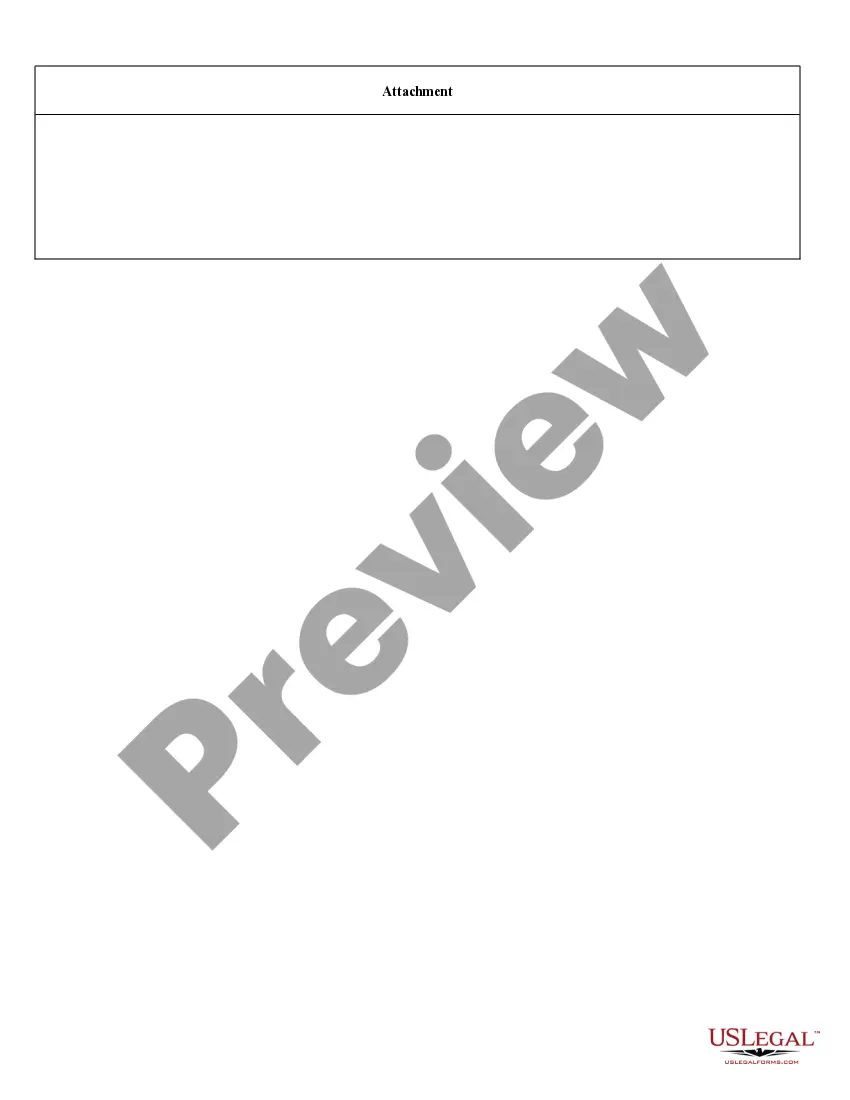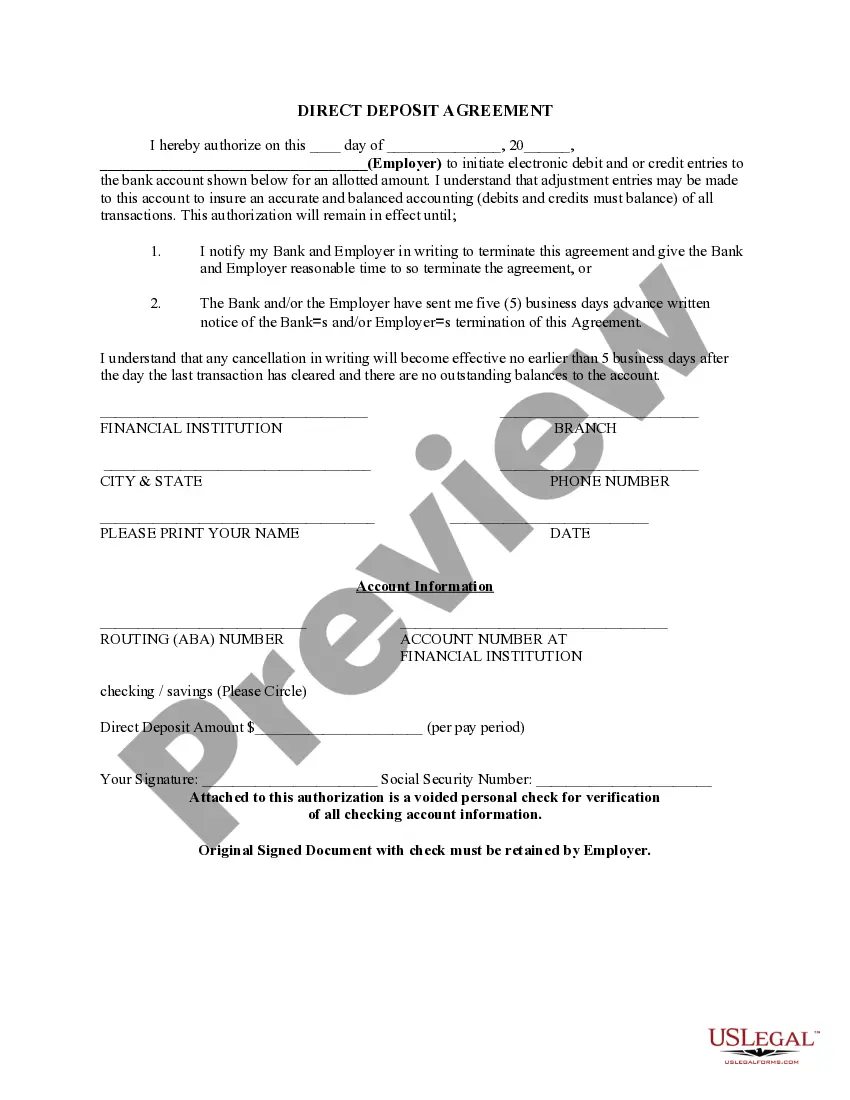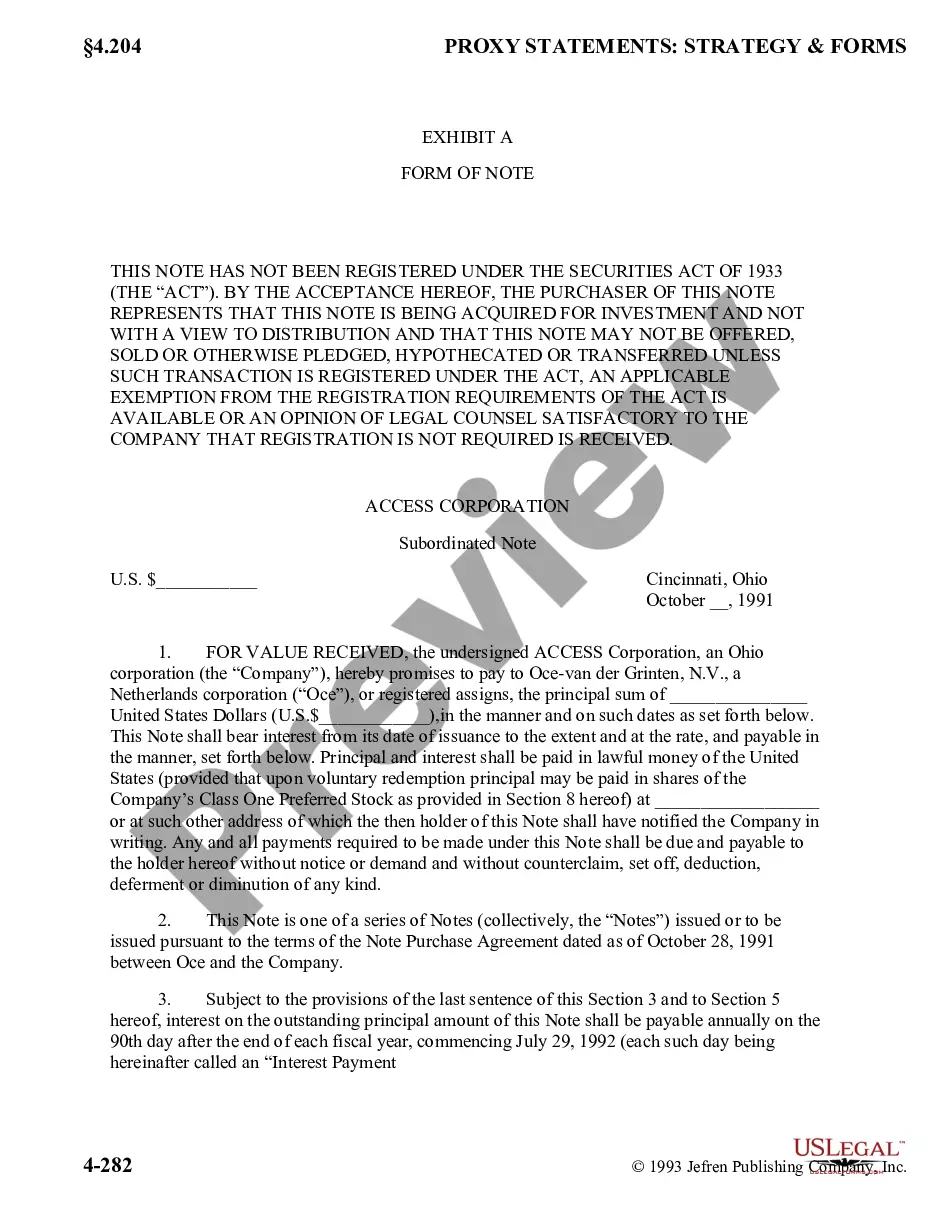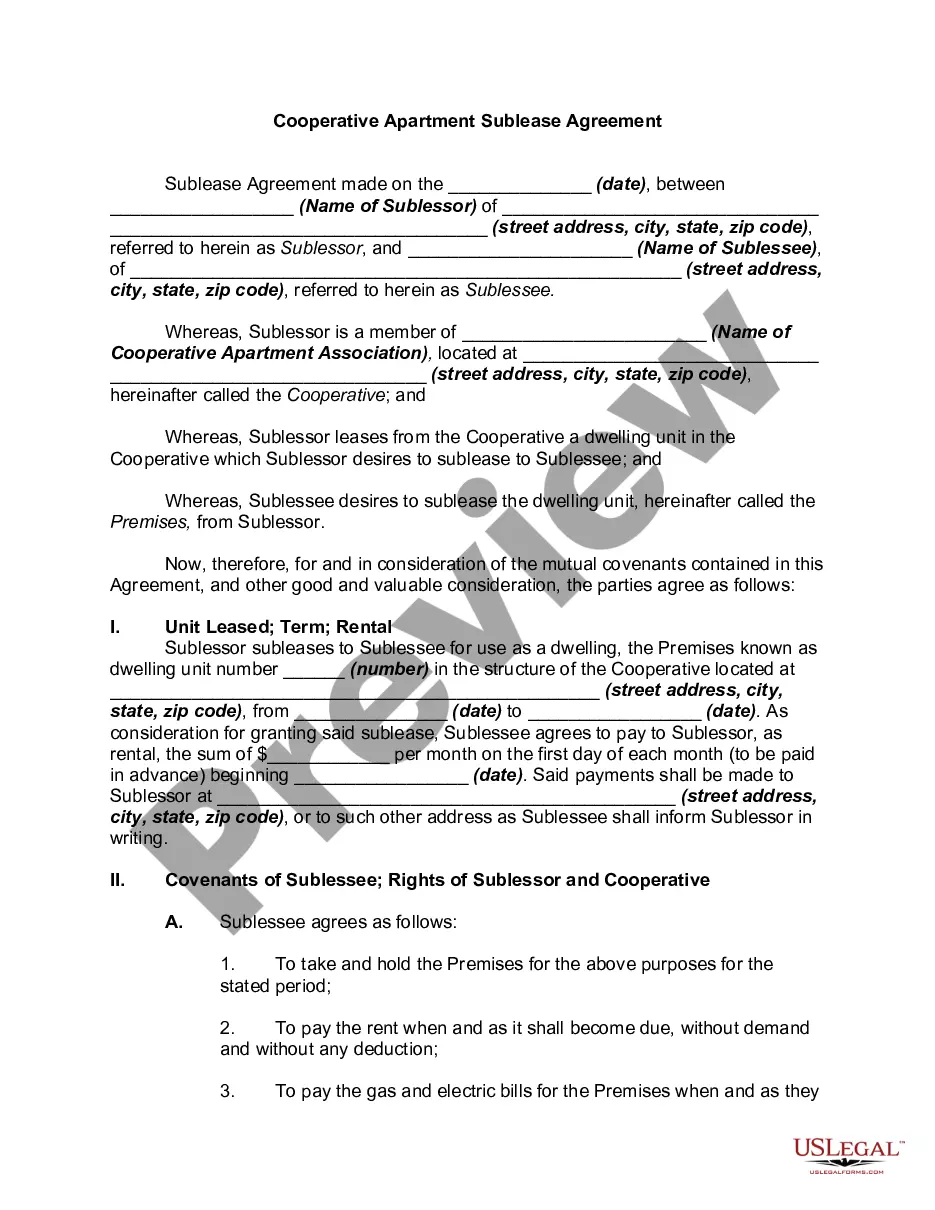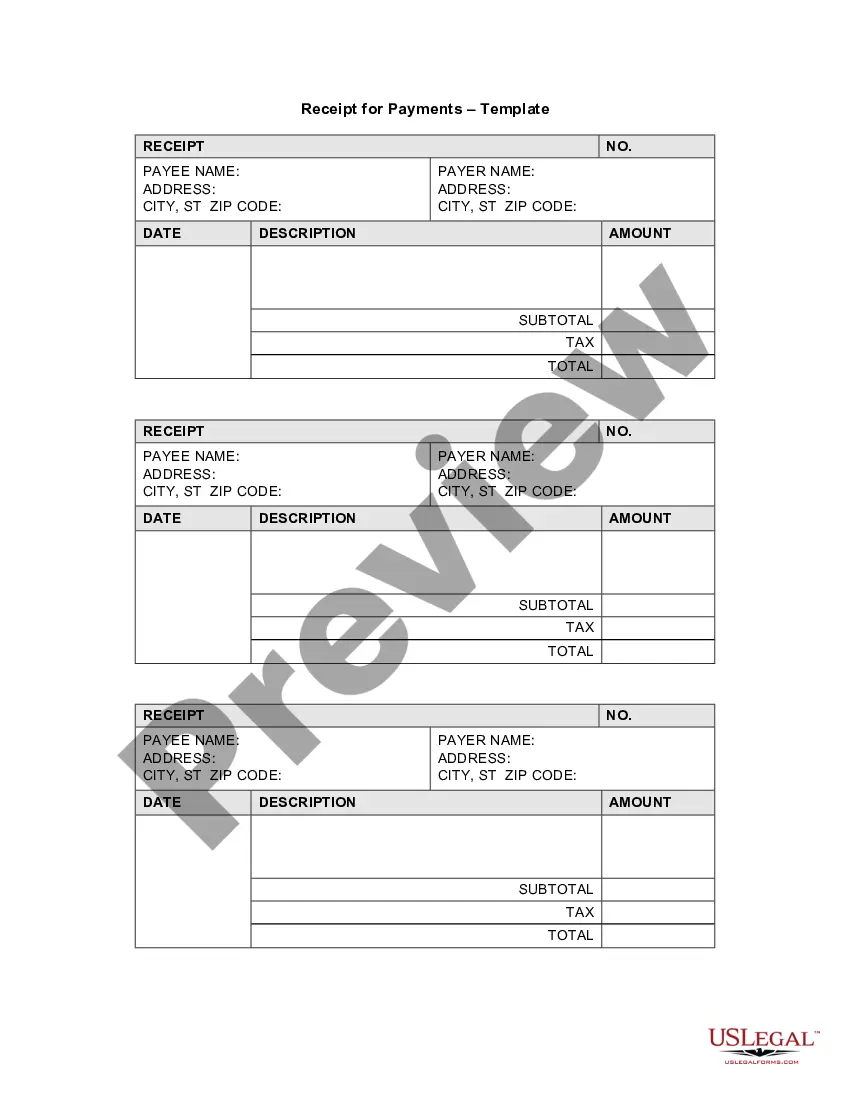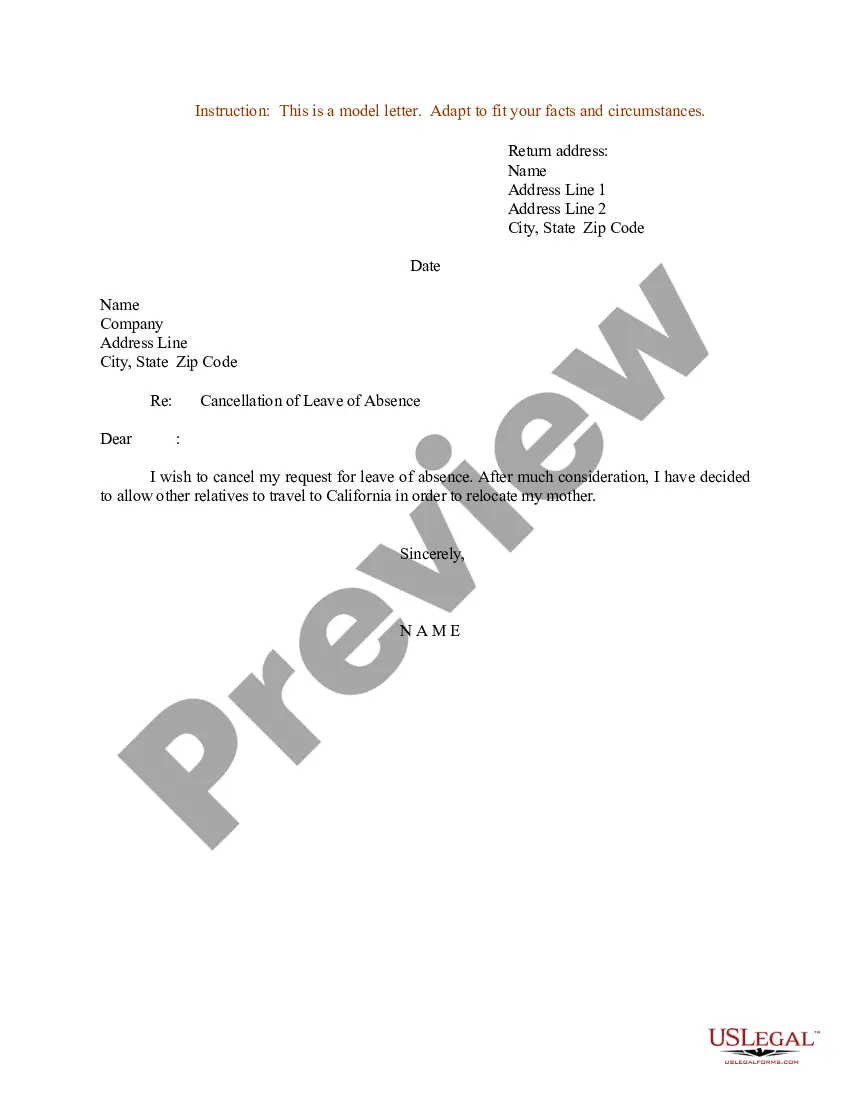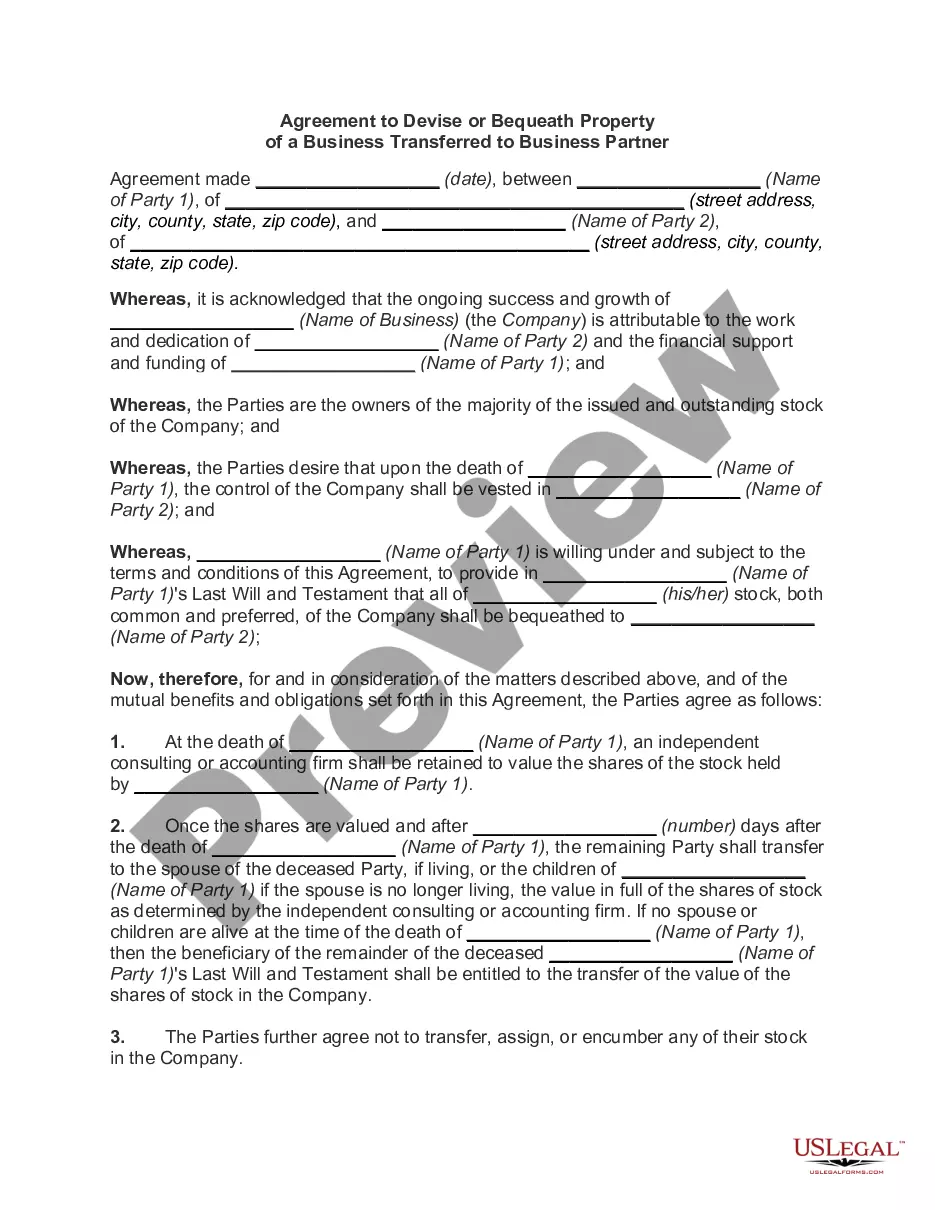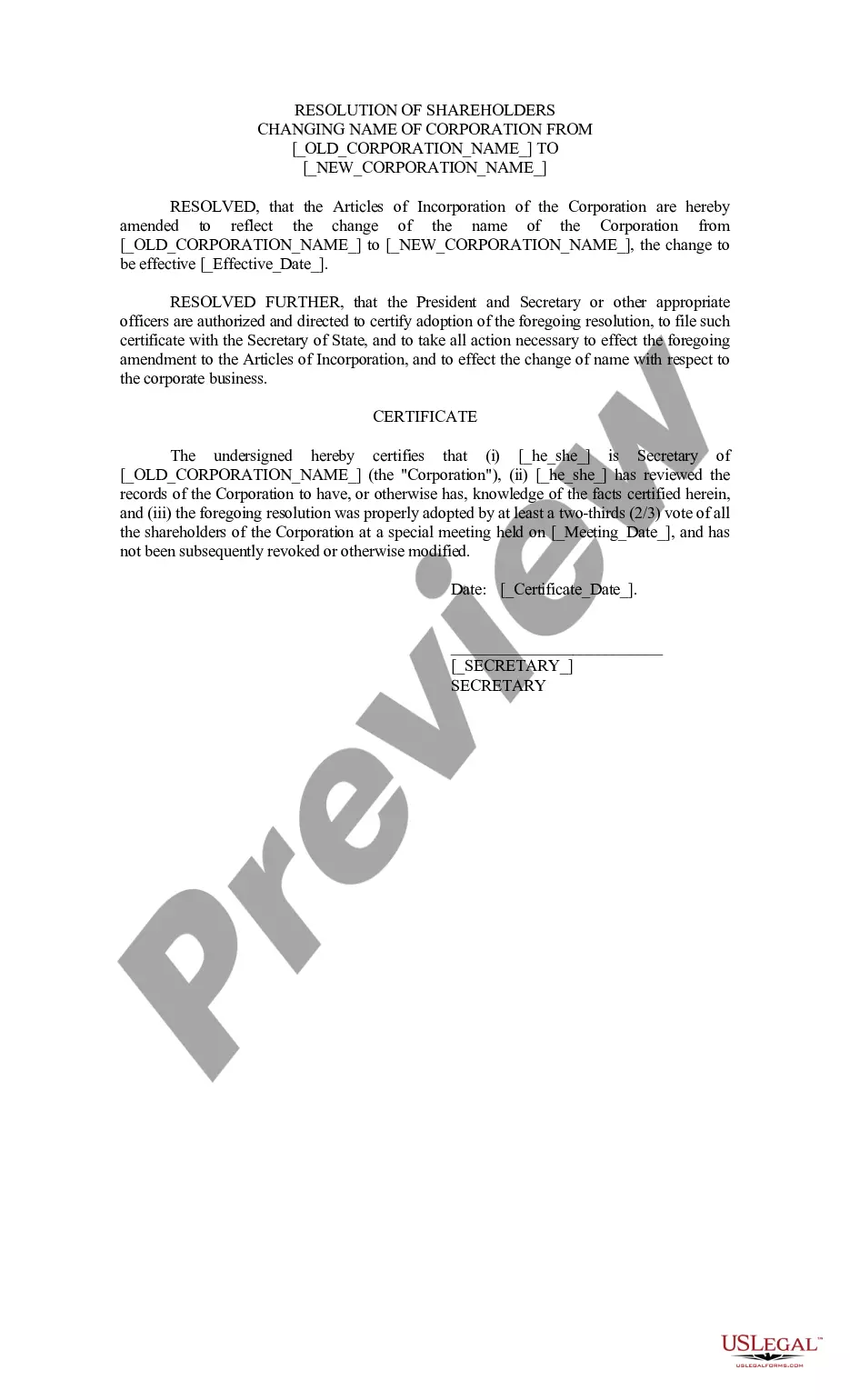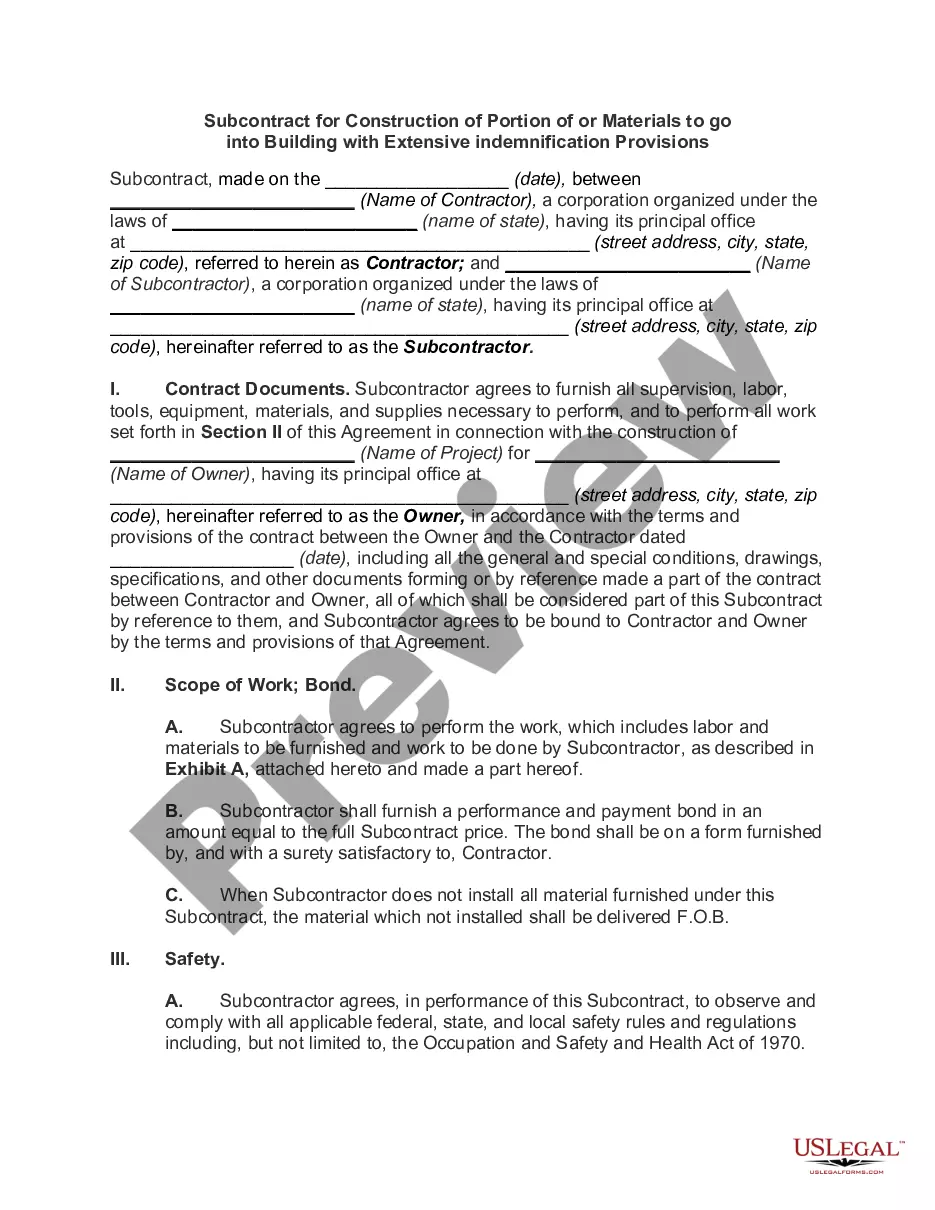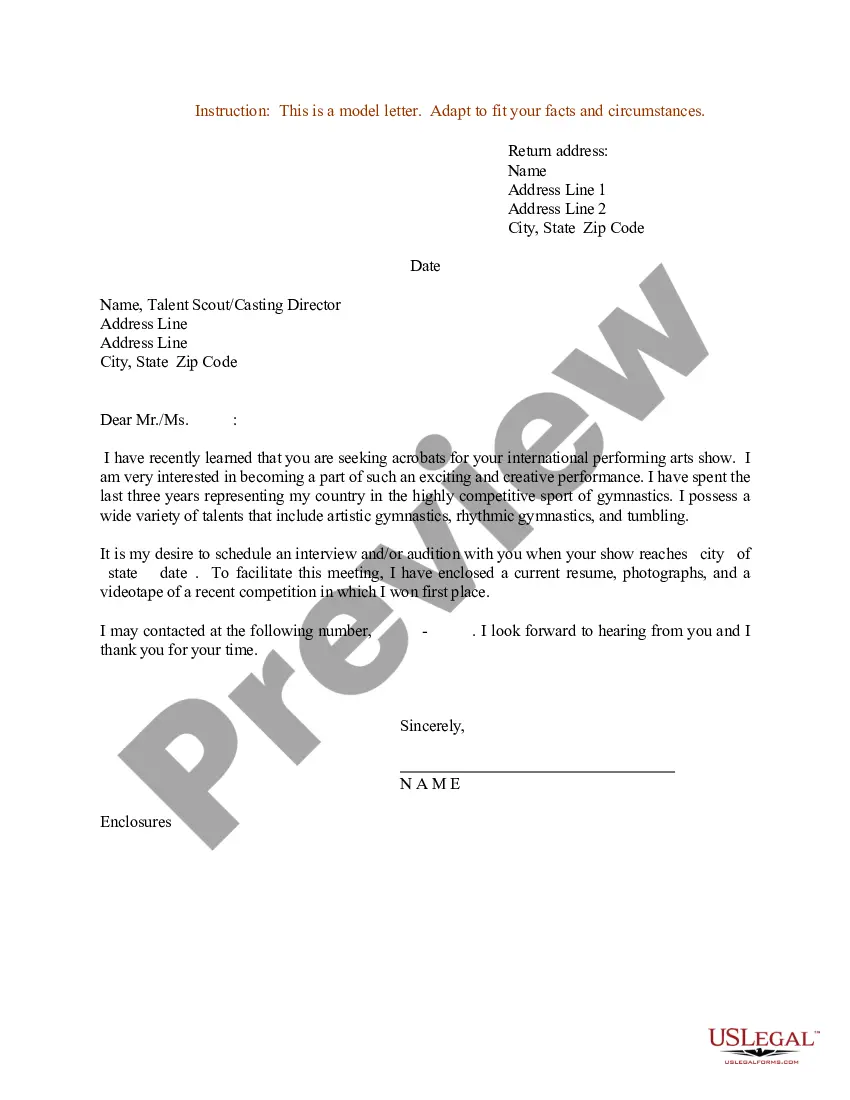A Fact Sheet Template for Google Docs is a predesigned document layout that can be used to create informative and professional fact sheets using Google Docs, a web-based word processing tool. This template is specifically designed for creating fact sheets and can be easily customized to suit different purposes, industries, or organizations. Fact sheets are concise and well-structured documents that provide important and relevant information about a particular topic, product, service, or company. They are commonly used for educational, marketing, or informational purposes. Utilizing a template can save time and effort in designing a fact sheet from scratch. The Fact Sheet Template for Google Docs offers various sections and components that can be filled in with relevant content. These include: 1. Title: The template provides a prominent space to insert a title or headline that clearly reflects the subject of the fact sheet. 2. Logo or Branding: Fact sheets often include a company logo or branding elements to enhance recognition and credibility. 3. Introduction: This section provides a brief overview or introduction to the subject, allowing the reader to understand what the fact sheet is about. 4. Key Facts: A bullet-pointed or numbered list of key facts, statistics, or important information related to the topic is included in this section. 5. Features and Benefits: If the fact sheet is about a product or service, a section detailing the features and benefits can be added to highlight its unique selling points. 6. Images/Graphics: The template may include space for inserting relevant images or graphics to visually enhance and illustrate the content. 7. Charts or Graphs: When presenting statistical data or comparison, the template may include sections with predesigned charts or graphs to visually represent the information. 8. Contact Information: This section provides contact details such as phone numbers, email addresses, or website information for readers to reach out for further inquiries or assistance. Different types of Fact Sheet Templates for Google Docs may include options specific to certain industries or purposes. Some examples are: 1. Company Fact Sheet Template: Tailored for businesses, this template may include sections on company history, mission statement, key personnel, and financial performance. 2. Product Fact Sheet Template: Specifically created for showcasing product details, this template may focus on specifications, target audience, pricing, and unique features. 3. Event Fact Sheet Template: This template can be used for promoting an event, providing information such as date, venue, speakers, agenda, and registration details. 4. Government Fact Sheet Template: Designed for governmental organizations or agencies, this template may include sections on policies, initiatives, and public service information. In conclusion, a Fact Sheet Template for Google Docs is a versatile tool that streamlines the creation of professional fact sheets. By using different types of templates tailored to specific industries or purposes, individuals and organizations can effectively produce informative and visually appealing fact sheets for their target audiences.
Fact Sheet Template For Google Docs
Description
How to fill out Fact Sheet Template For Google Docs?
It’s obvious that you can’t become a law expert overnight, nor can you figure out how to quickly draft Fact Sheet Template For Google Docs without the need of a specialized set of skills. Putting together legal documents is a long process requiring a certain education and skills. So why not leave the preparation of the Fact Sheet Template For Google Docs to the specialists?
With US Legal Forms, one of the most comprehensive legal template libraries, you can find anything from court paperwork to templates for internal corporate communication. We know how important compliance and adherence to federal and local laws and regulations are. That’s why, on our website, all templates are location specific and up to date.
Here’s start off with our platform and obtain the form you need in mere minutes:
- Discover the document you need by using the search bar at the top of the page.
- Preview it (if this option available) and read the supporting description to figure out whether Fact Sheet Template For Google Docs is what you’re looking for.
- Begin your search over if you need a different form.
- Register for a free account and select a subscription plan to buy the form.
- Choose Buy now. As soon as the payment is through, you can download the Fact Sheet Template For Google Docs, complete it, print it, and send or mail it to the designated individuals or entities.
You can re-access your documents from the My Forms tab at any time. If you’re an existing client, you can simply log in, and locate and download the template from the same tab.
Regardless of the purpose of your forms-be it financial and legal, or personal-our platform has you covered. Try US Legal Forms now!
Form popularity
FAQ
Suggestions for presenting content in a fact sheet: Keep text brief. Write in active voice. Define key words or concepts. Simplify complex ideas. Give examples to clarify a concept. Create graphics to reinforce information. Provide easy-to-follow steps to describe a process. Keep graphics simple and easy-to-understand.
Submitting a template to the Google Drive Template Gallery Click Submit a template. Click Choose from your Google Drive and select a template from your Drive that you'd like to submit. Click Select. Enter a short description, pick one or two categories for the template, and select a language. Click Submit template.
How to share a template that others can copy and customize Go to Google Drive and open the template you want to share. Click the Share button. Update the link sharing settings. Copy the link for the template. Update the link so it ends with /copy. Share the updated link to your students.
How to create a fillable form in Google Docs Sign in. ... Click "New." Click on the "New" button in the upper left corner of your screen. ... Navigate to the drop-down menu. ... Click "Untitled form." Once a form template opens in a separate tab, click into the text box labeled "Untitled form" and give your form a name.
How to edit a Google Docs Template Go to your Content Library. Open your Google Docs Template. To begin editing, click on the Google sync button above the first page of the template. A new window will open and you can start editing your template.