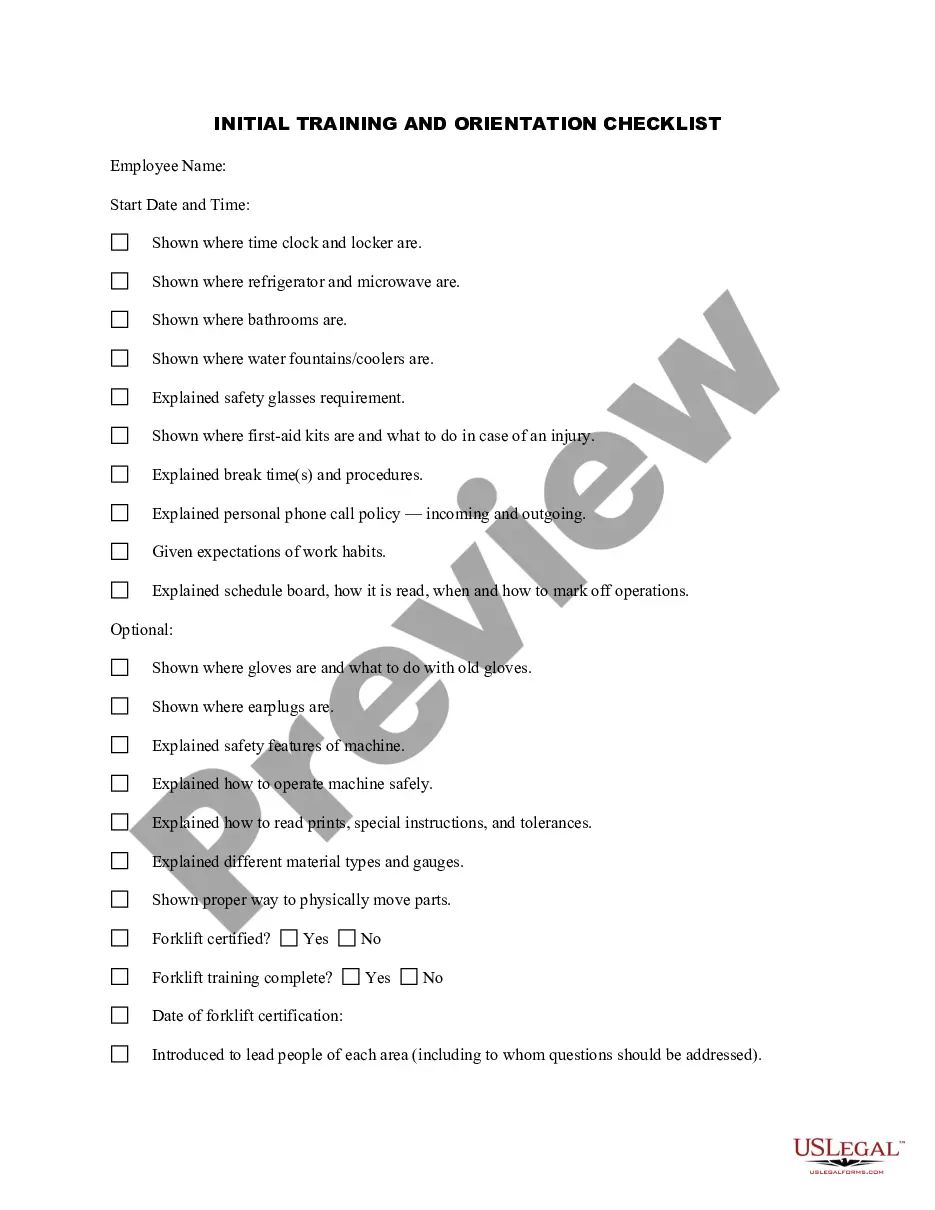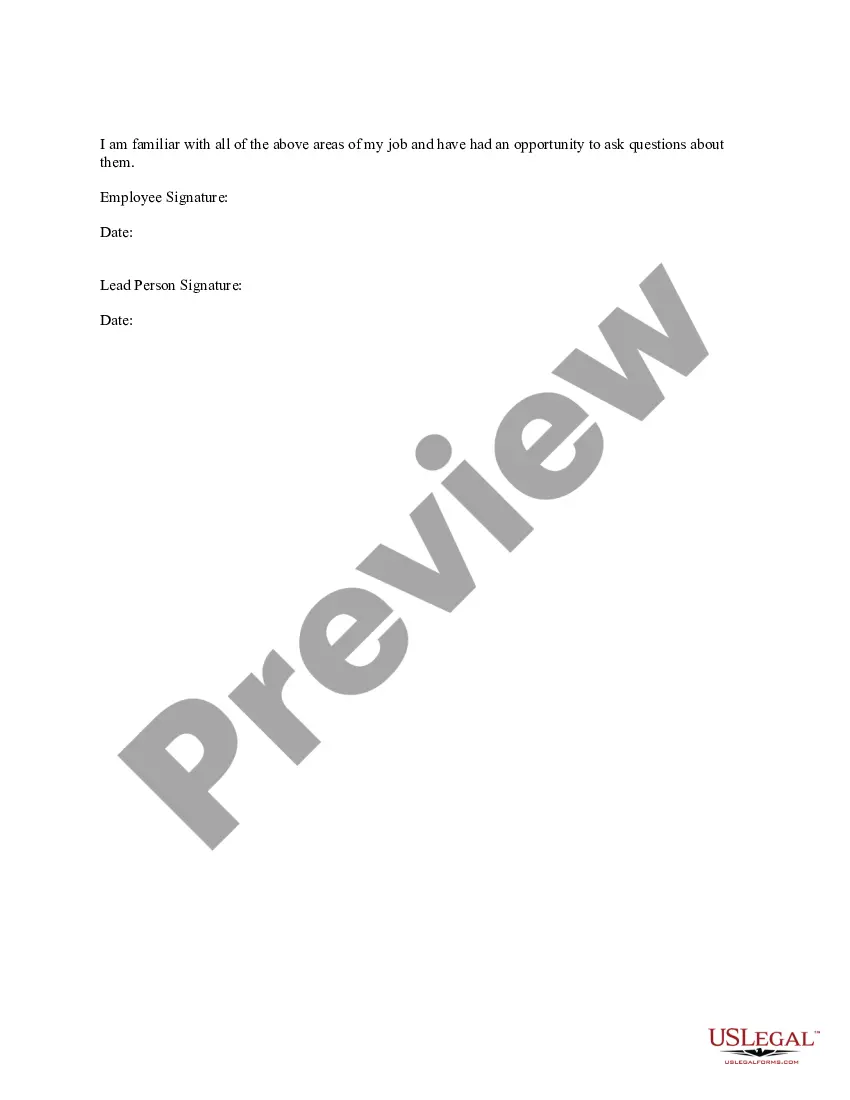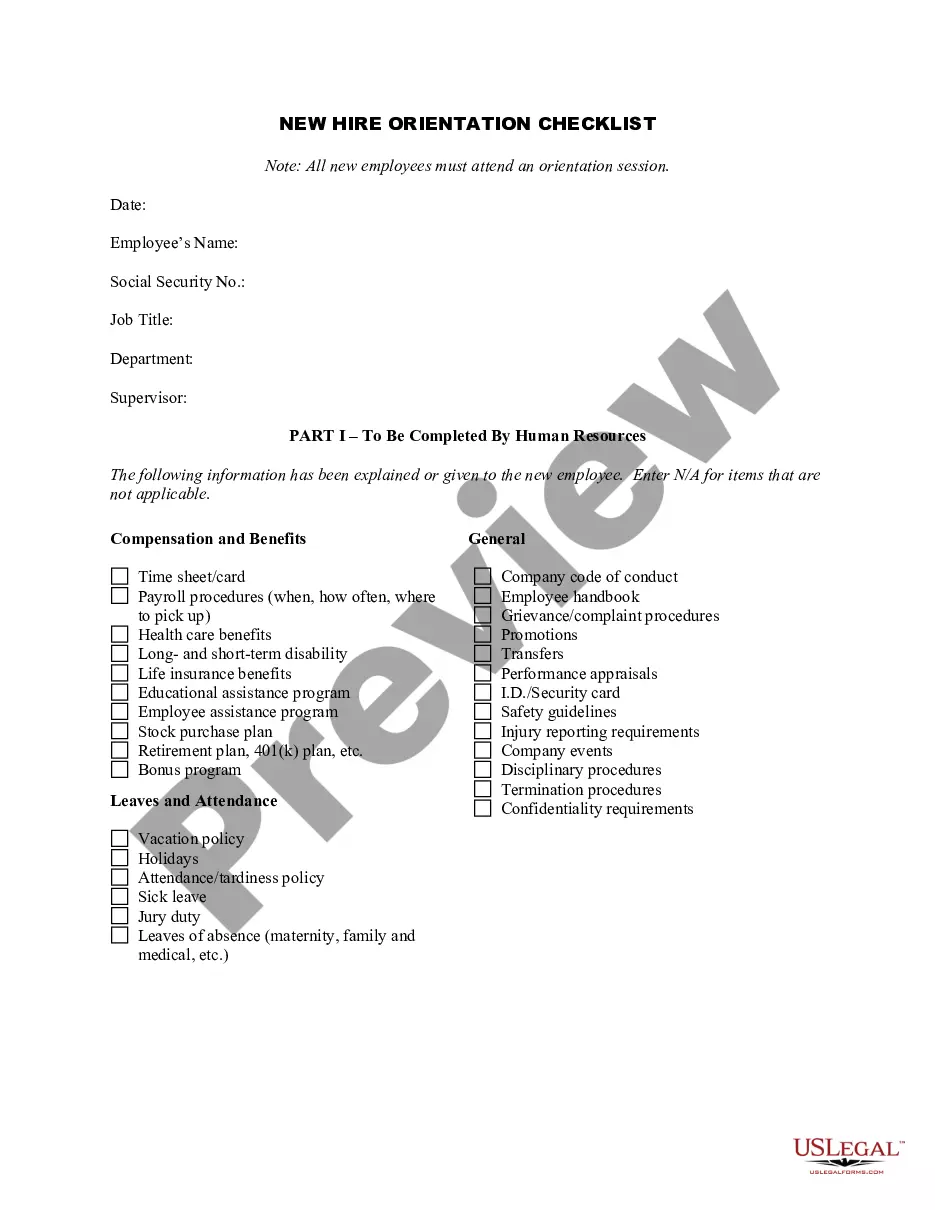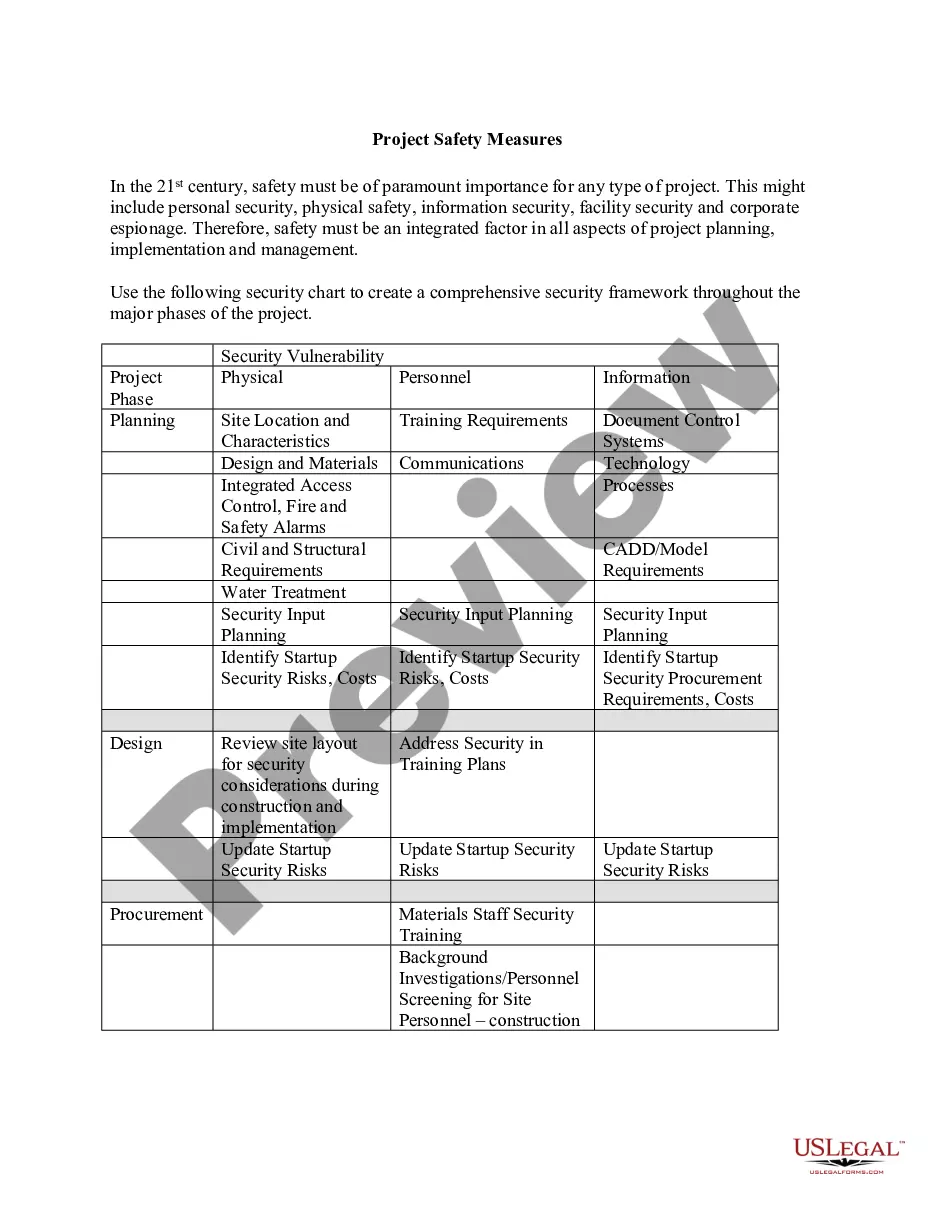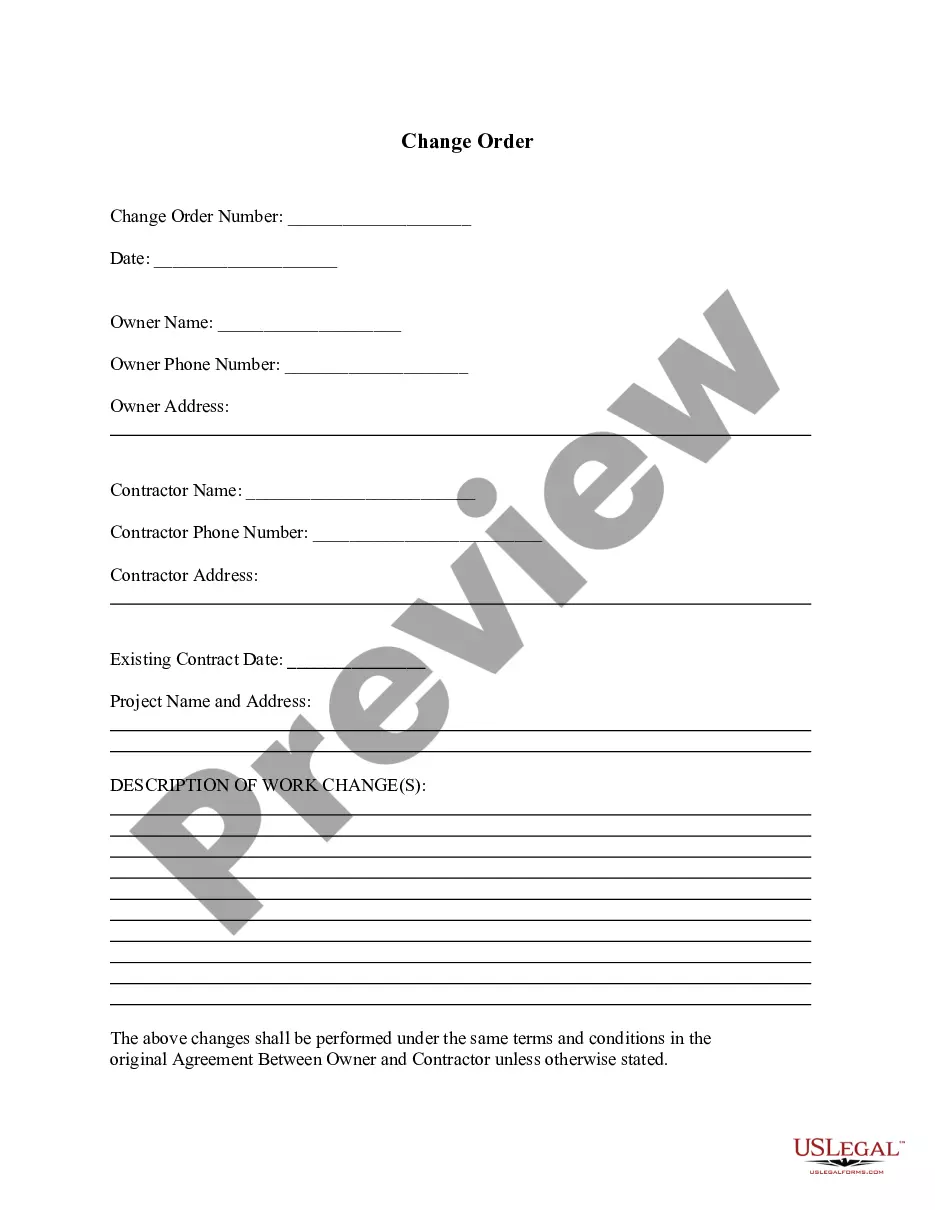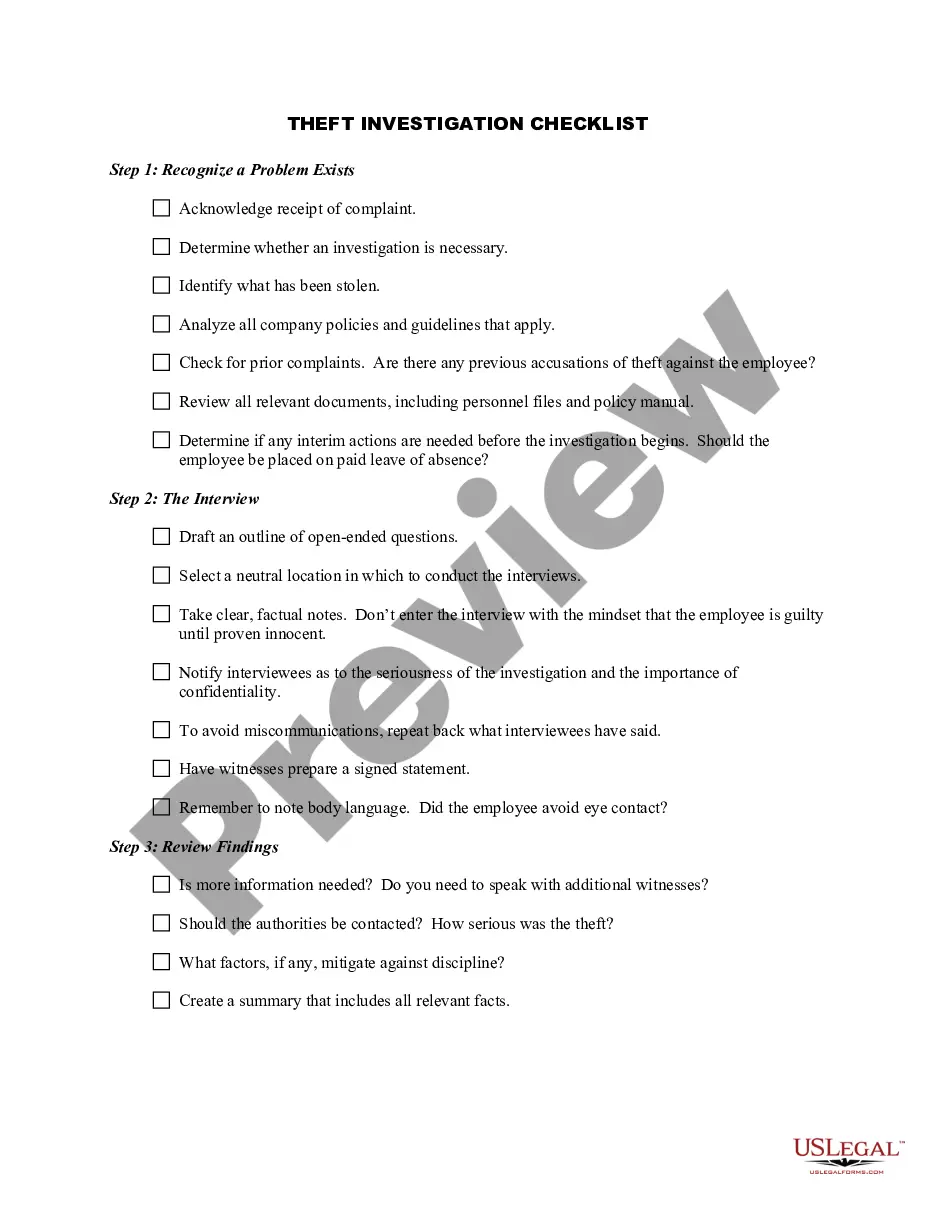Training Checklist Template With Excel
Description
How to fill out Initial Training And Orientation Checklist?
Locating a reliable source for obtaining the most up-to-date and suitable legal templates is a significant part of navigating bureaucracy. Securing the correct legal documents requires accuracy and meticulousness, which is why it is essential to obtain samples of the Training Checklist Template With Excel exclusively from trusted sources, such as US Legal Forms. A flawed template can squander your time and delay your current situation. With US Legal Forms, you have minimal worries. You can access and review all the details regarding the document's applicability and significance for your circumstances and in your region.
Follow the steps outlined to finalize your Training Checklist Template With Excel.
Eliminate the complications associated with your legal paperwork. Browse the extensive US Legal Forms library where you can discover legal samples, verify their applicability to your situation, and download them instantly.
- Utilize the catalog navigation or search bar to locate your template.
- View the form's details to verify if it aligns with your state's and locality's requirements.
- Access the form preview, if available, to confirm the form is what you need.
- Return to your search and find the suitable template if the Training Checklist Template With Excel does not meet your specifications.
- Once you are confident about the form's applicability, download it.
- If you are a registered user, click Log in to verify and access your chosen forms in My documents.
- If you have not created an account yet, click Buy now to acquire the form.
- Choose the pricing option that suits your requirements.
- Proceed with the registration to finalize your purchase.
- Complete your transaction by selecting a payment method (credit card or PayPal).
- Choose the document format for downloading the Training Checklist Template With Excel.
- Once you have the form on your device, you can modify it with the editor or print it and fill it out manually.
Form popularity
FAQ
To set up a training plan in Excel, begin by outlining the training objectives and timeline. Use rows for each training session, detailing topics, trainers, and attendance. A training checklist template with Excel can help you monitor your plan’s effectiveness and ensure that all aspects of your training are covered.
Creating a training sheet in Excel starts with determining the information you want to capture, such as training topics, dates, and participant names. Set up a clear table layout, and consider using Excel’s built-in functions for calculations and data analysis. A well-organized training checklist template with Excel can enhance your training management.
You can make a checklist in Excel without the developer tab by using symbols or data validation. Simply type in a character like '✓' for completed tasks, or use drop-down menus for task status. This approach makes your training checklist template with Excel accessible and user-friendly.
Developing a checklist template involves defining the purpose and layout of your checklist. Start with a title, then list the items or tasks in a clear format. You can customize your training checklist template with Excel by adding headers, footers, and formulas to streamline your tracking process.
To develop a checklist in Excel, begin by outlining the tasks or items you want to track. Organize these items into rows or columns, and consider using conditional formatting to highlight completed tasks. A well-structured training checklist template with Excel can help you efficiently monitor progress and ensure nothing is overlooked.
Adding a checklist in Excel is straightforward. First, select the cells where you want to create the checklist. Then, go to the 'Insert' tab, choose 'Checkbox' from the 'Form Controls,' and place it in the selected cells. This method allows you to create a functional training checklist template with Excel that is easy to use.
To make a training checklist in Excel, start by opening a new spreadsheet. Create a table with columns for task descriptions, completion status, and dates. You can use the 'Data Validation' feature to create drop-down lists for status updates, making it easier to manage your training checklist template with Excel.
To maintain training records in Excel, start by creating a training checklist template with Excel that includes essential details such as employee names, training dates, and completion status. This template allows you to systematically track and update progress as training sessions occur. Additionally, you can utilize Excel's sorting and filtering features to quickly access specific records and monitor compliance effectively. By using a well-structured training checklist template with Excel, you ensure that all training records are organized and easily accessible.