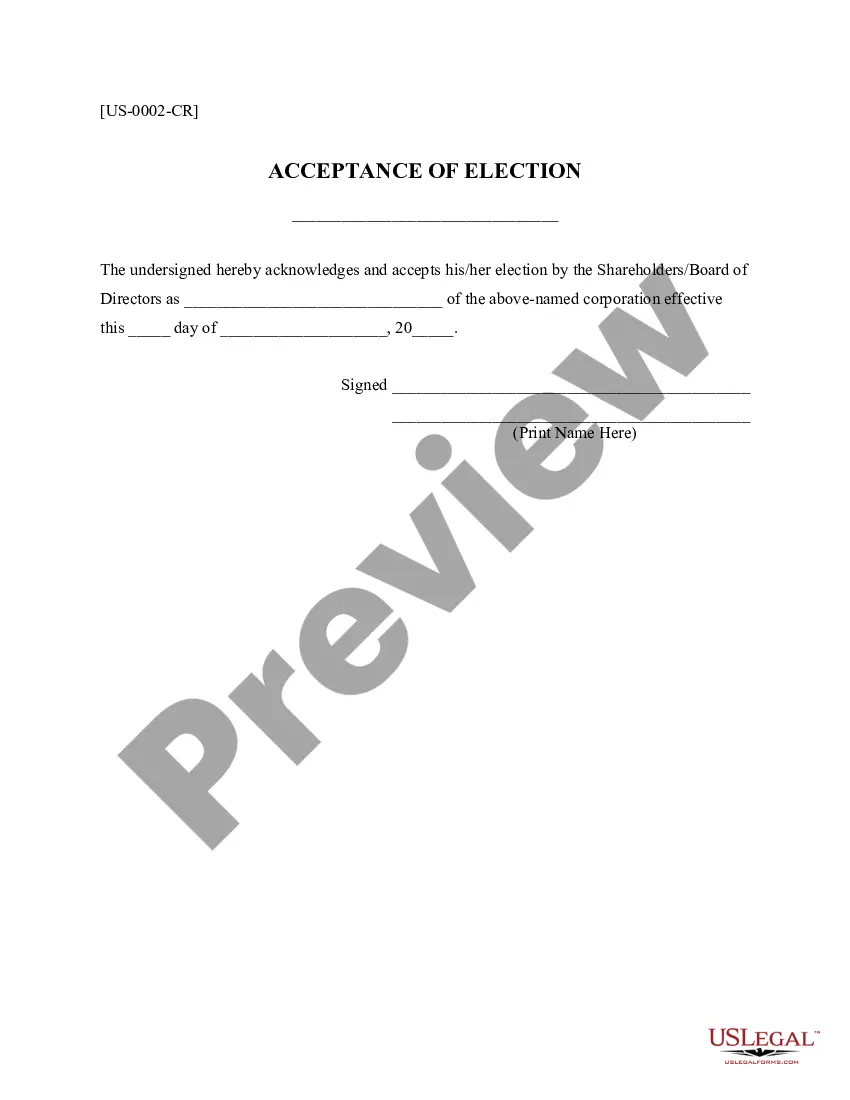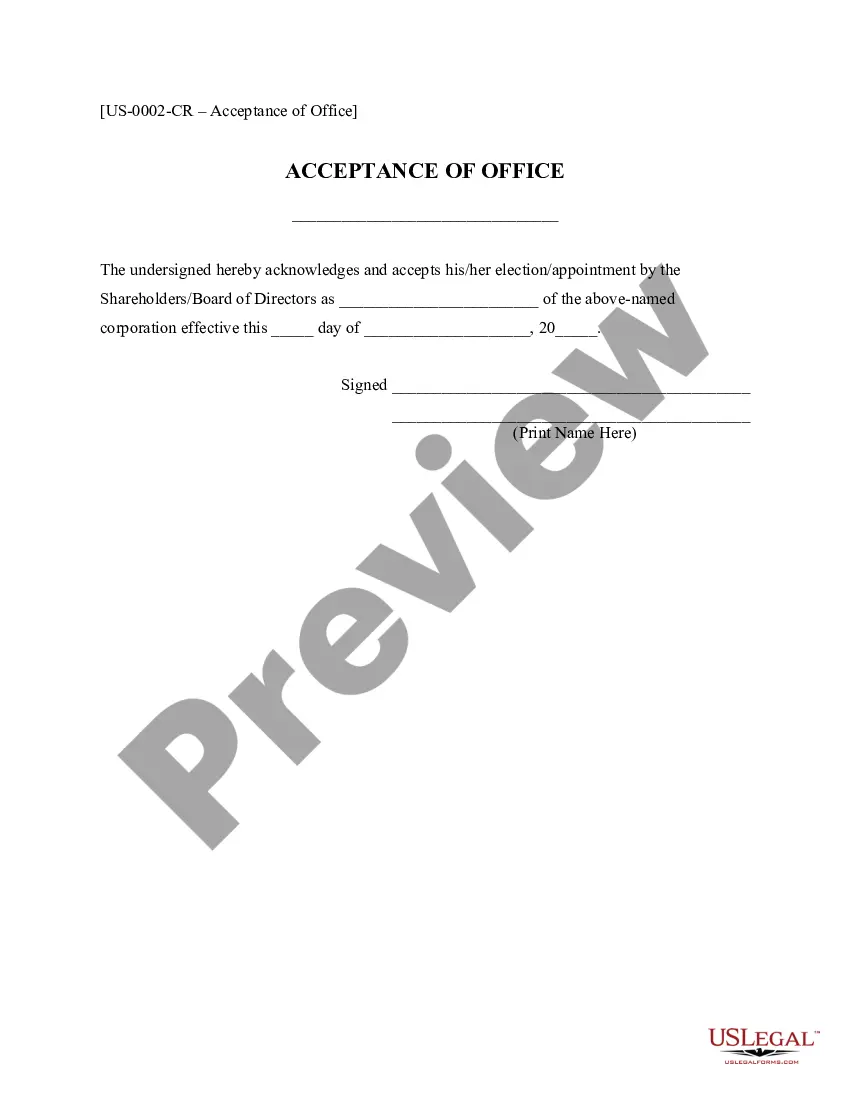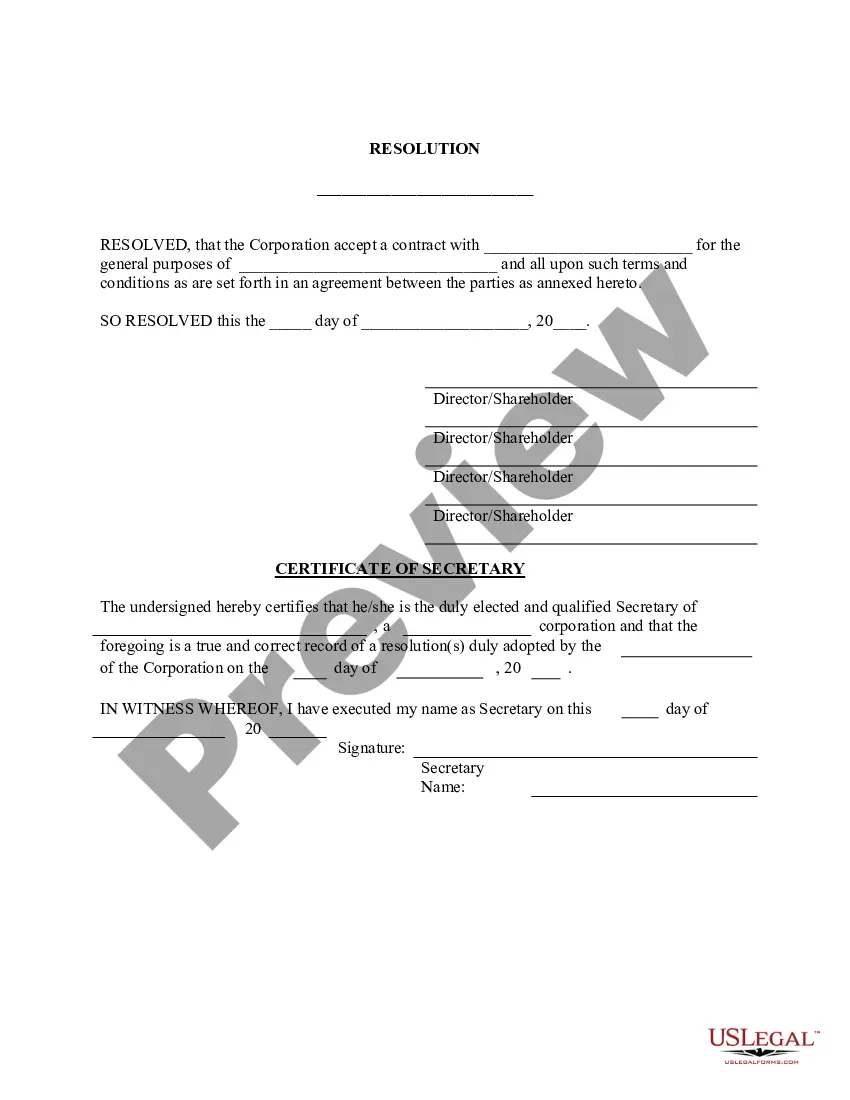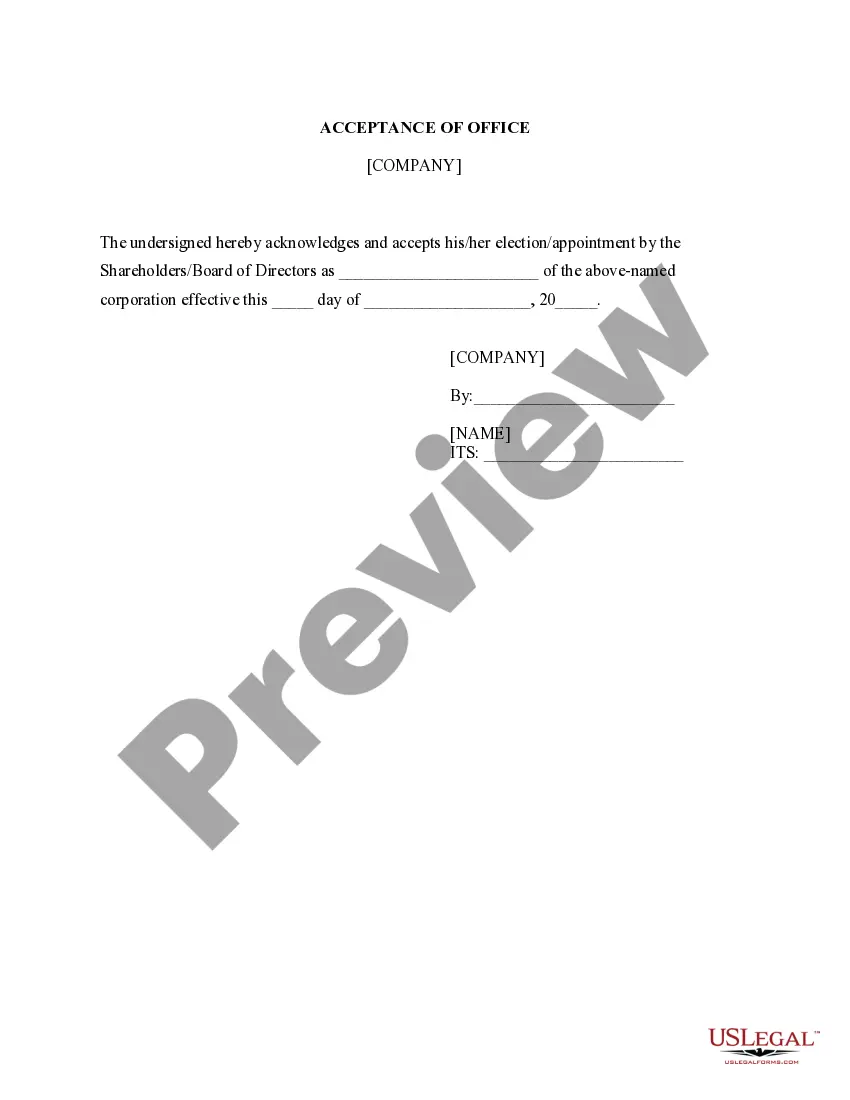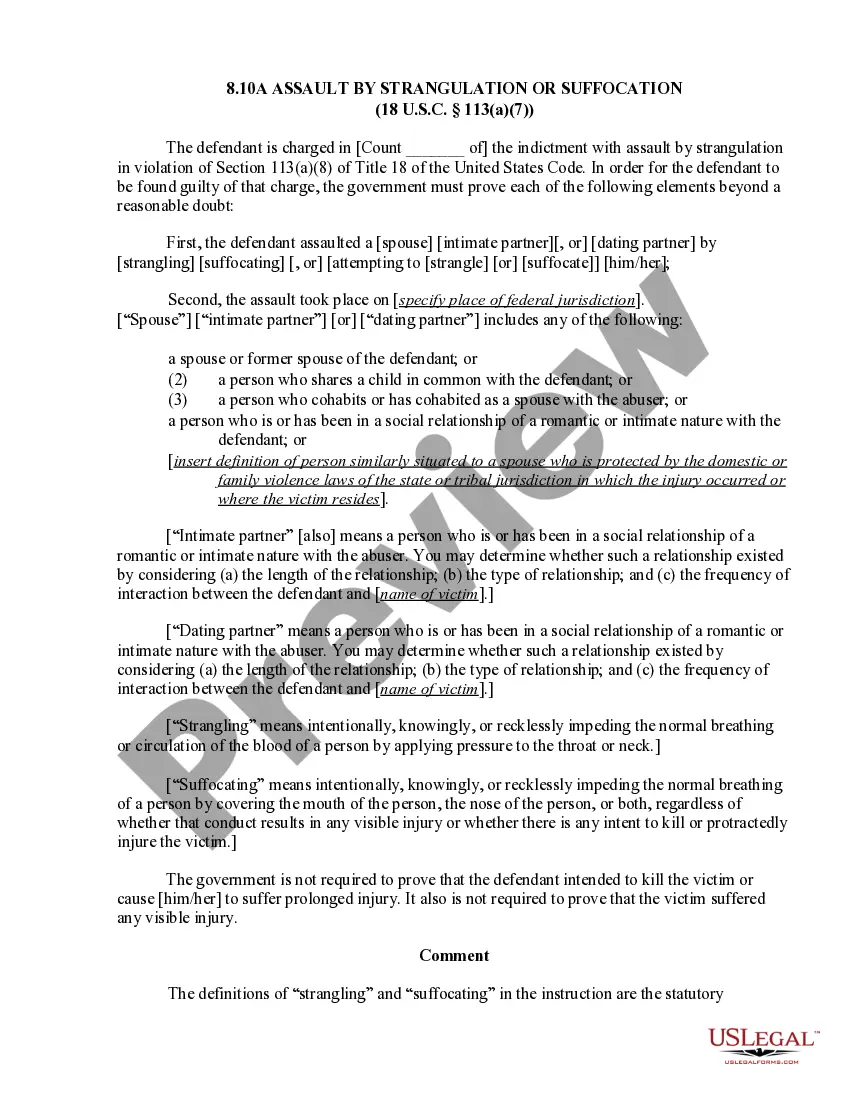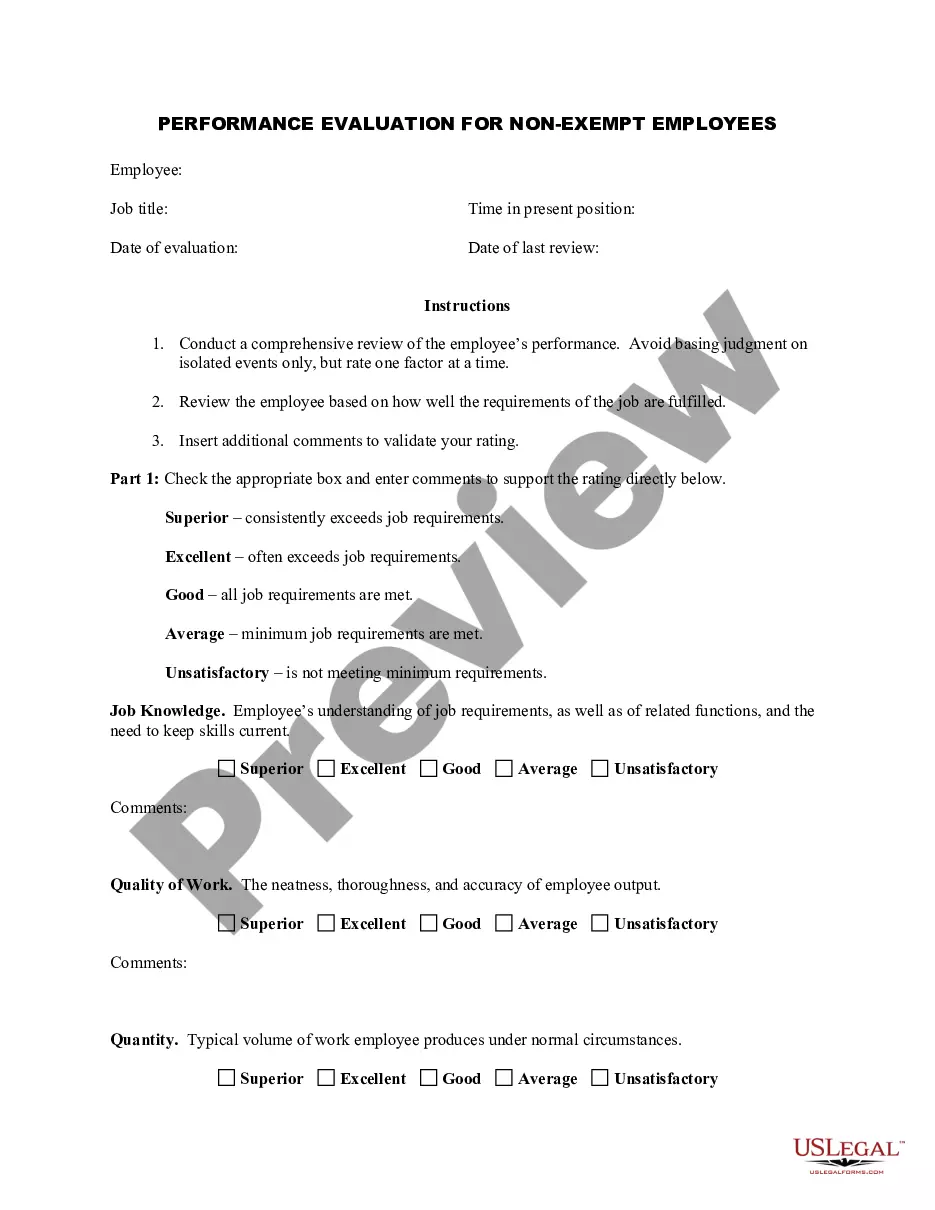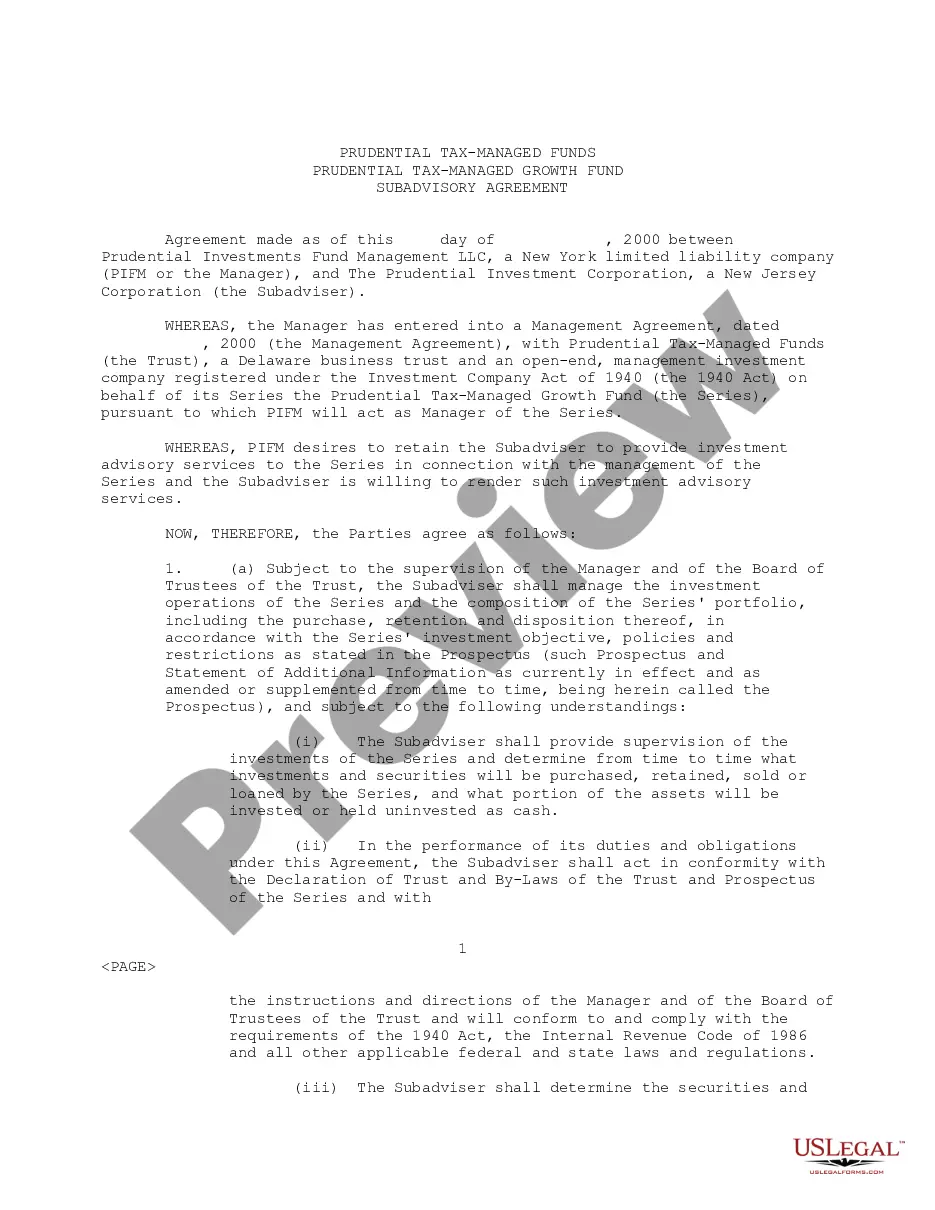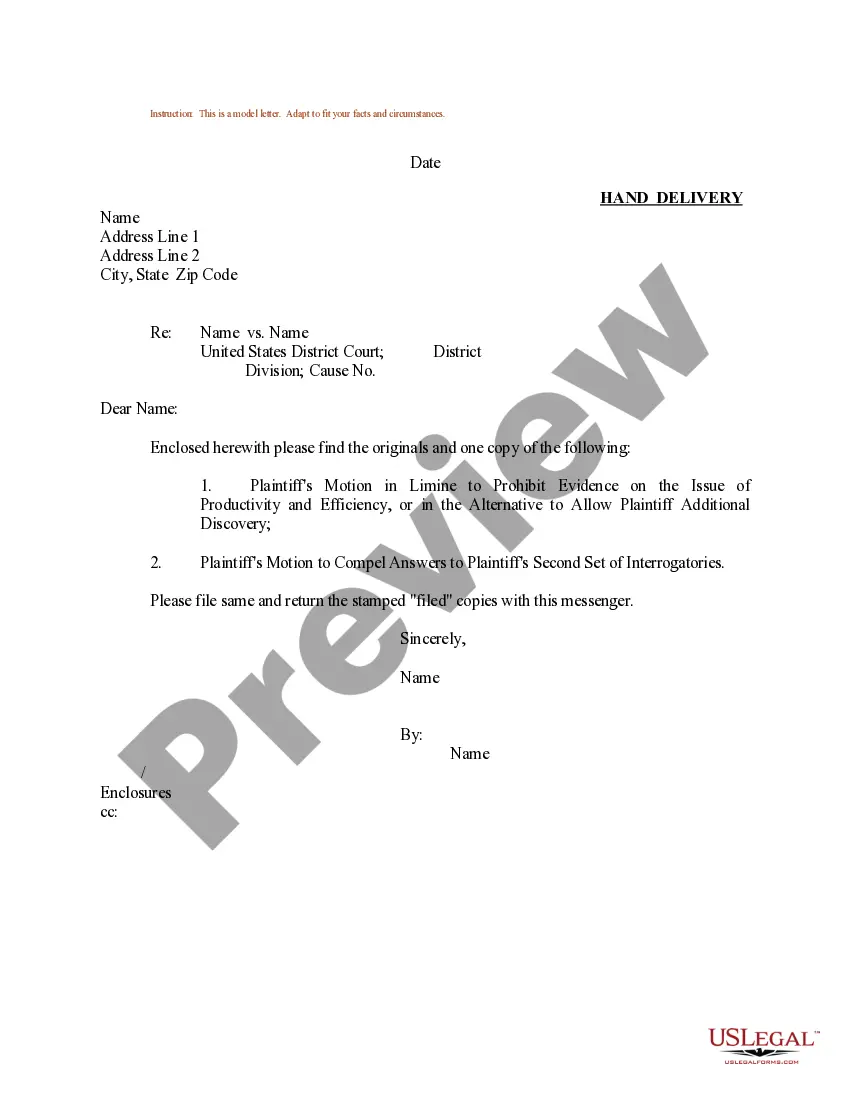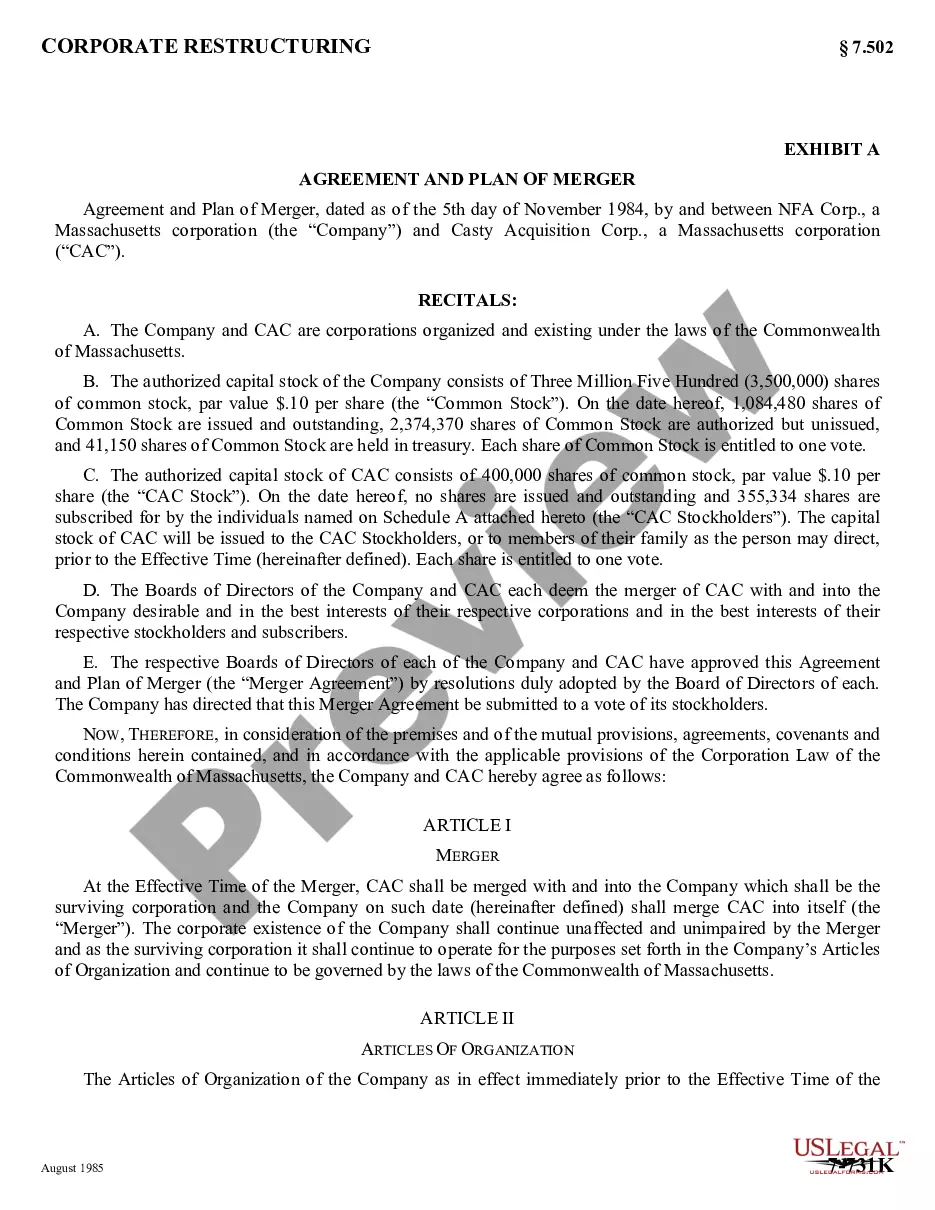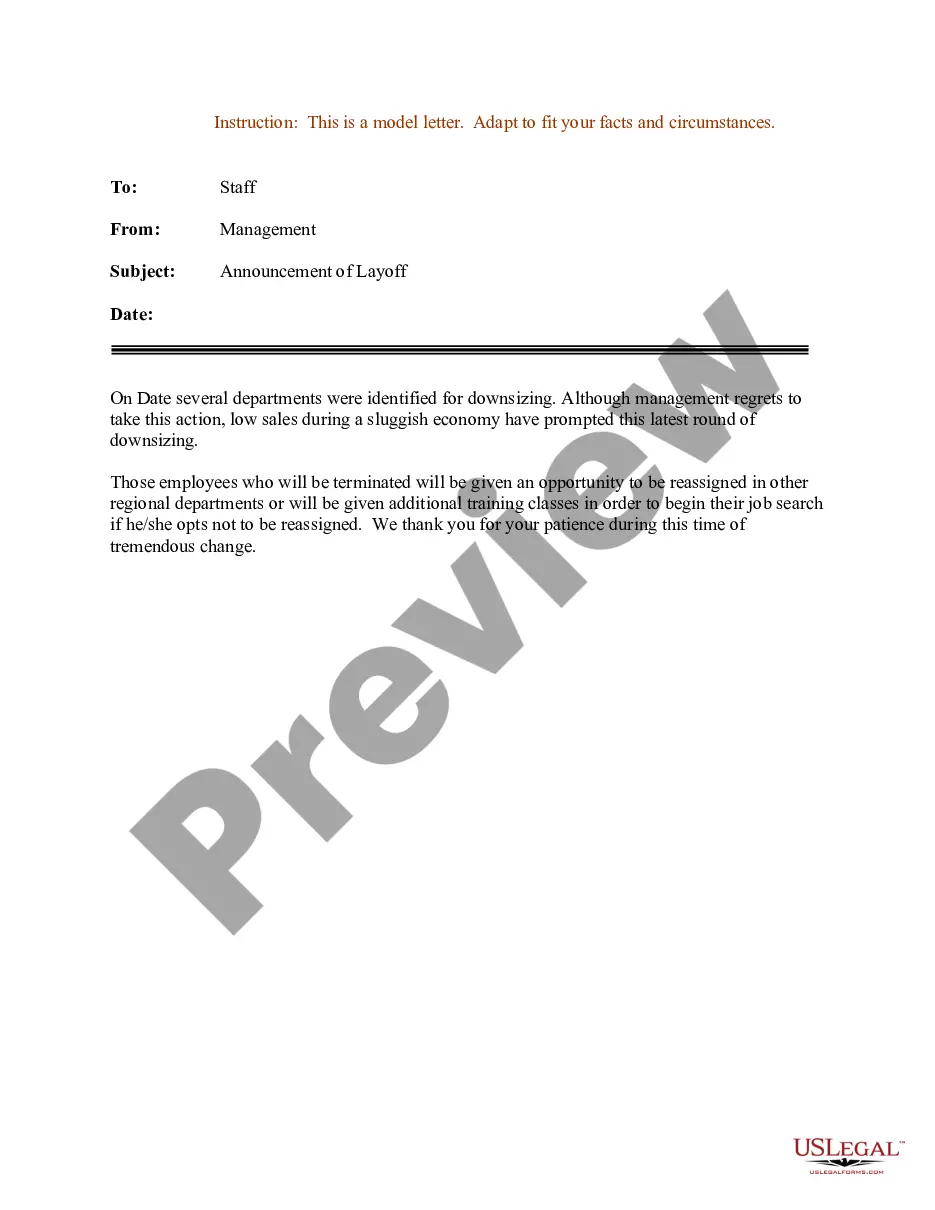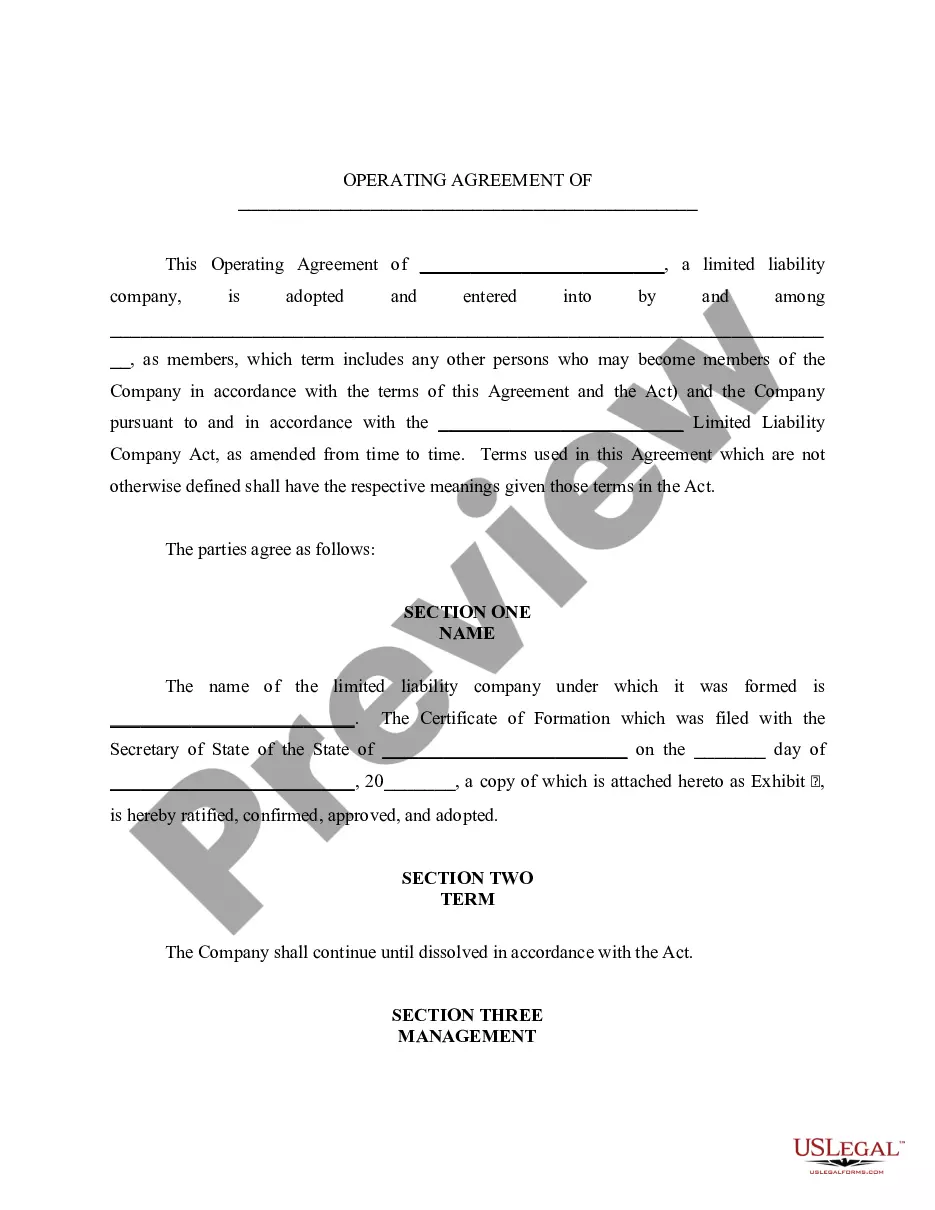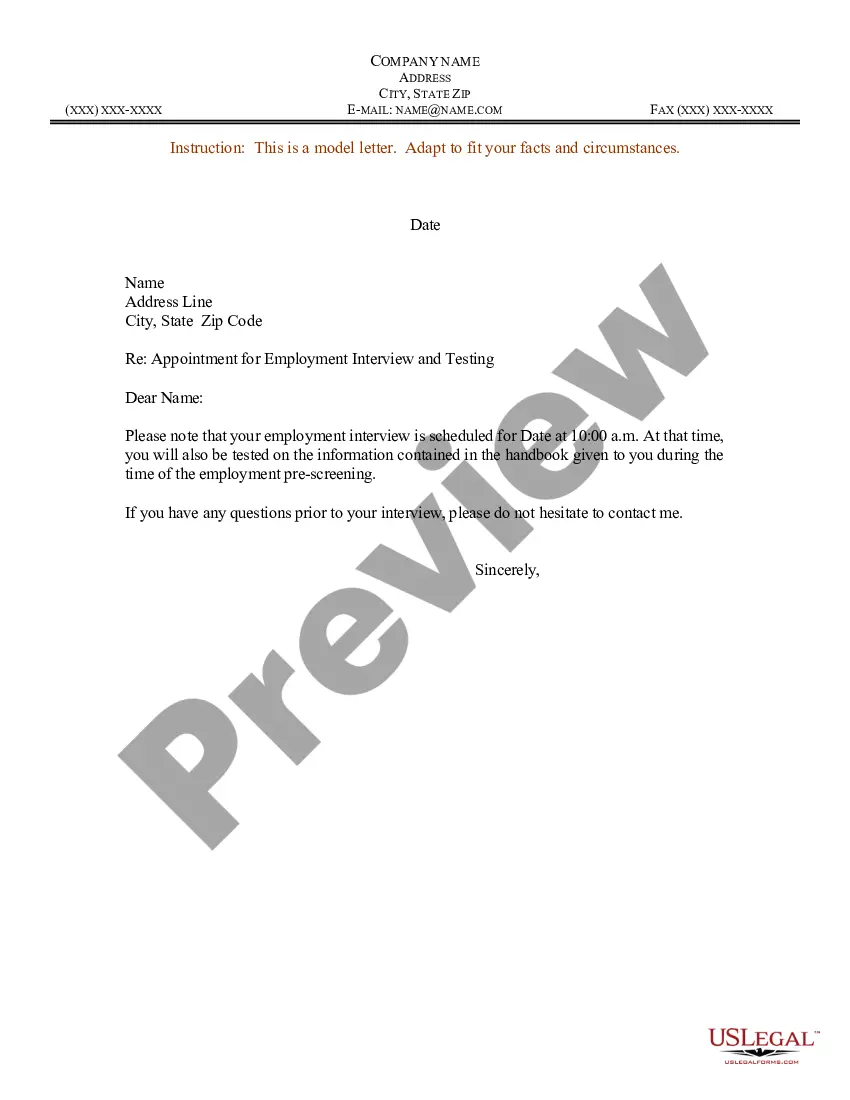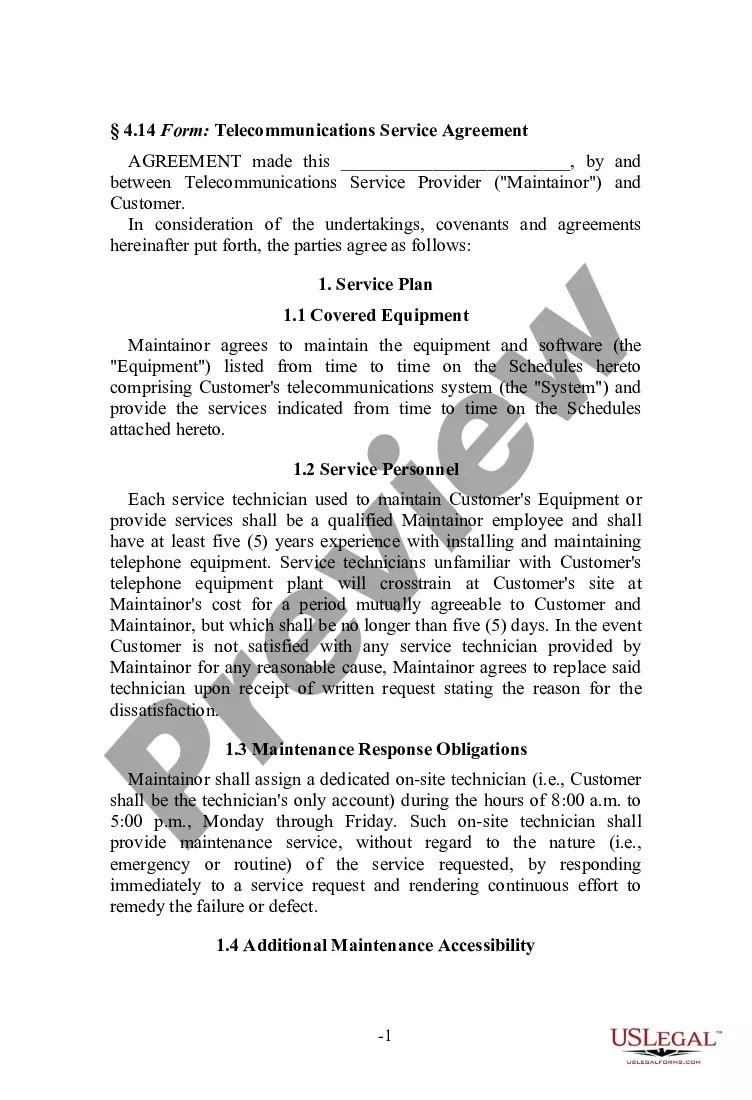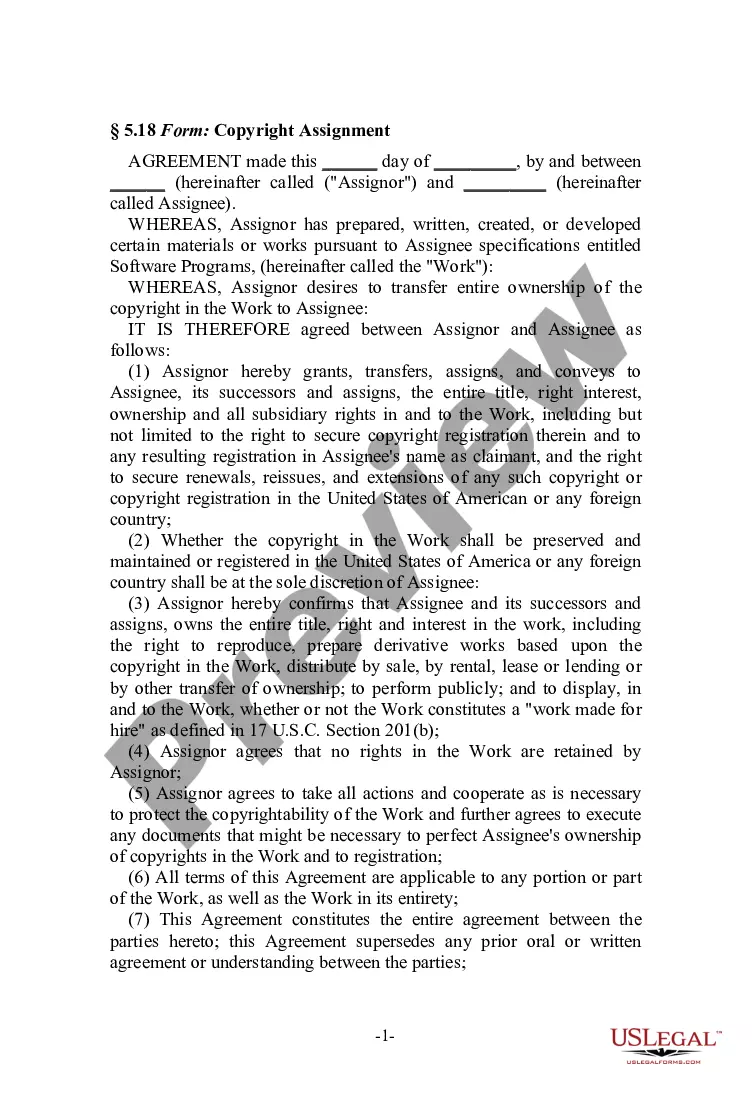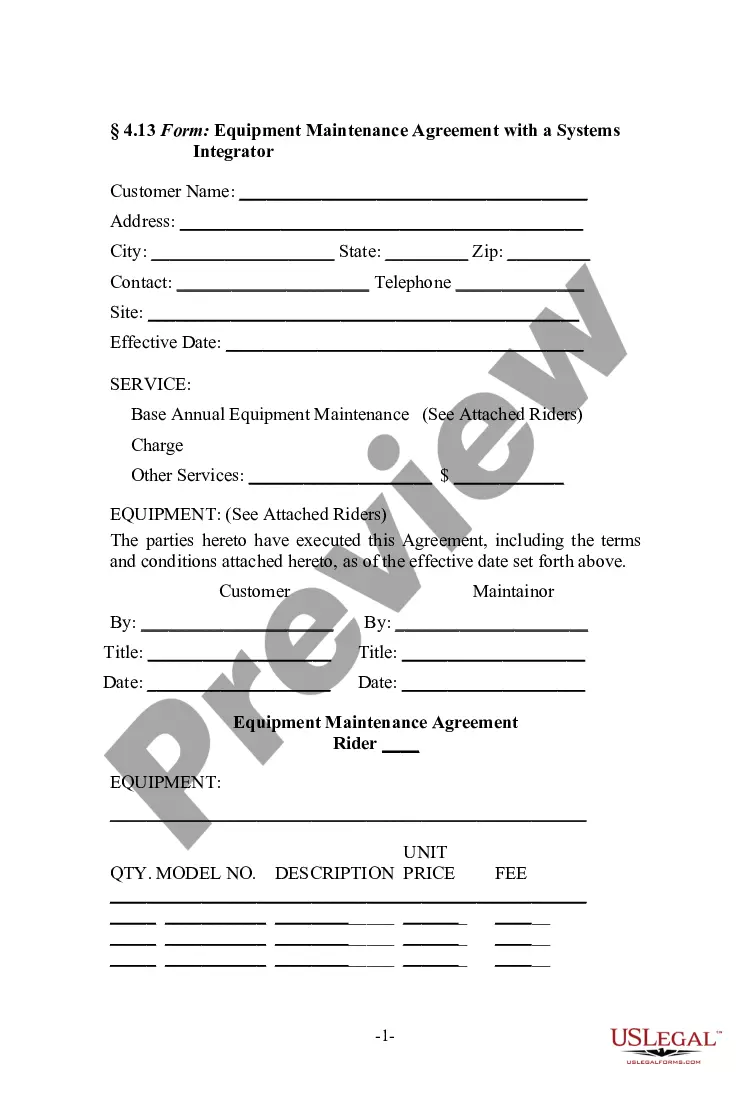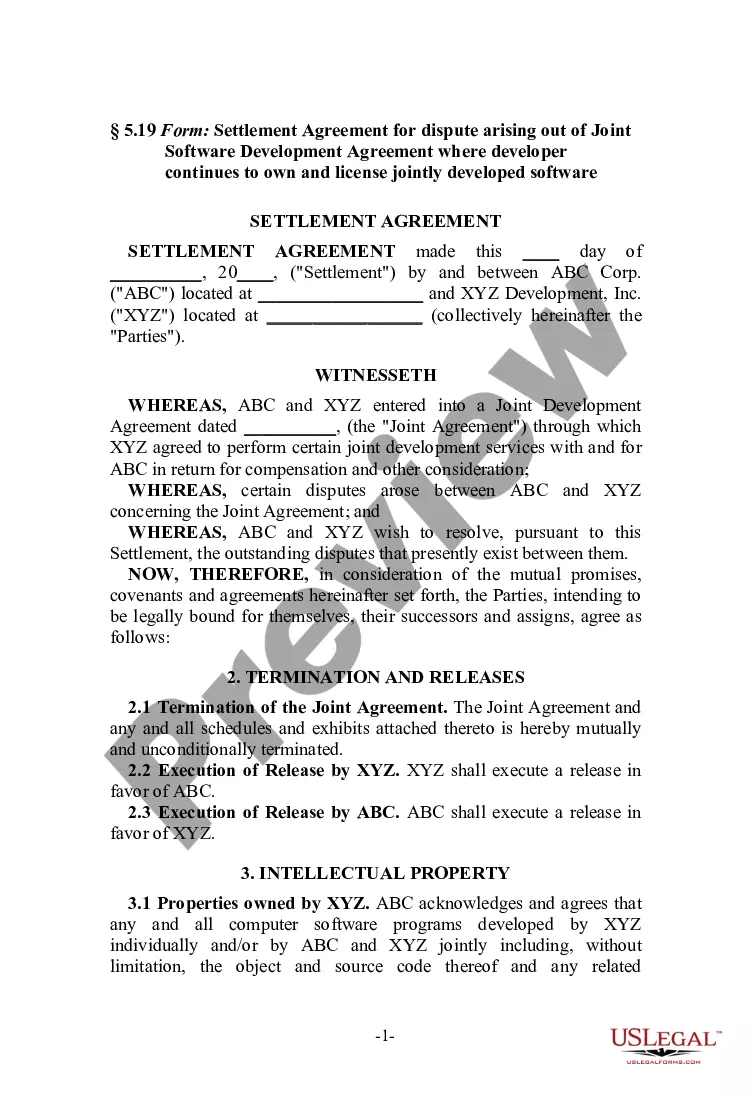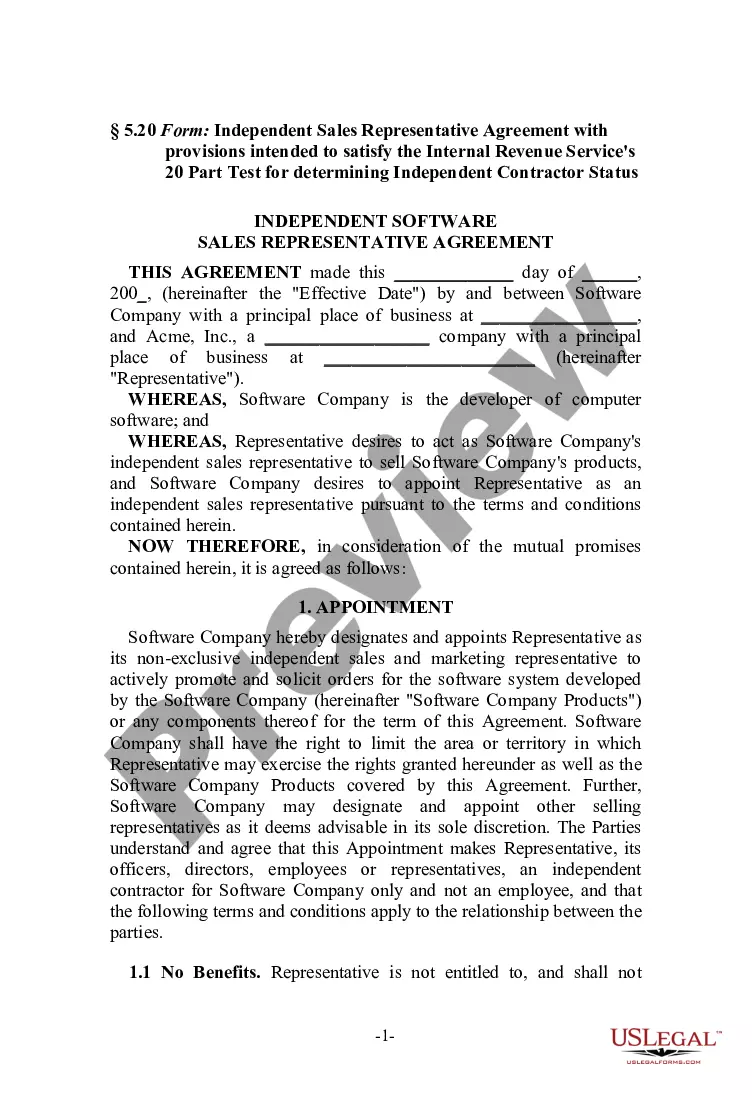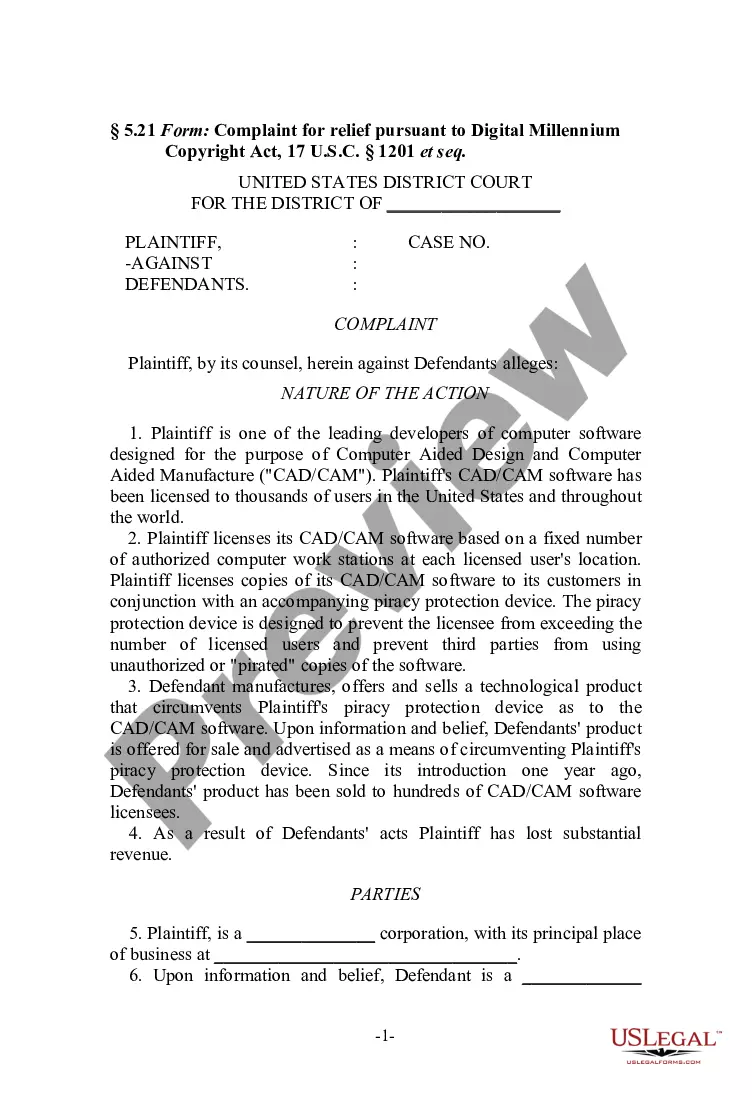Form with which an individual may formally accept an appointment as a corporate officer or representative.
Acceptance of Appointment - Corporate Resolutions
Description
How to fill out Acceptance Of Appointment - Corporate Resolutions?
Access to top quality Acceptance of Appointment - Corporate Resolutions samples online with US Legal Forms. Avoid hours of lost time seeking the internet and lost money on documents that aren’t updated. US Legal Forms gives you a solution to exactly that. Get over 85,000 state-specific legal and tax templates you can download and submit in clicks within the Forms library.
To receive the sample, log in to your account and click on Download button. The file is going to be stored in two places: on your device and in the My Forms folder.
For people who don’t have a subscription yet, check out our how-guide below to make getting started easier:
- See if the Acceptance of Appointment - Corporate Resolutions you’re considering is appropriate for your state.
- Look at the form utilizing the Preview function and browse its description.
- Check out the subscription page by clicking on Buy Now button.
- Select the subscription plan to keep on to sign up.
- Pay out by card or PayPal to finish making an account.
- Choose a favored file format to save the document (.pdf or .docx).
You can now open up the Acceptance of Appointment - Corporate Resolutions template and fill it out online or print it and get it done by hand. Consider sending the file to your legal counsel to ensure things are filled in properly. If you make a error, print out and complete application once again (once you’ve created an account all documents you save is reusable). Make your US Legal Forms account now and get far more forms.
Form popularity
FAQ
Step 1: Place a Resolution Number. Step 2: Write a Title for the Resolution. Step 3: Use Formal Language. Step 4: Clearly Indicate the Voted Resolution. Step 5: Include a List of Voting Board Members. Step 6: Have the President Sign the Resolution.
Passing the resolution at a meeting where a quorum has been met. A quorum is the minimum number of members required for the meeting to be valid. Passing the resolution with necessary written consent. Passing the resolution with unanimous written consent.
Format the resolution by putting the date and resolution number at the top. Form a title of the resolution that speaks to the issue that you want to document. Use formal language in the body of the resolution, beginning each new paragraph with the word, whereas.
Format the resolution by putting the date and resolution number at the top. Form a title of the resolution that speaks to the issue that you want to document. Use formal language in the body of the resolution, beginning each new paragraph with the word, whereas.
A corporate resolution is a document that formally records the important binding decisions into which a company enters. These decisions are made by such stakeholders as the corporation's managers, directors, officers or owners.
A corporate resolution is a written document created by the board of directors of a company detailing a binding corporate action. A corporate resolution is the legal document that provides the rules and framework as to how the board can act under various circumstances.
How can I book an appointment at the post office / agency? An appointment can be booked through the website of the Israel Postal Company Ltd. (the Postal Company) and through the 171 telephone hotline.
Dear Mr/Ms {Recipient's Name}, I extend my gratitude to you for offering me the position of {Title} in {Company's name}. I am delighted to accept your offer and look forward to commencing work with your company from {Date}.
The applicant is required to open the PSK official website and login. Then clicking on the tab which says Submitted or View Saved Applications and then click on the Schedule Appointment option. After this, two options will appear - either to reschedule the appointment or cancel the same.