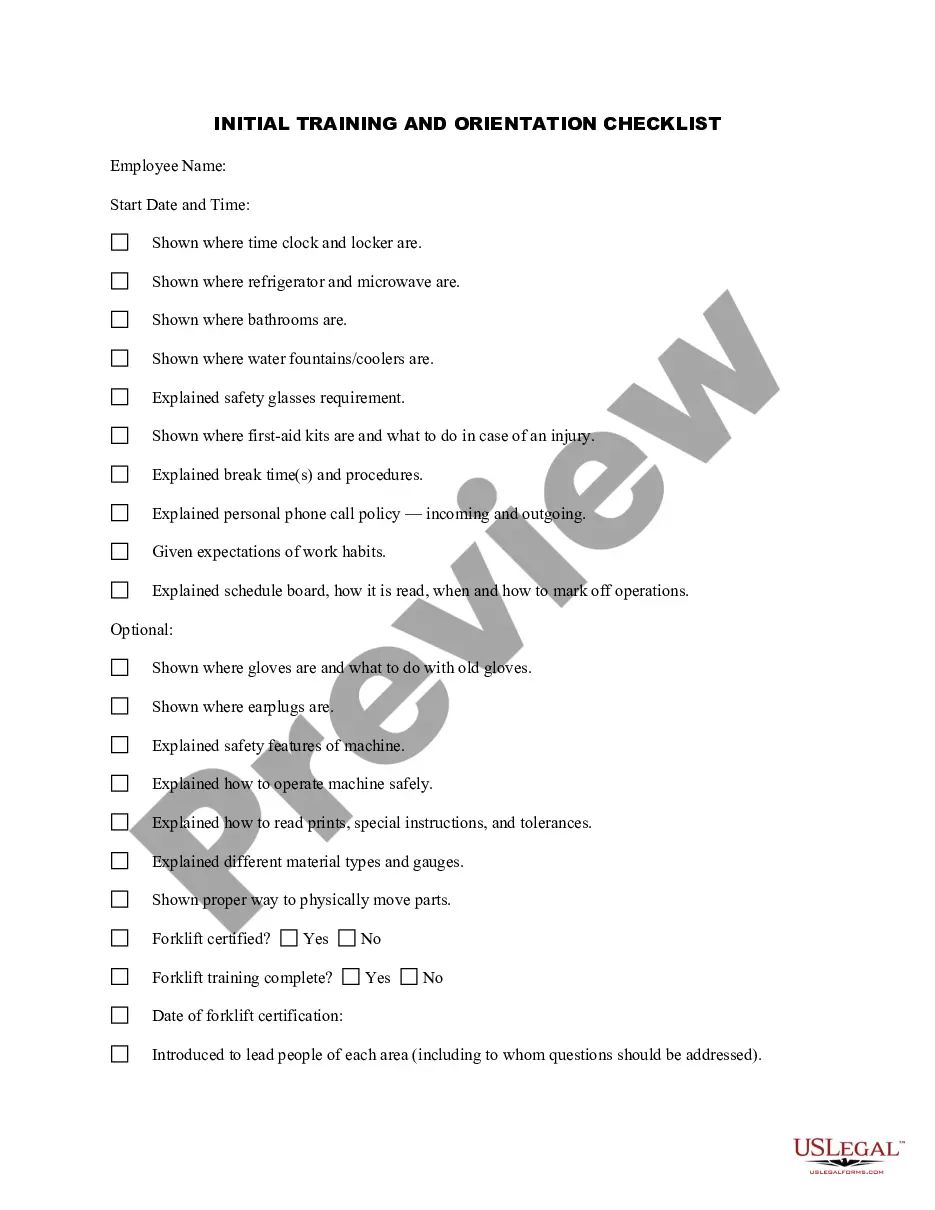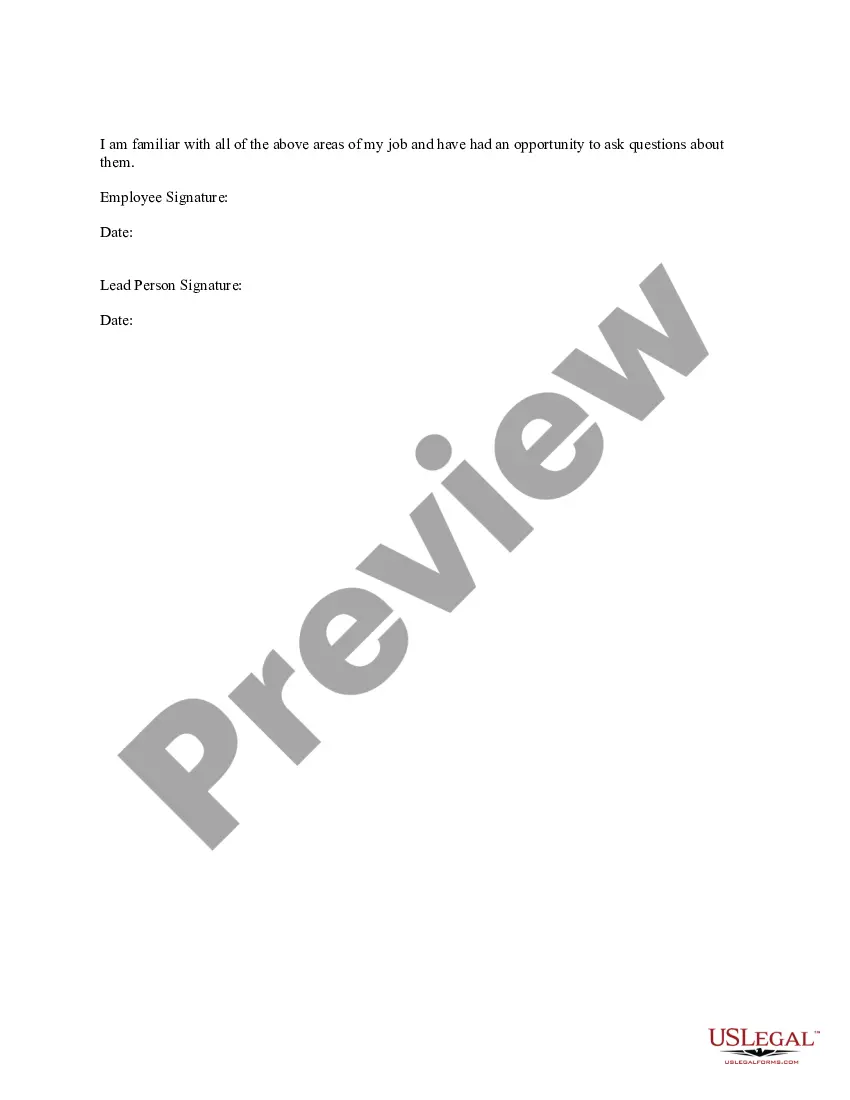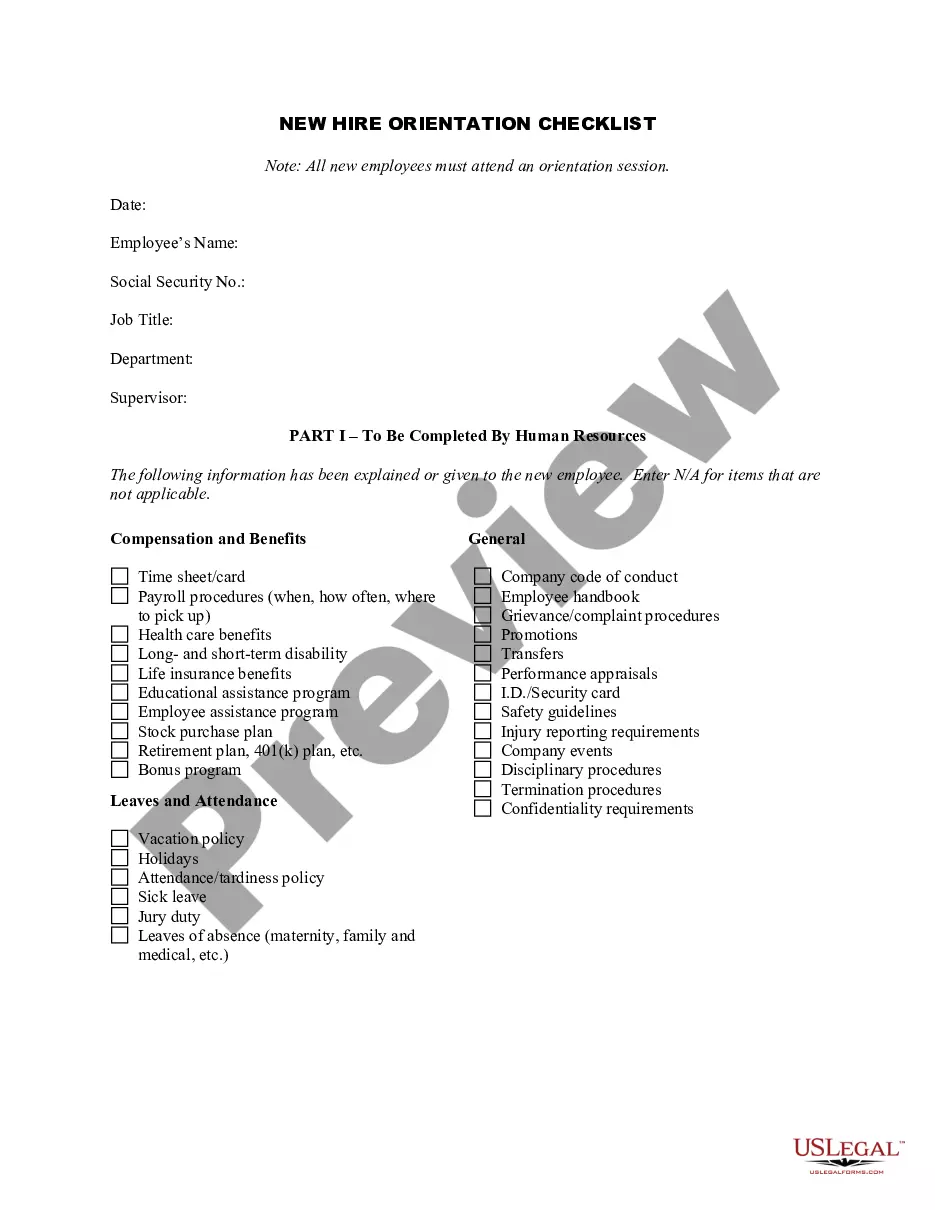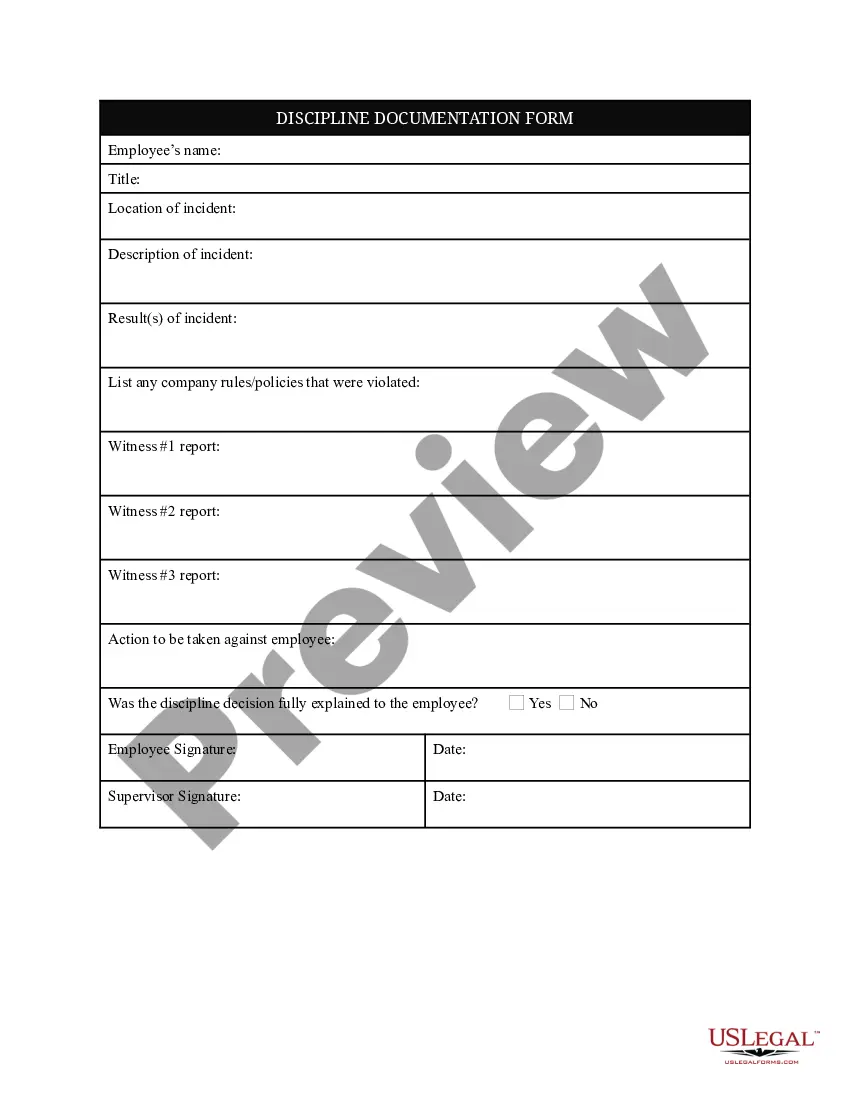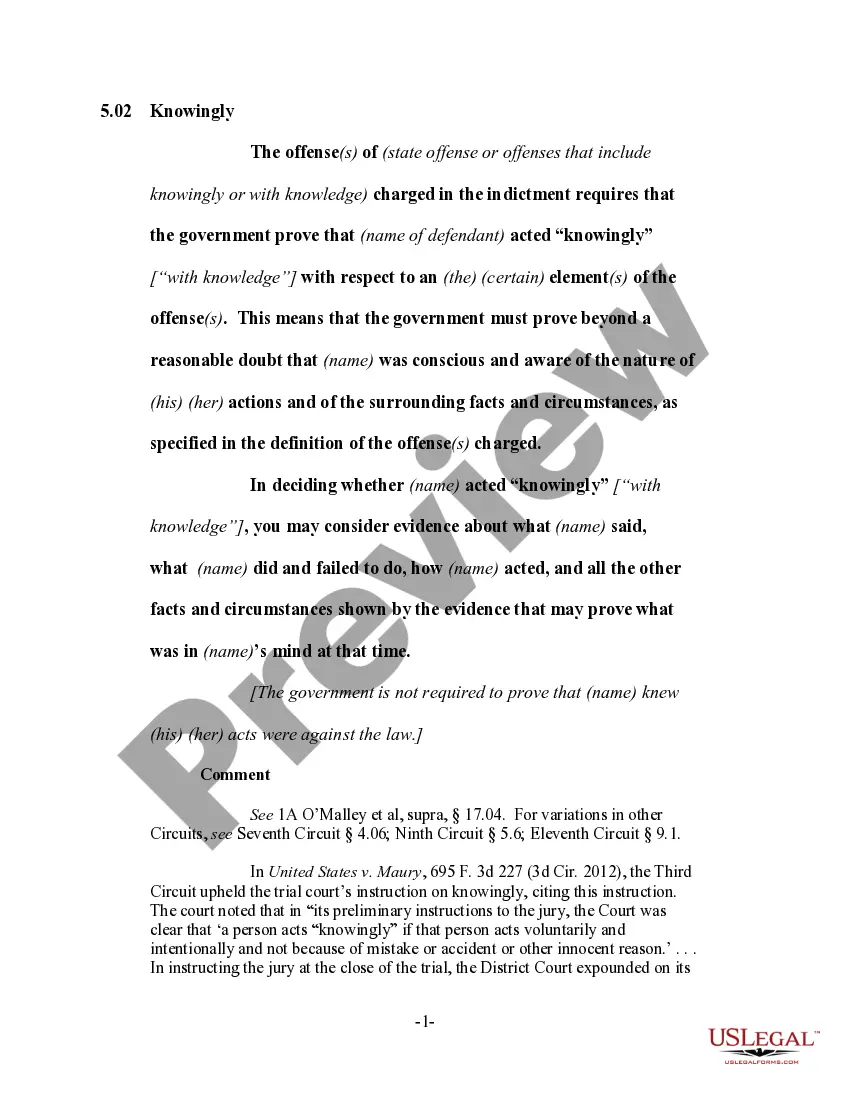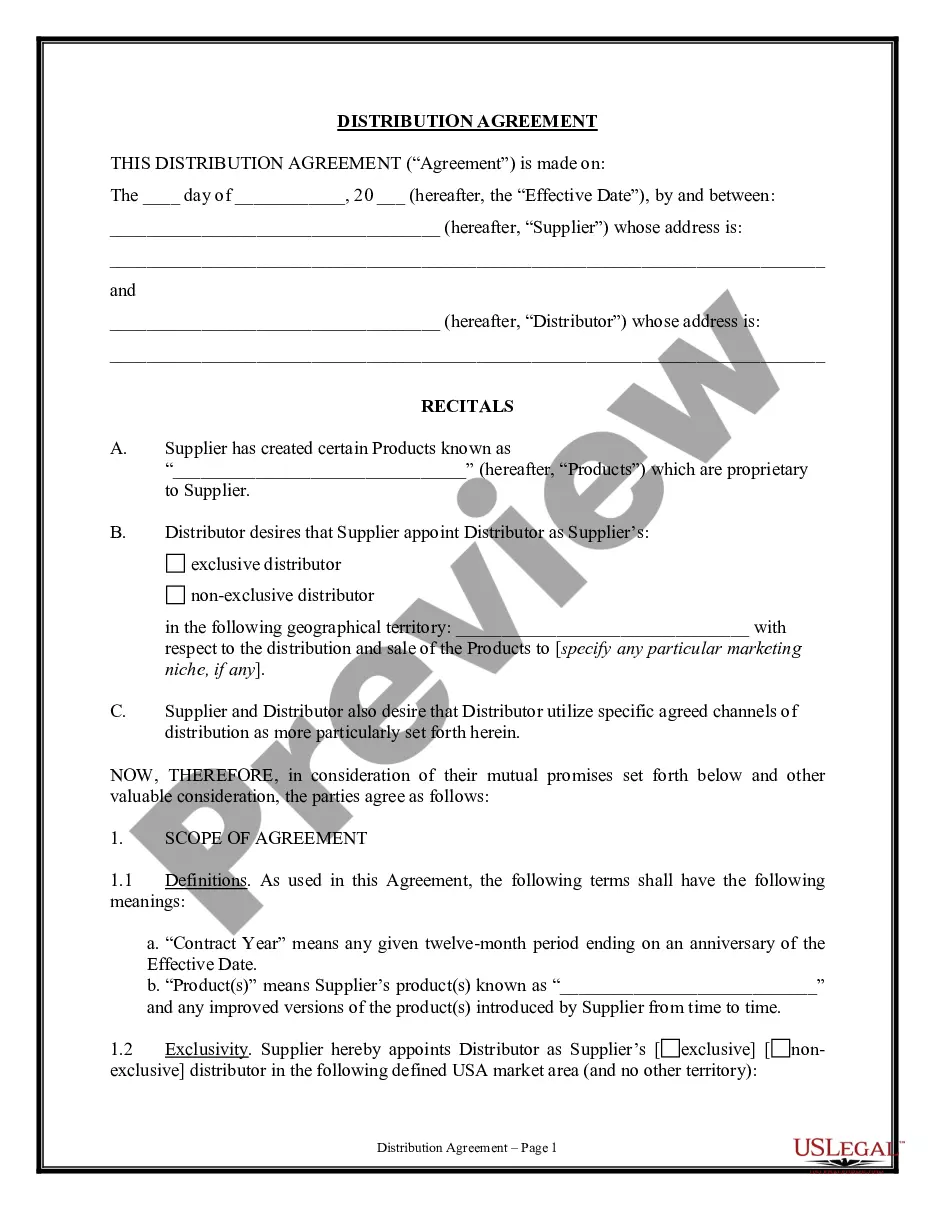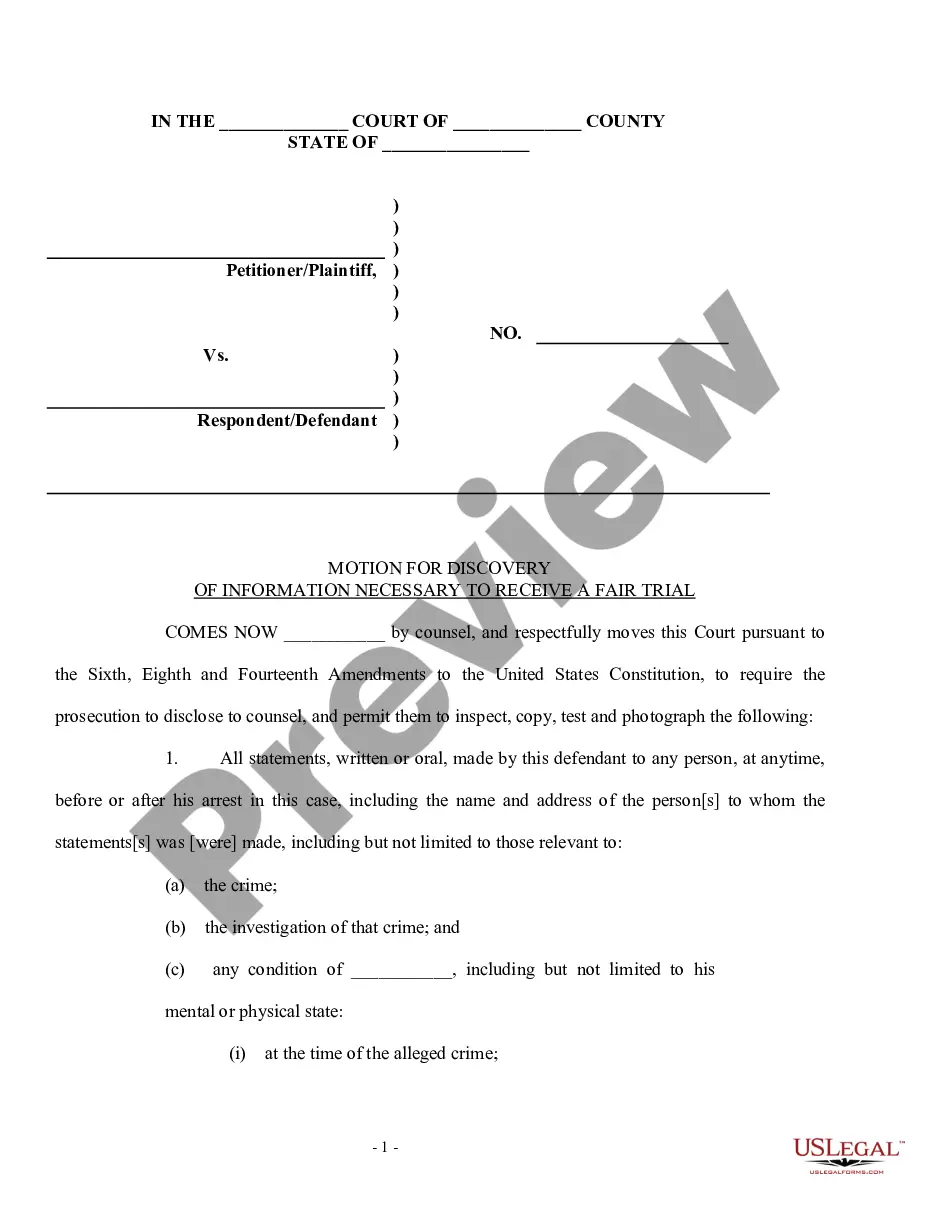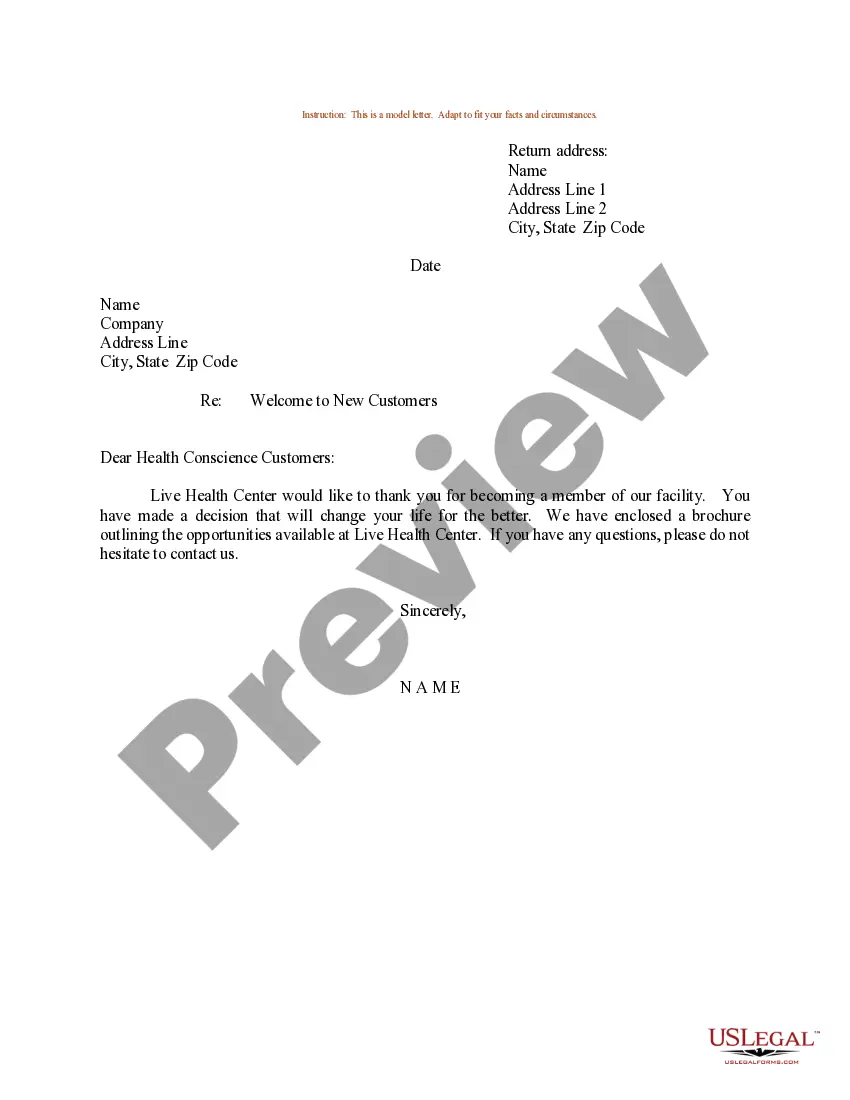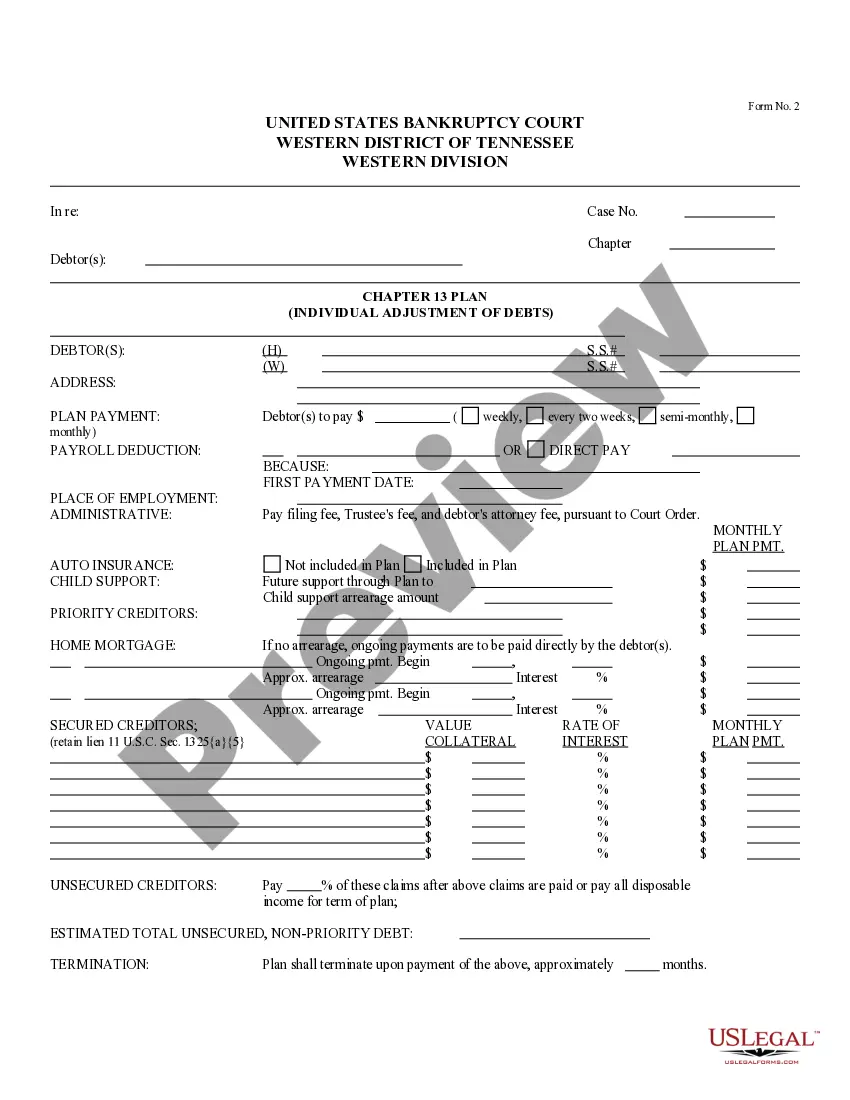Training Checklist Template For Google Docs
Description
How to fill out Initial Training And Orientation Checklist?
Obtaining legal templates that adhere to federal and state laws is essential, and the web provides numerous choices to select from.
However, what's the benefit of spending time hunting for the appropriate Training Checklist Template For Google Docs example online when the US Legal Forms digital library already has these templates compiled in one location.
US Legal Forms is the largest online legal repository with over 85,000 editable templates created by attorneys for any professional and personal scenario.
Review the template using the Preview function or through the text outline to ensure it fits your requirements.
- They are straightforward to navigate with all documents categorized by state and intended use.
- Our specialists stay updated with legislative changes, ensuring you can always trust that your documents are current and compliant when obtaining a Training Checklist Template For Google Docs from our site.
- Acquiring a Training Checklist Template For Google Docs is quick and easy for both existing and new users.
- If you already have an account with an active subscription, Log In and download the document sample you require in your desired format.
- If you are new to our site, follow the steps below.
Form popularity
FAQ
Yes, Google Docs includes a checkbox feature that allows you to create checklists easily. You can find this feature by clicking on the bulleted list icon and selecting the checkbox option. This feature is especially useful for tracking tasks or creating lists, and it can be enhanced using a training checklist template for Google Docs to maintain organization.
To create a training manual in Google Docs, start by outlining the topics you want to cover. Use headings, subheadings, and bullet points for clarity. Incorporate a training checklist template for Google Docs to ensure that all necessary tasks and objectives are included, providing a clear guide for your audience.
Google Docs does not come with a built-in checklist template, but you can create one easily using the checklist feature. Alternatively, you can find various customizable checklist templates online. Utilizing a training checklist template for Google Docs can save you time and ensure your lists are organized effectively.
Google Docs does not have a dedicated to-do list template, but you can create one using the checklist feature. By selecting checkboxes, you can make a simple and effective to-do list. If you're looking for a more professional format, consider using a training checklist template for Google Docs from resources like US Legal Forms.
Yes, you can create a checklist in Google Docs quite easily. Simply use the checklist feature by selecting the checkbox option from the bulleted list menu. This feature allows you to add items and check them off as you complete tasks. For better organization, you might want to use a training checklist template for Google Docs to streamline the process.
To input a checklist in Google Docs, start by opening a new or existing document. Then, click on the 'Bulleted list' icon in the toolbar, and select the checkbox option from the dropdown menu. This allows you to create a checklist where you can easily tick off items. For a more structured approach, consider using a training checklist template for Google Docs available on platforms like US Legal Forms.
How to Create a Checklist in Google Sheets Open a new Google Sheets document. Enter your checklist items into the first column. Add checkboxes. Repeat for each item on your list. Add notes (optional) Save and share your checklist.
The first step is to open Google Docs, and Click the arrow next to Checklist. To get a Checklist without strikethrough text, Click the right side icon for Do not strikethrough text when.... With the no strikethrough icon selected, Type to enter your checklist items, and Press Enter.
How to Create a Checklist in Google Docs Enter all of the text you want to be items on your checklist into your Google Doc. ... Once you've got all of the items you want to turn into a checklist in the document, select all of the items. In the toolbar, click the checklist icon. Each item now has a checkbox next to it.
Checklist in Google Sheets using To-Do List Template. Another option to create a single checklist in Google Sheets is to use their To-Do List template. It can be found in the main Sheets template menu, and offers a quick solution if you want to set up an online collaborative list with checkbox functionality.