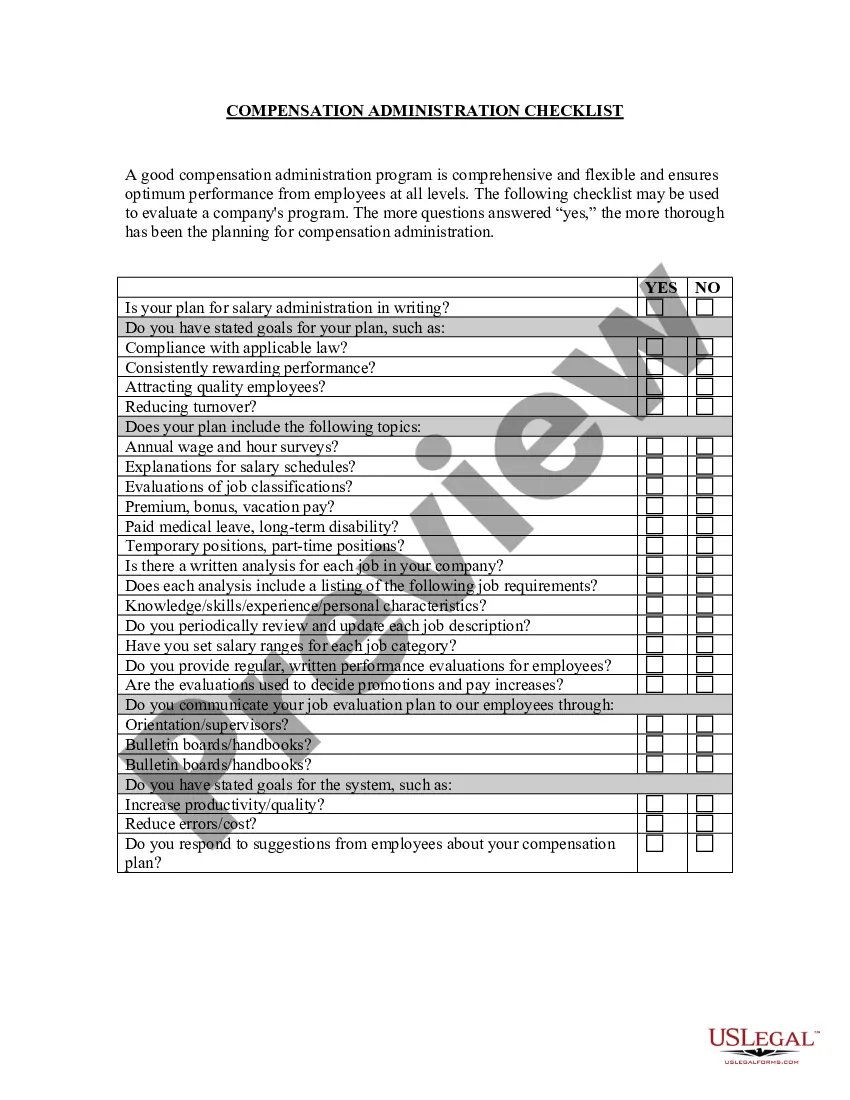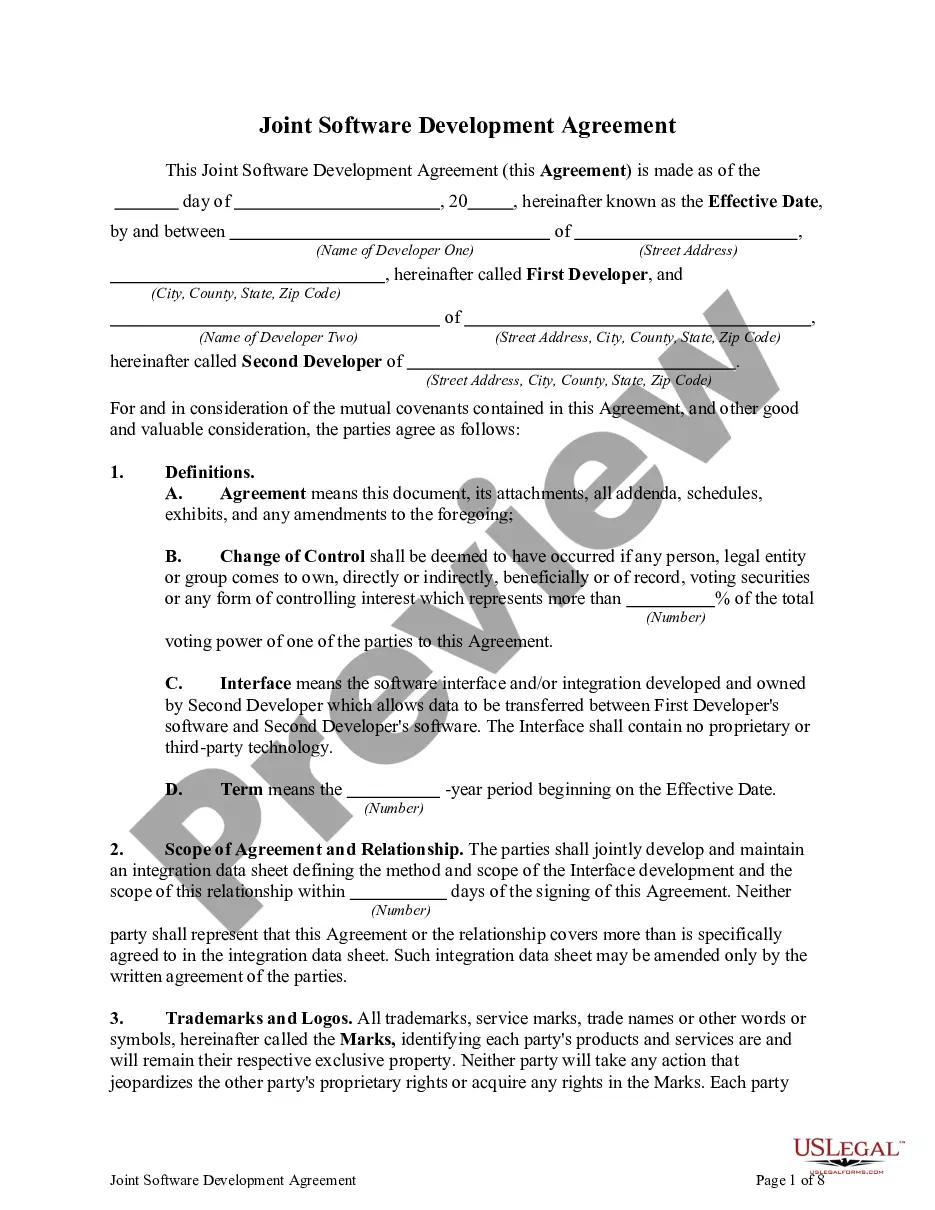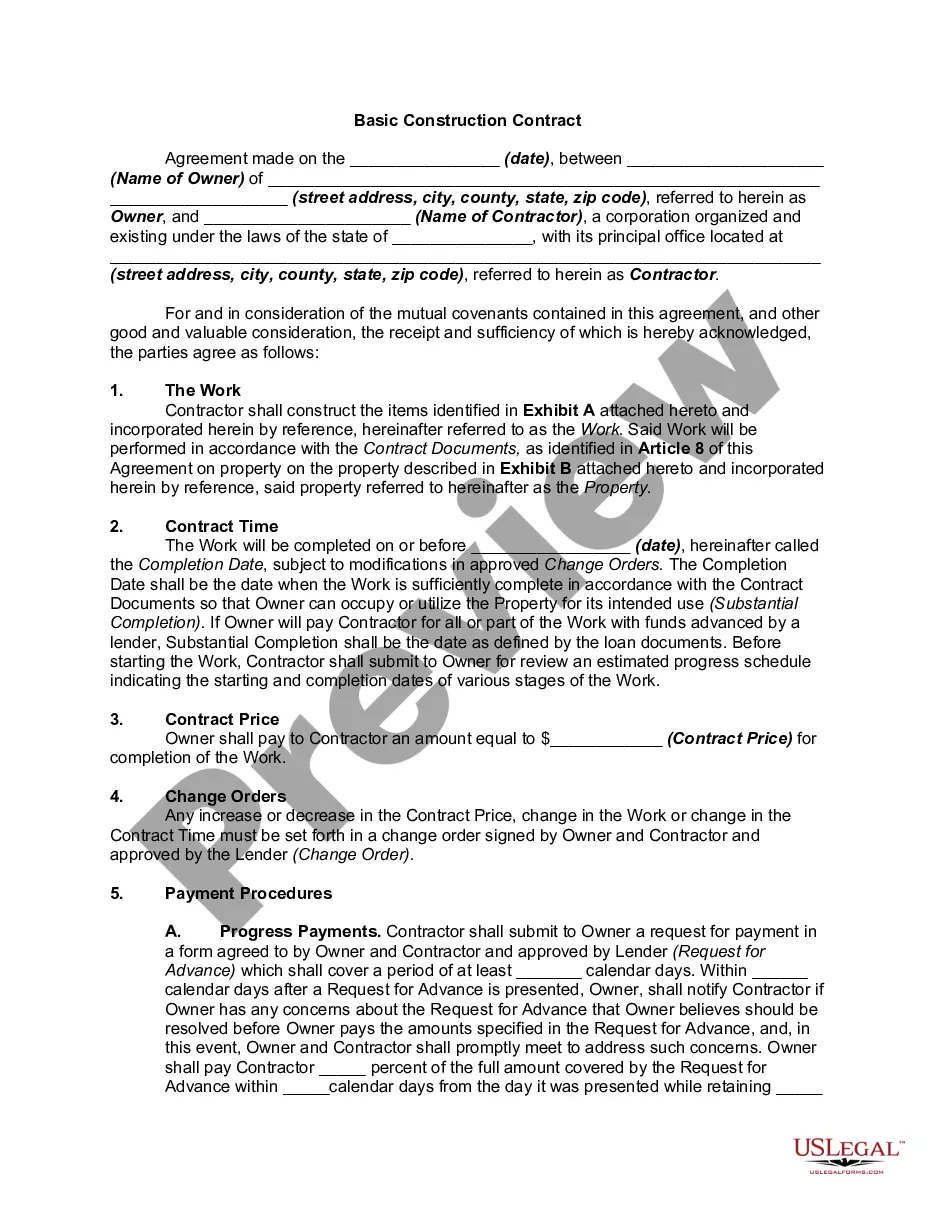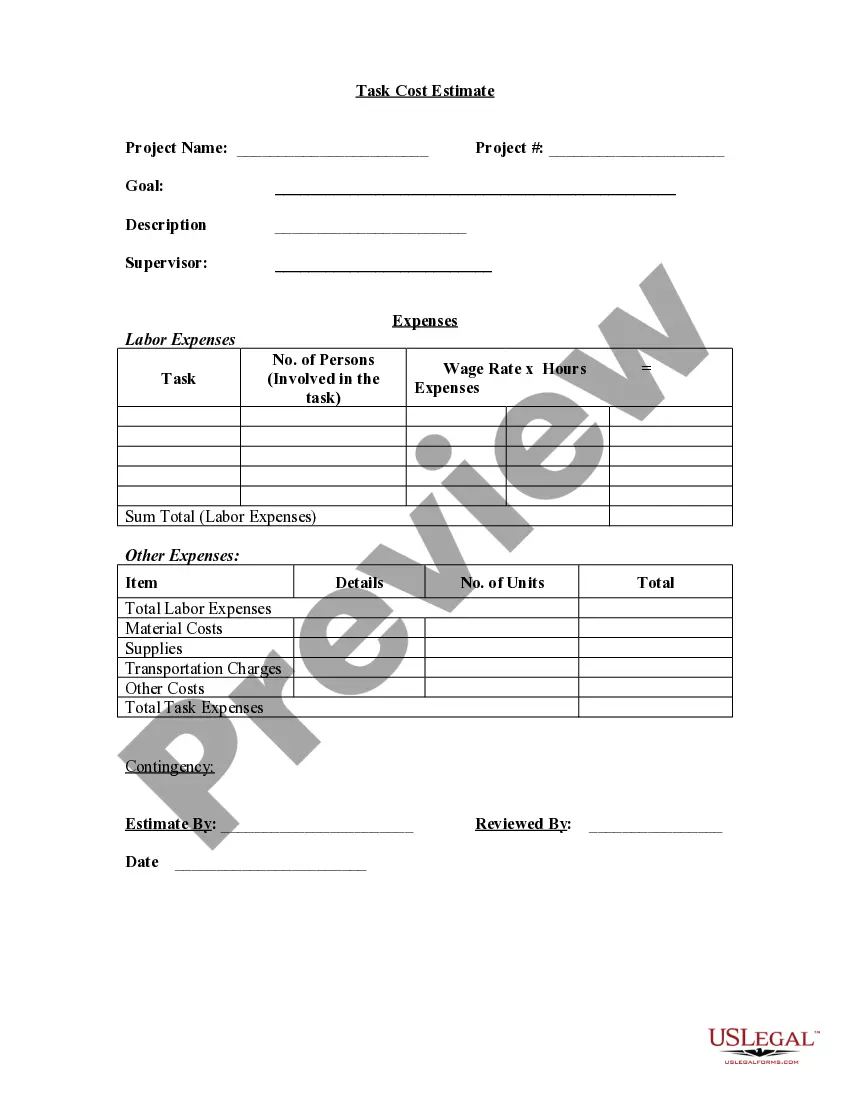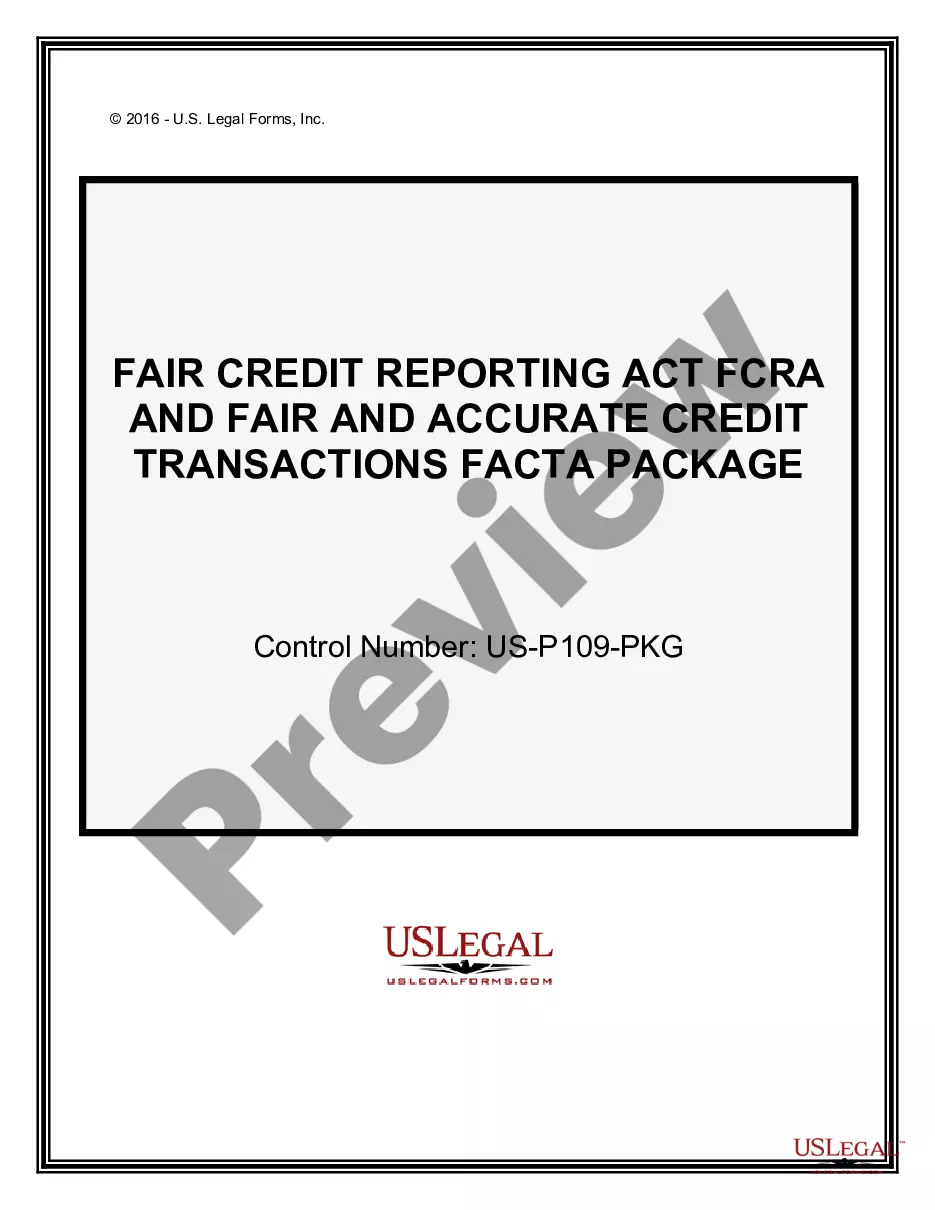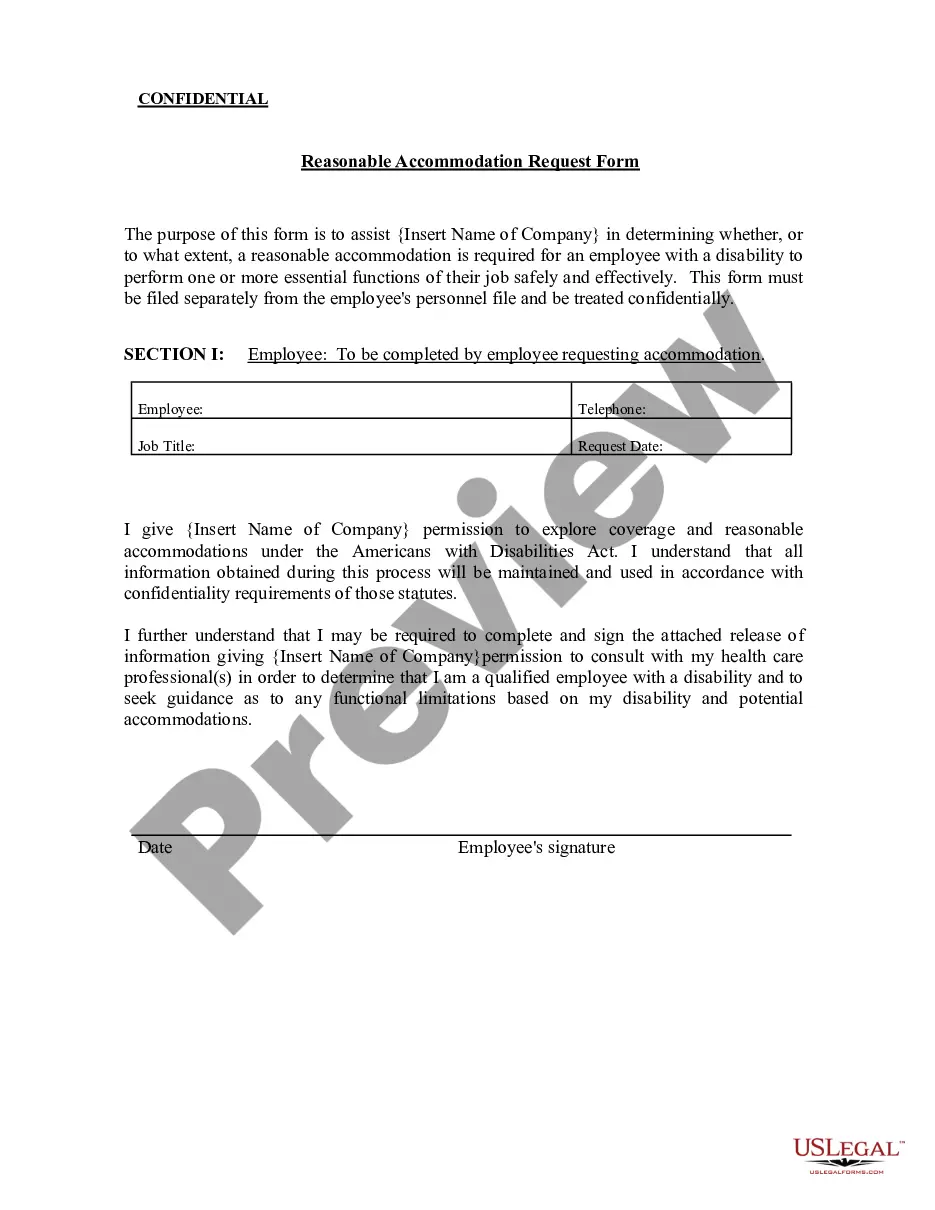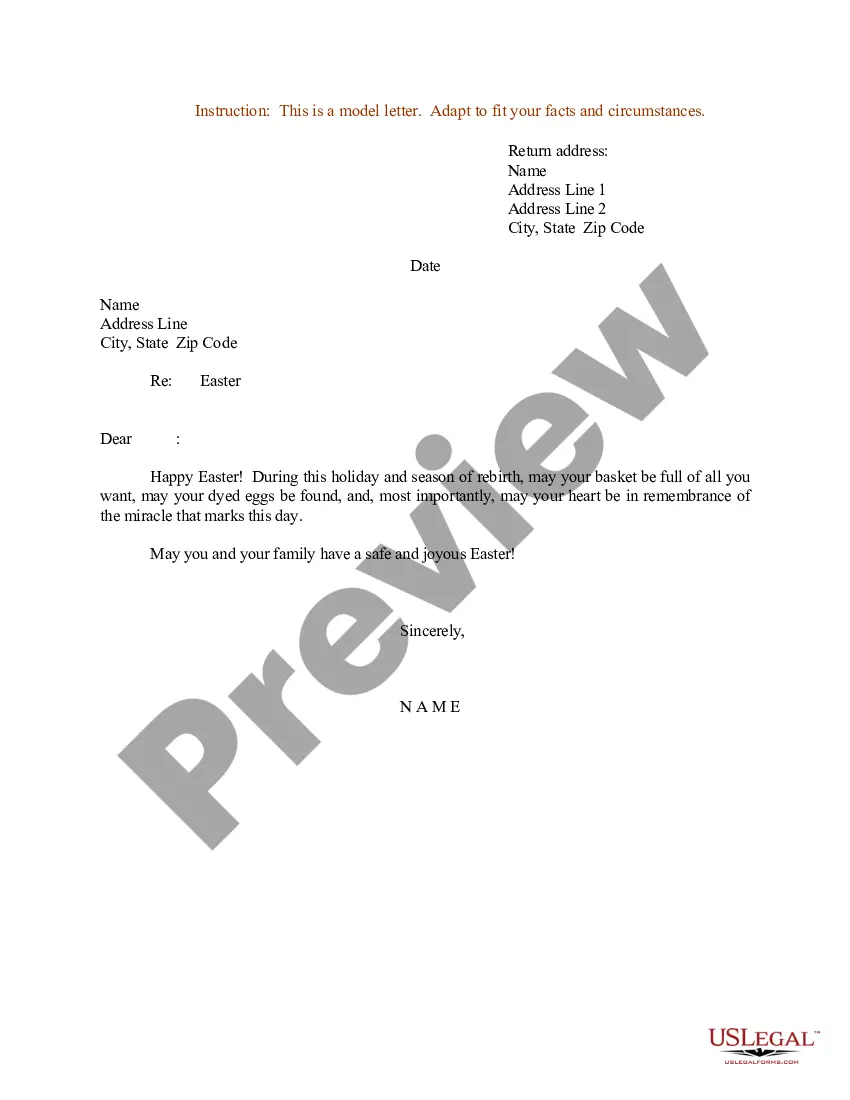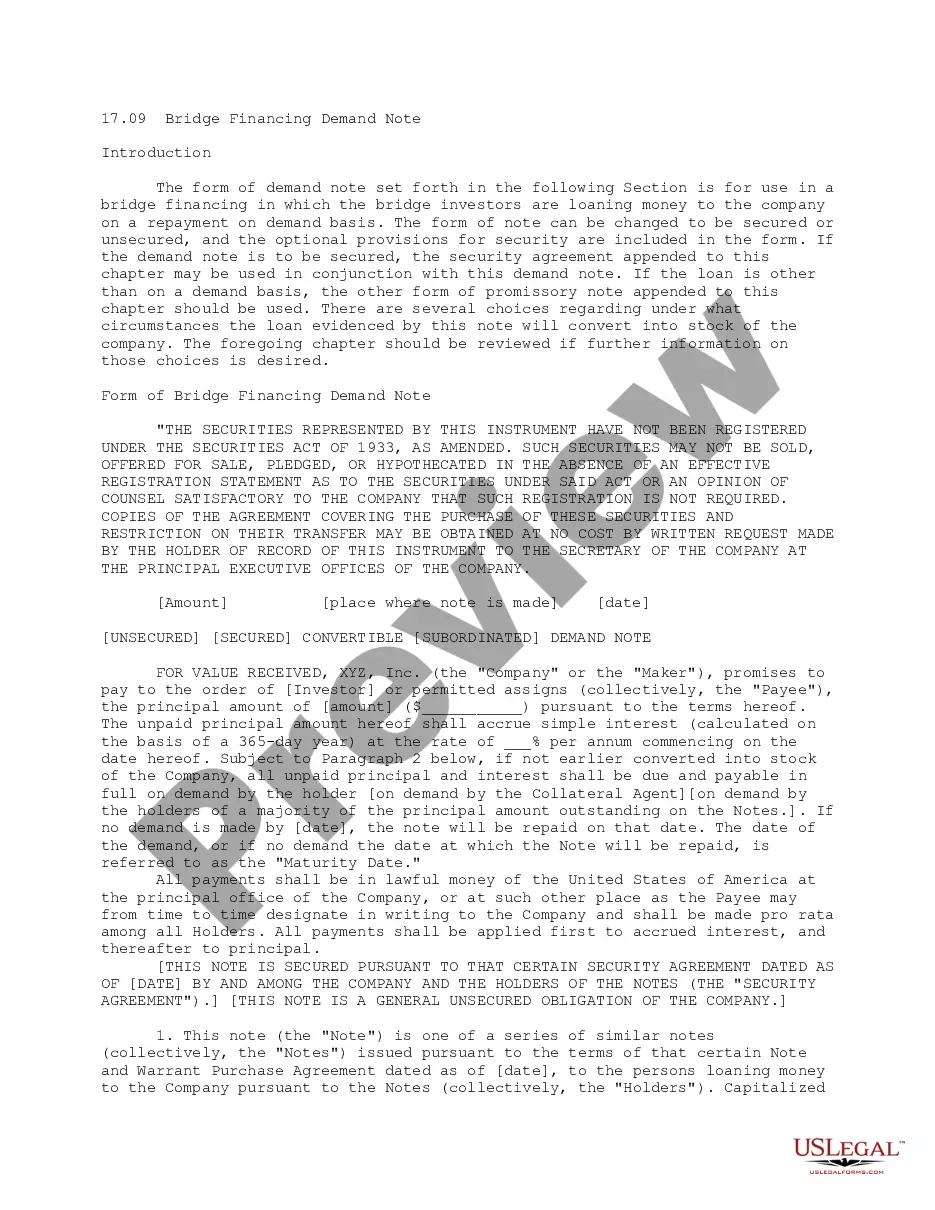Attendance Sheet Format
Description
How to fill out No-Fault Attendance Plan - Action Checklist?
Getting a go-to place to access the most current and relevant legal templates is half the struggle of working with bureaucracy. Discovering the right legal documents demands precision and attention to detail, which explains why it is very important to take samples of Attendance Sheet Format only from reliable sources, like US Legal Forms. A wrong template will waste your time and hold off the situation you are in. With US Legal Forms, you have little to worry about. You may access and view all the information concerning the document’s use and relevance for your circumstances and in your state or region.
Take the listed steps to complete your Attendance Sheet Format:
- Utilize the library navigation or search field to locate your template.
- View the form’s description to see if it suits the requirements of your state and area.
- View the form preview, if available, to ensure the template is definitely the one you are searching for.
- Go back to the search and look for the correct document if the Attendance Sheet Format does not suit your requirements.
- If you are positive about the form’s relevance, download it.
- When you are a registered customer, click Log in to authenticate and access your picked forms in My Forms.
- If you do not have an account yet, click Buy now to get the template.
- Choose the pricing plan that suits your needs.
- Go on to the registration to complete your purchase.
- Finalize your purchase by picking a transaction method (credit card or PayPal).
- Choose the file format for downloading Attendance Sheet Format.
- When you have the form on your device, you can change it with the editor or print it and complete it manually.
Remove the inconvenience that comes with your legal documentation. Check out the extensive US Legal Forms library to find legal templates, check their relevance to your circumstances, and download them immediately.
Form popularity
FAQ
Using Excel, you can make a simple attendance spreadsheet by adding column headings for student names, dates, and total monthly attendance (for example). Use rows for listing student names and marking daily attendance.
Elements of a Daily Attendance Sheet Date: The specific day for which the attendance is being recorded. Name of the organization or event: The school, workplace, or event where the attendance is taken. List of names: A list of all individuals expected to attend, such as students, employees, or participants.
How to Make an Attendance Sheet in Excel with Formula? First, you need to add a serial number and a Student Name Column. For this, click on cell B5 and enter Serial No. Now, choose cell C5 and enter your Student Name. Add the name of the student and serial numbers.
An attendance form is a document used to record the attendance of individuals at a specific event or location. It can be used in both educational and business settings to track who was present on a given day or during a specific time period.