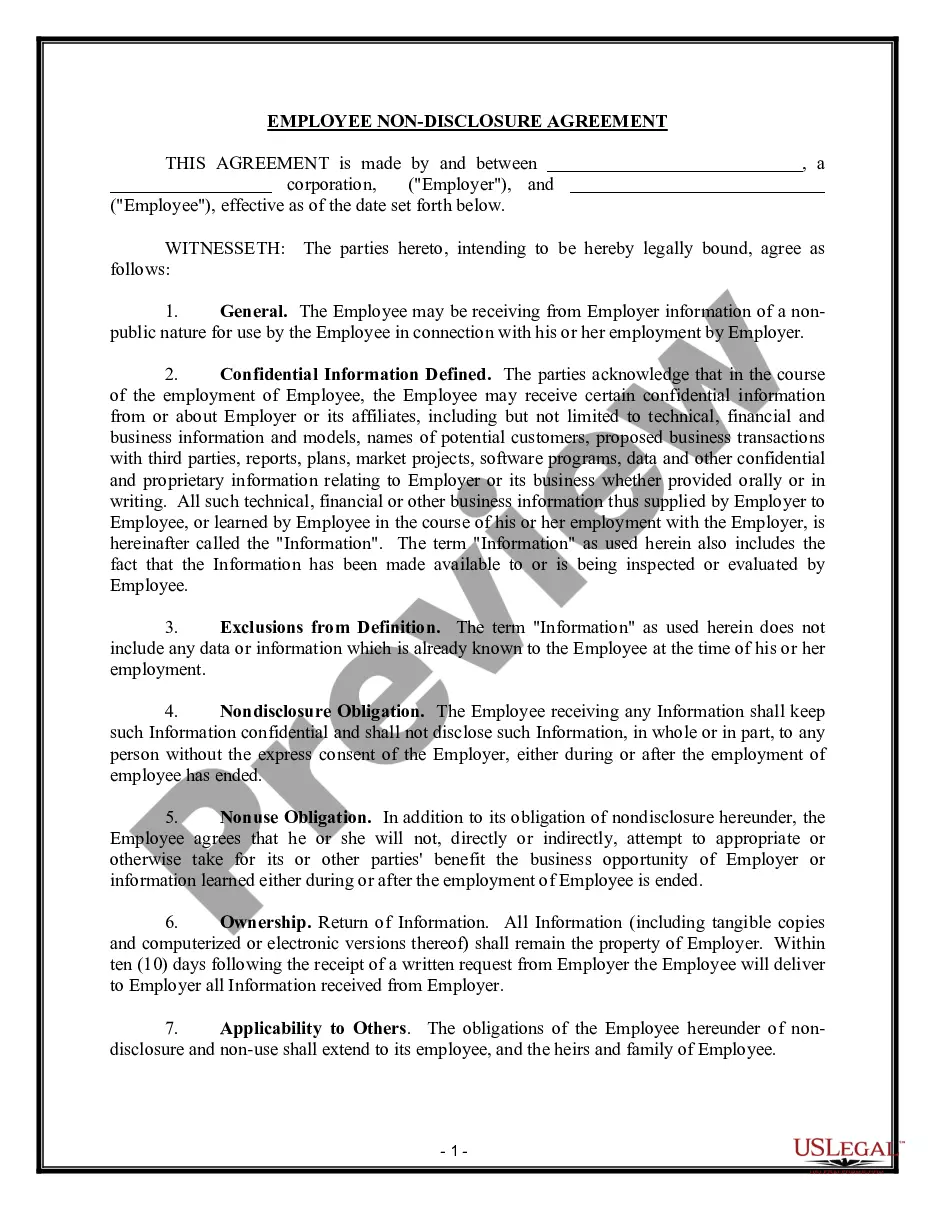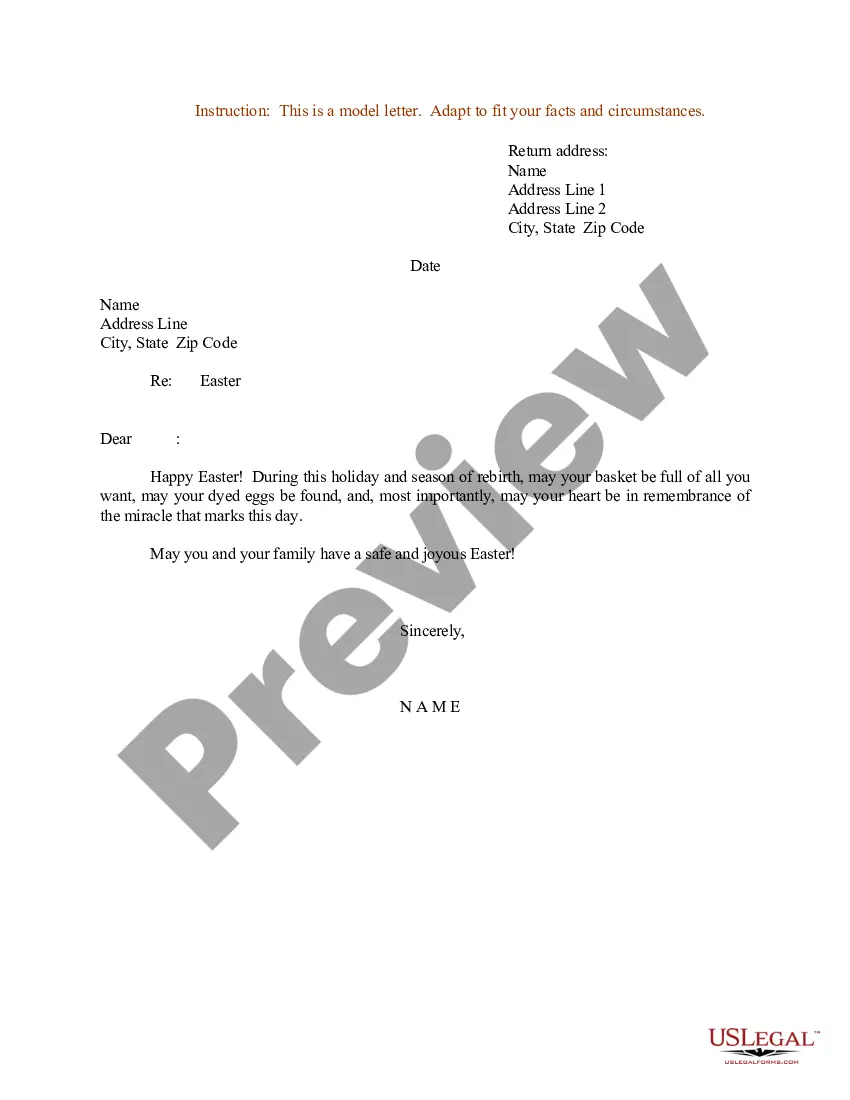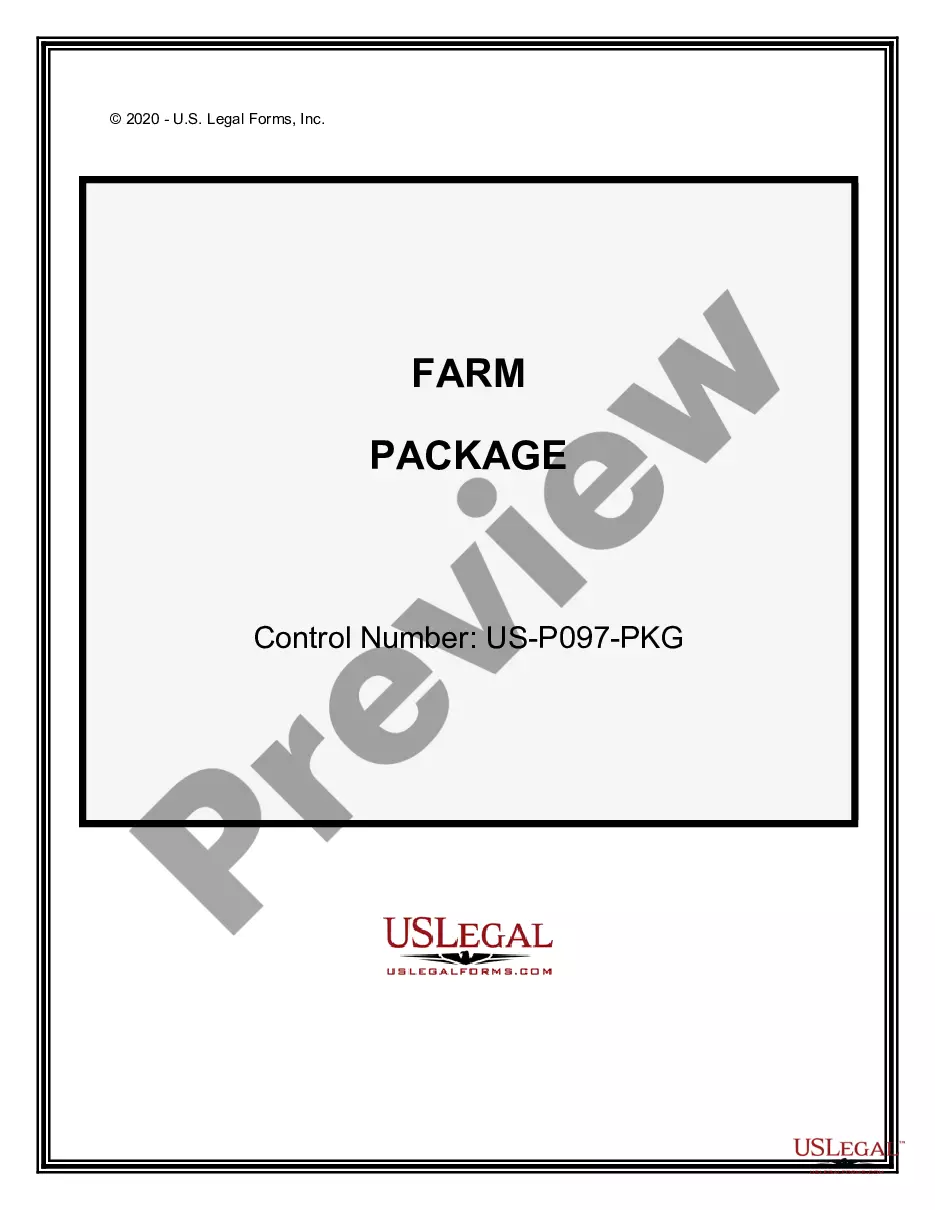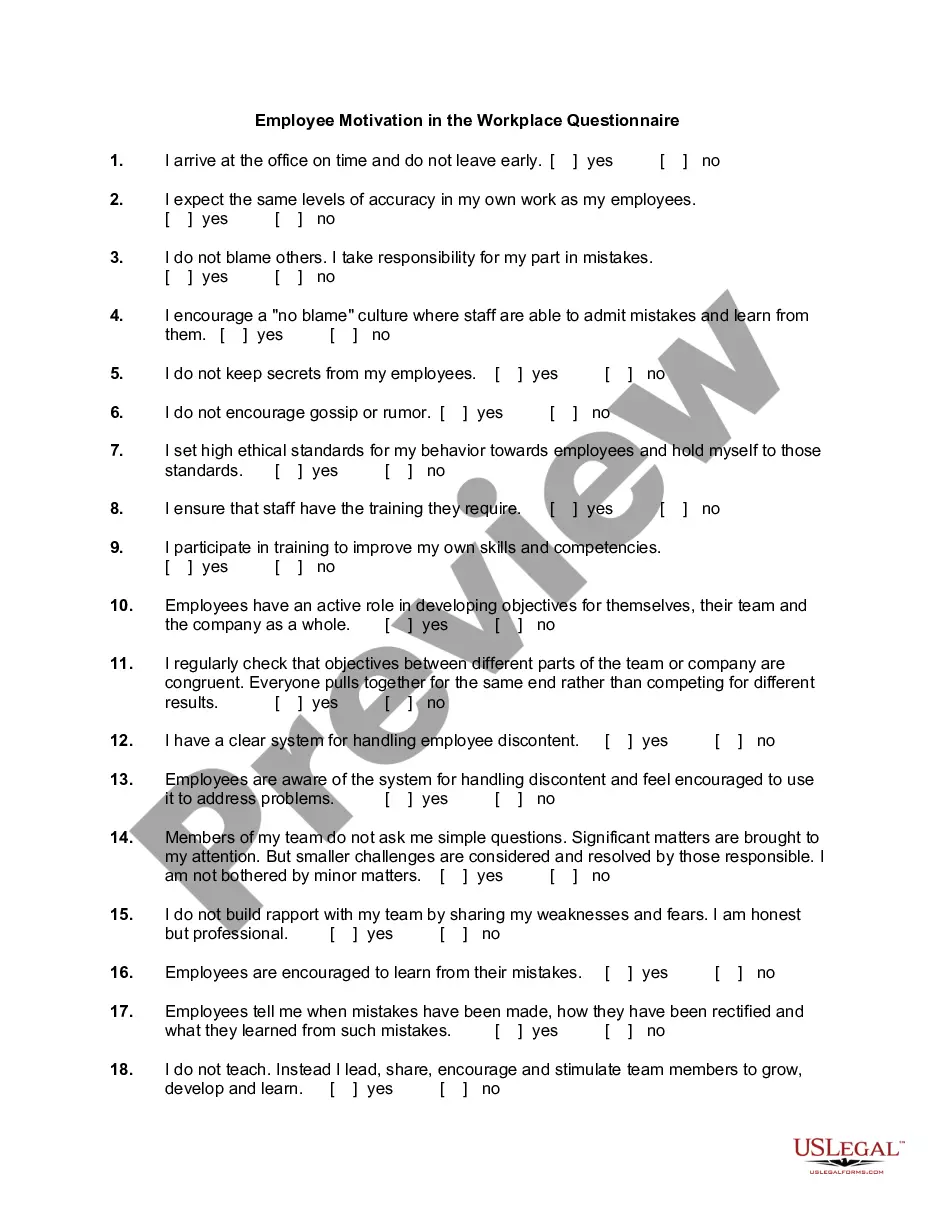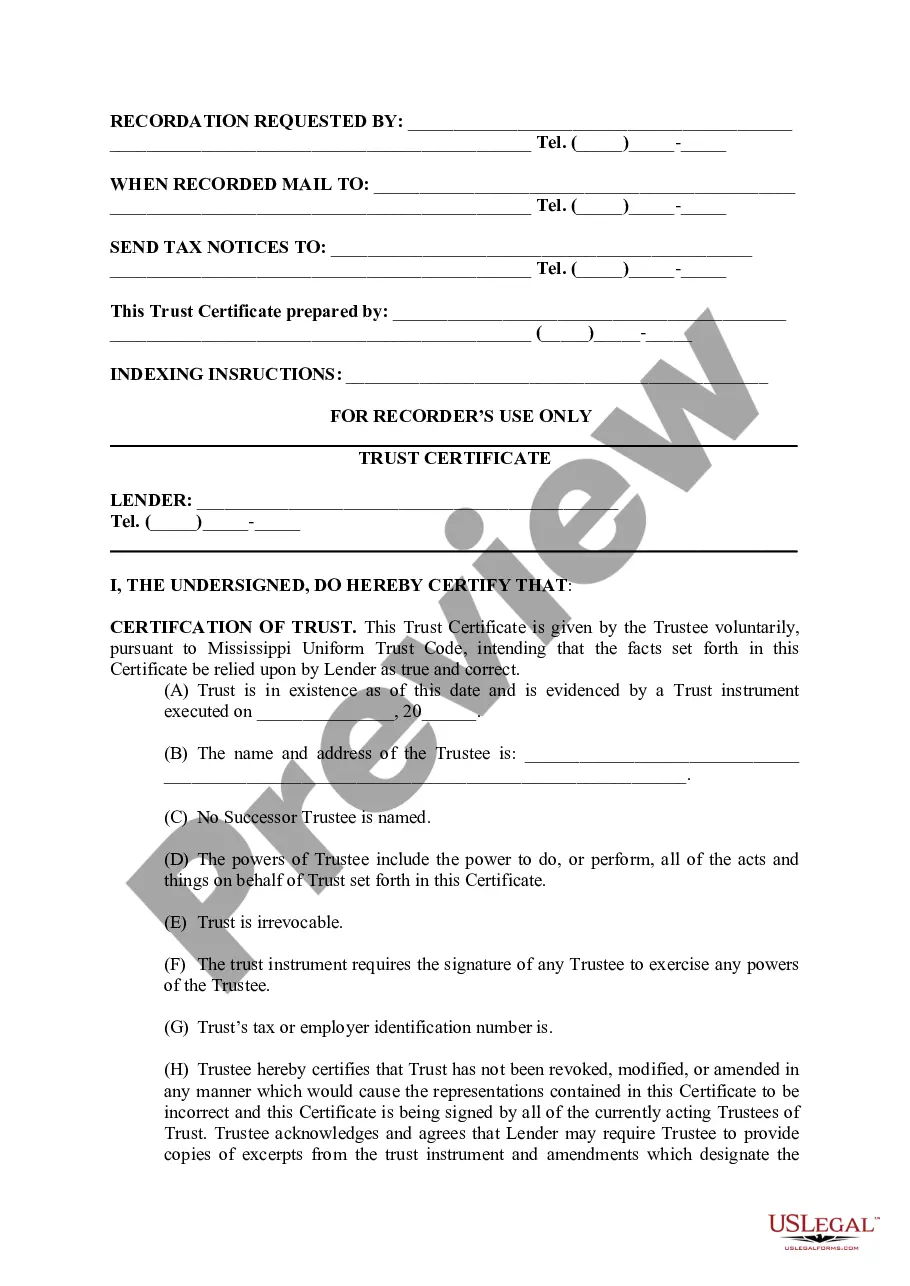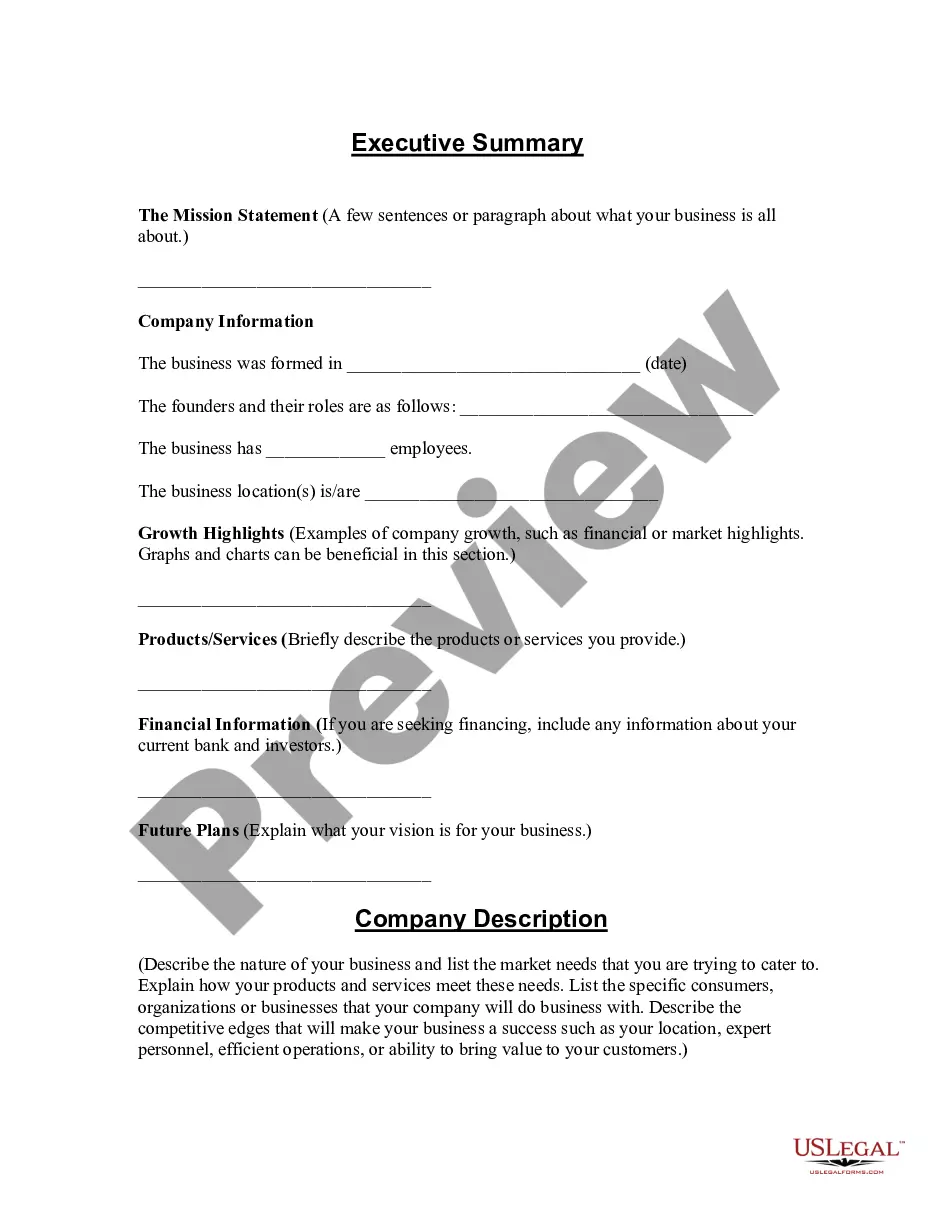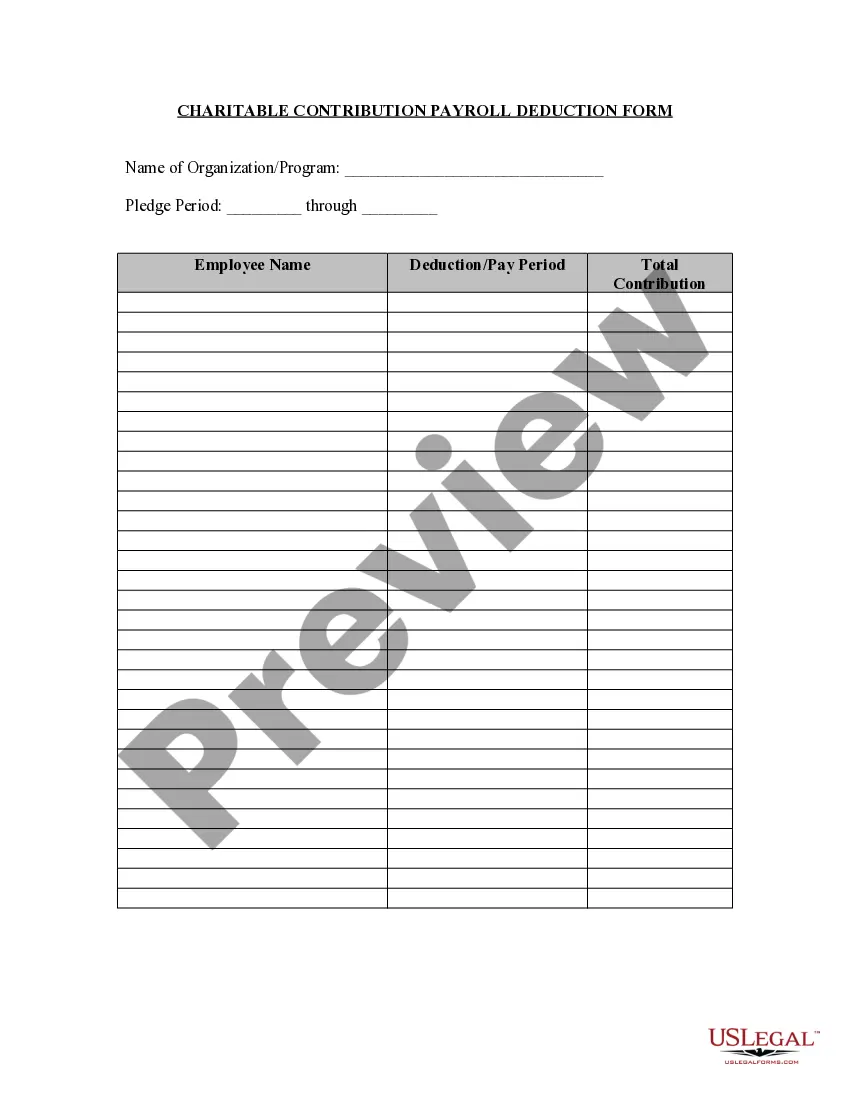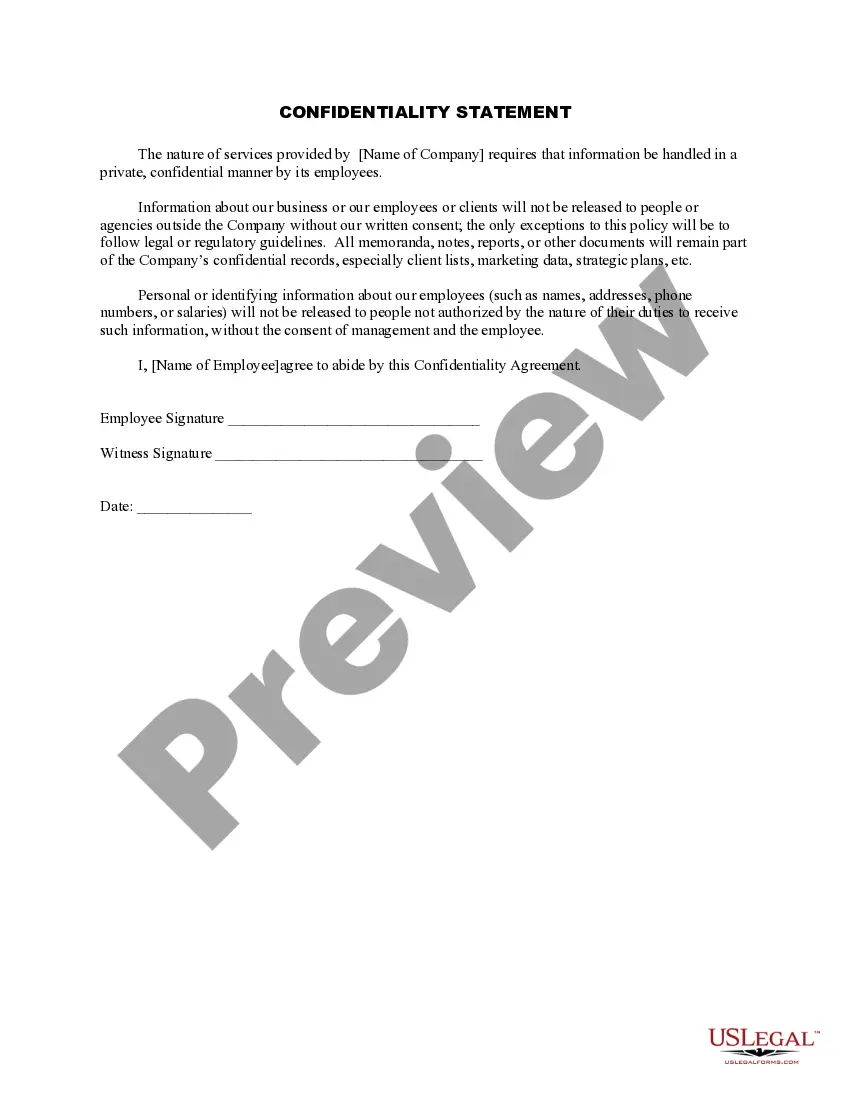Confidentiality Statement For Documents
Description
How to fill out Confidentiality Statement And Agreement For An Employee?
Individuals typically link legal documentation with complexity that only an expert can manage.
In some respects, this is accurate, as composing a Confidentiality Statement For Documents demands considerable proficiency in the subject matter, including state and regional laws.
Nevertheless, with US Legal Forms, everything has become simpler: pre-made legal templates for various life and business events tailored to specific state regulations are gathered in a single online directory and are now accessible to everyone.
Select the format for your document and click Download. Print your document or upload it to an online editor for quicker completion. All templates in our repository are reusable: once purchased, they will remain saved in your profile. You can access them whenever needed through the My documents tab. Explore all the advantages of utilizing the US Legal Forms platform. Subscribe today!
- US Legal Forms provides over 85k current forms categorized by state and purpose, making the search for a Confidentiality Statement For Documents or any specific template take just minutes.
- Existing users with a valid subscription must Log In to their accounts and click Download to retrieve the form.
- New users will need to register for an account and subscribe before they can save any documents.
- Here is a guide on how to acquire the Confidentiality Statement For Documents.
- Thoroughly review the page content to confirm it satisfies your criteria.
- Examine the form description or verify it using the Preview option.
- If the previous sample does not meet your needs, find another one using the Search bar above.
- Once you discover the appropriate Confidentiality Statement For Documents, click Buy Now.
- Choose a pricing plan that aligns with your necessities and budget.
- Register for an account or Log In to proceed to the payment page.
- Complete your subscription payment through PayPal or with your credit card.
Form popularity
FAQ
2. Clearly label all confidential information as confidential. This means writing confidential on documents or any folder you keep them in. If you are sending an email, make sure the title clearly identifies it as confidential.
Marking a document "Confidential" is easy enough to do, depending on which word processing software you employ. In Word, click "Page Layout." Then, click "Watermark," and choose "Confidential." That watermark will appear on the printed version of the document.
2. Marking Confidential information should be clearly marked as such. Saying that something is confidential and proprietary or confidential should be used. This provides notice to any employee working with the information that it is a trade secret and should be kept confidential.
You can encrypt a document with a password by going to File > Info > Protect Document and choosing the Encrypt with Password option. Word will prompt you to create a password for the document.
5 Ways to Keep Confidential Documents SecureUse a Paper Shredder. One of the surest ways to prevent sensitive information from unwanted viewership is proper destruction.Lock up Confidential Documents.Secure Computers and Network.Control Access.Provide Security Training.