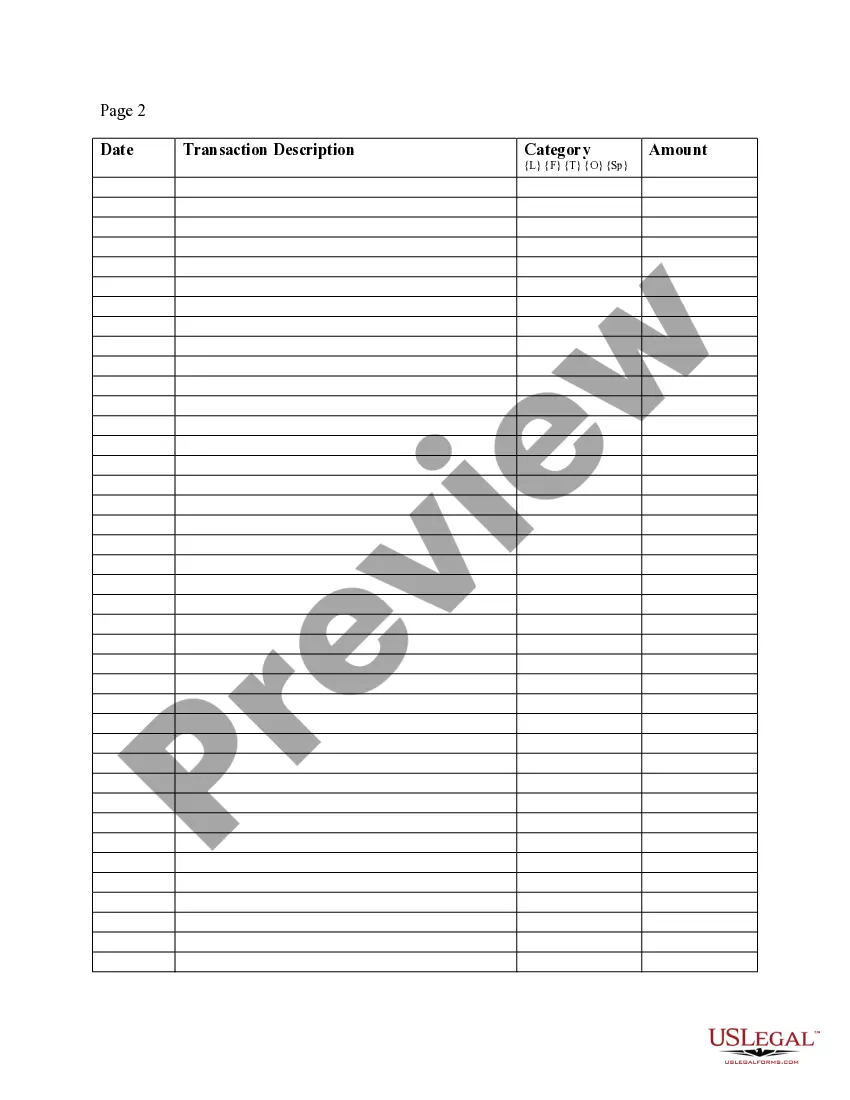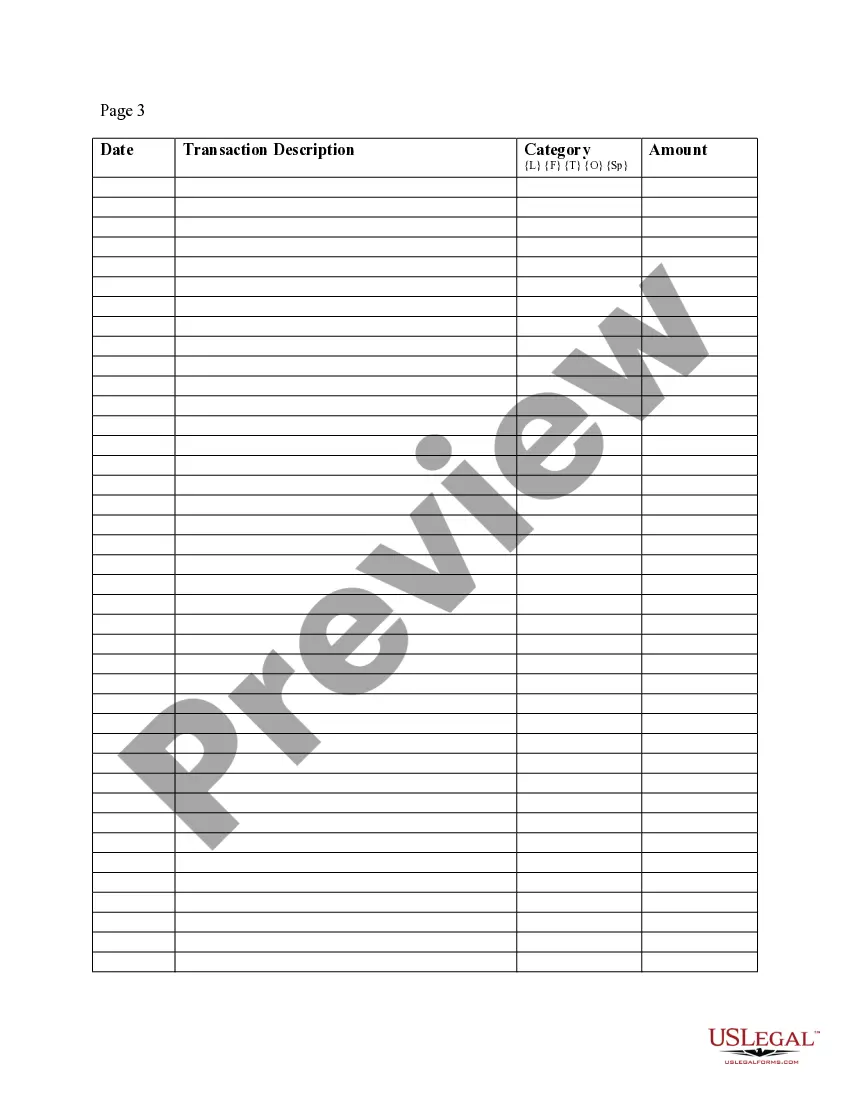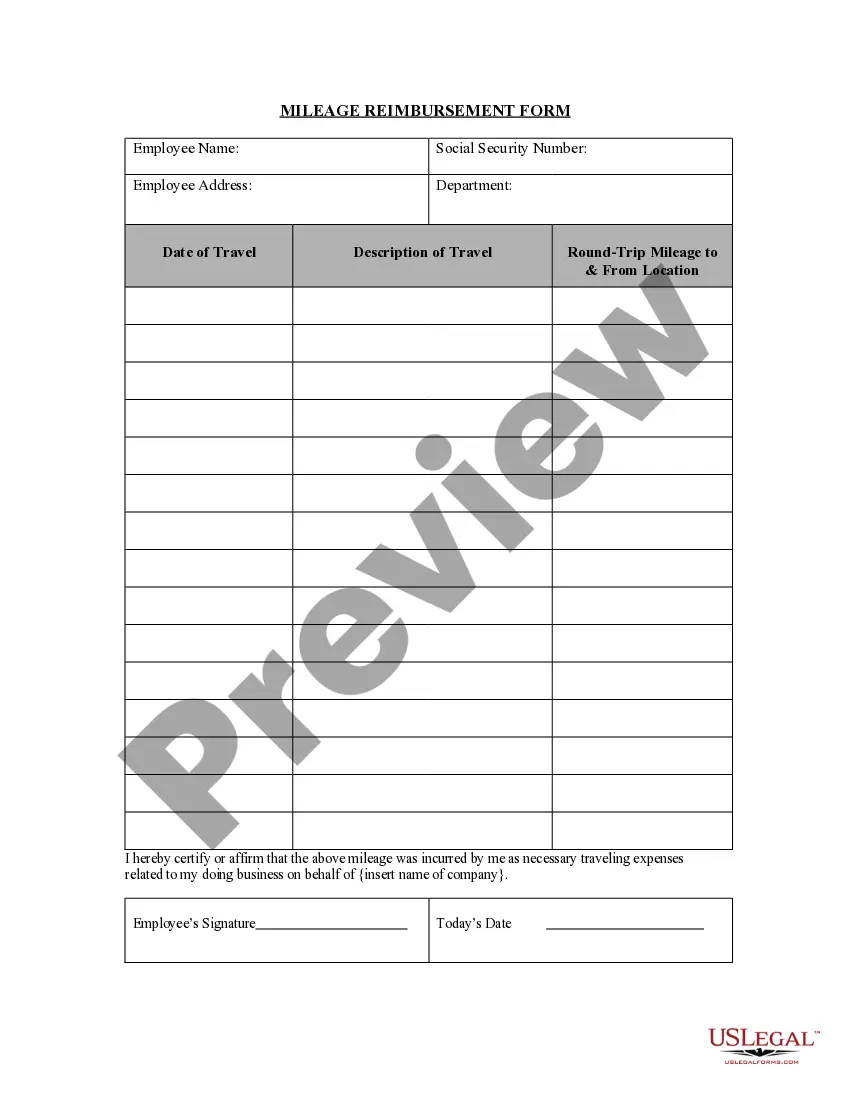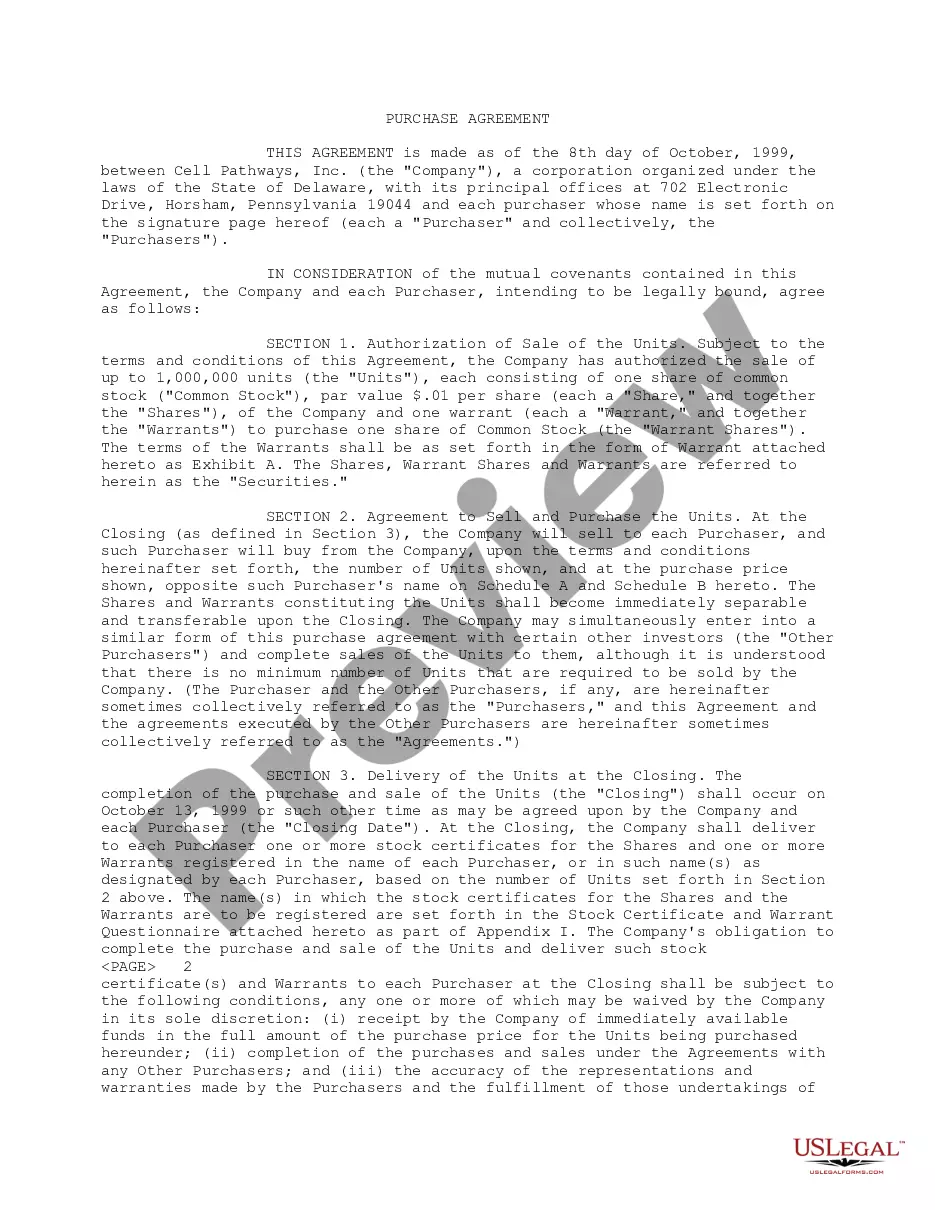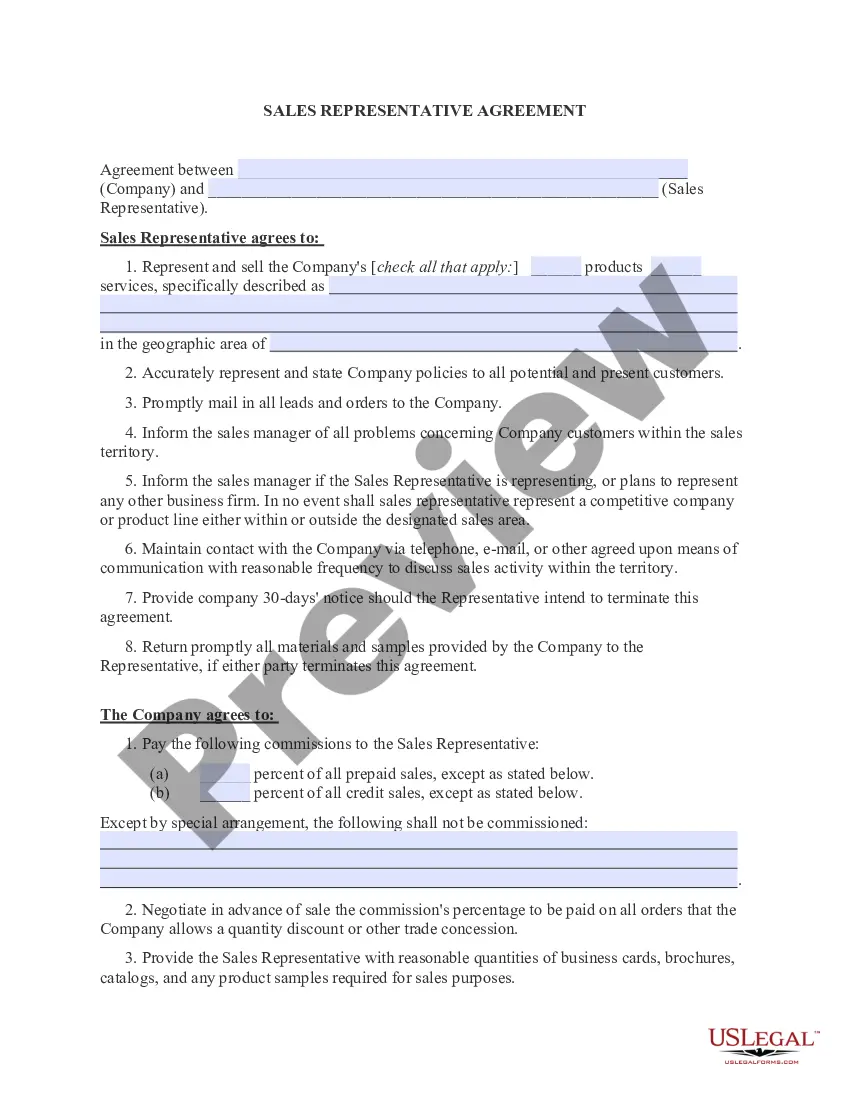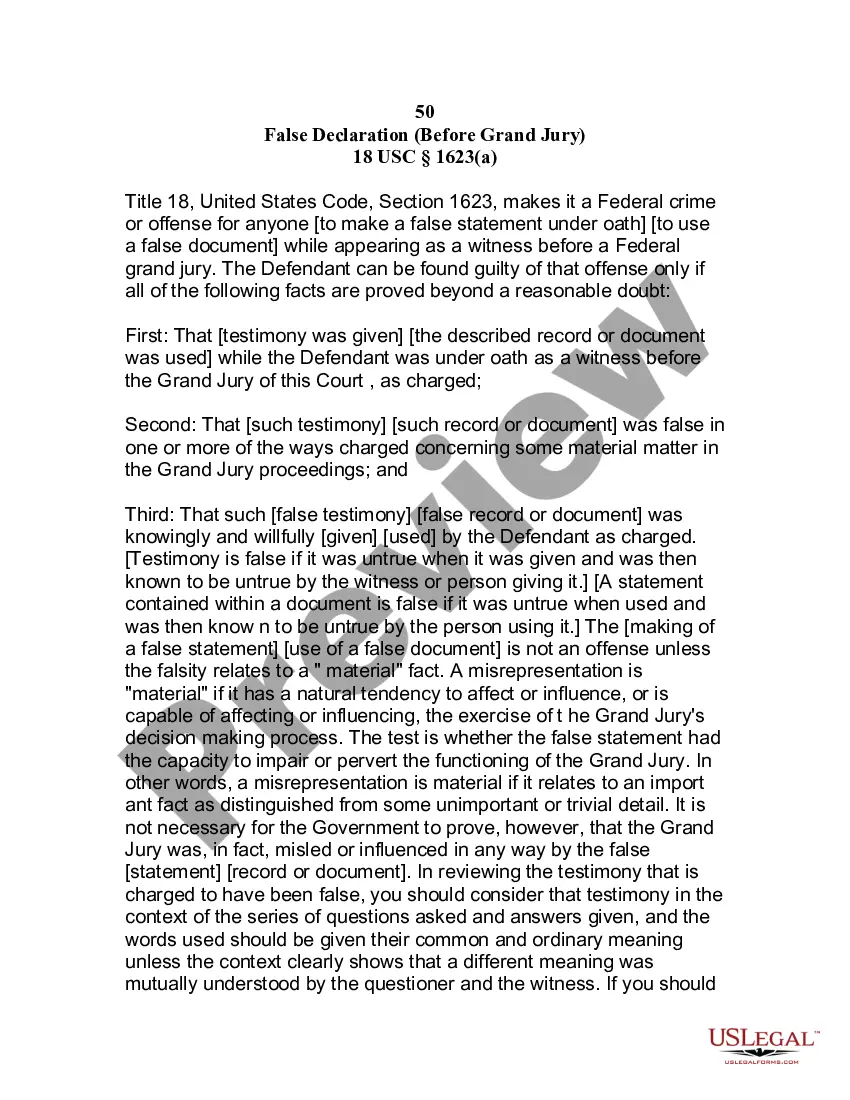Expense Account Form For A Customer
Description
How to fill out Expense Account Form?
- If you're already a US Legal Forms user, log in to your account and navigate to the form library. Click the Download button to save the expense account form template to your device. Ensure your subscription is current; if not, renew it according to your plan.
- For new users, start by browsing the preview mode and reviewing the form description to confirm it's the correct template for your needs. Ensure it complies with your local jurisdiction.
- If you need a different form, use the Search tab to look for variations until you find what best suits your requirement. Once you've located the right document, proceed to the next step.
- Purchase the necessary document by clicking the Buy Now button. Choose your desired subscription plan and create an account to access the full library.
- Complete your purchase by entering your payment information, either through credit card or PayPal, to finalize the transaction.
- Download your completed form and save it for easy access. You can also find it later in the My documents section of your profile.
By following these straightforward steps, you can efficiently secure the expense account form for your customer. US Legal Forms empowers users with a robust library of over 85,000 forms that make document preparation seamless and legally compliant.
Don't wait to streamline your financial processes—visit US Legal Forms today to get started!
Form popularity
FAQ
Client reimbursed expenses should be accounted for as a reduction in your overall expenses. By using an expense account form for a customer, you can allocate these costs correctly. This method not only simplifies tracking but also assures transparency for both you and your client regarding financial transactions.
In QuickBooks, you can easily record reimbursed expenses by creating a new transaction under your income account. When using an expense account form for a customer, it’s straightforward to categorize these expenses properly. Ensure you input all necessary details, such as the date, amount, and purpose, to maintain accurate records.
Yes, expense reimbursements should be reported as income once you receive them. This is a common practice since it reflects the actual funds you’ve earned. Utilizing an expense account form for a customer facilitates this process and provides clarity on how these reimbursements affect your financial statements.
Reimbursed expenses are generally treated as an adjustment to your income when you receive payment from a customer. Using an expense account form for a customer helps you track these expenses accurately. It is essential to document every reimbursed expense clearly, ensuring compliance and transparency in your financial reporting.
When you use an expense account form for a customer, you should classify reimbursed expenses as assets. This approach ensures that these expenses appear on your balance sheet until the reimbursement is received. When the payment arrives, you can then recognize it as income, maintaining a clean and organized financial record.
To create an expense spreadsheet, choose a software application like Microsoft Excel or Google Sheets. Set up columns for the date, description, amount, and category for each expense. Additionally, you can use the expense account form for a customer as a guide to ensure you include all relevant details. Regularly updating this spreadsheet allows you to track and manage your expenses efficiently.
Preparing an expense account involves collecting all documentation for your spending related to business activities. Begin with a thorough review of your receipts and invoices, and categorize each item. You can utilize an expense account form for a customer to ensure all necessary fields are completed. This structured approach aids in accurate financial reporting and seamless reimbursement.
To fill out an expense claim form, start by entering your personal information, including your name and contact details. Next, detail each expense with the date, description, and amount spent. Be sure to attach all necessary receipts and ensure that your claims align with your company's policies. Using an expense account form for a customer makes this process organized and straightforward.
An example of an expense account includes travel expenses, like airfare, hotel accommodation, and meals incurred during business trips. Each of these expenses can be documented using an expense account form for a customer. This form helps track and categorize these costs for effective budgeting and financial reporting.
The basic rule for an expense account is that expenses must be necessary and ordinary for business operations. This means they should be directly related to your business activities. You should also retain all receipts and documents to support your claims on the expense account form for a customer. Keeping accurate records will help in case of audits or queries.