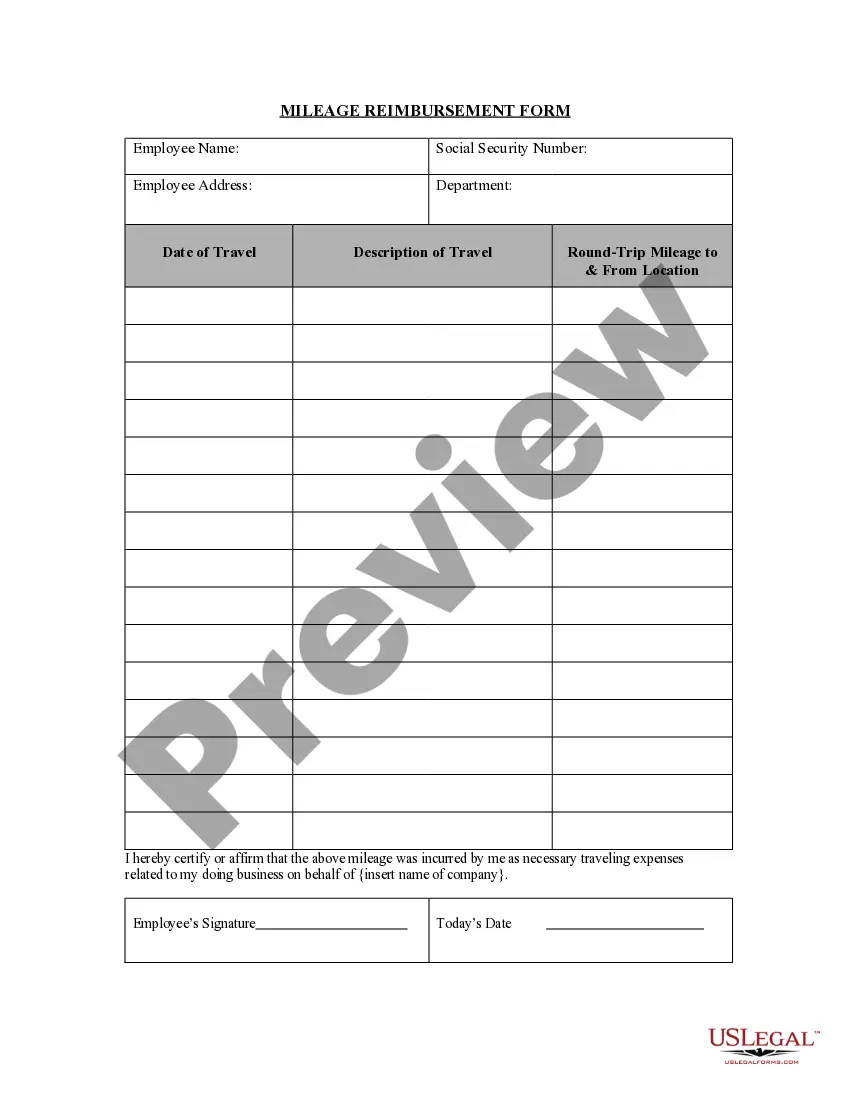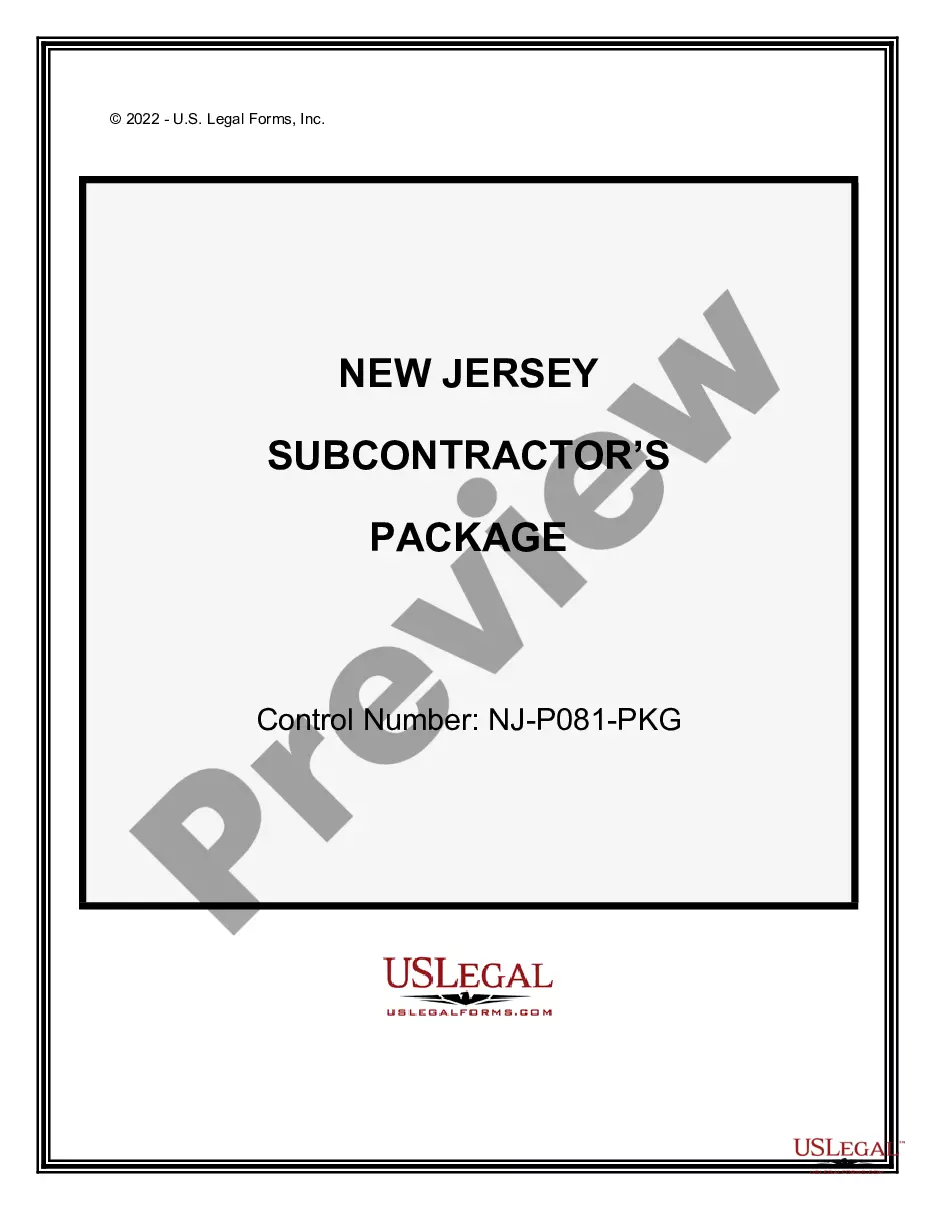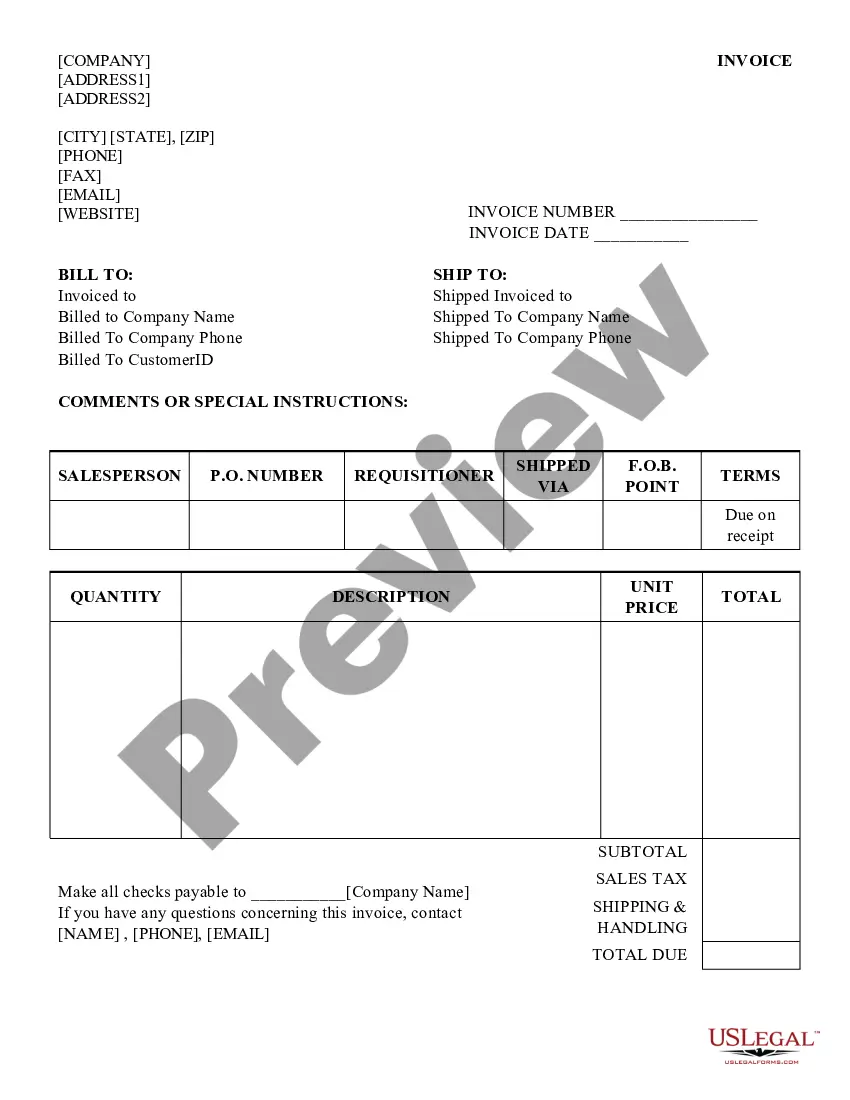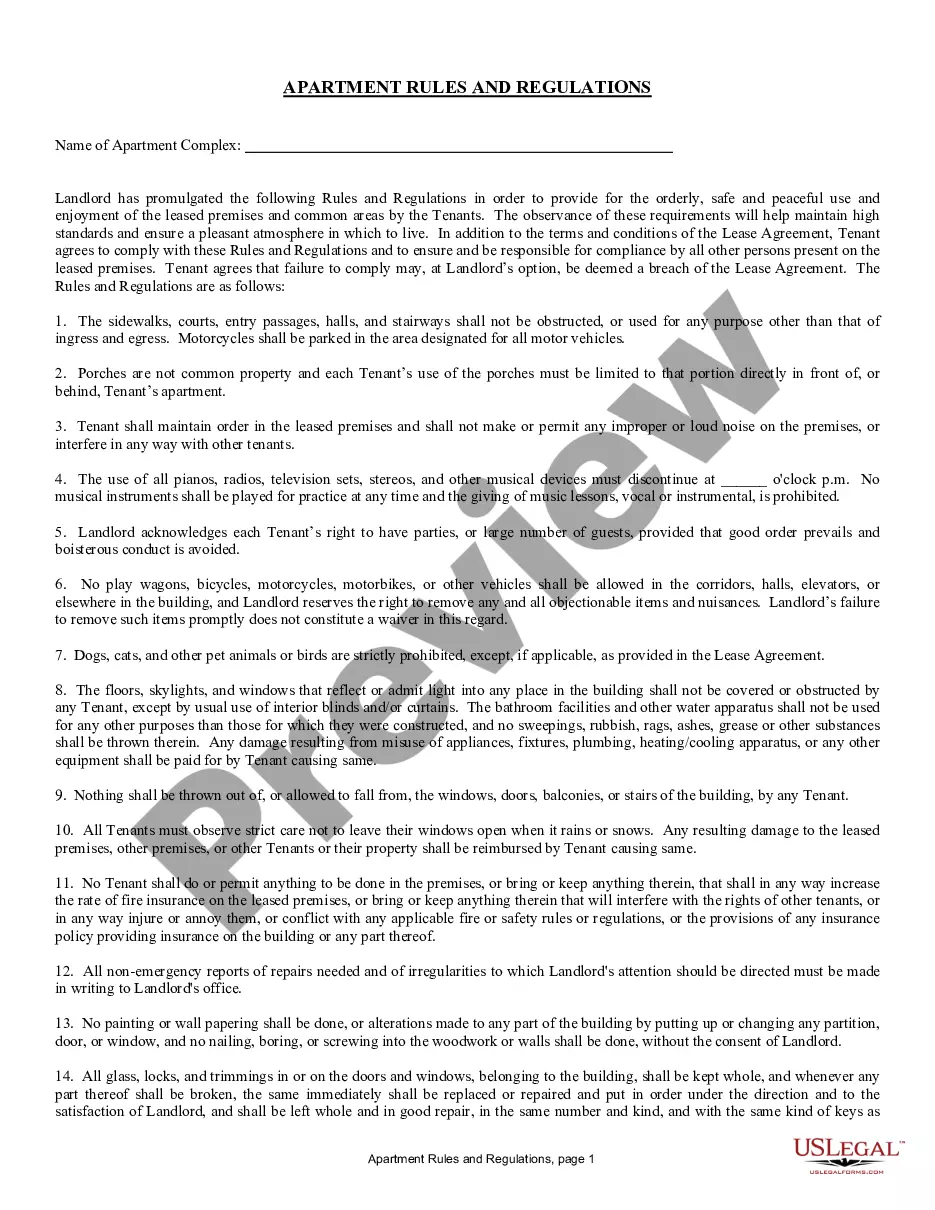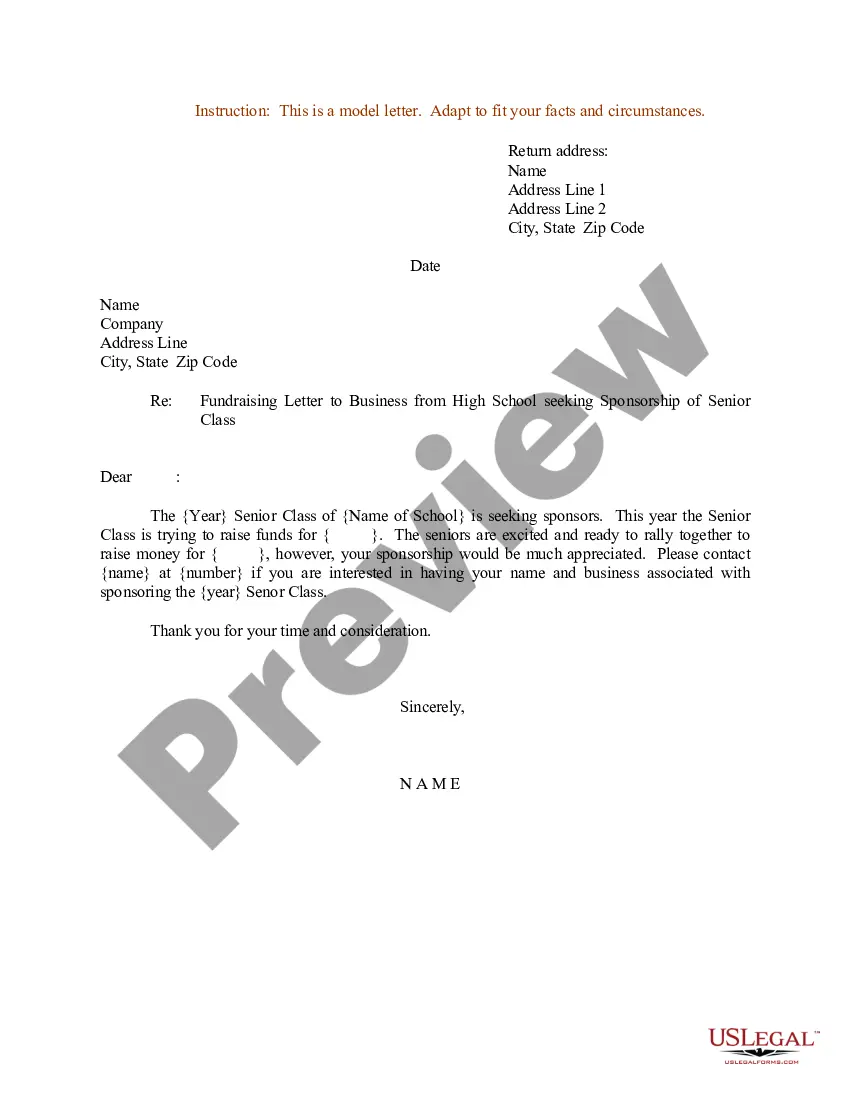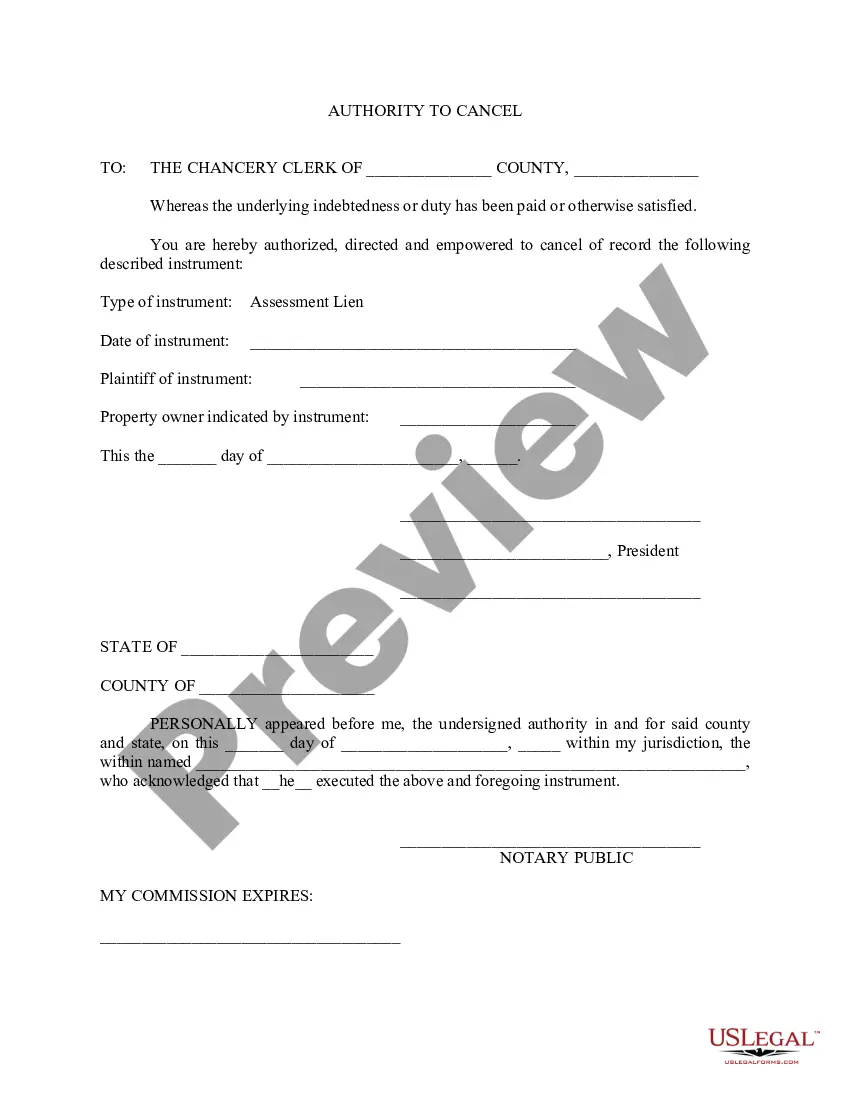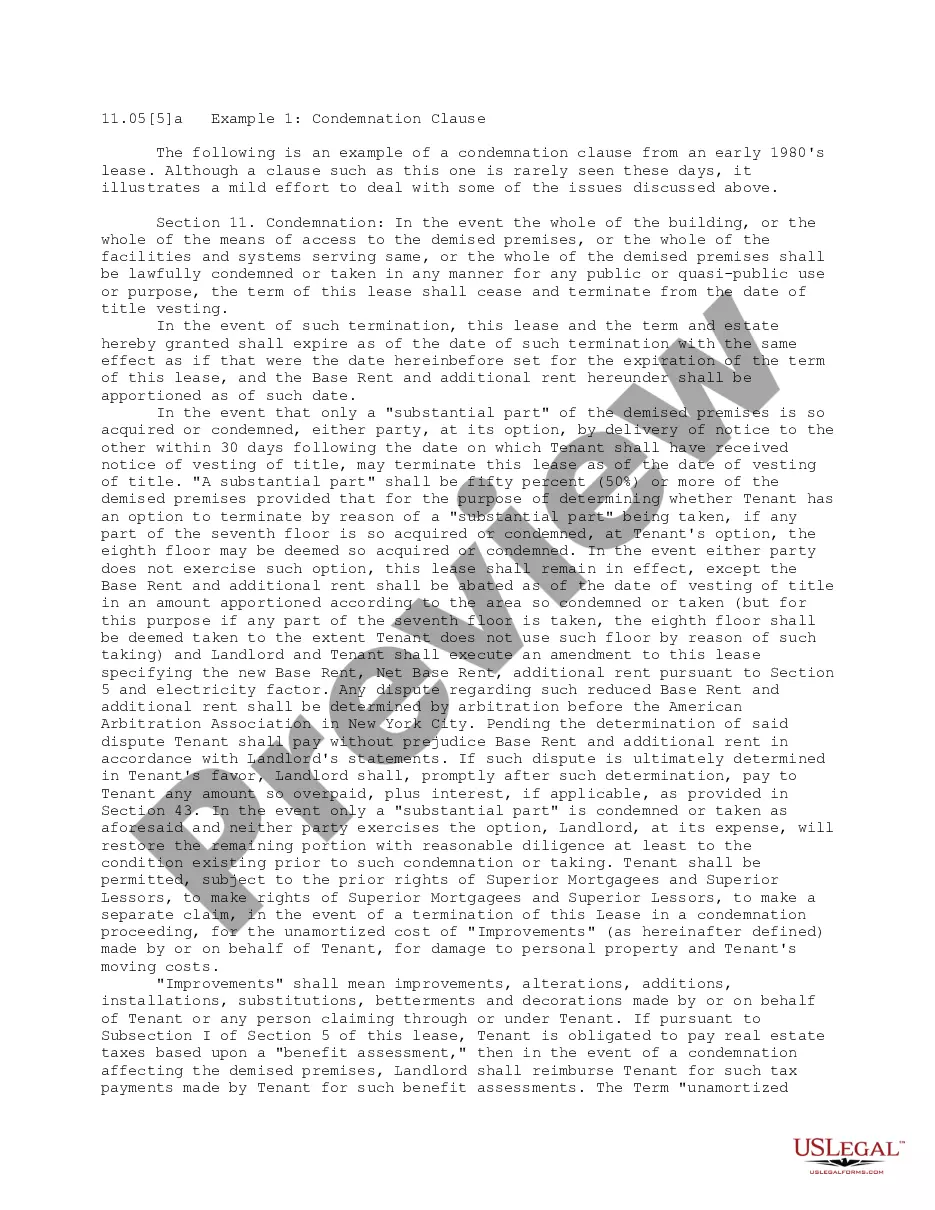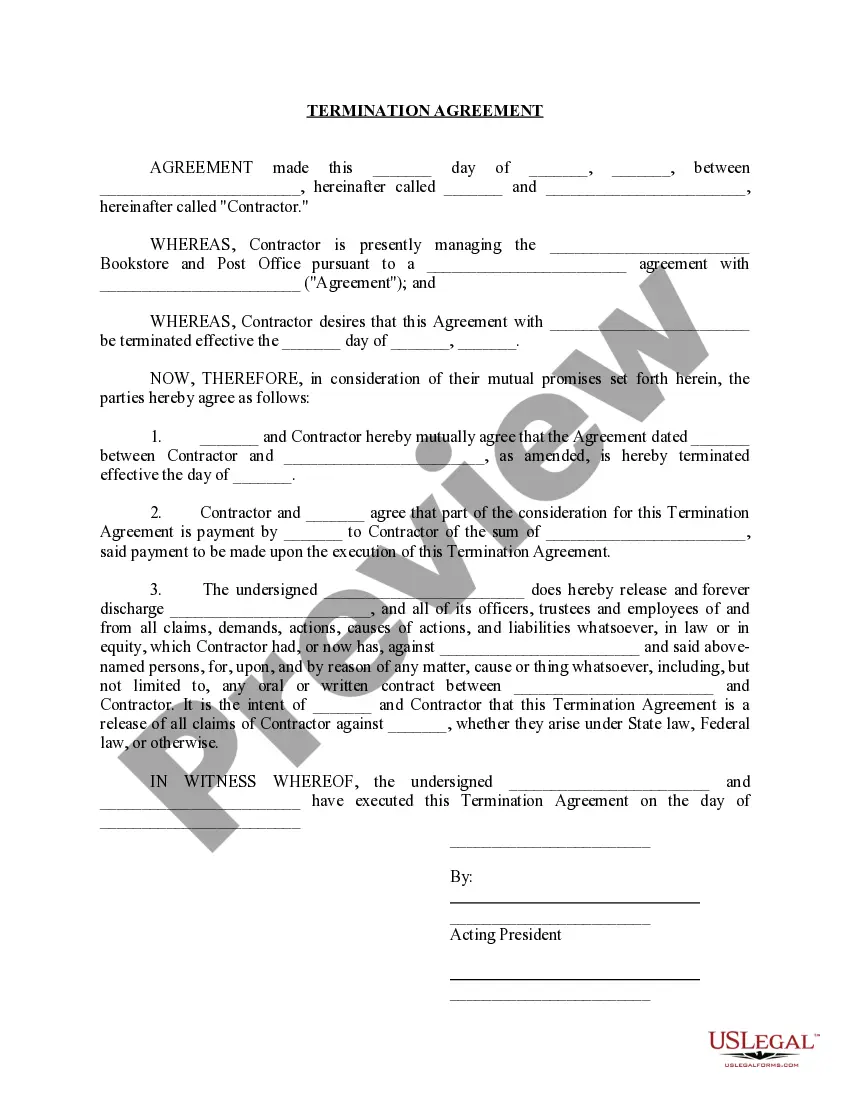Expense Reimbursement Form Template For Google Sheets
Description
How to fill out Expense Reimbursement Request?
Handling legal documents and processes can be an arduous addition to your schedule.
Expense Reimbursement Form Template For Google Sheets and similar forms often necessitate you to look for them and comprehend how to fill them out proficiently.
Therefore, if you are managing financial, legal, or personal affairs, having a comprehensive and user-friendly online directory of forms readily available will greatly support you.
US Legal Forms is the premier online service for legal templates, featuring over 85,000 state-specific forms and various tools to help you manage your documentation with ease.
Is it your first time using US Legal Forms? Register and create your account in just a few moments to gain entry to the form library and Expense Reimbursement Form Template For Google Sheets. Then, follow the steps below to complete your form.
- Browse the collection of relevant documents accessible to you with just one click.
- US Legal Forms offers state- and county-specific documents available for download anytime.
- Protect your document management systems with high-quality support that allows you to complete any form within minutes, without any extra or concealed fees.
- Simply Log In to your account, locate Expense Reimbursement Form Template For Google Sheets, and retrieve it instantly from the My documents section.
- You can also recover forms that you have saved earlier.
Form popularity
FAQ
To create a Google form for tracking expenses, access Google Forms and begin with a new form. Include essential fields like expense category, date, and amount to capture all necessary information. You might find it beneficial to pair this with an expense reimbursement form template for Google Sheets, allowing you to analyze your expenses effectively and maintain clear records.
To create an expense sheet on Google Sheets, start by opening a new spreadsheet and labeling your columns as needed, such as date, description, category, and amount. You can then input your expense data into each corresponding column. For more straightforward management, consider using an expense reimbursement form template for Google Sheets, which provides a structured format to record your expenses.
Filling out an expense reimbursement form involves providing key details such as your name, the date of the expense, and a description of what the expense was for. You’ll need to include the total amount and attach any relevant receipts. By using an expense reimbursement form template for Google Sheets, you simplify tracking and managing your expenses efficiently.
To create a Google form for expenses, first, open Google Forms and sign in to your account. Next, start a new form by selecting a blank form or a template that suits your needs. You can then add fields such as item description, amount, and date. Utilizing the expense reimbursement form template for Google Sheets can streamline this process, ensuring consistency in data collection.
To make a reimbursement form, you need to define essential components like the submission date, details of the expenses, and any required approvals. Design your form in Google Sheets, allowing for easy input and accessibility. Using an expense reimbursement form template for Google Sheets can provide a solid foundation and ensure all relevant information is covered.
Creating reimbursable expenses means accurately recording expenditures that your employer can refund. Ensure you keep receipts and document each expense clearly, specifying the reason for each. For ease, consider utilizing an expense reimbursement form template for Google Sheets, which helps organize and present your reimbursable expenses effectively.
To create an expense report in Google Sheets, start by setting up your document with necessary columns for items like dates, descriptions, categories, and totals. Fill in the data correctly and apply formulas to calculate the overall expenses. You can enhance your report quality by using an expense reimbursement form template for Google Sheets.
Creating a simple expense spreadsheet in Google Sheets is straightforward. Open a new sheet, set up columns for dates, expense details, and amounts. Input your data systematically to track expenses effectively, and consider utilizing an expense reimbursement form template for Google Sheets to simplify your task.
To make a reimbursement in Excel, create a spreadsheet and design it with headers for necessary information, including the type of expense and totals. Input all relevant data accurately, ensuring it reflects the expenses incurred. If you are more comfortable with Google Sheets, using an expense reimbursement form template for Google Sheets is a great alternative that provides similar functionalities.
Yes, Google offers a variety of templates, including those for expense reports. You can find these templates within Google Sheets by searching the template gallery. For a focused solution, consider using an expense reimbursement form template for Google Sheets, as it is designed specifically for this purpose and enhances usability.