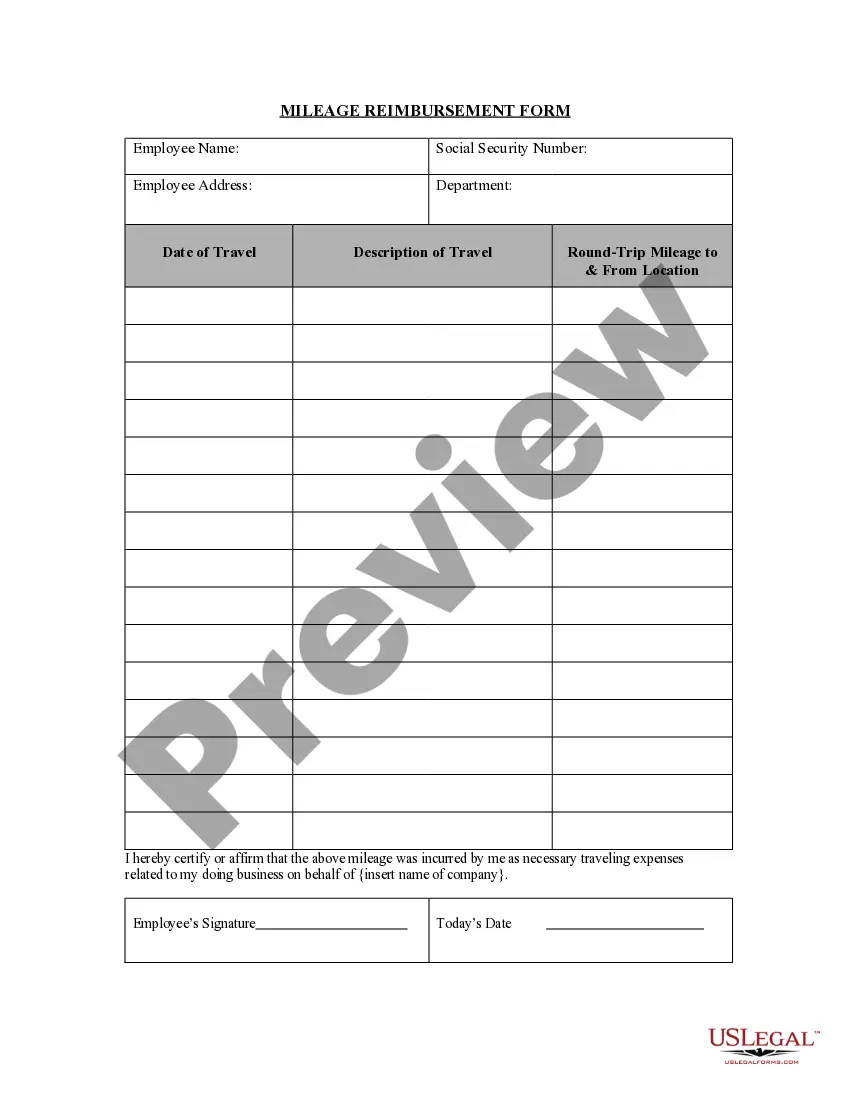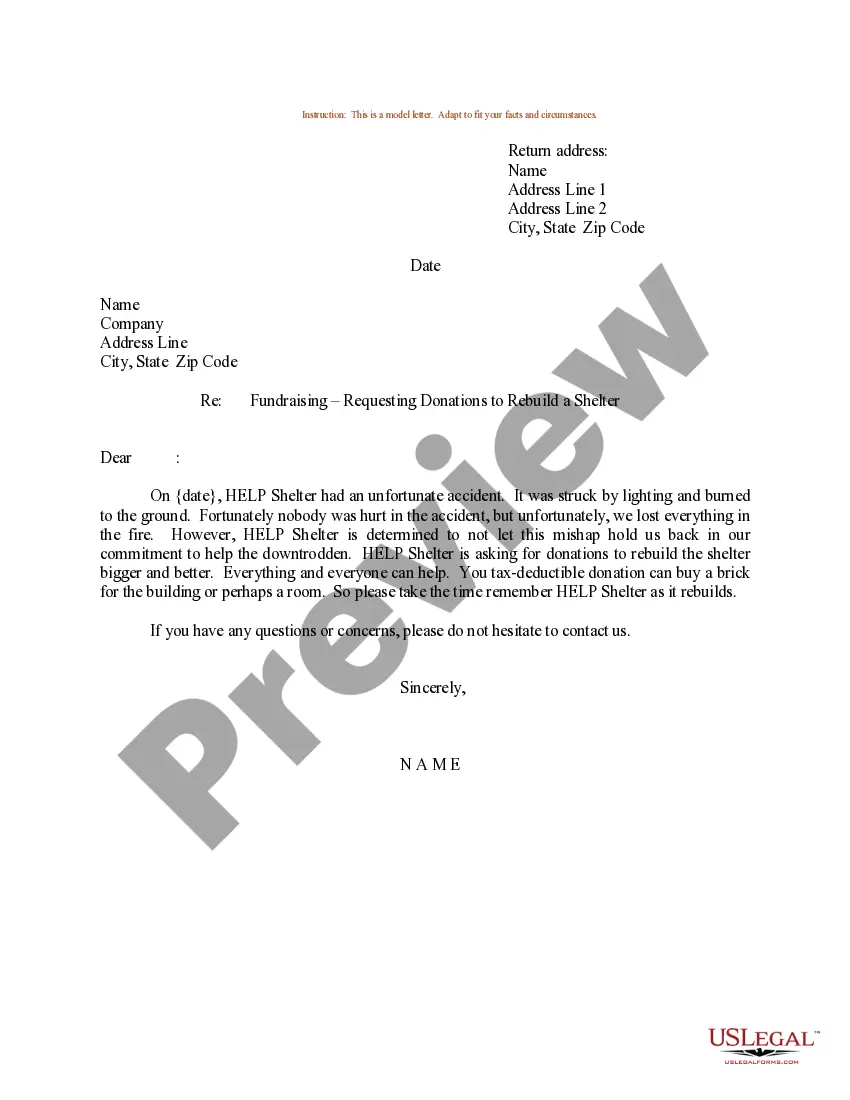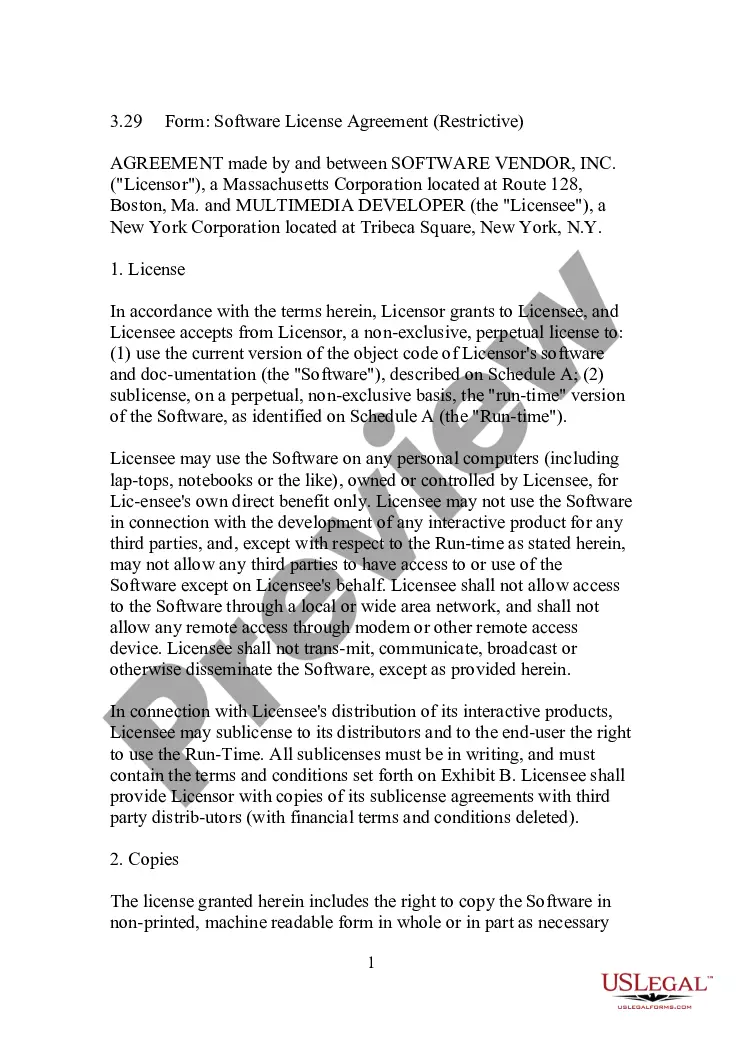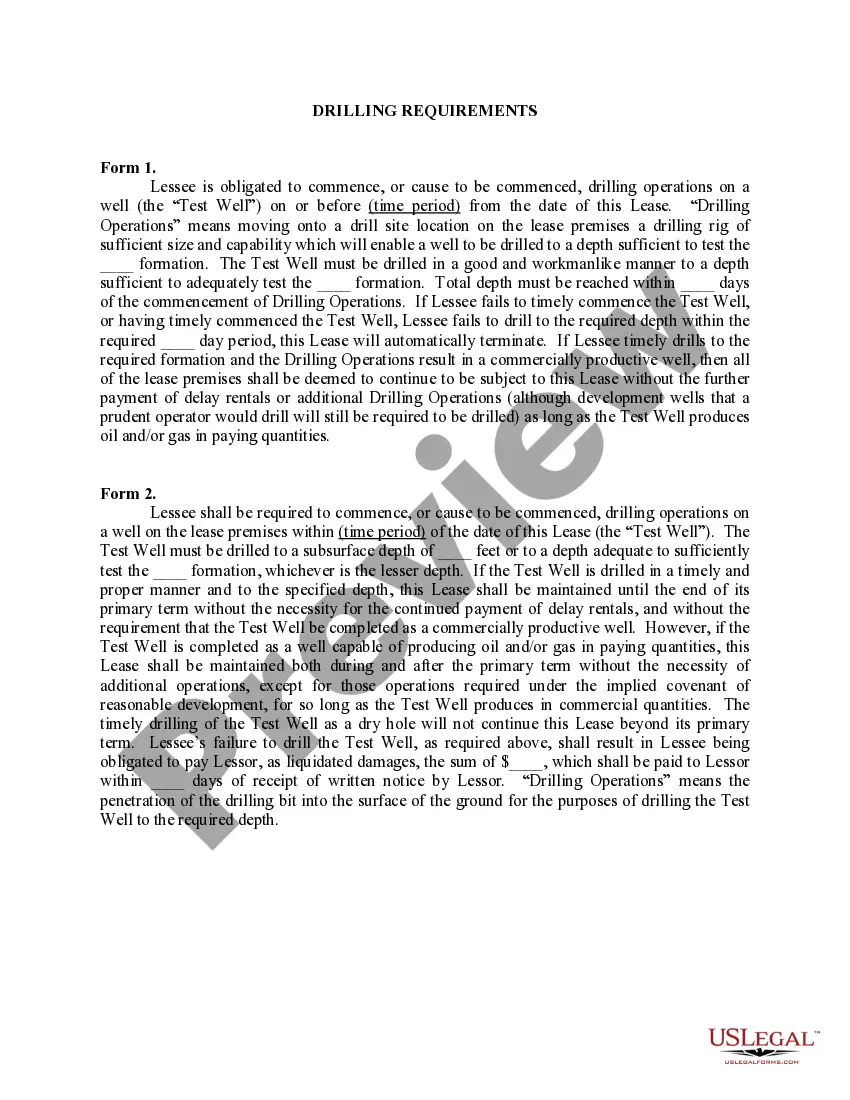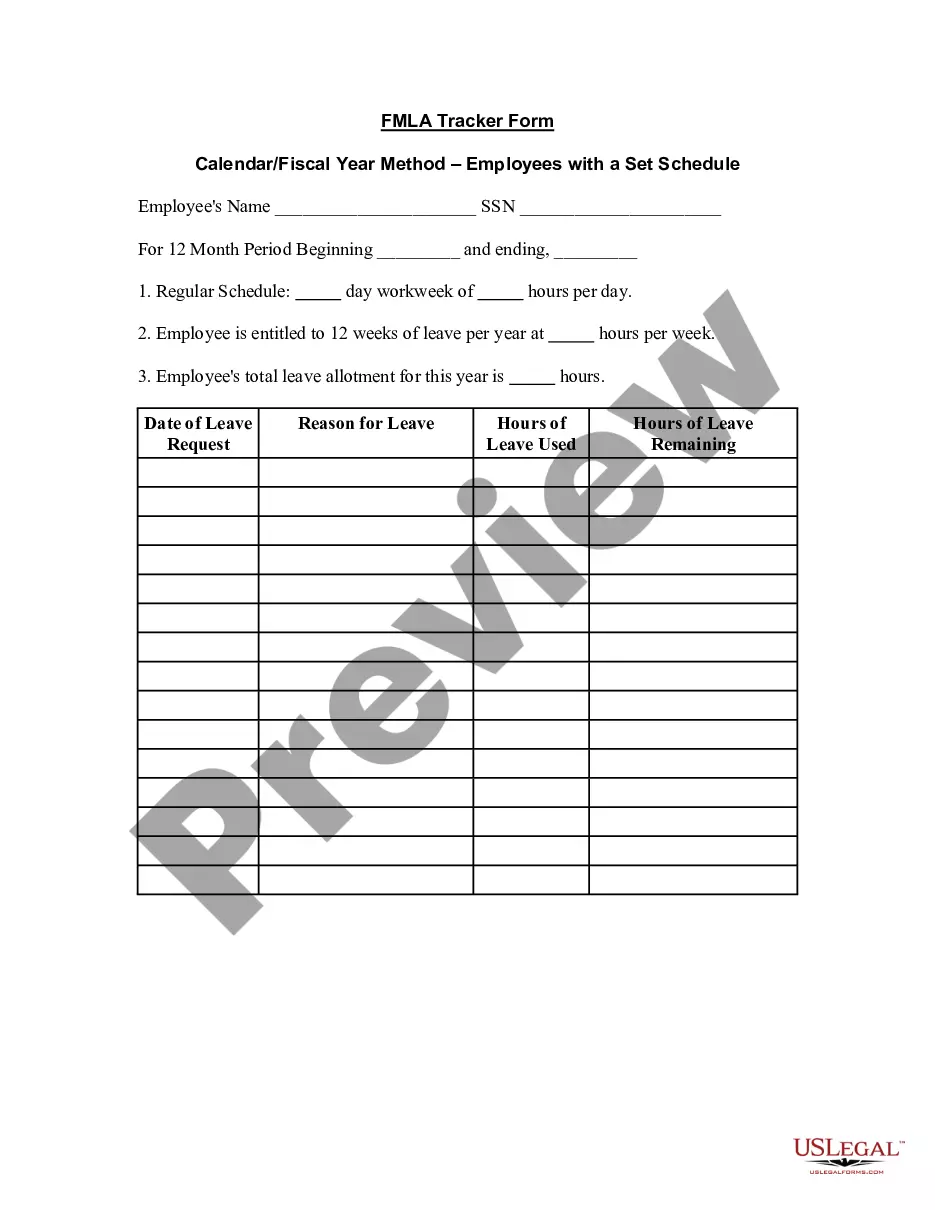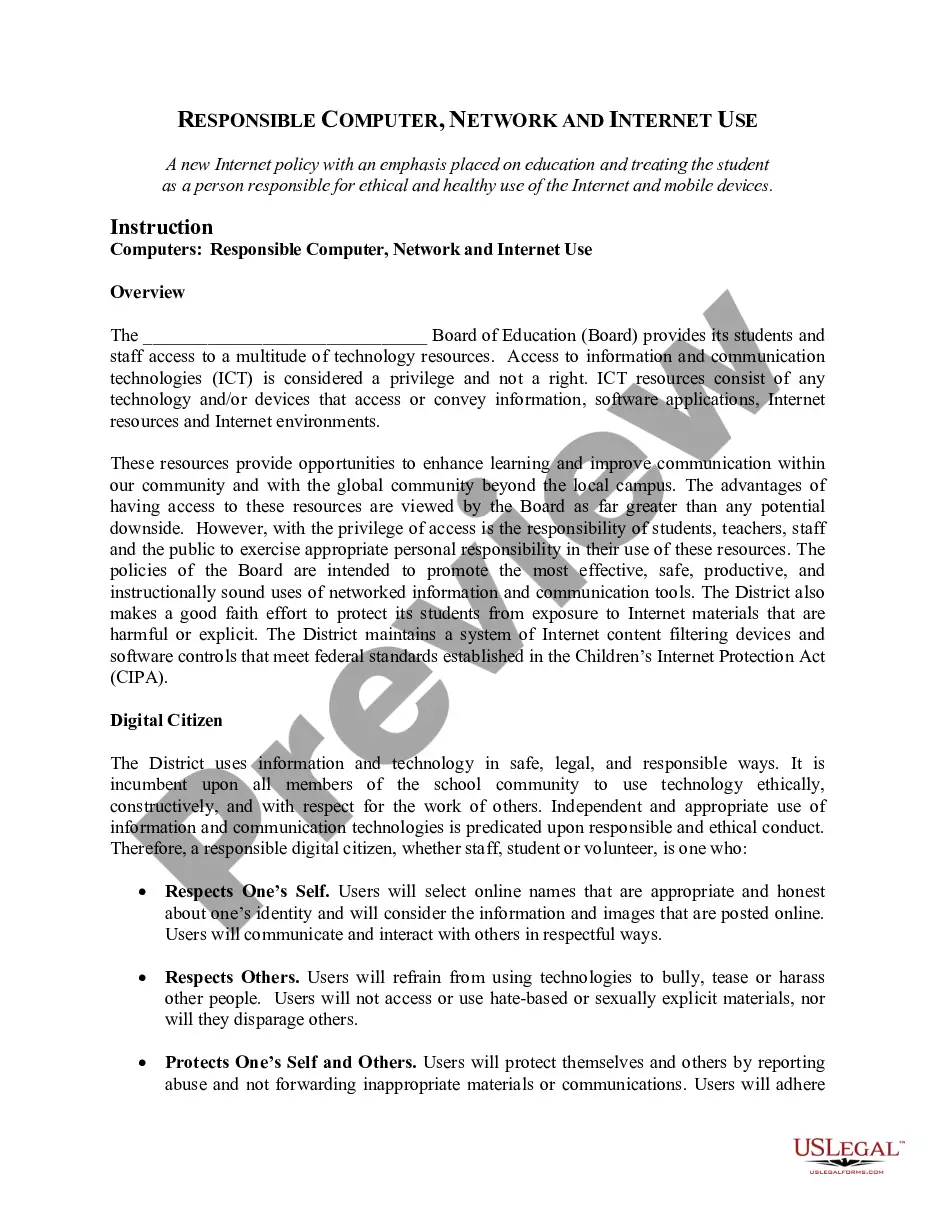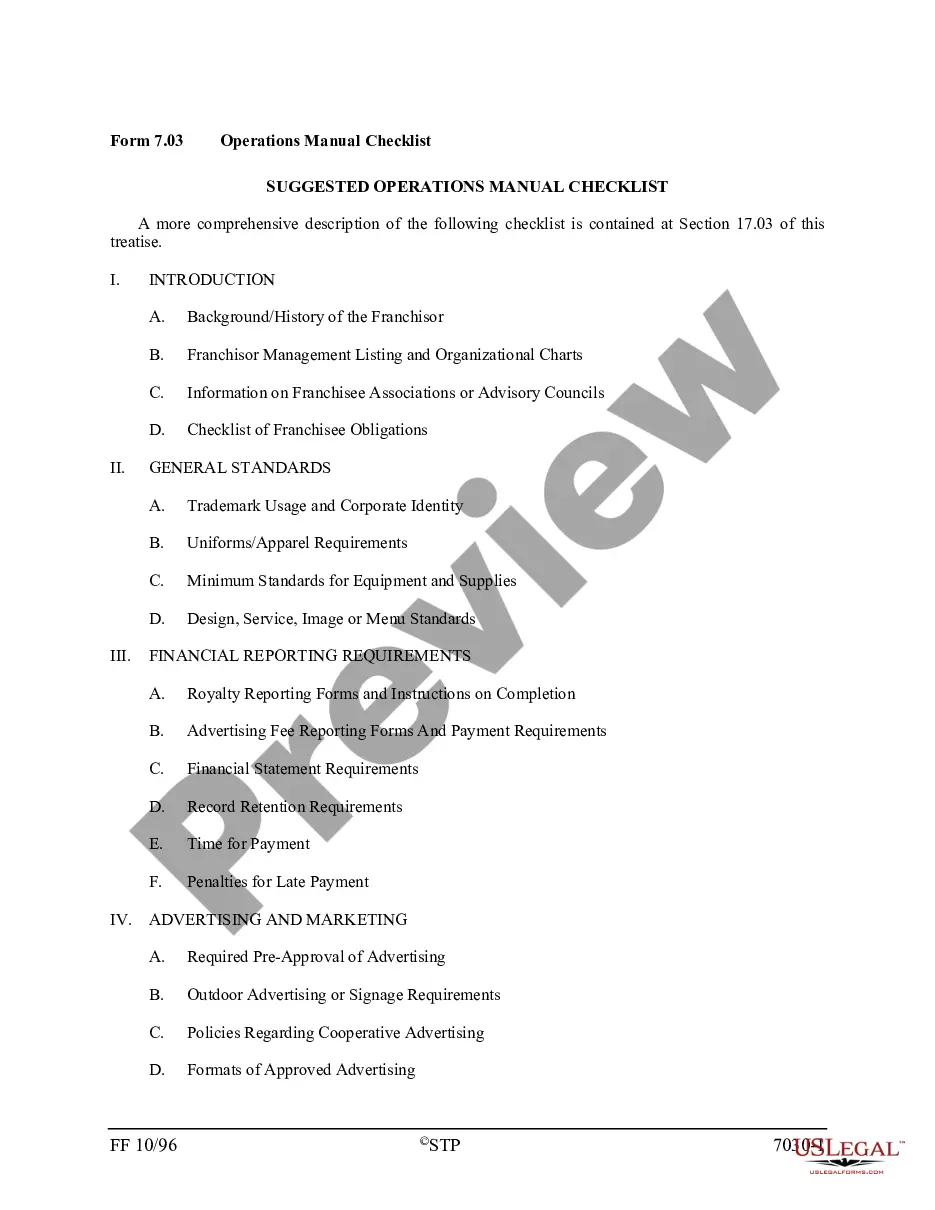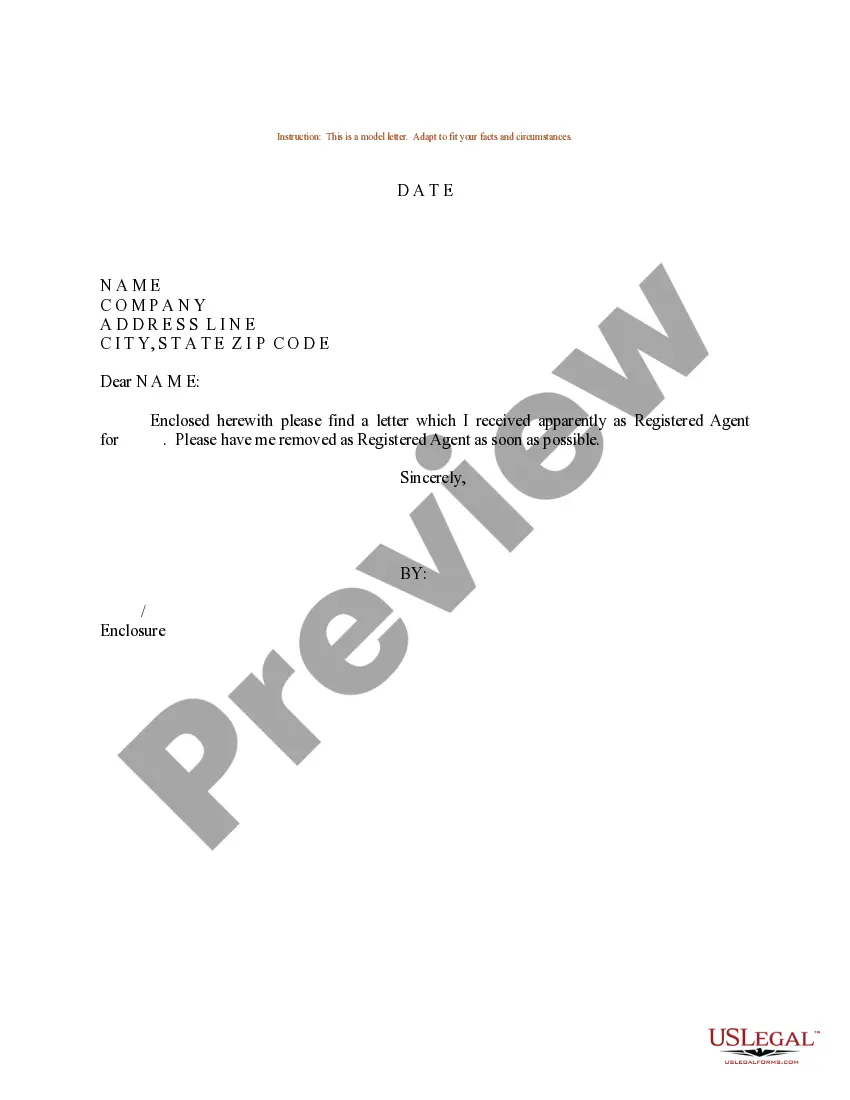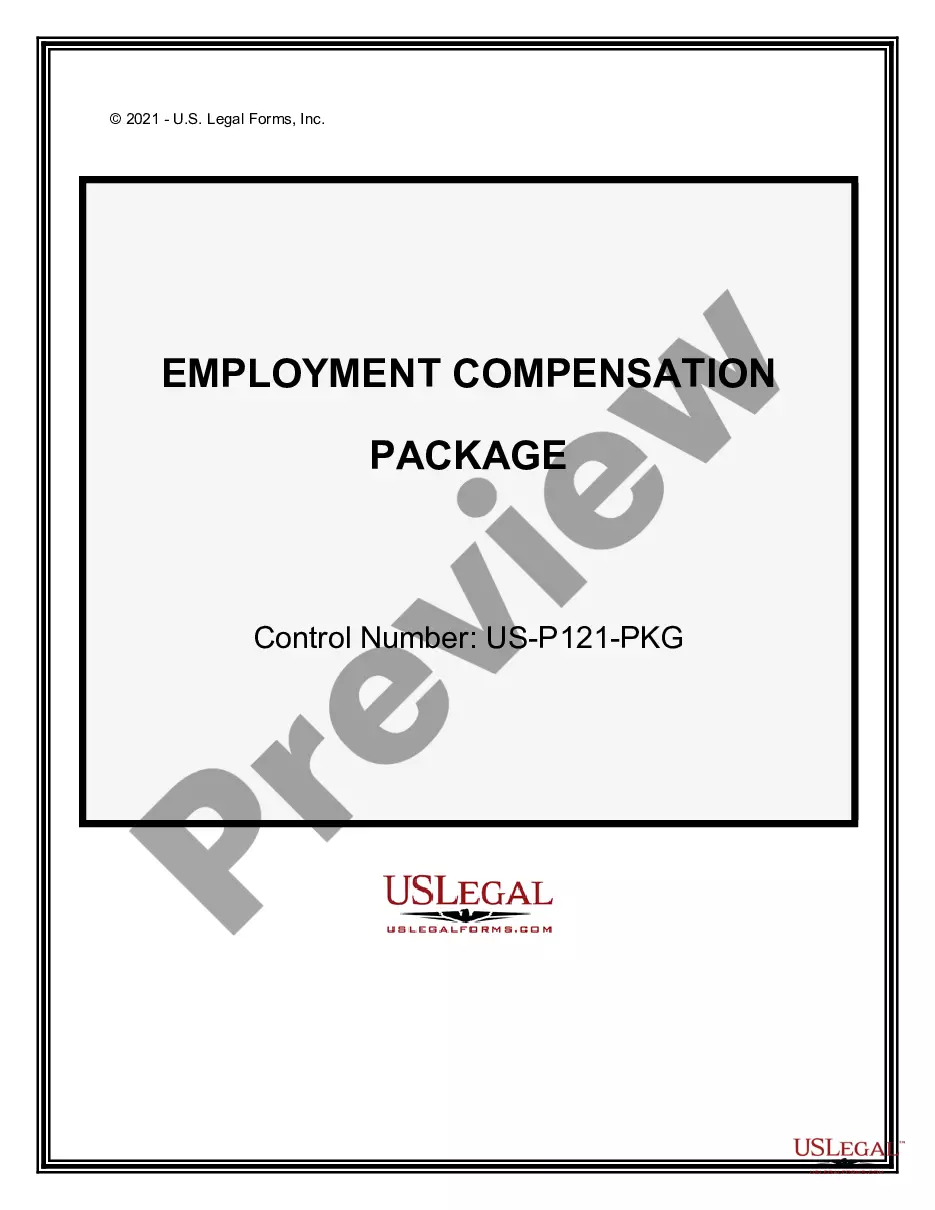Travel Expense Claim Format In Excel
Description
How to fill out Travel Expense Reimbursement Form?
Drafting legal documents from scratch can often be intimidating. Certain scenarios might involve hours of research and hundreds of dollars spent. If you’re searching for a simpler and more affordable way of creating Travel Expense Claim Format In Excel or any other documents without jumping through hoops, US Legal Forms is always at your fingertips.
Our online catalog of over 85,000 up-to-date legal documents addresses almost every element of your financial, legal, and personal matters. With just a few clicks, you can quickly get state- and county-compliant forms diligently put together for you by our legal specialists.
Use our website whenever you need a trustworthy and reliable services through which you can easily find and download the Travel Expense Claim Format In Excel. If you’re not new to our website and have previously created an account with us, simply log in to your account, select the form and download it away or re-download it at any time in the My Forms tab.
Not registered yet? No worries. It takes little to no time to set it up and explore the catalog. But before jumping straight to downloading Travel Expense Claim Format In Excel, follow these tips:
- Review the form preview and descriptions to ensure that you are on the the document you are searching for.
- Make sure the template you select complies with the requirements of your state and county.
- Choose the right subscription option to purchase the Travel Expense Claim Format In Excel.
- Download the form. Then fill out, certify, and print it out.
US Legal Forms boasts a good reputation and over 25 years of expertise. Join us today and transform form execution into something easy and streamlined!
Form popularity
FAQ
When creating an expense report template, include: Dates. A detailed table of expenses. Photos of receipts. Common cost limits, such as per diems, mileage reimbursement, or maximum cost per meal. Expense policies, including how soon employees must file reports, and when they can expect reimbursement.
A Basic Expense Report Template is a great place to start, as it is very simple and easily customizable. It records the date, payment method, vendor, expense description, and payment amount. Finance teams can add more columns to capture other details as needed.
If you prefer to use a template, you can follow these steps to prepare a budget in Excel: Navigate to the "File" tab. ... Search for budgets. ... Select a suitable template. ... Fill the template. ... Create budget headers. ... Enter the expenses, costs, and income. ... Calculate the balance. ... Create visualizations.
Microsoft Excel has lots of free, customizable budget templates available to pick from, so you're certain to find one that works for you. Let's open the Excel expense template that I got from the Microsoft Create and dive into a few ways to customize it for my small business.
Simple Expense Report Template Enter the primary purpose for each expense, employee name, employee ID, department, and manager. For each expense, provide the date, a description, and category details. As you enter each line item, the template automatically calculates your total expenses.