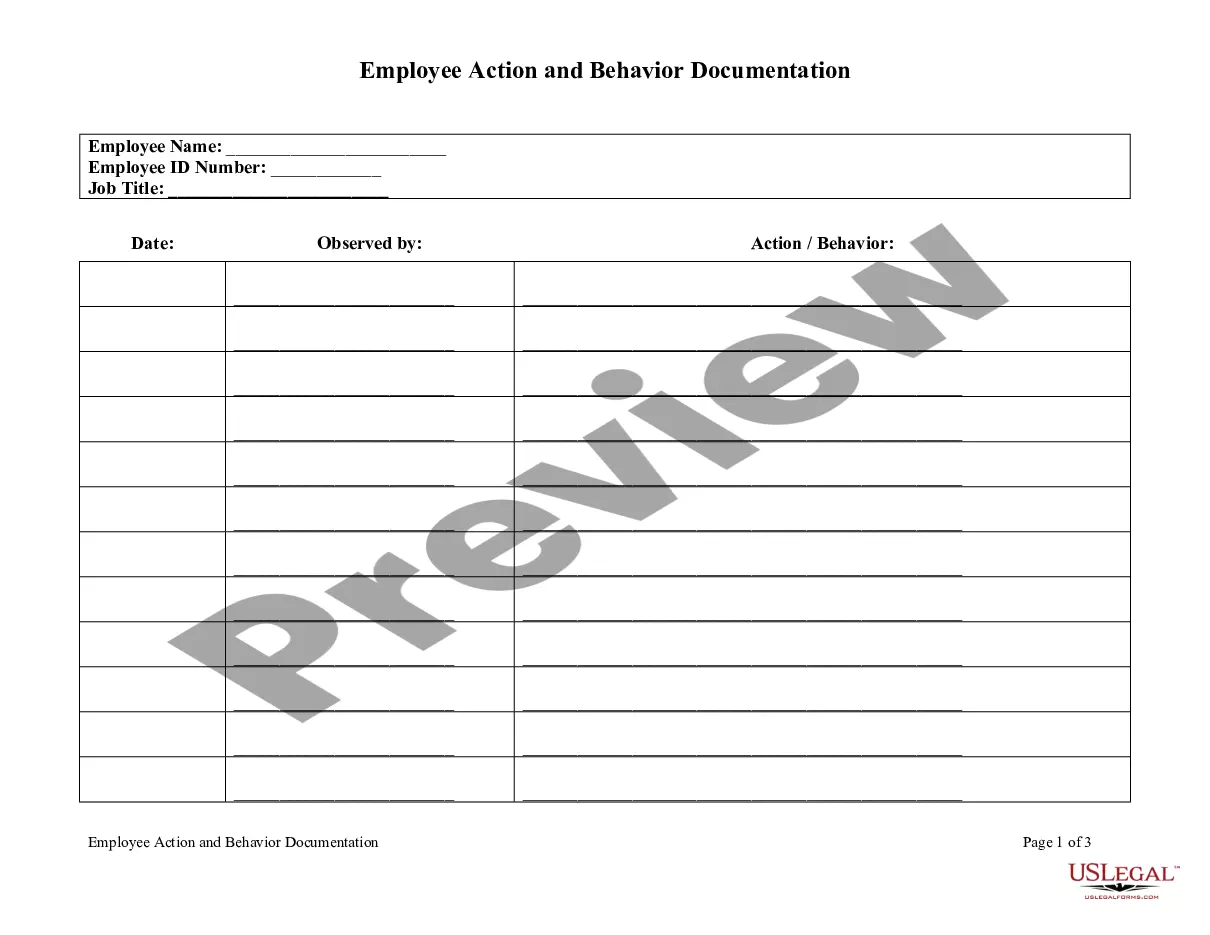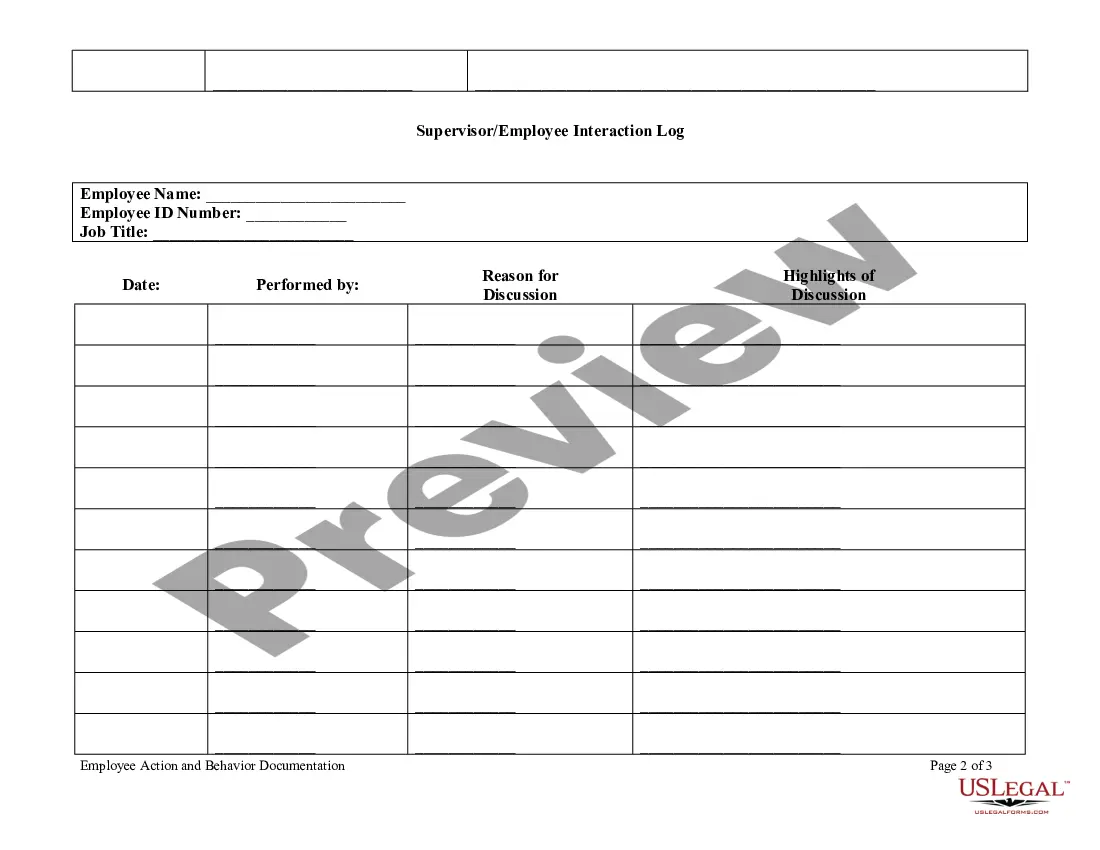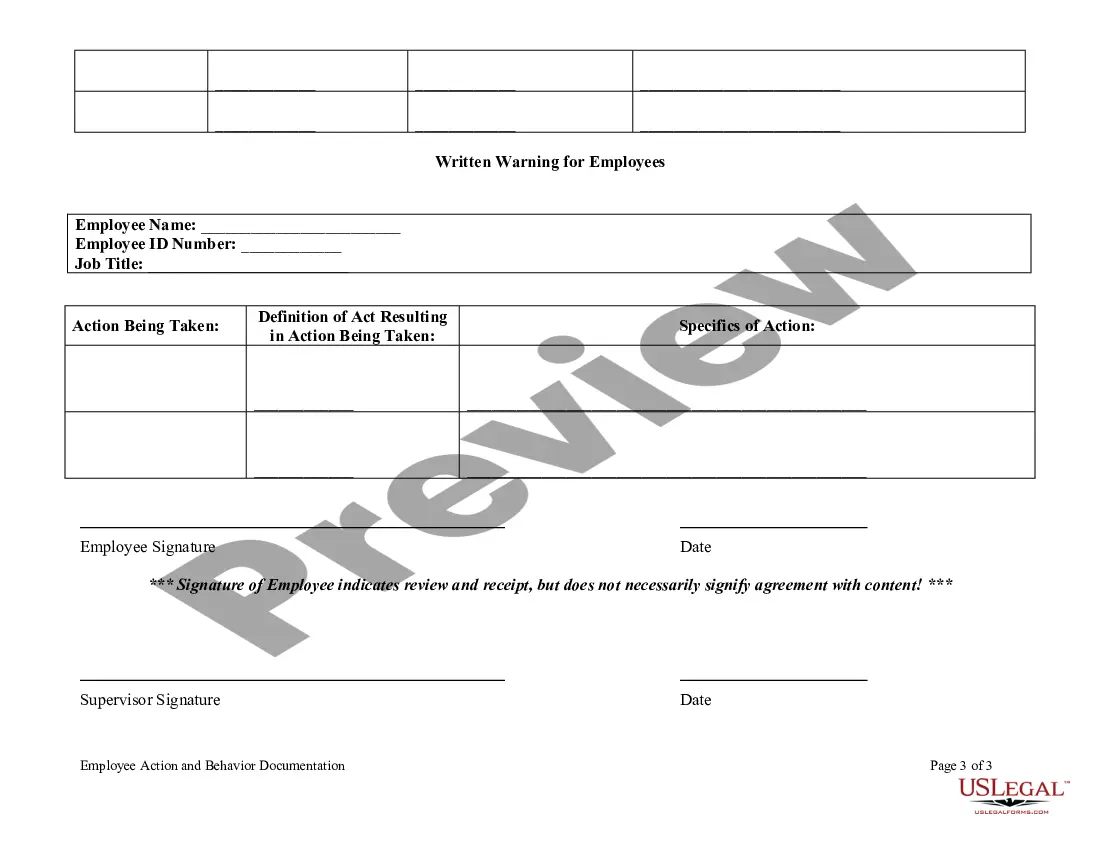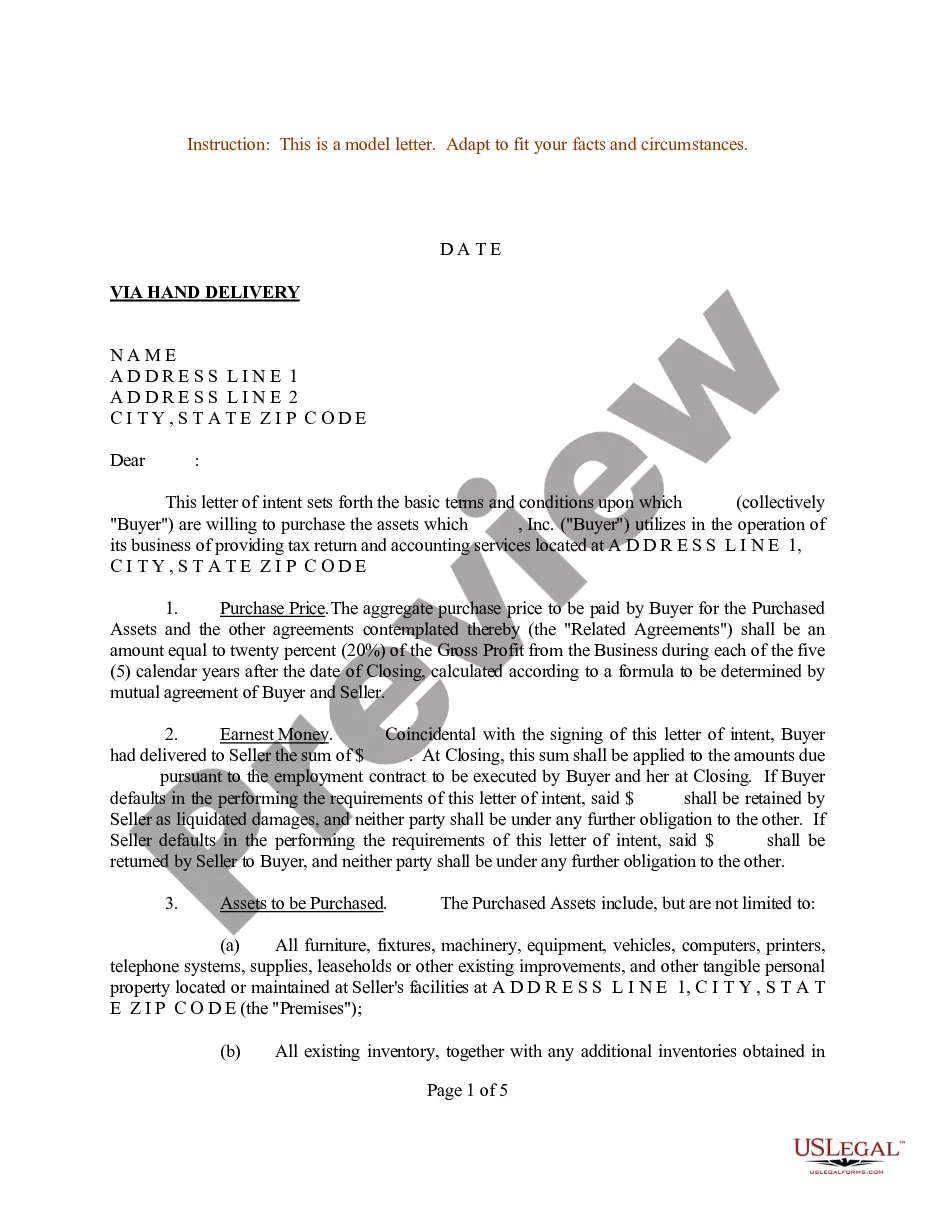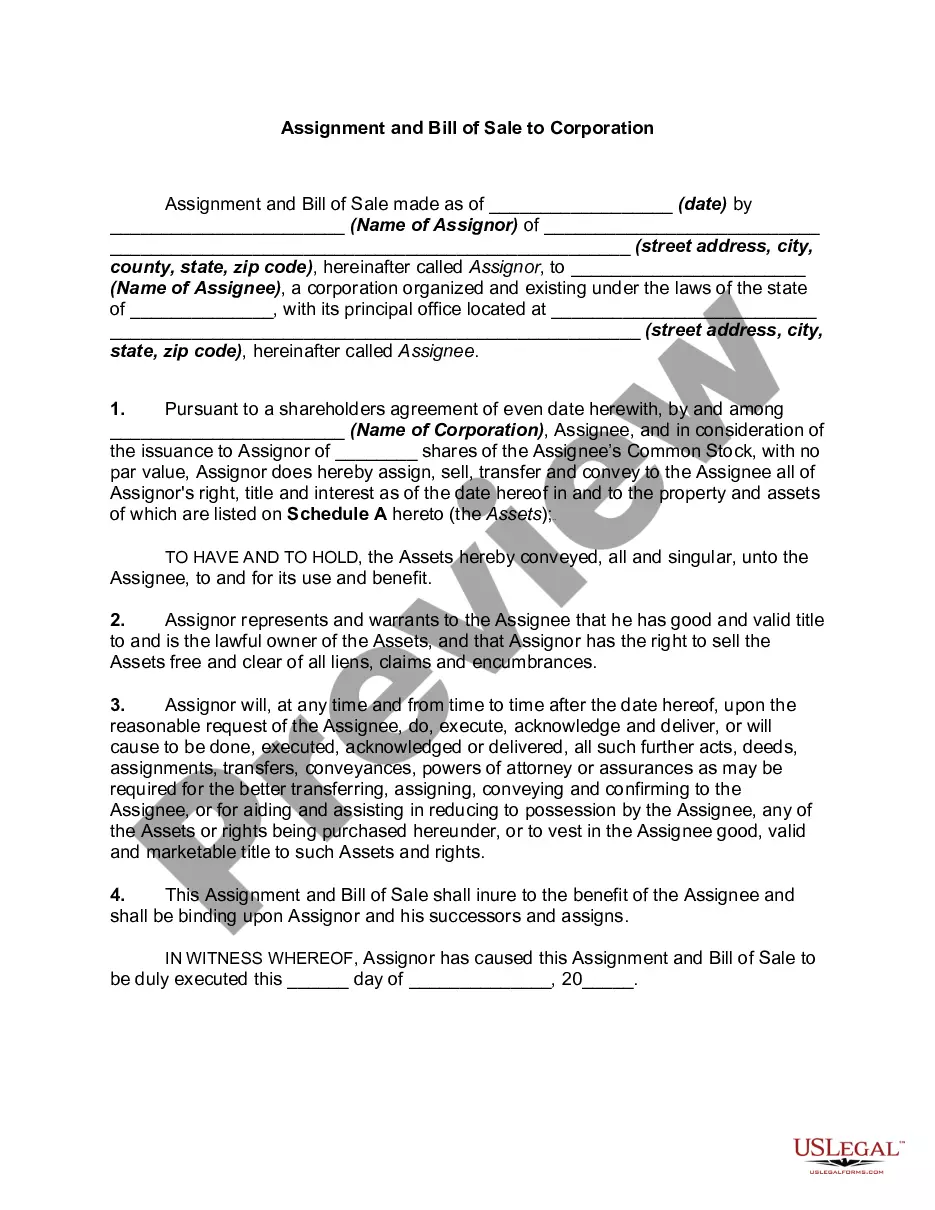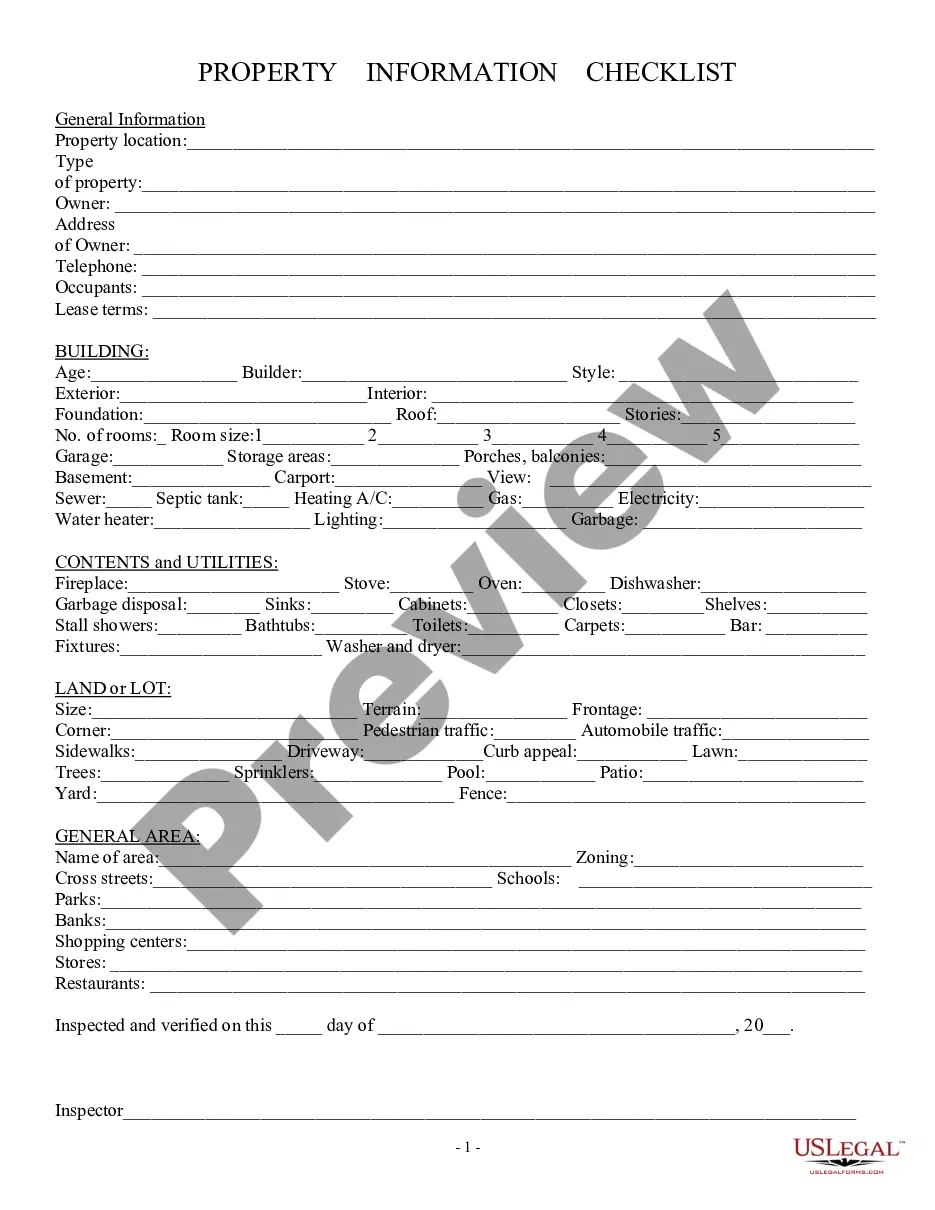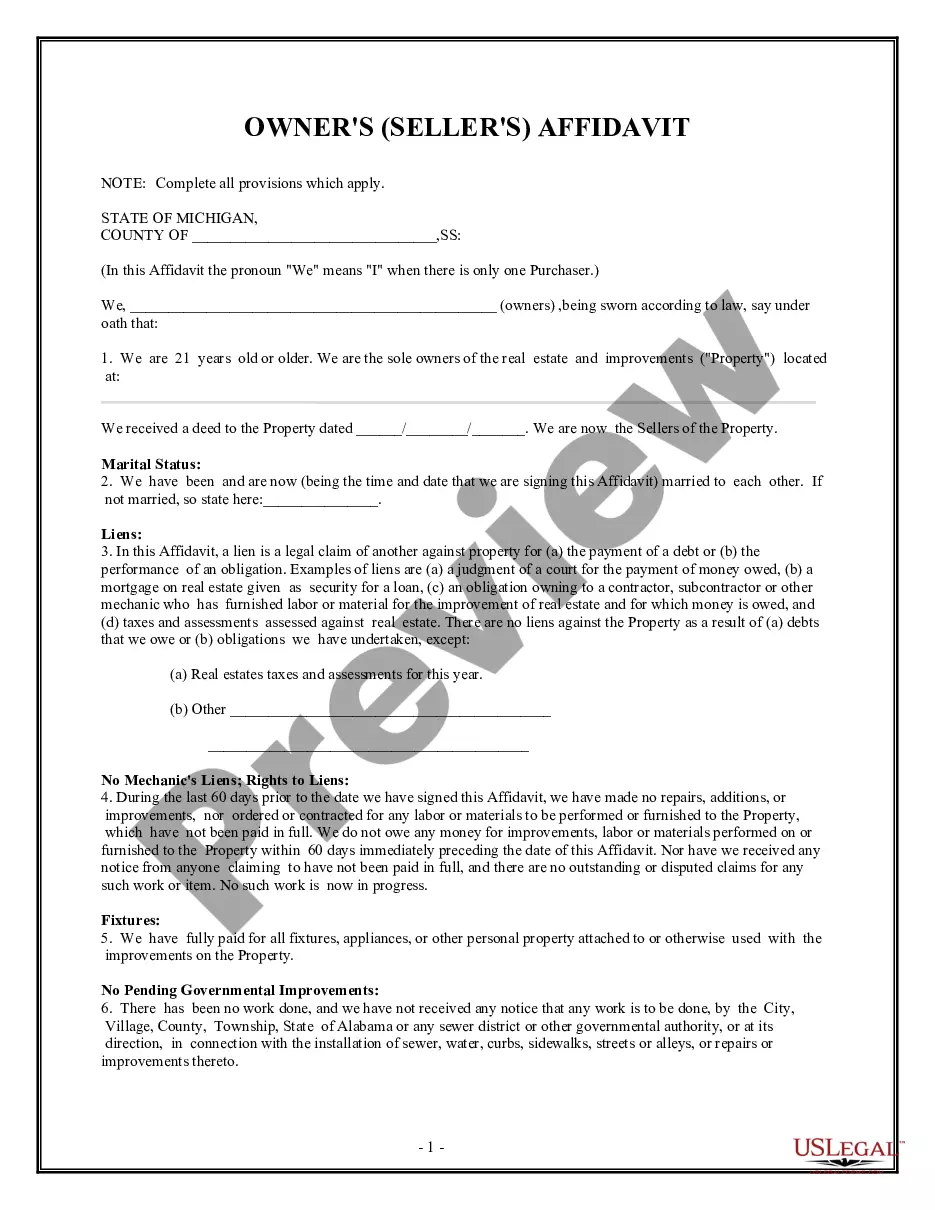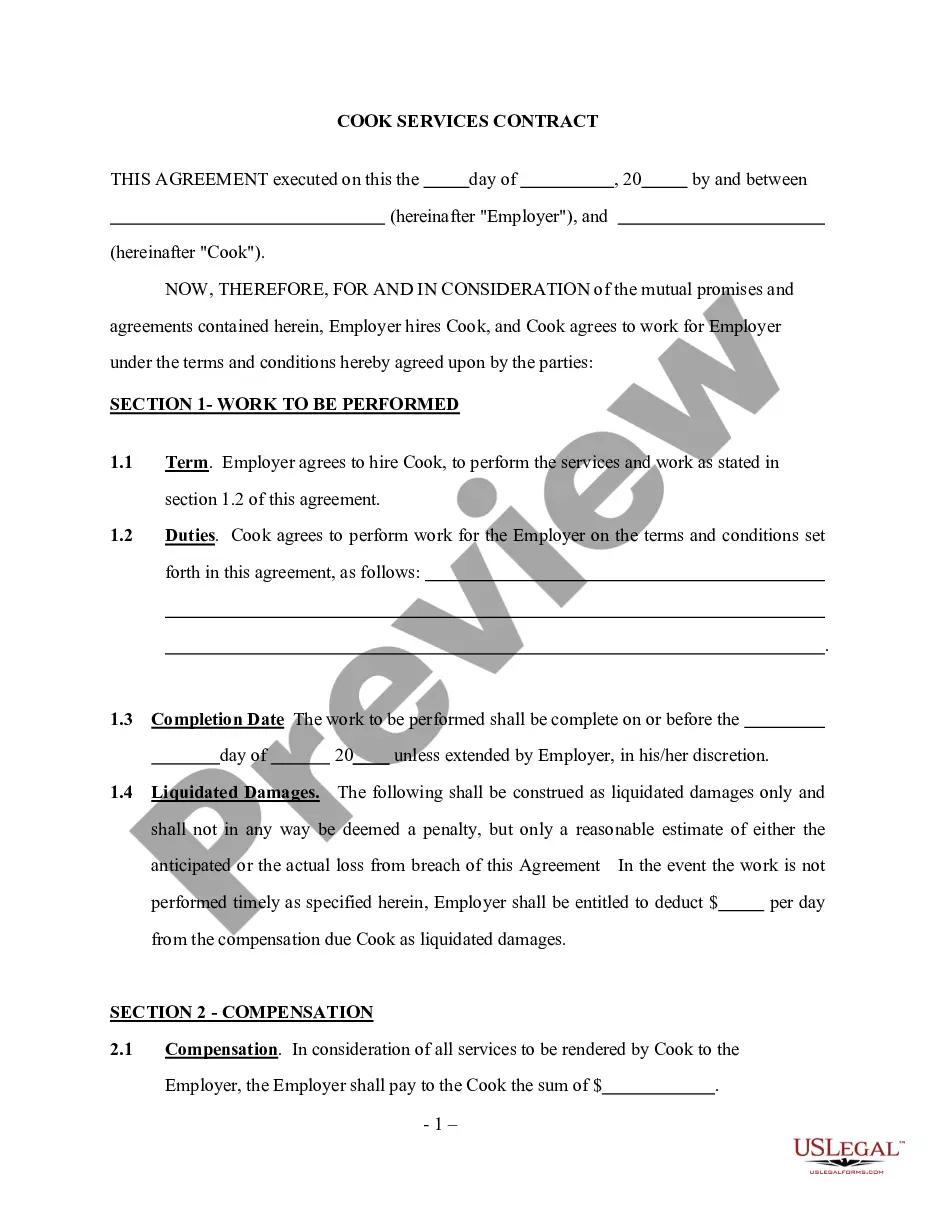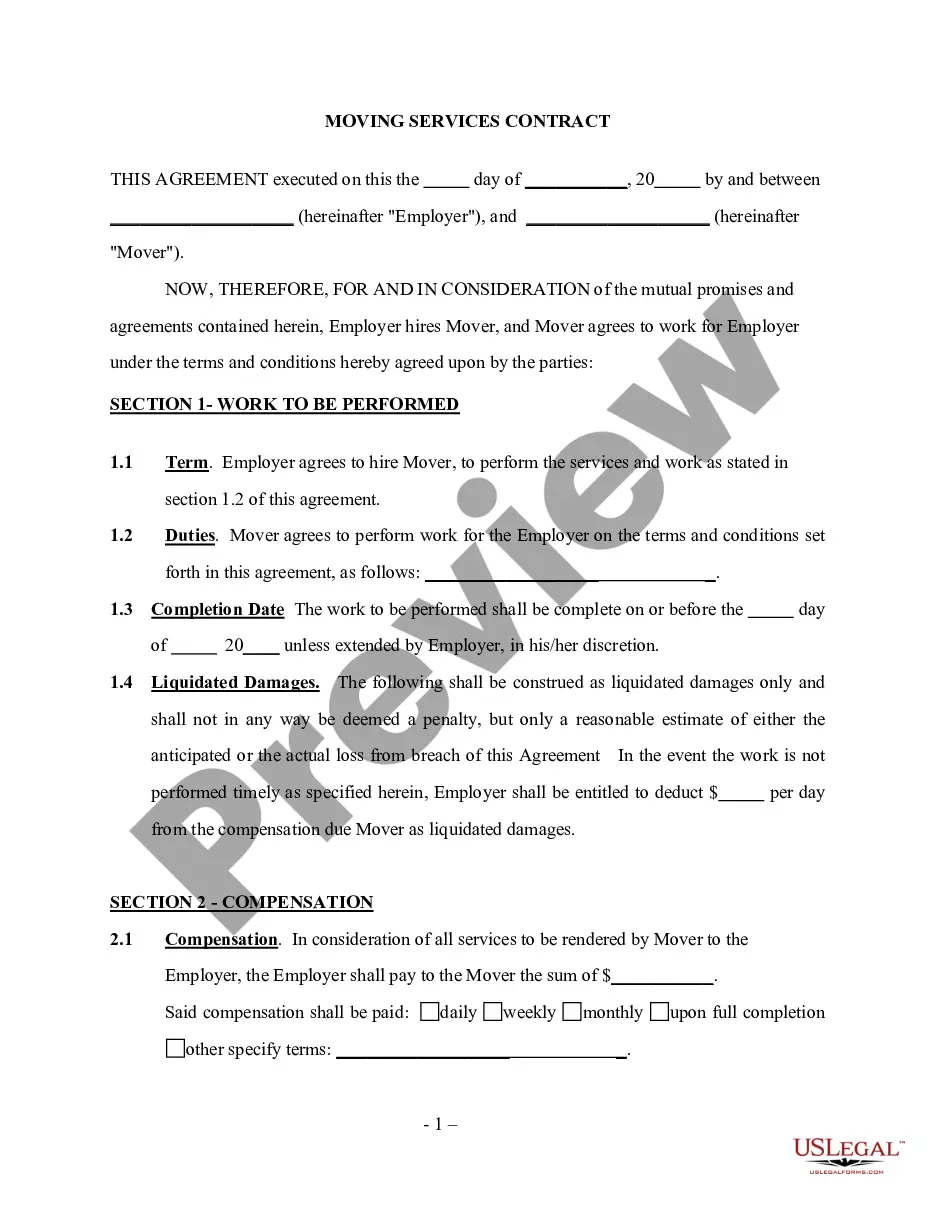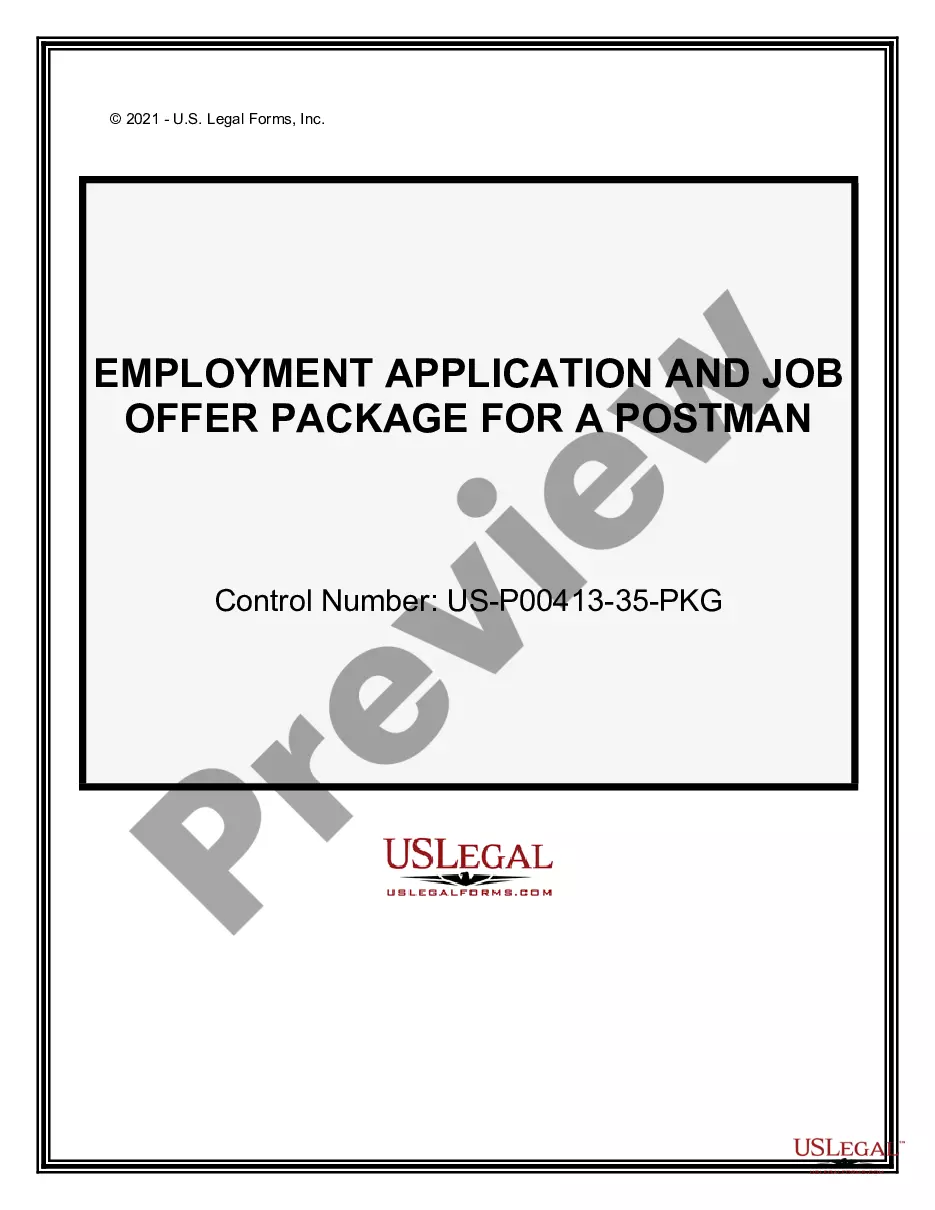Employee documentation forms, also known as employee information forms or employee record forms, are important documents used by organizations to record and maintain essential details about their employees. These forms serve as a comprehensive repository of crucial information that can be crucial for various HR processes and legal compliance. The primary purpose of the employee documentation form is to collect standardized information about employees during onboarding or throughout their tenure with the company. This enables HR departments to maintain accurate and up-to-date employee records and simplifies various administrative tasks. Additionally, such forms help organizations ensure legal compliance and provide a reference for personal and professional information for each employee. Some key details typically captured in an employee documentation form include: 1. Personal Information: This includes the employee's full name, contact details, social security number, date of birth, and emergency contact information. 2. Employment Details: This section covers information related to employment, such as job title, department, date of joining, employment status (full-time, part-time, or contract), and work schedule. 3. Compensation and Benefits: Details about the employee's compensation, including salary, pay grade, and payment frequency, are captured in this section. It may also include information about benefits such as health insurance, retirement plans, and other perks provided by the employer. 4. Education and Qualifications: This section includes information about the employee's educational background, certifications, licenses, and any other professional qualifications relevant to their role. 5. Performance and Appraisals: Employee performance evaluation details, including performance objectives, appraisal ratings, and development plans, can be documented in this section. 6. Leaves and Absences: Information about various types of leaves, such as vacation leave, sick leave, and family leave, can be recorded here. It may also include details about the employee's leave balances and any ongoing leave requests. 7. Disciplinary Actions: In case of any disciplinary incidents or actions taken against an employee, a separate section in the form can be dedicated to recording such information. 8. Acknowledgments and Consent: Employees may be required to sign and acknowledge various company policies, code of conduct, non-disclosure agreements, and data privacy policies. This section serves as proof that the employee has received and understood the mentioned policies. Different organizations may have their own customized versions of employee documentation forms, depending on their specific needs and industry requirements. Some companies may also have separate forms for different purposes like performance appraisals, benefits enrollment, or incident reporting. Overall, employee documentation forms are crucial tools for maintaining accurate employee records, ensuring legal compliance, and streamlining HR processes within an organization. They serve as valuable references for employers and HR personnel and establish a foundation for effective employee management and administration.
Employee Documentation Form Form_for
Description
How to fill out Employee Documentation Form Form_for?
Finding a go-to place to access the most recent and appropriate legal templates is half the struggle of working with bureaucracy. Choosing the right legal files demands accuracy and attention to detail, which is why it is very important to take samples of Employee Documentation Form Form_for only from reliable sources, like US Legal Forms. A wrong template will waste your time and delay the situation you are in. With US Legal Forms, you have little to be concerned about. You can access and see all the information about the document’s use and relevance for your circumstances and in your state or region.
Consider the listed steps to complete your Employee Documentation Form Form_for:
- Make use of the library navigation or search field to locate your sample.
- Open the form’s description to ascertain if it matches the requirements of your state and region.
- Open the form preview, if available, to make sure the template is definitely the one you are searching for.
- Get back to the search and find the right document if the Employee Documentation Form Form_for does not fit your needs.
- If you are positive about the form’s relevance, download it.
- If you are a registered customer, click Log in to authenticate and access your selected templates in My Forms.
- If you do not have an account yet, click Buy now to get the template.
- Choose the pricing plan that suits your needs.
- Go on to the registration to finalize your purchase.
- Complete your purchase by selecting a payment method (credit card or PayPal).
- Choose the file format for downloading Employee Documentation Form Form_for.
- Once you have the form on your device, you may alter it using the editor or print it and complete it manually.
Remove the headache that accompanies your legal documentation. Discover the comprehensive US Legal Forms collection where you can find legal templates, examine their relevance to your circumstances, and download them on the spot.
Form popularity
FAQ
The form_for method automatically includes the model id as a hidden field in the form. This is used to maintain the correlation between the form data and its associated model. Some ORM systems do not use IDs on nested models so in this case you want to be able to disable the hidden id. form_for (ActionView::Helpers::FormHelper) - APIdock APIdock ? rails ? FormHelper ? form_for APIdock ? rails ? FormHelper ? form_for
You must include this option for your form to work properly with the form_with helper! form_with will use a POST verb and the action path will be /resources. the form will start out empty. the submit button will say 'Create (resource name)' the action method we need to process the form data will be called create. Rails form_with - Back-End Engineering Curriculum turing.edu ? module2 ? lessons ? form_... turing.edu ? module2 ? lessons ? form_...
Generally, form_tag is used for basic forms that are not attached to a specific Controller#action. For example, if you want to write out a contact form or a search form for your website: <%= form_tag("/search", :method => "get") do %> Ruby on Rails: form_for, form_tag, or form_with | by Eelan Tung | Medium medium.com ? rails-forms-384cd22c65cc medium.com ? rails-forms-384cd22c65cc
Another difference between form_with compared to form_for and form_tag is that form_for and form_tag generate automatic ids for the input fields. On the other hand, form_with does not. Ids and classes have to be specified. This isn't necessarily considered to be a bad thing.