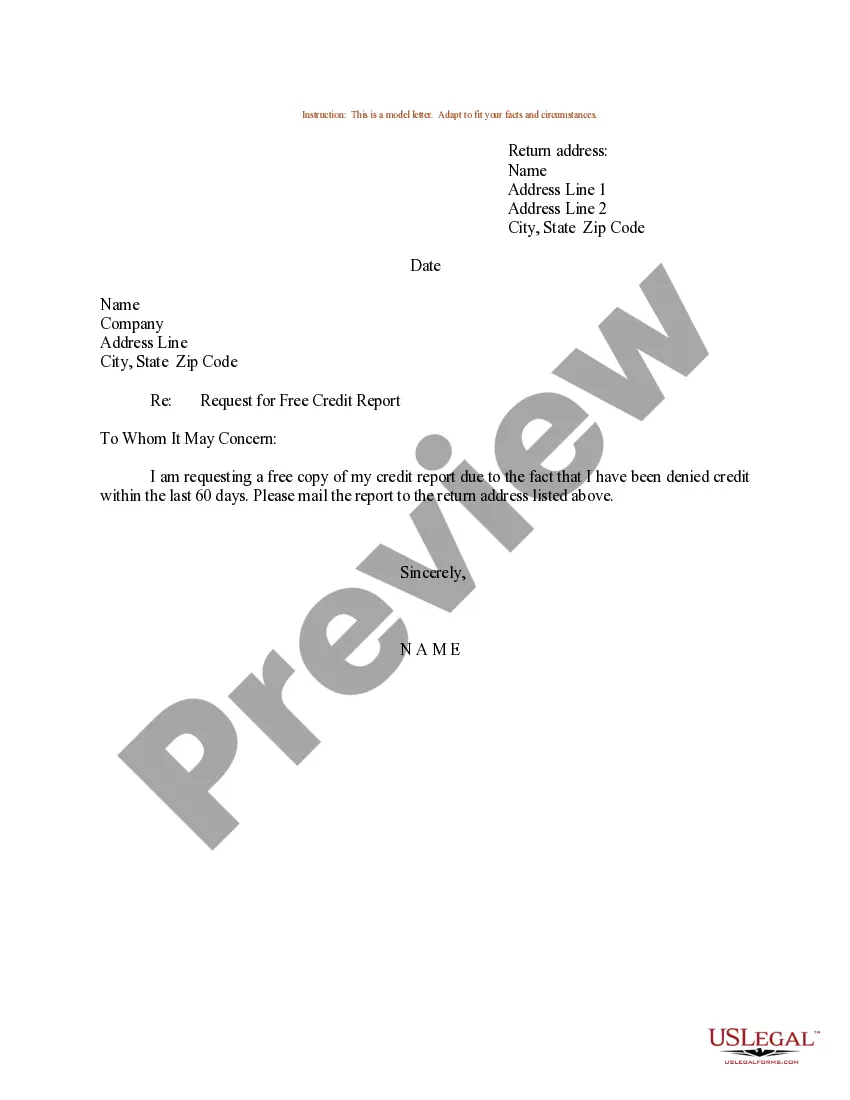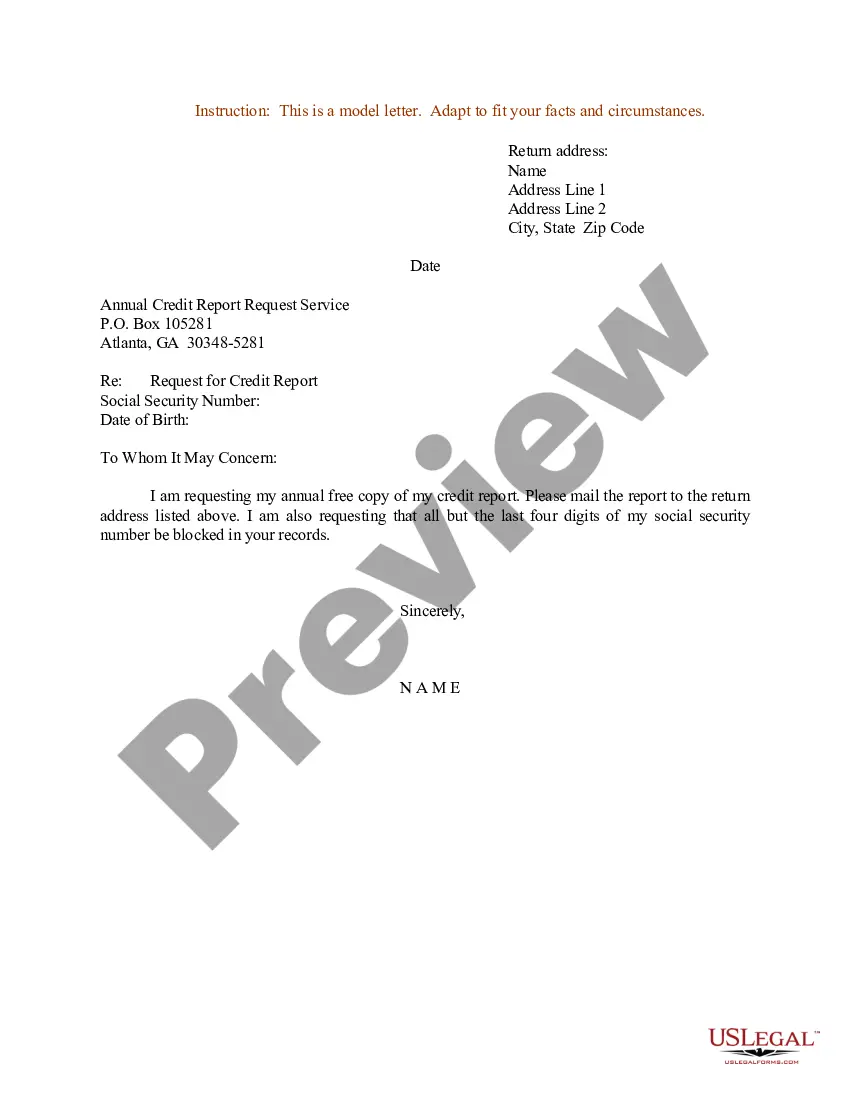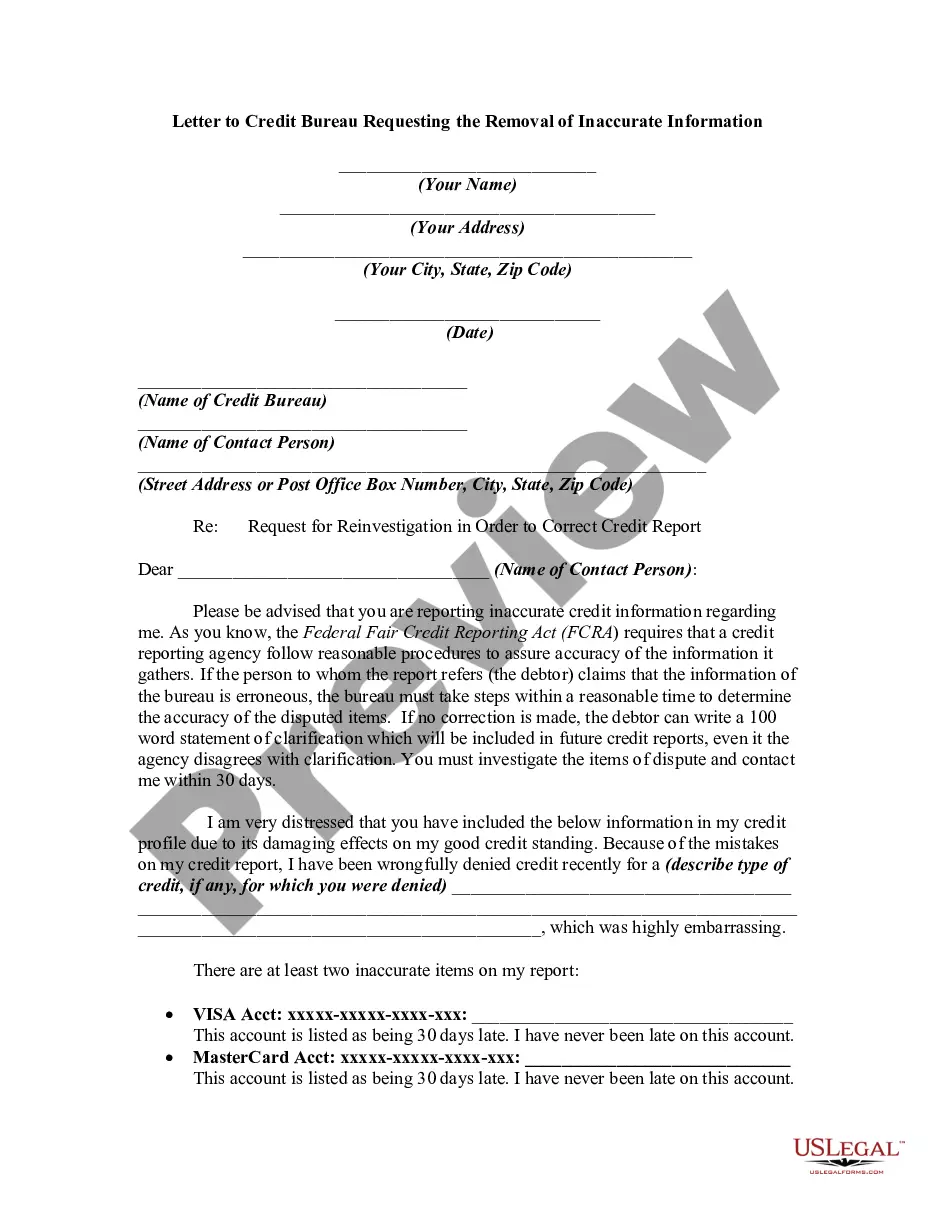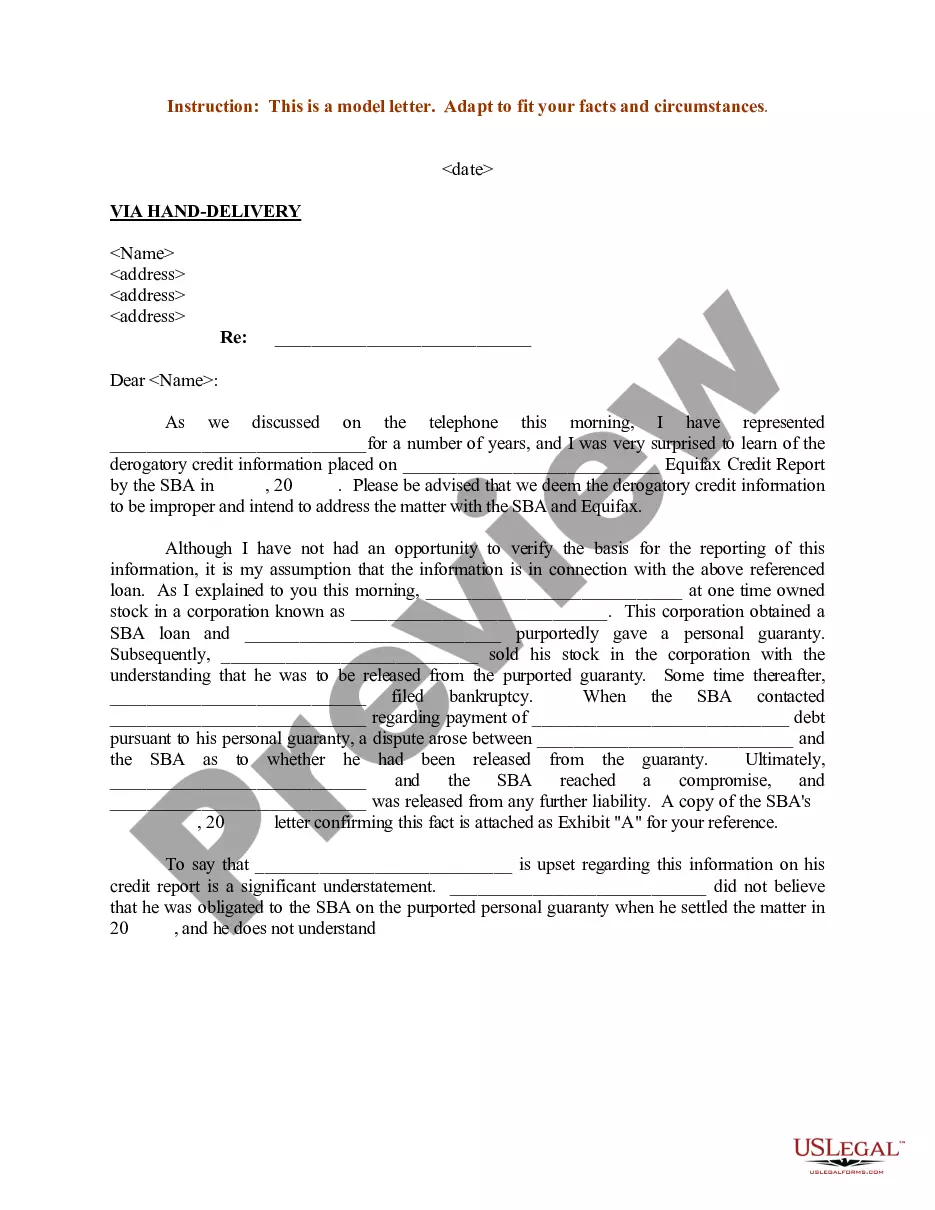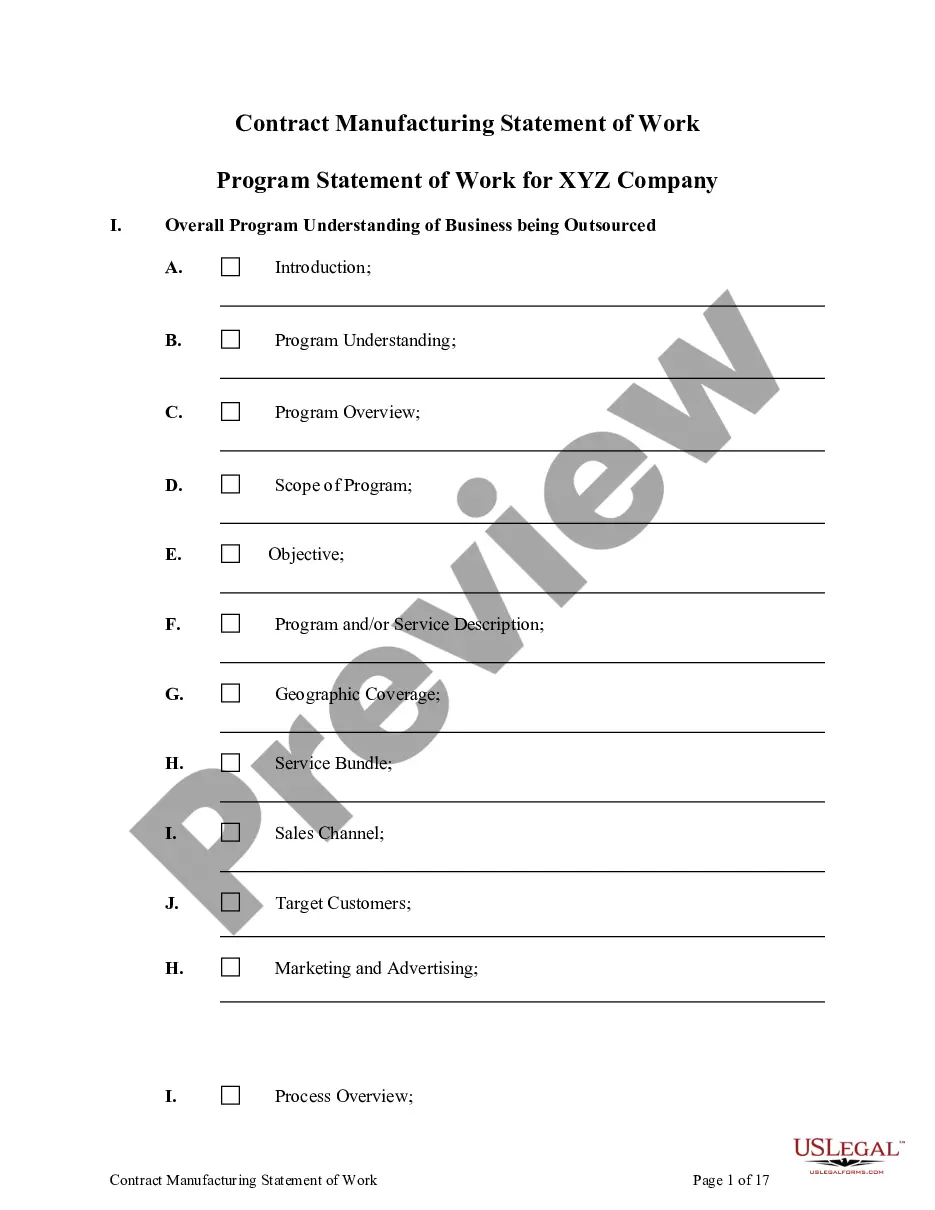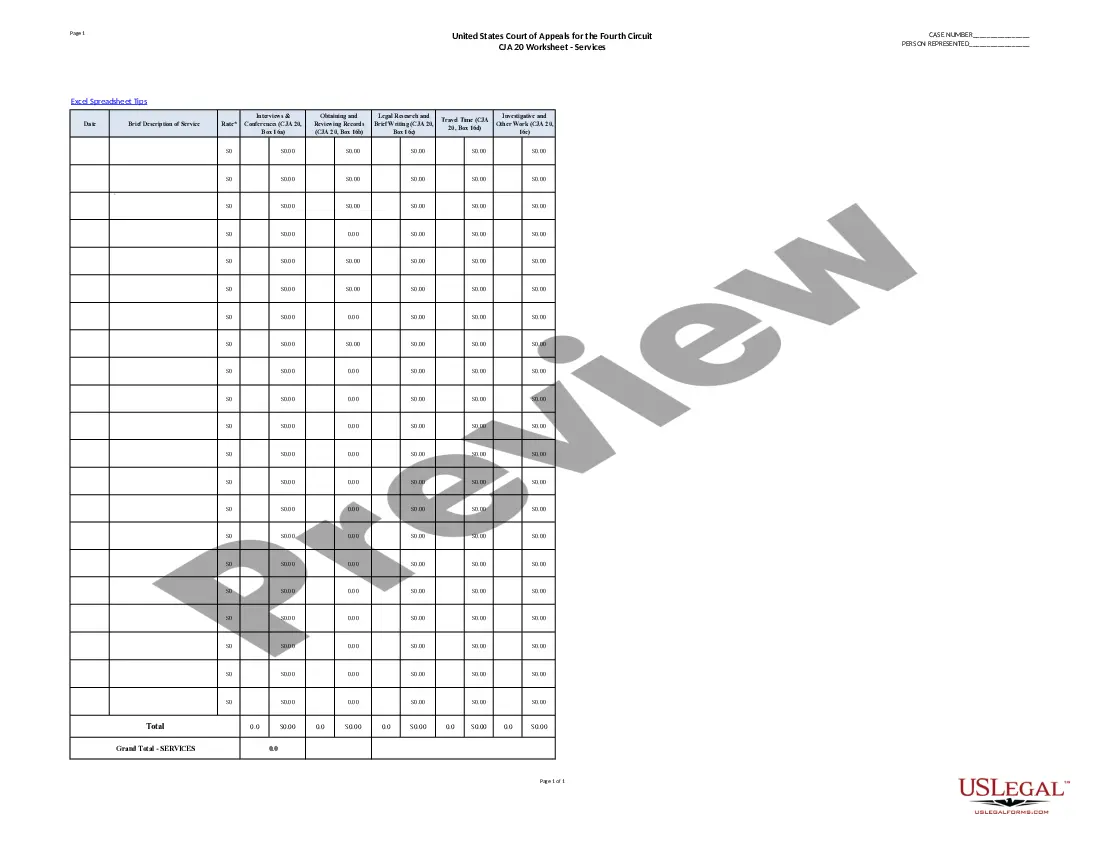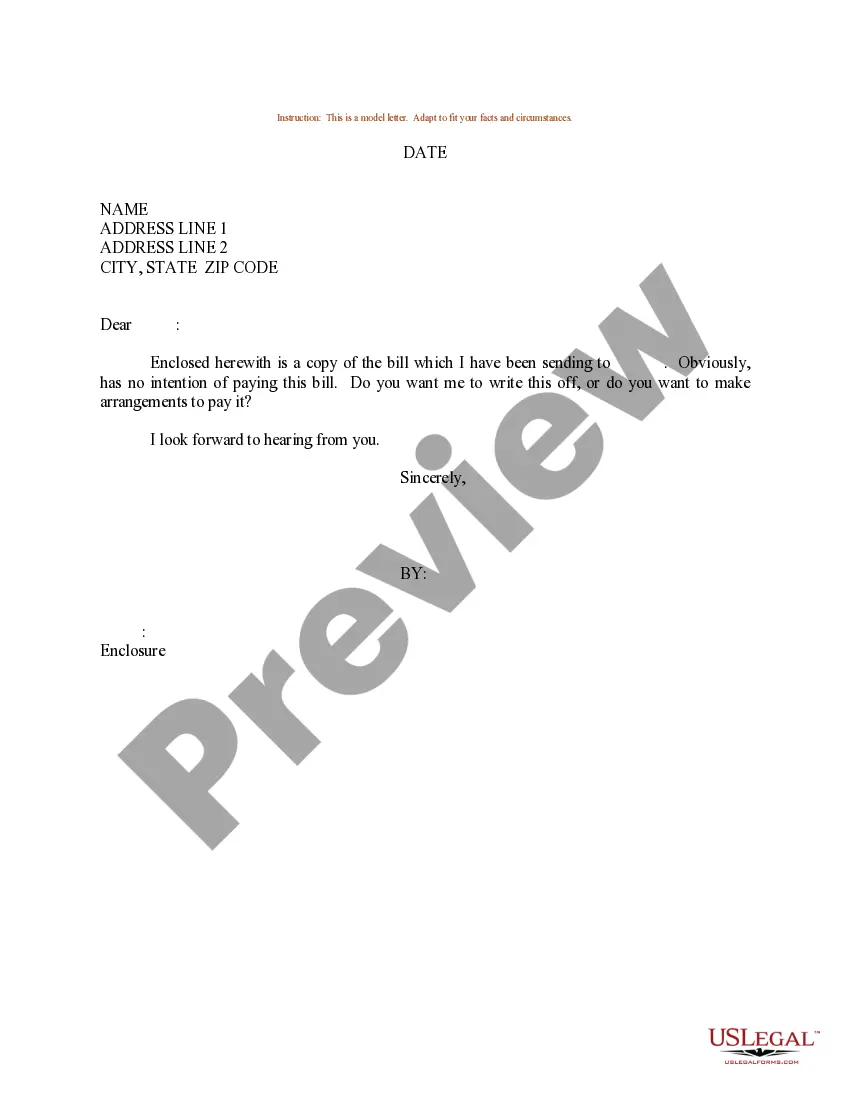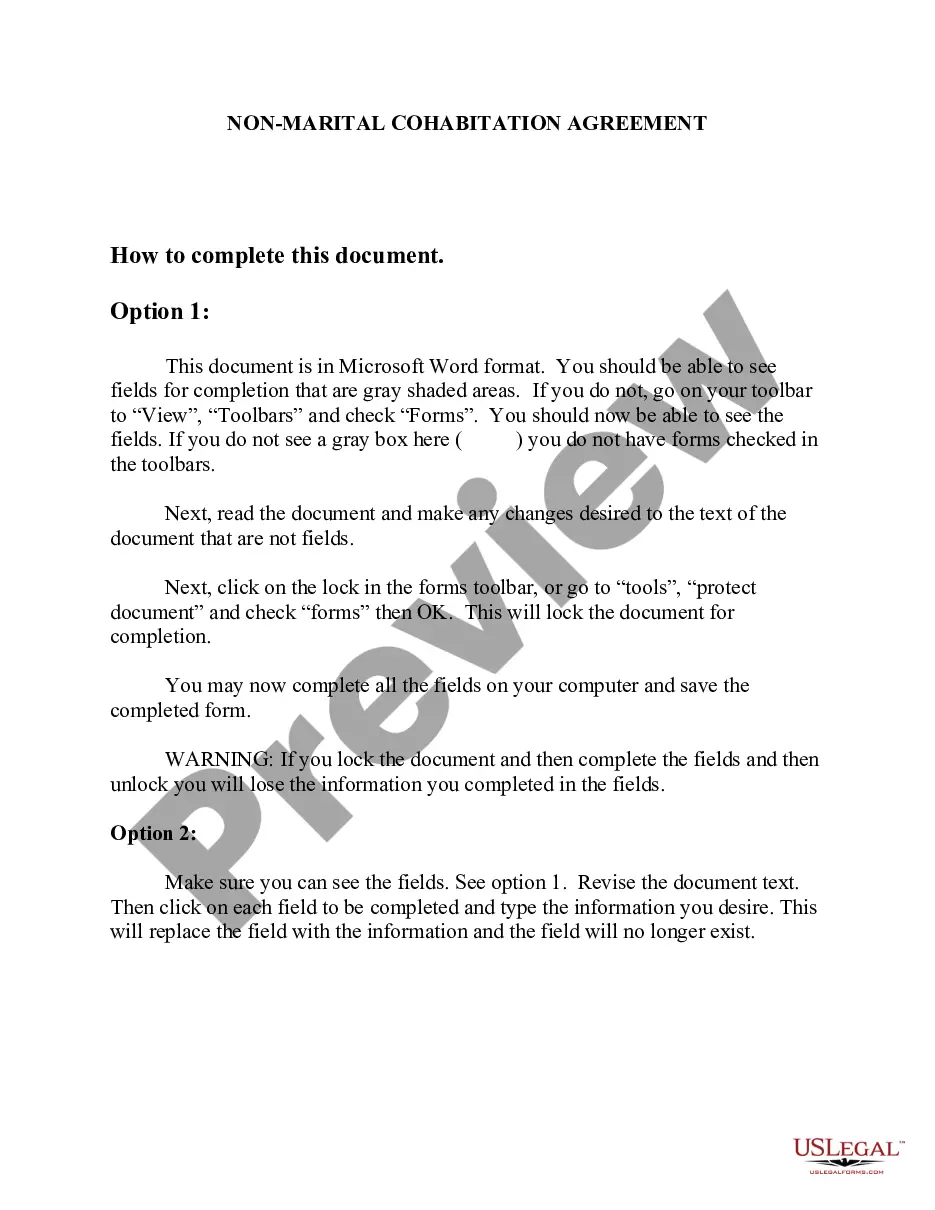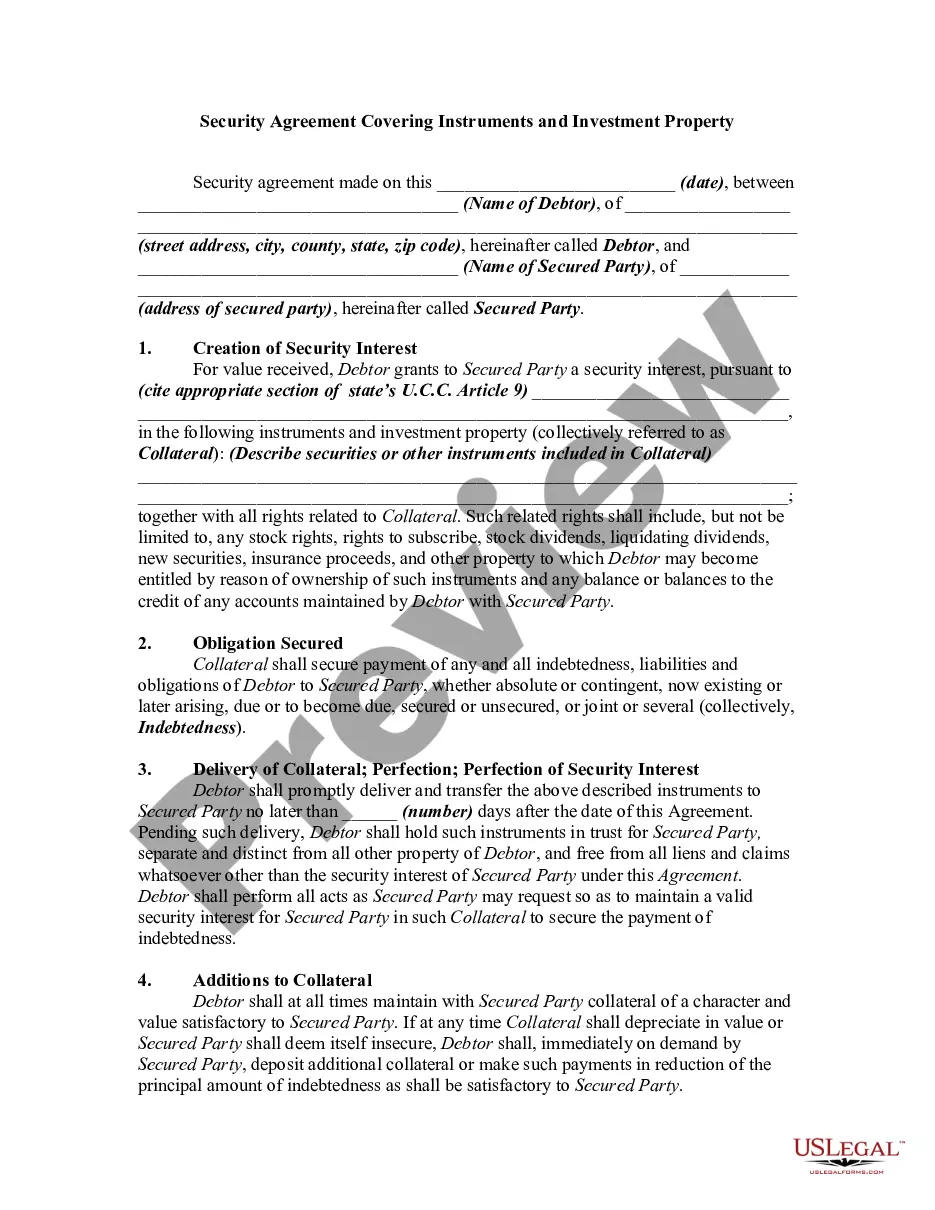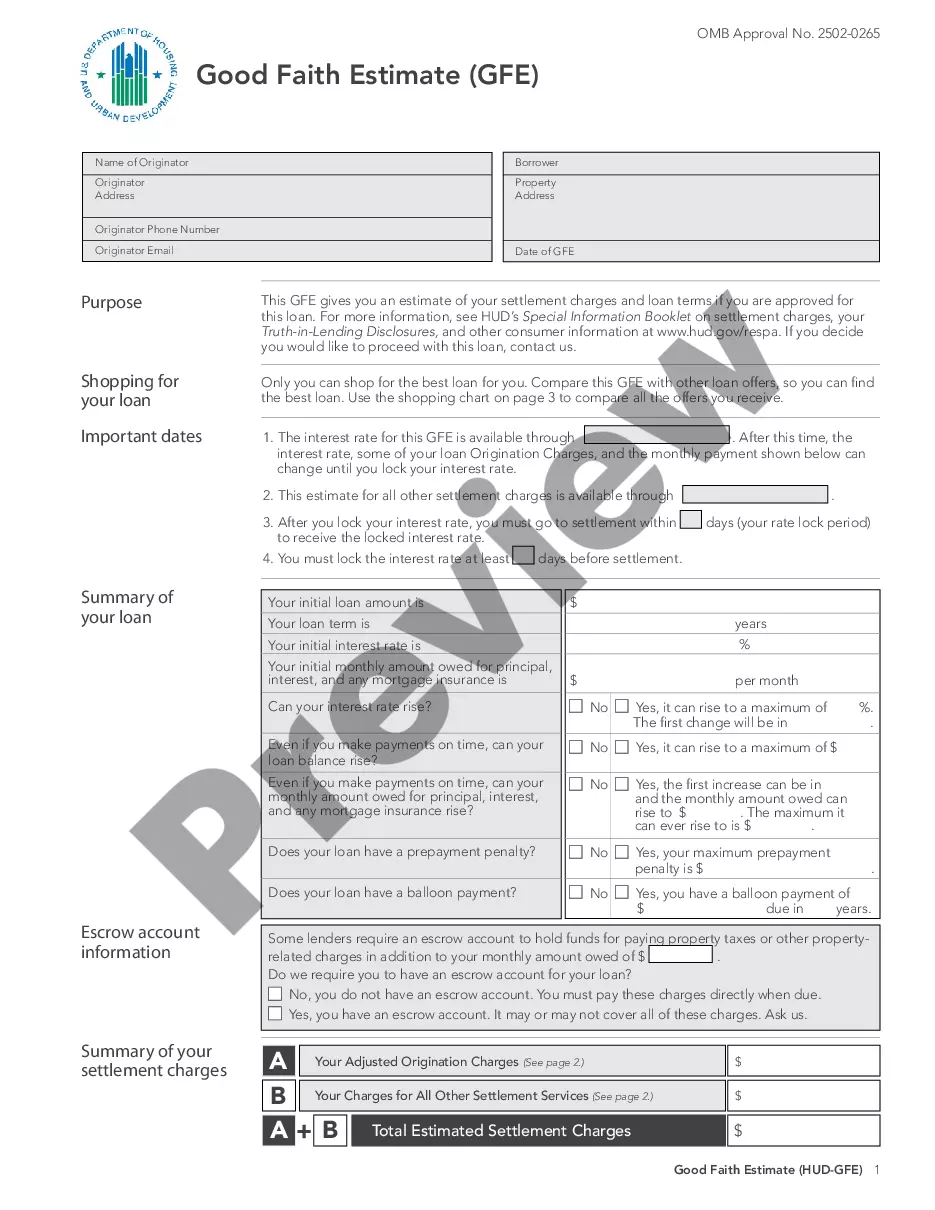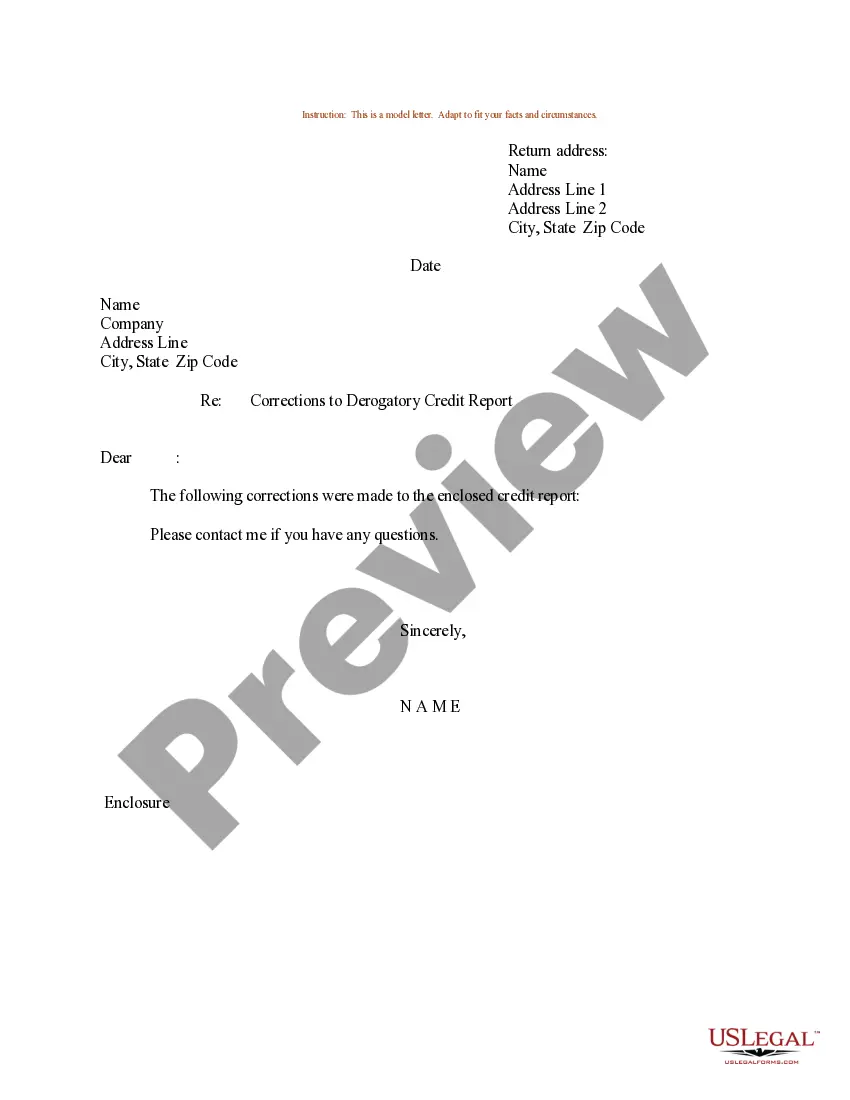Sample Credit Form With Radio Buttons
Description
How to fill out Sample Letter For Corrections To Credit Report?
Properly composed official documentation is a crucial safeguard against challenges and legal disputes, but obtaining it without the help of a legal professional can be time-consuming.
Whether you need to swiftly locate a current Sample Credit Form With Radio Buttons or any other forms for employment, family, or business purposes, US Legal Forms is always available to assist.
The process is even simpler for existing users of the US Legal Forms library. If your subscription is active, simply Log In to your account and click the Download button next to the selected document. Furthermore, you can access the Sample Credit Form With Radio Buttons at any time later since all documents acquired on the platform are stored within the My documents tab of your profile. Conserve time and resources on preparing official paperwork. Experience US Legal Forms today!
- Verify that the form aligns with your situation and location by reviewing the description and preview.
- Search for an alternative sample (if necessary) using the Search bar located in the header.
- Select Buy Now once you find the correct template.
- Choose the pricing plan, Log In to your account, or create a new one.
- Select your preferred payment method to purchase the subscription plan (via credit card or PayPal).
- Choose PDF or DOCX file format for your Sample Credit Form With Radio Buttons.
- Click Download, then print the sample to complete it or add it to an online editor.
Form popularity
FAQ
Making a radio button form involves defining the form structure and including the radio button elements. You can use various tools or online platforms to design your form. For instance, the uslegalforms platform can assist in creating a sample credit form with radio buttons, providing templates and easy options for customization.
Yes, you can insert buttons and radio buttons in various document formats. Programs like Microsoft Word and Google Docs allow you to create forms with interactive elements like a sample credit form with radio buttons. This feature enhances user engagement by enabling easy selection options.
Creating a radio button in an Access form involves using the Control Wizard. Begin by opening your form in design view, and then look for the option to add a radio button control. Customize your sample credit form with radio buttons by setting the properties to define the choices available.
To obtain the radio button value in forms, you can use JavaScript or server-side scripting. First, ensure each radio button in your sample credit form with radio buttons has a unique value. When the user makes a selection, you can access the selected value by referencing the name attribute of the radio button group.
In React, you can manage radio button values using component state. Set the state with an initial value and update it when a radio button is selected using the onChange event. This method allows you to create dynamic forms, including a sample credit form with radio buttons that react to user input effortlessly.
To get the value of a radio button in Excel, you first need to insert the radio button control from the Developer tab. Once added, assign a cell link to the radio button, which will display the selected option's value in that cell. This method provides a simple way to track user decisions, making it ideal for a sample credit form with radio buttons in Excel.
To add radio buttons in Microsoft Forms, start a new form or edit an existing one. Choose the option to add a question, then select the 'Choice' type. You can then specify that multiple choices appear as radio buttons by enabling the option for 'one answer only.' This feature allows users to complete a sample credit form with radio buttons quickly and efficiently.
To retrieve the value from a radio button, you need to ensure all buttons belong to the same group. In common web development, you can use JavaScript to capture the selected radio button. Access it via the 'document.querySelector' method and use the 'value' property to get the selected option's value. This method can help streamline the data collection process in a sample credit form with radio buttons.
In Java, you can retrieve the value of a selected radio button by implementing an event listener. First, create a ButtonGroup and add your radio buttons to it. You can then use the getSelection method to get the selected button's value. This approach is beneficial when creating a sample credit form with radio buttons to capture user selections effectively.
To create a form with radio buttons, start by choosing an online form builder or a programming language like HTML. In your form, use the input element with type set to 'radio' for each option. Group the radio buttons together using the same name attribute to ensure they function correctly. For an easy solution, consider using themes from the US Legal platform to design a sample credit form with radio buttons that meets your needs.