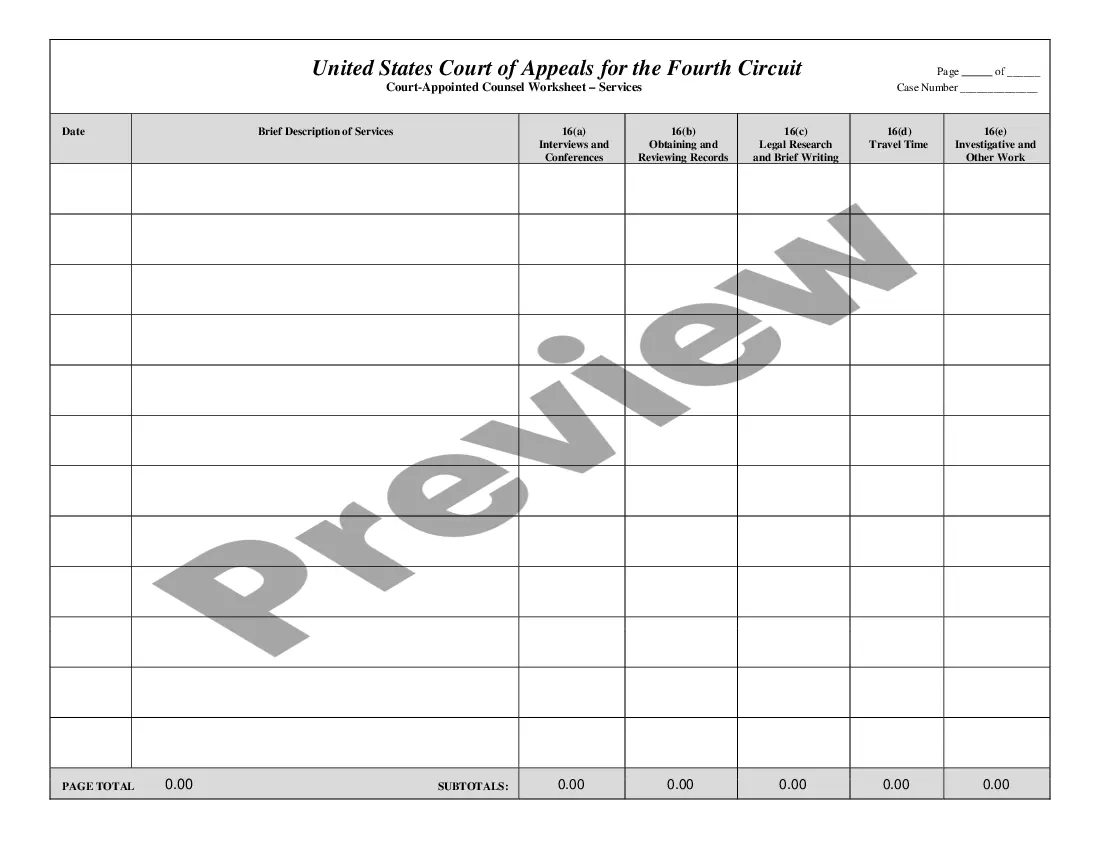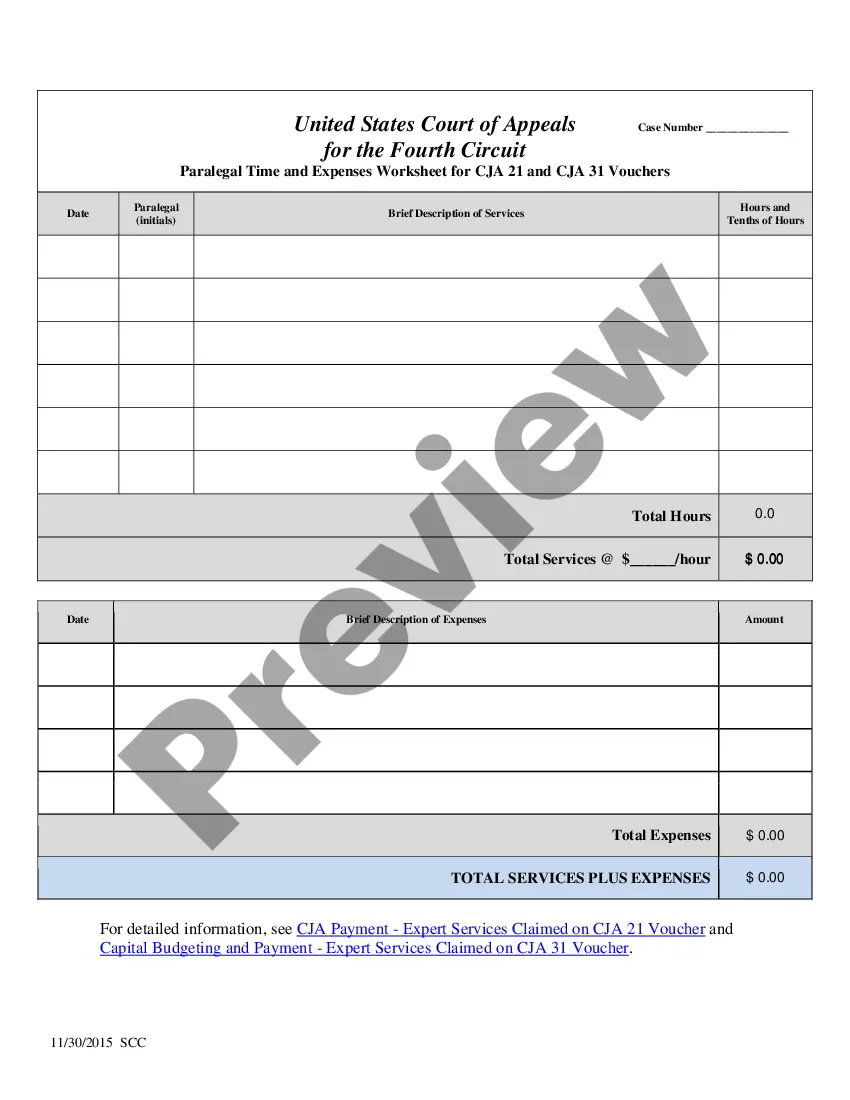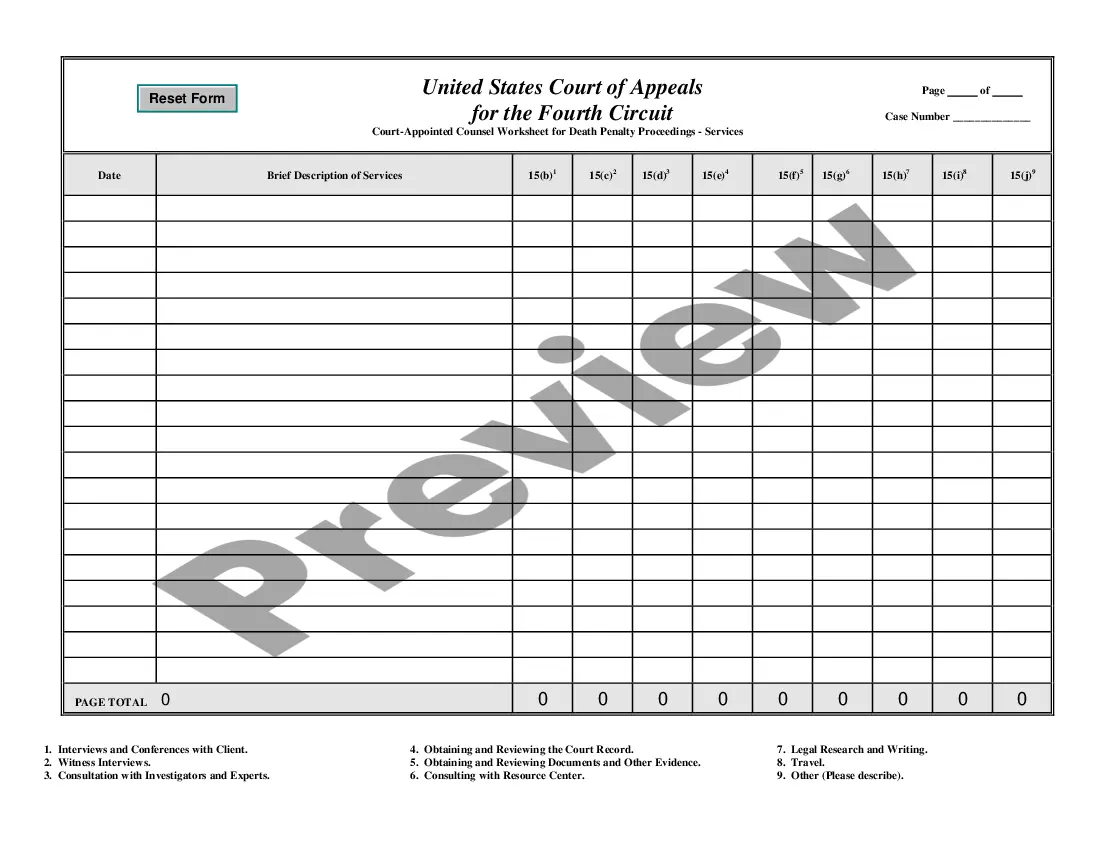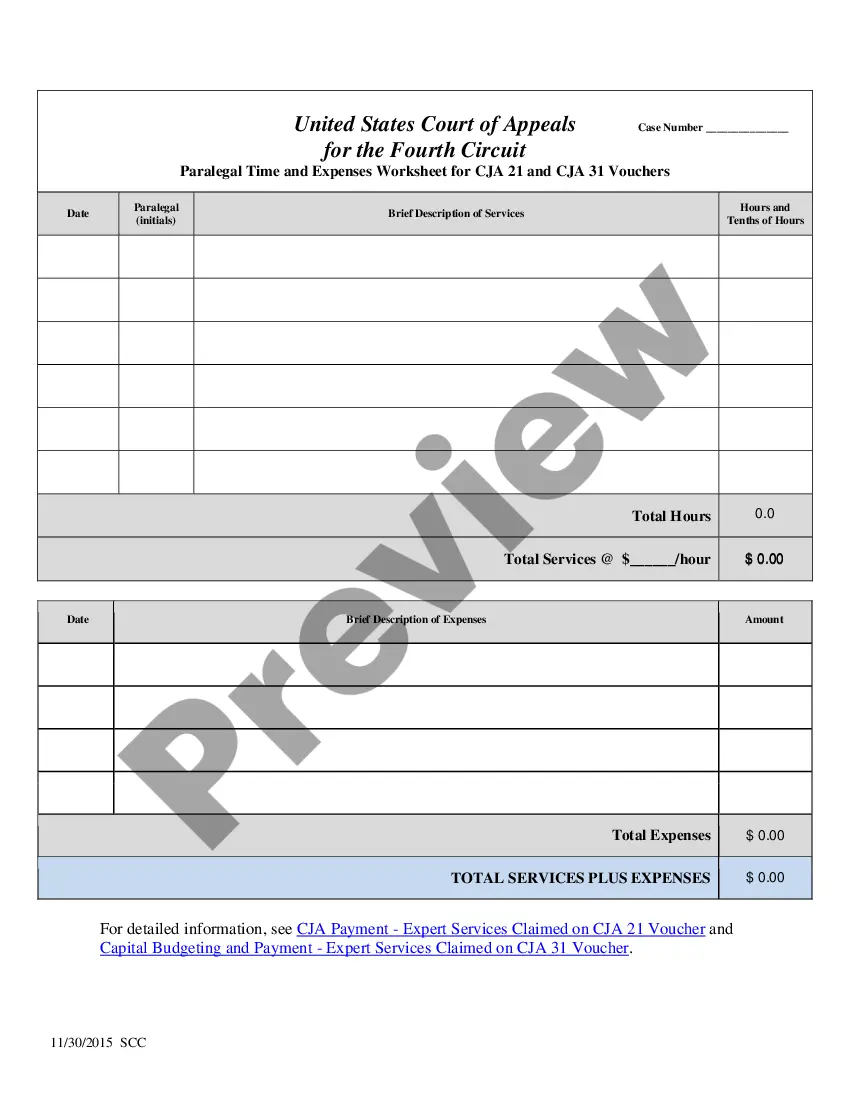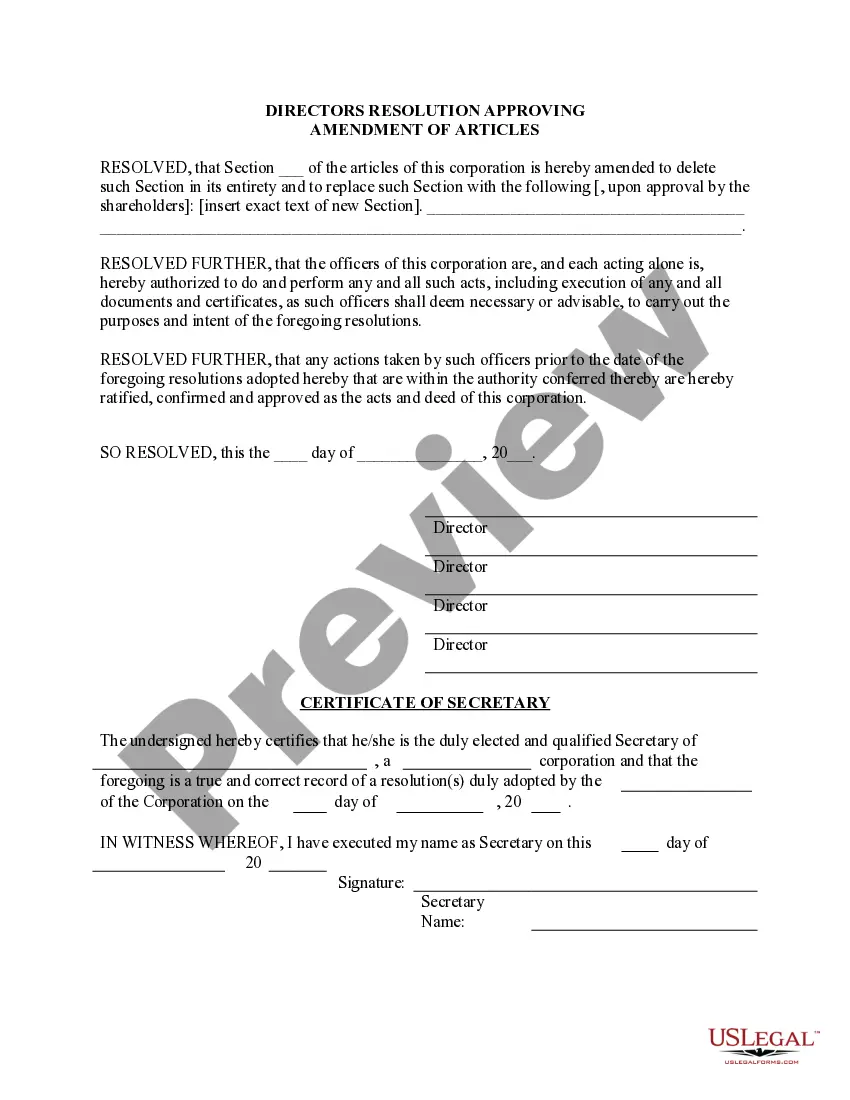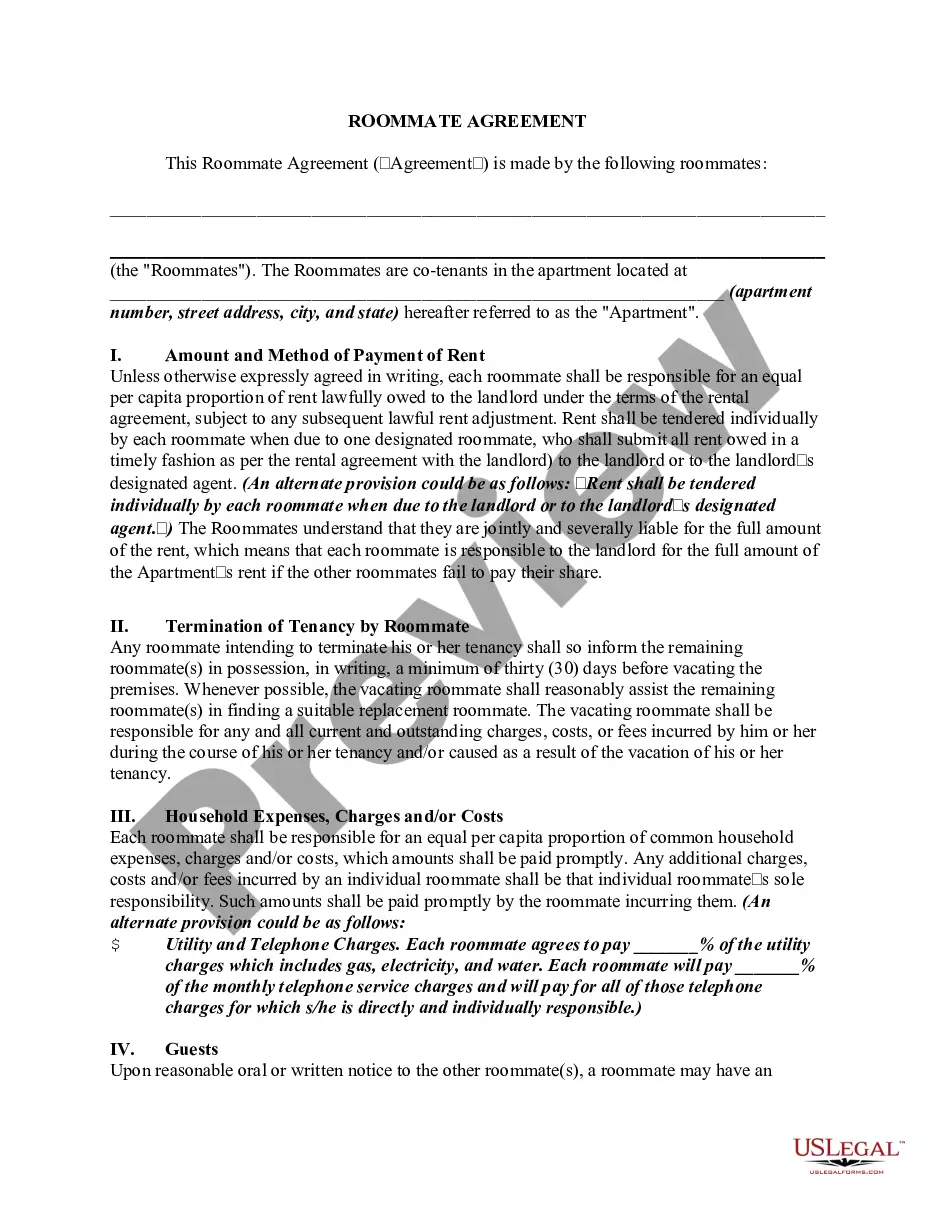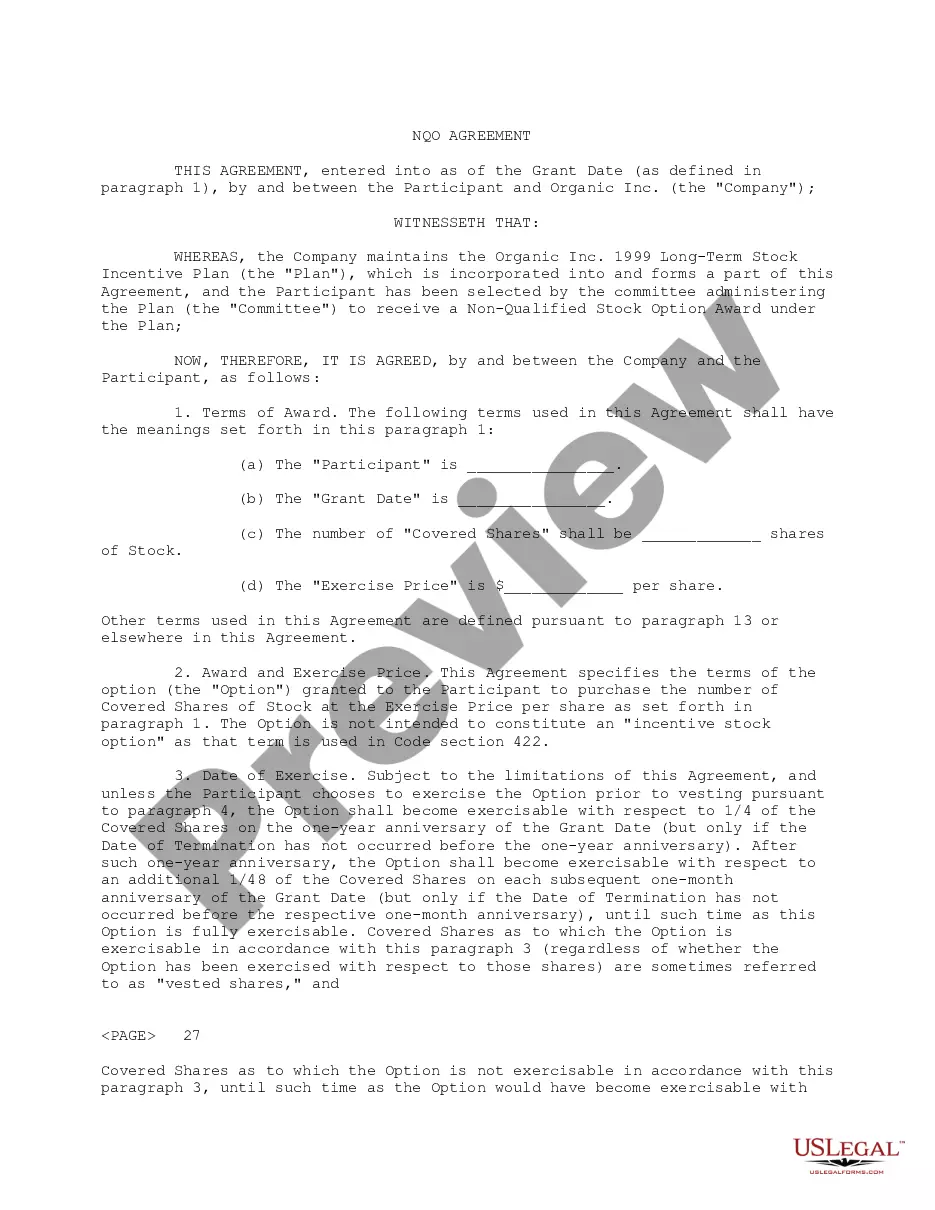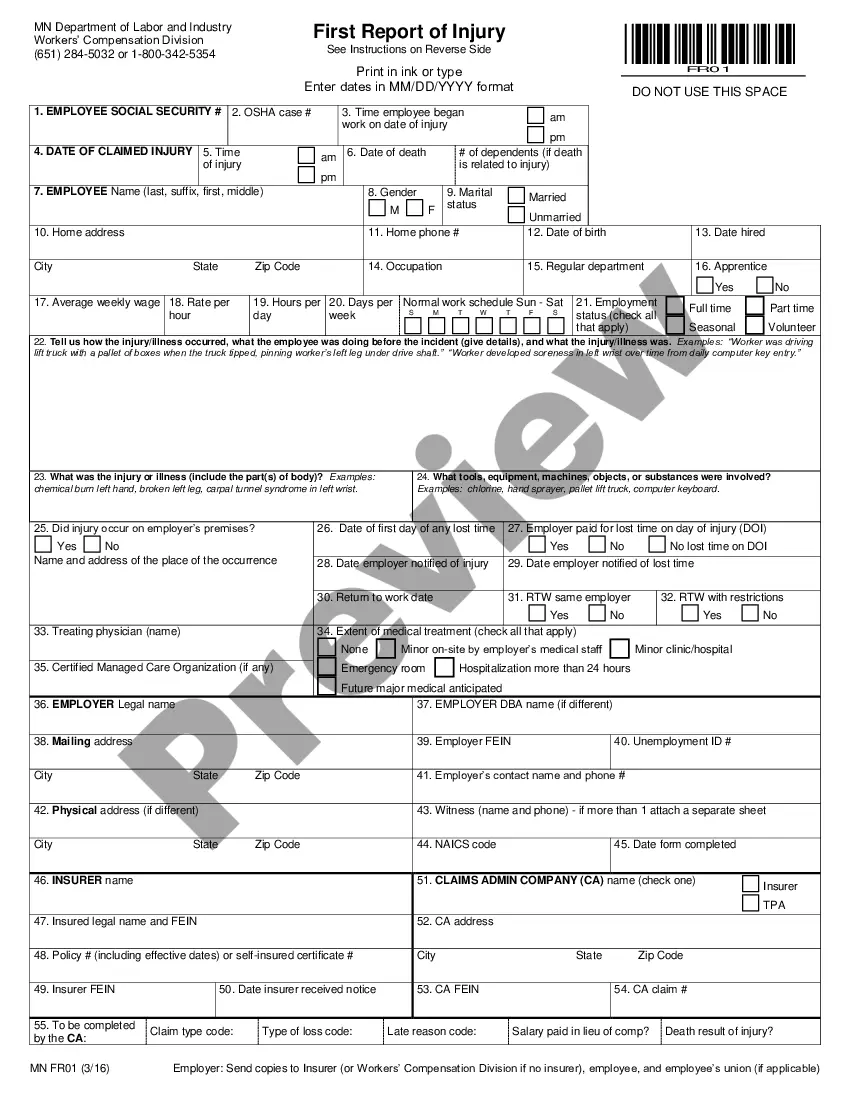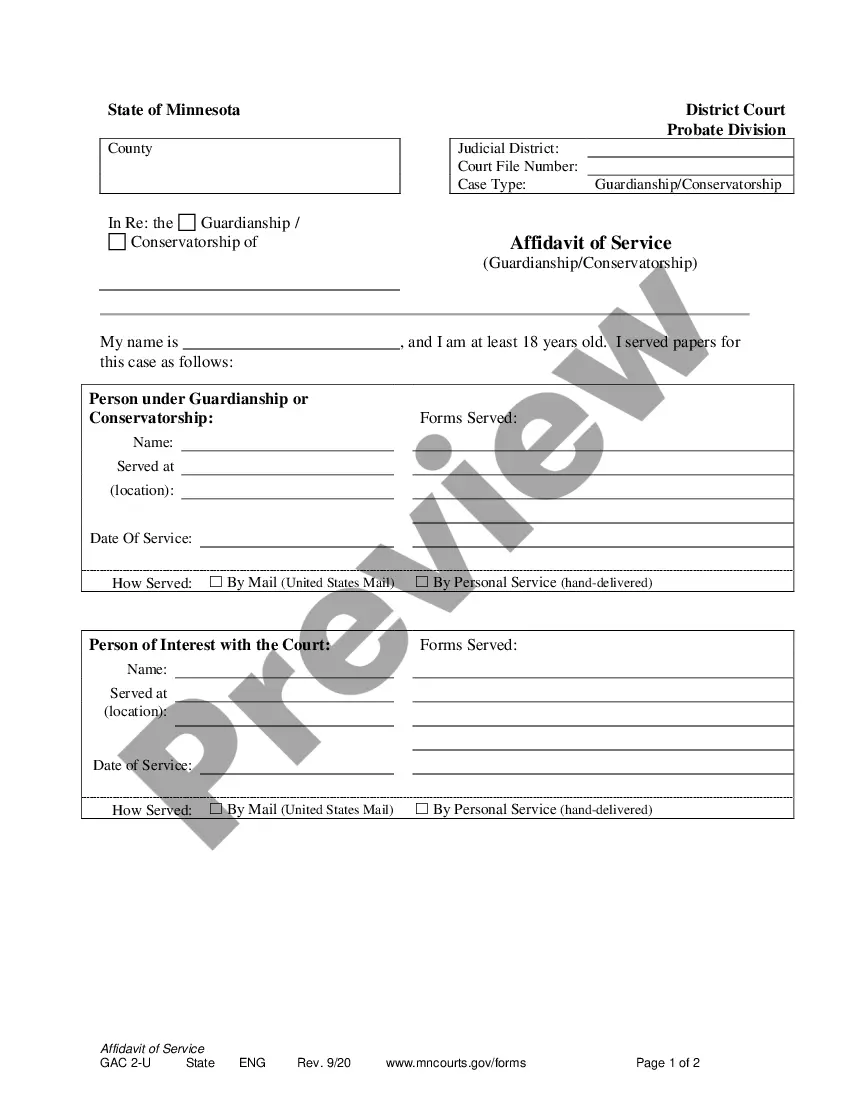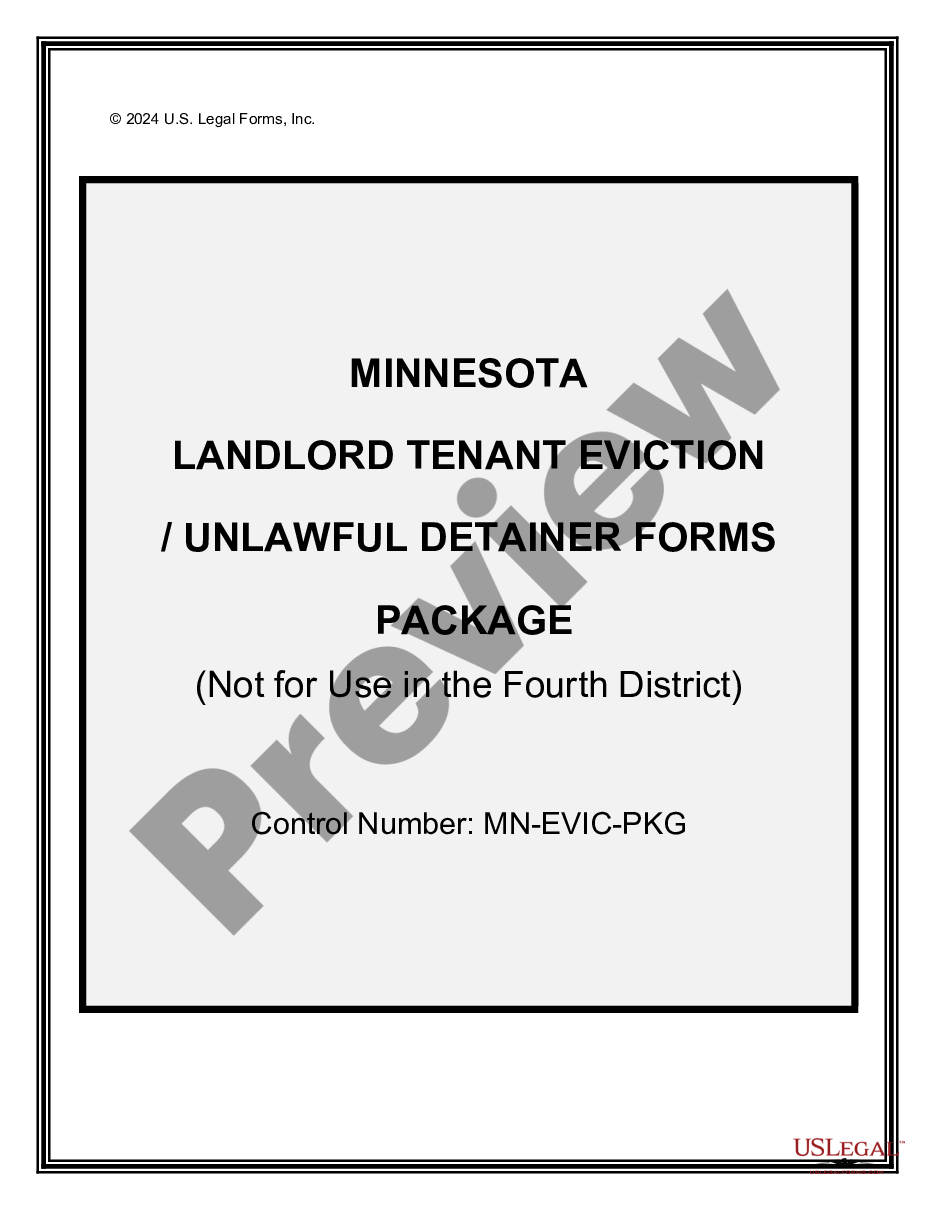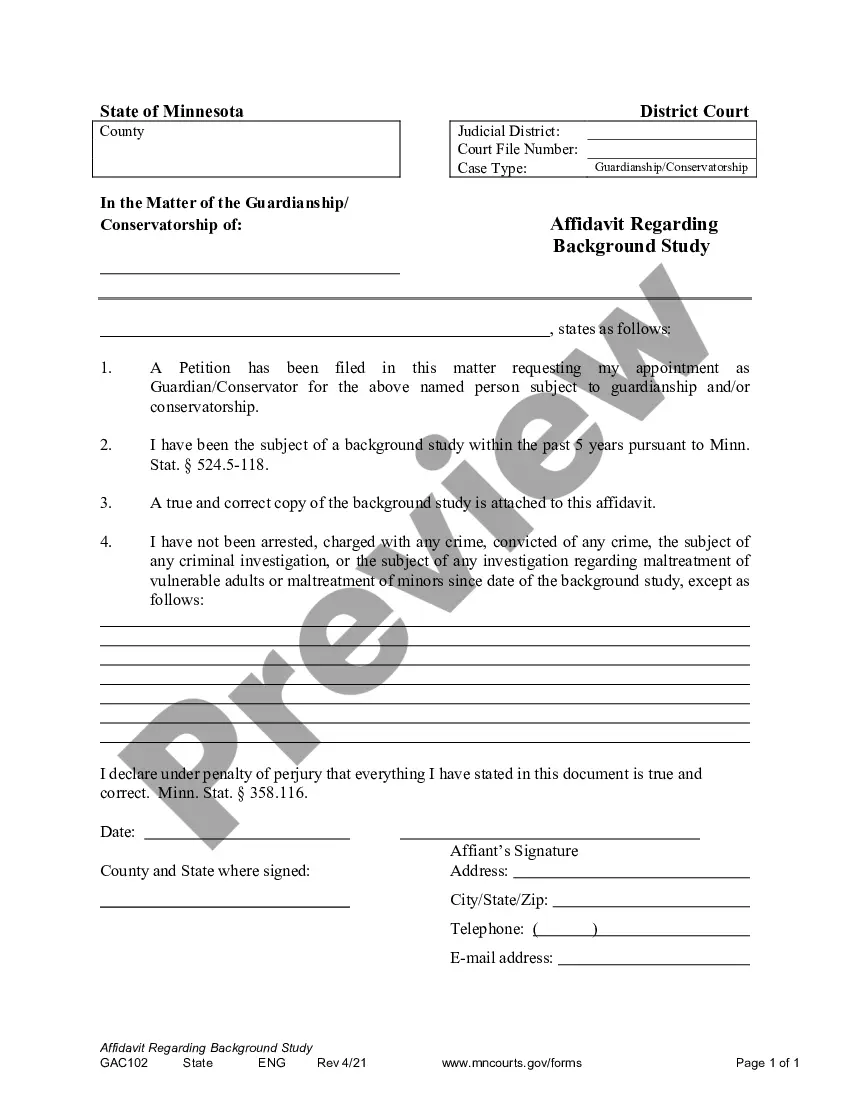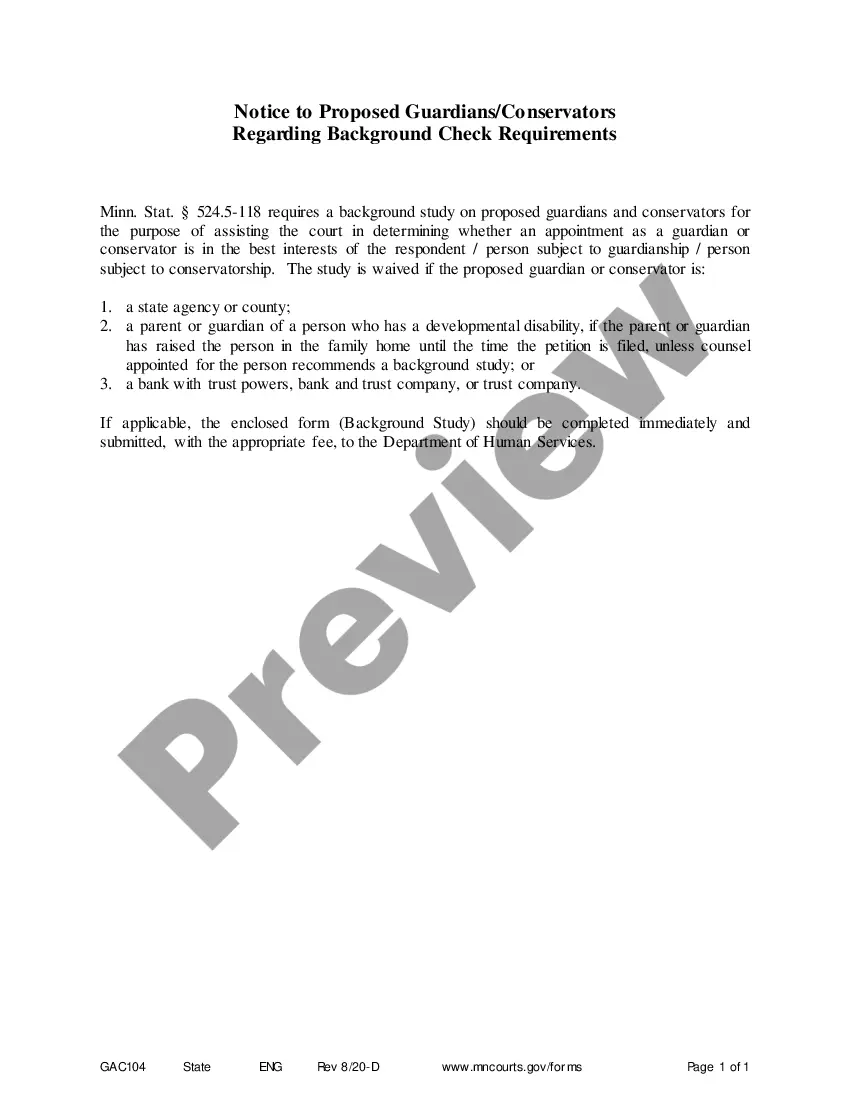CJA 20 Worksheets (Excel) are documents used by criminal justice attorneys as a tool to help track their caseloads and expenses. The sheets are designed to provide an easy-to-use template for tracking casework, itemizing expenses, and tracking payments. The worksheets are available in a variety of formats, including Excel, Word, and PDF. The Excel version of the worksheets allows for easy sorting, filtering, and data manipulation. There are several versions of the CJA 20 Worksheets available, including: CJA 20 Worksheets (Excel) for Cases, CJA 20 Worksheets (Excel) for Case Costs, CJA 20 Worksheets (Excel) for Payments, and CJA 20 Worksheets (Excel) for Financial Reports.
CJA 20 Worksheets (Excel)
Description
Get your form ready online
Our built-in tools help you complete, sign, share, and store your documents in one place.
Make edits, fill in missing information, and update formatting in US Legal Forms—just like you would in MS Word.
Download a copy, print it, send it by email, or mail it via USPS—whatever works best for your next step.
Sign and collect signatures with our SignNow integration. Send to multiple recipients, set reminders, and more. Go Premium to unlock E-Sign.
If this form requires notarization, complete it online through a secure video call—no need to meet a notary in person or wait for an appointment.
We protect your documents and personal data by following strict security and privacy standards.
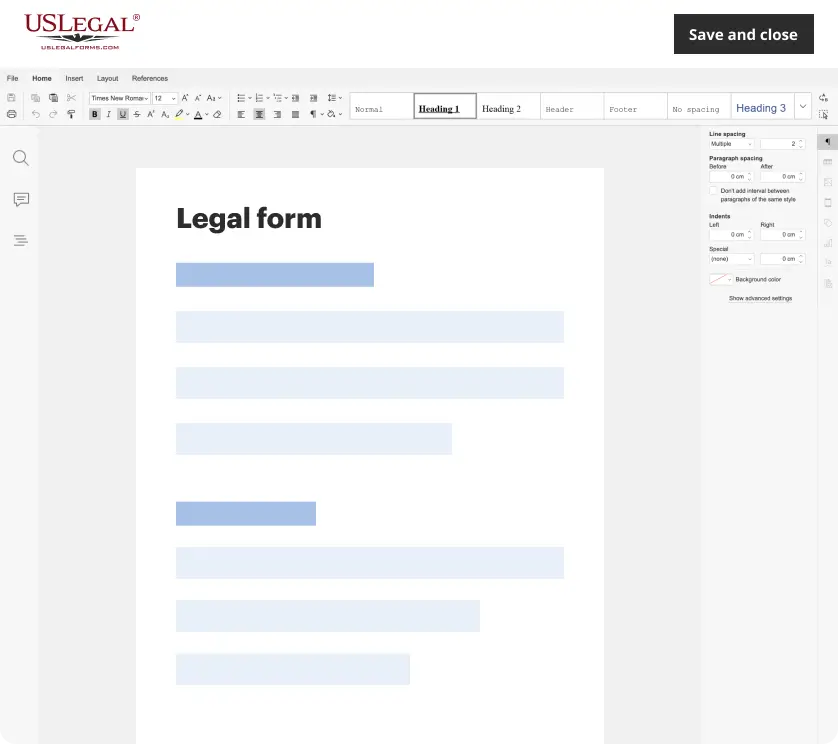
Make edits, fill in missing information, and update formatting in US Legal Forms—just like you would in MS Word.
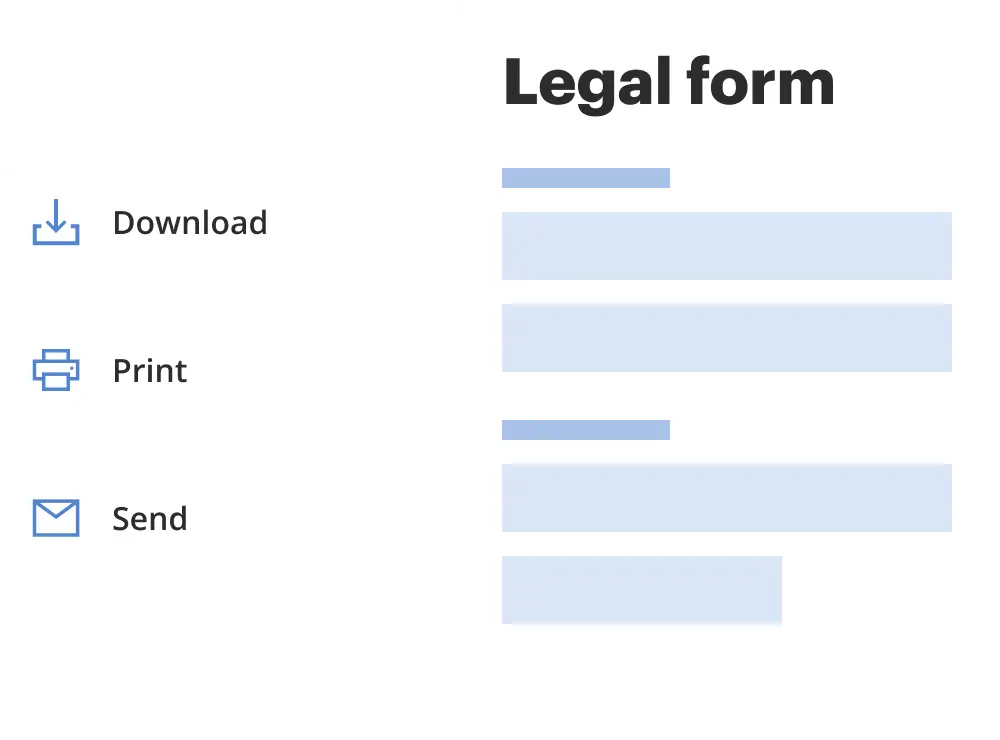
Download a copy, print it, send it by email, or mail it via USPS—whatever works best for your next step.
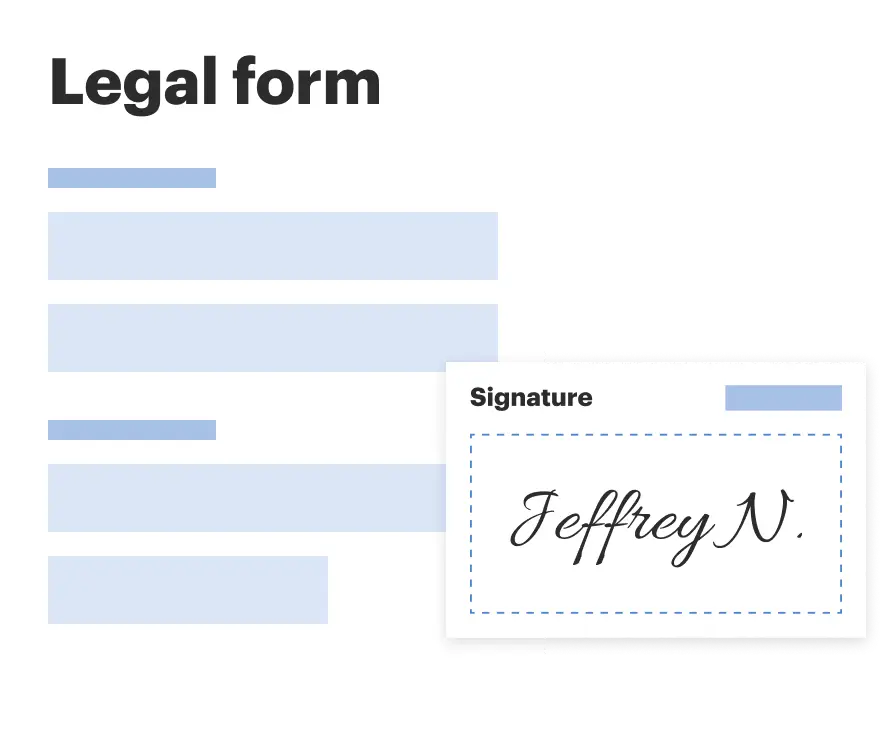
Sign and collect signatures with our SignNow integration. Send to multiple recipients, set reminders, and more. Go Premium to unlock E-Sign.
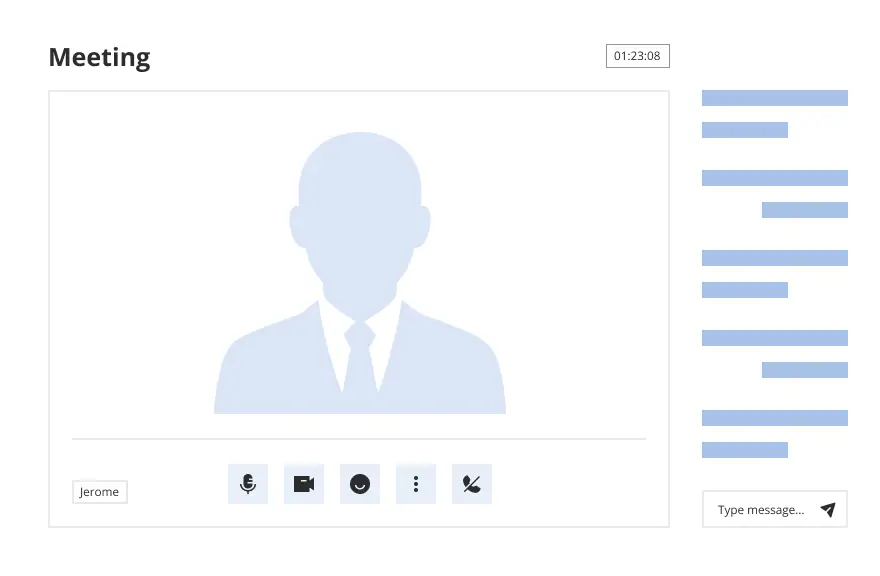
If this form requires notarization, complete it online through a secure video call—no need to meet a notary in person or wait for an appointment.
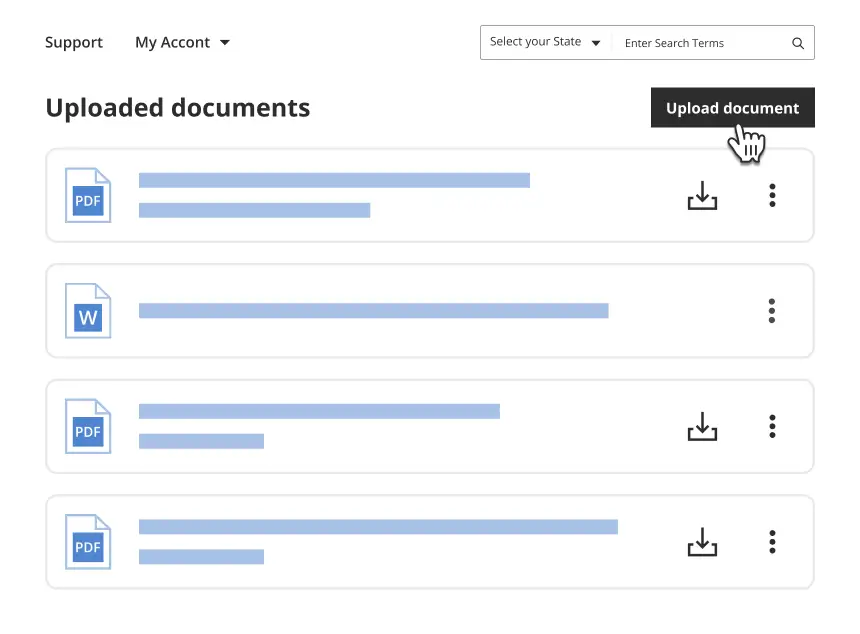
We protect your documents and personal data by following strict security and privacy standards.
Looking for another form?
Key Concepts & Definitions
CJA 20 Worksheets Excel: These are Excel spreadsheets designed to assist attorneys in calculating and submitting attorney fees and other expenditures to the federal courts as part of Criminal Justice Act (CJA) guidelines. US Courts Services: Refers to the administrative and technical services provided by the United States judiciary to support the functioning of the federal court system.
Step-by-Step Guide to Using CJA 20 Worksheets in Excel
- Open the CJA 20 Excel worksheet.
- Enter all relevant details about the criminal case, including case number, defendant's name, and representation dates.
- Input detailed records of hours worked and expenses incurred.
- Utilize the embedded formulas to automatically calculate totals based on hourly rates and other expenses.
- Review the finalized computation for accuracy.
- Submit the completed worksheet to the appropriate federal court as per their submission guidelines.
Risk Analysis for Managing CJA Worksheets
- Errors in Data Entry: Incorrect input can lead to miscalculations, affecting compensation.
- Compliance Risks: Non-adherence to federal court procedure and attorney fees policies could lead to audit issues or penalties.
- Technical Issues: Excel malfunctions or file corruption could result in data loss or delays.
Best Practices
- Regularly update Excel software to ensure compatibility and security.
- Always double-check figures and formulas for accuracy.
- Maintain backups of all data to prevent loss.
- Consult the latest district court rules and federal rules committees updates to stay compliant.
Common Mistakes & How to Avoid Them
- Forgetting to Update Hourly Rates: Regularly review and adjust the hourly rates in the worksheets as per judicial conduct policies updates.
- Inadequate Documentation: Ensure to include all necessary documentation required by bankruptcy court procedure and pretrial proceedings guide.
FAQ
- How often should CJA 20 worksheets be updated? Update as necessary, especially when there are changes in guidelines or hourly rates.
- Can these worksheets be submitted electronically to US courts? Yes, many district courts now accept digital submissions, but verify with the specific court's procedure.
Summary
CJA 20 worksheets in Excel are crucial for accurate and compliant financial management in federal criminal cases. By following best practices and avoiding common pitfalls, legal professionals can ensure they manage these tasks effectively and efficiently.
How to fill out CJA 20 Worksheets (Excel)?
Preparing official paperwork can be a real stress unless you have ready-to-use fillable templates. With the US Legal Forms online library of formal documentation, you can be confident in the blanks you obtain, as all of them correspond with federal and state laws and are examined by our experts. So if you need to fill out CJA 20 Worksheets (Excel), our service is the perfect place to download it.
Getting your CJA 20 Worksheets (Excel) from our service is as easy as ABC. Previously authorized users with a valid subscription need only log in and click the Download button after they find the correct template. Later, if they need to, users can pick the same blank from the My Forms tab of their profile. However, even if you are unfamiliar with our service, signing up with a valid subscription will take only a few moments. Here’s a brief instruction for you:
- Document compliance verification. You should carefully examine the content of the form you want and check whether it satisfies your needs and meets your state law regulations. Previewing your document and looking through its general description will help you do just that.
- Alternative search (optional). If there are any inconsistencies, browse the library using the Search tab above until you find a suitable template, and click Buy Now once you see the one you need.
- Account registration and form purchase. Sign up for an account with US Legal Forms. After account verification, log in and select your most suitable subscription plan. Make a payment to continue (PayPal and credit card options are available).
- Template download and further usage. Select the file format for your CJA 20 Worksheets (Excel) and click Download to save it on your device. Print it to fill out your paperwork manually, or use a multi-featured online editor to prepare an electronic version faster and more efficiently.
Haven’t you tried US Legal Forms yet? Sign up for our service today to obtain any official document quickly and easily any time you need to, and keep your paperwork in order!