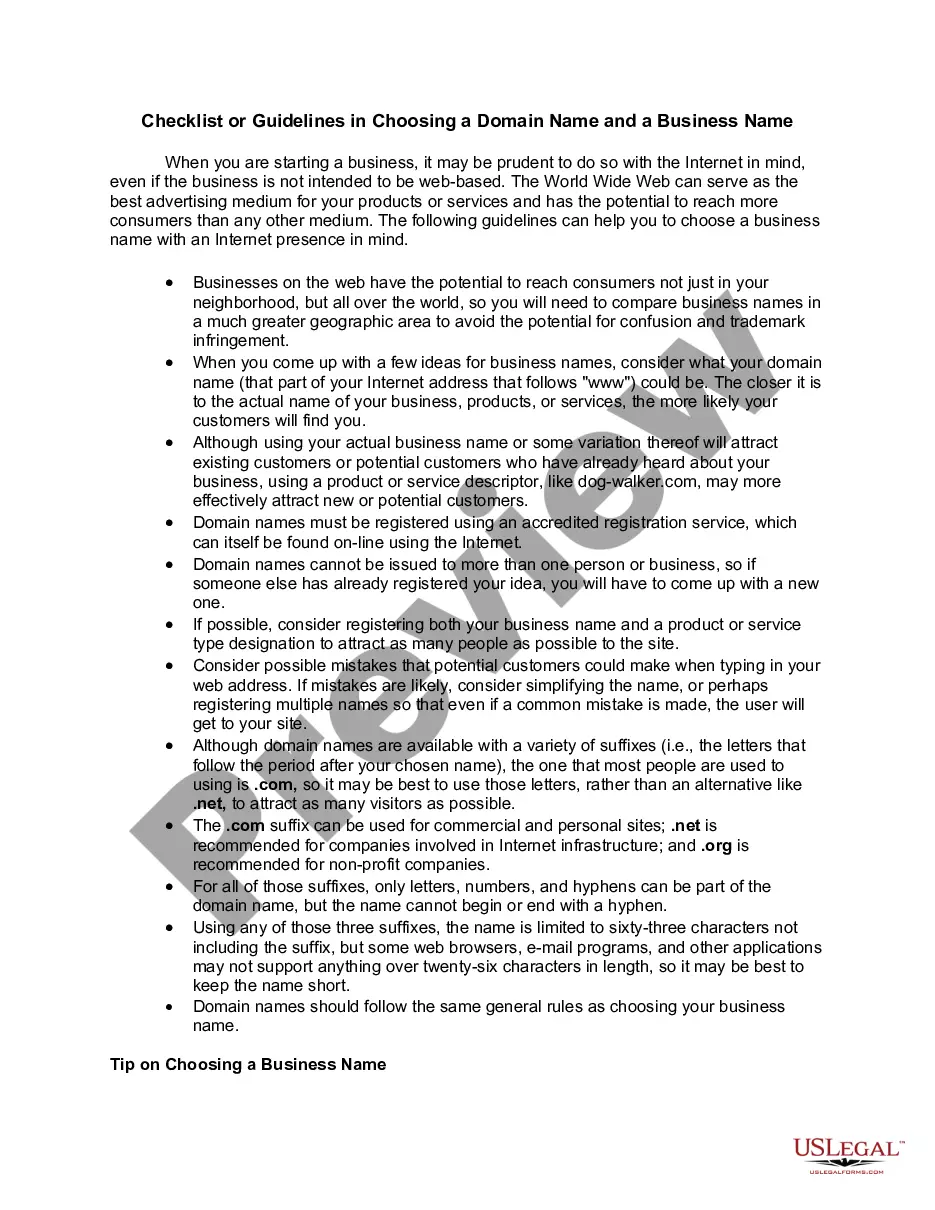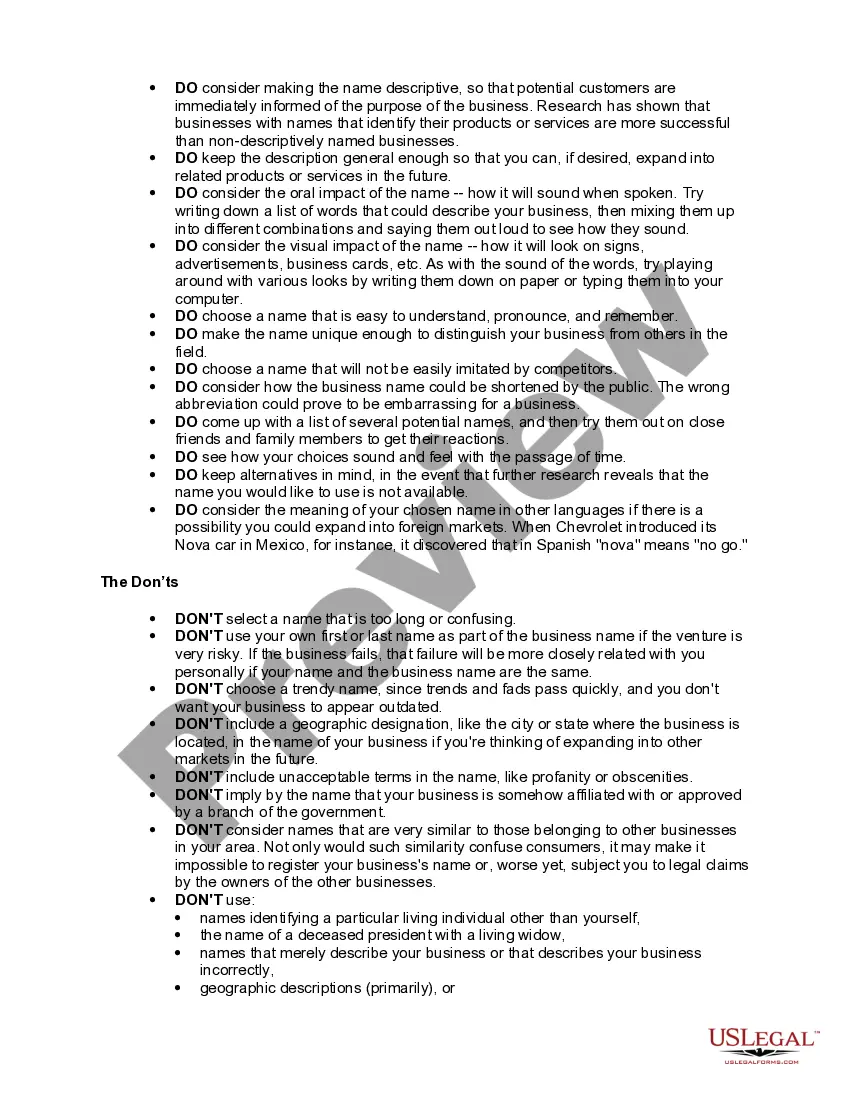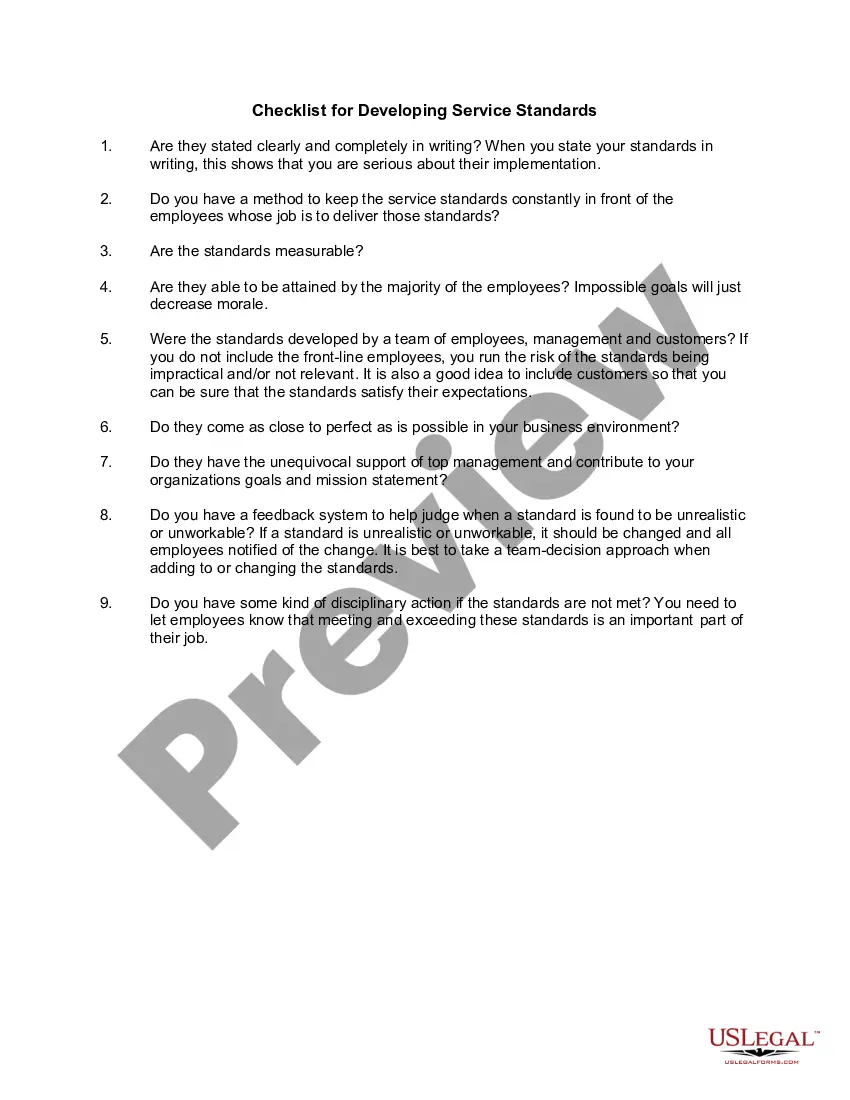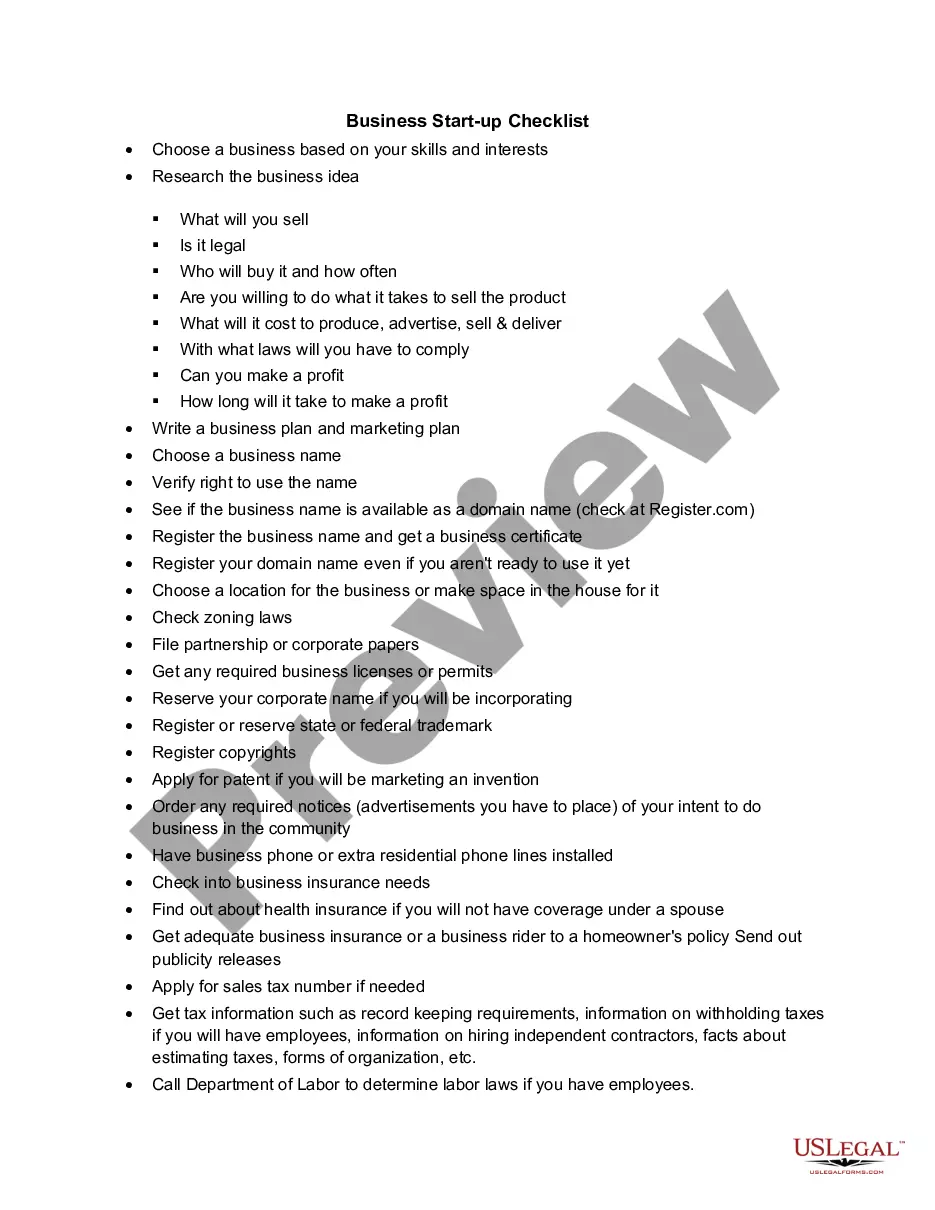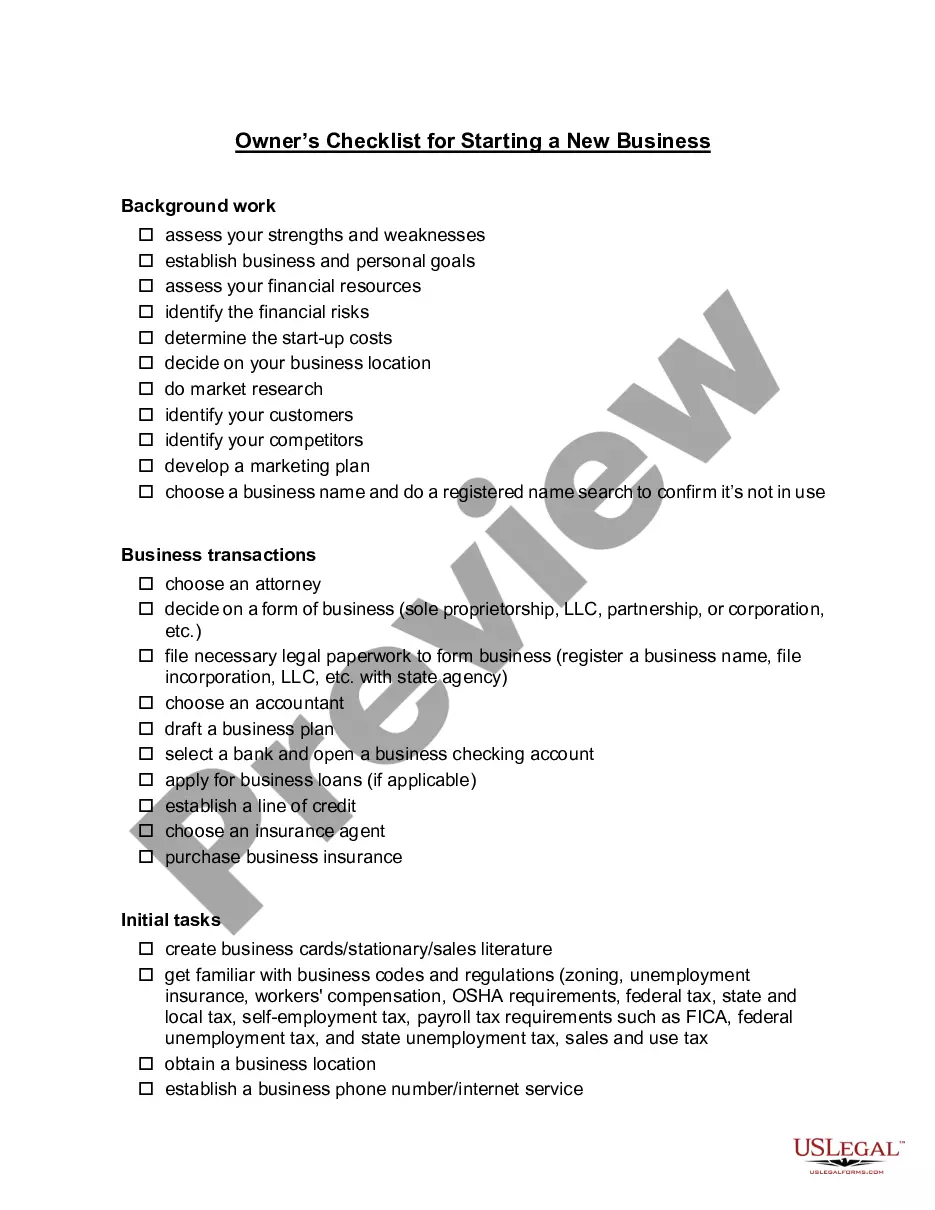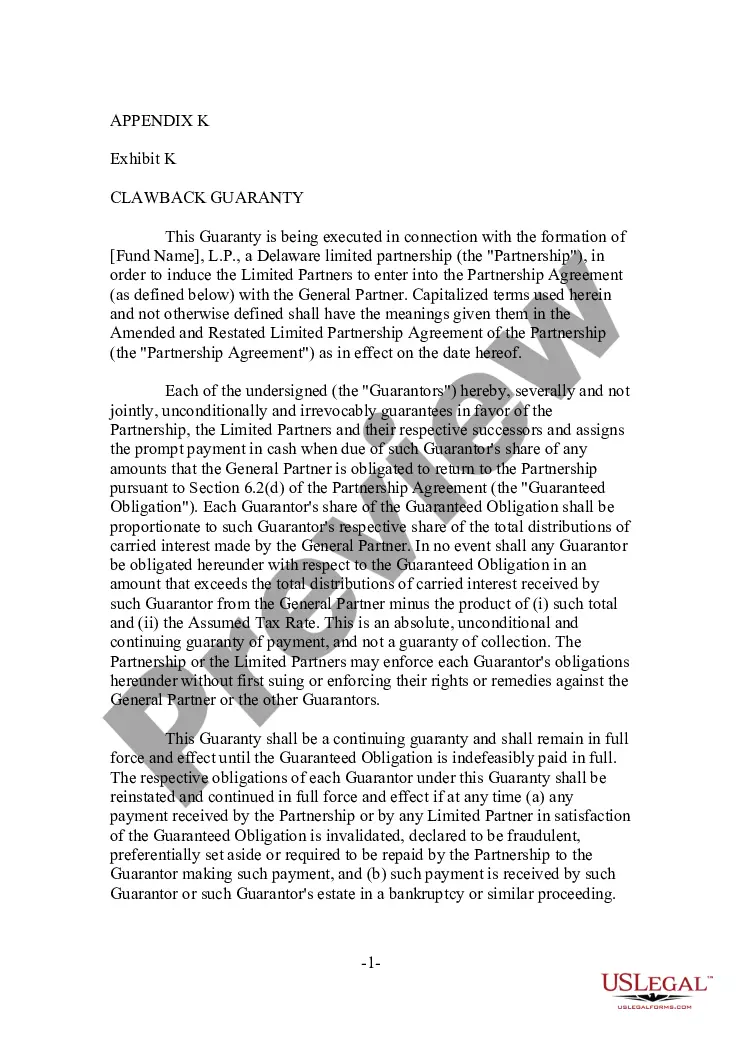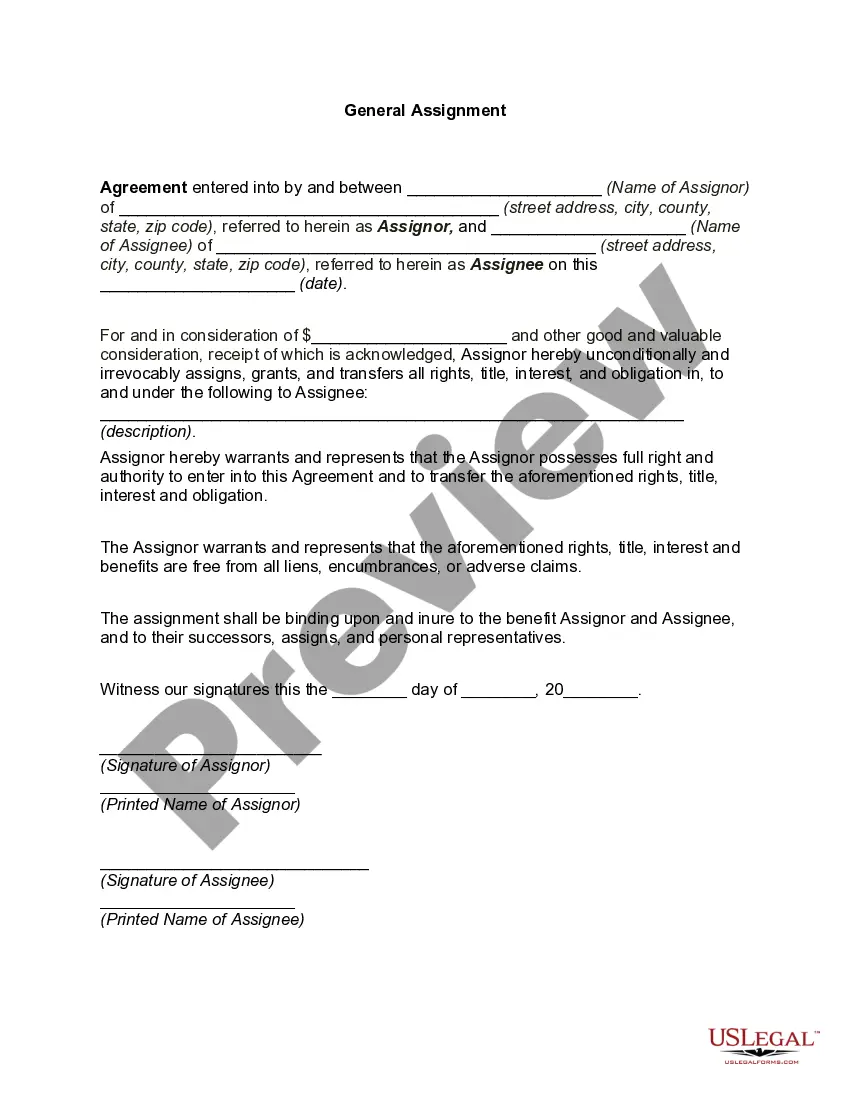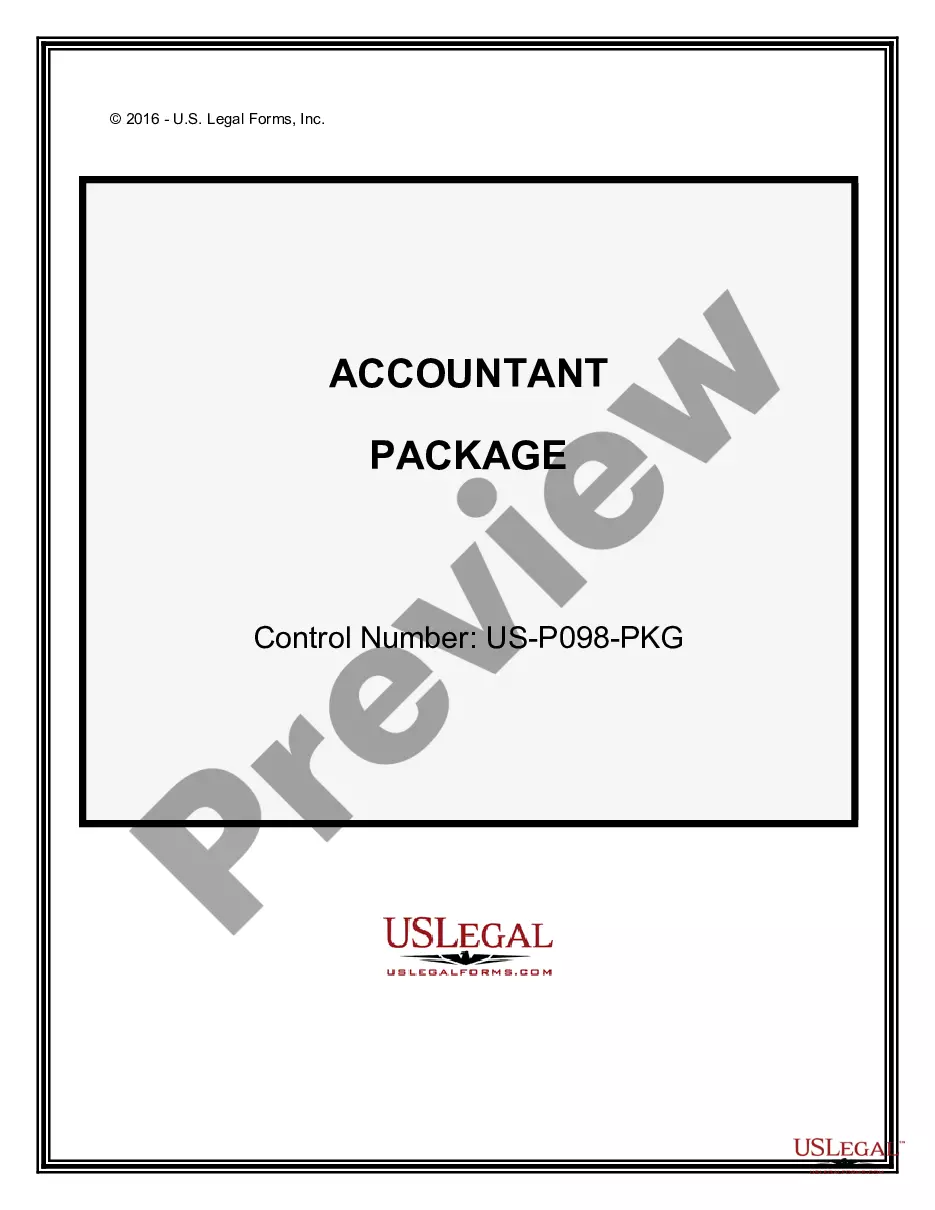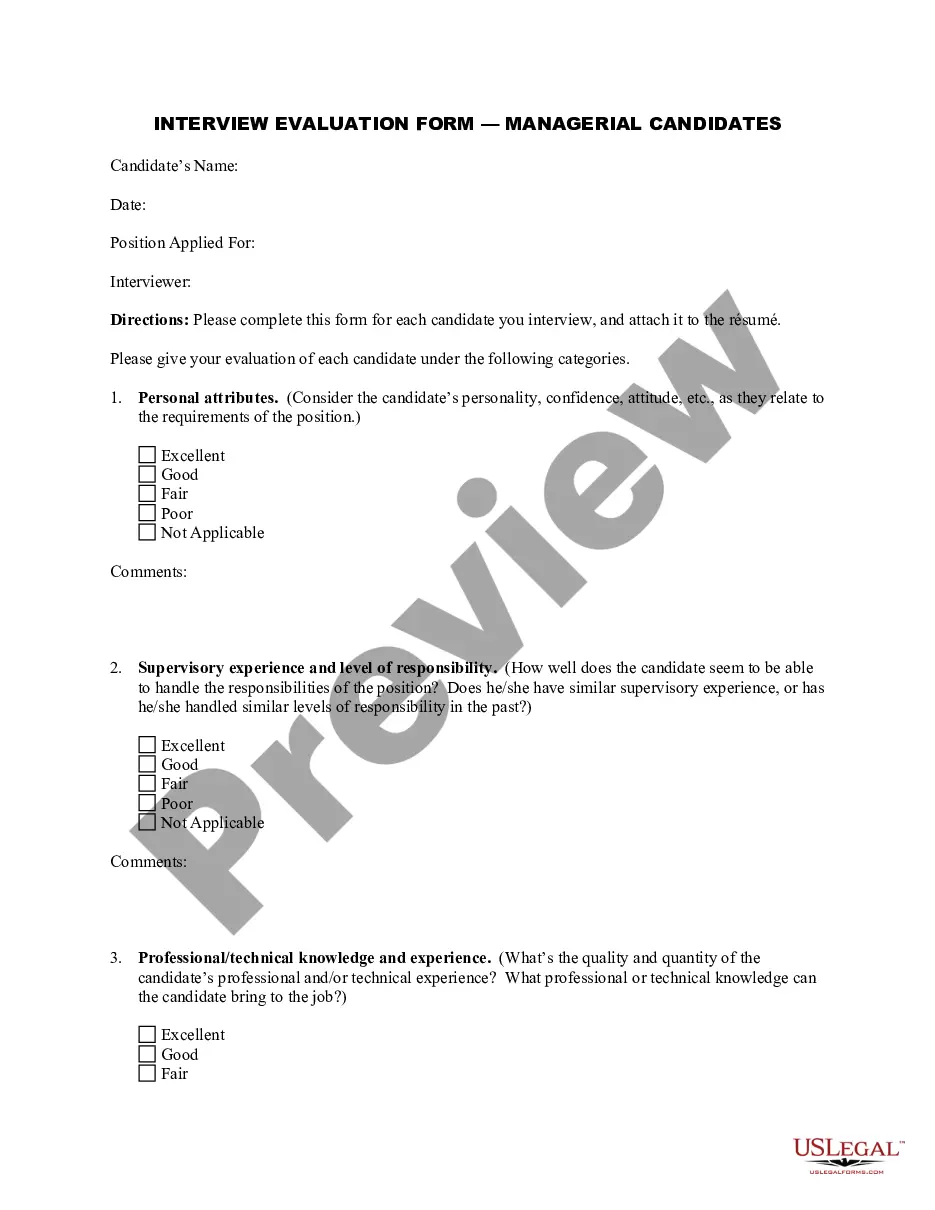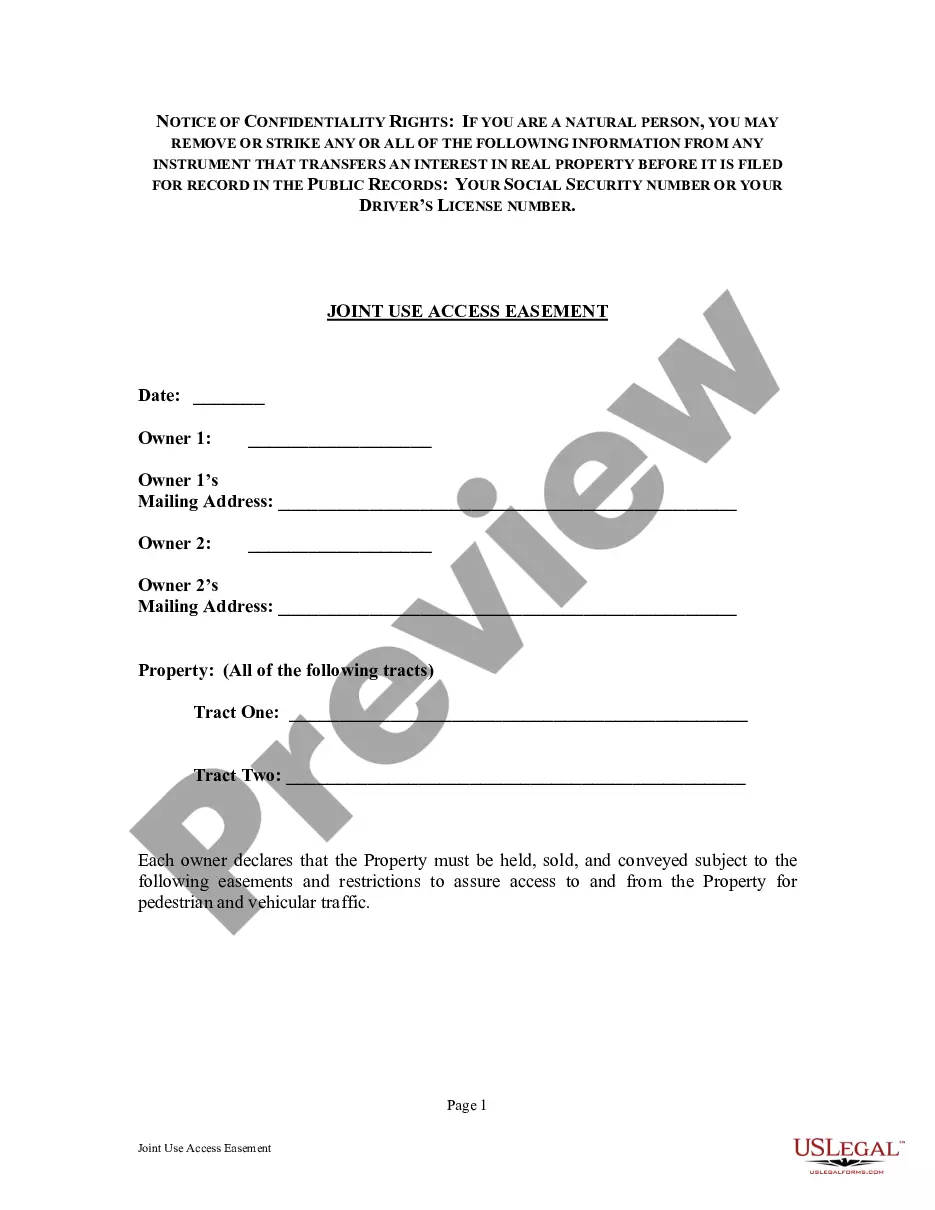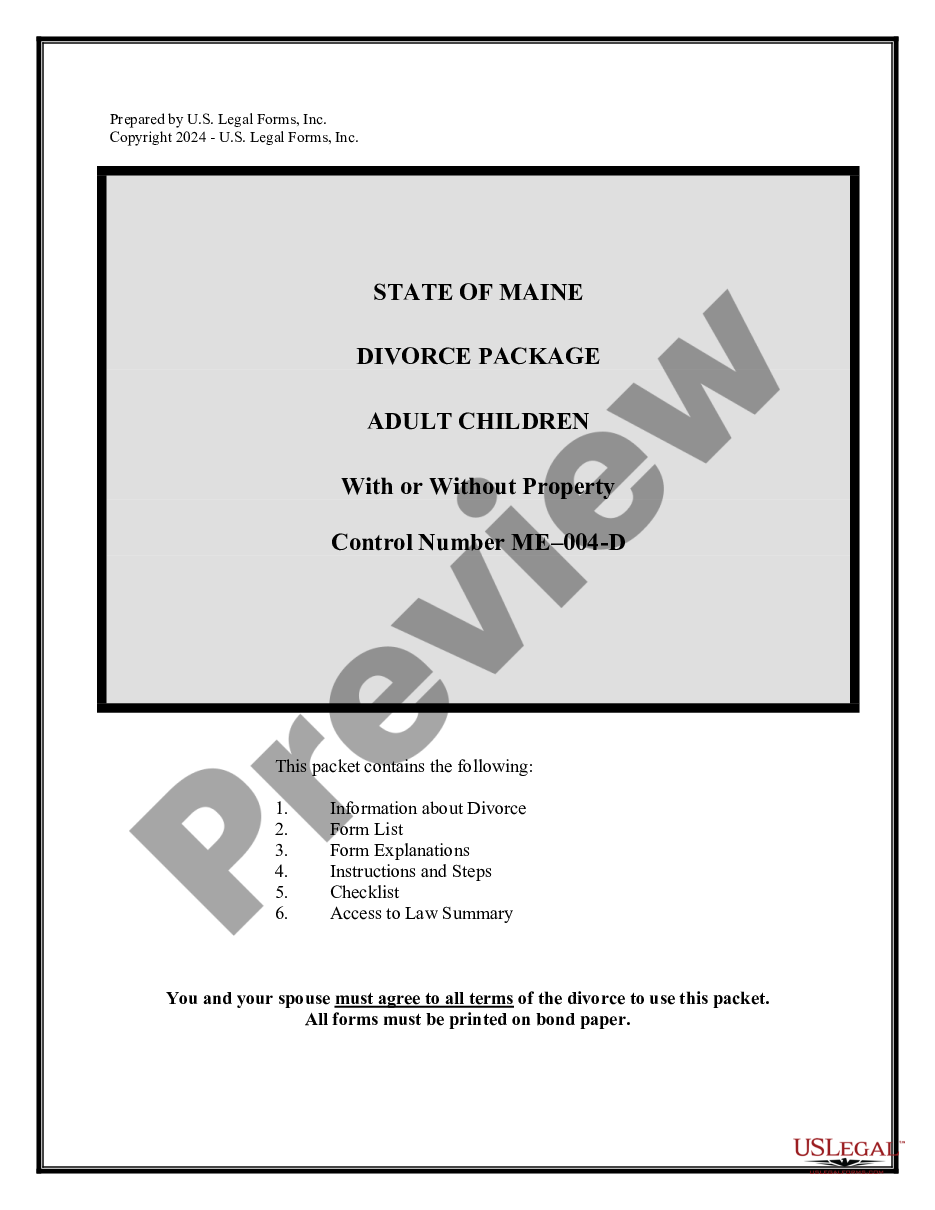Choosing Domain With Gmail
Description
How to fill out Checklist Or Guidelines In Choosing A Domain Name And A Business Name?
Acquiring legal document examples that adhere to federal and state laws is crucial, and the web provides numerous alternatives to select from.
However, what is the use of spending time looking for the suitable Choosing Domain With Gmail sample online if the US Legal Forms digital library already compiles such documents in one location.
US Legal Forms stands as the top online legal repository with over 85,000 fillable templates created by lawyers for any professional and personal situation.
Utilize the Preview function or the text outline to ensure it meets your requirements before making a selection.
- They are easy to navigate, with all forms organized by state and intended use.
- Our experts stay informed on legal changes, ensuring that your form is current and compliant when obtaining a Choosing Domain With Gmail from our site.
- Getting a Choosing Domain With Gmail is quick and straightforward for both existing and new users.
- If you already possess an account with an active subscription, Log In and save the document sample you require in your desired format.
- If you're new to our site, follow the steps below.
Form popularity
FAQ
Steps: Log in to your Gmail account. In the top right corner, click the Settings cog icon. A drop-down menu will appear. Select Settings. Go to Accounts tab. Click Add a mail account in the Check mail from other accounts section. Enter your domain email address. Click Next Step. Enter the username of the account.
The Most Common Gmail Domain: Gmail.com. The Rare Alternative Gmail Domain: Googlemail.com. The Gmail Domain for Googlers: Google.com.
To find your domains, sign in to Google Domains with the Google account you used to register your domains. ?My domains? lists each domain you own. For details, select the domain.
A domain name (often simply called a domain) is an easy-to-remember name that's associated with a physical IP address on the Internet. It's the unique name that appears after the @ sign in email addresses, and after .