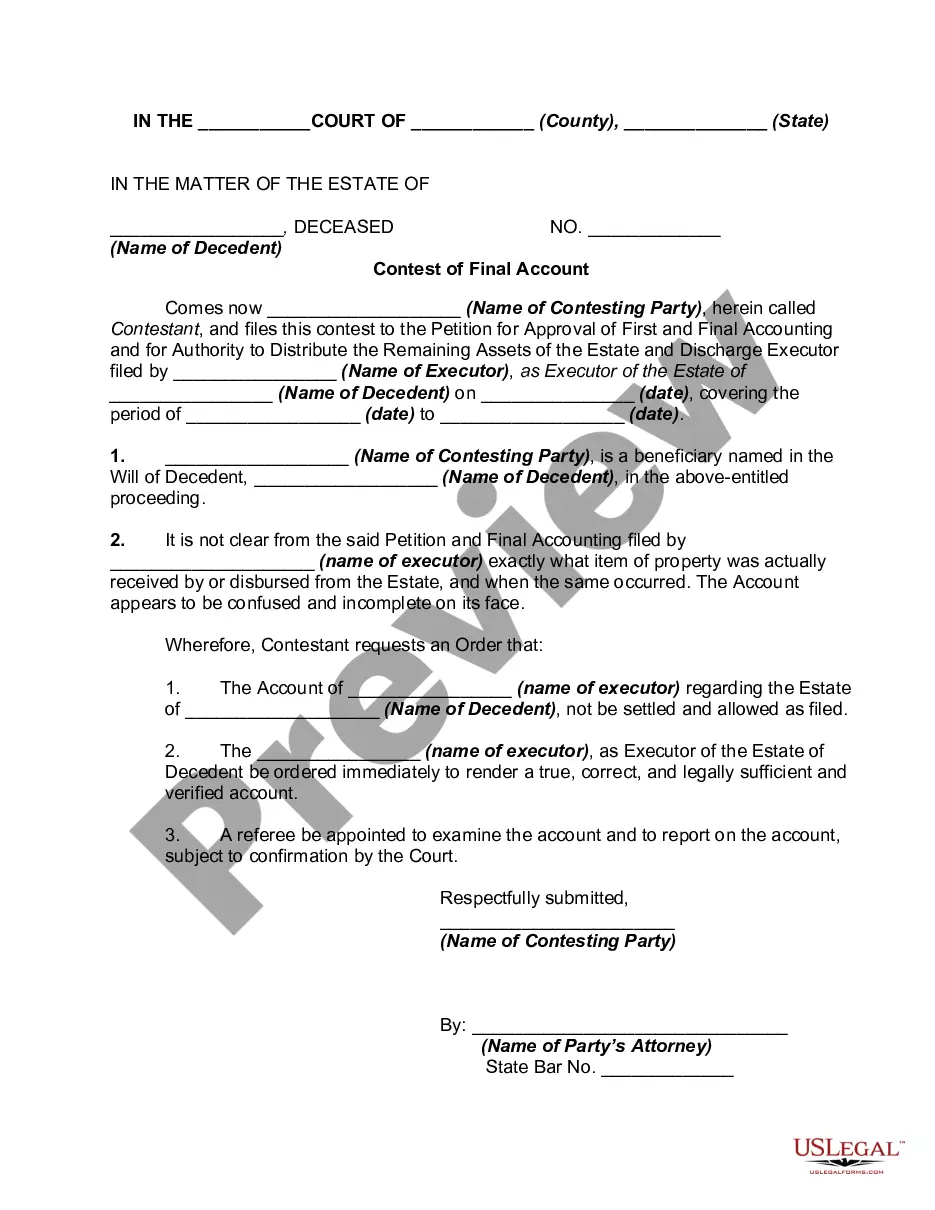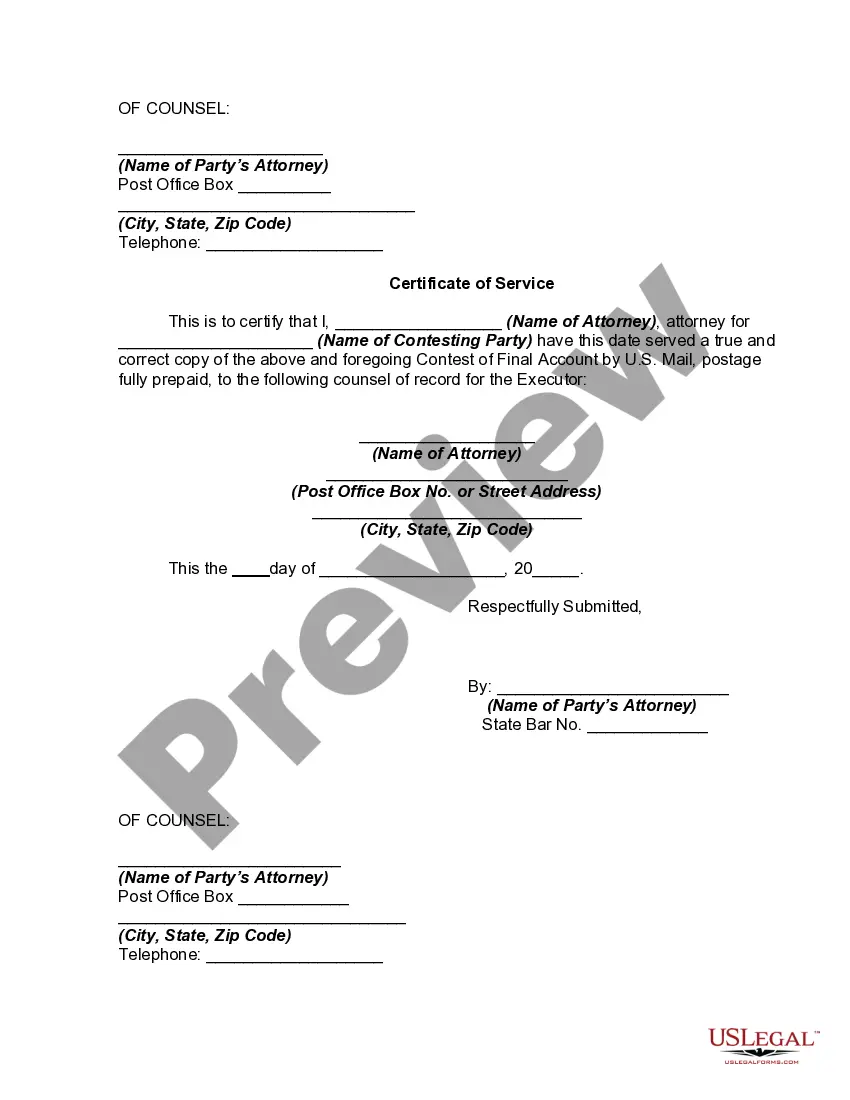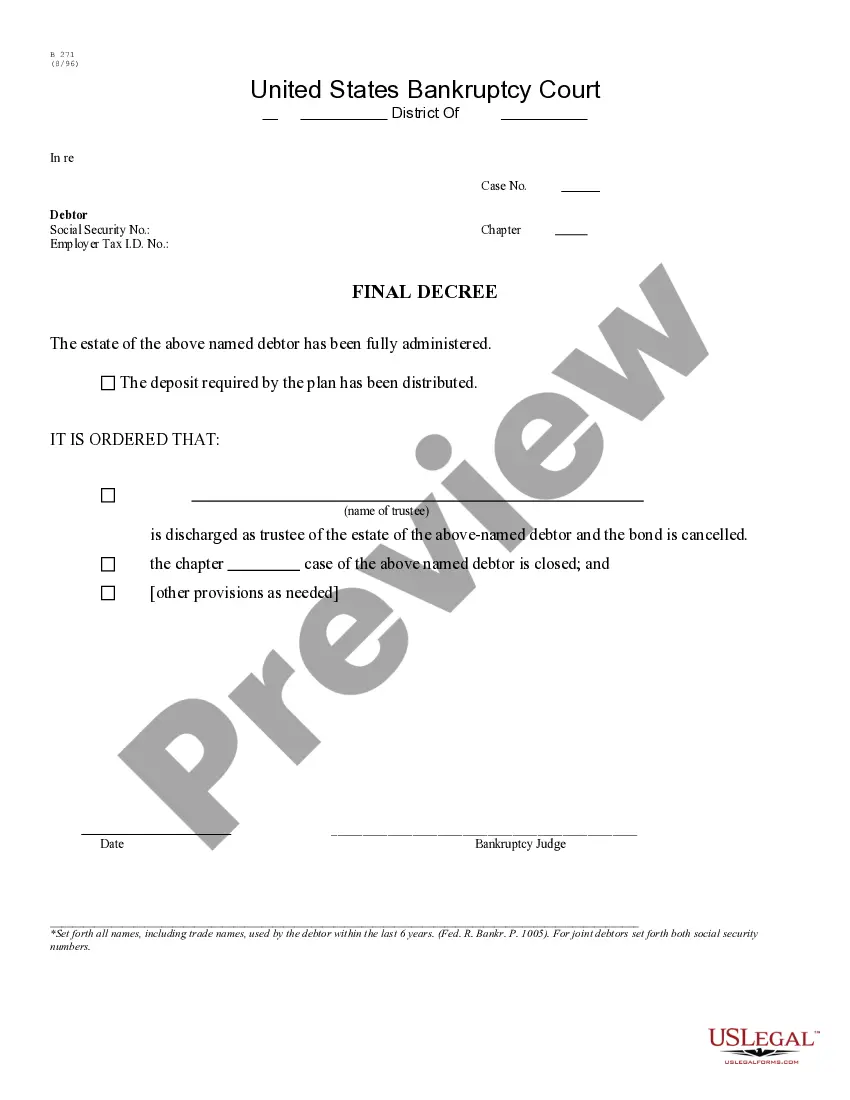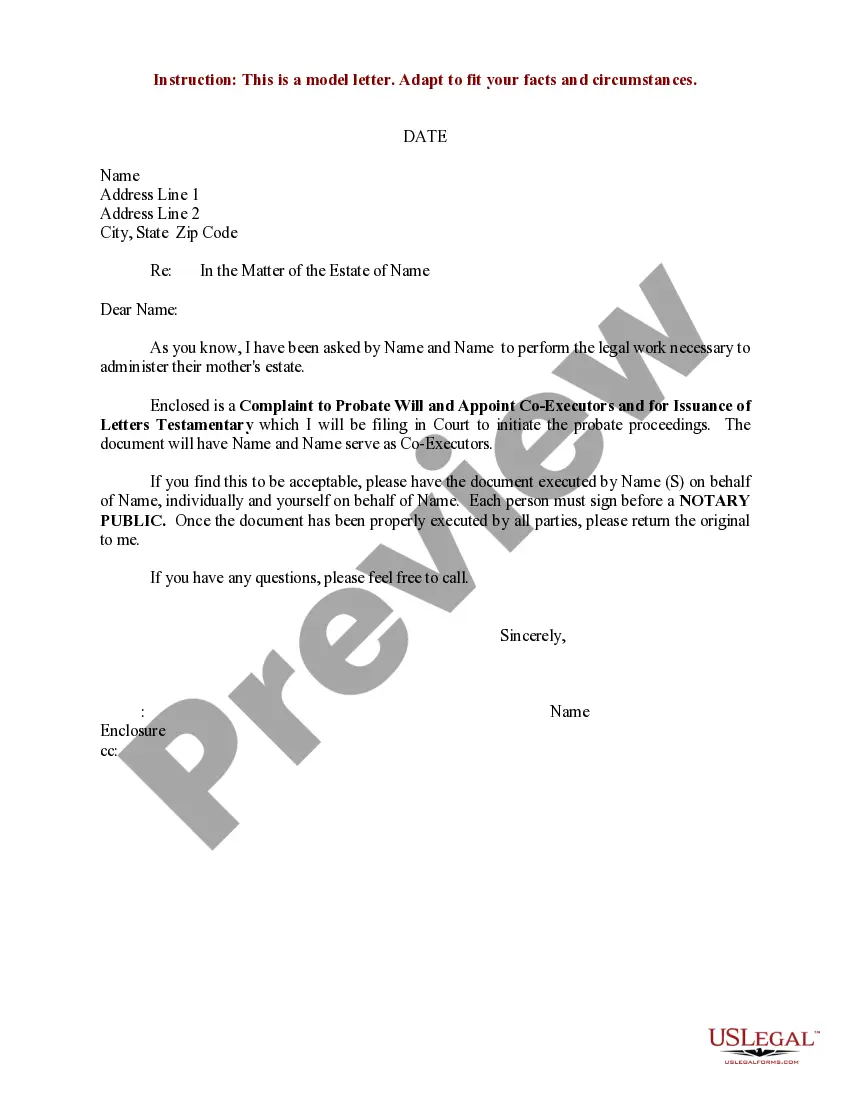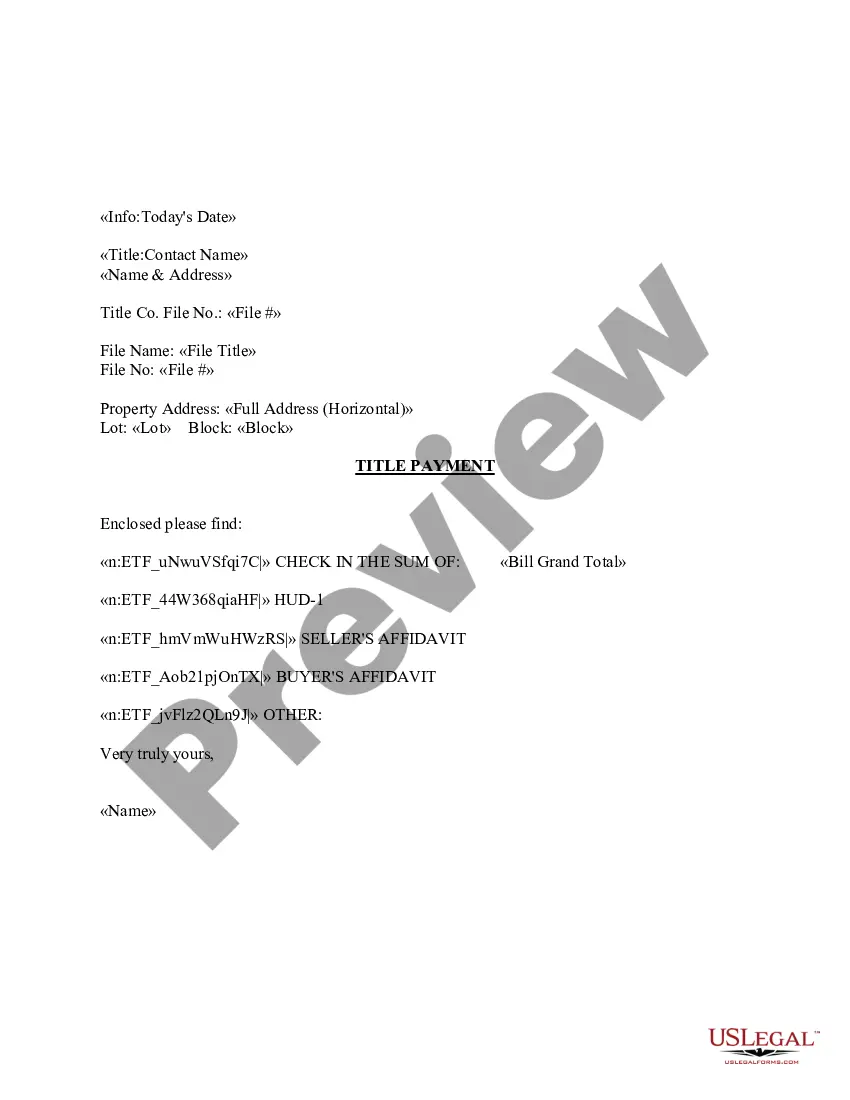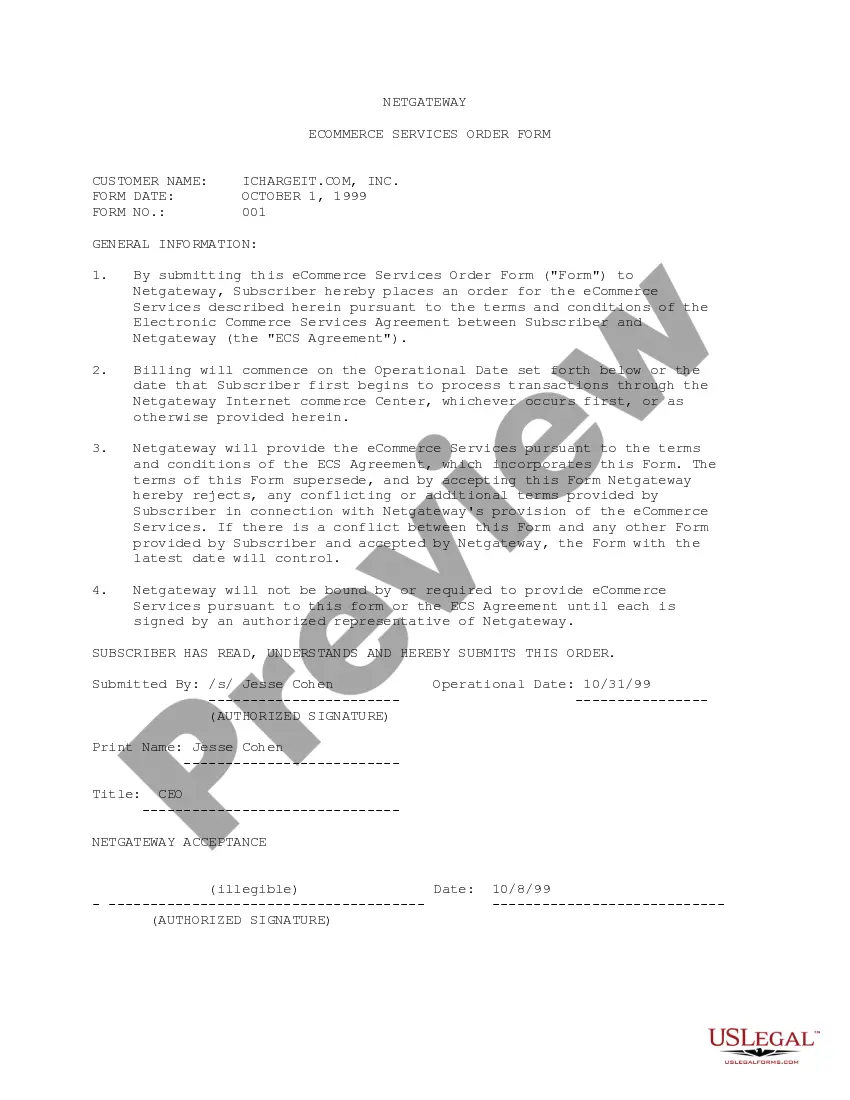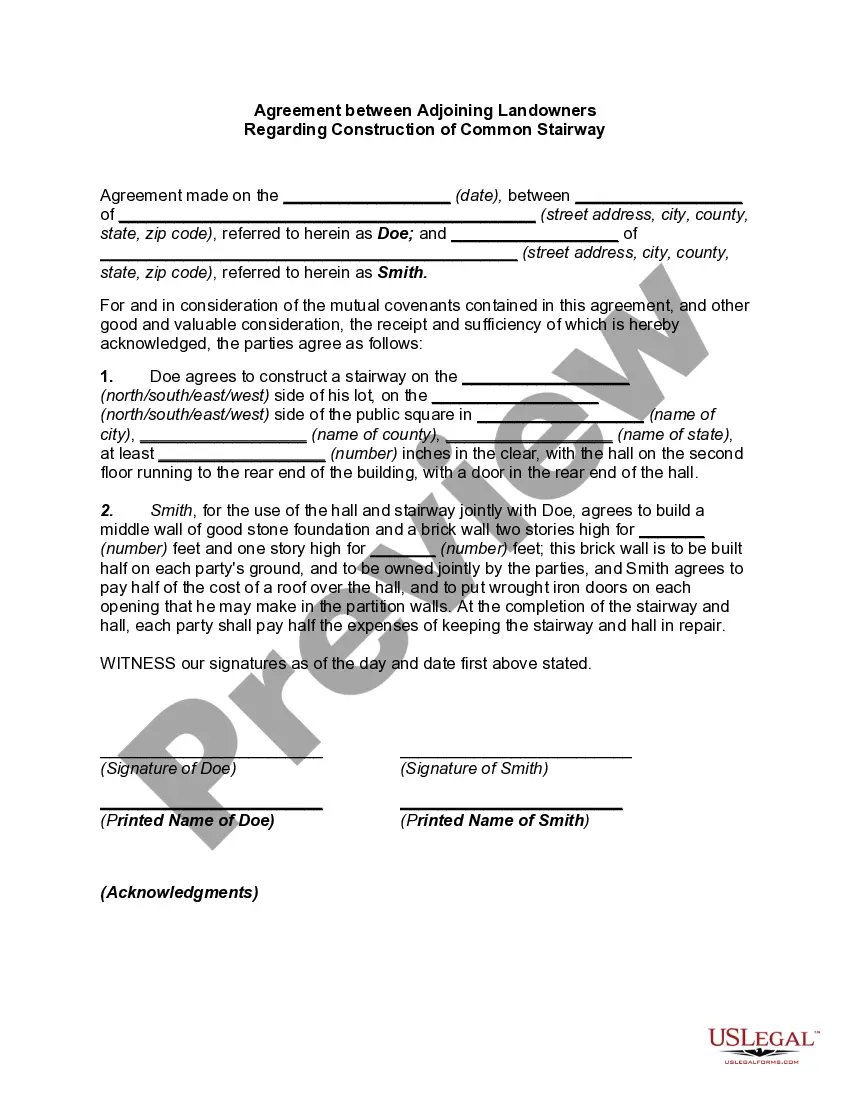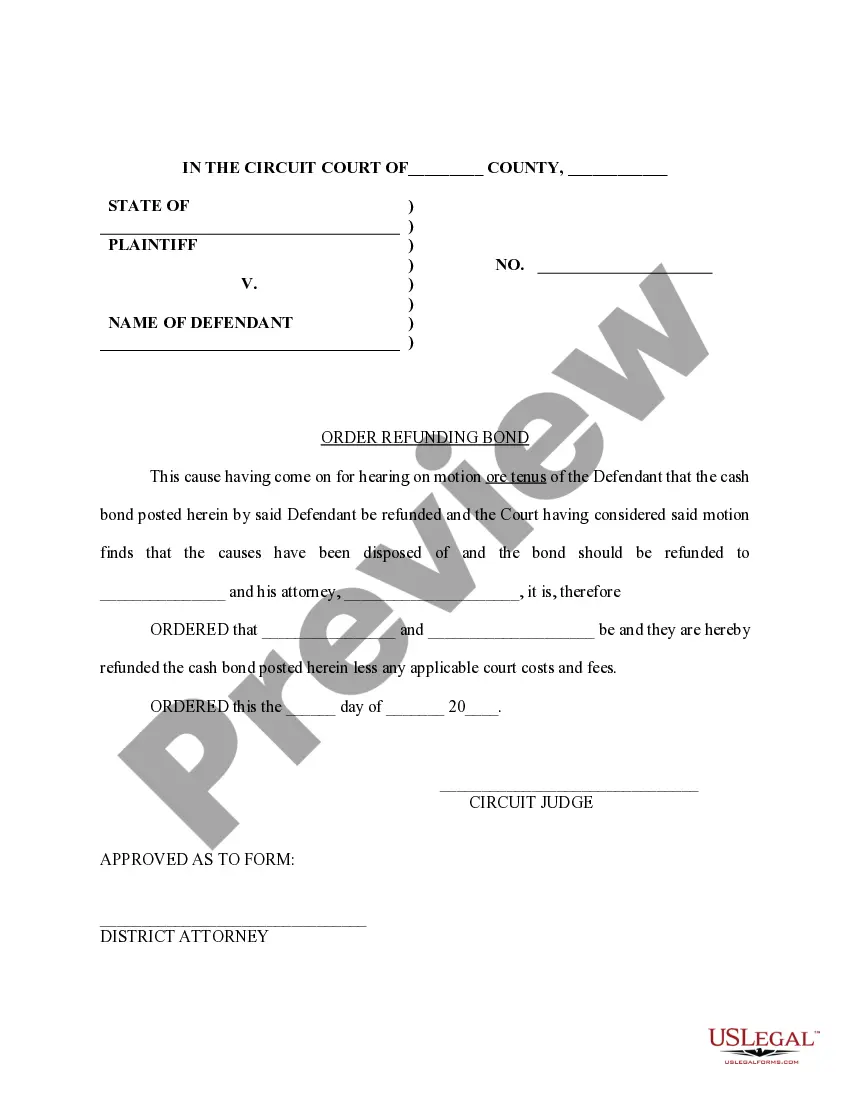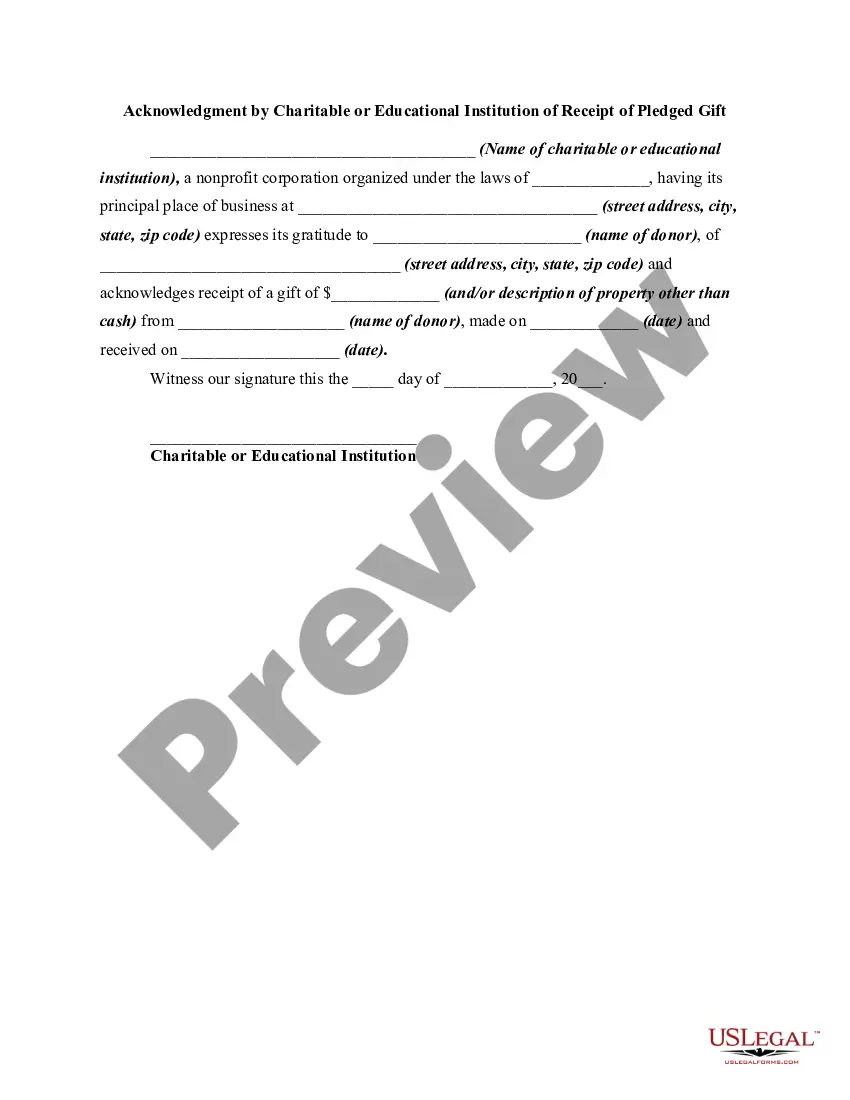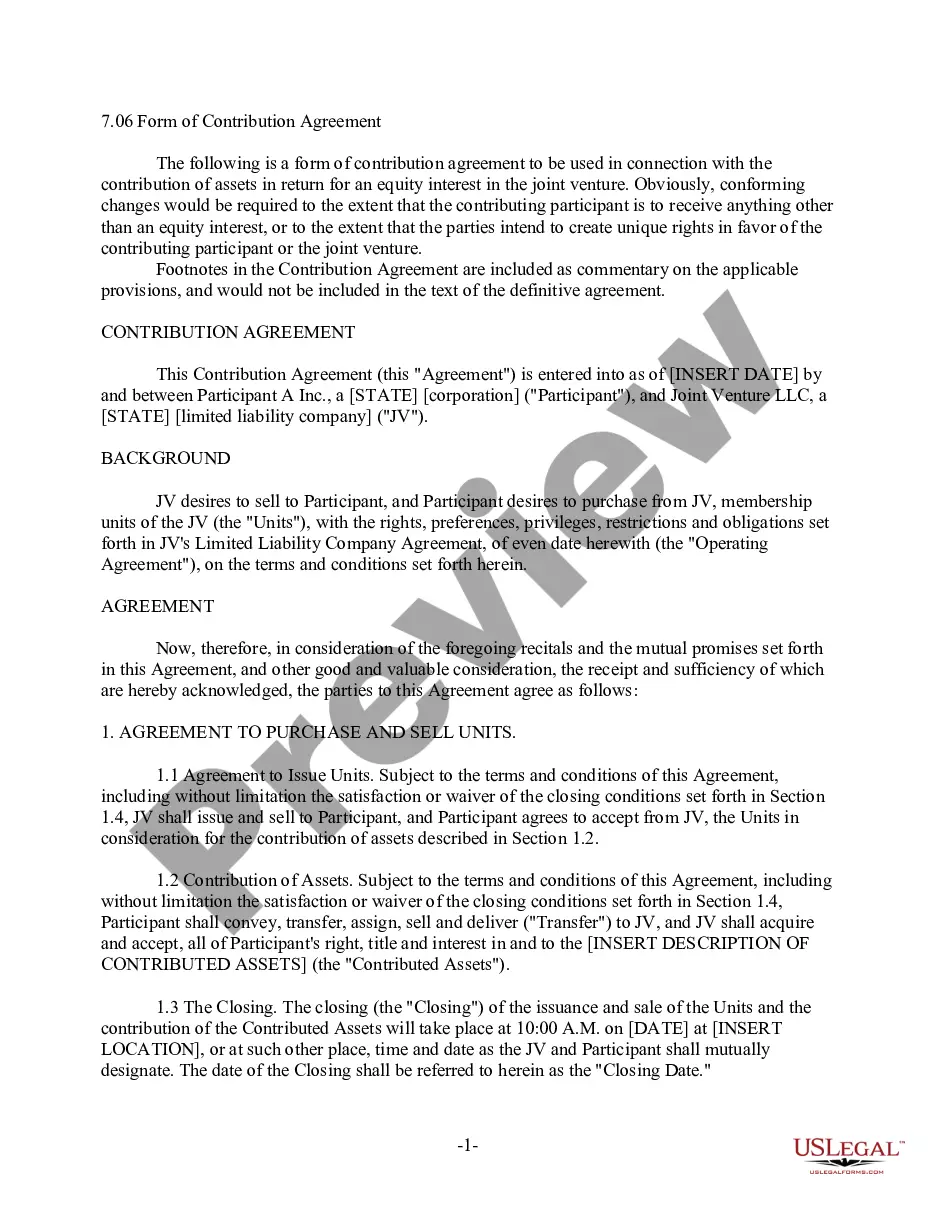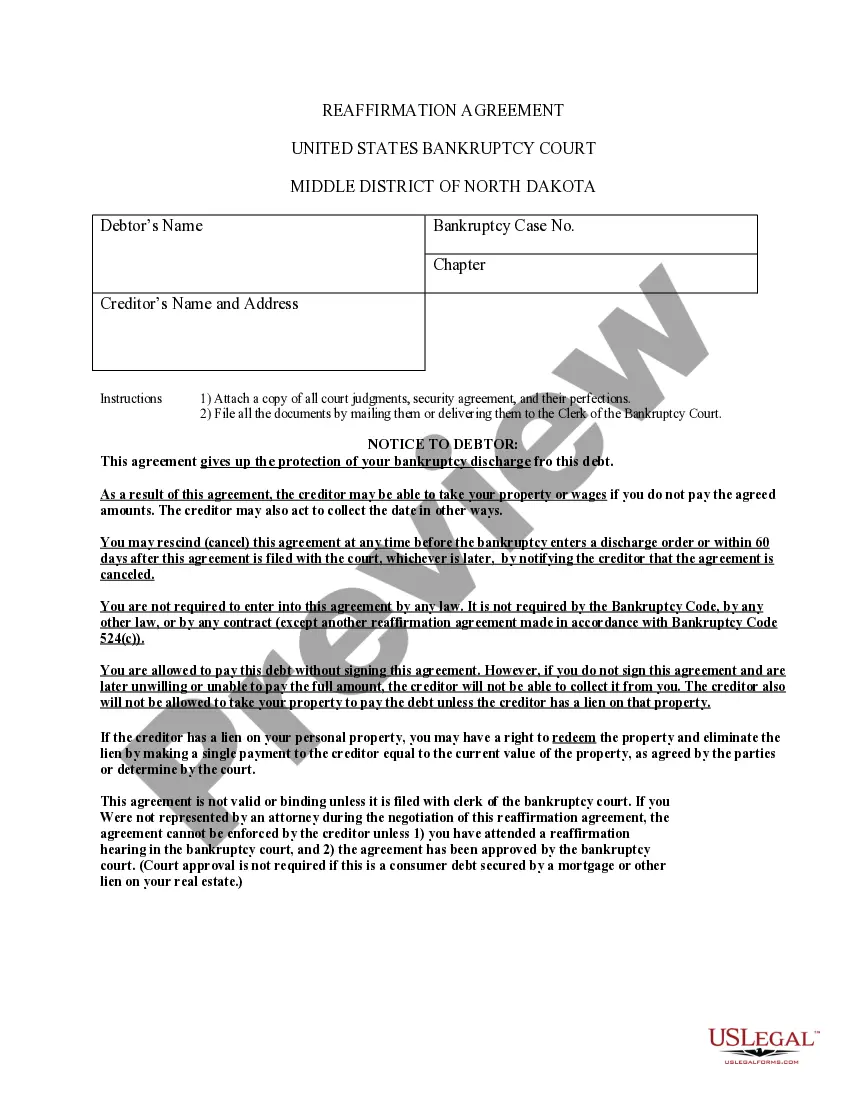Final Account Form Format In Excel
Description
How to fill out Contest Of Final Account And Proposed Distributions In A Probate Estate?
Locating a reliable venue to obtain the latest and pertinent legal documents is half the battle of managing red tape. Discovering the appropriate legal forms necessitates precision and careful consideration, which is why it is essential to gather samples of Final Account Form Format In Excel solely from reputable origins, such as US Legal Forms. A flawed template will squander your time and hinder the proceedings you are facing. With US Legal Forms, you have minimal concerns. You can access and examine all the details concerning the document’s application and suitability for your situation and in your jurisdiction.
Follow these steps to complete your Final Account Form Format In Excel.
Eliminate the hassle associated with your legal documentation. Explore the extensive US Legal Forms catalog to find legal templates, verify their relevance to your situation, and download them without delay.
- Utilize the catalog navigation or search bar to locate your template.
- Review the form’s description to verify if it meets the stipulations of your state and county.
- View the form preview, if available, to confirm that the template is indeed what you seek.
- Return to the search and identify the appropriate template if the Final Account Form Format In Excel does not fulfill your needs.
- If you are confident about the form’s applicability, proceed to download it.
- If you are a registered user, click Log in to verify your identity and access your chosen forms in My documents.
- If you do not possess an account yet, click Buy now to obtain the form.
- Select the pricing option that best fits your needs.
- Continue with the registration to complete your purchase.
- Conclude your transaction by choosing a payment method (credit card or PayPal).
- Choose the file format for downloading Final Account Form Format In Excel.
- After acquiring the form on your device, you can modify it using the editor or print it out and fill it in manually.
Form popularity
FAQ
To create an accounting format in Excel, start by opening a new spreadsheet. Organize your columns for dates, descriptions, debits, credits, and balances. Utilize Excel's built-in functions for calculations, such as SUM, to manage your financial data effectively. For a polished look, apply formatting options like currency symbols and borders to enhance readability. Remember, using the final account form format in Excel can streamline your accounting process.
Yes, Excel offers various accounting templates that cater to different financial needs, including the final account form format in Excel. These templates are user-friendly and can be easily customized to fit your specific requirements. By leveraging these resources, you can streamline your accounting tasks and enhance your financial reporting. UsLegalForms also provides specialized templates that ensure your final accounts adhere to legal standards.
The final account form format in Excel typically includes sections for income, expenses, and net profit or loss. It allows users to present their financial information clearly and systematically. Utilizing Excel for this format aids in calculations, ensures accuracy, and simplifies the reporting process. By using templates from UsLegalForms, you can create your final accounts efficiently, ensuring compliance and professionalism.
There are a number of managerial accounting templates on Excel ? including budget templates and forecast templates.
Navigate to the "Home" tab in the toolbar and find the "Number" group and click the "Account number format" shortcut button, which is represented with a dollar sign symbol. You can also use the drop-down menu labeled ?General? to apply the format by opening the menu and selecting the ?Accounting? option.
Yes, there is a profit and loss template in Excel that you can use to create your own statement. The template includes formulas to calculate revenue, expenses, and net income. You can enter your own data to get started.
Use the following steps to set up your bookkeeping system in Excel. Keep your business and personal finances separate. ... Decide what accounting method you want to use. ... Create a chart of accounts. ... Create an income and expense sheet. ... Create optional bookkeeping reports. ... Download our bookkeeping template.
Accounting template in excel is useful for creating simple accounting worksheets. It consists of tools for accounts payable, accounts receivable, cash book, and petty cash book. Excel workbook itself is pre-designed to insert data and perform calculations based on users' requirements.