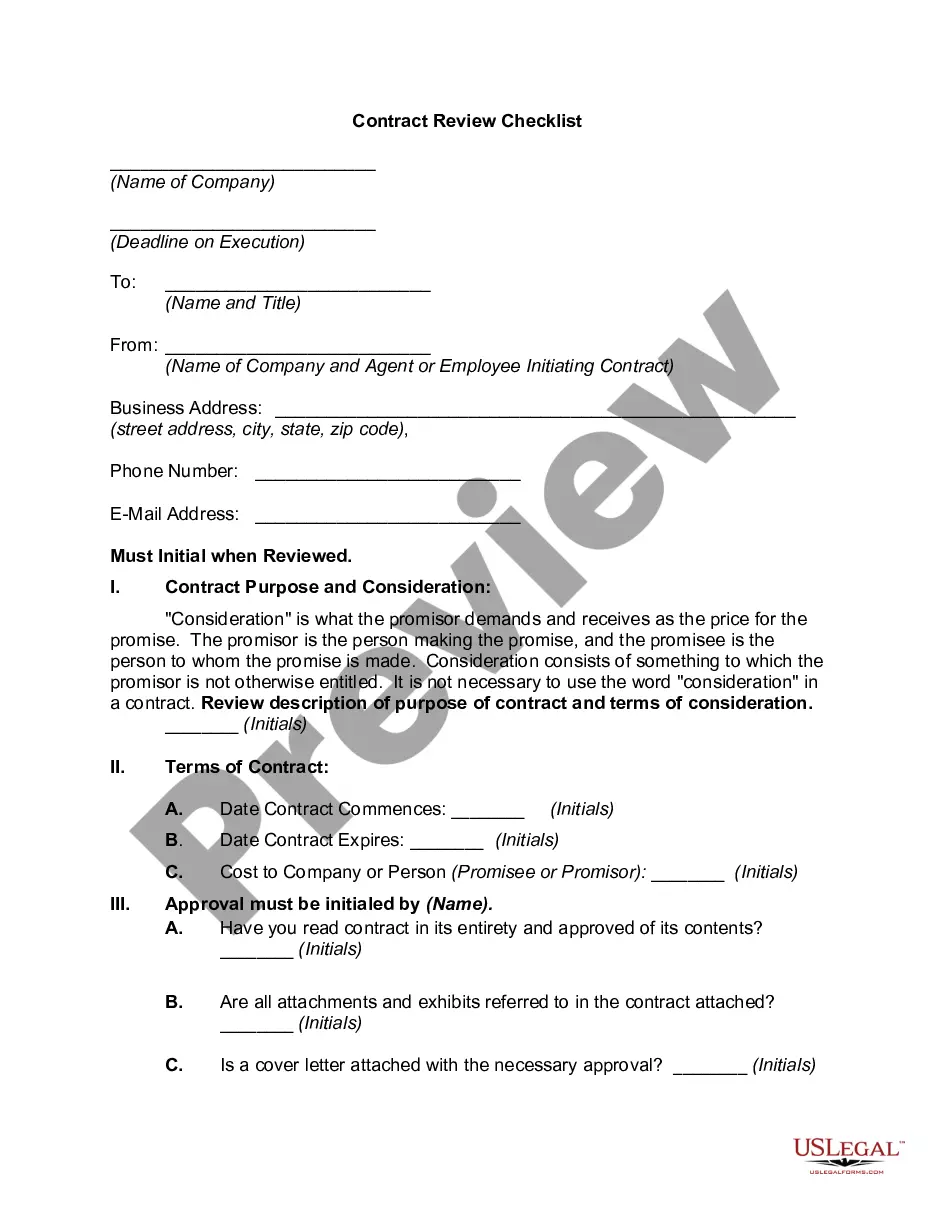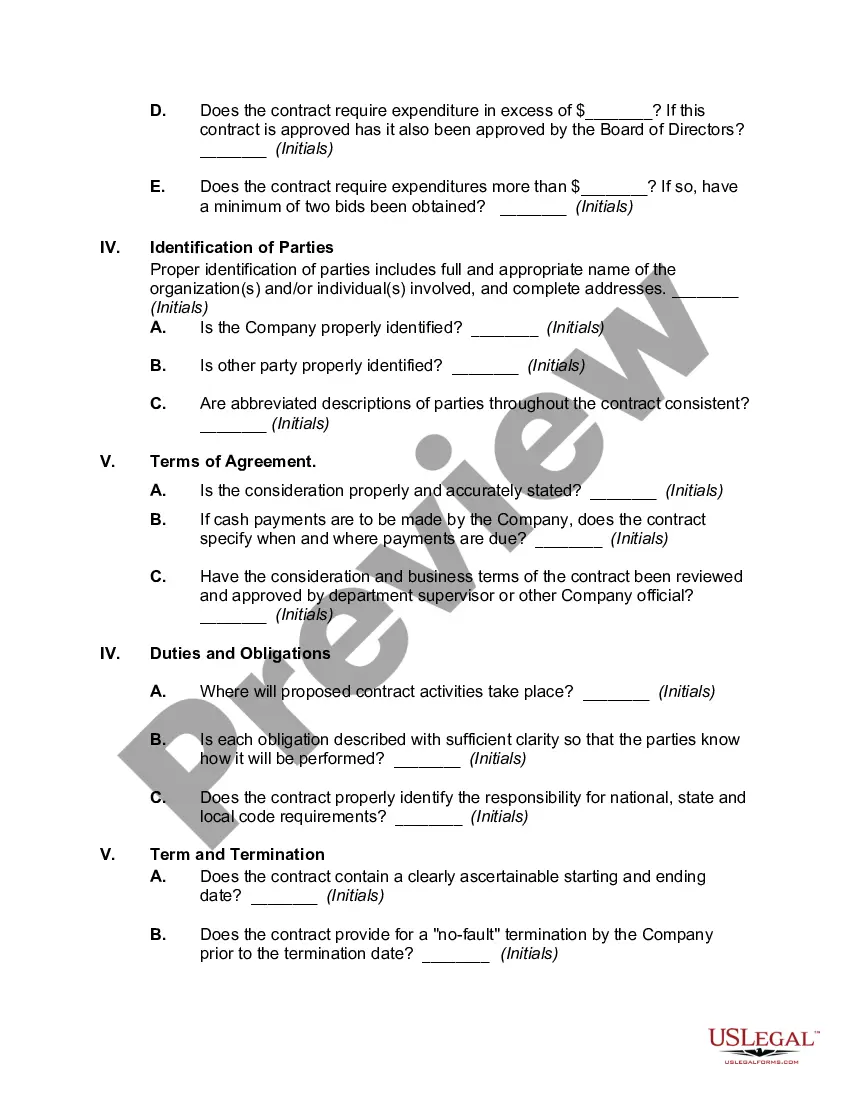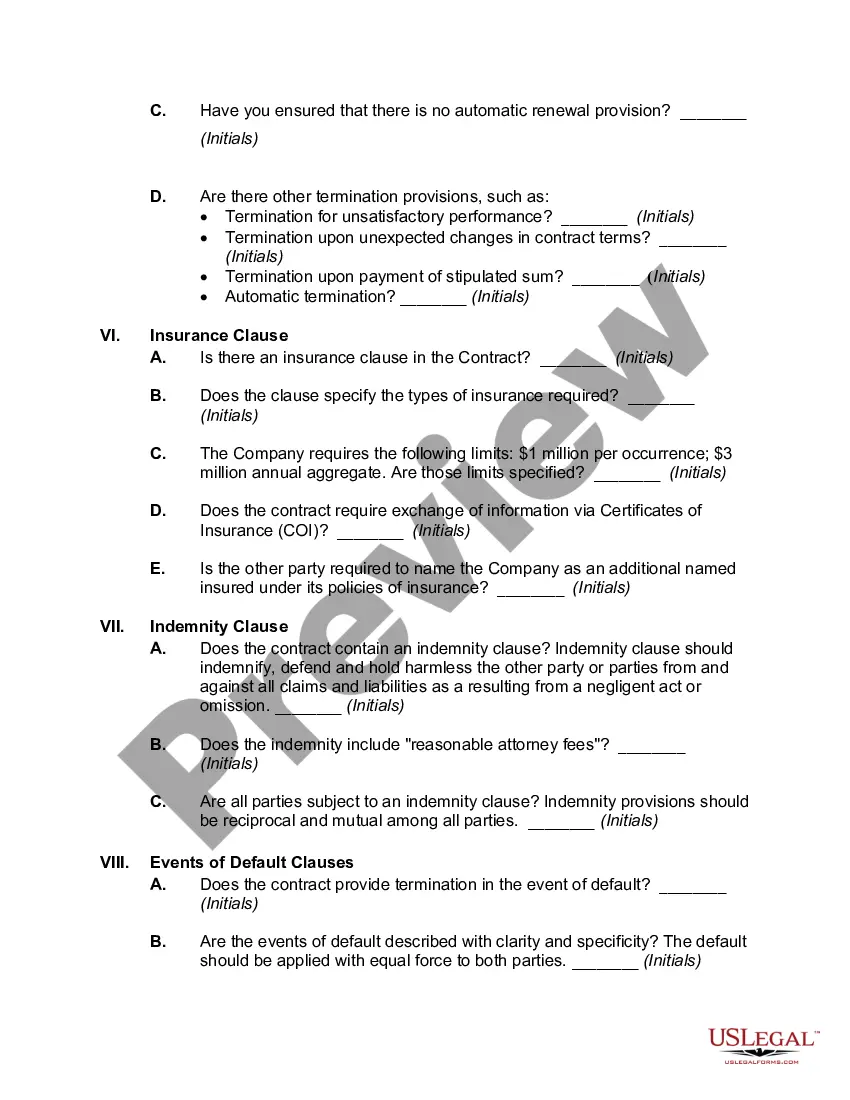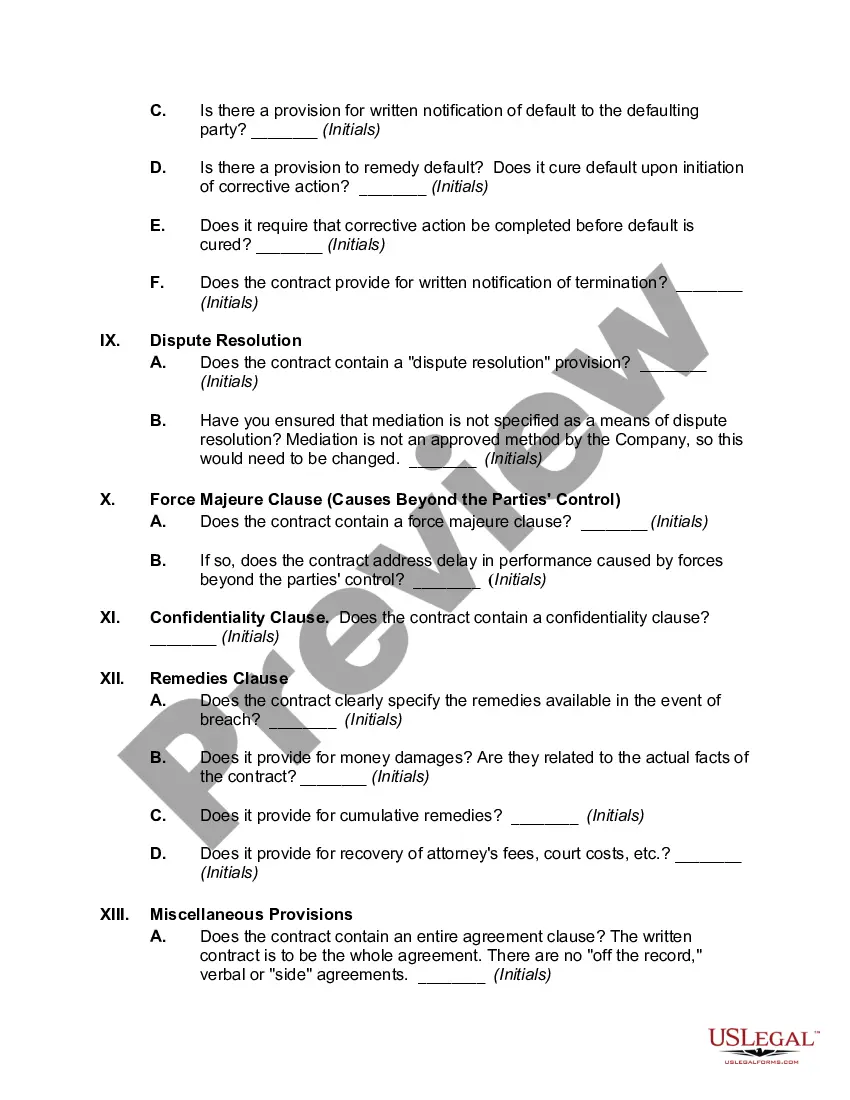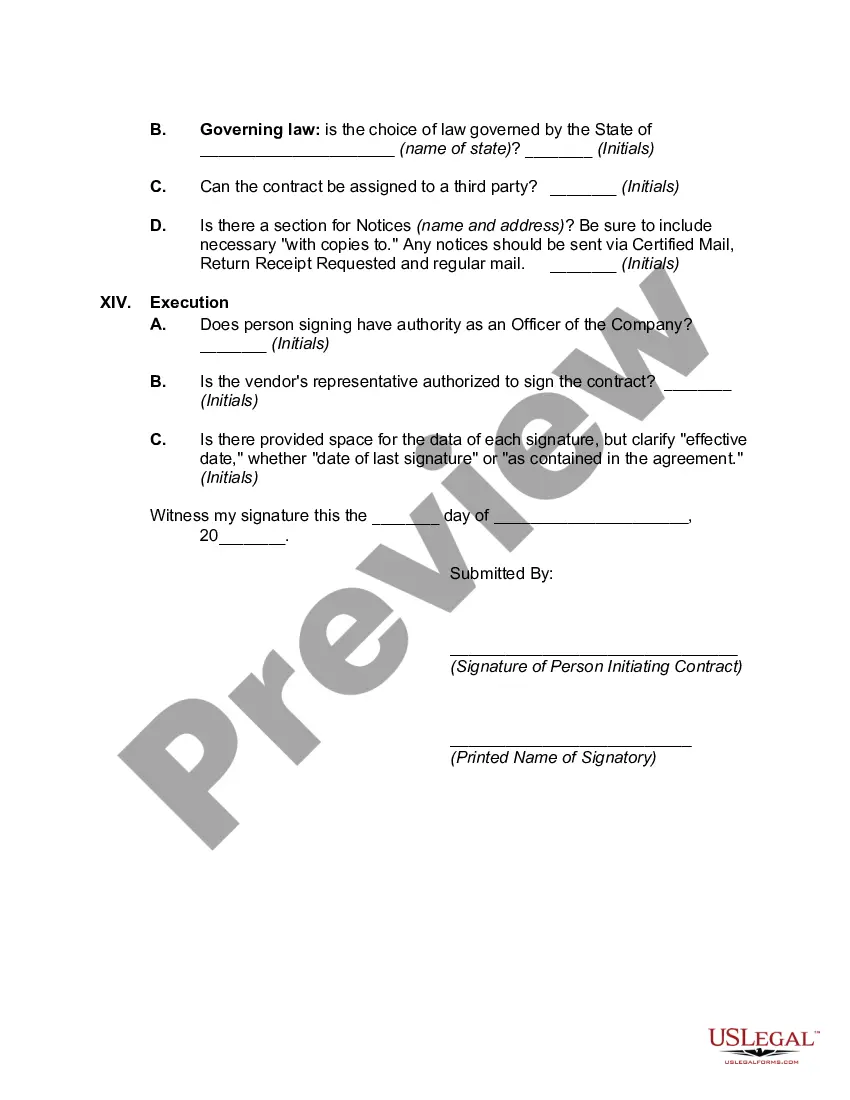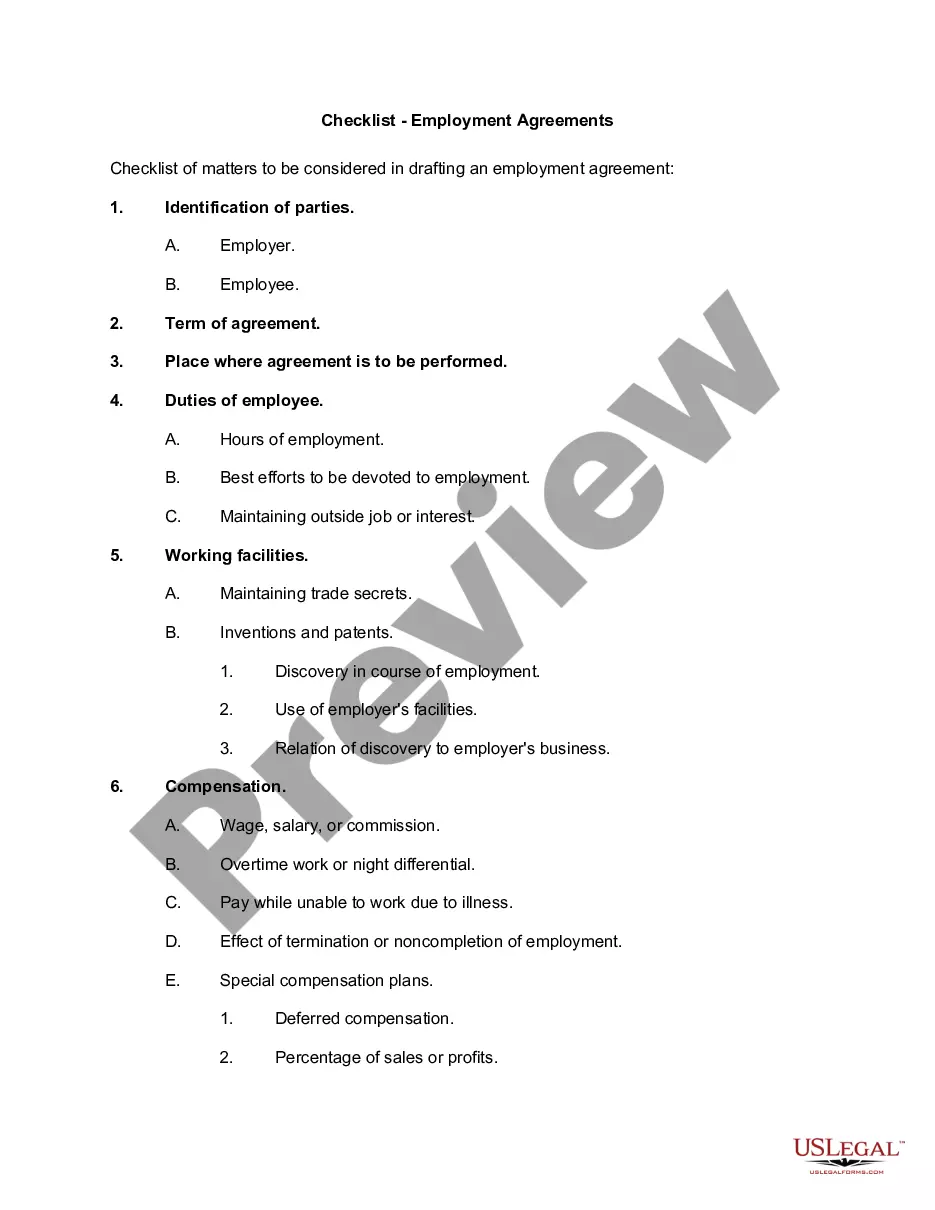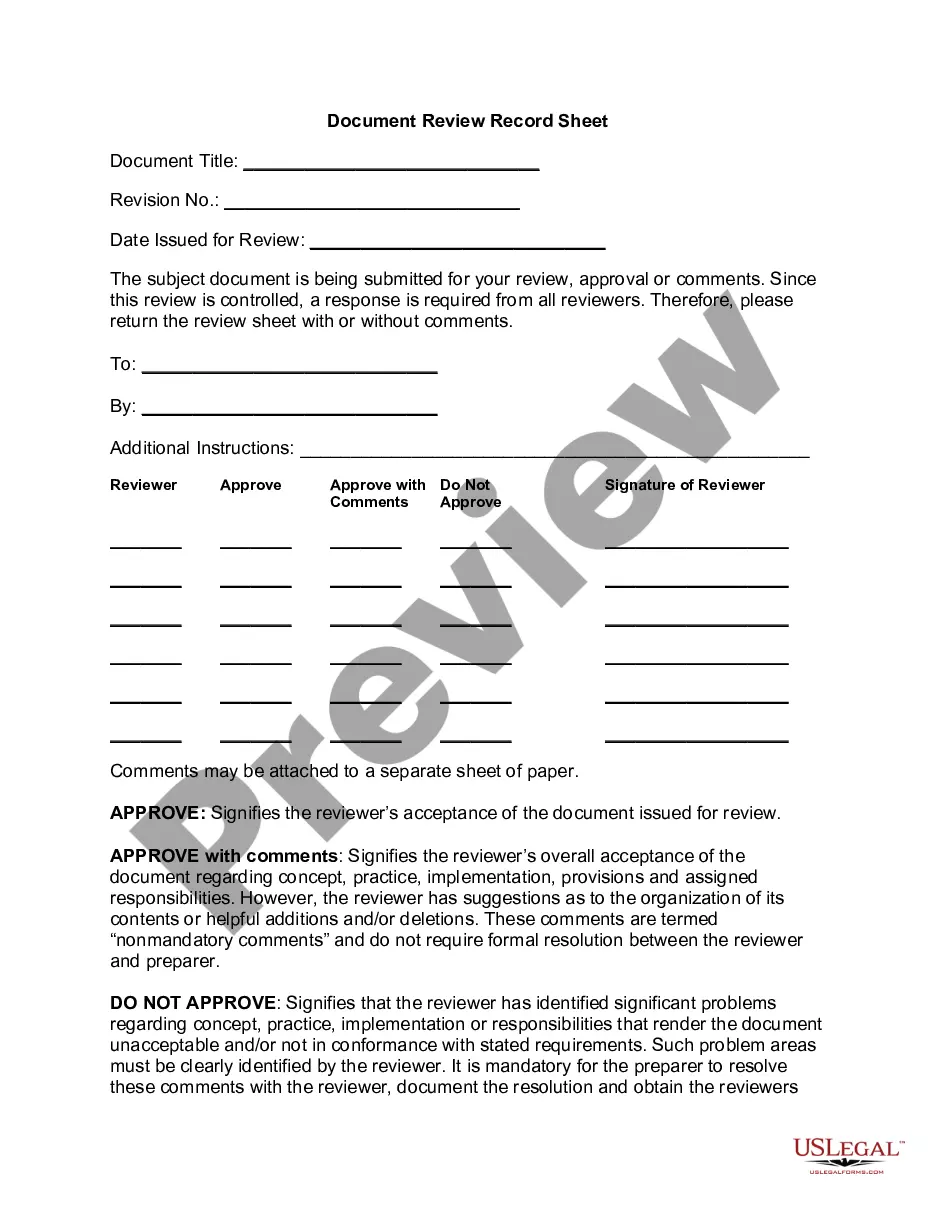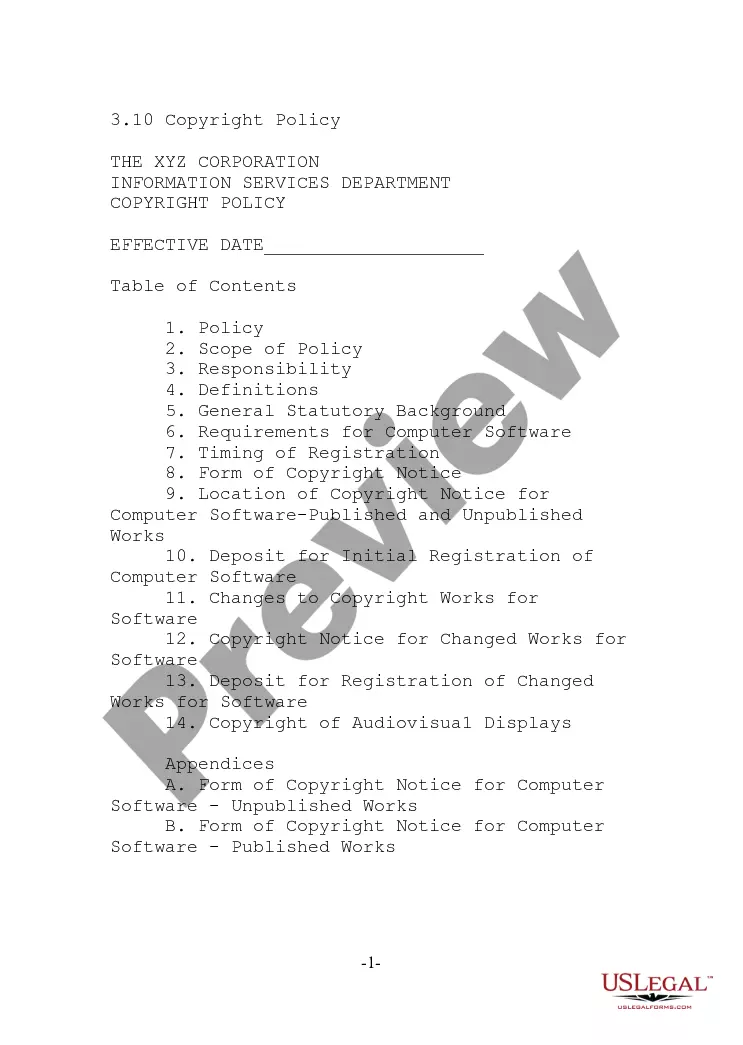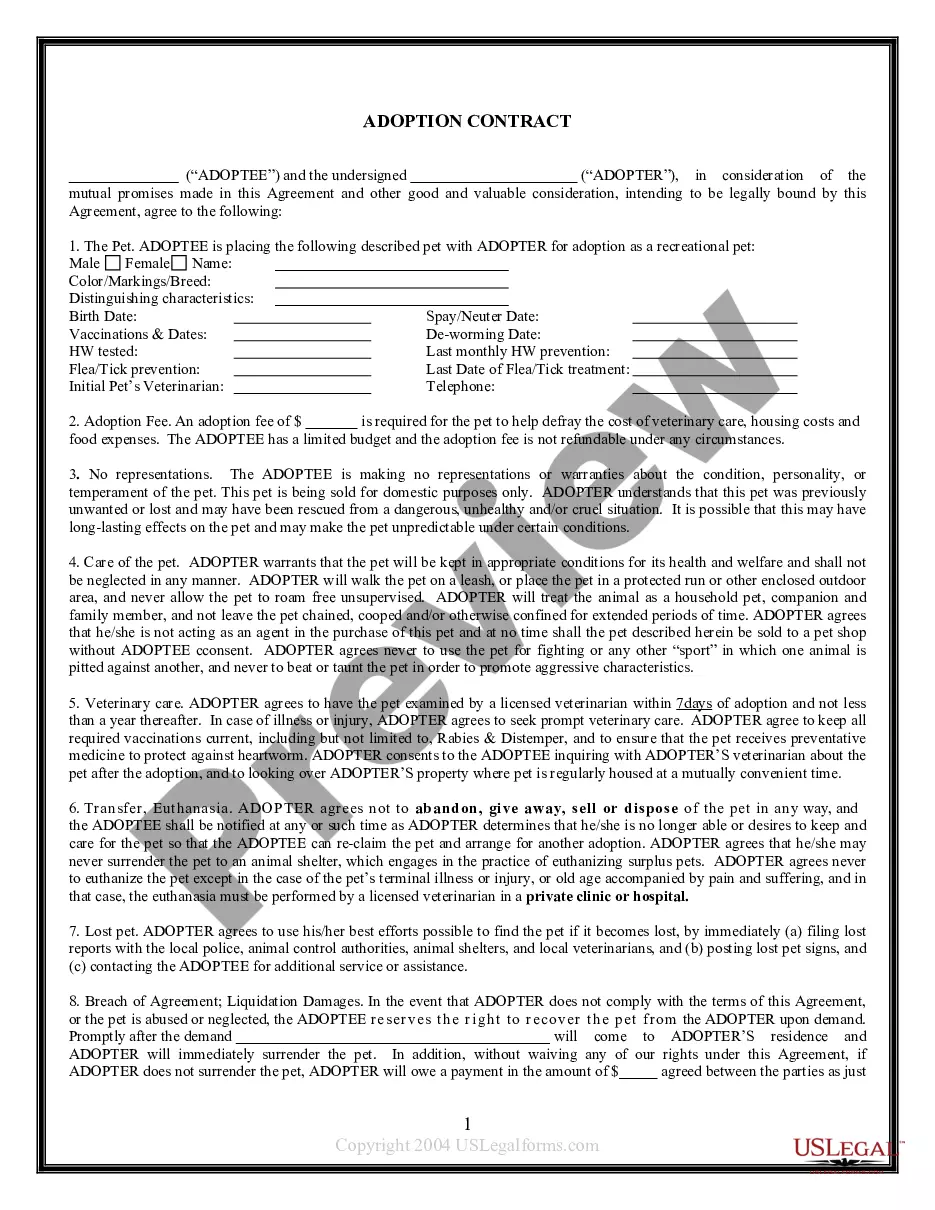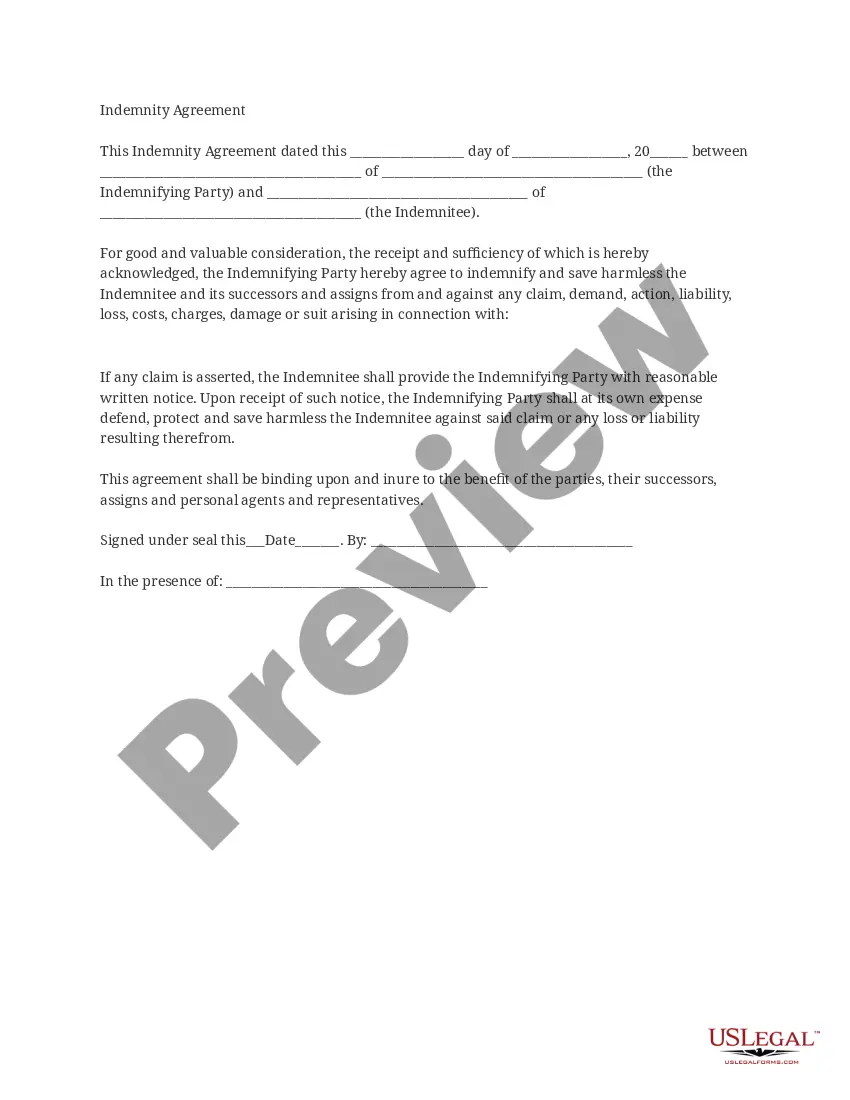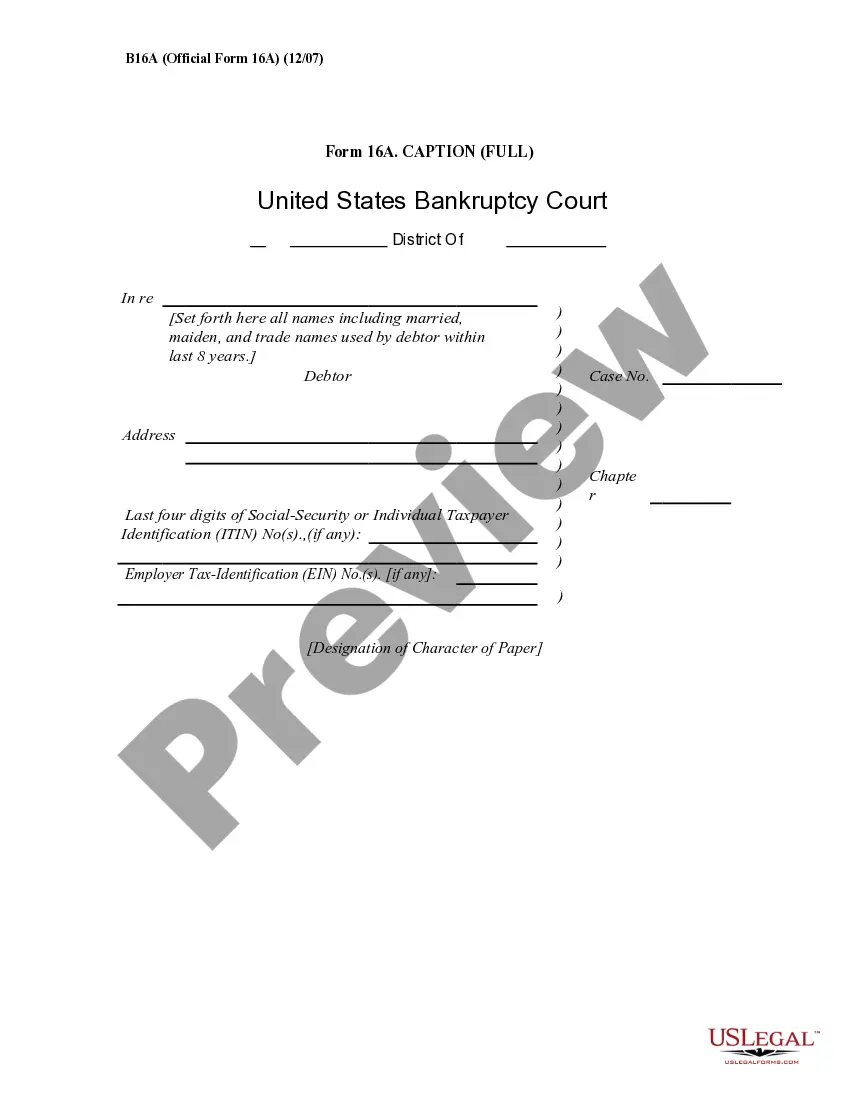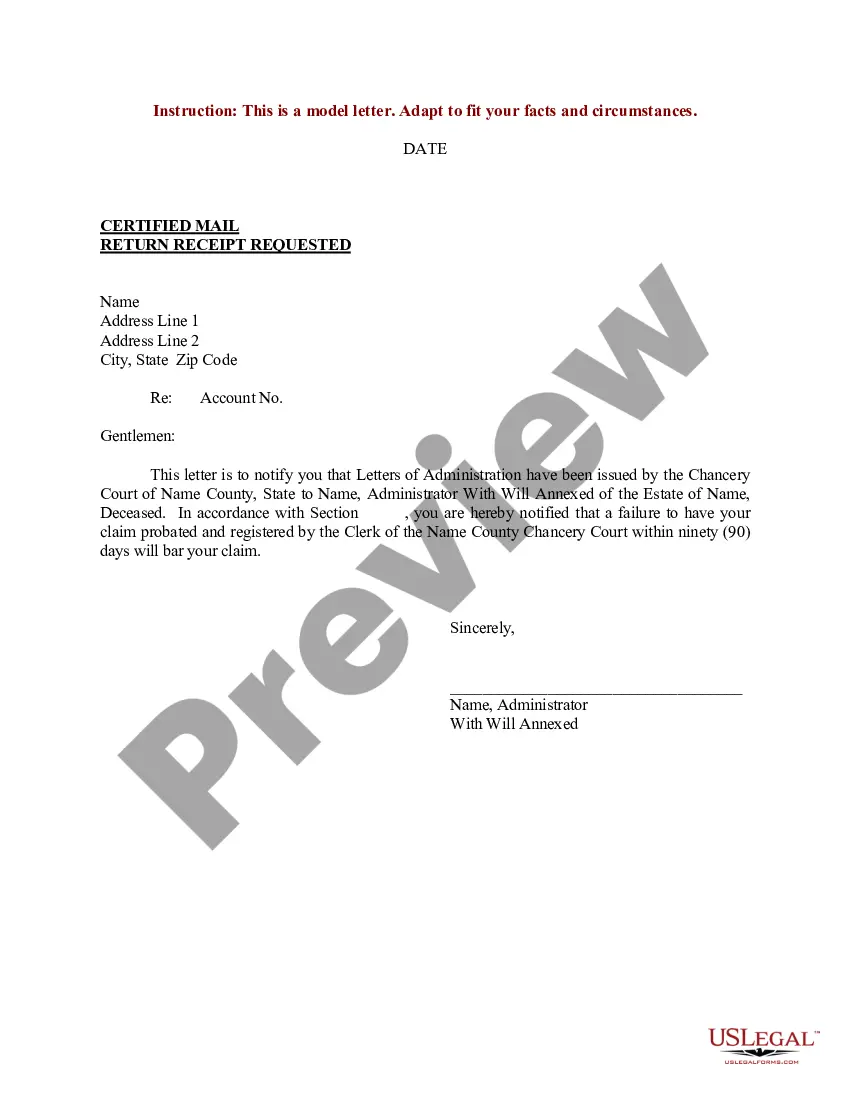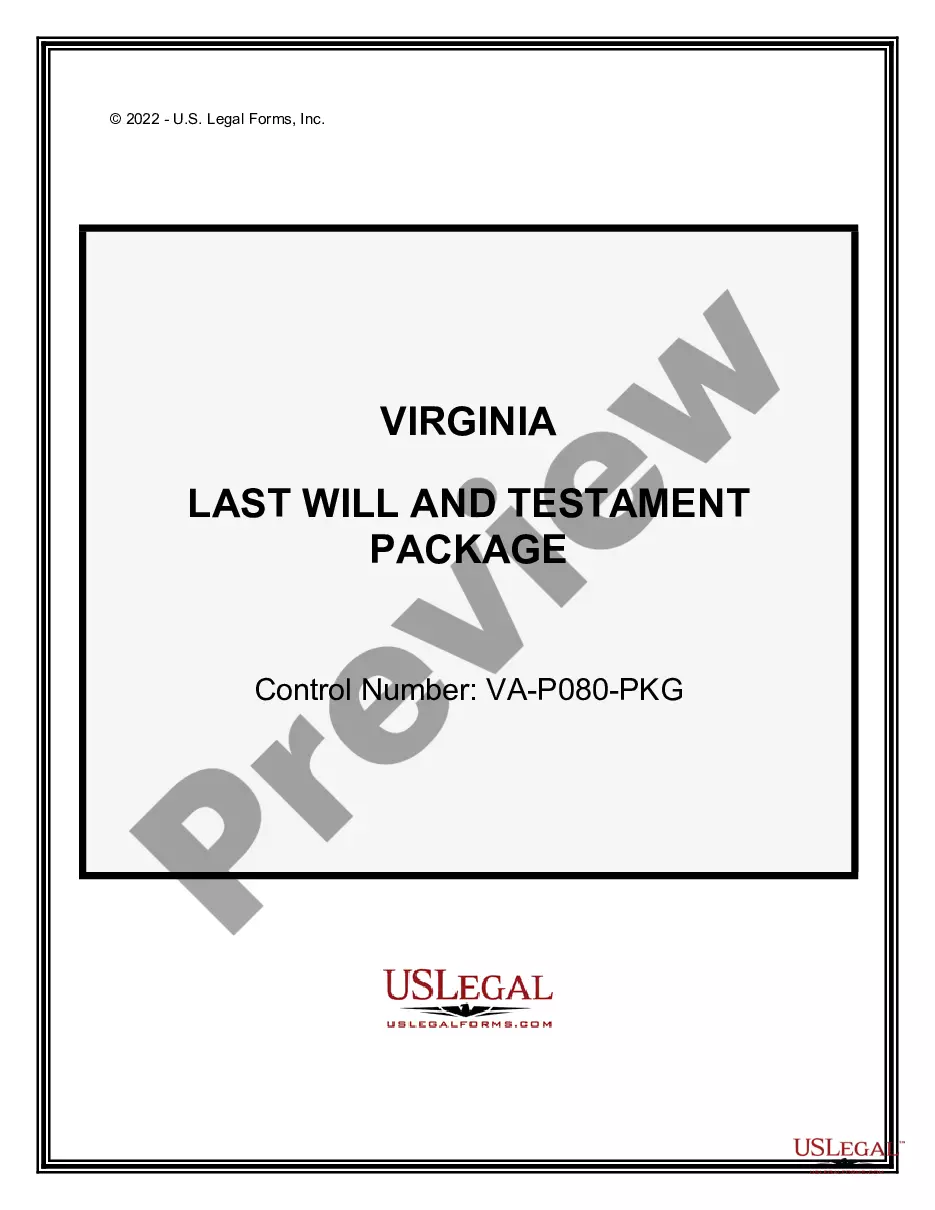Contract Review Checklist Template Excel Formula
Description
How to fill out Contract Review Checklist?
Locating a reliable source to obtain the latest and most suitable legal templates is a major part of navigating bureaucracy.
Acquiring the correct legal documents requires accuracy and careful consideration, which is why it's crucial to source Contract Review Checklist Template Excel Formula exclusively from trusted providers like US Legal Forms. An incorrect template may squander your time and delay your circumstances.
Eliminate the hassle associated with your legal documents. Browse the comprehensive US Legal Forms collection to discover legal templates, evaluate their suitability for your situation, and download them directly.
- Utilize the library navigation or search bar to locate your template.
- Examine the form's description to confirm it complies with your state's and county's requirements.
- Preview the form, if available, to verify it is indeed the document you need.
- If the Contract Review Checklist Template Excel Formula does not fit your requirements, return to search for the correct document.
- If you are confident about the form's applicability, proceed to download it.
- If you are a registered user, click Log in to validate your identity and access your selected forms in My documents.
- If you haven't registered yet, click Buy now to acquire the template.
- Choose the pricing plan that best fits your needs.
- Proceed with registration to finalize your purchase.
- Complete your payment by selecting a payment option (credit card or PayPal).
- Select the file format for downloading the Contract Review Checklist Template Excel Formula.
- Once you have the form on your device, you can edit it using the editor or print it out and fill it in manually.
Form popularity
FAQ
Hear this out loud PauseGo to Developers Tab > Control > Insert > Form Controls > Checklist. Then click anywhere in the Excel where you want to insert the checklist. To link the checkbox to a cell in Excel, right-click on the checkbox and select Format Control.
6 Simple Steps To Make a To Do List in Excel Step 1: Open a new Excel file. To open a new file, click on the Excel app, and you'll find yourself at the Excel Home page. ... Step 2: Add column headers. ... Step 3: Enter the task details. ... Step 4: Apply filters. ... Step 5: Sort the data. ... Step 6: Edit and customize your to do list.
Add a check box To insert a checkbox in Excel, execute these steps: On the Developer tab, in the Controls group, click Insert, and select Check Box under Form Controls. Click in the cell where you want to insert the first checkbox (B2 in this example).
Hear this out loud PauseFor this purpose, you can set up a special tab or sheet dedicated exclusively to contract tracking. You'll probably want to set specific columns for important information such as the date of the contract, its expiration date, any renewal options, and perhaps even details about the parties involved.
Hear this out loud PauseExcel Action Plan Templates: Implement an Excel action plan template to organize and track tasks, timelines, and resources. These templates can assist individuals or teams in overseeing progress towards their goal, adjusting timelines and resources, and ensuring the plan remains on track.