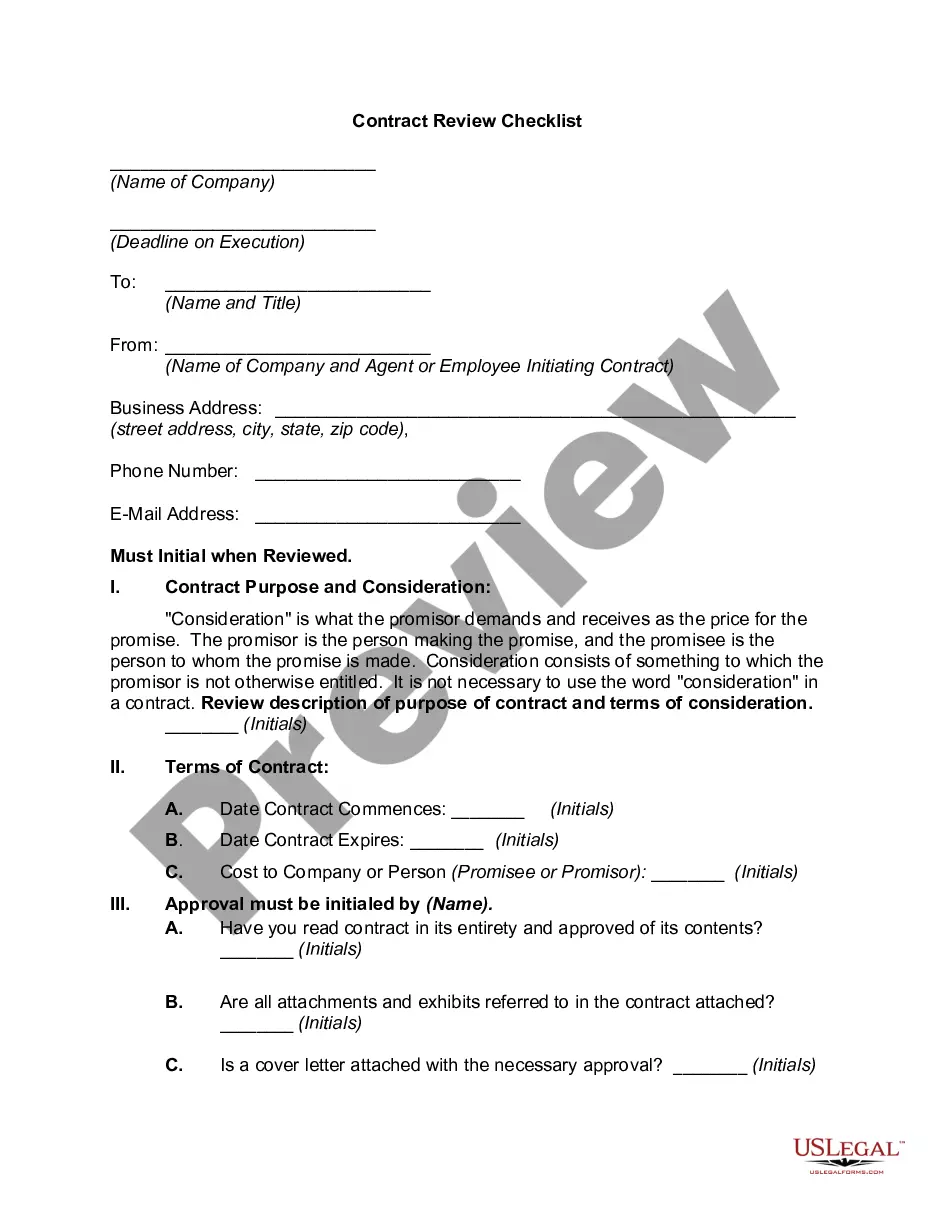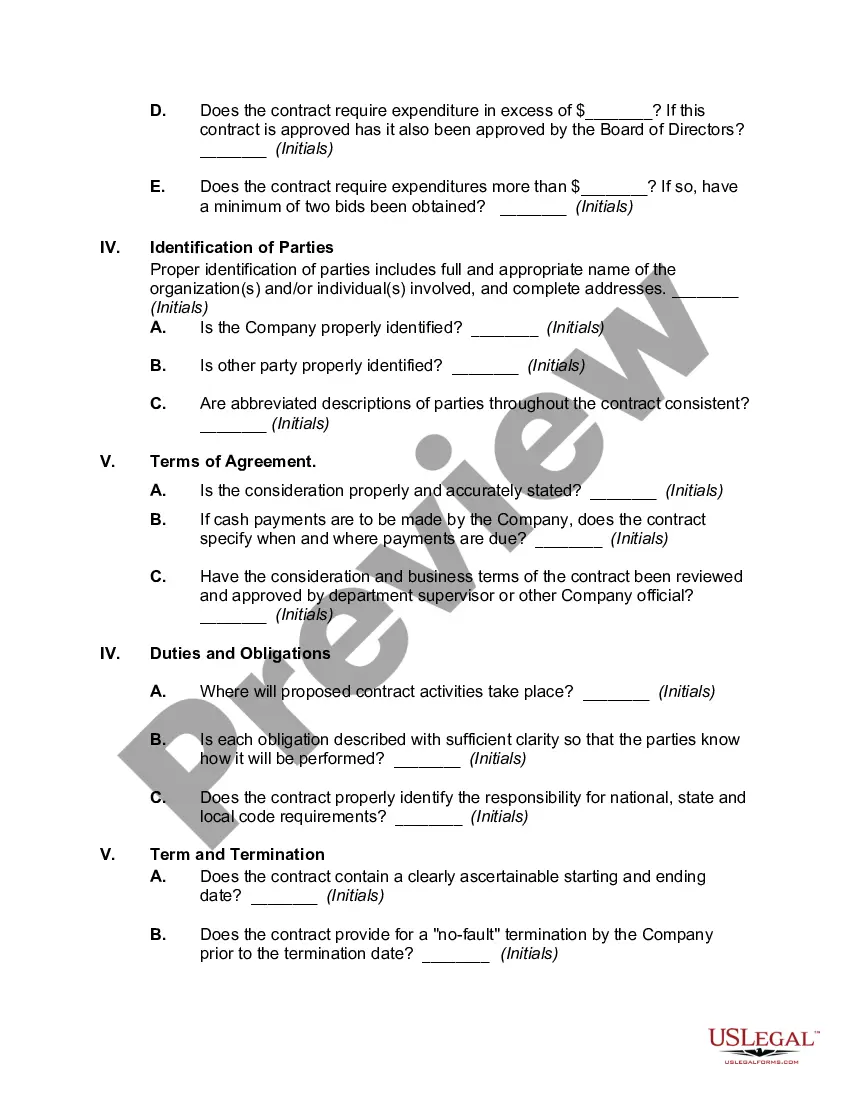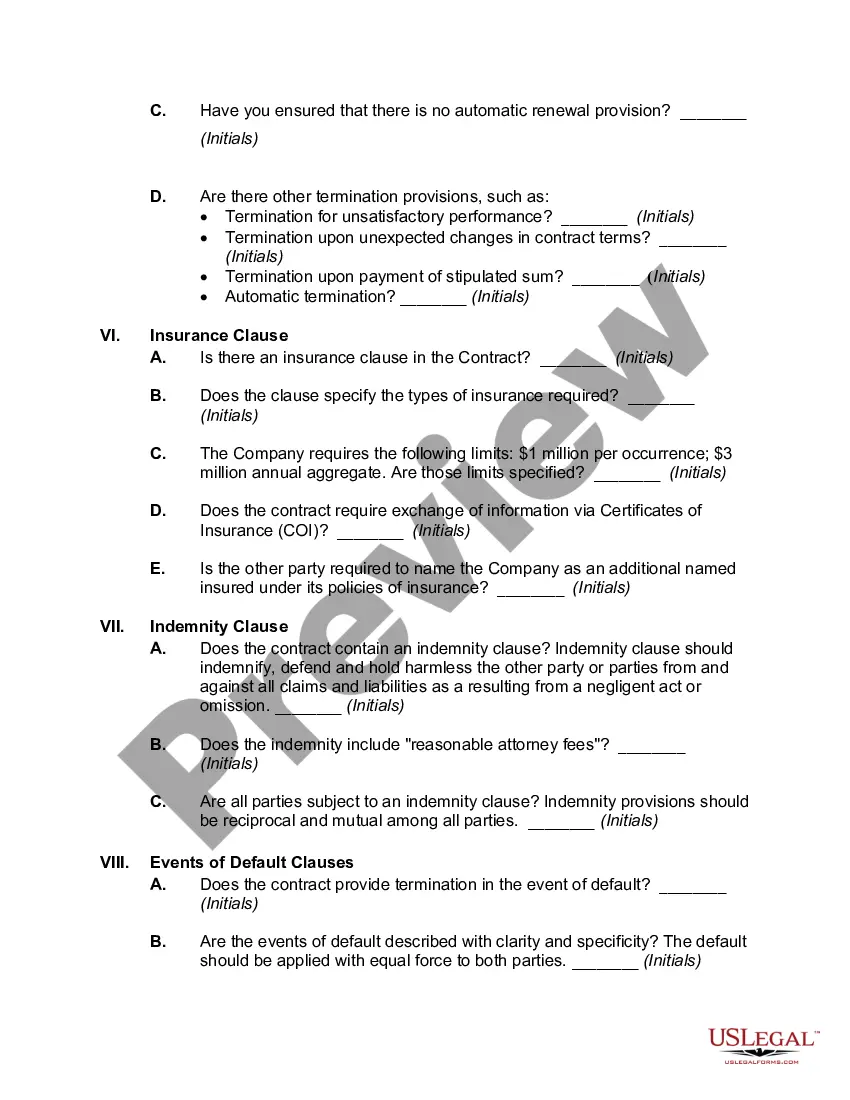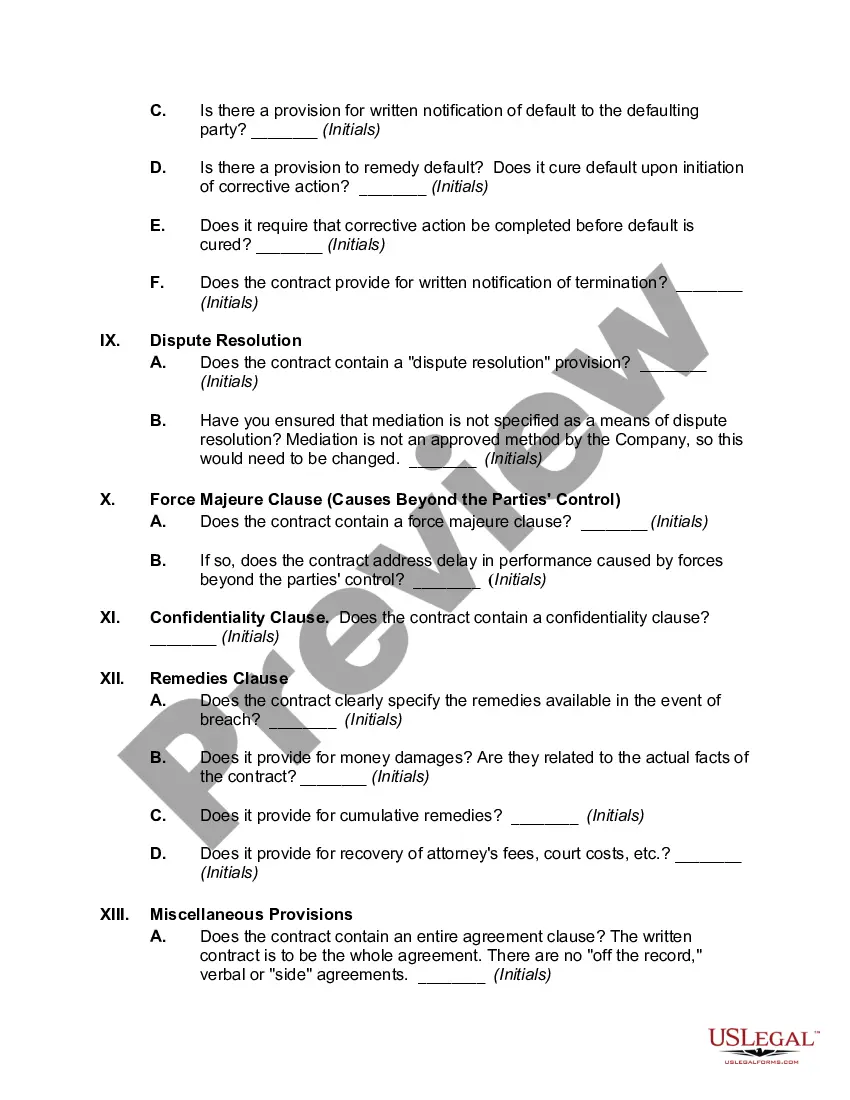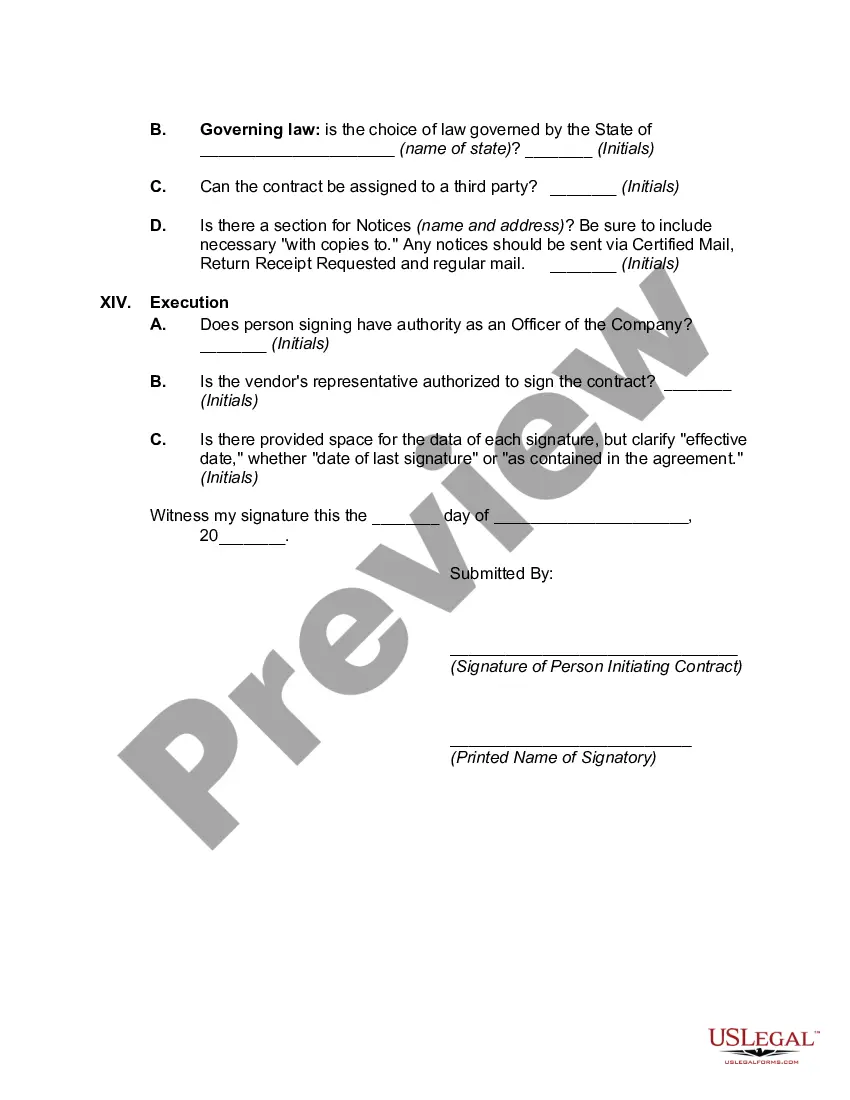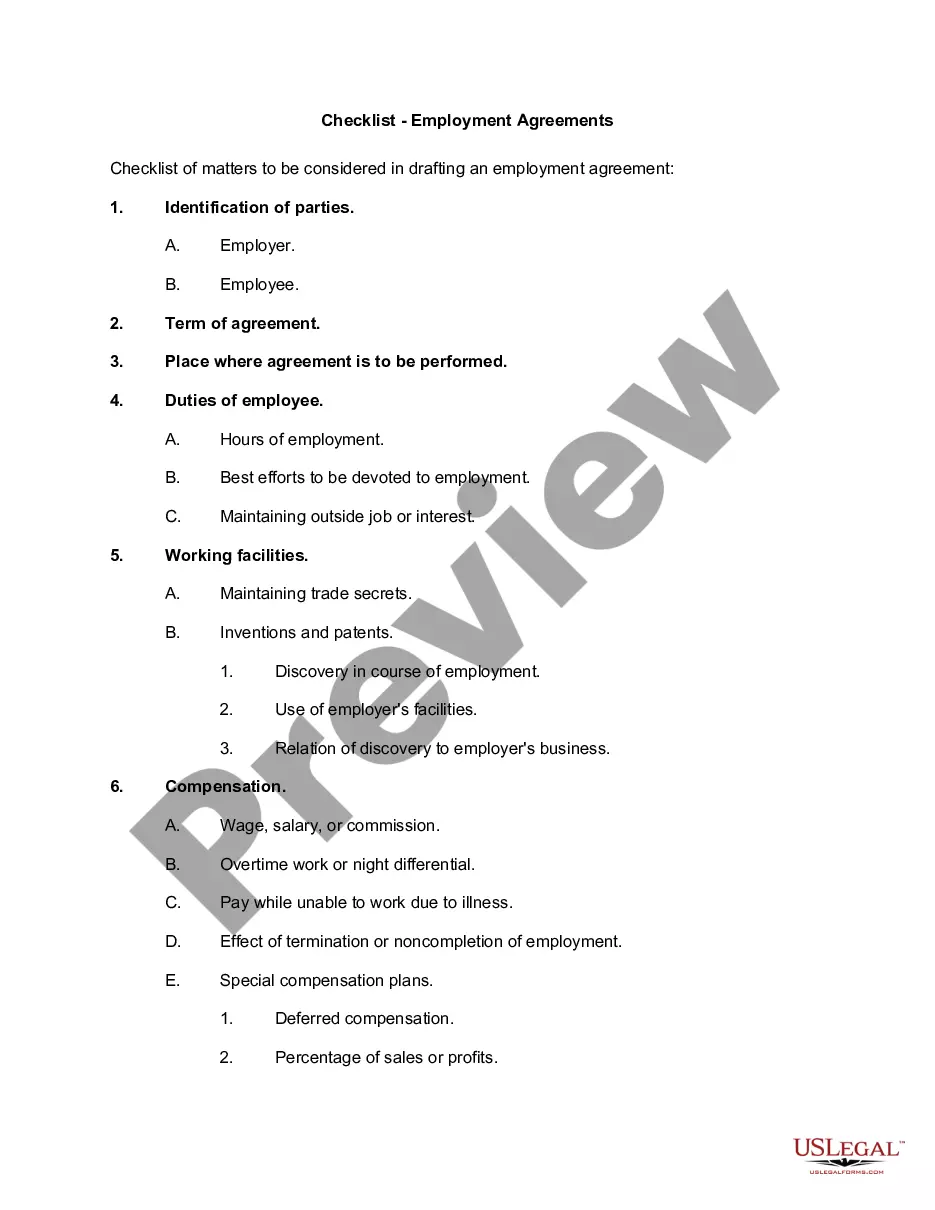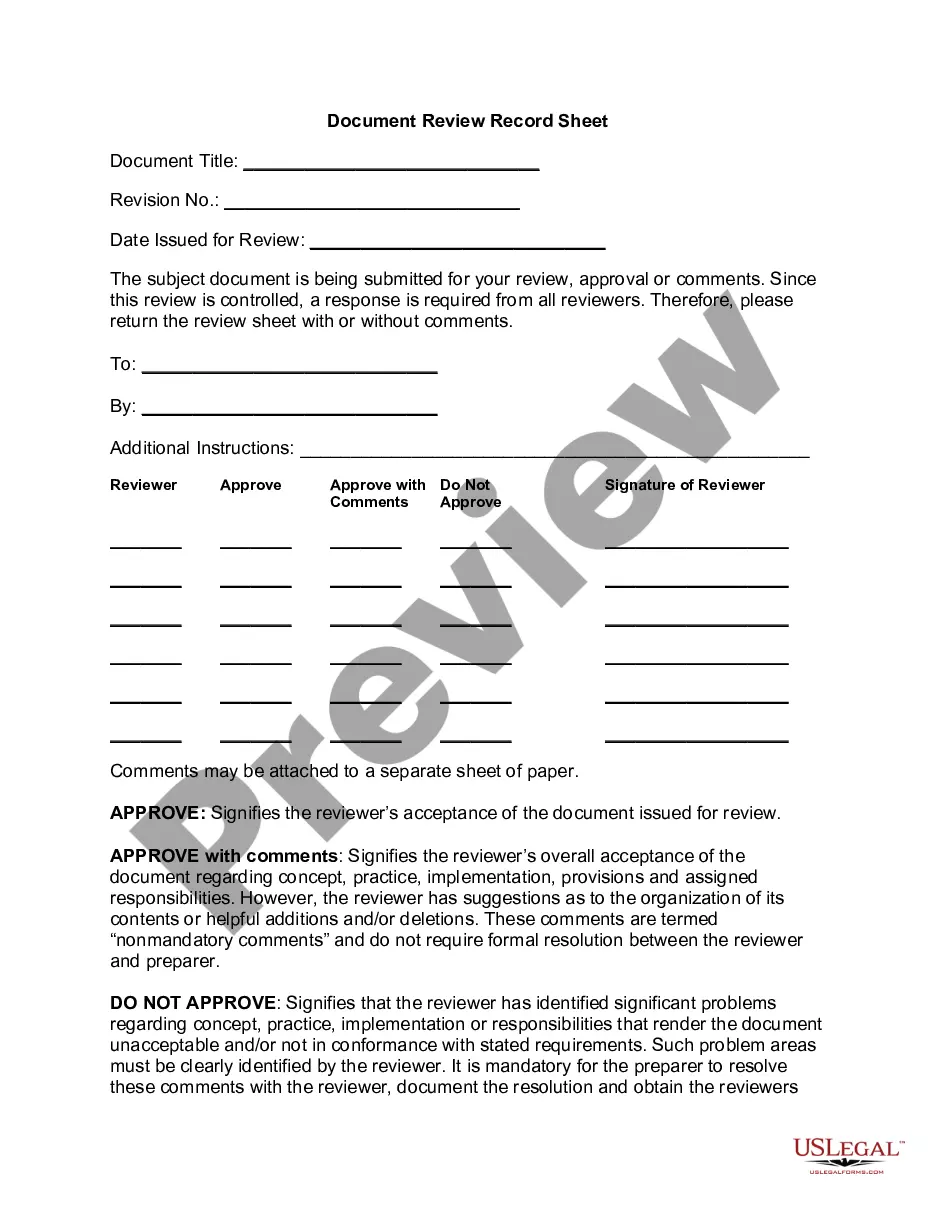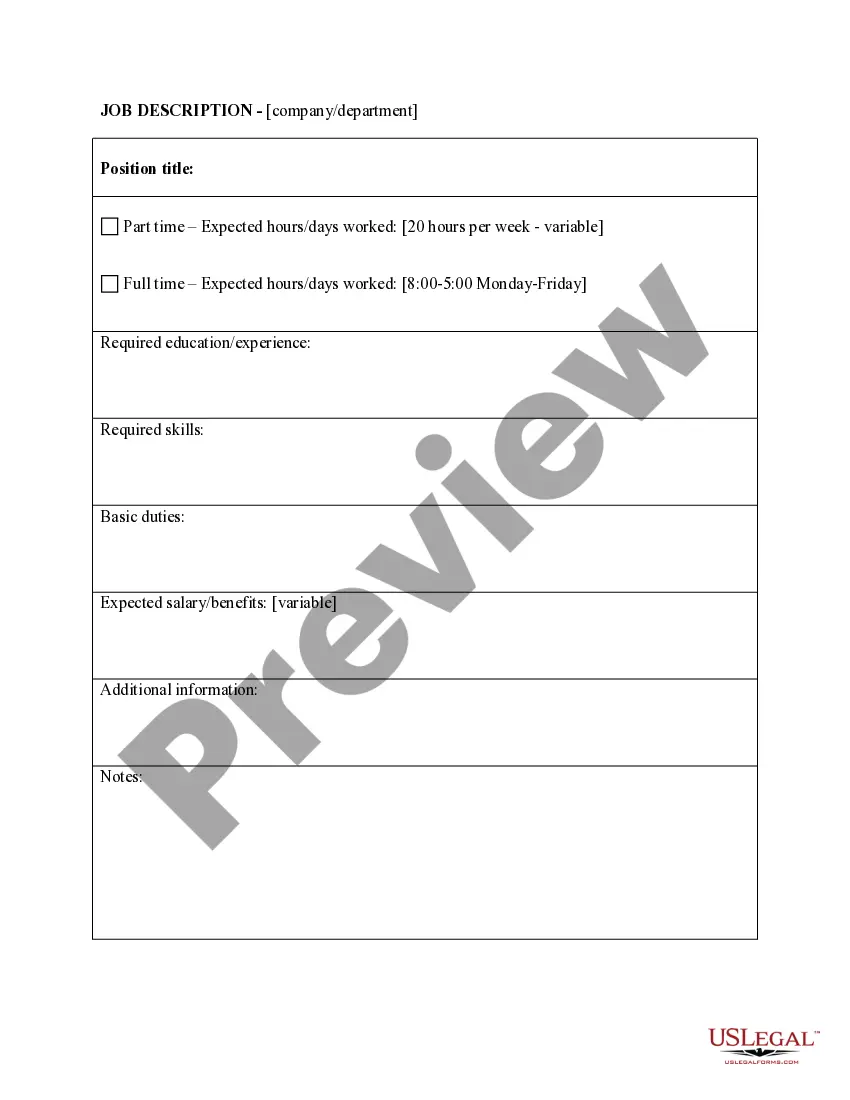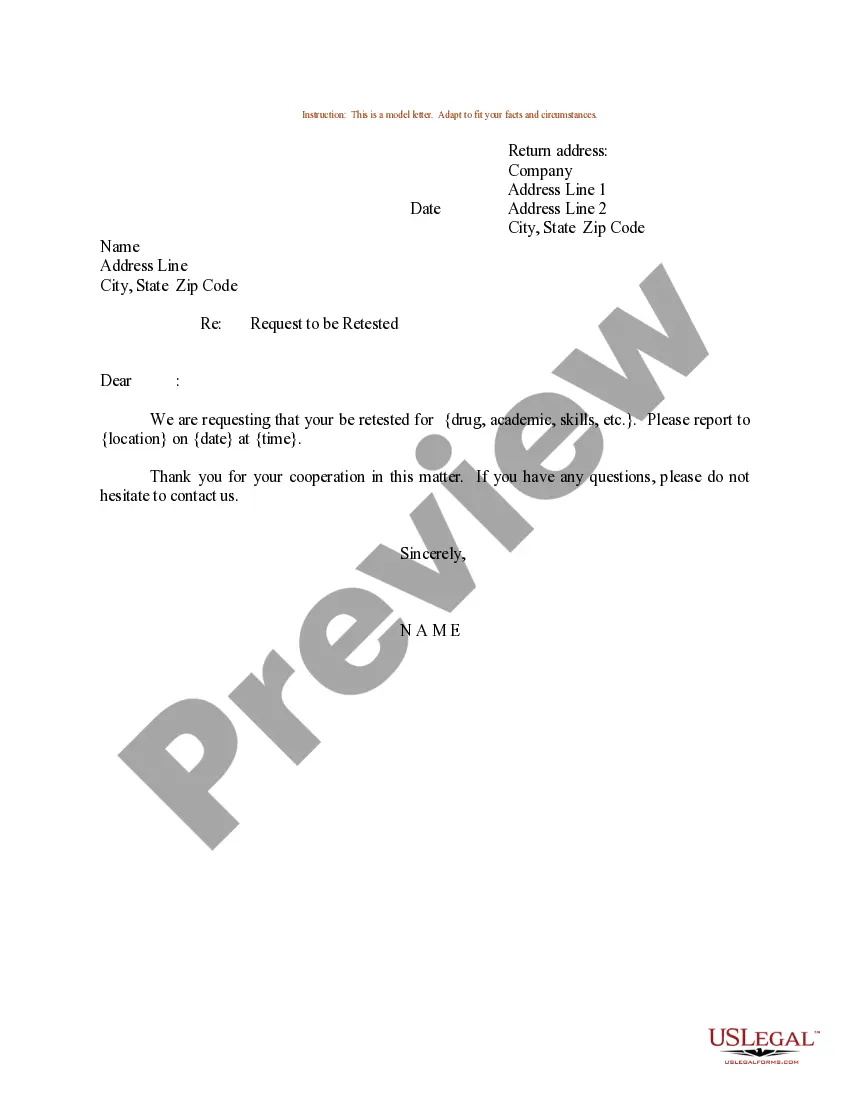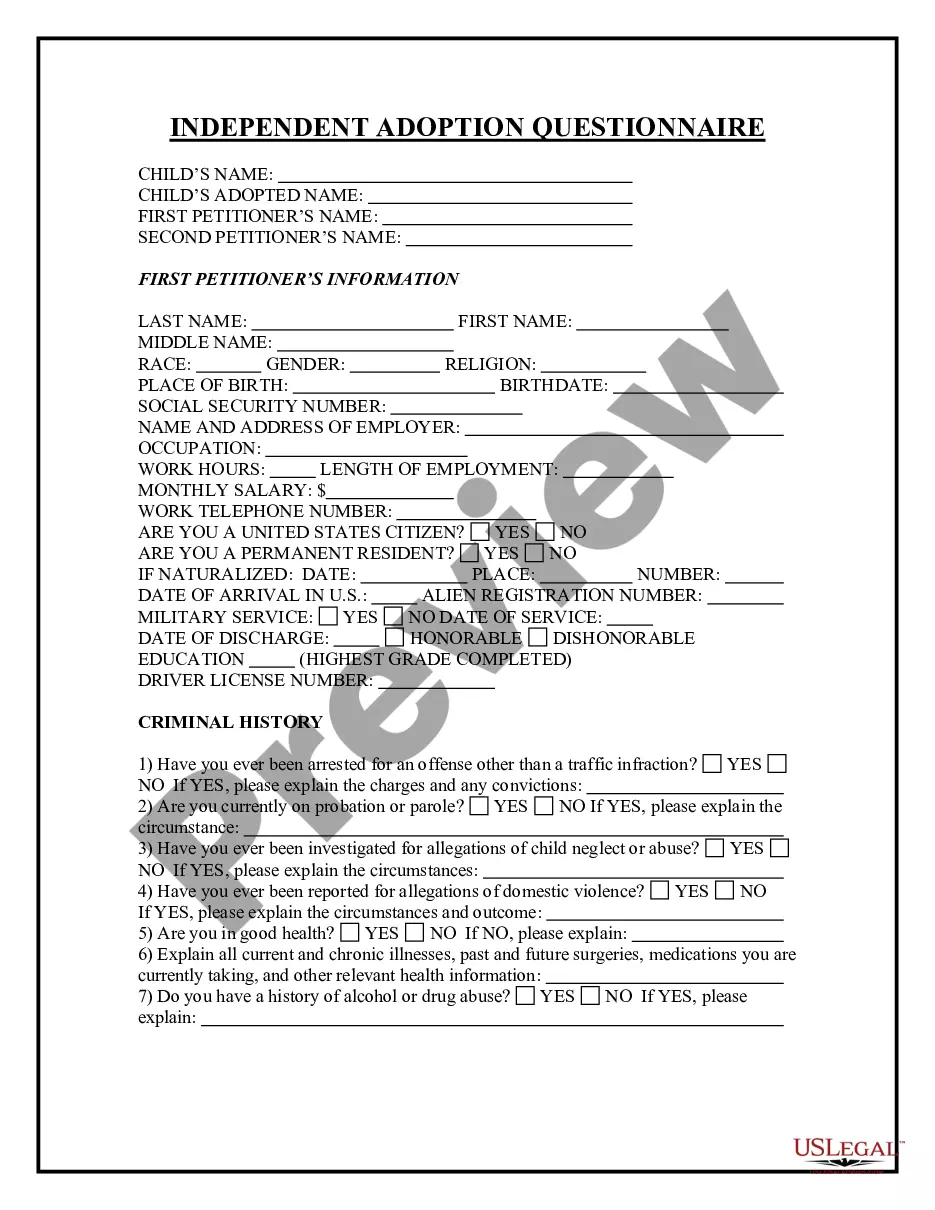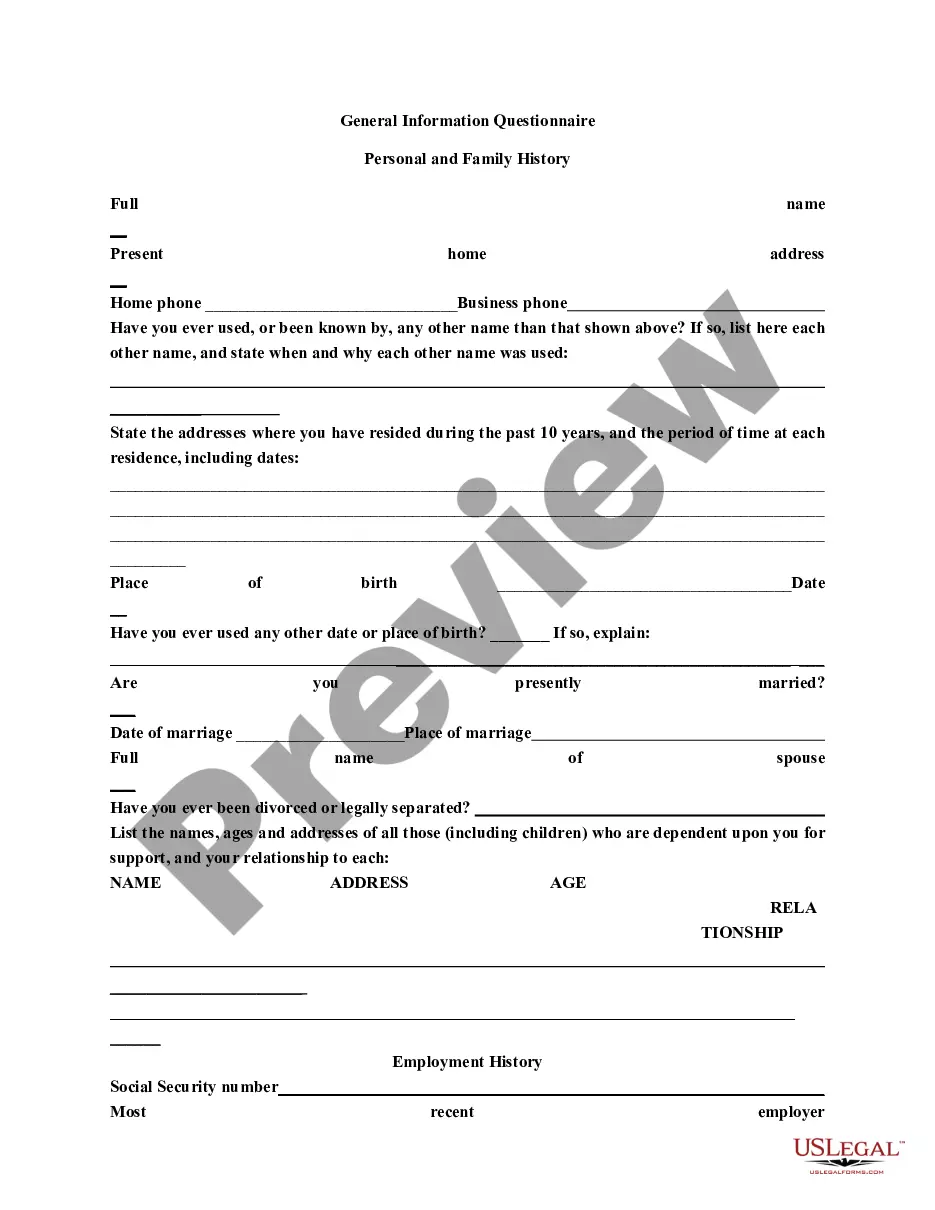Contract Review And Redlining
Description
How to fill out Contract Review Checklist?
There’s no longer any reason to spend hours searching for legal documents to meet your local state regulations.
US Legal Forms has gathered all of them in one place and enhanced their accessibility.
Our website offers over 85,000 templates for various business and individual legal situations categorized by state and type of use.
Utilize the search field above to find another sample if the prior one is unsuitable. When you locate the correct template, click Buy Now next to its name. Choose your preferred subscription plan and either register for an account or Log In. Complete your subscription payment using a card or via PayPal to continue. Choose the file format for your Contract Review And Redlining and download it to your device. You can print your form for manual completion or upload the sample if you wish to edit it online. Preparing formal documents under federal and state regulations is quick and effortless with our platform. Try US Legal Forms today to organize your documentation!
- All documents are expertly drafted and authenticated for validity, ensuring you acquire a current Contract Review And Redlining.
- If you are acquainted with our service and already possess an account, you must ensure your subscription is active before acquiring any templates.
- Log In to your account, select the document, and click Download.
- You can also revisit all saved documents at any time by accessing the My documents tab in your profile.
- If this is your first time using our service, the procedure will require a few additional steps to complete.
- Here’s how new users can find the Contract Review And Redlining in our library.
- Review the page content closely to confirm it has the sample you need.
- To assist you, make use of the form description and preview options if available.
Form popularity
FAQ
To redline your document with the automated Track Changes feature, follow these steps:Open your document. To begin, open the document you want to edit or change.Turn on the redlining feature.Choose the proper markup.Find the "Strikethrough" button.Find the font color button.Use these features as you change text.27-Sept-2021
Redlining is the process of editing a contract when two or more parties are negotiating or working together. The goal is to produce a single document that satisfies all parties. The term redlining comes from the original, physical method of editing contracts, which involved printed papers and red pens.
Redlining contracts as we know it today in the legal profession refers to the act of performing edits to a document and/or comparing mark ups. Redlining also can refer to a form of document comparison (usually contracts) that is generally done by computers.
One party would take the document and cross out words and add edits in red ink. This document would then go to the next editor, who would do the same thing. The red ink made it easy for everyone to see the exact changes that were made. Eventually, everyone would agree on one version of the contract.
About This ArticleClick the Review tab.Click Track Changes.Click Simple Markup.Click All Markup.Click Show Markup.Select options to show.Highlight text and select New Comment.Edit the document and click Accept.04-Jun-2020