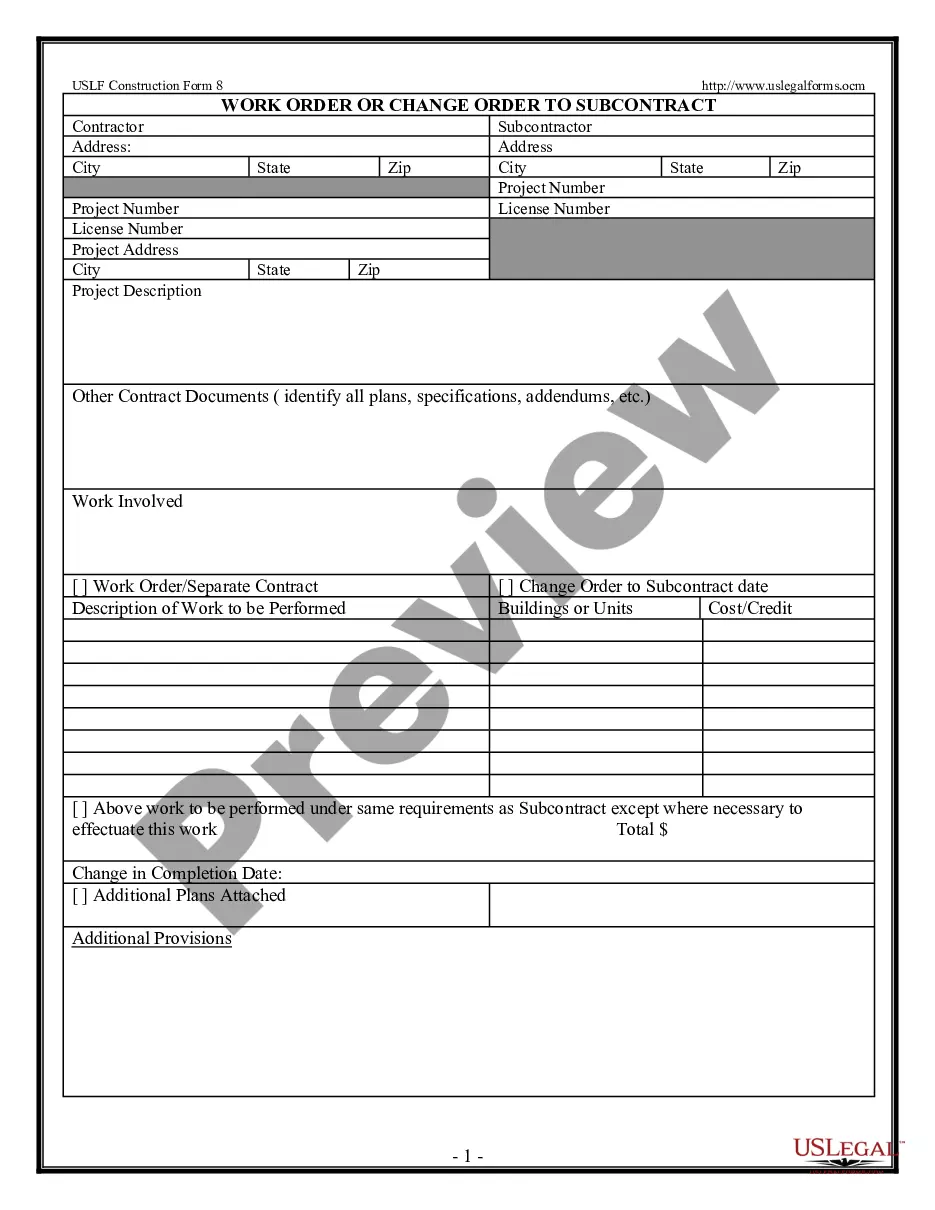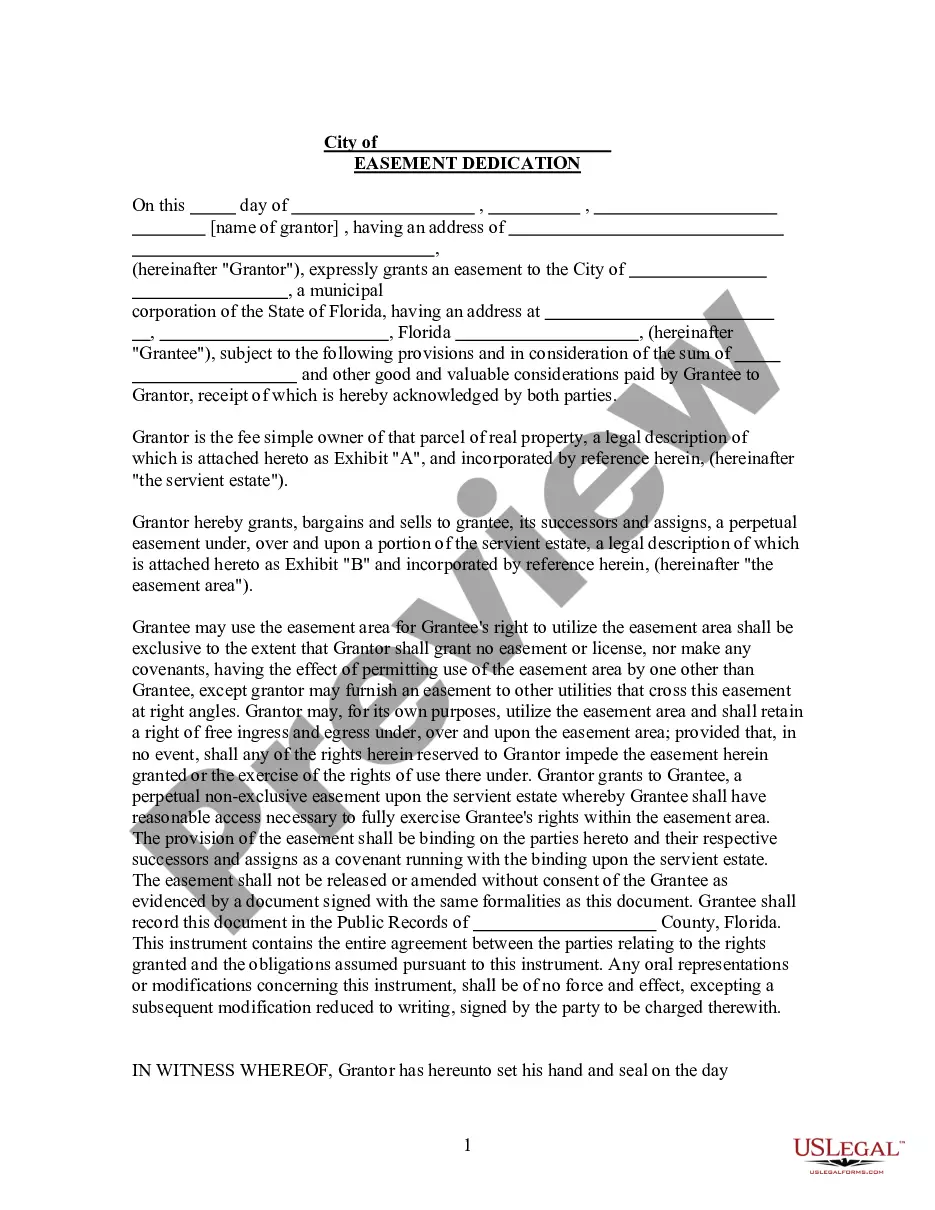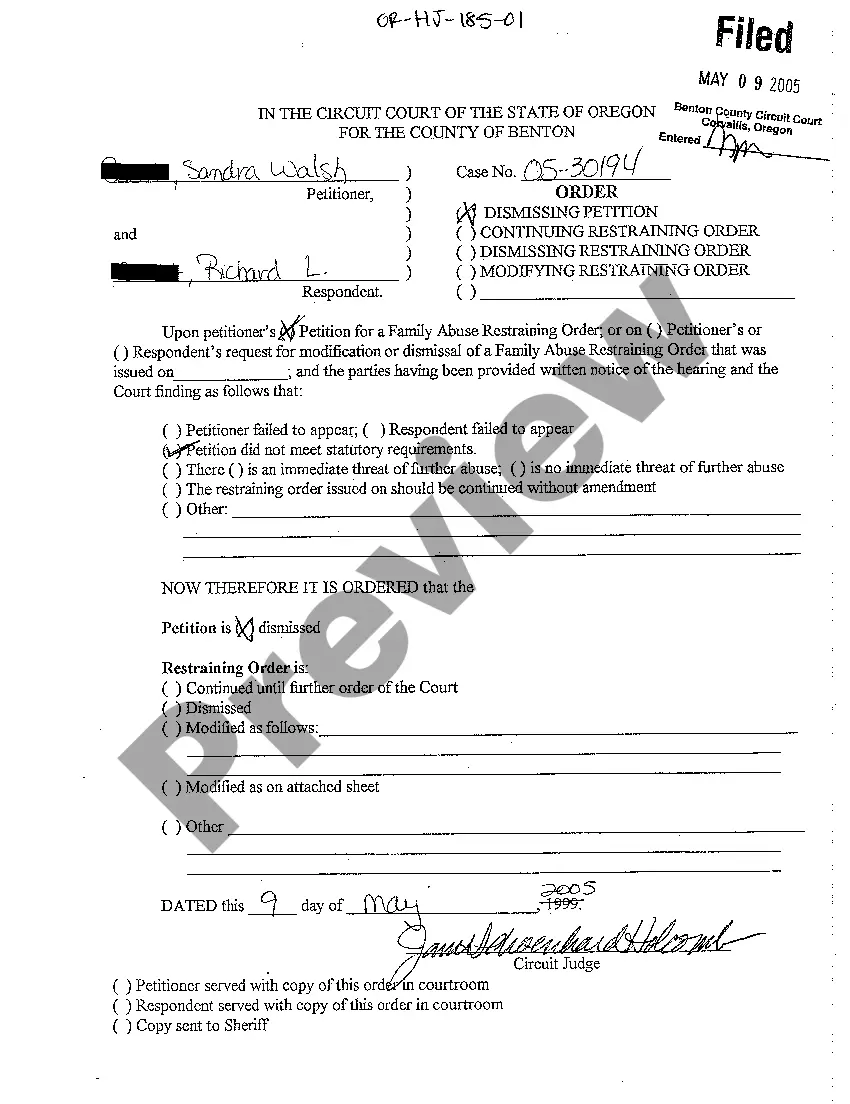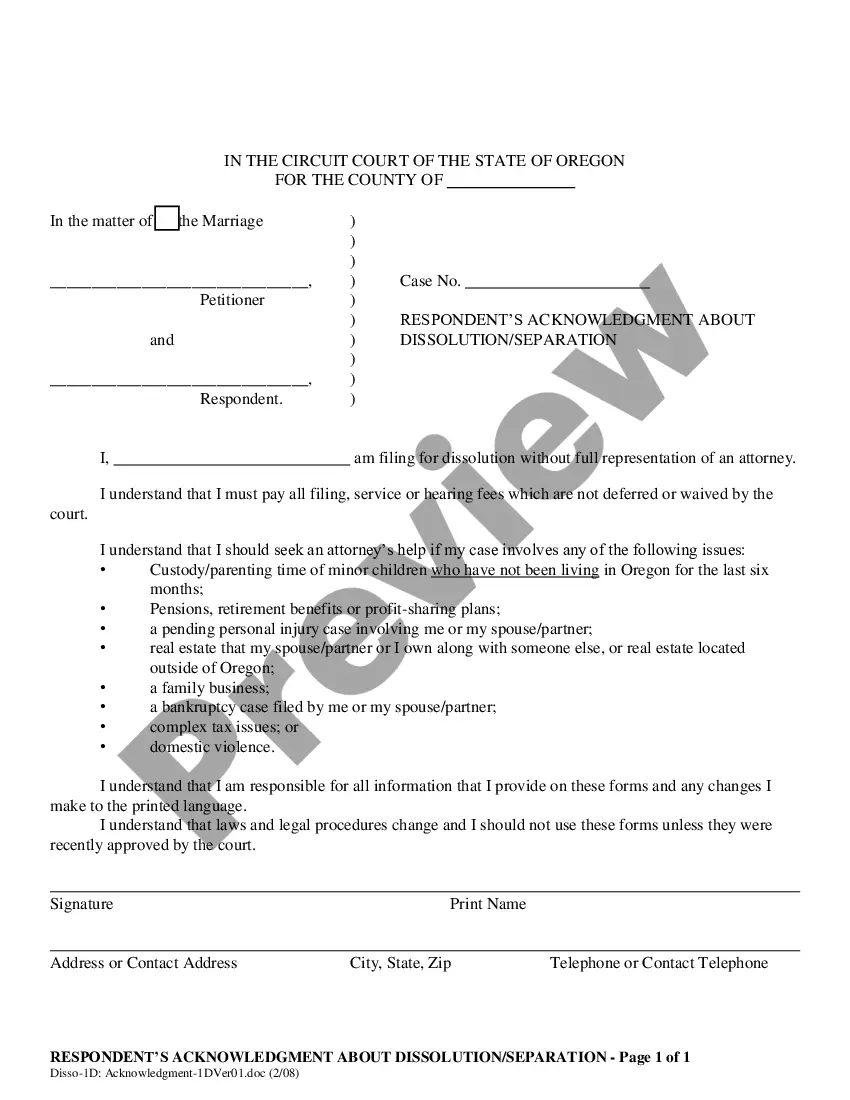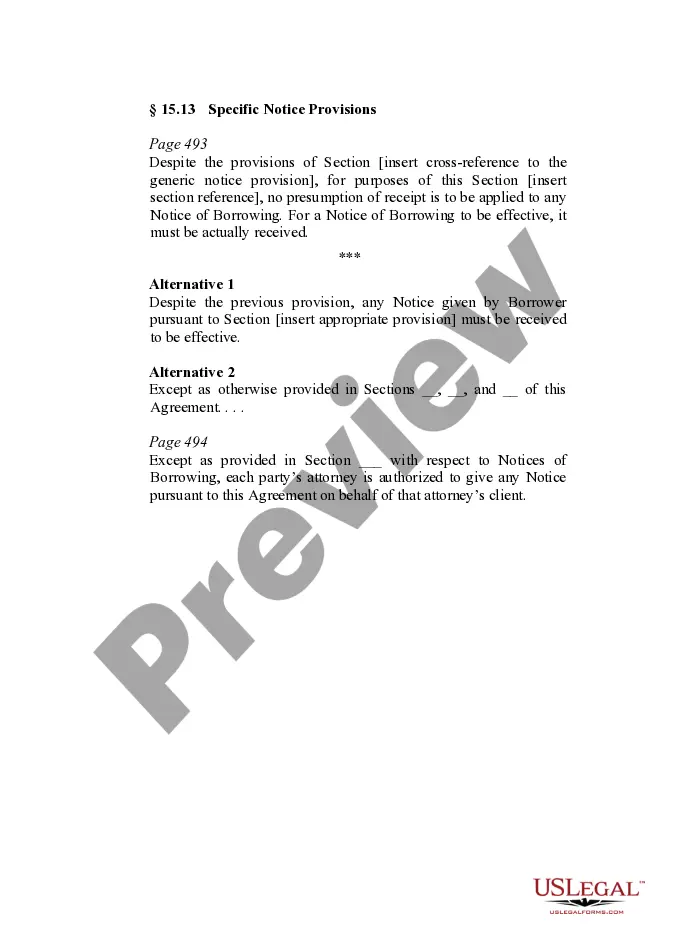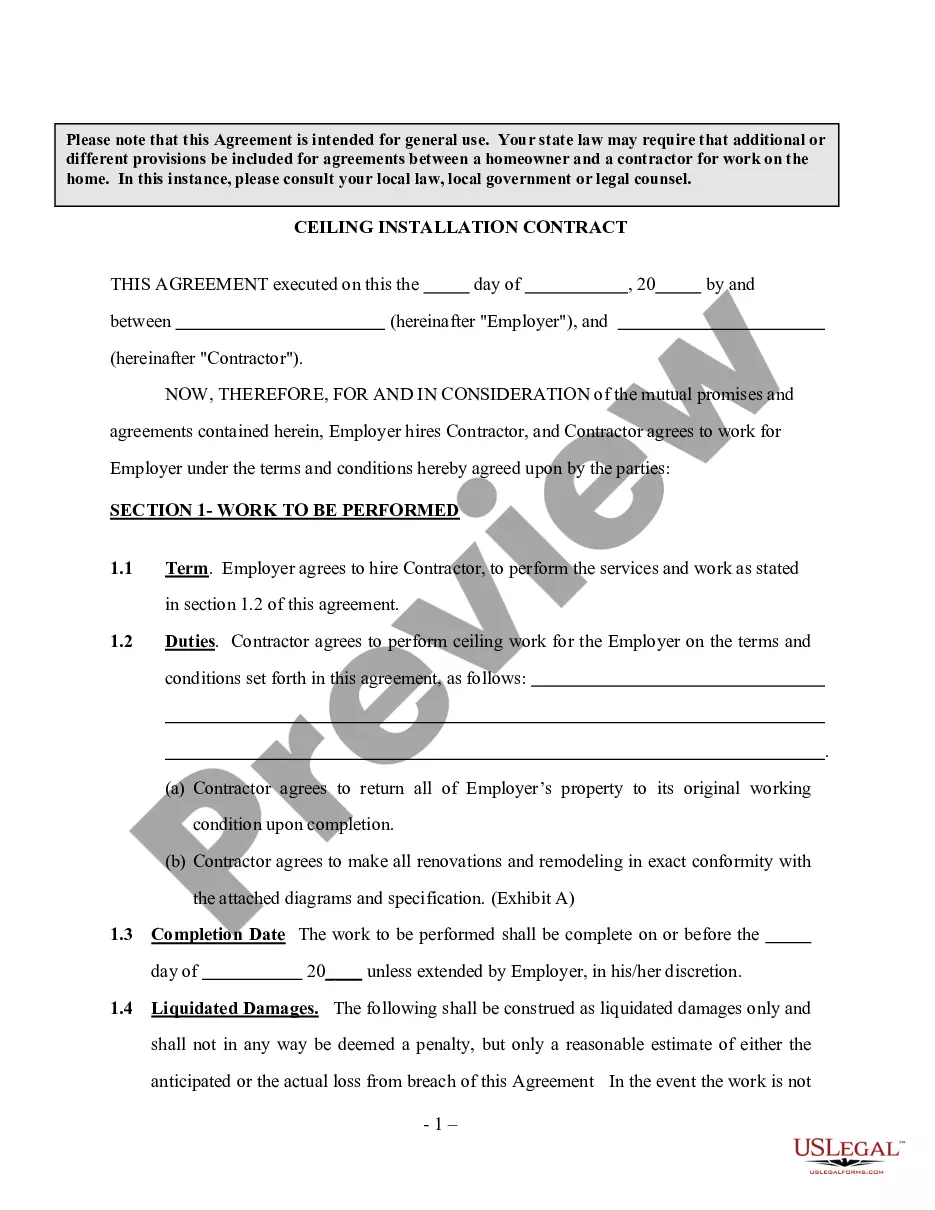Change Order Form Sample With Google Sheets
Description
How to fill out Change Order For Construction Or Repairs By Contractor?
Getting a go-to place to access the most recent and appropriate legal templates is half the struggle of handling bureaucracy. Choosing the right legal files needs accuracy and attention to detail, which explains why it is important to take samples of Change Order Form Sample With Google Sheets only from reputable sources, like US Legal Forms. A wrong template will waste your time and hold off the situation you are in. With US Legal Forms, you have little to be concerned about. You may access and view all the information concerning the document’s use and relevance for your situation and in your state or region.
Consider the following steps to complete your Change Order Form Sample With Google Sheets:
- Make use of the library navigation or search field to find your template.
- View the form’s information to ascertain if it matches the requirements of your state and county.
- View the form preview, if available, to make sure the form is the one you are looking for.
- Go back to the search and locate the proper template if the Change Order Form Sample With Google Sheets does not fit your needs.
- If you are positive about the form’s relevance, download it.
- If you are an authorized user, click Log in to authenticate and access your selected forms in My Forms.
- If you do not have an account yet, click Buy now to get the template.
- Pick the pricing plan that suits your preferences.
- Proceed to the registration to complete your purchase.
- Complete your purchase by choosing a payment method (credit card or PayPal).
- Pick the document format for downloading Change Order Form Sample With Google Sheets.
- When you have the form on your gadget, you can modify it with the editor or print it and complete it manually.
Eliminate the hassle that accompanies your legal documentation. Check out the comprehensive US Legal Forms collection where you can find legal templates, examine their relevance to your situation, and download them on the spot.
Form popularity
FAQ
If you'd like a template to get you started, there is an order form template in the Google Forms Template Gallery!
Classic examples of change orders include the owner's desire to move the location of a wall to accommodate some other design element, adding a window where there was none in the original plans, or changing the finish of the floors from tile to terrazzo.
How to create a purchase order in Google Forms Go to docs.google.com/forms. Select a template. Make a form. Add the necessary fields. Customize the form. Test your form. Start sending.
6 things every change order should include Project and contact information. The change order form should include: ... Dates of the change. The change order form should include the date that you complete the change order. ... Details of the work. ... Updated schedule. ... Cost of the change. ... Updated contract value.
Step 1: Create an online order form using Google Form Create a new Google Form. ... Start by adding the products/items that are available for sale, with their names as questions in Google Forms. ... (Optional) Add images of your products. Add a dropdown to let your customers choose how many packets or kilos they want.