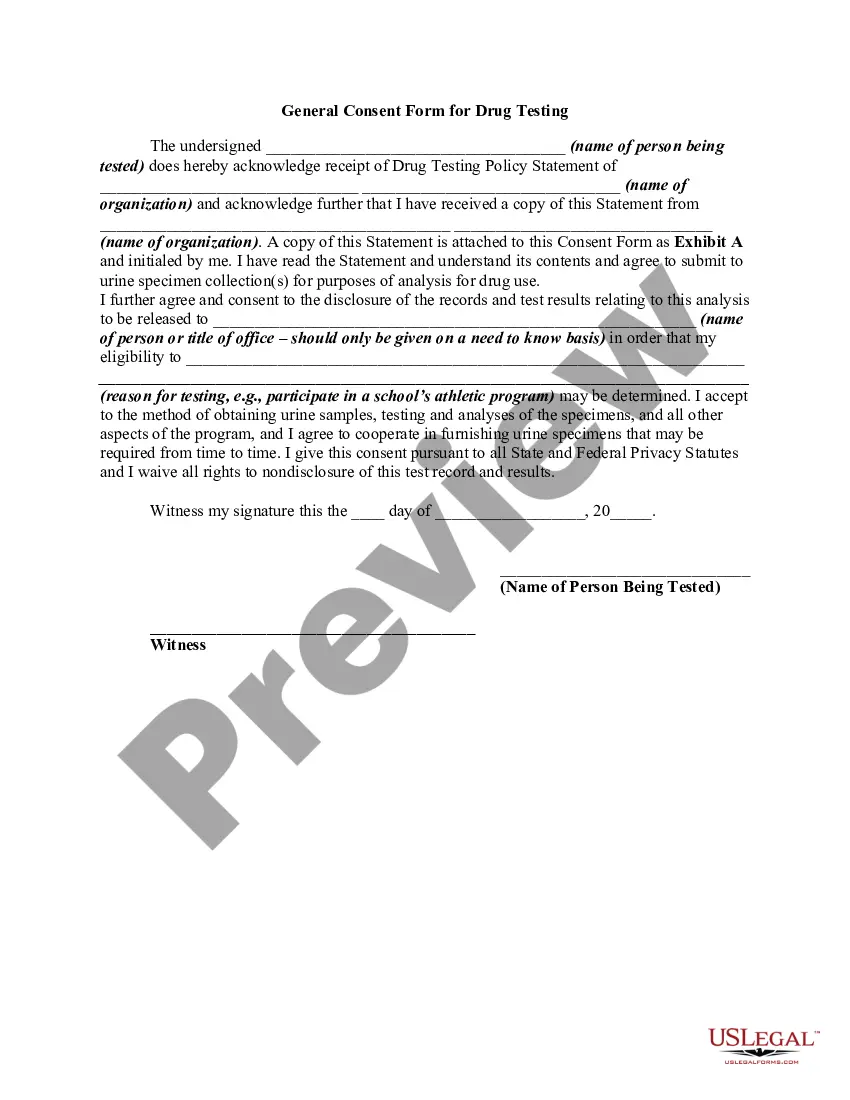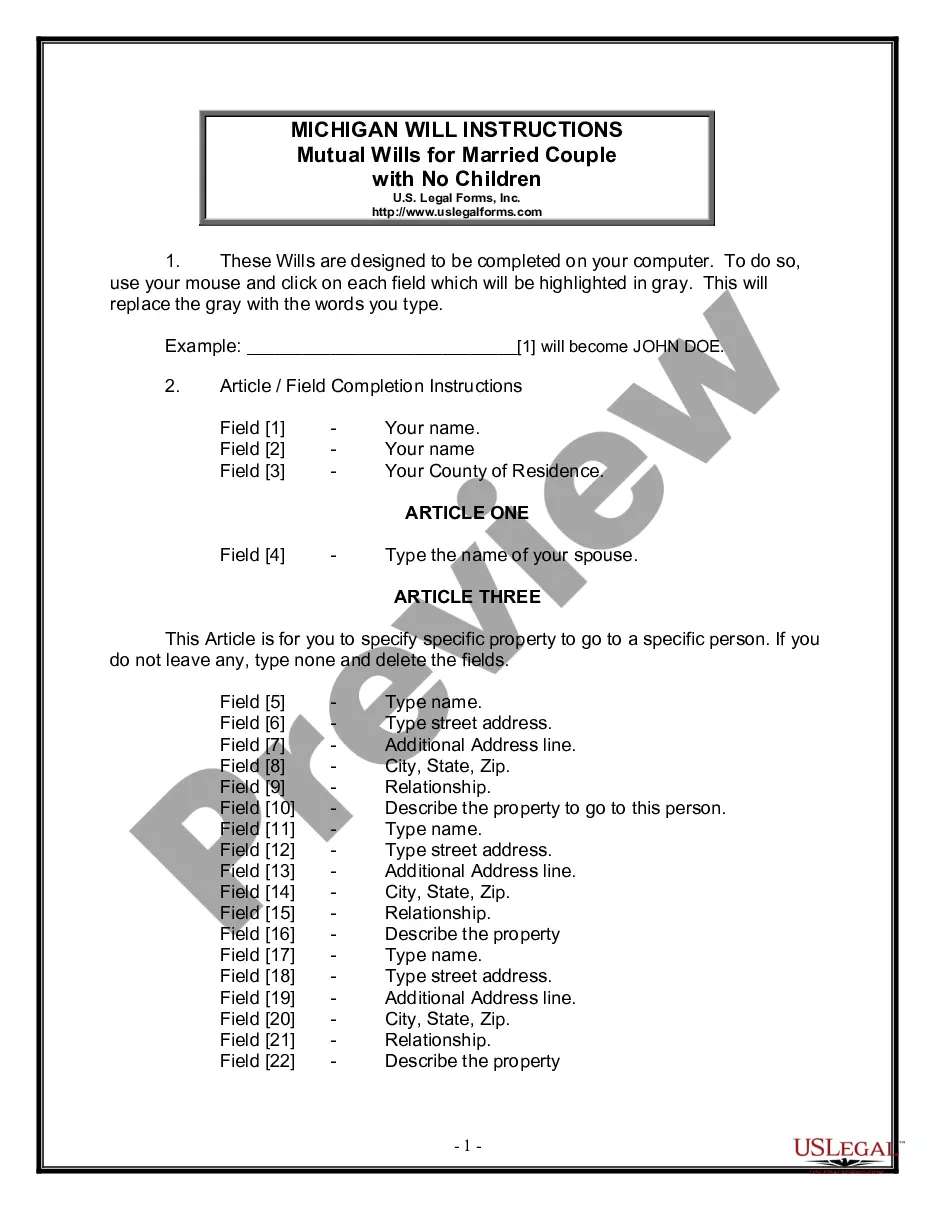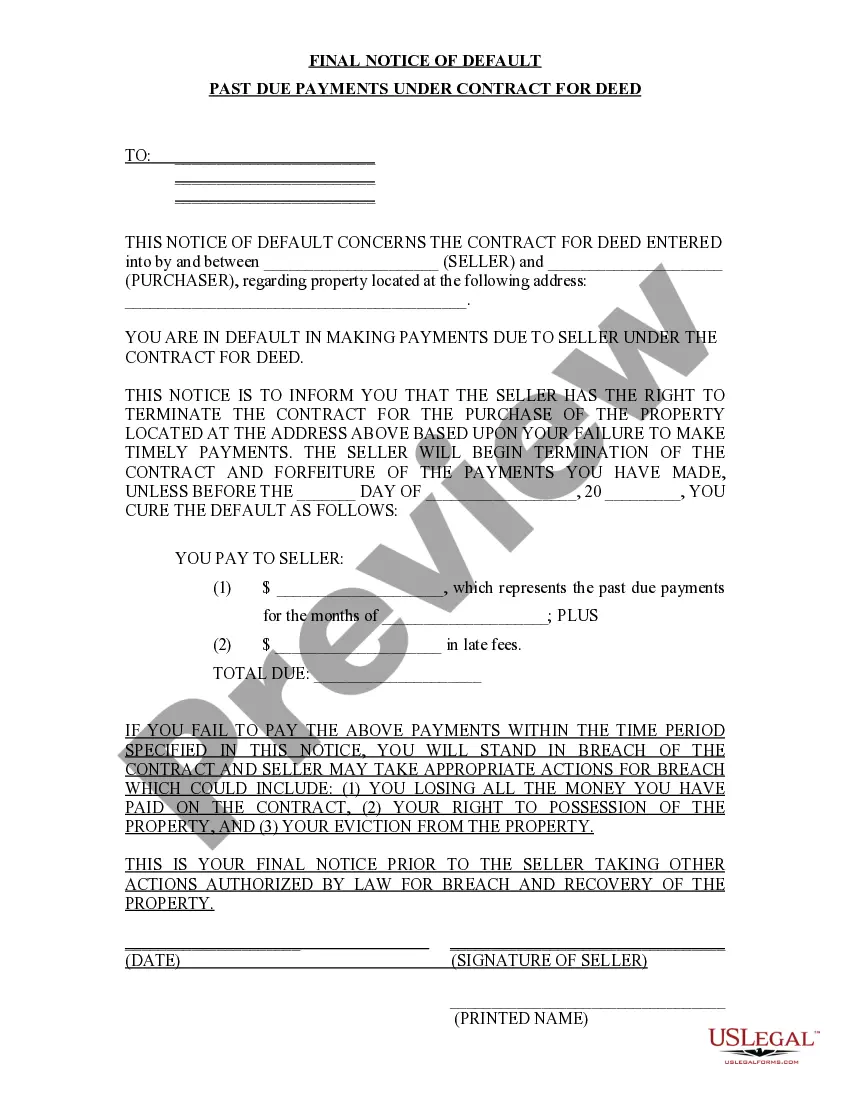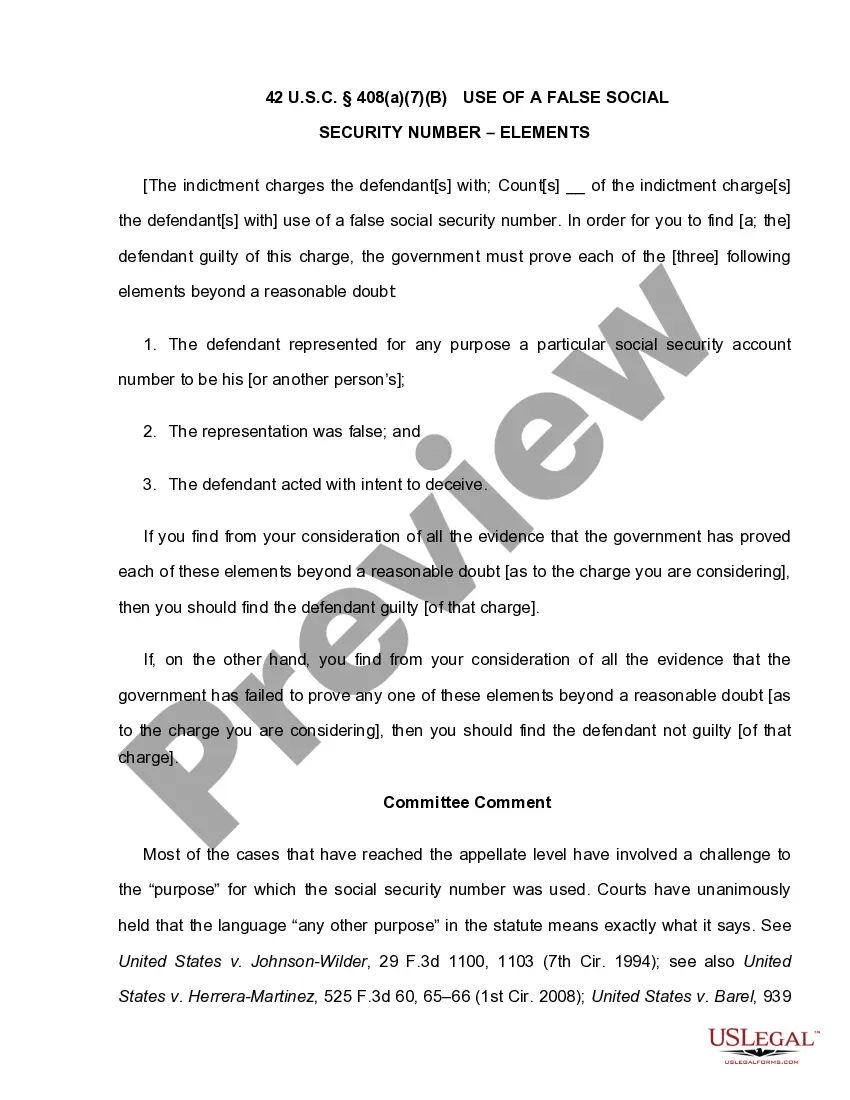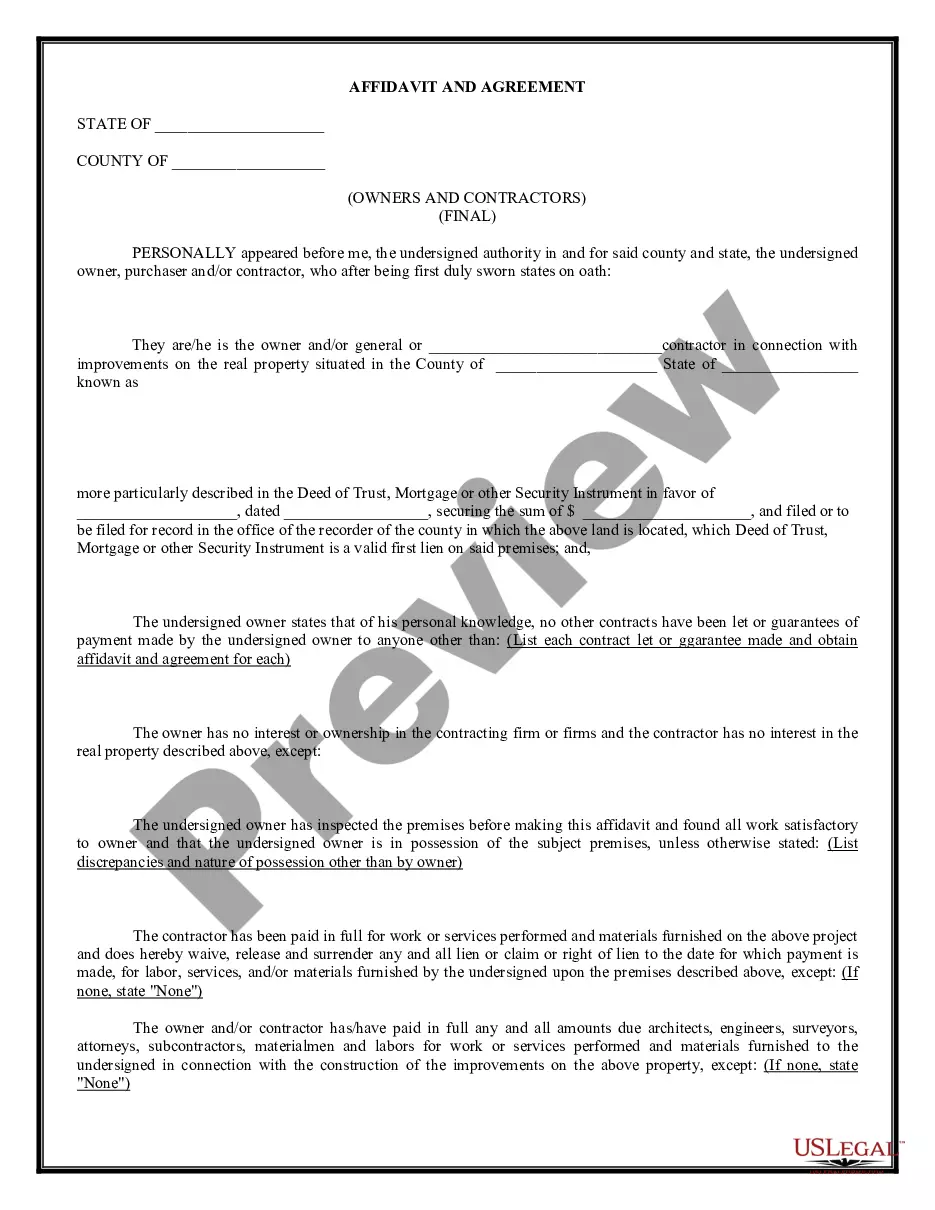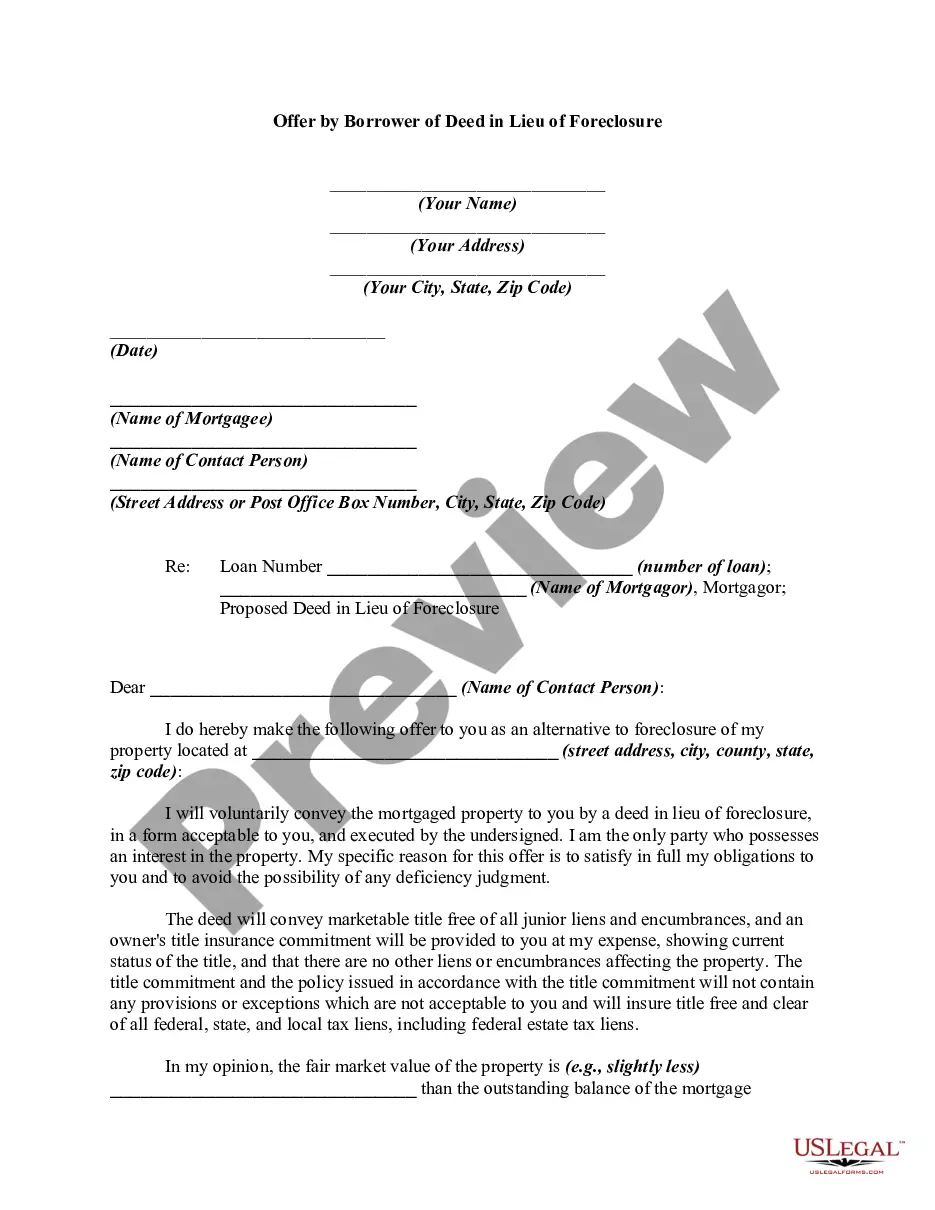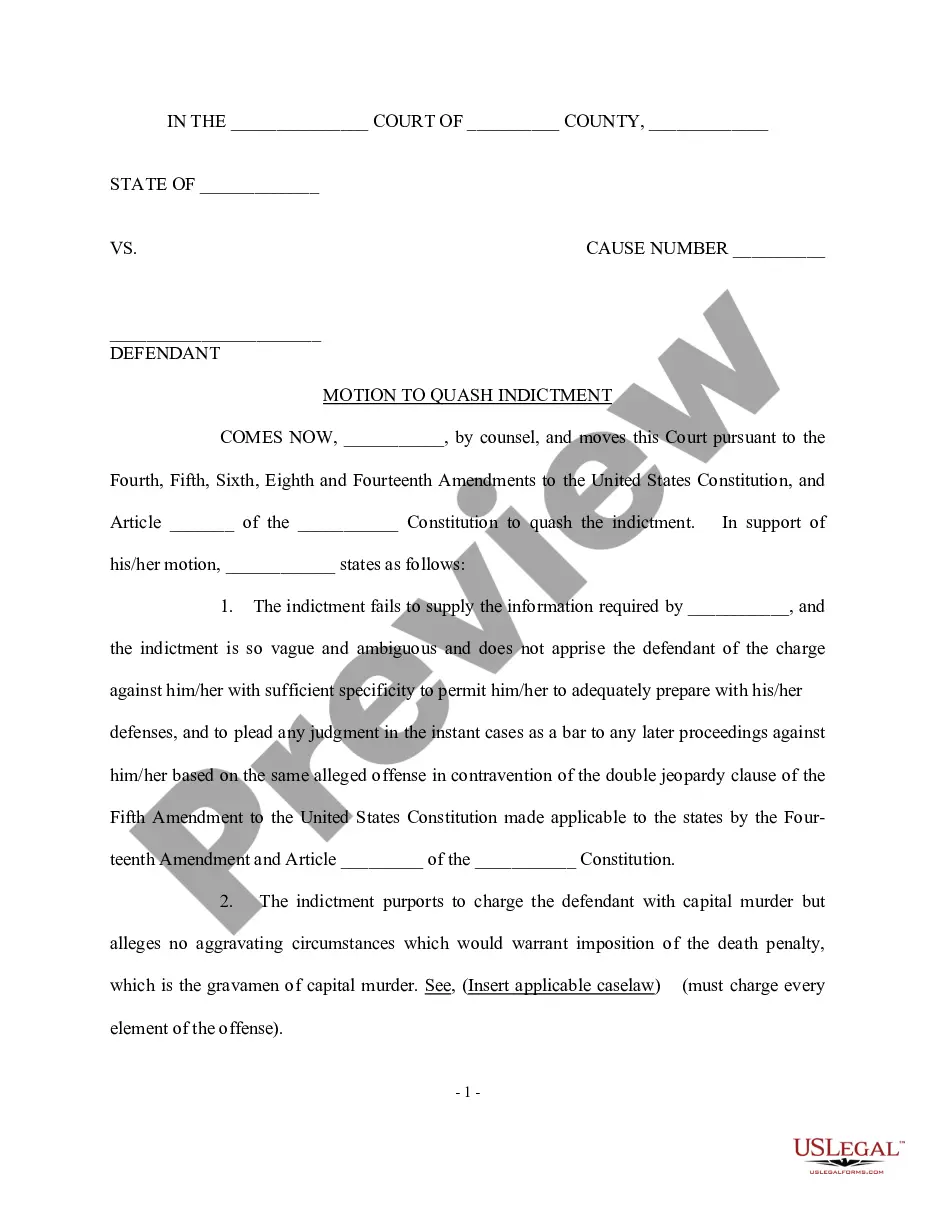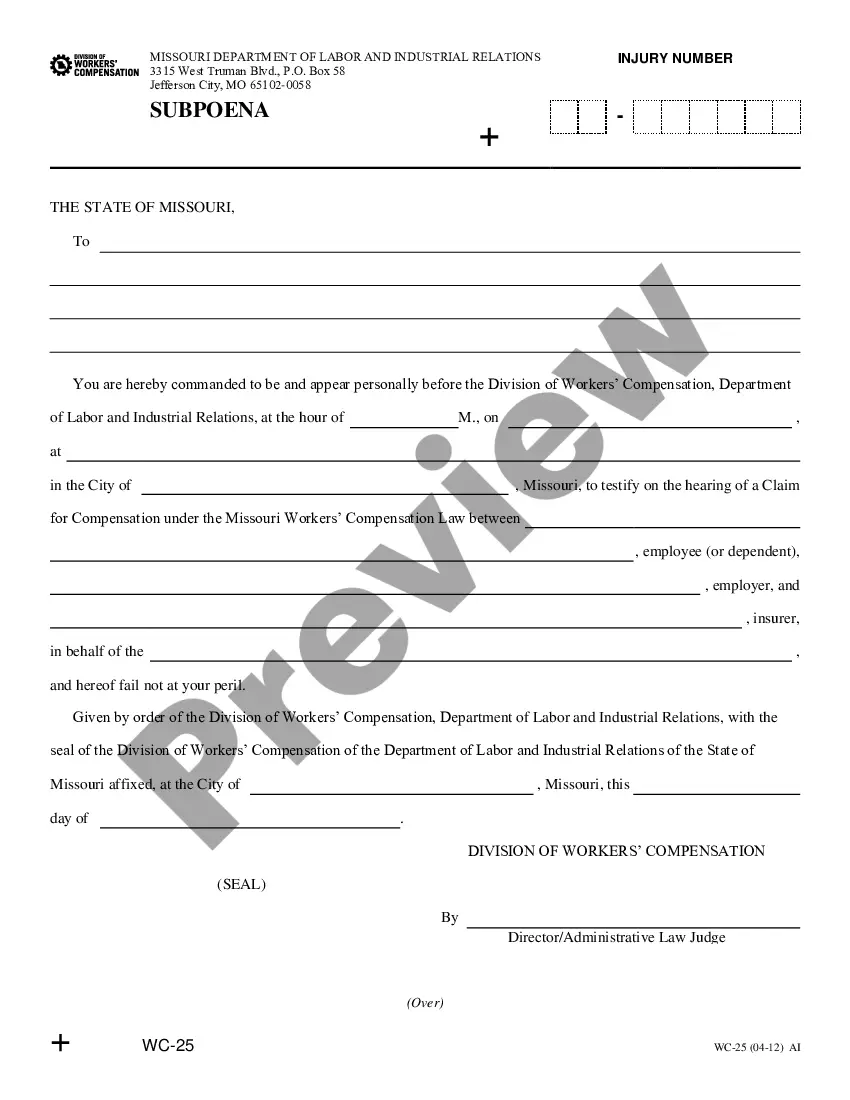Change Orders are instructions to revise construction plans after they have been completed. Change orders are common to most projects, and very common with large projects. After the original scope (or contract) is formed, complete with the total price to be paid and the specific work to be completed, a client may decide that the original plans do not best represent his definition for the finished project. Accordingly, the client will suggest an alternate approach.
Common causes for change orders to be created are:
" The project's work was incorrectly estimated
" The customer or project team discovers obstacles or possible efficiencies that require them to deviate from the original plan
" The customer or project team are inefficient or incapable of completing their required deliverables within budget, and additional money, time, or resources must be added to the project
" During the course of the project, additional features or options are perceived and requested.