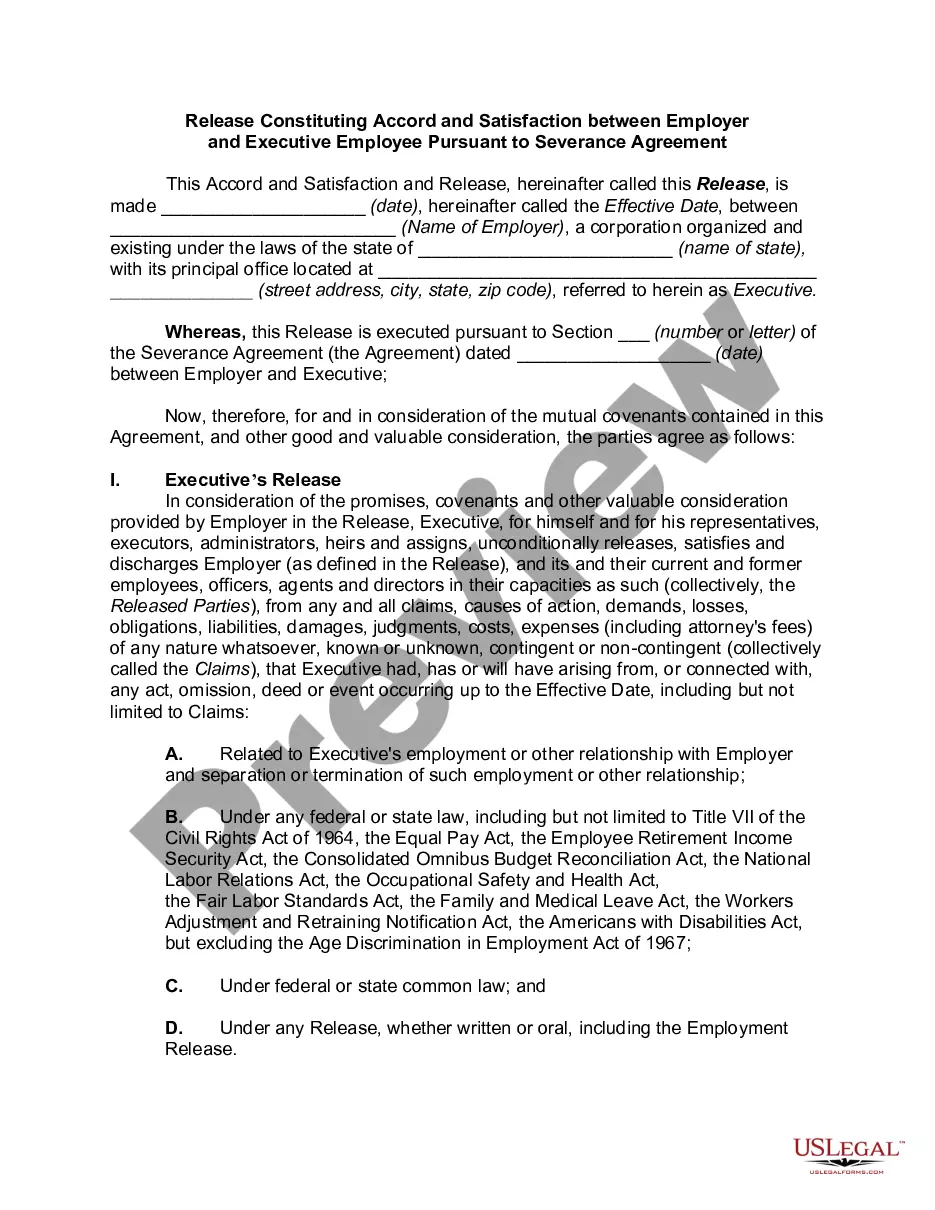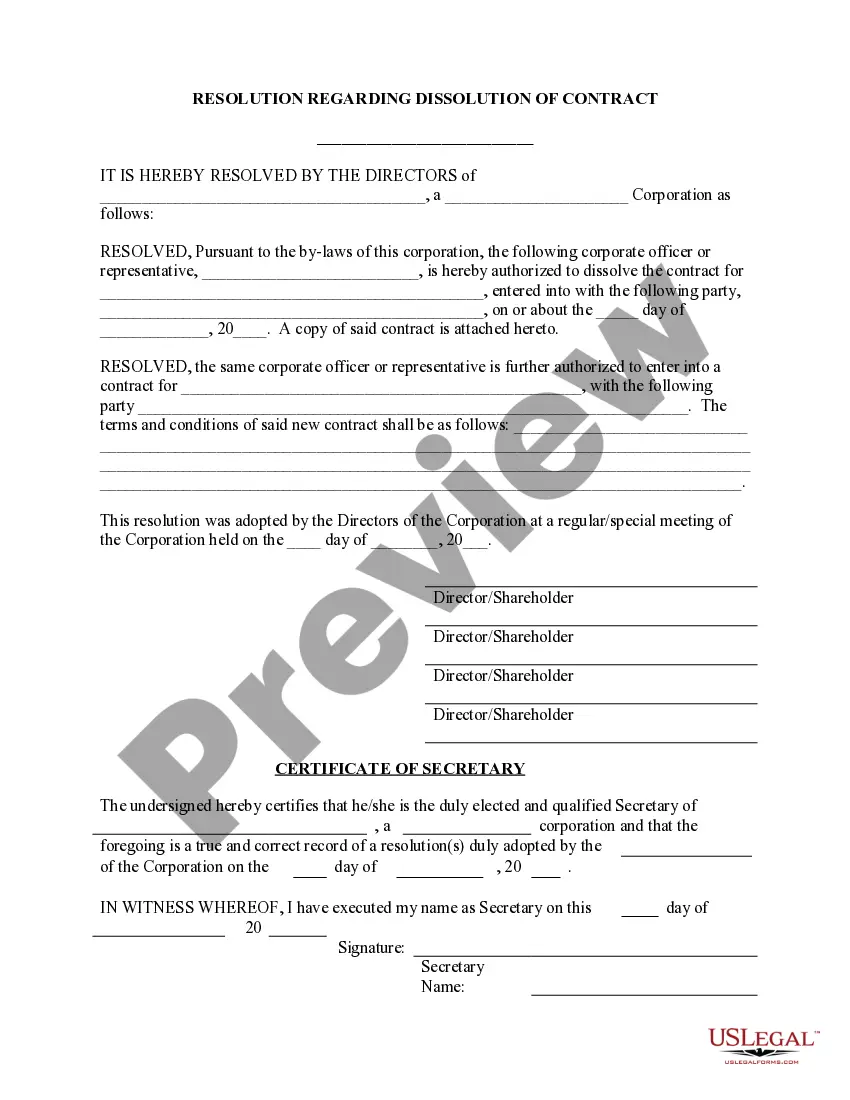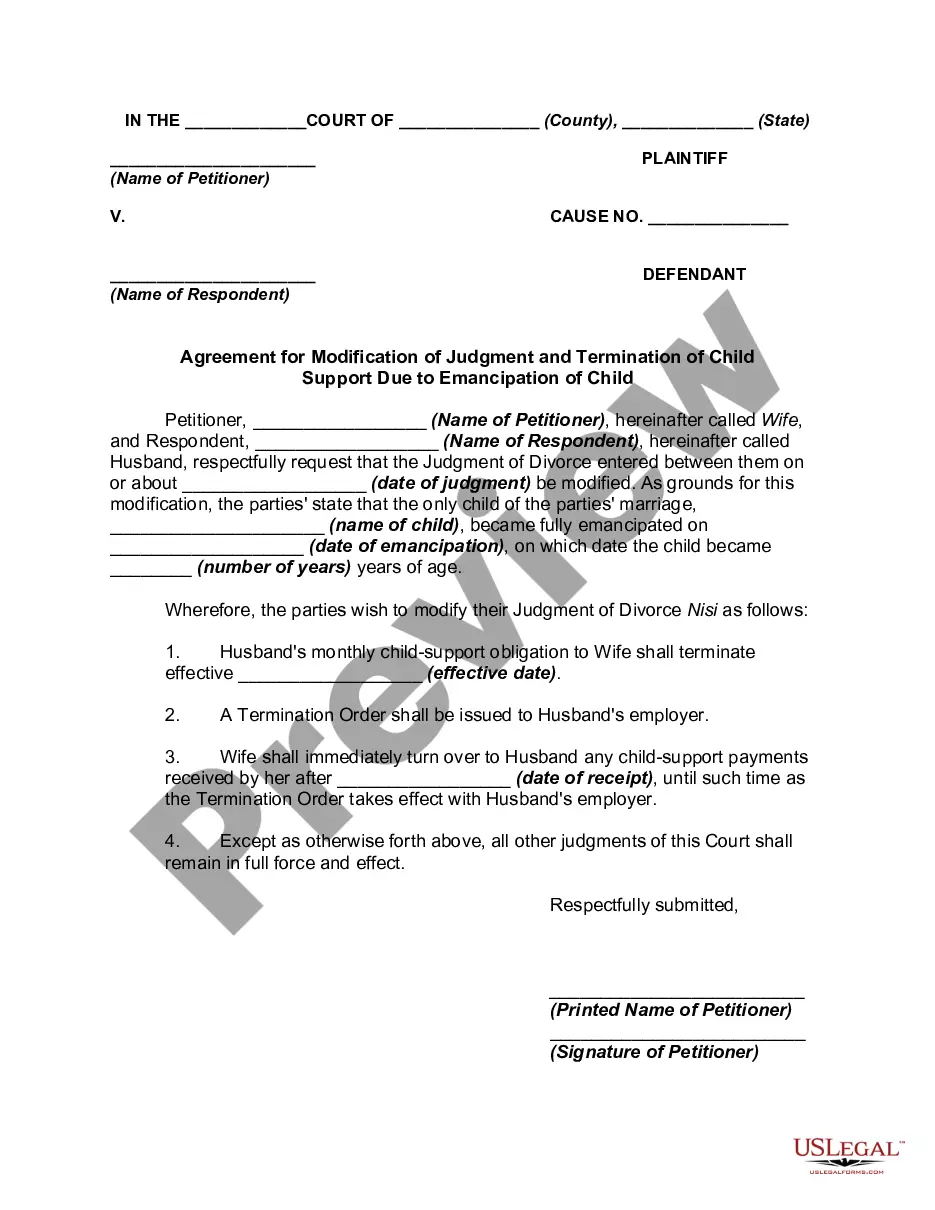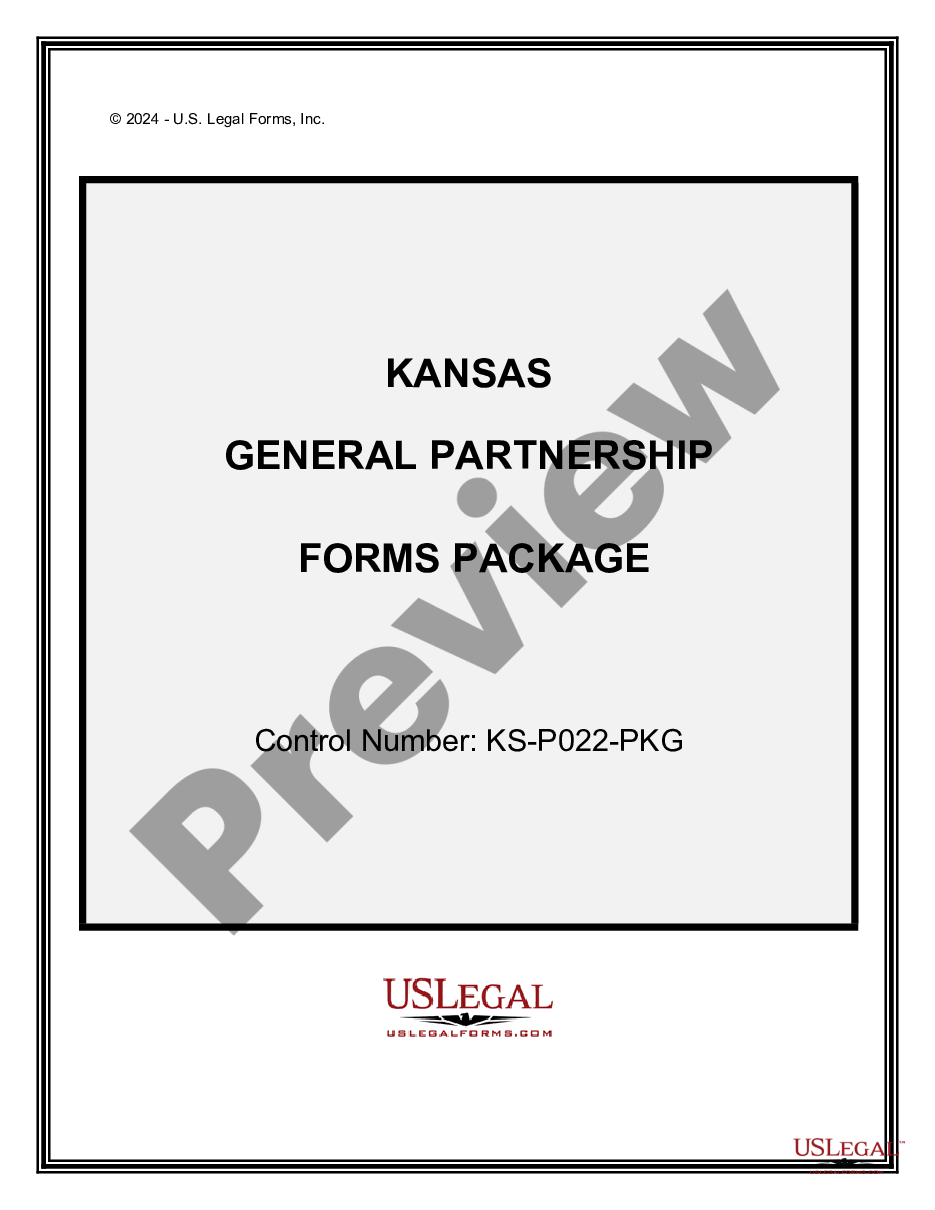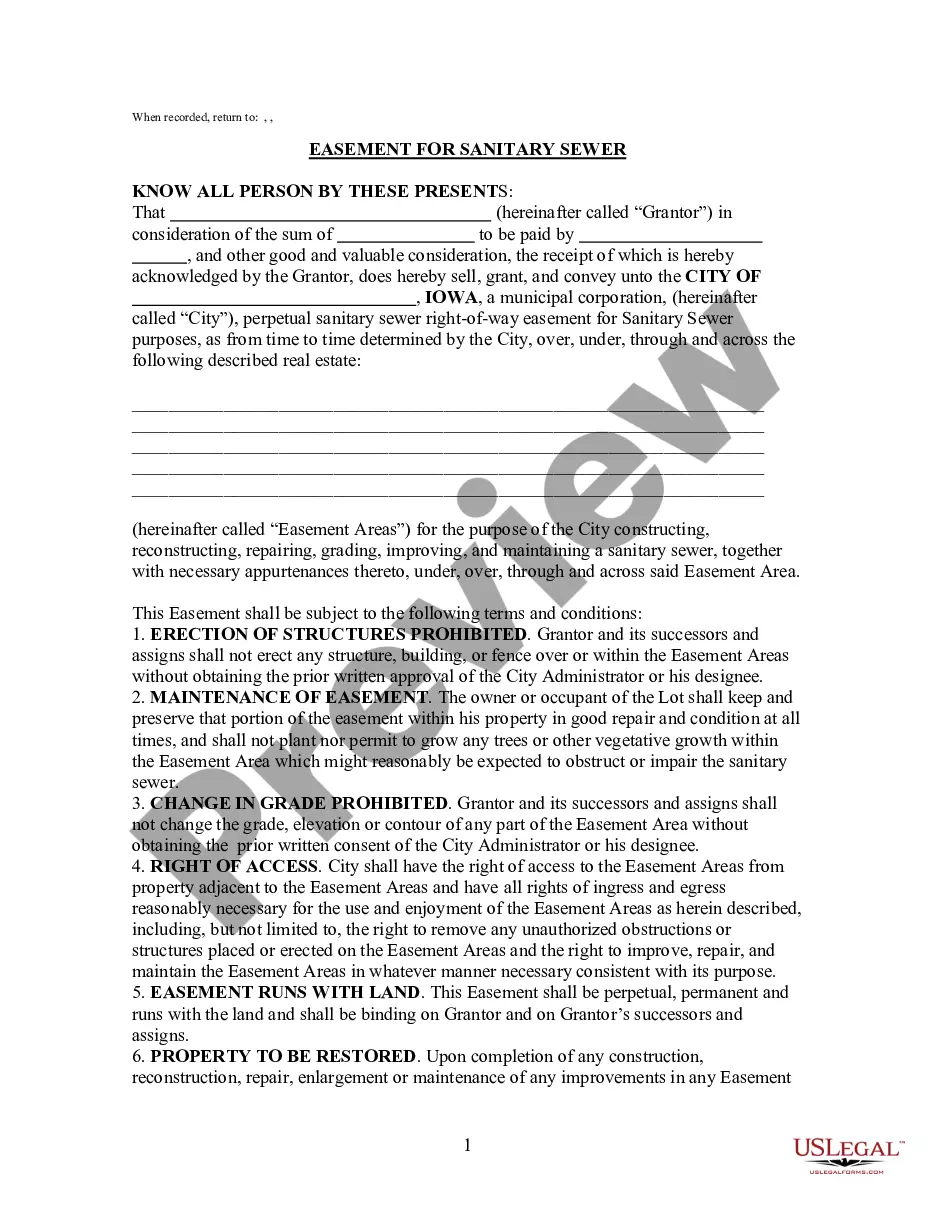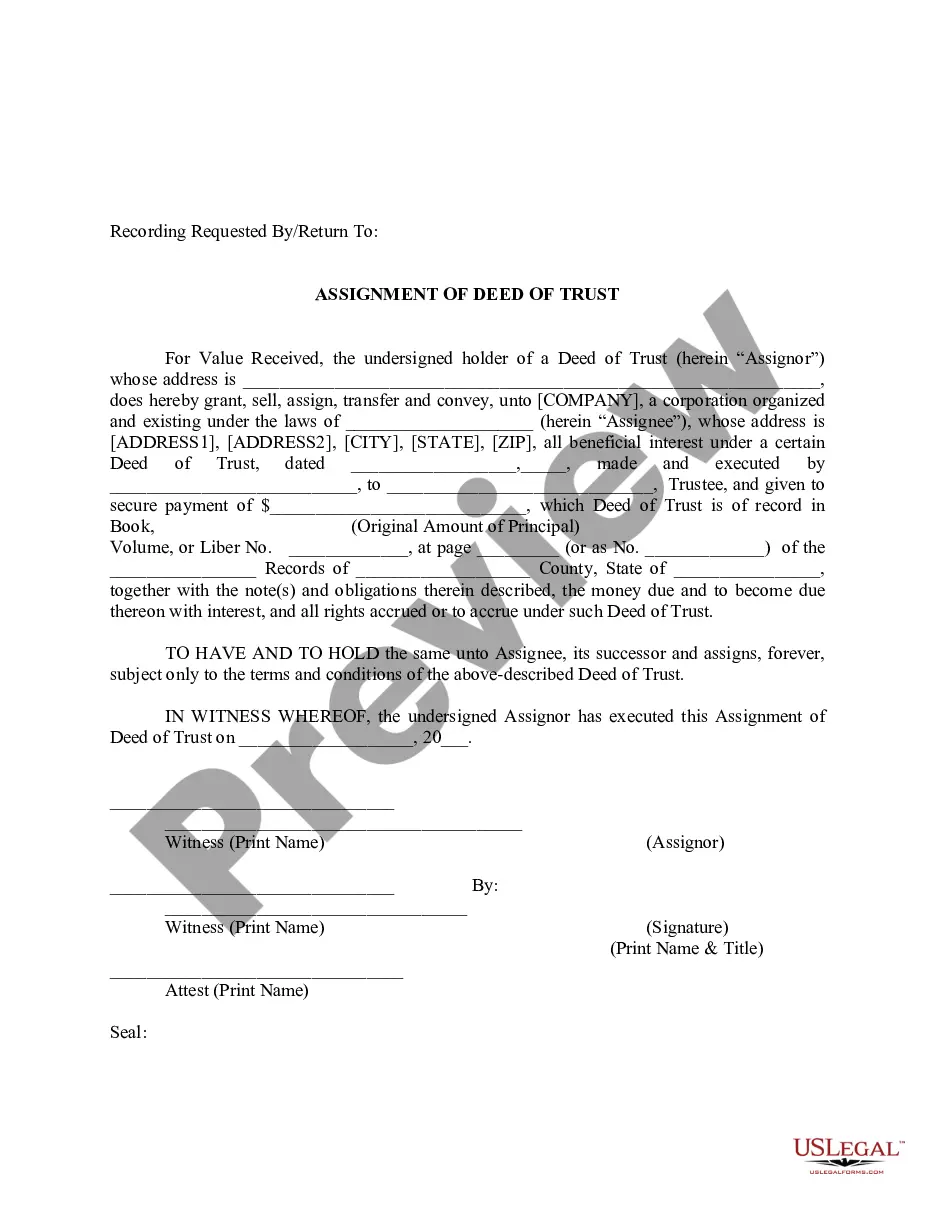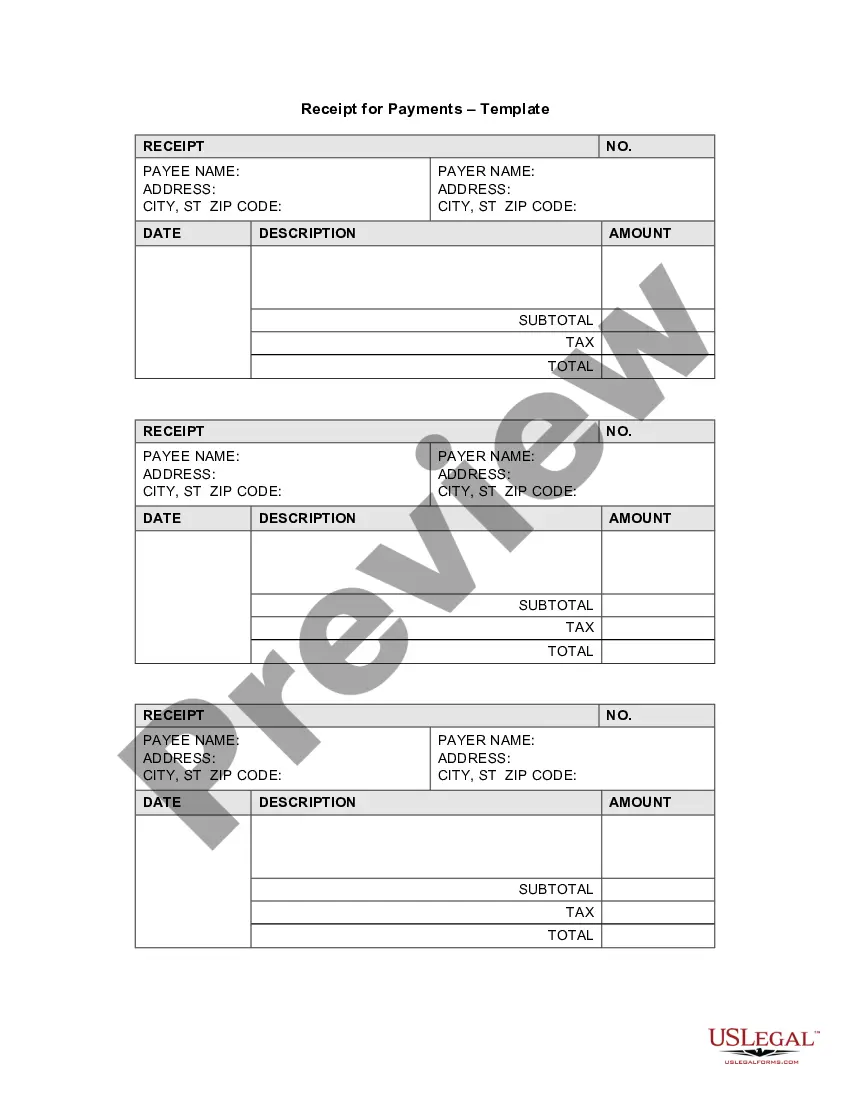Rent Receipt Template For Word
Description
Form popularity
FAQ
When filling up a receipt form, ensure that you start with the date, followed by the tenant's name and payment amount. Be meticulous with the details like property address and rental period. Leveraging a rent receipt template for Word can make this task much easier while ensuring you don’t miss any vital information.
To fill out a receipt example, provide a clear date, the payer's name, and payment amount. It’s important to itemize the services or products provided and include any applicable taxes. A rent receipt template for Word from US Legal Forms can guide you in creating an effective and organized receipt example.
Writing a receipt example requires including all necessary information clearly. Start with identifying details such as the business name and date, followed by a description of the services or goods. Incorporating a rent receipt template for Word can help you create a professional-looking example that is easy to read and understand.
To fill out a rent certificate, start by specifying the tenant's information, property address, and rental amount. Include the payment period and the landlord's details for verification. A rent receipt template for Word can provide a structured approach, making the process straightforward and compliant with local requirements.
Yes, you can print rent receipts once you create them in Microsoft Word. After filling out your chosen rent receipt template for Word, simply select the print option from the file menu. This feature ensures you have a physical copy for your records or to provide to your tenant.
Creating a receipt in Microsoft Word involves selecting a pre-made template or designing your own from scratch. Use a rent receipt template for Word for convenience, and fill in the necessary information such as names, amounts, and dates. This process allows for customization while ensuring your receipt meets all requirements.
To obtain proof of rental history, you can request receipts from your landlord or property manager. Alternatively, you can create a comprehensive rental history using a rent receipt template for Word, detailing each payment and its corresponding dates. This document can serve as a clear record of your rental transactions.
ChatGPT can certainly assist you in generating the text for a rent receipt. However, to format and customize it effectively, it's best to use a rent receipt template for Word. This combination allows you to have a tailored receipt that fits your needs perfectly.
To create a receipt for rent, start by including your name, the tenant's name, the rental amount, and the payment date. Next, you can utilize a rent receipt template for Word to format the receipt neatly. This approach not only saves time but also enhances the professionalism of your documentation.
Yes, Microsoft Word offers various templates, including a rent receipt template for Word. You can easily access these templates when you open Word and navigate to the template section. Using these templates can simplify your task and ensure you have a professional-looking document.