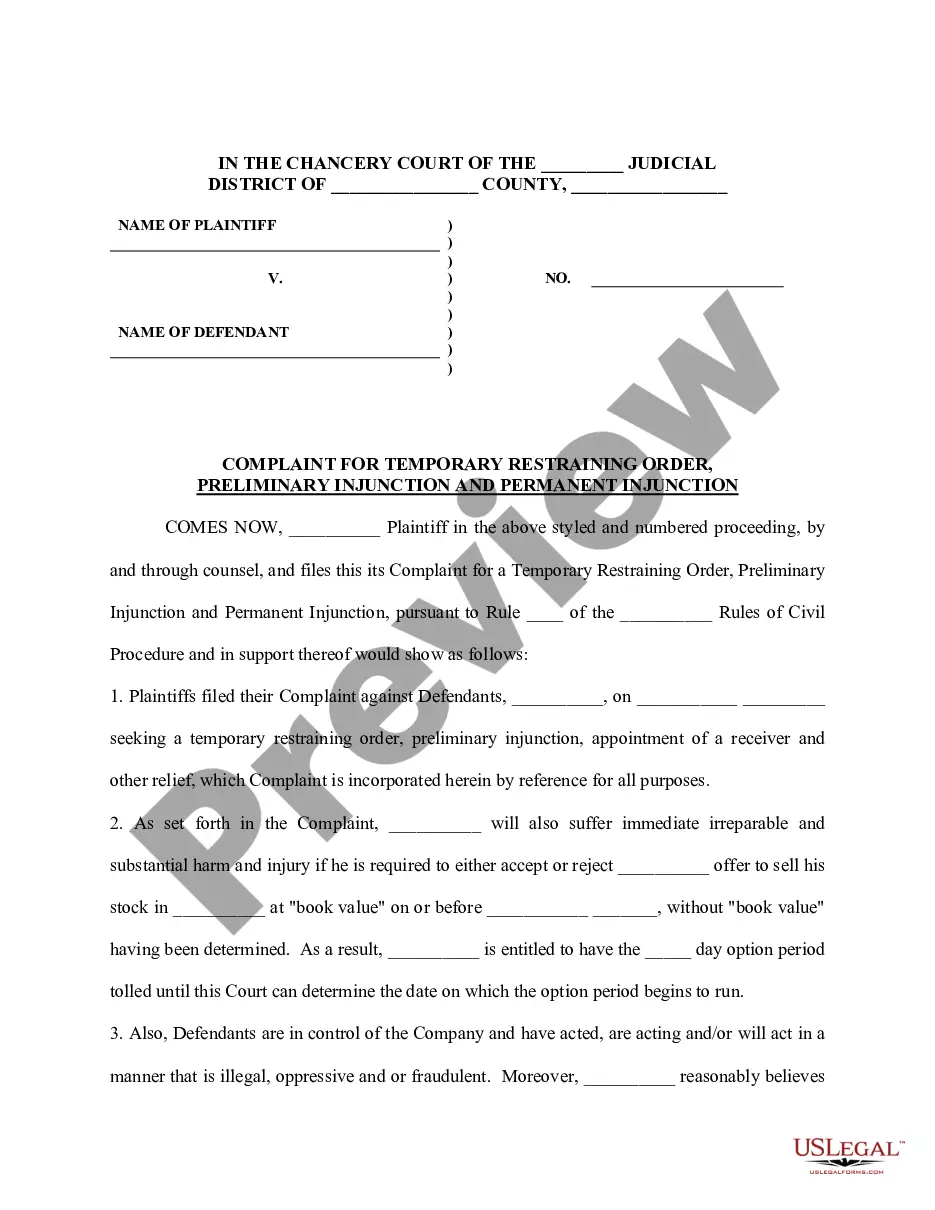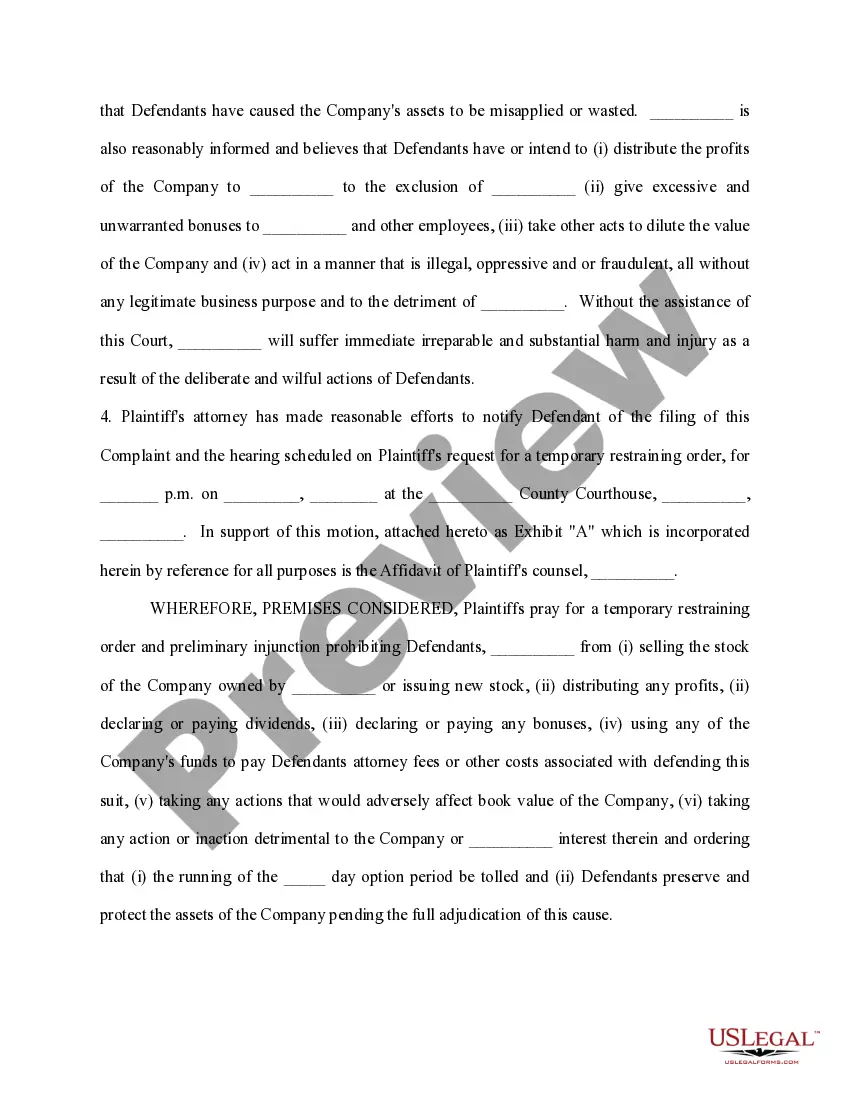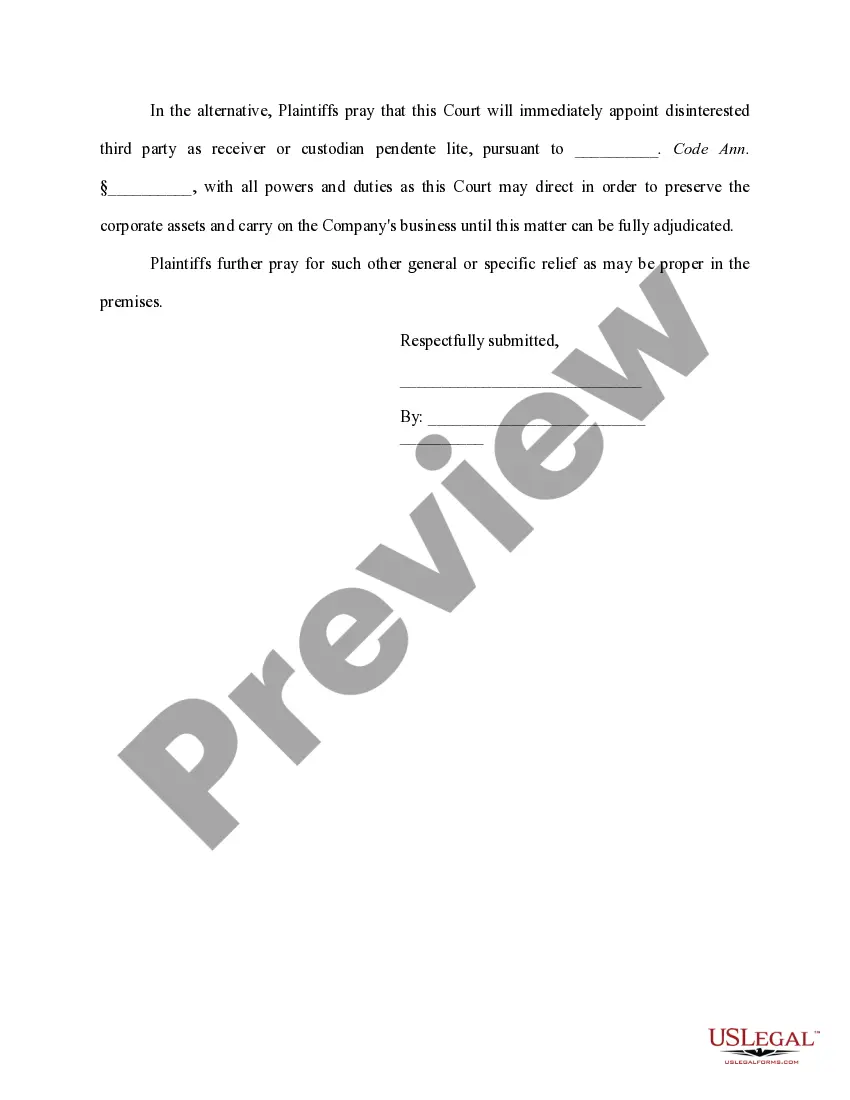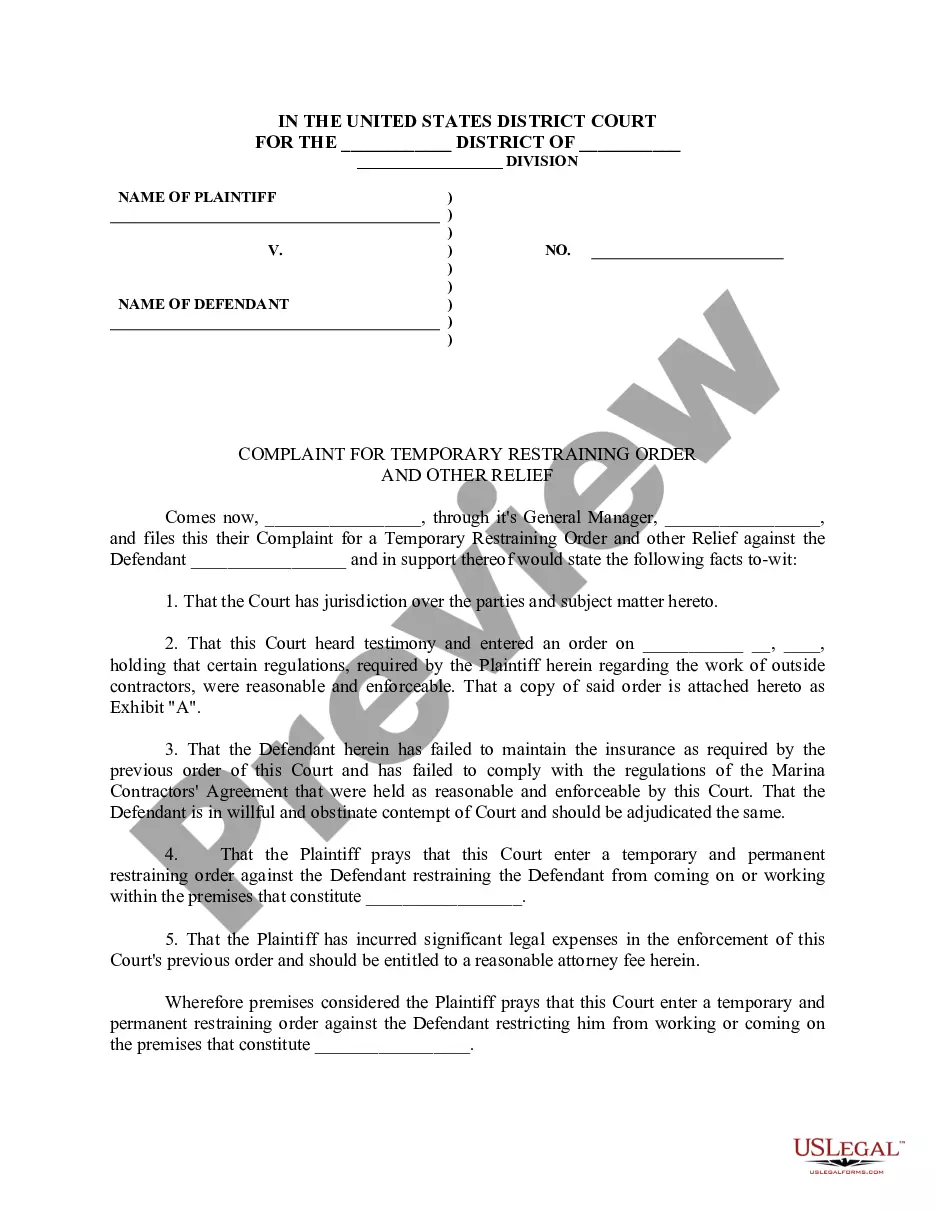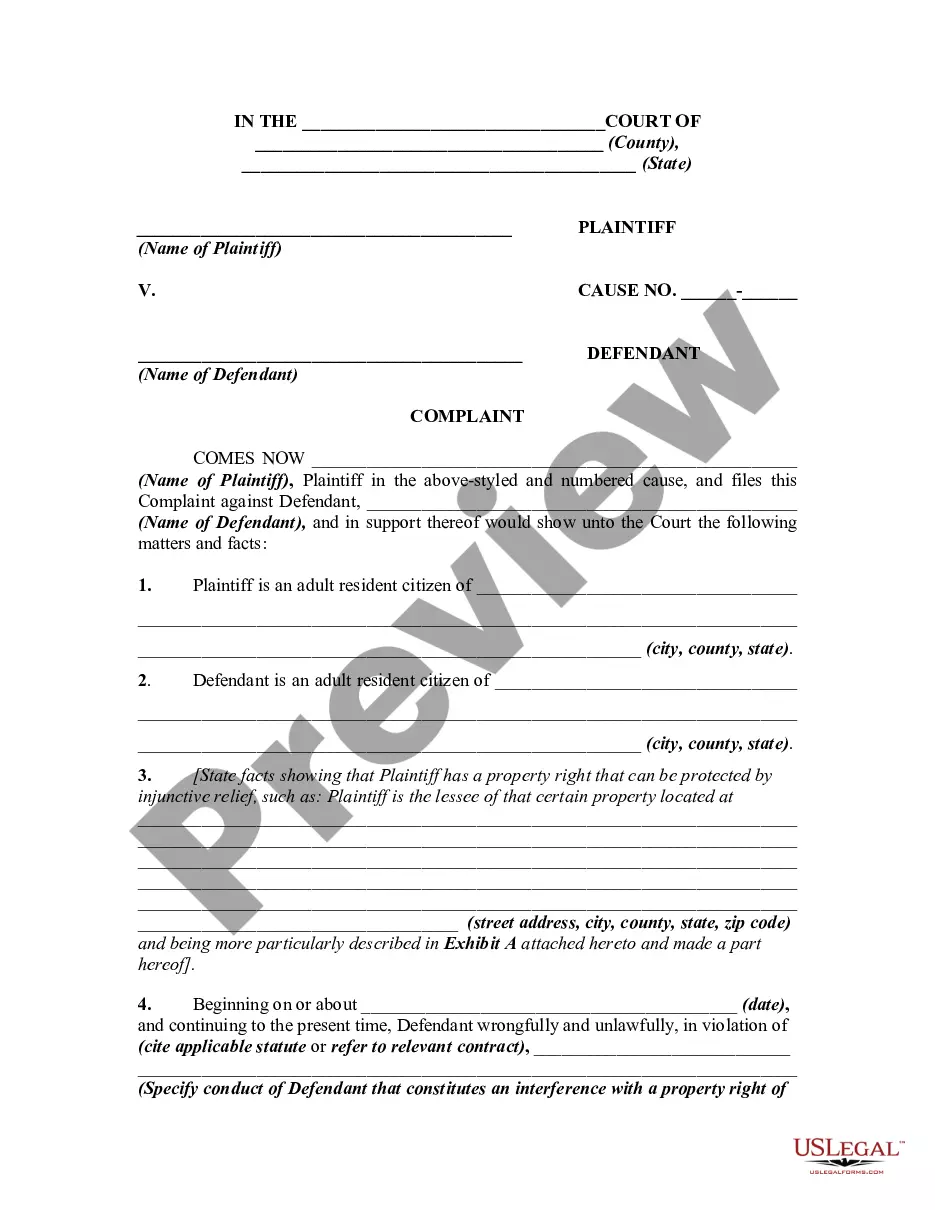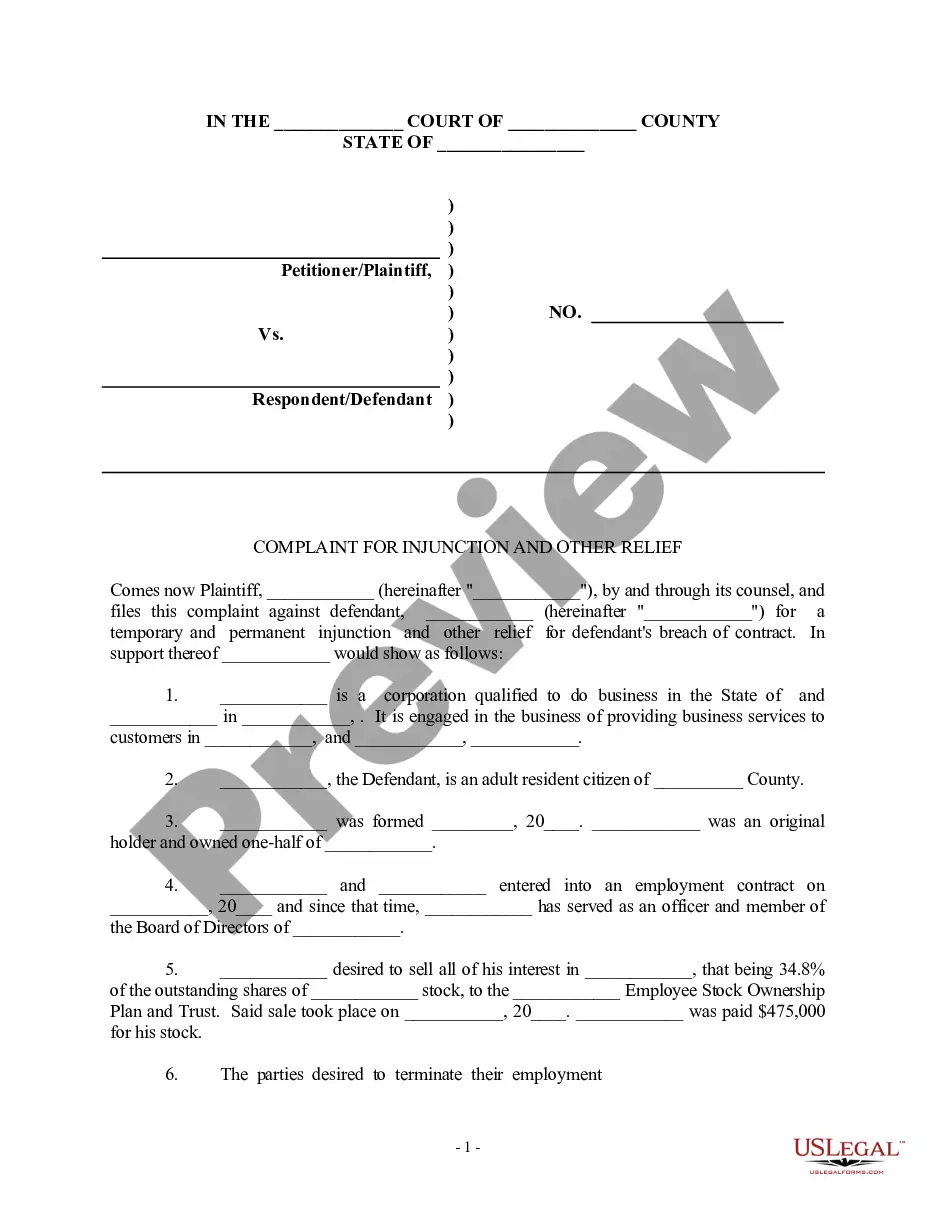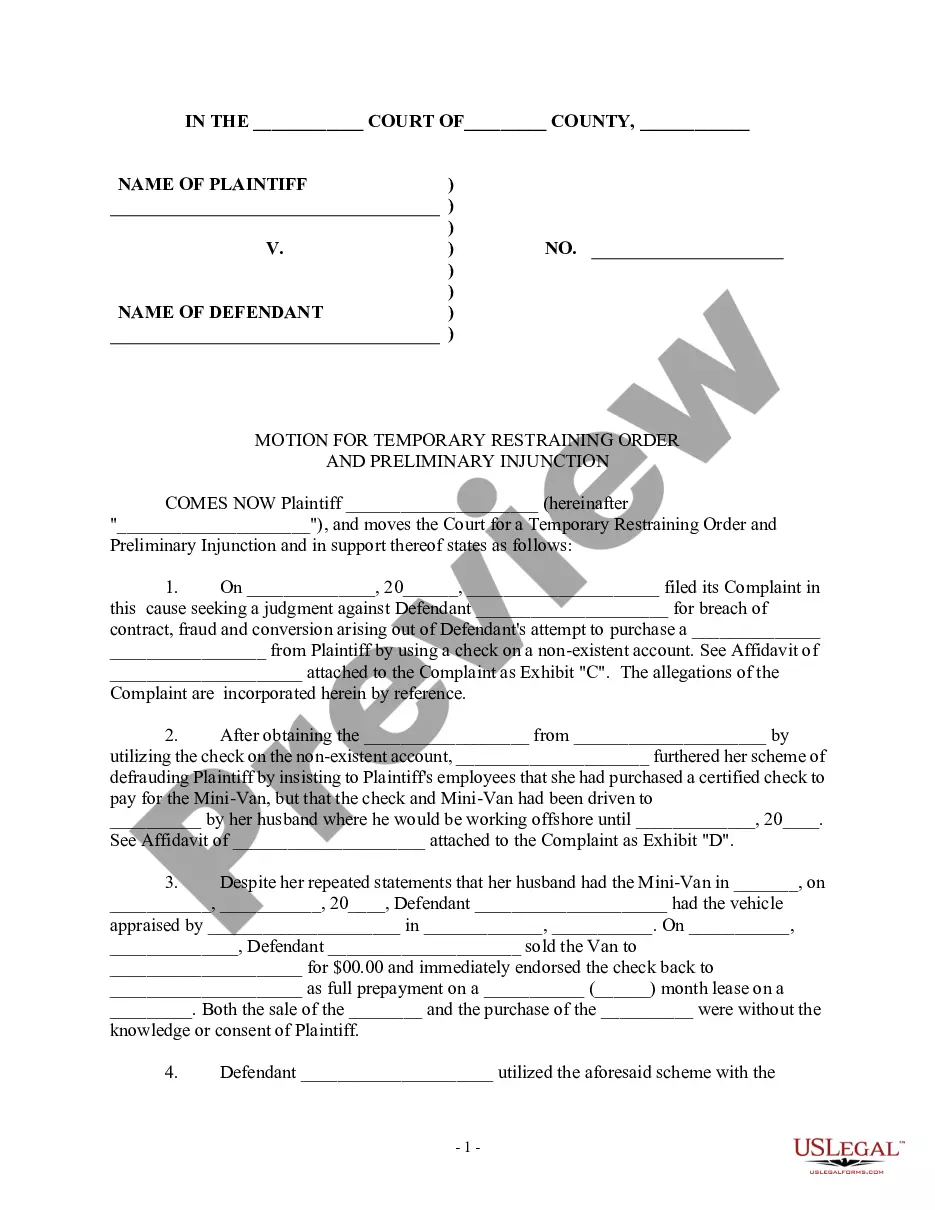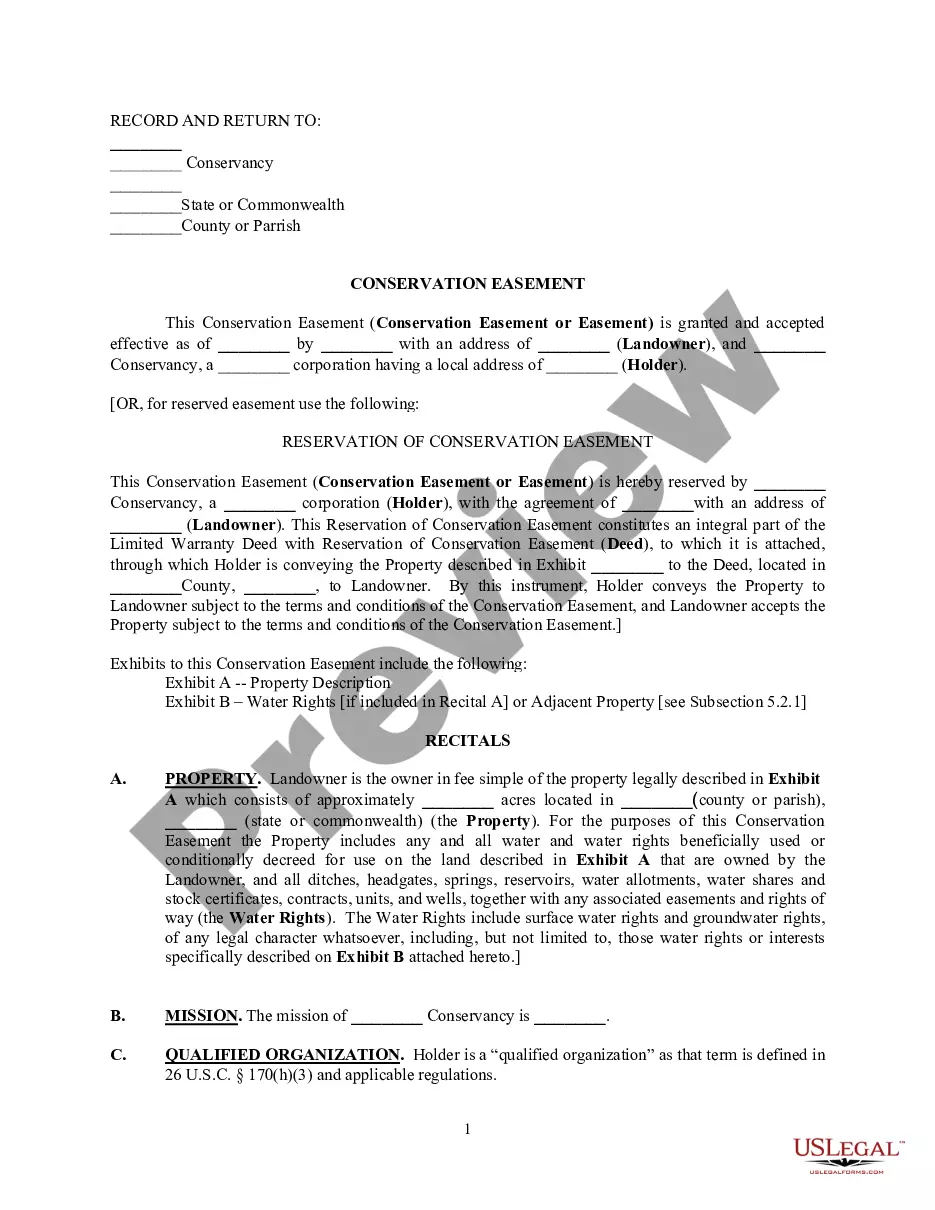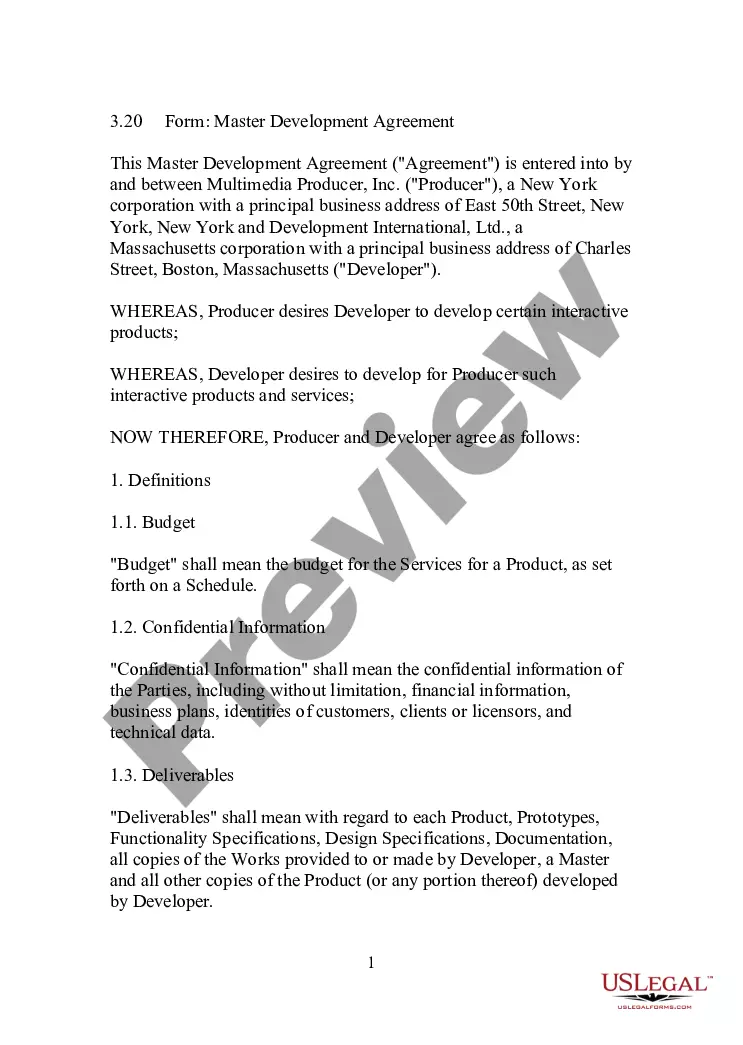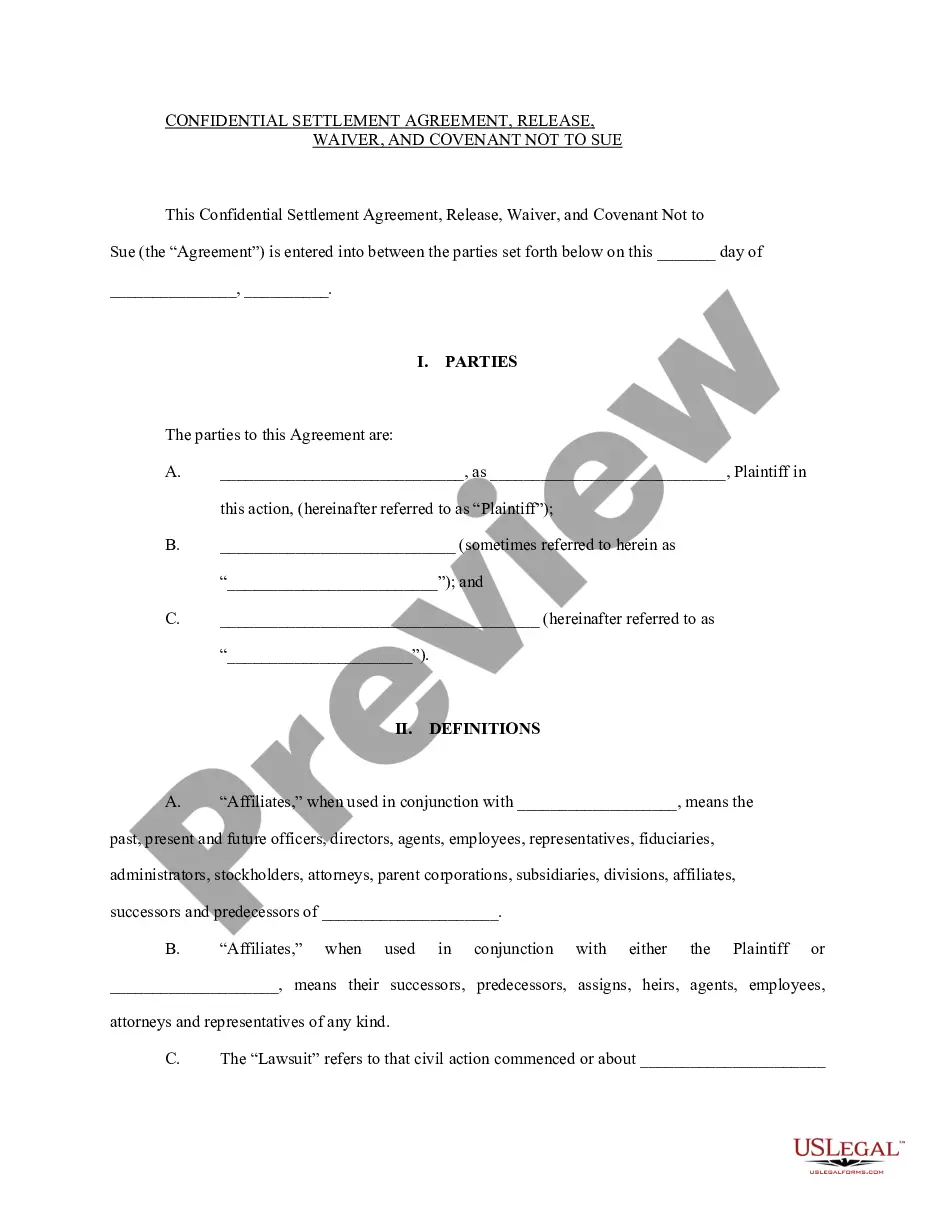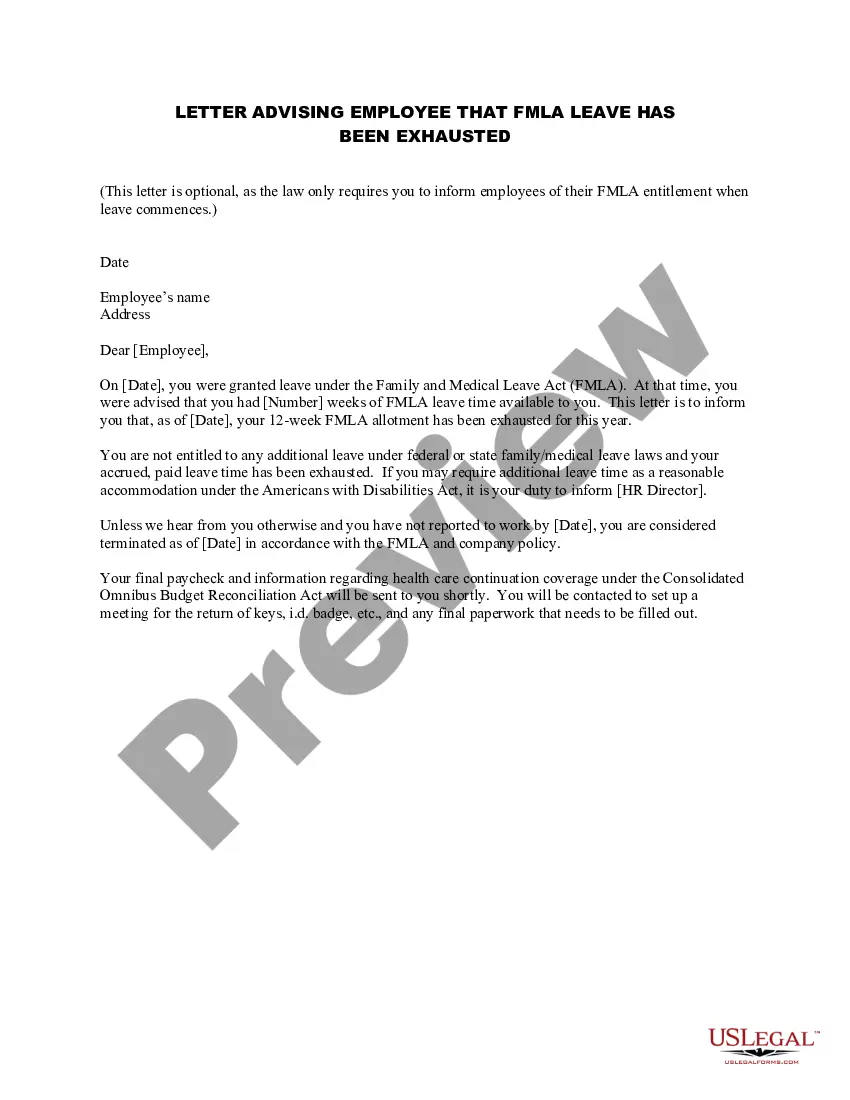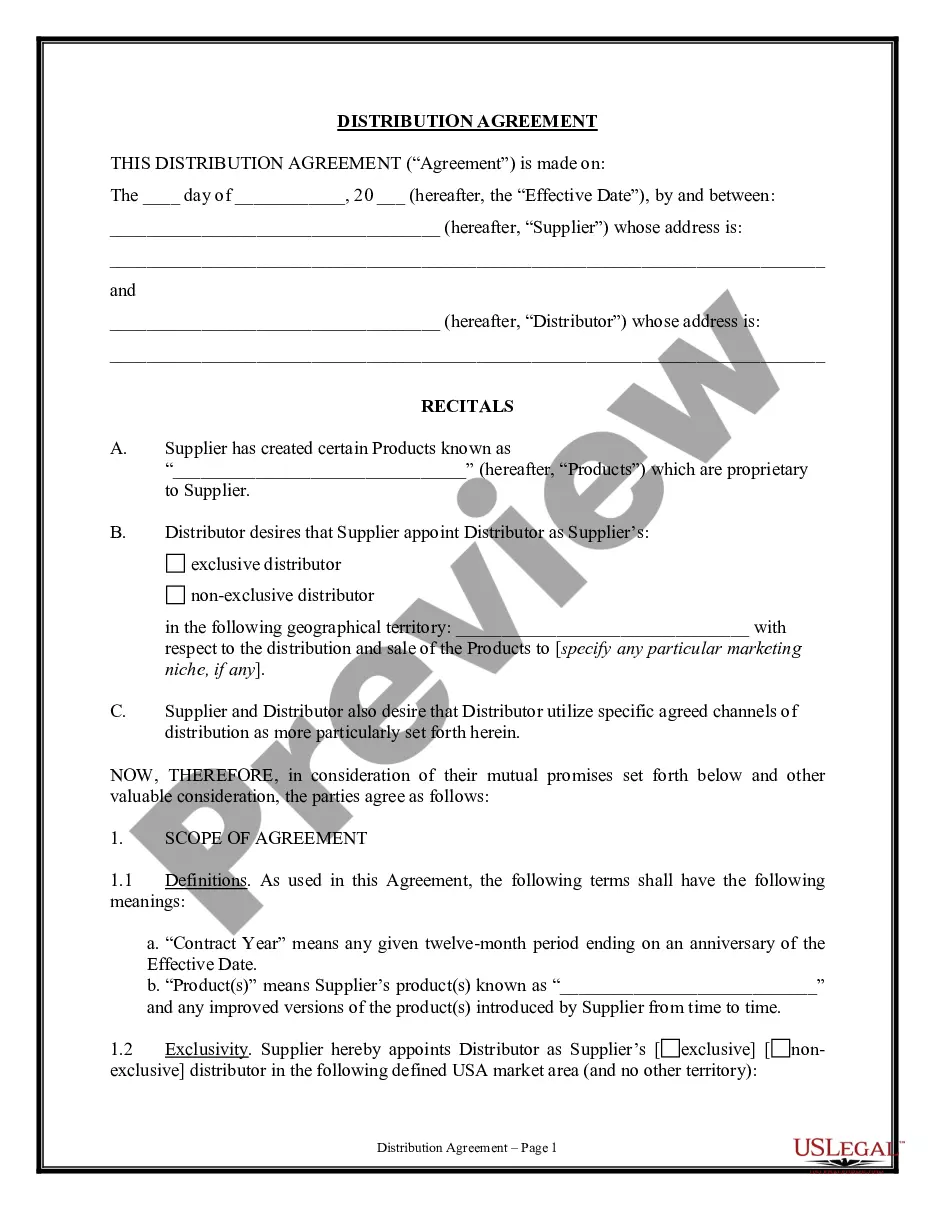Download Restraining Order Forms With Google Docs
Description
How to fill out Complaint For Temporary Restraining Order, Preliminary Injunction And Permanent Injunction?
The Download Restraining Order Forms With Google Docs you see on this page is a reusable formal template drafted by professional lawyers in compliance with federal and state regulations. For more than 25 years, US Legal Forms has provided individuals, companies, and attorneys with more than 85,000 verified, state-specific forms for any business and personal situation. It’s the quickest, simplest and most trustworthy way to obtain the paperwork you need, as the service guarantees bank-level data security and anti-malware protection.
Acquiring this Download Restraining Order Forms With Google Docs will take you just a few simple steps:
- Look for the document you need and check it. Look through the file you searched and preview it or check the form description to verify it satisfies your requirements. If it does not, utilize the search option to get the right one. Click Buy Now once you have located the template you need.
- Sign up and log in. Select the pricing plan that suits you and register for an account. Use PayPal or a credit card to make a quick payment. If you already have an account, log in and check your subscription to proceed.
- Acquire the fillable template. Pick the format you want for your Download Restraining Order Forms With Google Docs (PDF, DOCX, RTF) and save the sample on your device.
- Fill out and sign the document. Print out the template to complete it by hand. Alternatively, utilize an online multi-functional PDF editor to quickly and precisely fill out and sign your form with a eSignature.
- Download your papers again. Utilize the same document once again whenever needed. Open the My Forms tab in your profile to redownload any earlier downloaded forms.
Sign up for US Legal Forms to have verified legal templates for all of life’s circumstances at your disposal.
Form popularity
FAQ
The 7 forms that you will need to complete in the Civil Harassment Restraining Order Form Packet are: Civil Case Cover Sheet (CM-010); Declaration Re: Notice Temporary Restraining Order (L-0889); Notice of Court Hearing (CH-109); Temporary Restraining Order (CH-110);
Temporary Restraining Order (form CH-110) This form tells you that the judge made temporary orders against you. Look through it carefully and follow all the orders. If you violate any of the orders you could be arrested, be sent to jail, or be charged with a crime.
Civil Harassment Restraining Order After Hearing (CLETS-CHO) (CH-130) Tells you that a judge has made a long-term restraining order in your case. Get form CH-130.
The burden of proof in civil harassment restraining order cases is clear and convincing, please note that this is lower than the standard of proof than in criminal cases which is beyond a reasonable doubt.
Tells you what restraining orders the court granted temporarily. Get form DV-110.