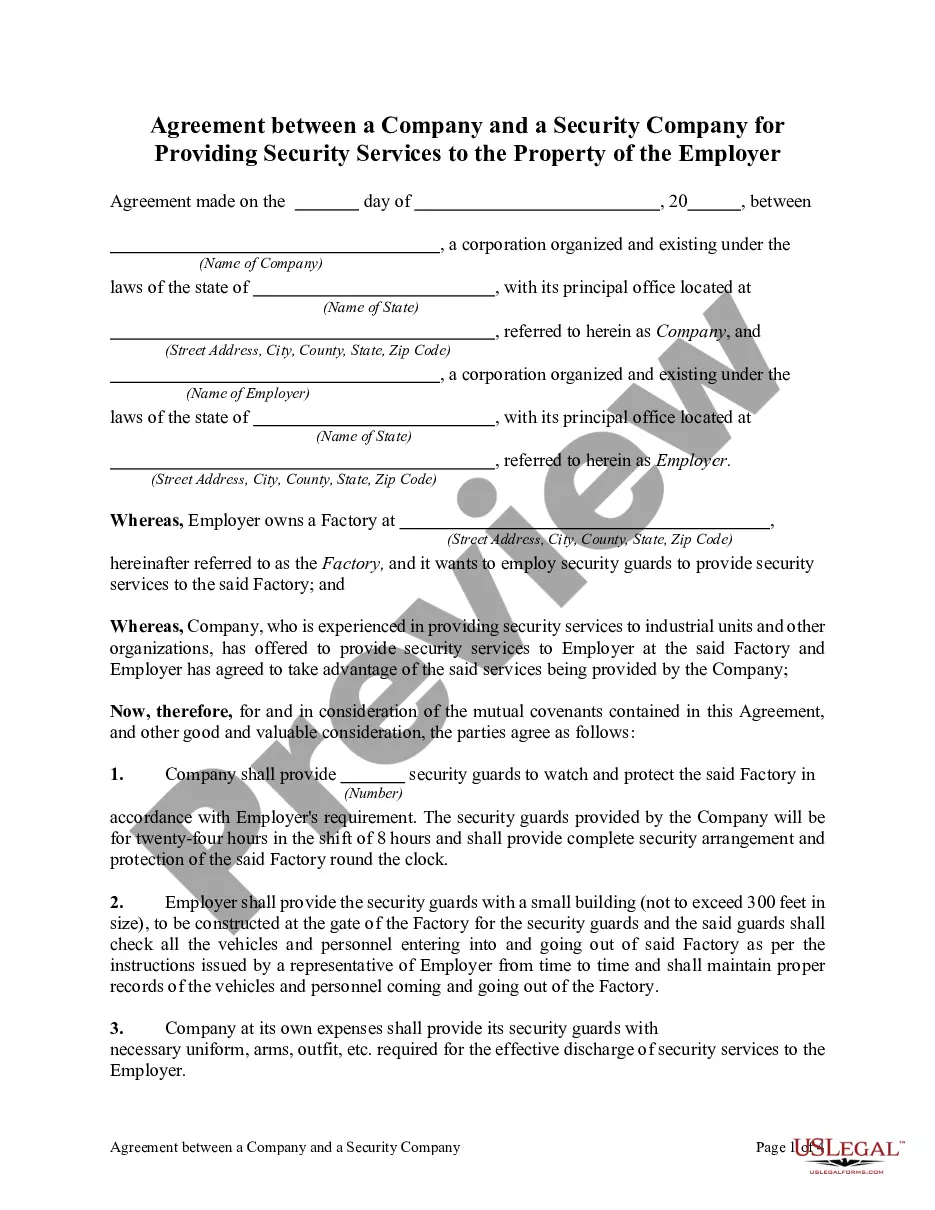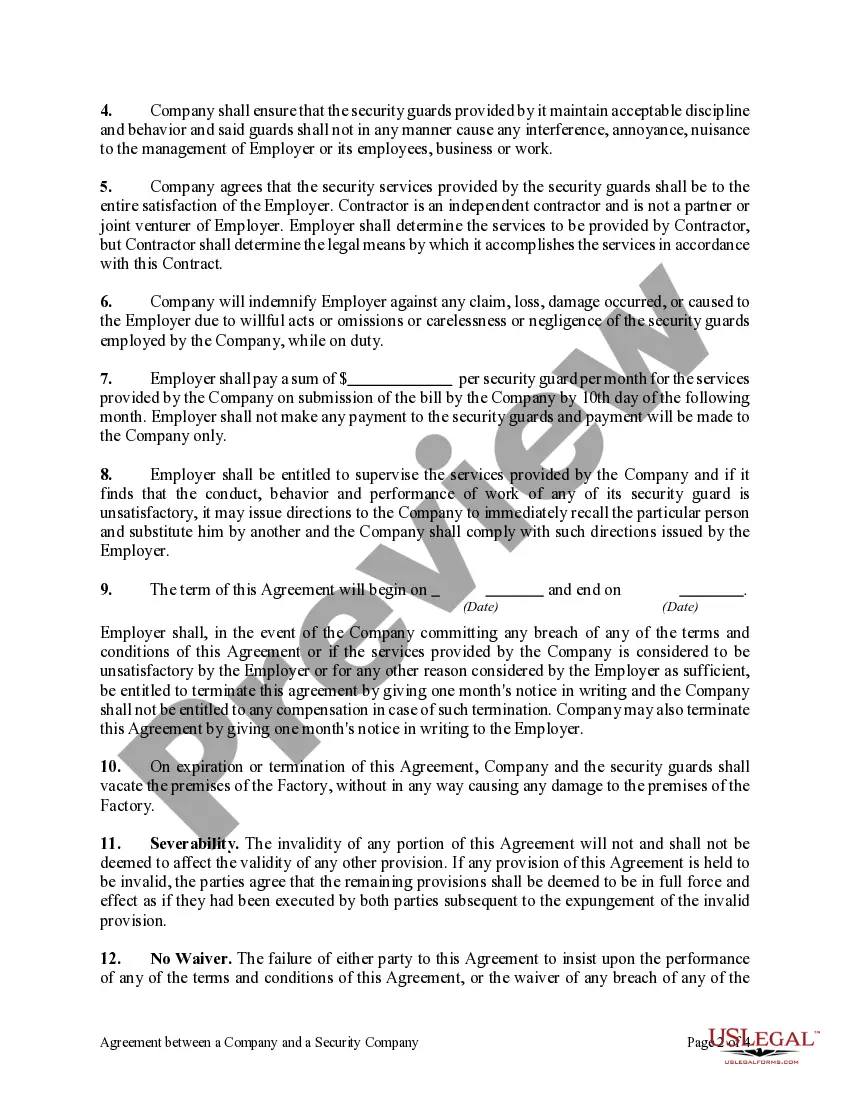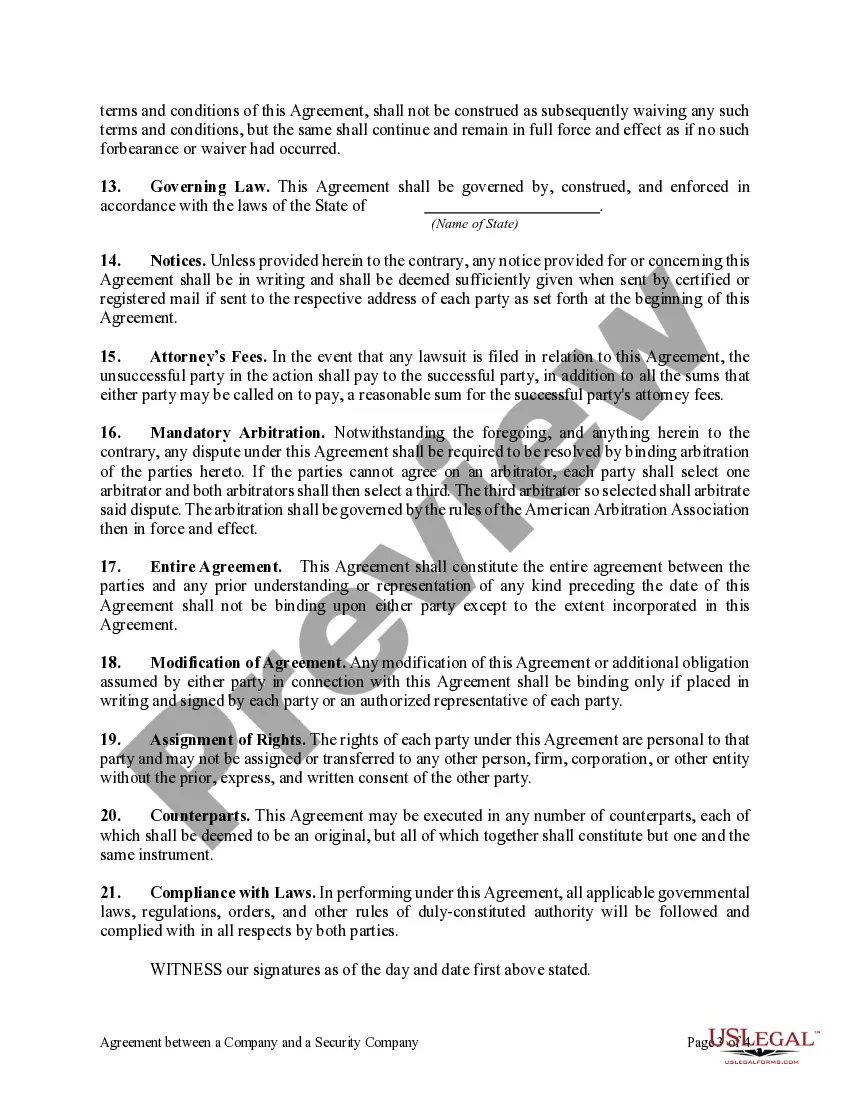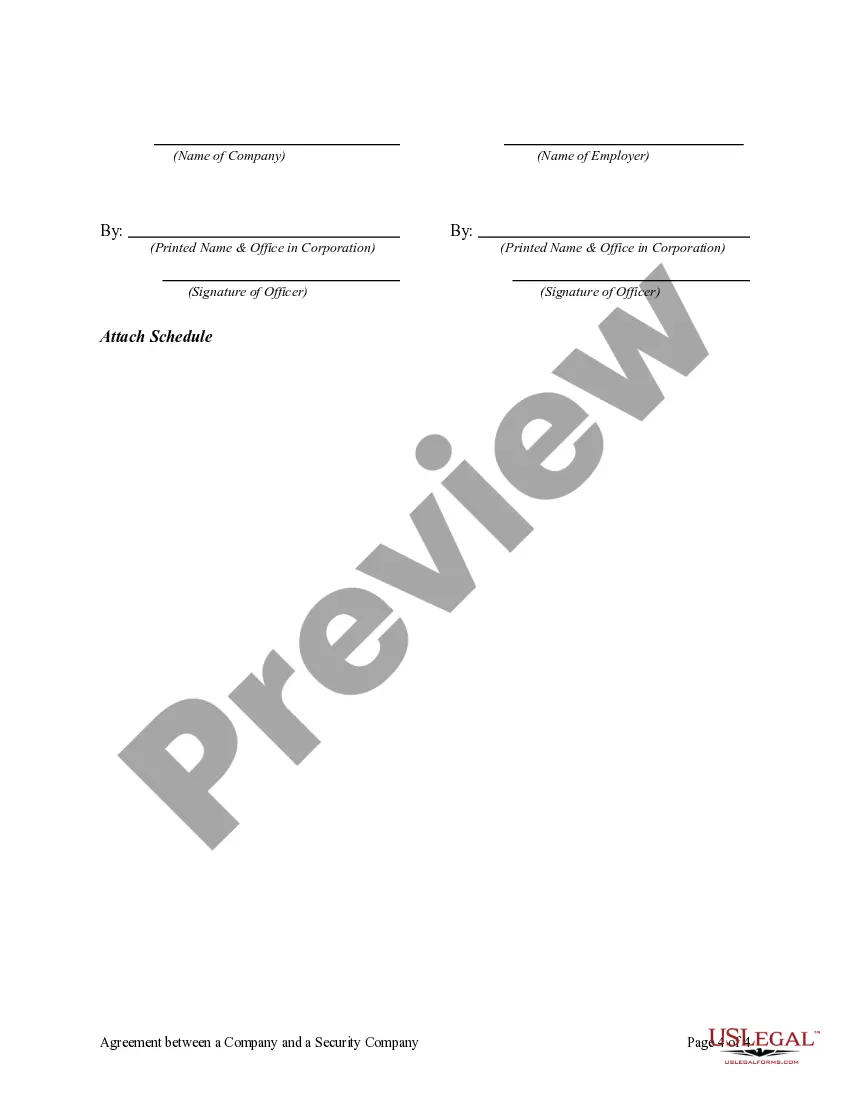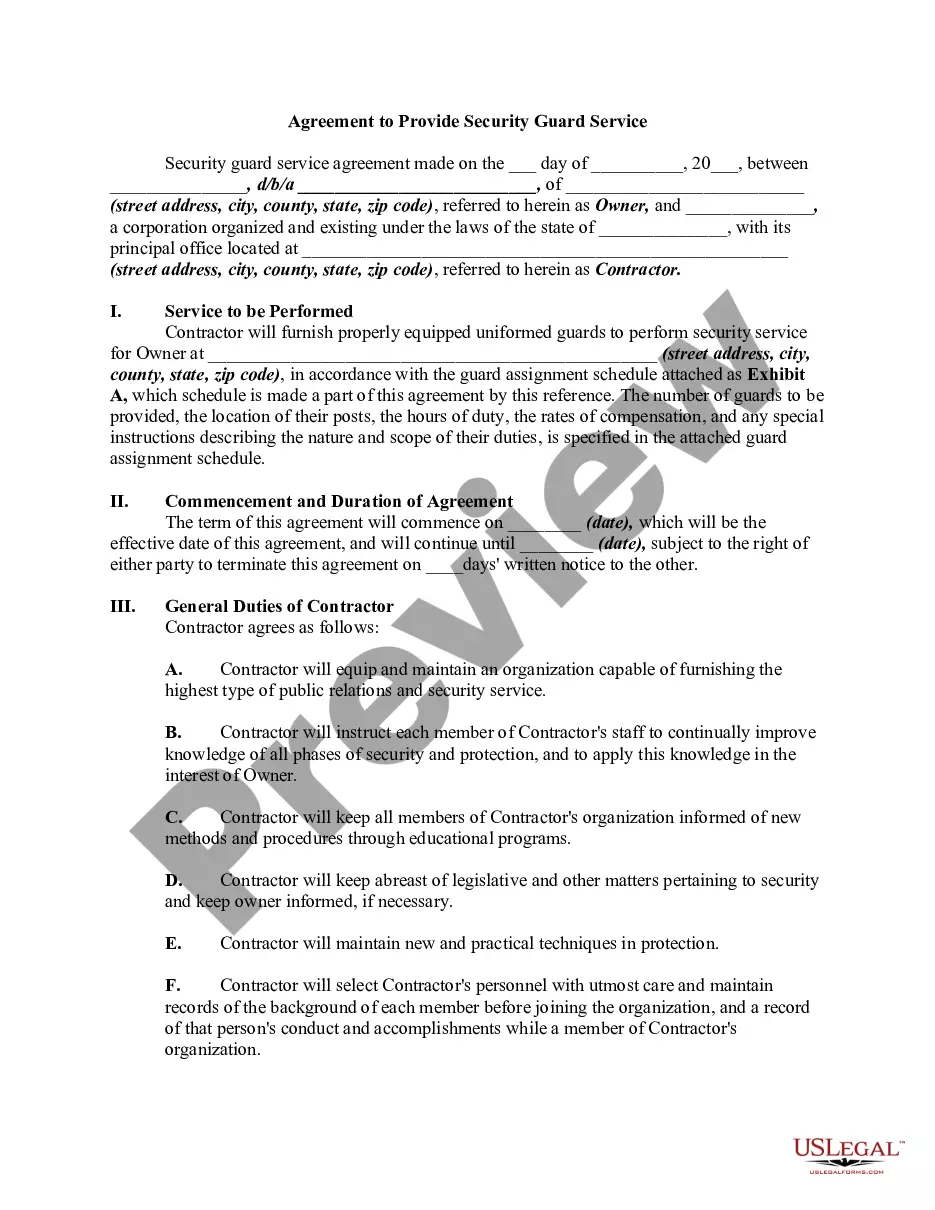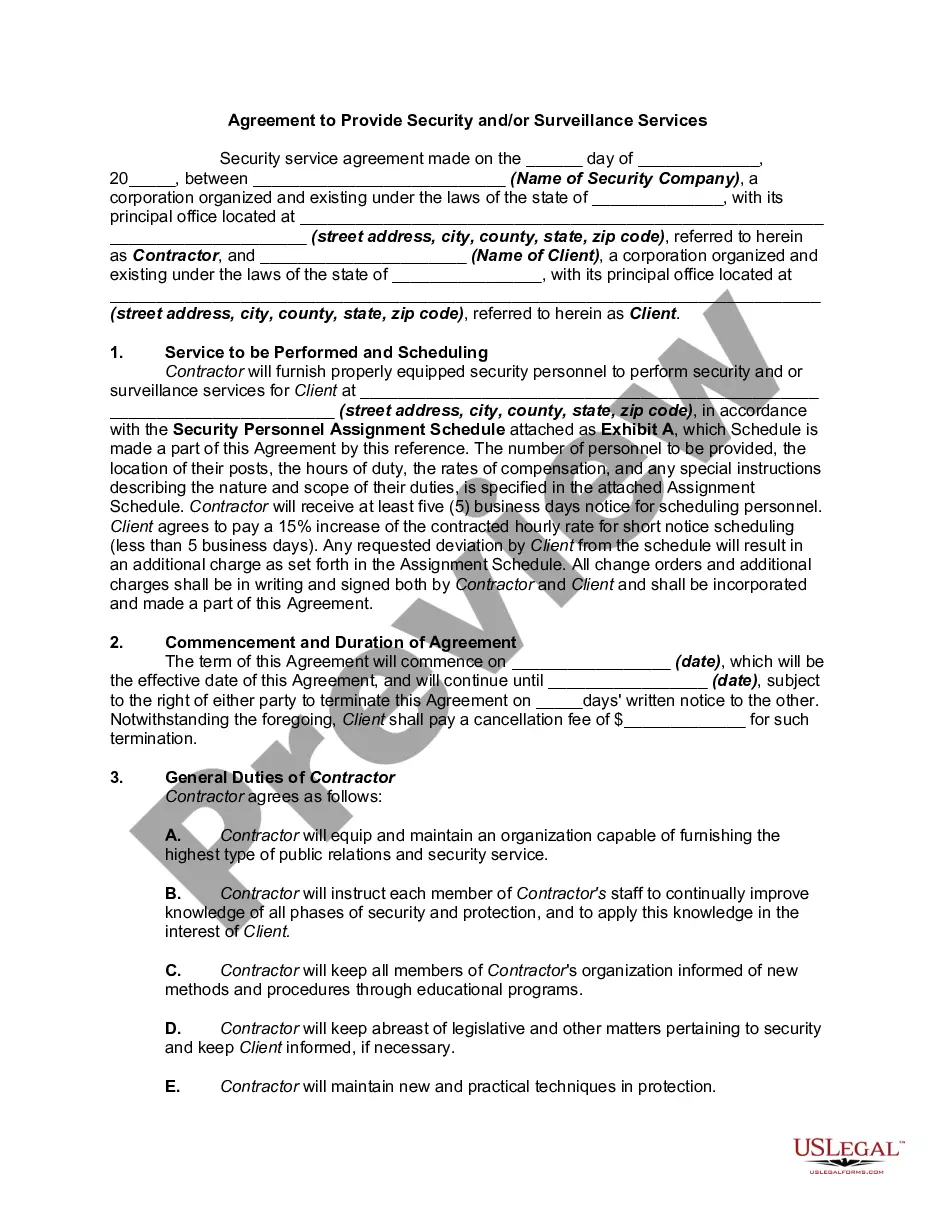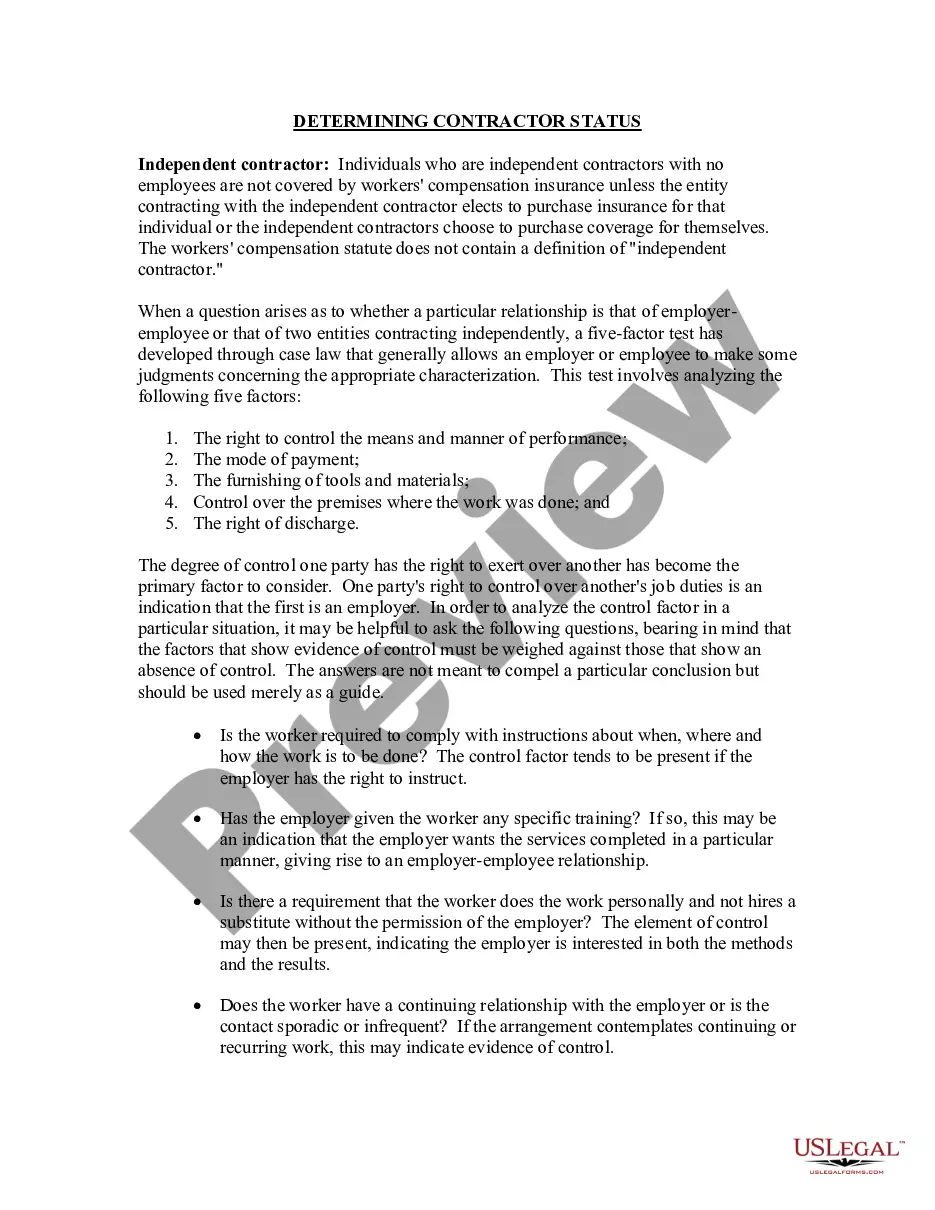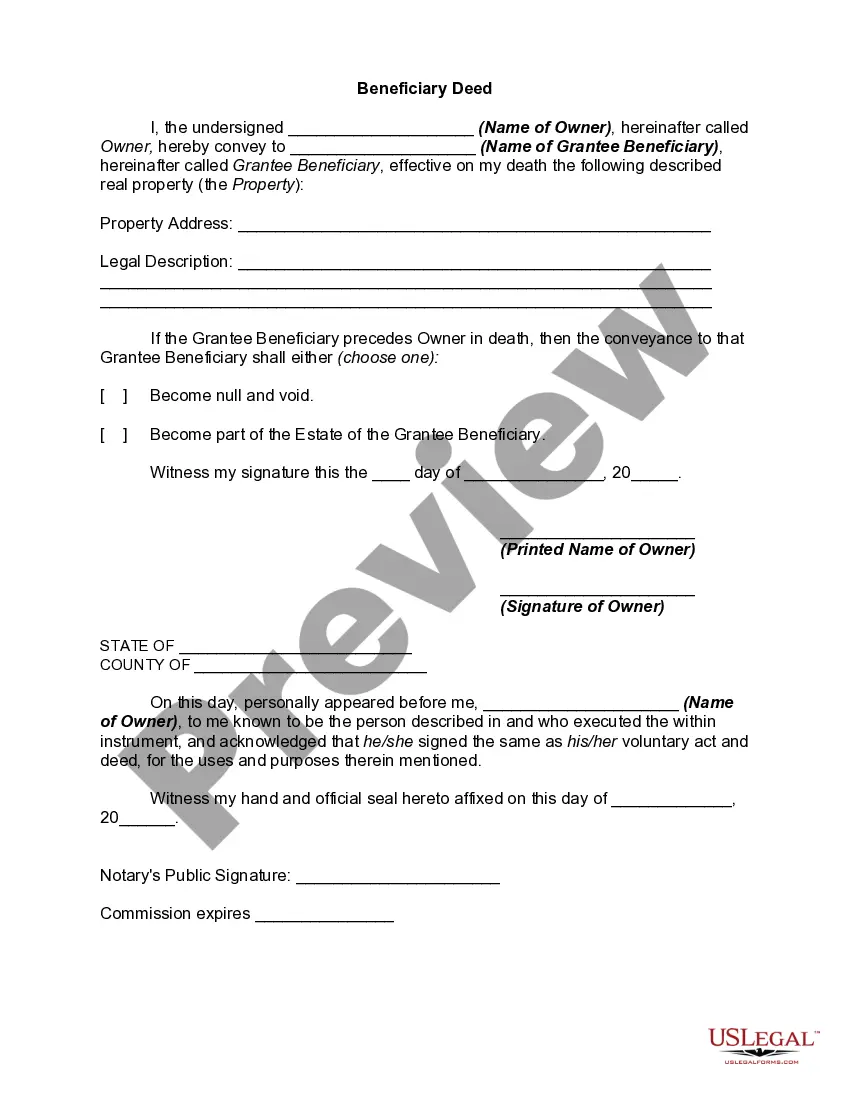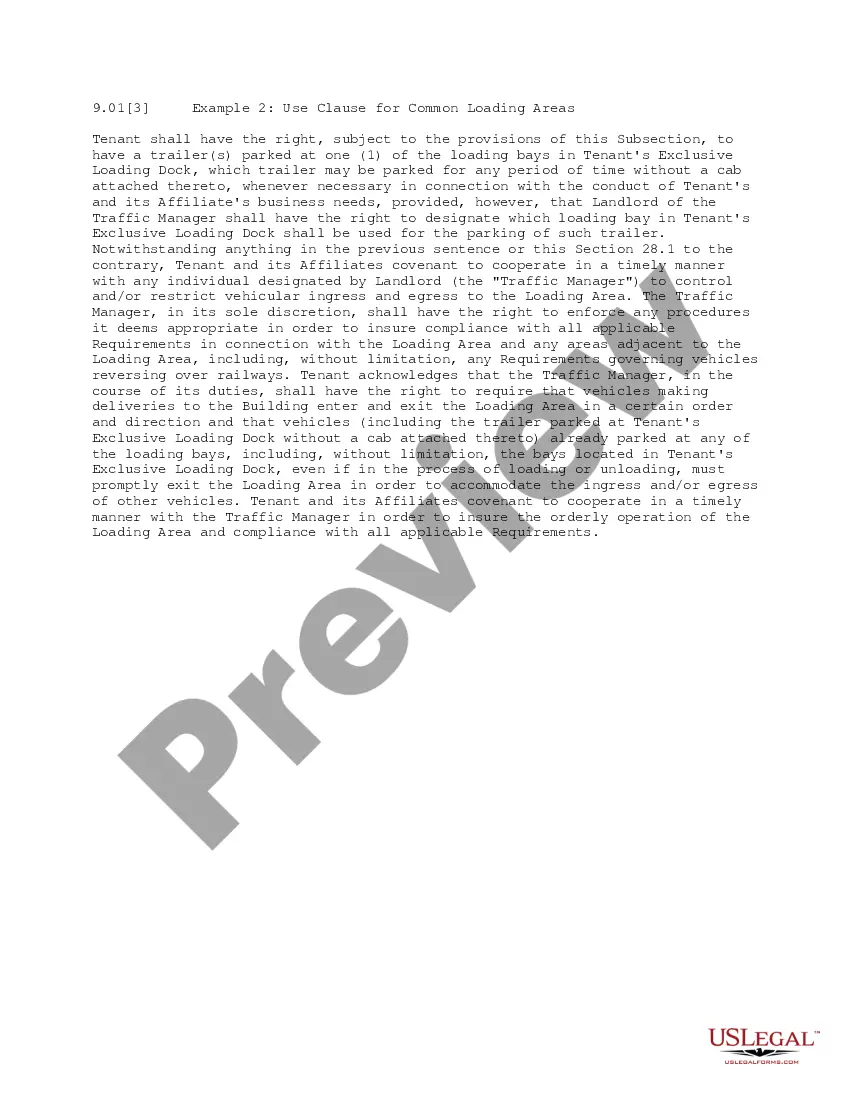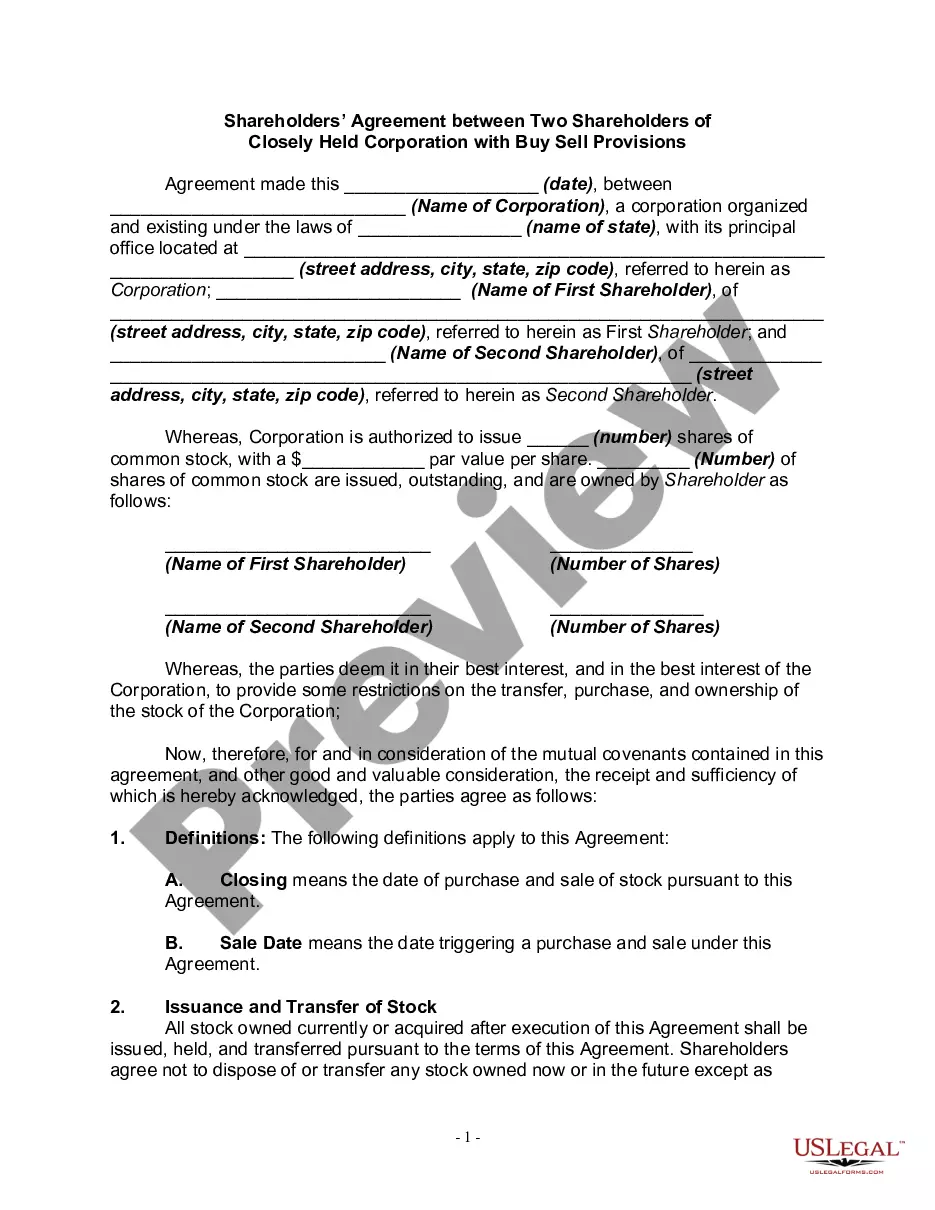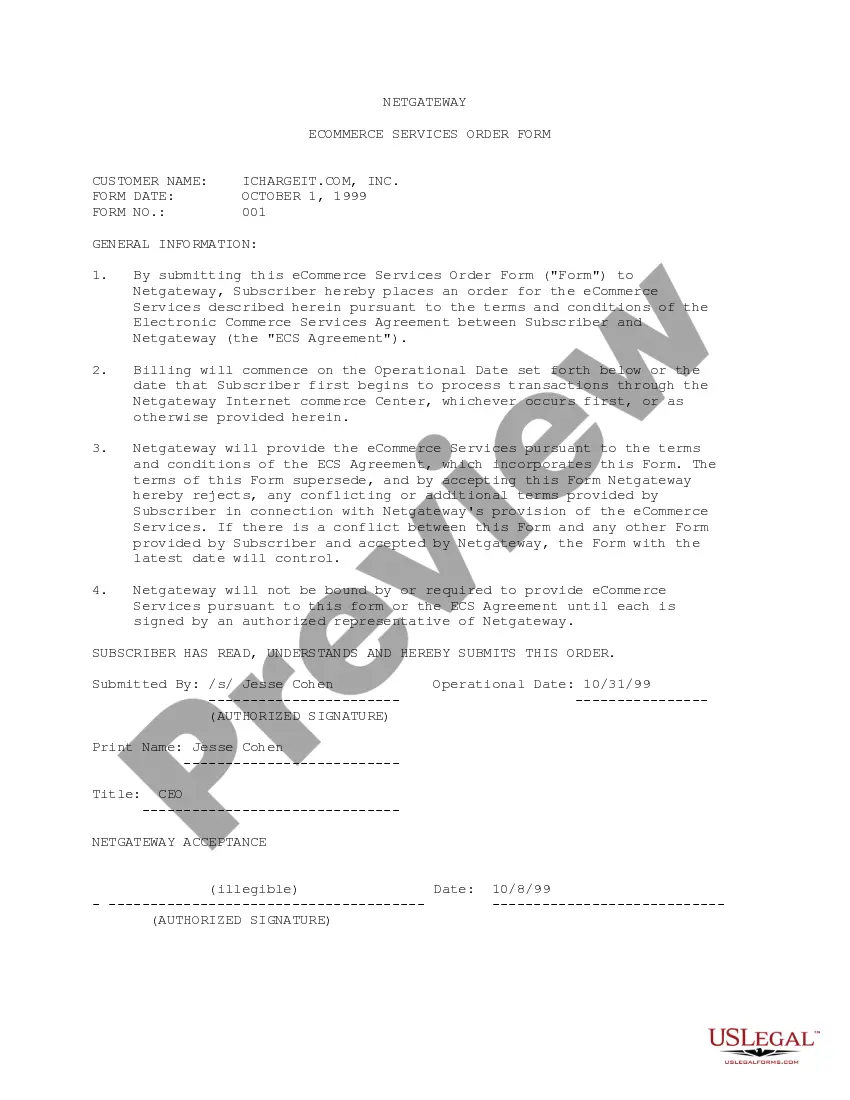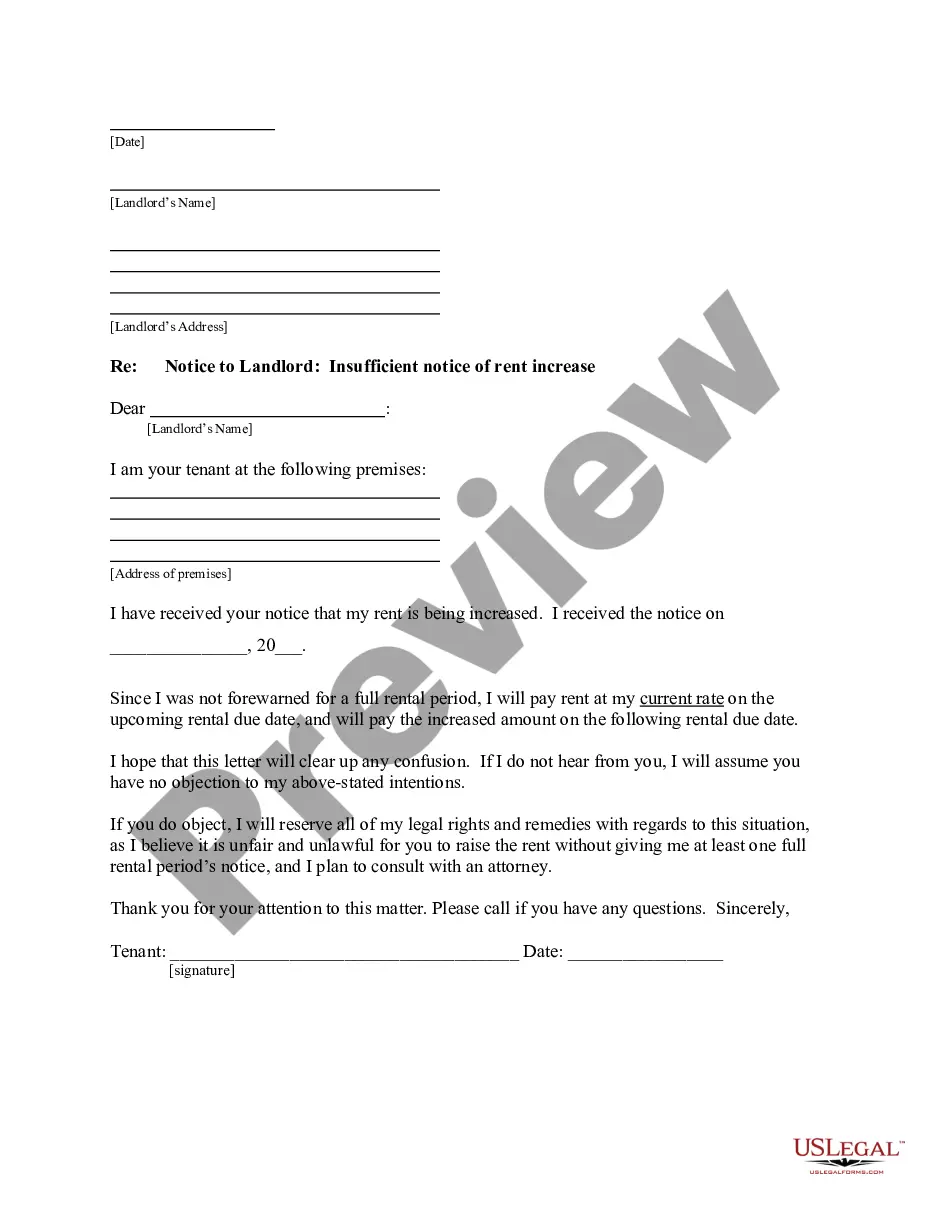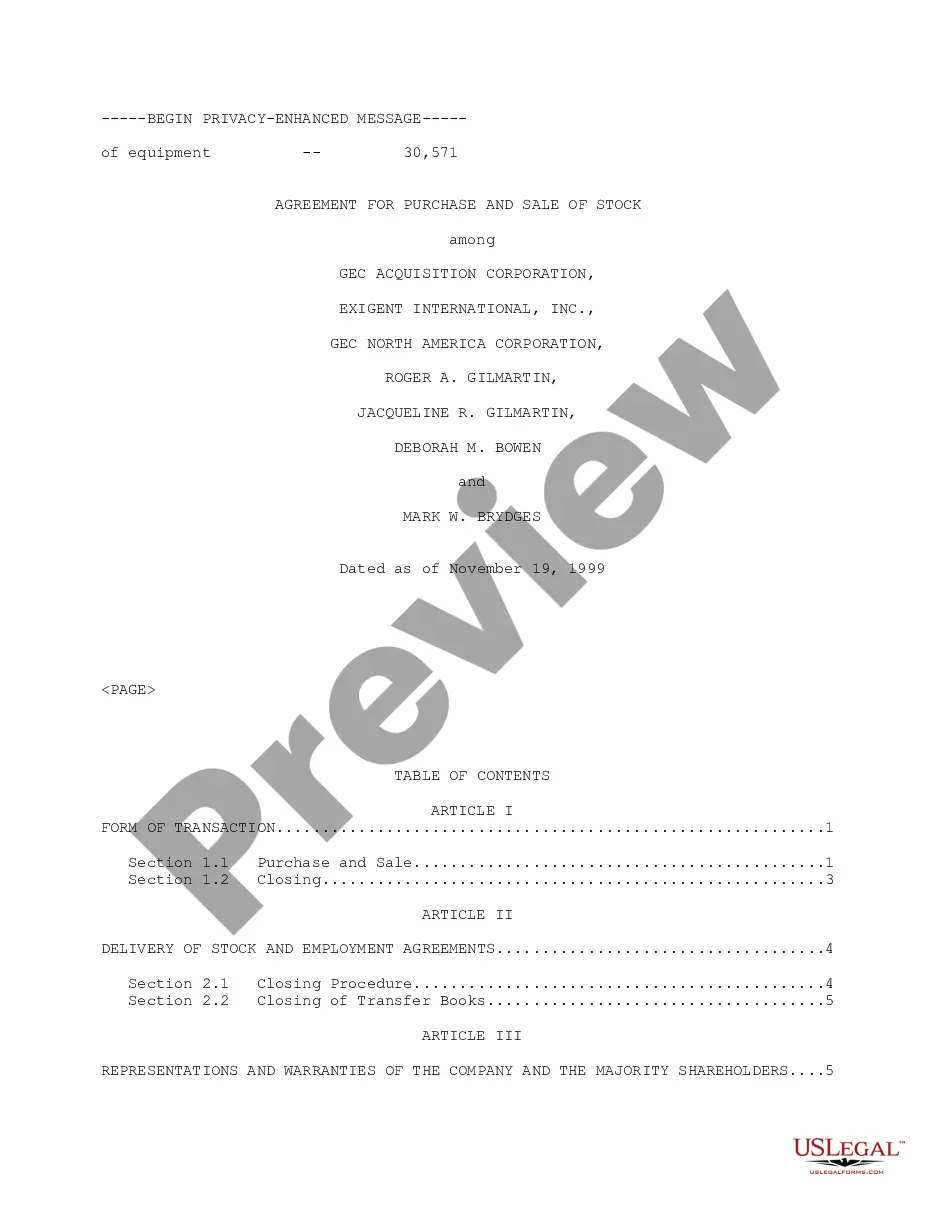Security Employer Withholding
Description
How to fill out Agreement Between A Company And A Security Company For Providing Security Services To The Property Of The Employer?
The Security Employer Withholding you observe on this page is a reusable official template crafted by legal professionals in adherence to federal and state statutes and regulations.
For over 25 years, US Legal Forms has supplied individuals, entities, and attorneys with more than 85,000 authenticated, state-specific documents for any commercial and personal needs.
Register for US Legal Forms to have authenticated legal templates for all of life's circumstances at your fingertips.
- Search for the document you require and review it.
- Examine the file you sought and preview it or inspect the form description to ensure it meets your criteria. If it doesn’t, use the search feature to discover the correct one. Click Buy Now when you’ve located the template you need.
- Register and Log In.
- Choose the pricing option that fits you and set up an account. Utilize PayPal or a credit card to complete a swift transaction. If you already possess an account, Log In and verify your subscription to continue.
- Acquire the fillable document.
- Pick the format you prefer for your Security Employer Withholding (PDF, Word, RTF) and store the sample on your device.
- Fill out and sign the documents.
- Print the template to fill it out manually. Alternatively, employ an online multifunctional PDF editor to quickly and accurately complete and sign your form with a valid signature.
- Redownload your documents again.
- Utilize the same document again whenever required. Open the My documents tab in your profile to redownload any previously saved forms.
Form popularity
FAQ
Claiming 0 on your taxes might seem like a safe choice, but it isn't always necessary. This option leads to higher employer withholding, which may not be ideal for everyone. If you anticipate a tax refund, consider your overall financial situation before making this decision. Use tools like the US Legal Forms platform to help you determine the best withholding strategy for your specific circumstances.
Employers are required to withhold 6.2% of each employee's gross wages for Social Security. They also contribute an equal amount, bringing the total contribution to 12.4%. Understanding this can help you better manage your finances and plan for the future. For comprehensive resources that explain these withholdings, US Legal Forms is a valuable tool.
The amount deducted for Social Security from your paycheck generally amounts to 6.2% of your gross earnings, up to the annual wage base limit. This ensures a steady contribution towards your future benefits. If you're unsure or find discrepancies in your deductions, consider consulting resources like US Legal Forms for assistance in verifying your Security employer withholding.
Security tax withheld refers to the amount deducted from your paycheck to fund Social Security. This deduction plays a crucial role in supporting the benefits you may receive in the future. Knowing this can help you plan your finances better. For detailed information and resources, US Legal Forms offers helpful tools to clarify these tax withholdings.
Employers should withhold 6.2% of your gross earnings for Social Security up to the annual wage limit. This percentage is matched by your employer, resulting in a total contribution of 12.4% toward Social Security. To ensure compliance with these rules, consider using US Legal Forms for assistance in understanding your rights and obligations regarding Security employer withholding.
Your employer withholds Social Security to fund the Social Security program, which provides benefits for retirees, disabled individuals, and survivors. This withholding is a legal obligation, ensuring everyone contributes to this essential safety net. If you have concerns about the amount being withheld, you can refer to resources like US Legal Forms for clarity and guidance.
Typically, the average Social Security withholding rate is 6.2% of your gross wages. For the year 2023, this applies to earnings up to a certain limit, known as the Social Security wage base. It's essential to understand how this affects your overall paycheck. Utilizing platforms like US Legal Forms can help you navigate these calculations easily.
Whether you get your Social Security tax withheld back depends on your overall tax situation. If your total income falls below specific thresholds, you might qualify for a refund of some of the taxes withheld, including any security employer withholding. Additionally, filing your tax return accurately can help you determine if you are eligible for any refunds. Using platforms like uslegalforms can simplify the process, ensuring you understand your rights and maximize any potential refunds.
The 85% rule for Social Security refers to the maximum amount of your Social Security benefits that can be taxed based on your total income. When your combined income exceeds certain thresholds, up to 85% of your benefits may be subject to taxation. It’s important to understand how this affects your overall tax liability, especially if you have security employer withholding from your paycheck. By knowing this rule, you can better plan your finances and avoid surprises during tax season.
Yes, employers are required to withhold Social Security taxes from their employees' paychecks as part of their legal obligations. This withholding ensures that employees contribute to their future Social Security benefits. Failure to do so can lead to penalties and legal complications for the employer. To stay informed about your rights and responsibilities regarding Security employer withholding, check the resources available on the US Legal Forms platform.