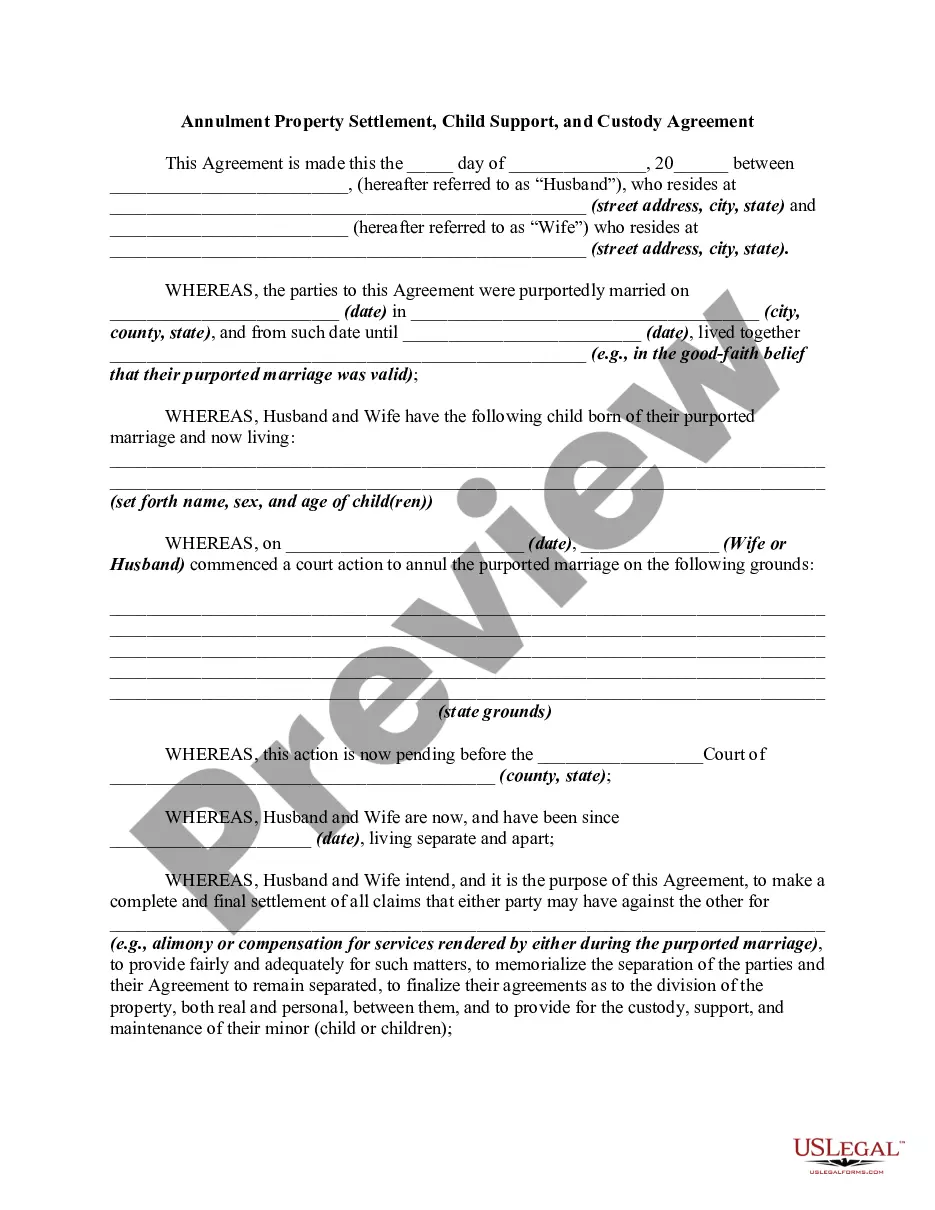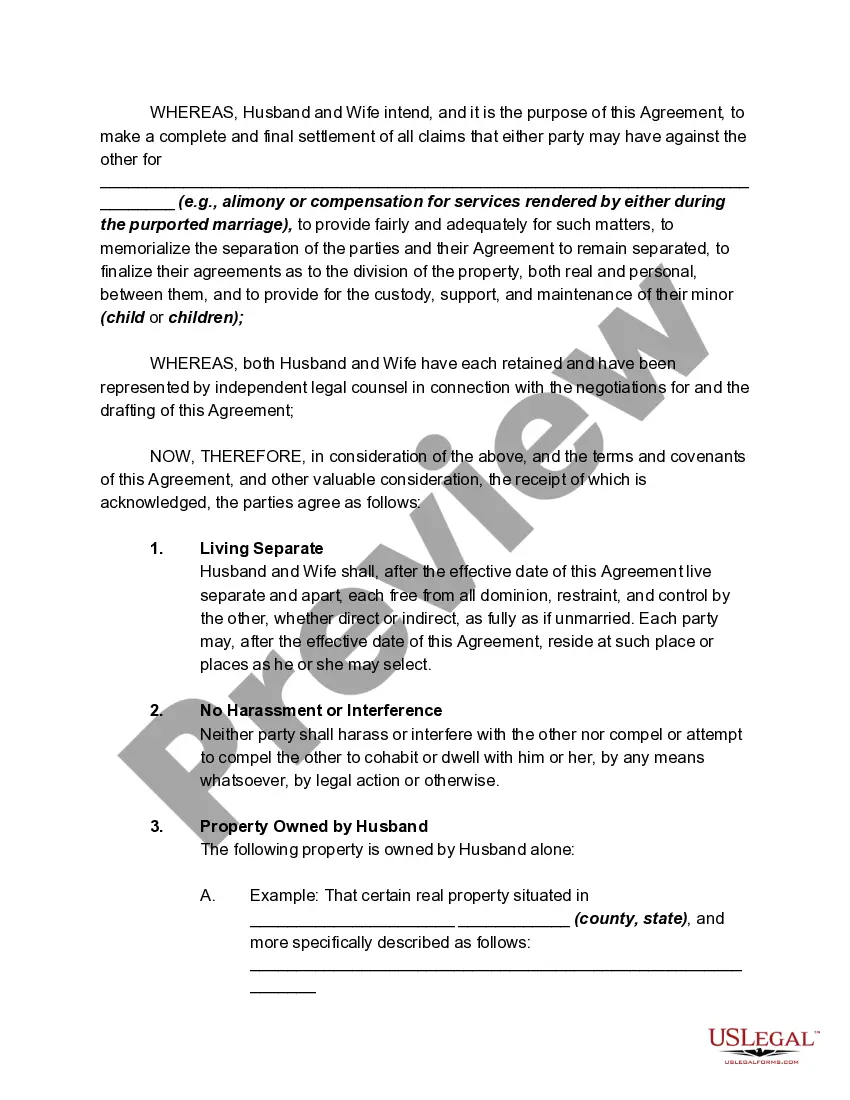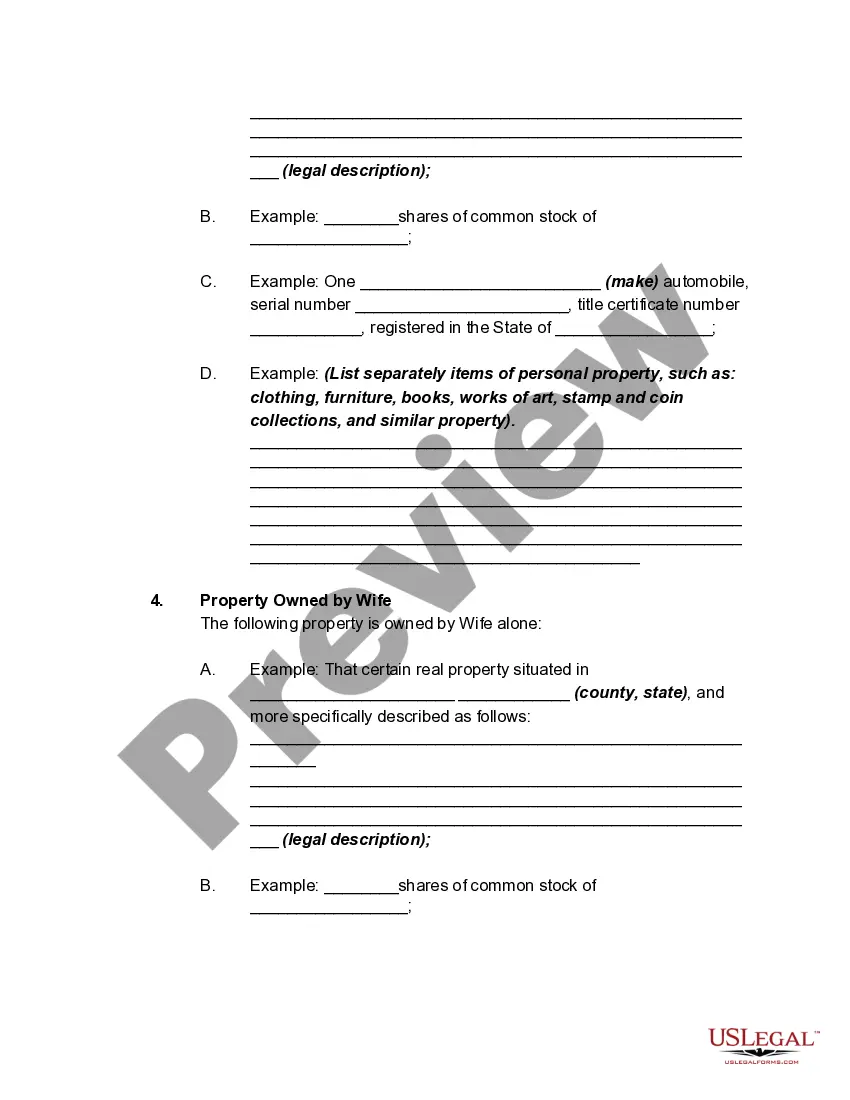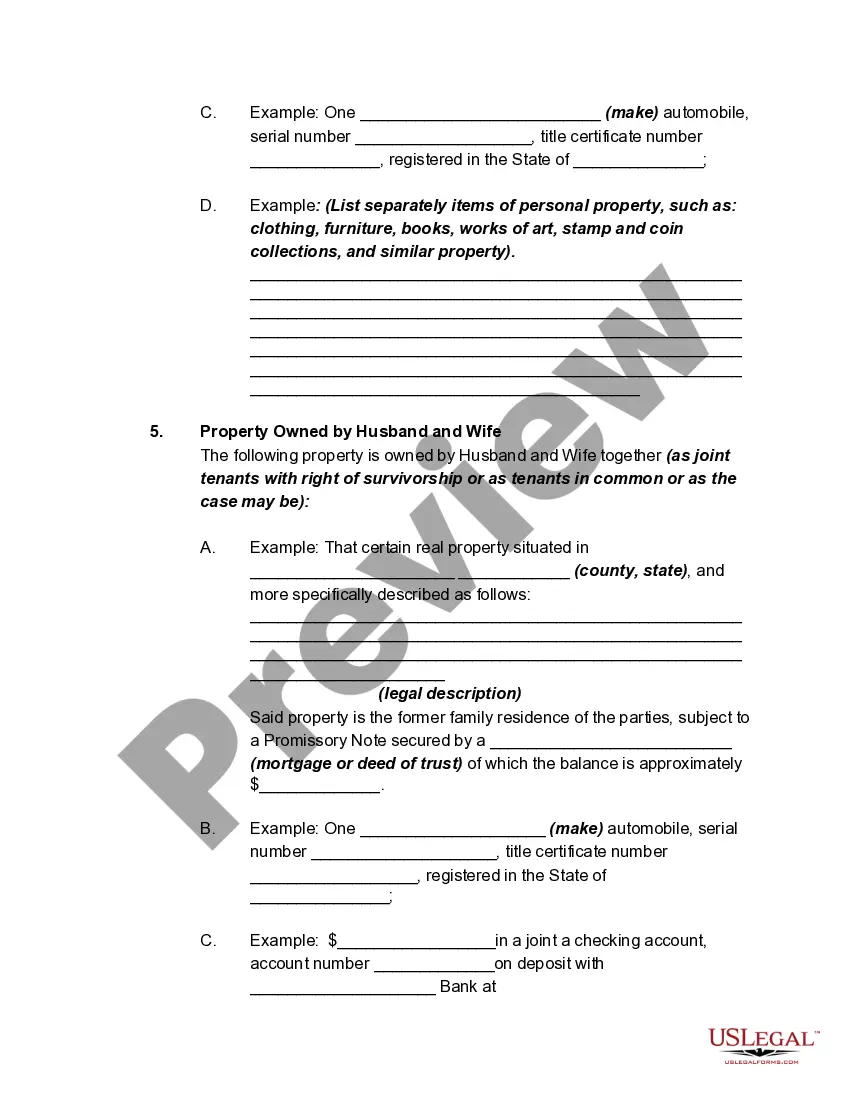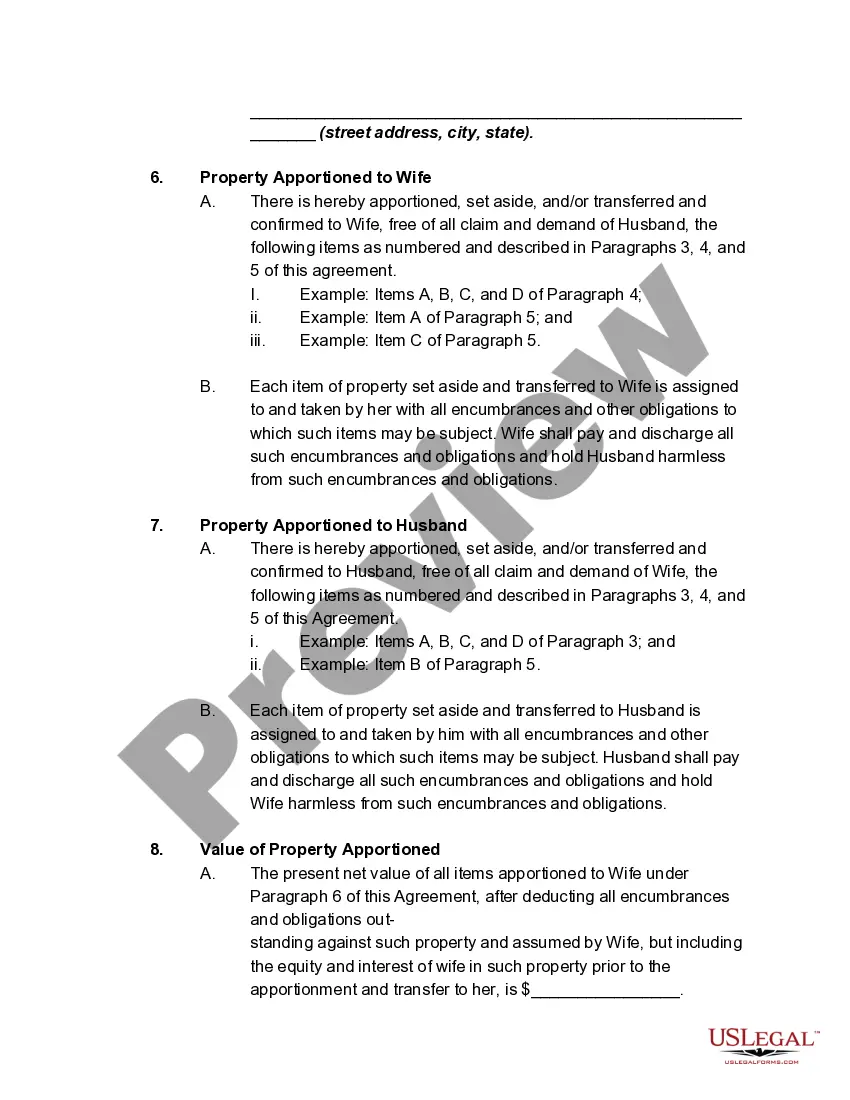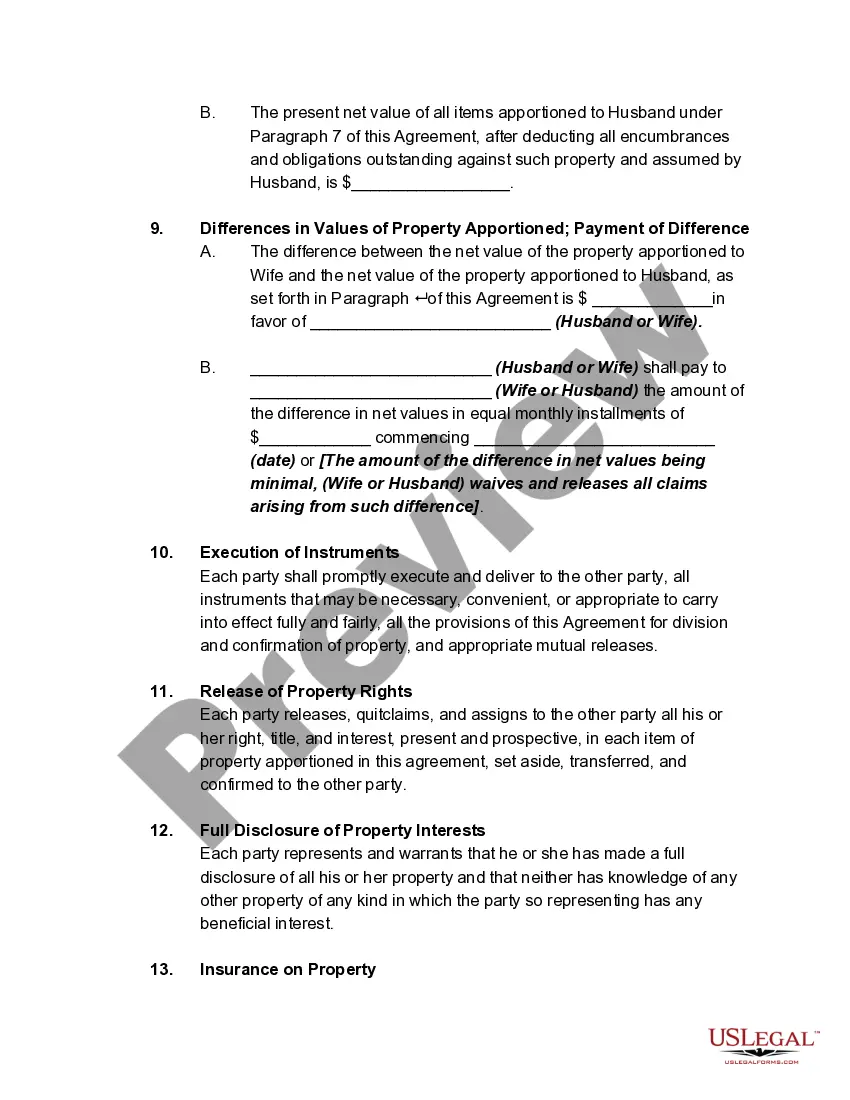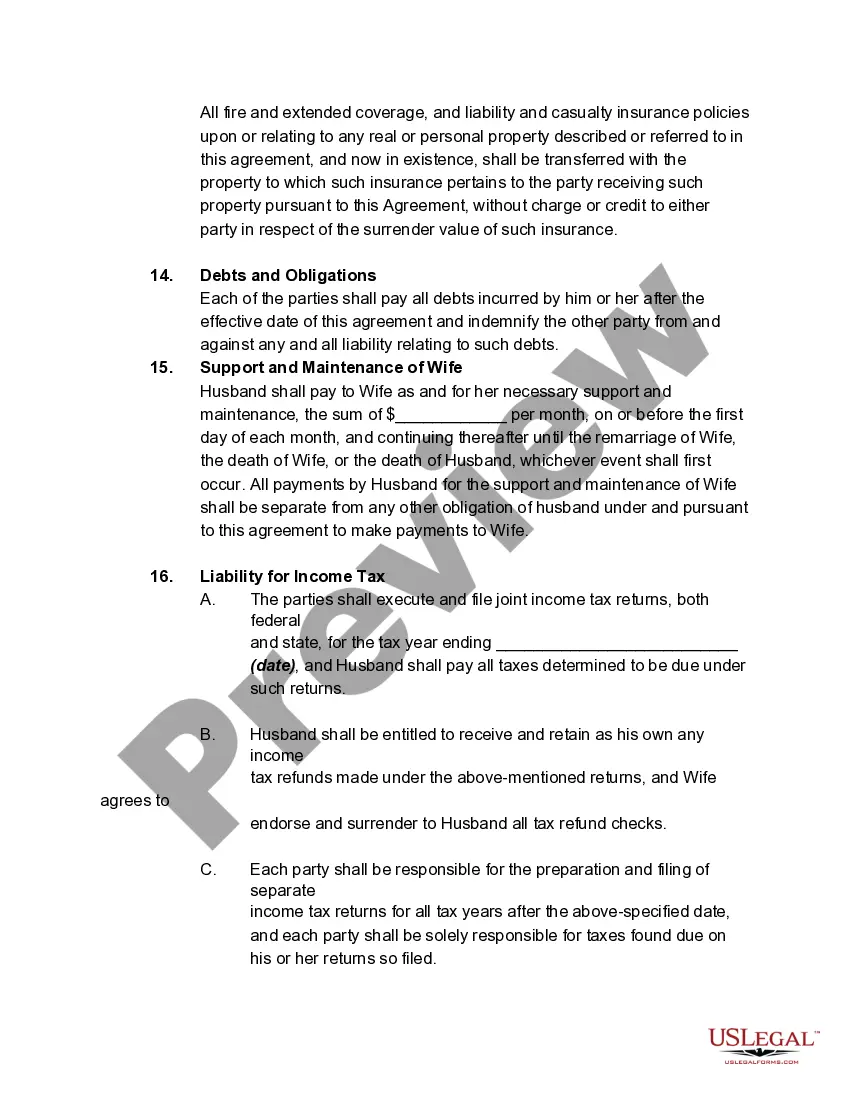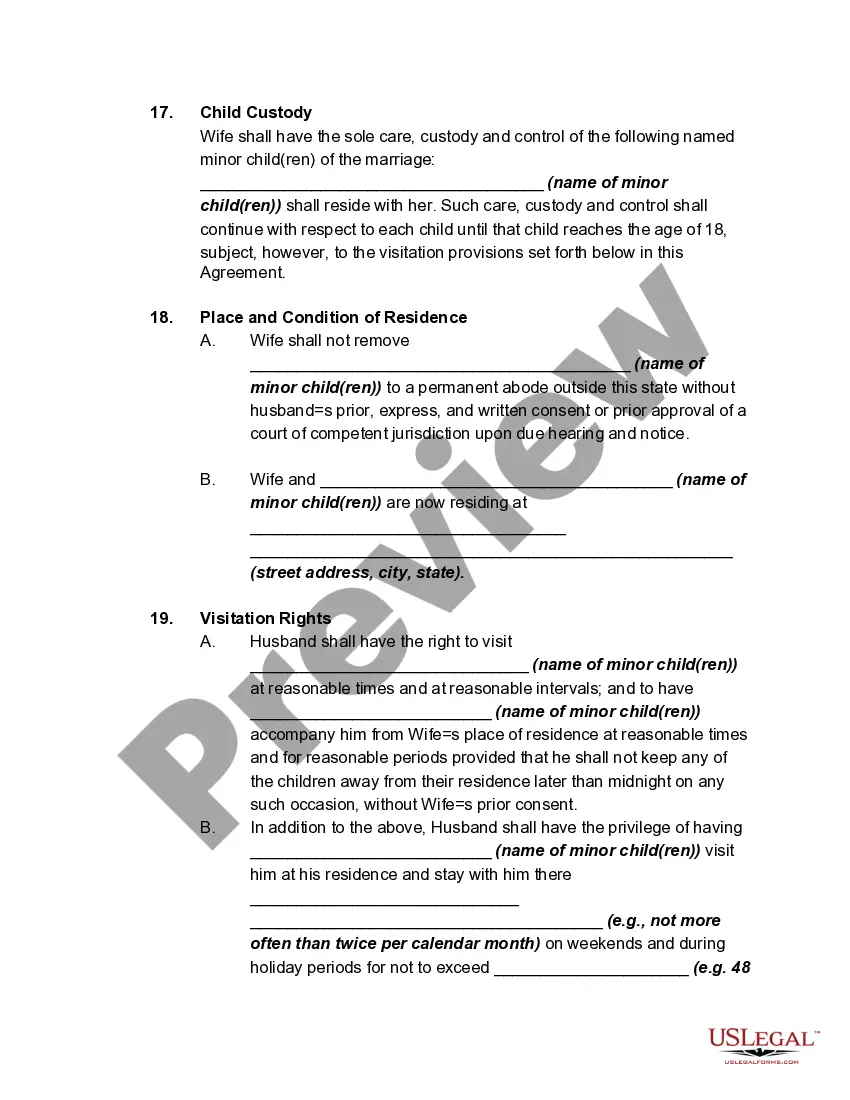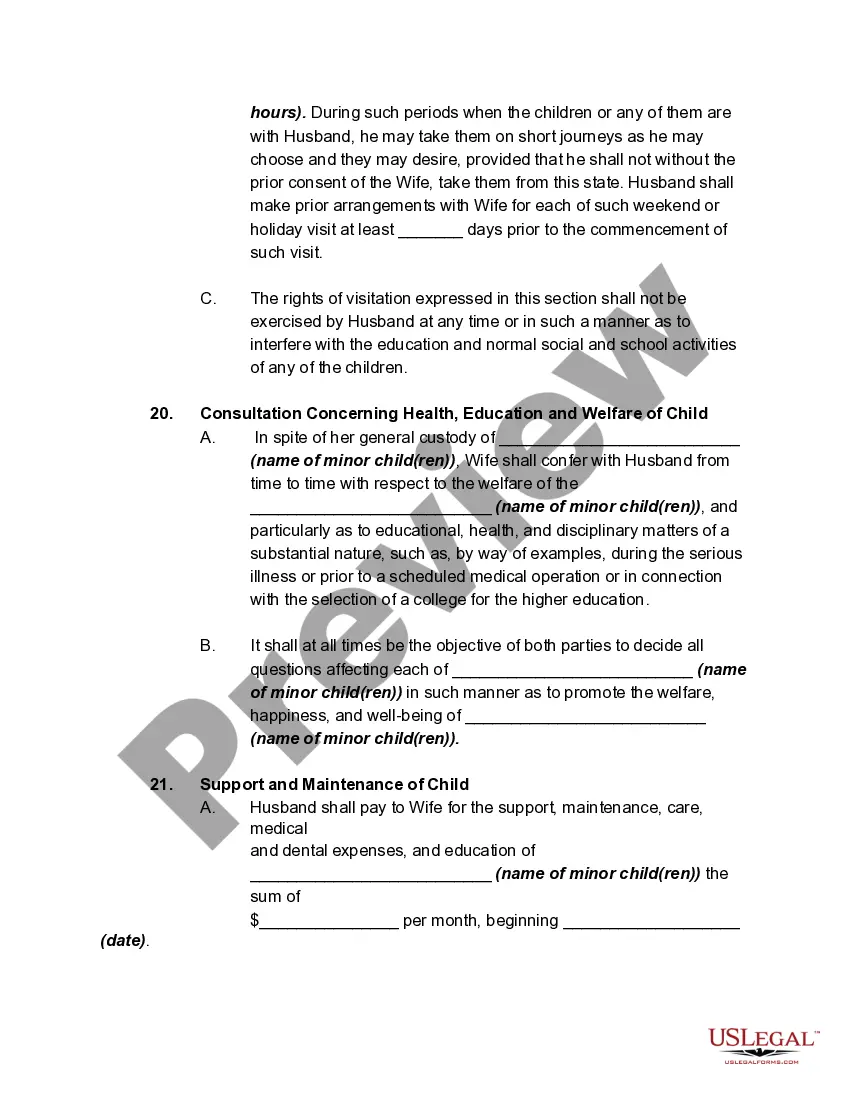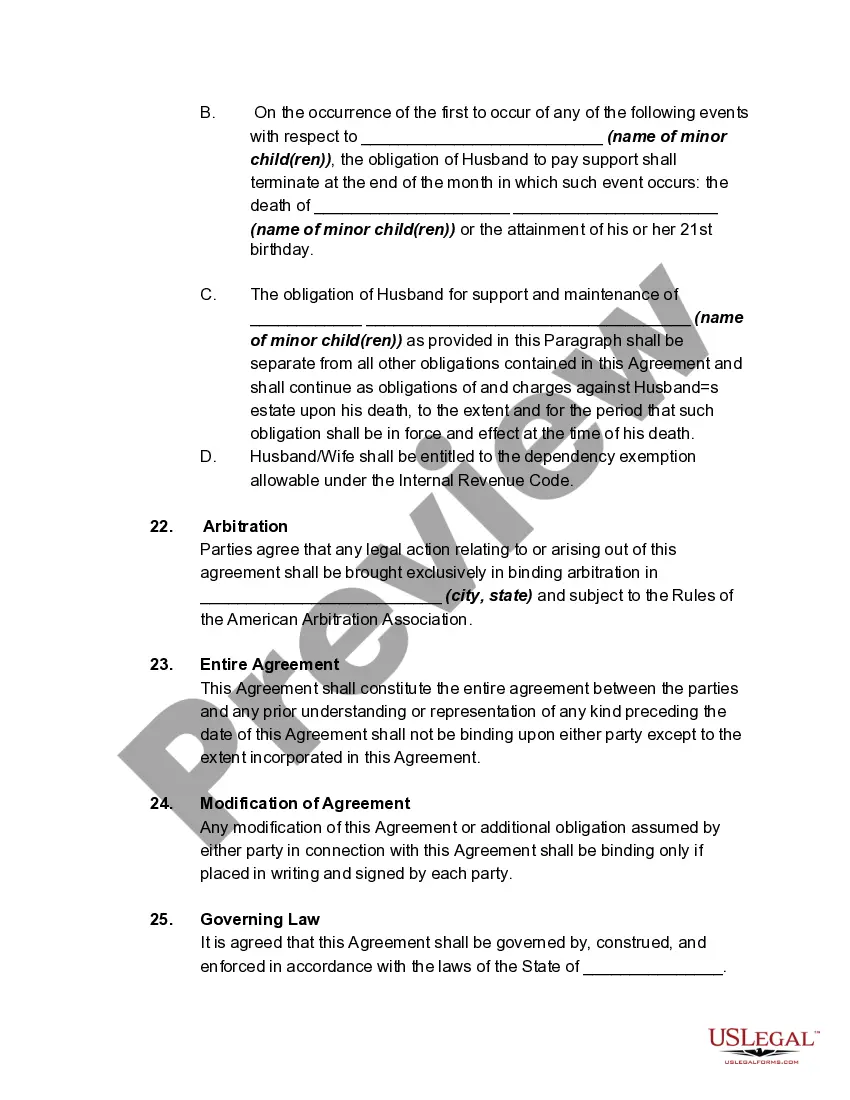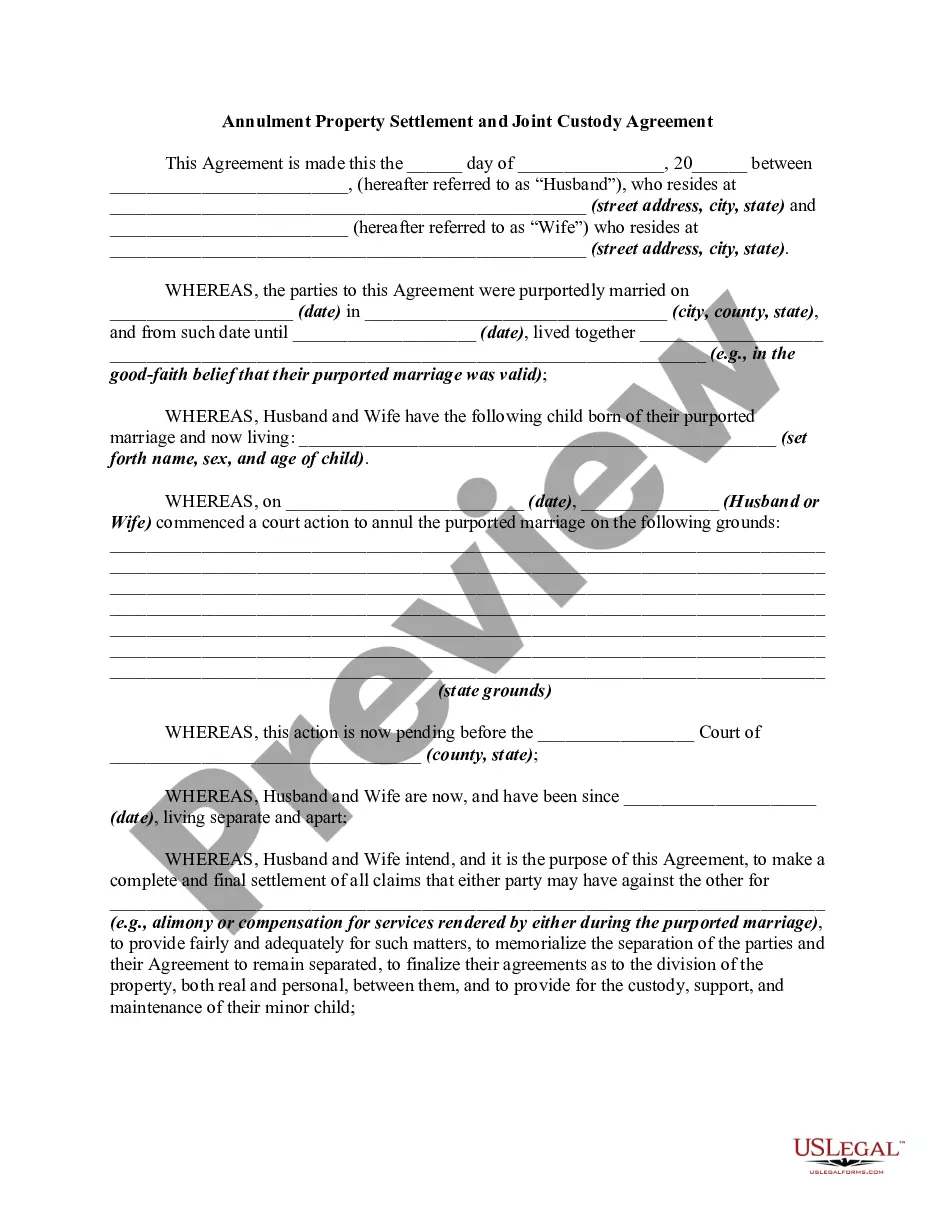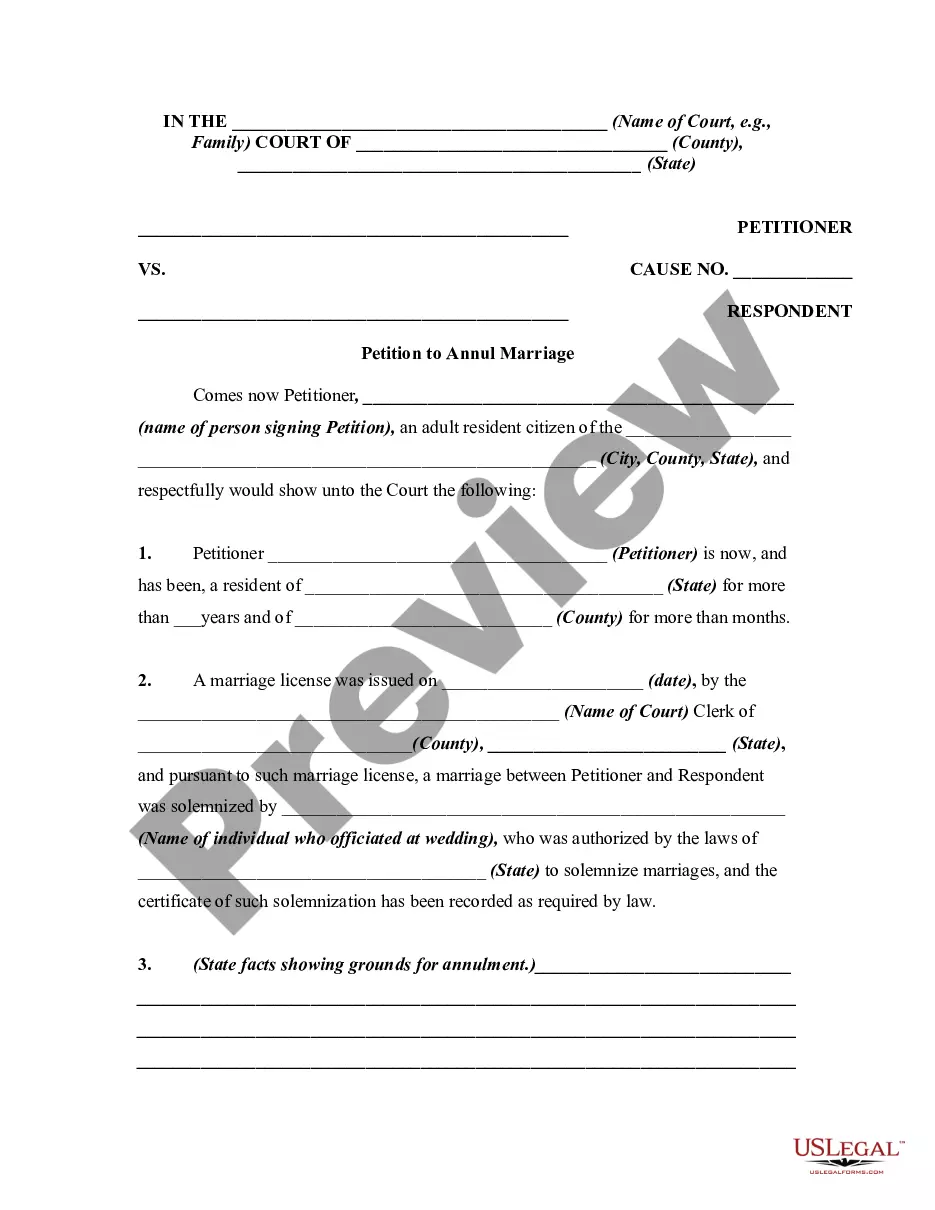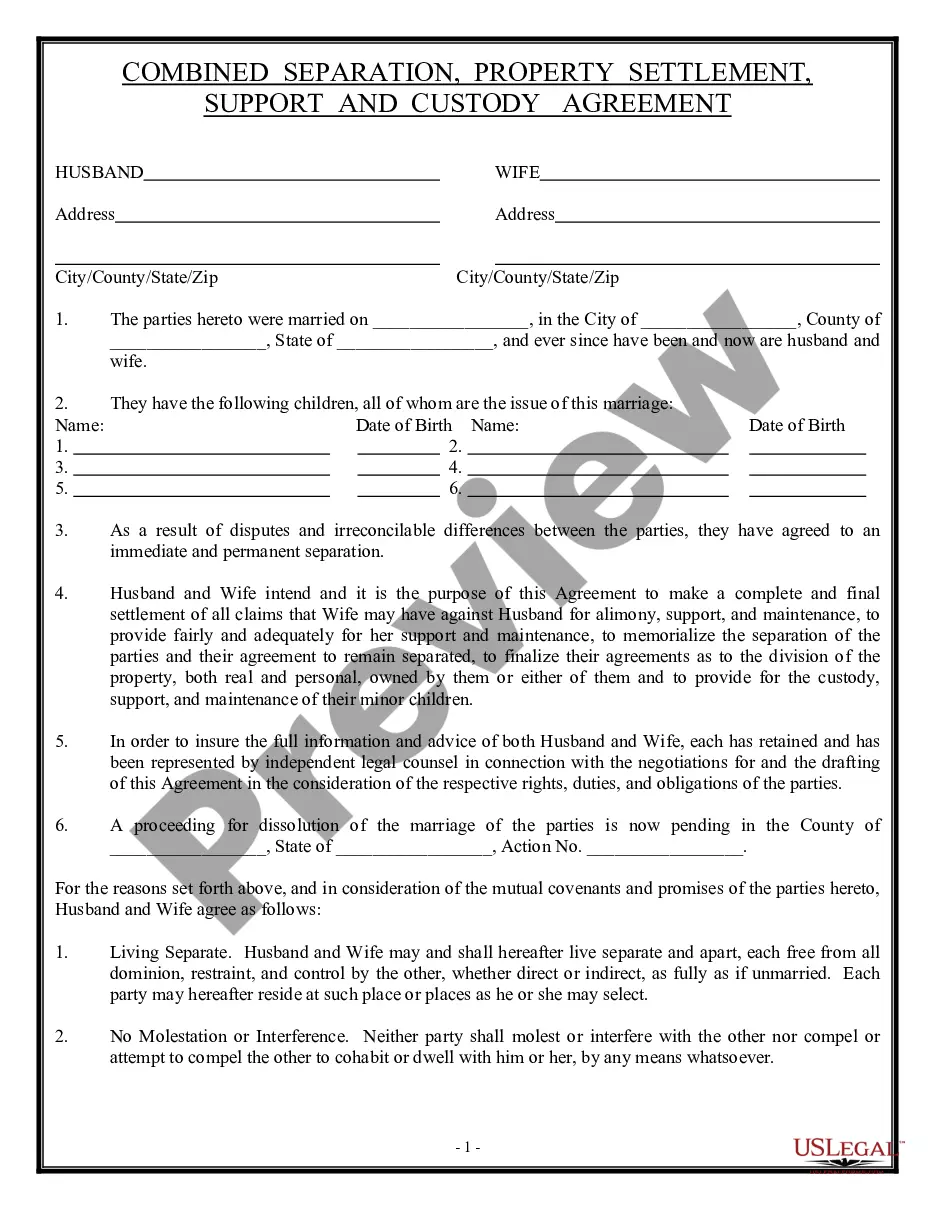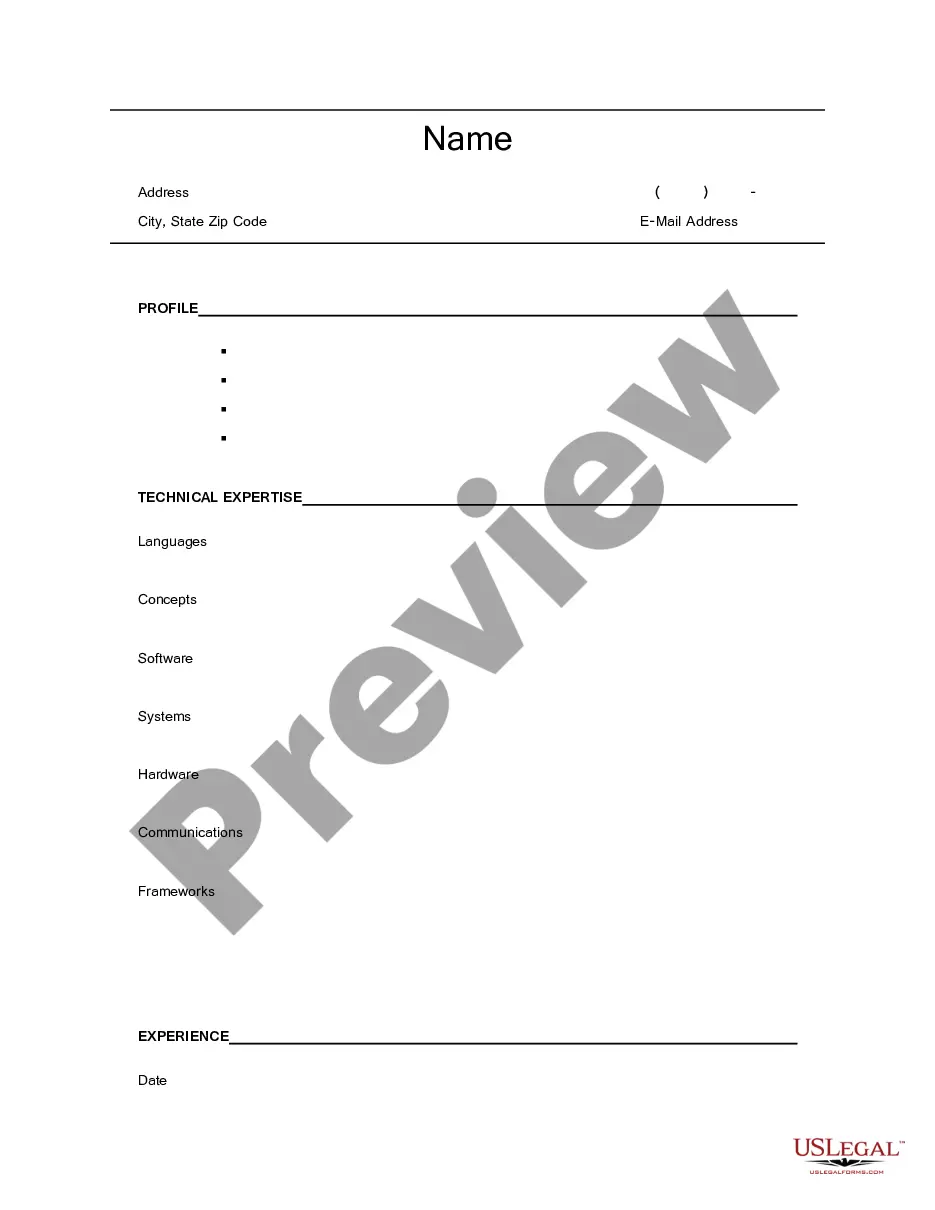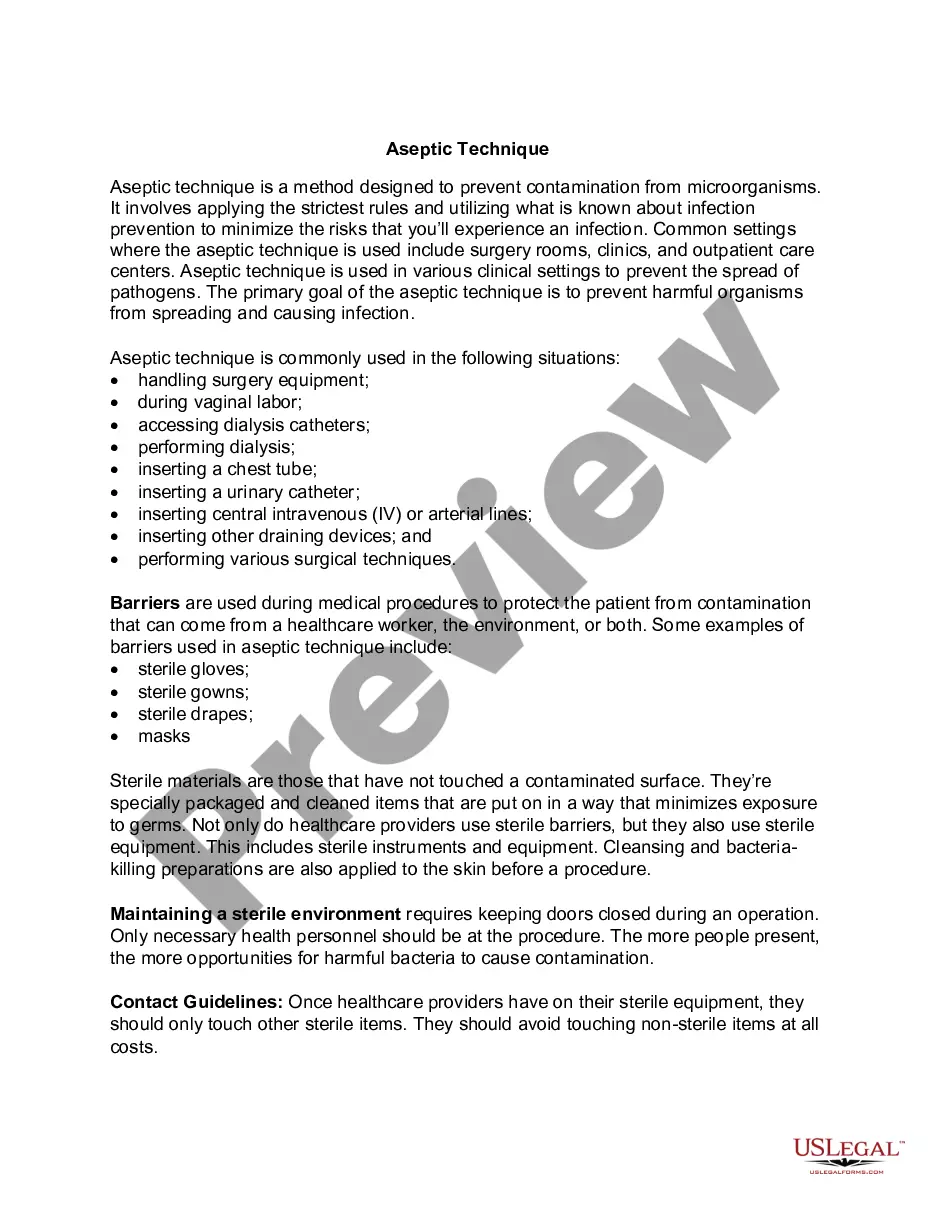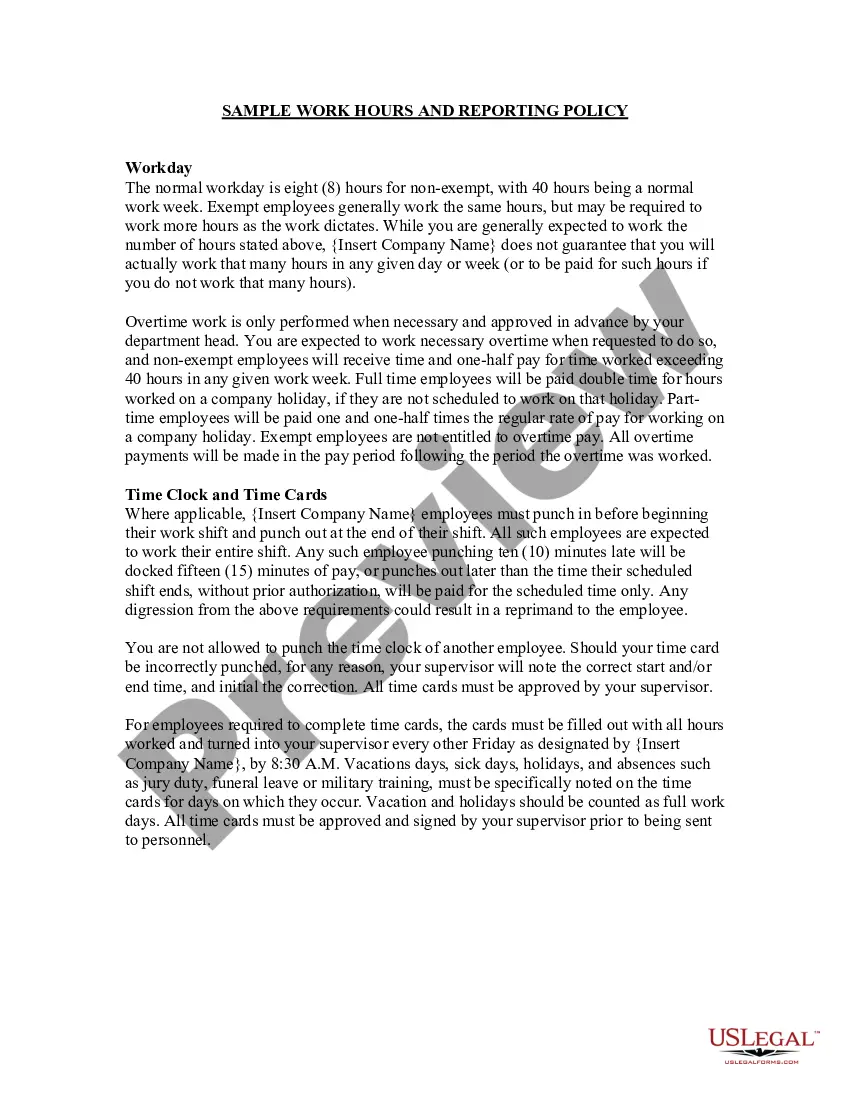Settlement Child Support Withdrawal
Description
How to fill out Annulment Property Settlement, Child Support, And Custody Agreement?
The Settlement Child Support Withdrawal you see on this page is a reusable formal template drafted by professional lawyers in accordance with federal and local regulations. For more than 25 years, US Legal Forms has provided people, companies, and legal professionals with more than 85,000 verified, state-specific forms for any business and personal occasion. It’s the fastest, easiest and most trustworthy way to obtain the paperwork you need, as the service guarantees the highest level of data security and anti-malware protection.
Getting this Settlement Child Support Withdrawal will take you just a few simple steps:
- Look for the document you need and review it. Look through the file you searched and preview it or check the form description to verify it satisfies your requirements. If it does not, utilize the search bar to find the right one. Click Buy Now once you have located the template you need.
- Subscribe and log in. Select the pricing plan that suits you and register for an account. Use PayPal or a credit card to make a quick payment. If you already have an account, log in and check your subscription to continue.
- Obtain the fillable template. Choose the format you want for your Settlement Child Support Withdrawal (PDF, Word, RTF) and download the sample on your device.
- Complete and sign the paperwork. Print out the template to complete it by hand. Alternatively, use an online multi-functional PDF editor to quickly and accurately fill out and sign your form with a legally-binding] {electronic signature.
- Download your papers again. Use the same document again anytime needed. Open the My Forms tab in your profile to redownload any previously purchased forms.
Subscribe to US Legal Forms to have verified legal templates for all of life’s circumstances at your disposal.
Form popularity
FAQ
You must visit the EPFO website and enter your UAN (Universal Account Number), password and captcha. You then click on the 'Online Services Tab' and choose the option ?Claim (Form 31, Form 19, Form 10C and Form 10D)?. Enter your bank account number linked with your PF account and click on 'Verify'.
What are the Details to be Filled in PF Form 19? Provident Fund account number. Bank account number and IFSC code (It has to be the same account registered with one's current employer). Joining and exit date of employment. PAN details. Form 15G/15H.
How to Fill EPF Form 19 Online Login to your UAN account at the EPF Member Portal. Click on ?Claim (Form ? 31, 19, 10C & 10D)? in the ?Online Services? section. Enter the last 4 digits of your linked bank account and click on ?Verify? Click on ?Yes? to sign the ?Certificate of Undertaking?
How to fill Form 19 online Visit the EPF website and log in to the portal by providing your UAN number. Under the 'Online Services', click on 'Claim (Form - 31, 19, 10C & 10D)'. Enter the last 4 digits of your bank account number and click on 'Verify'. Click on 'YES' to sign the 'Certificate of Understanding'.
After leaving a job, an employee may also ask for the employee's Provident Fund account's ultimate settlement. Form 19 must be filled out in order to withdraw funds for the final settlement from the EPF account.