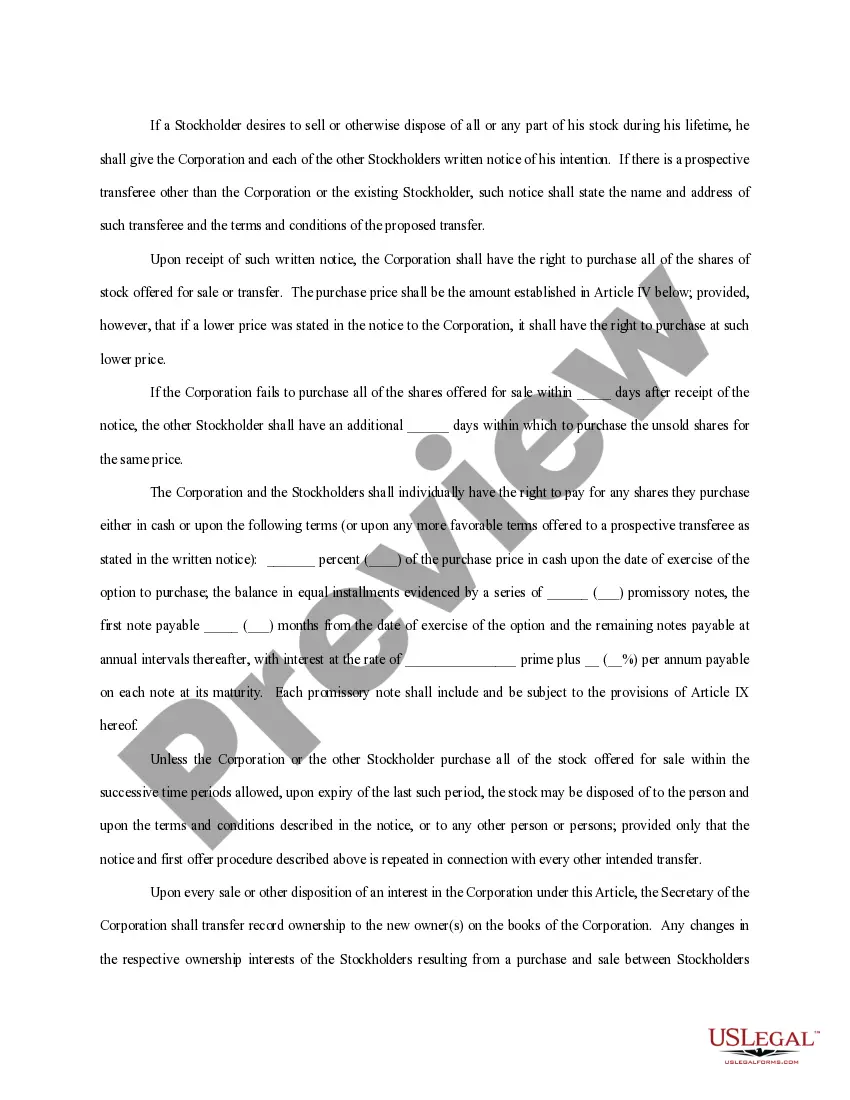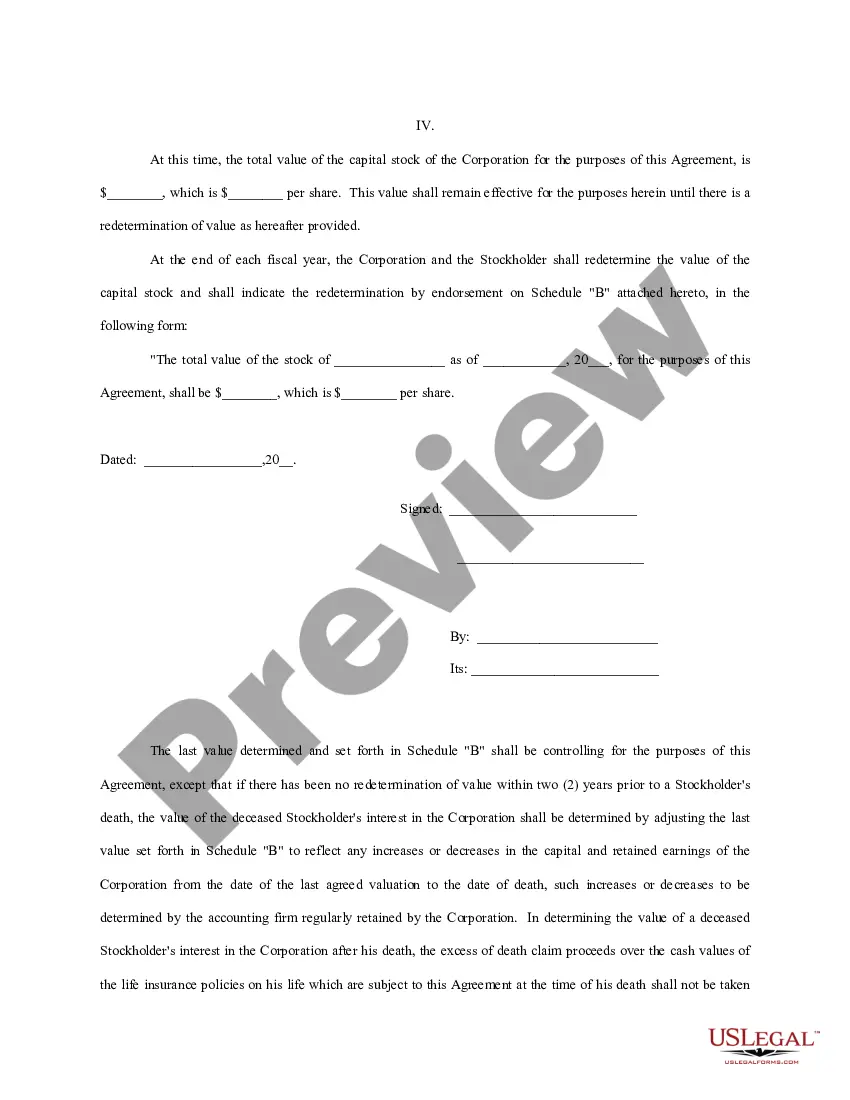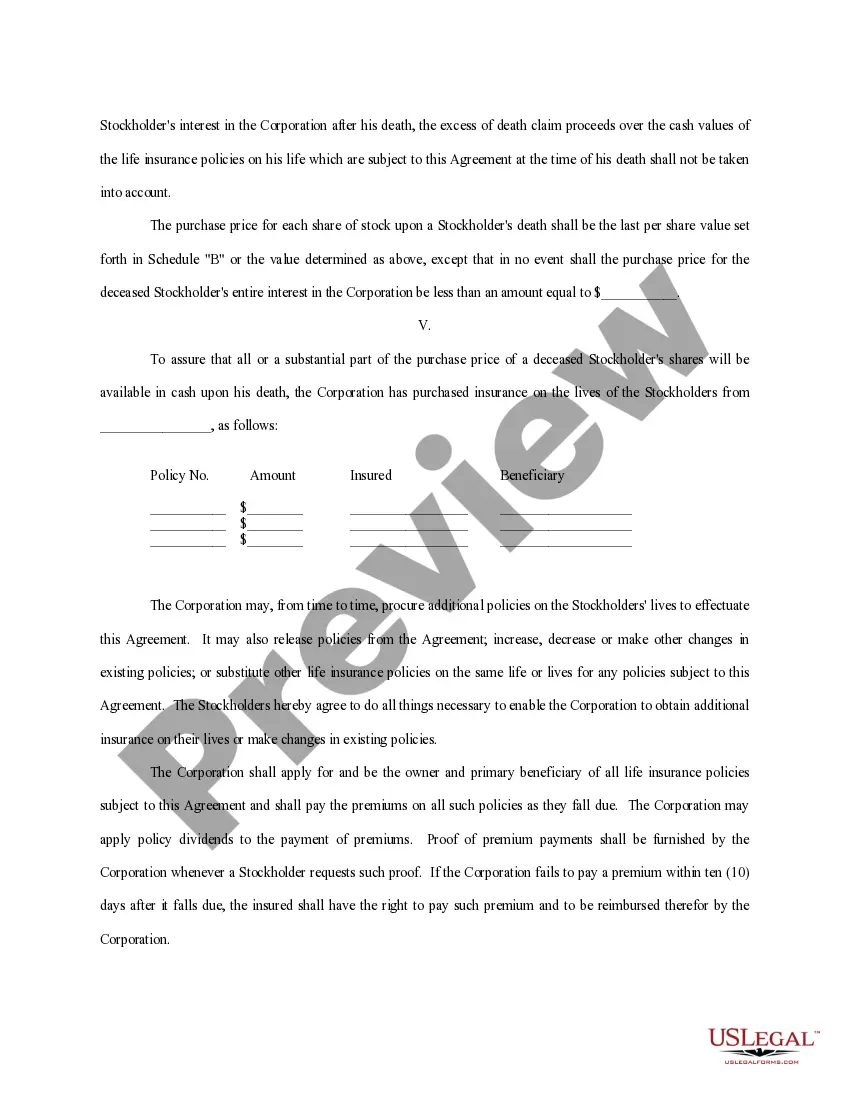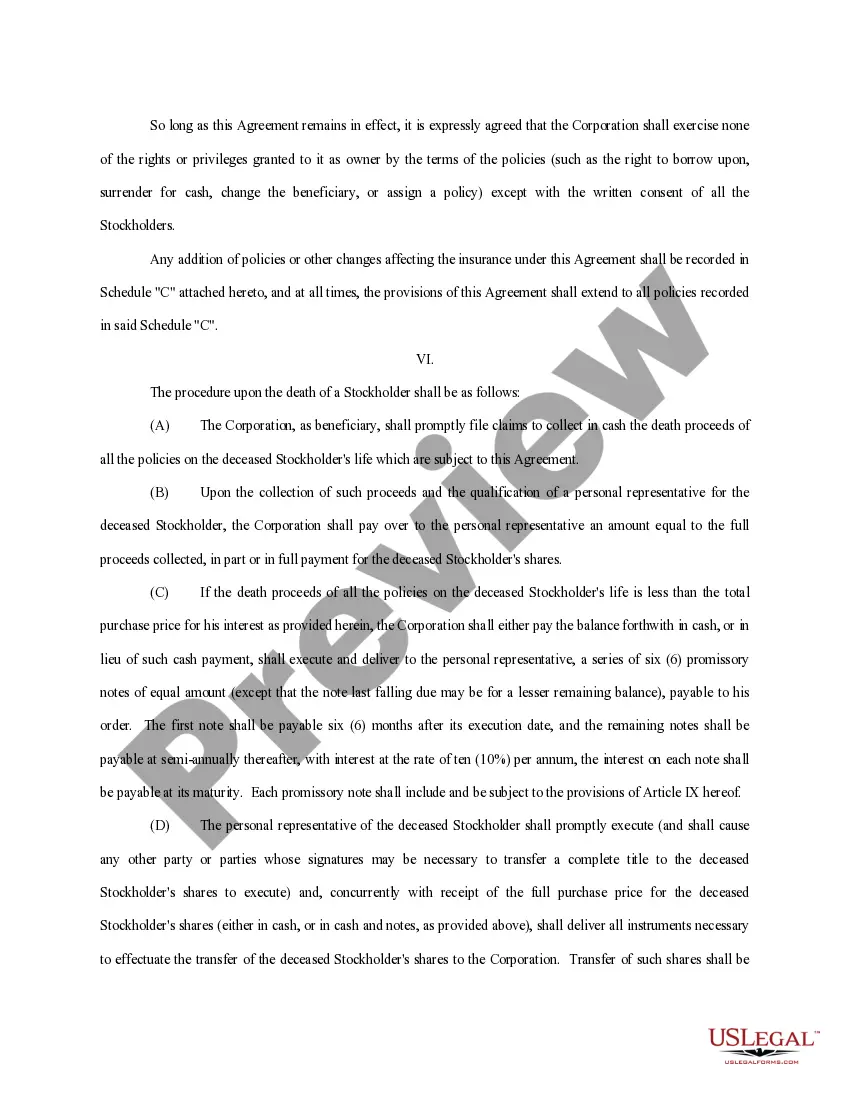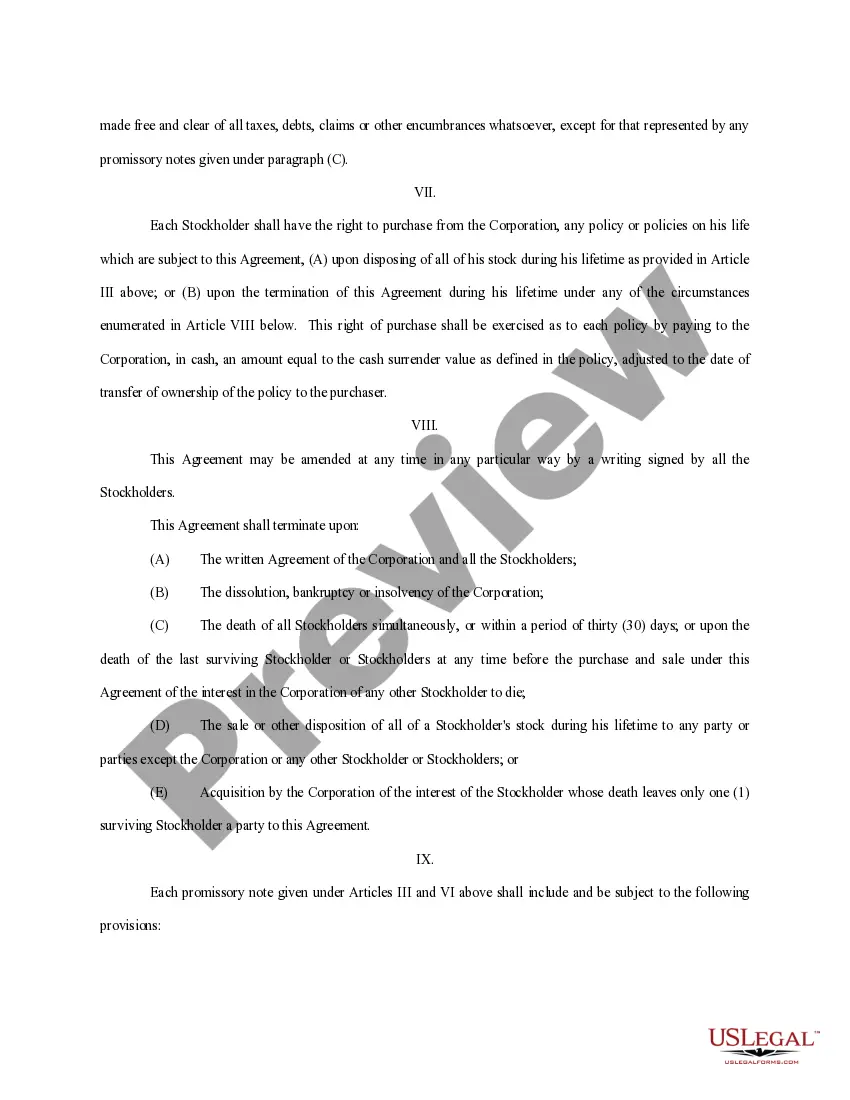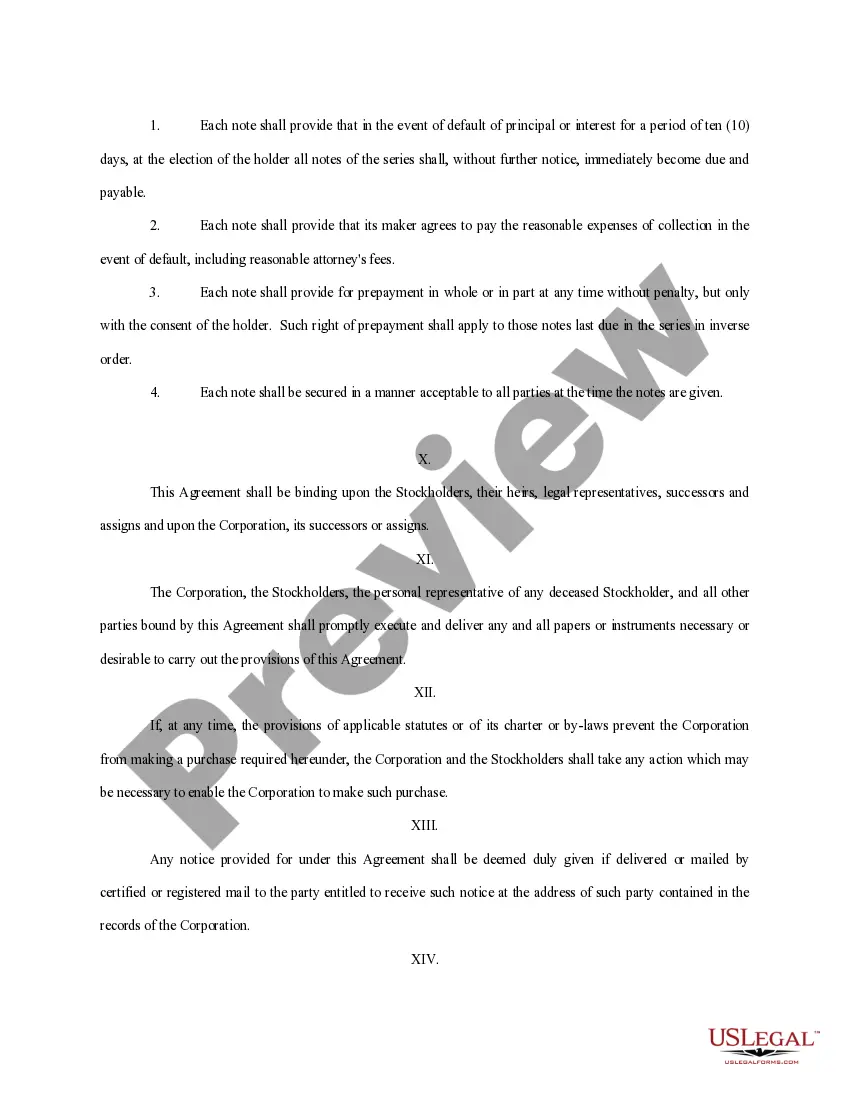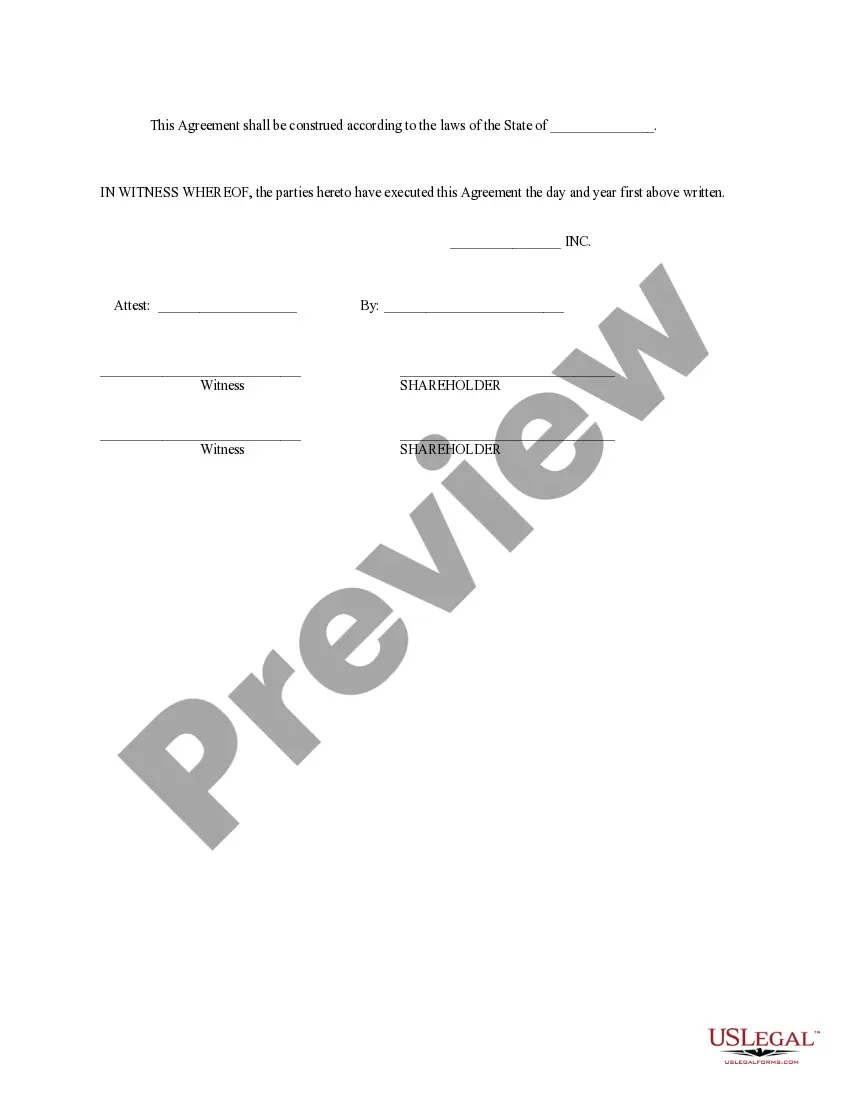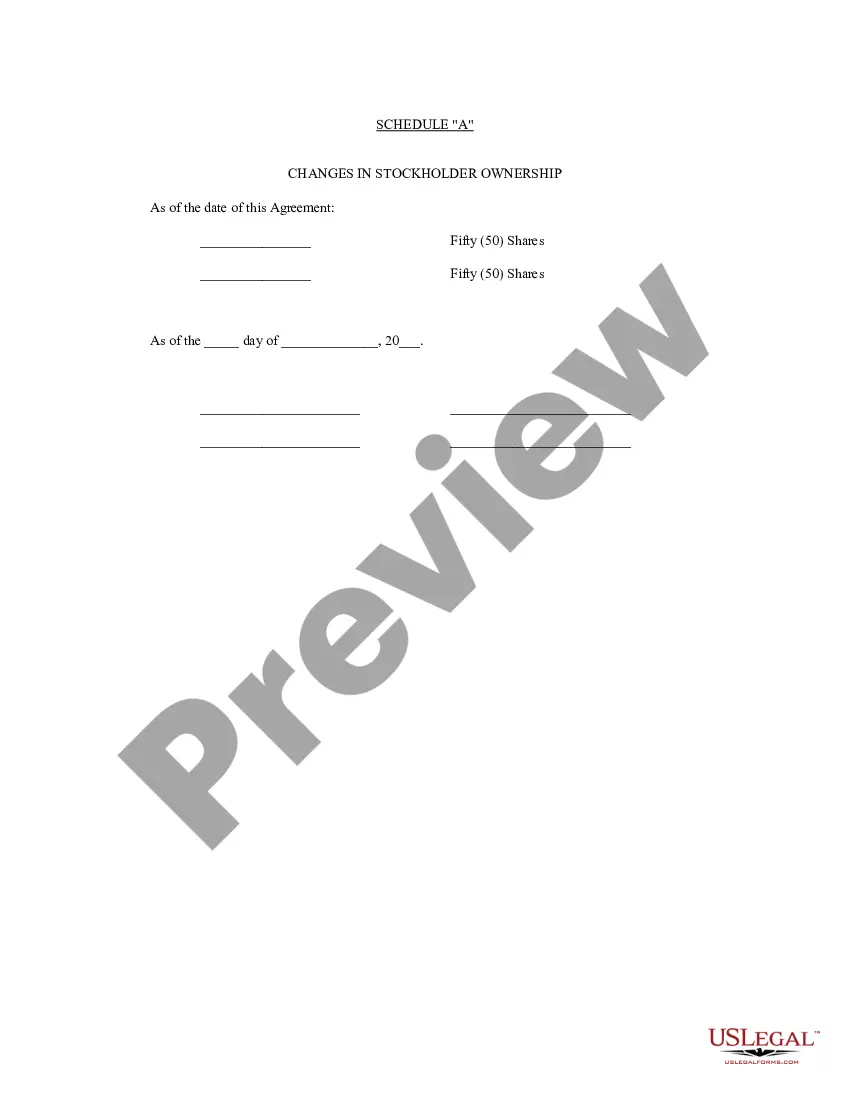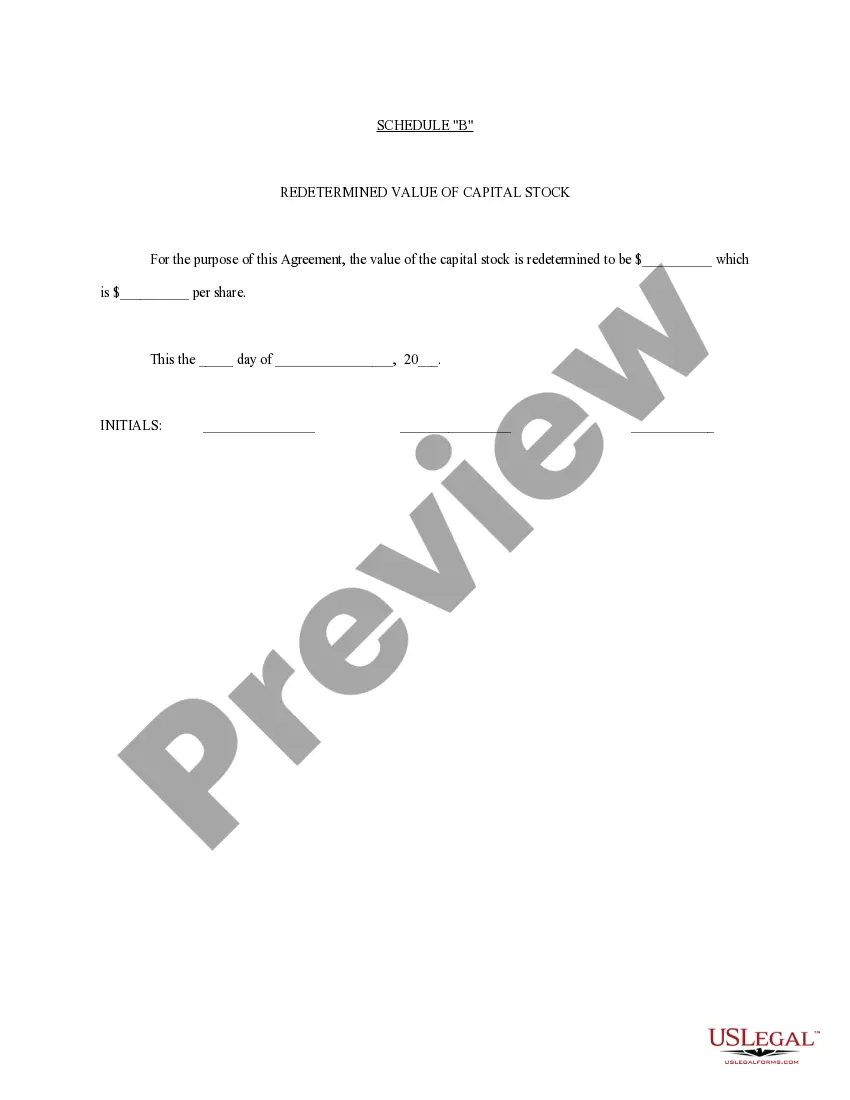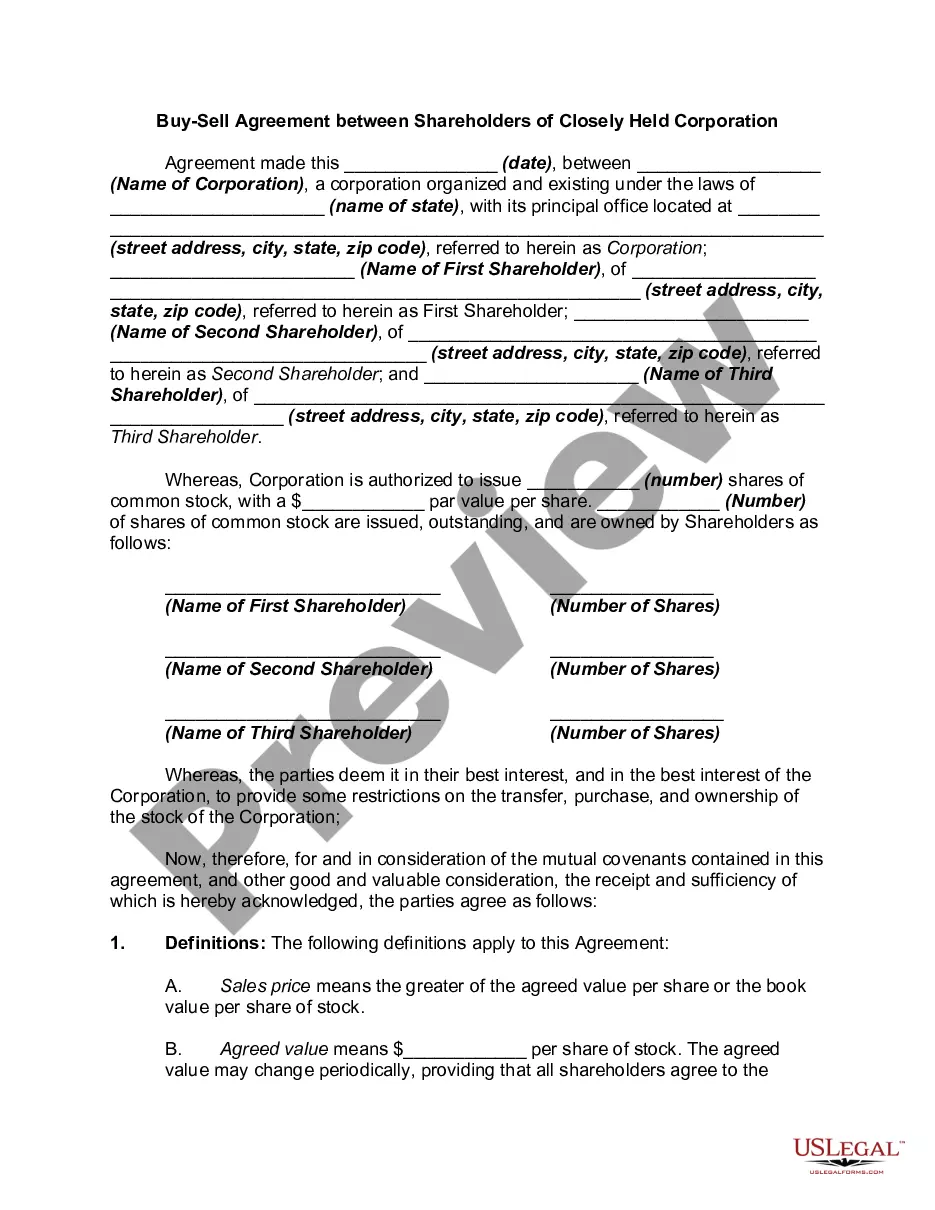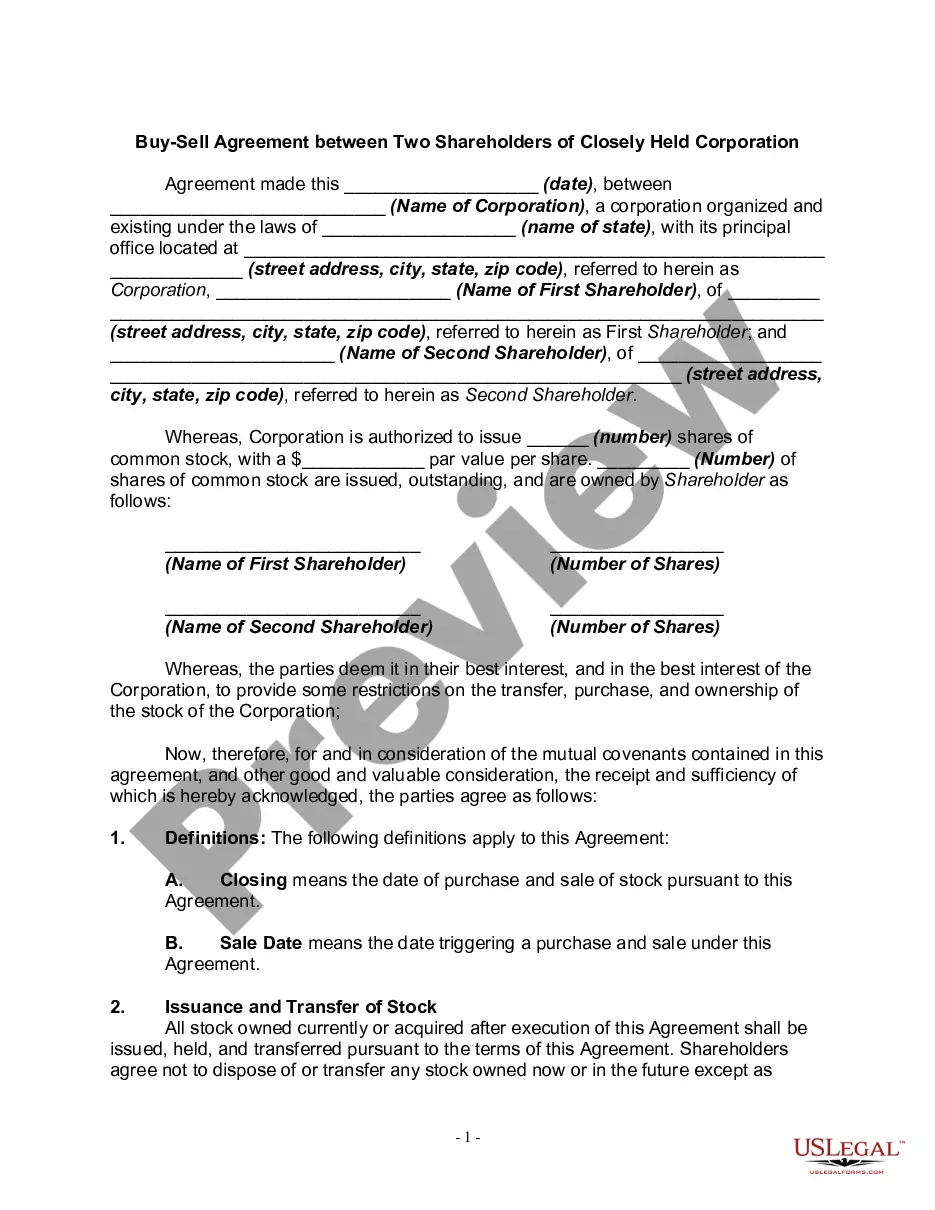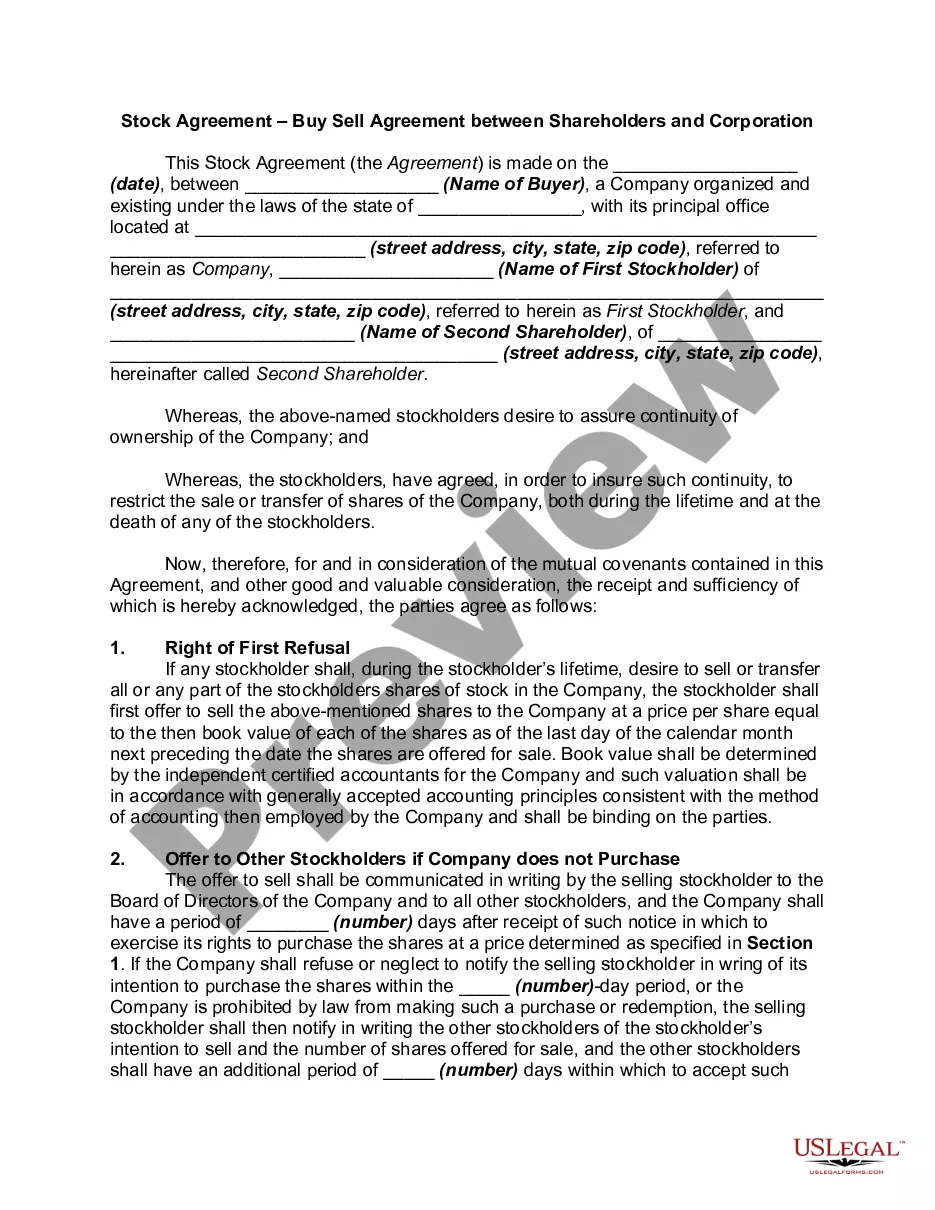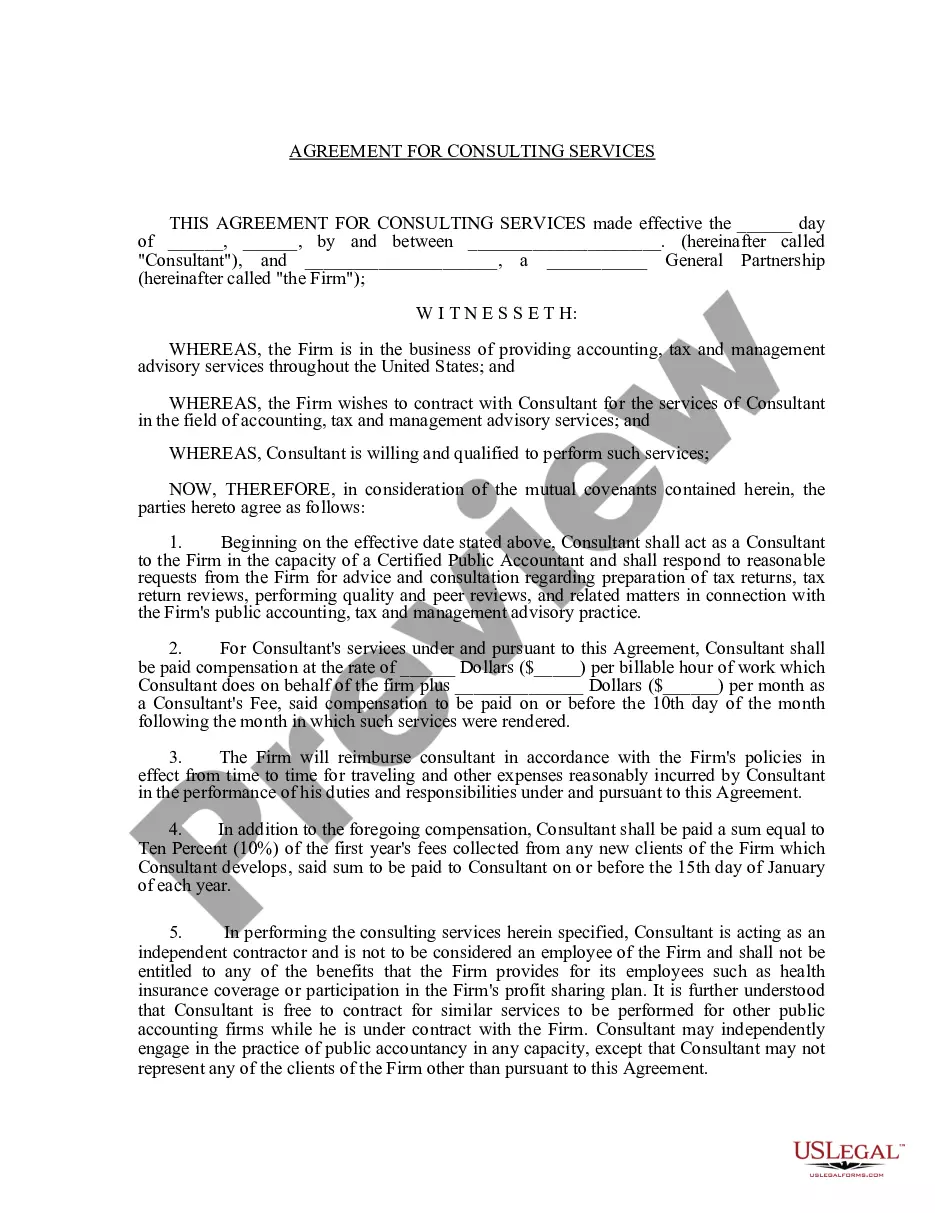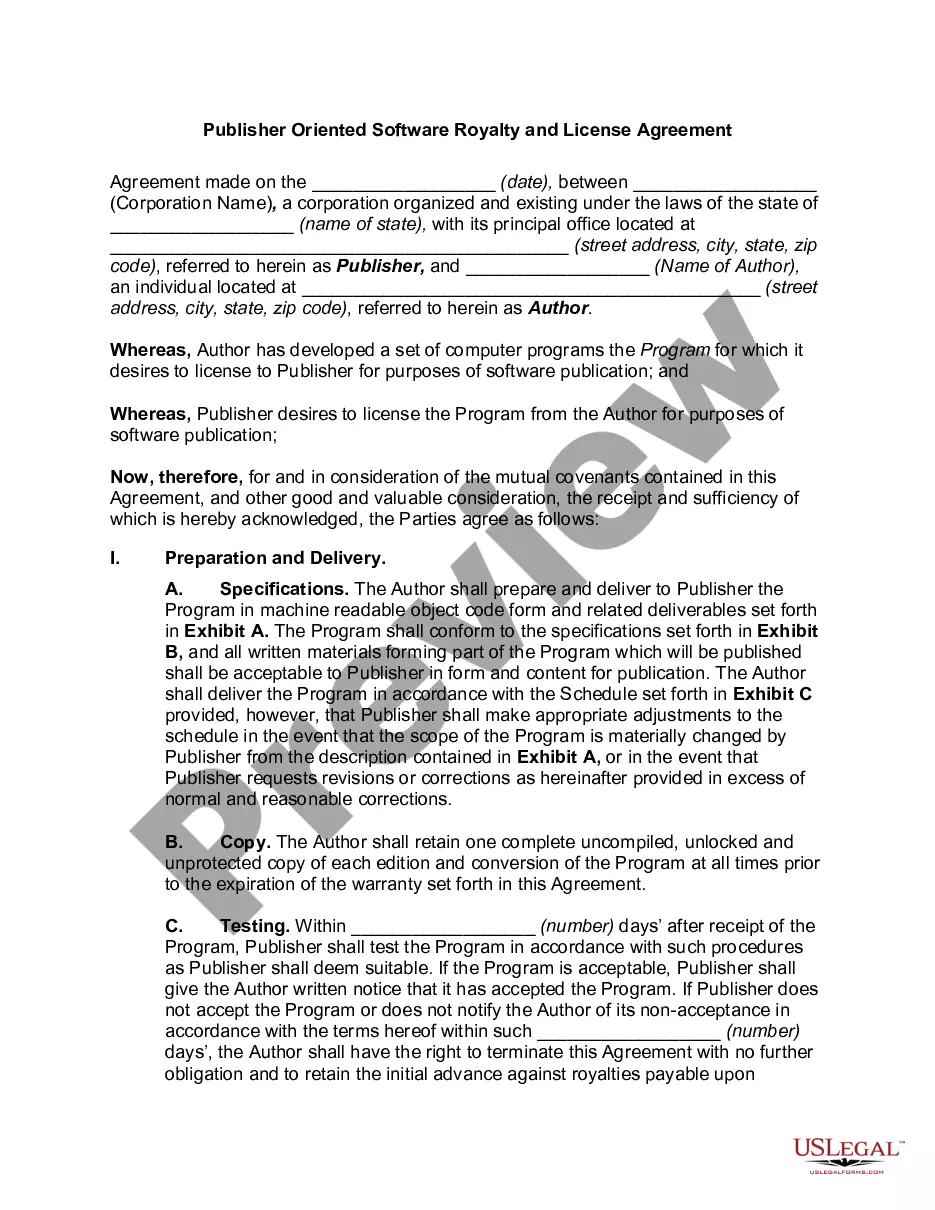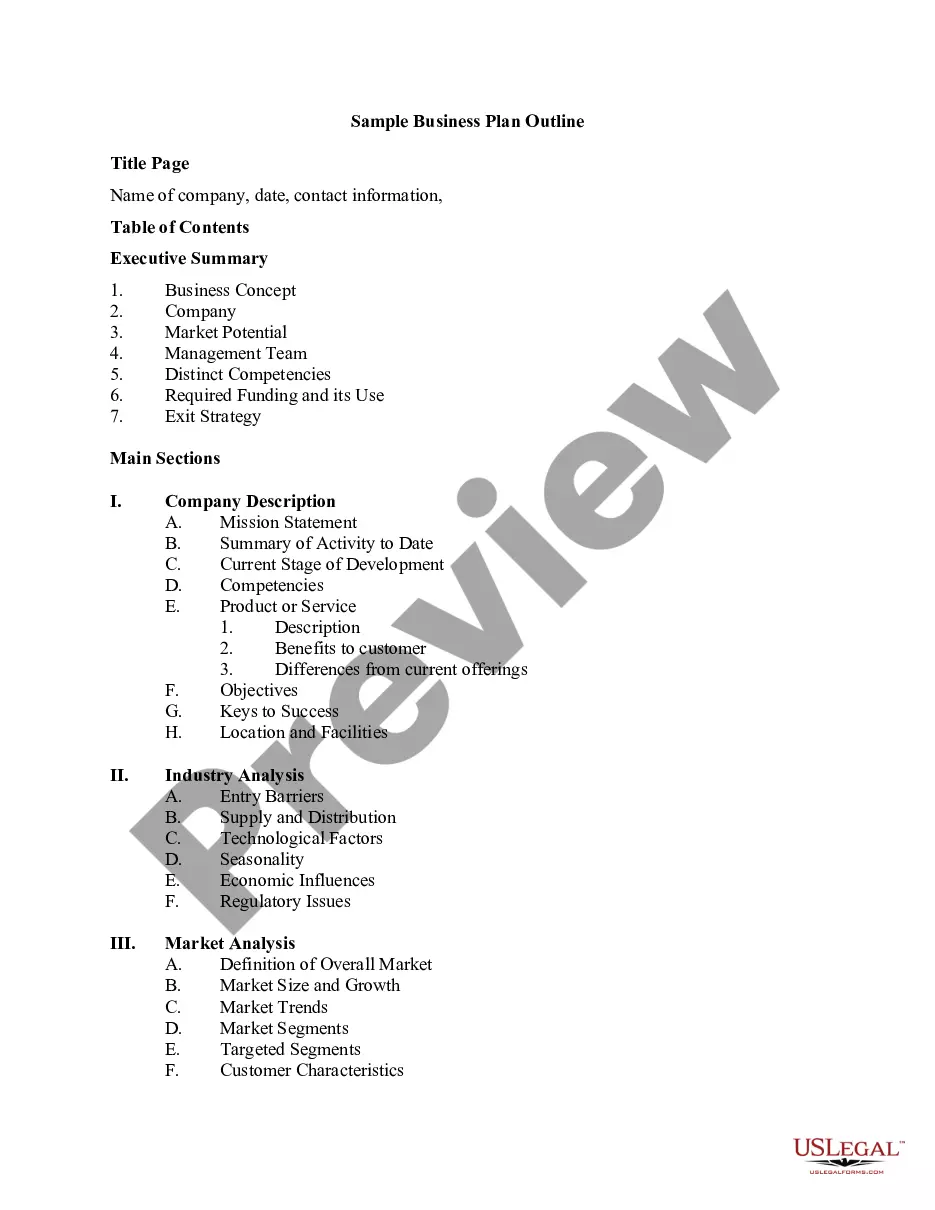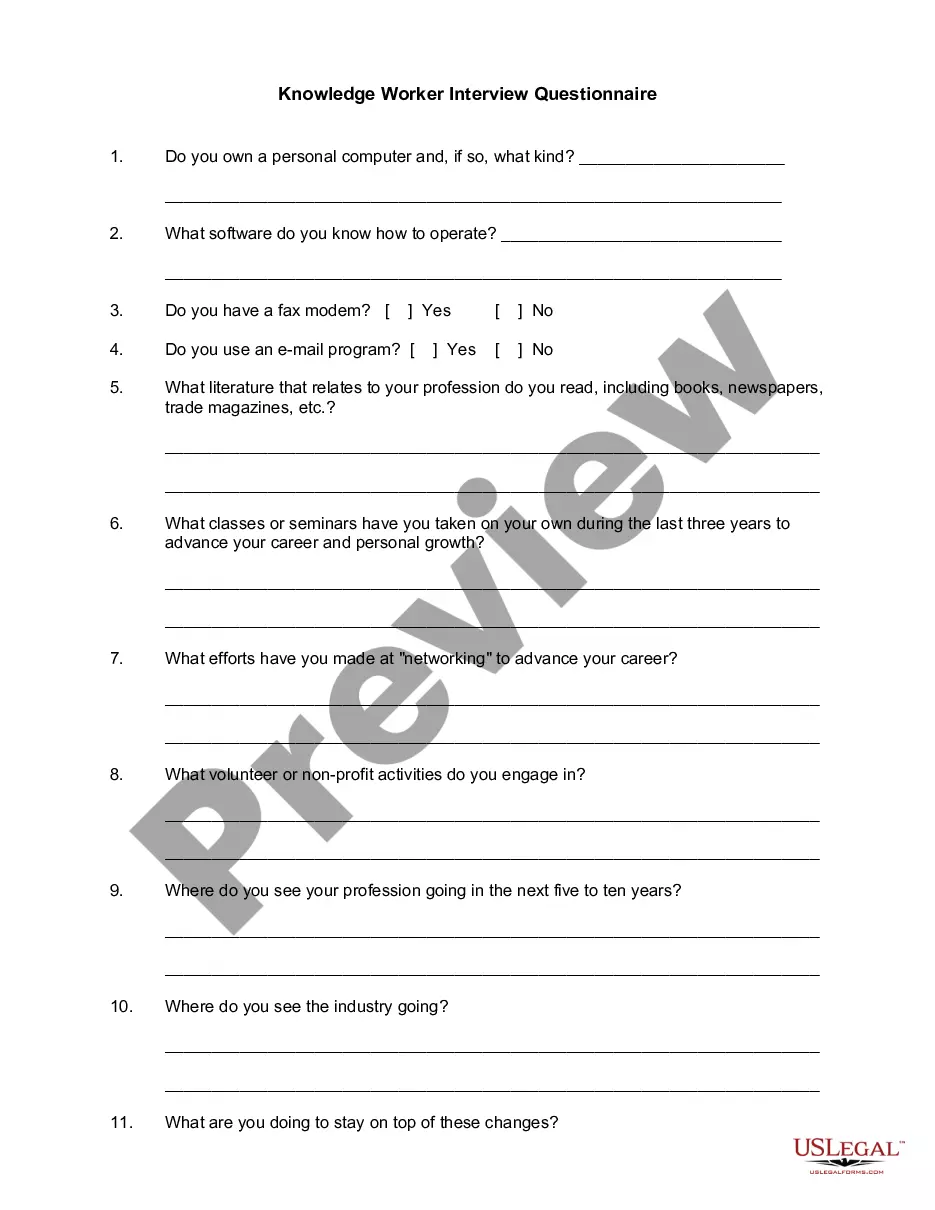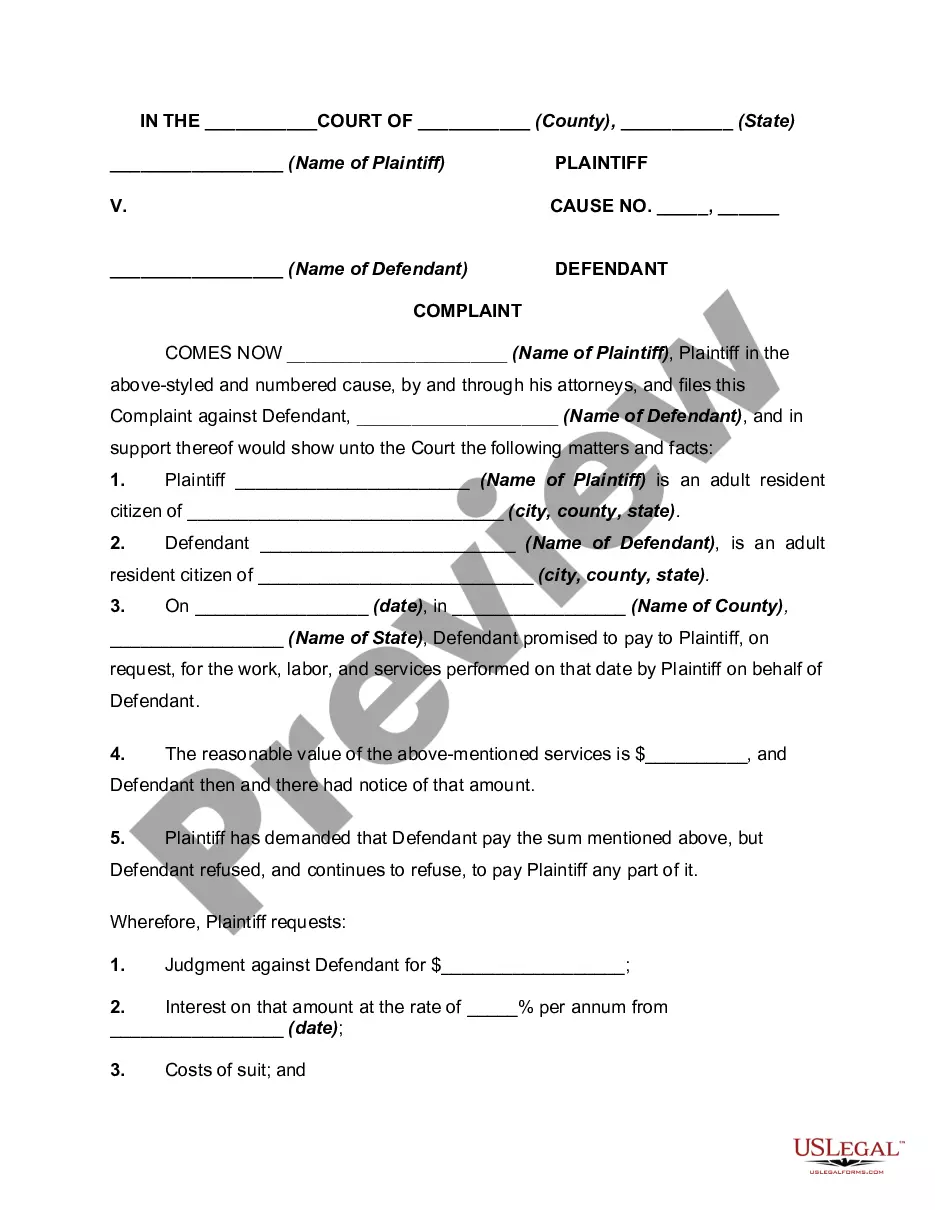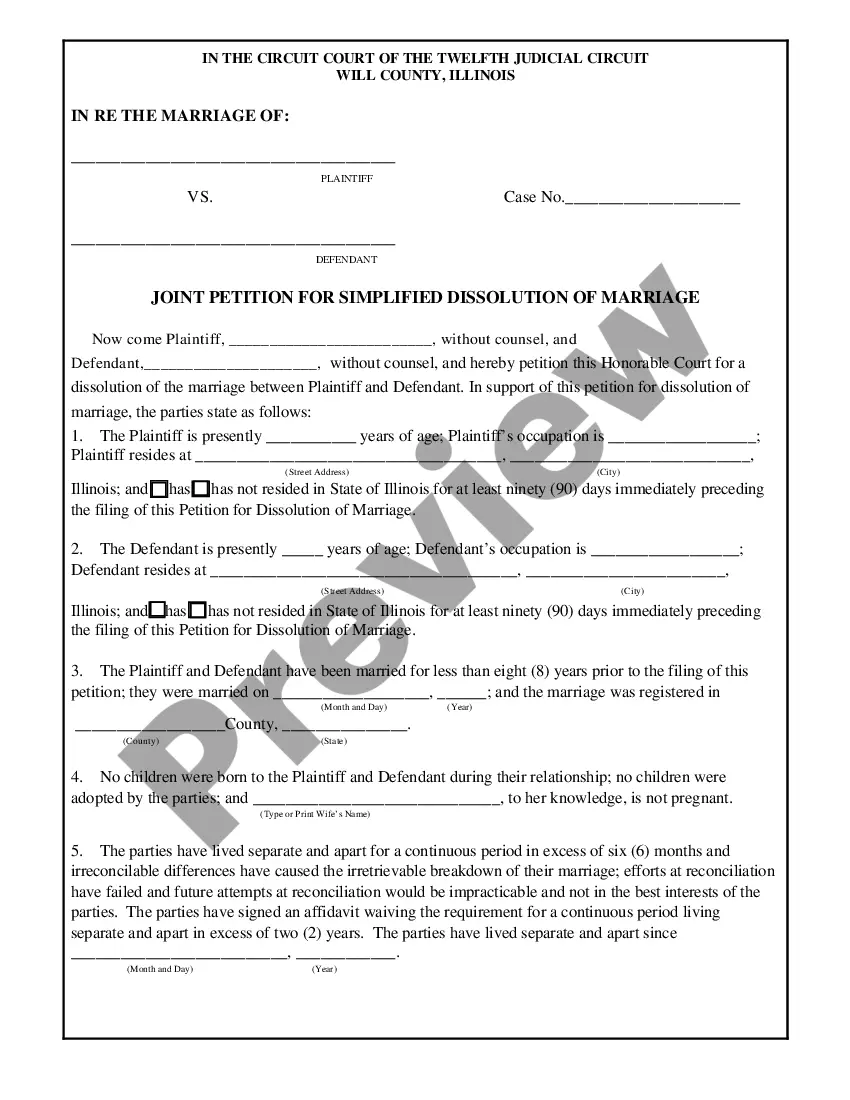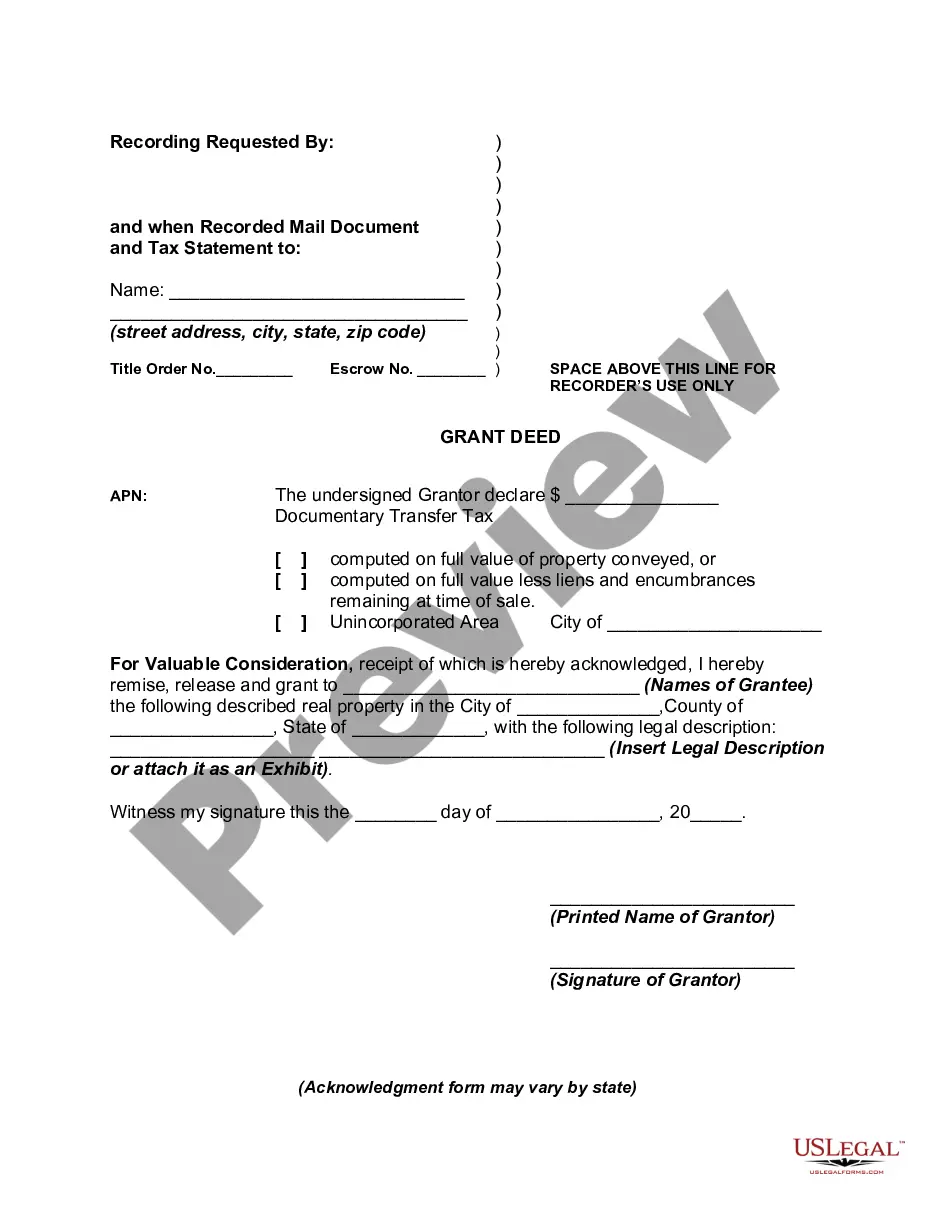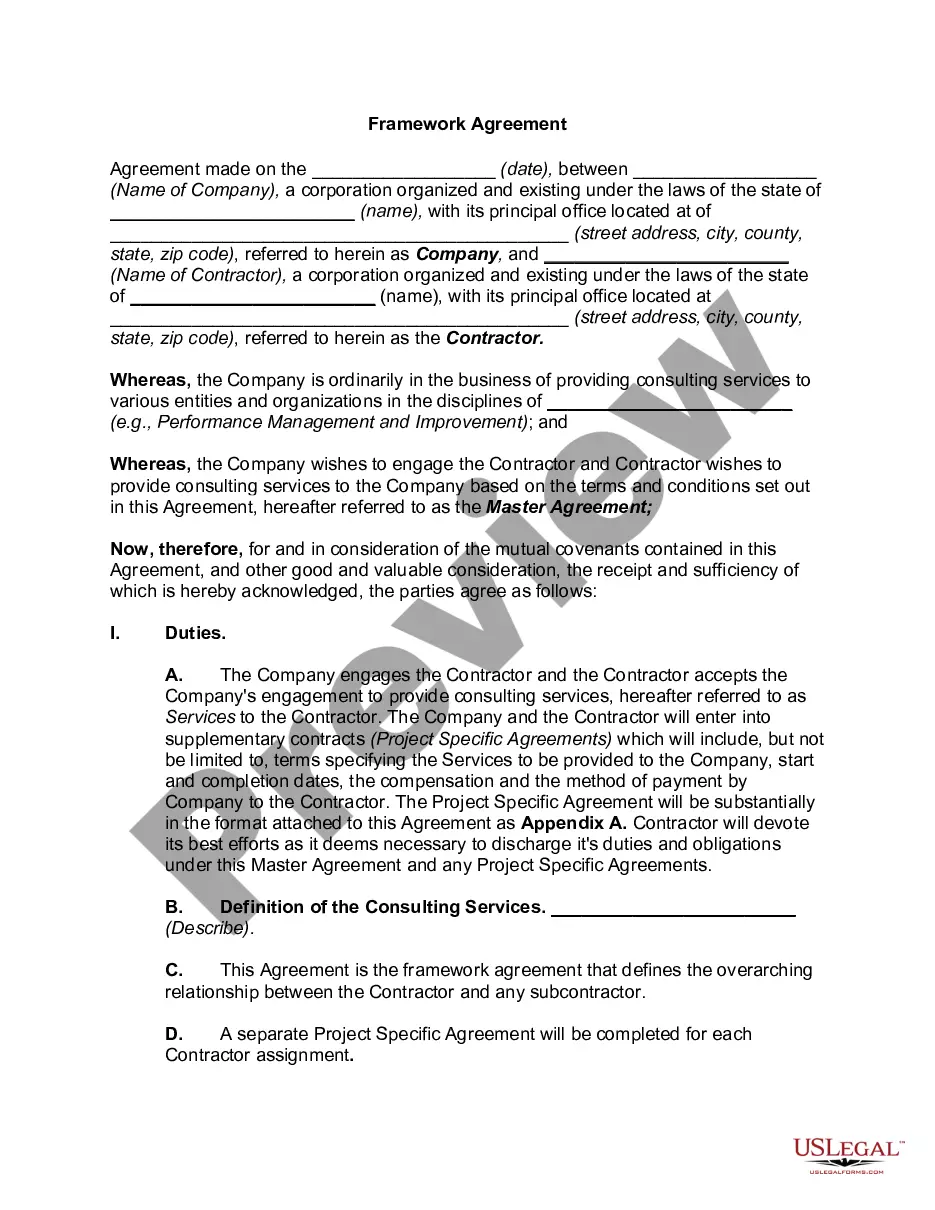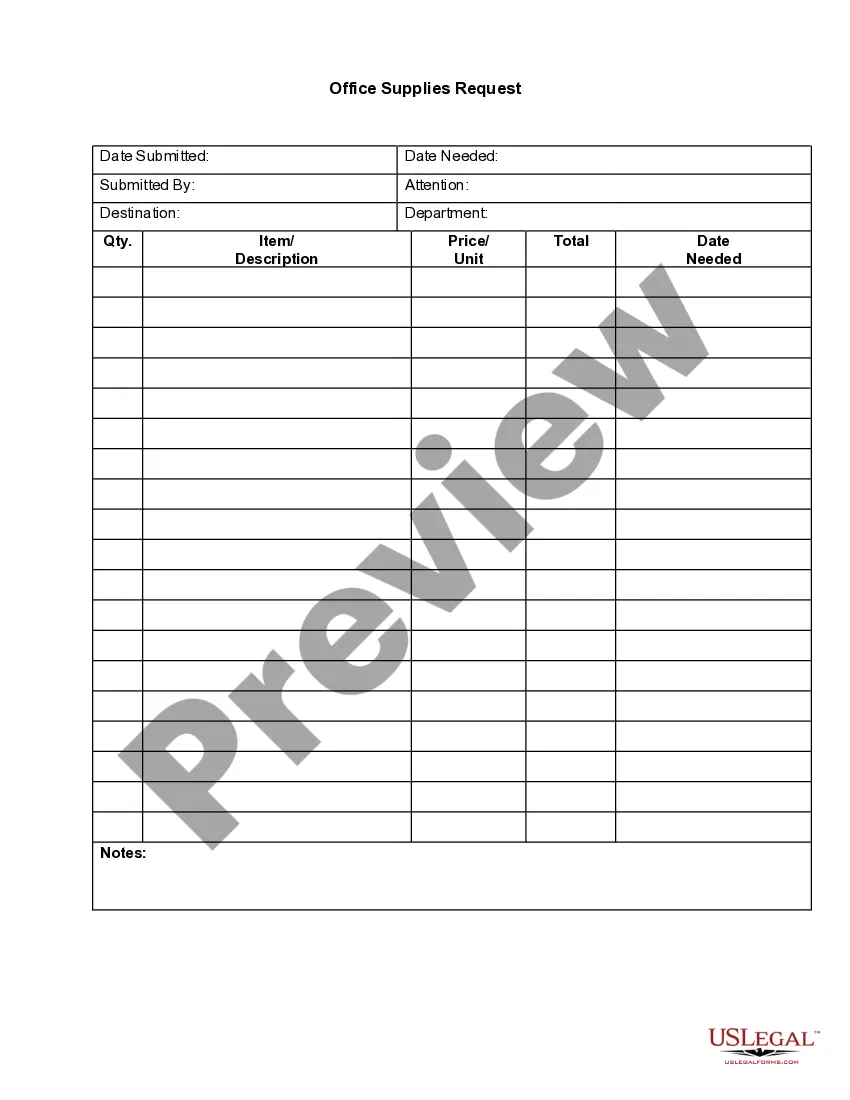Primerica Shareholder Services Forms In Travis
Description
Form popularity
FAQ
To access fund or account information via the Internet, go to .shareholder.primerica, and click on “Already A Client?” in the lower right-hand portion of the screen, which will take you to the login page for Shareholder Account Manager. You must login to access your account information.
View your account online at .shareholder.primerica, or use the included QR Code, to access Primerica Shareholder Services' Shareholder Account Manager platform. View fund positions, balances, statements, and tax documents. New users can follow the prompts to log in for the first time.
If you submit an additional investment for a fund that has merged to another fund, Primerica Shareholder Services (PSS) may make your investment in the new merged fund. Your investments may continue to be invested in the new merged fund unless you notify PSS otherwise.
How do I cancel Primerica Life Insurance? To cancel your Primerica Life Insurance policy, please call Client Services directly at 1(800) 257-4725, and they can assist you.
To obtain fund or account information, or to speak with a Customer Service Representative, please dial 1-800-544-5445.
Accredited since 1980, Primerica, Inc. currently holds a A+ rating with the Better Business Bureau (BBB). Businesses that receive BBB accreditation are committed to high standards and best practices in customer service, sales, advertising, data privacy and ethics.
Accredited since 1980, Primerica, Inc. currently holds a A+ rating with the Better Business Bureau (BBB). Businesses that receive BBB accreditation are committed to high standards and best practices in customer service, sales, advertising, data privacy and ethics.