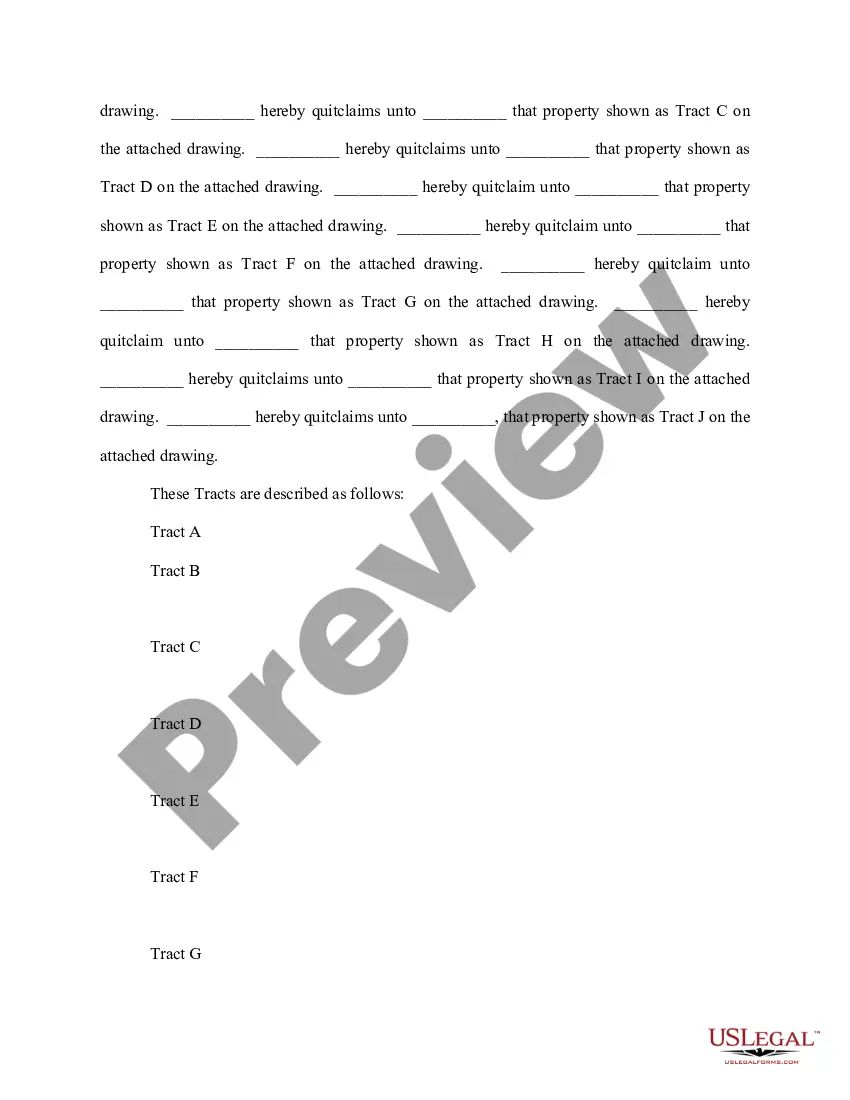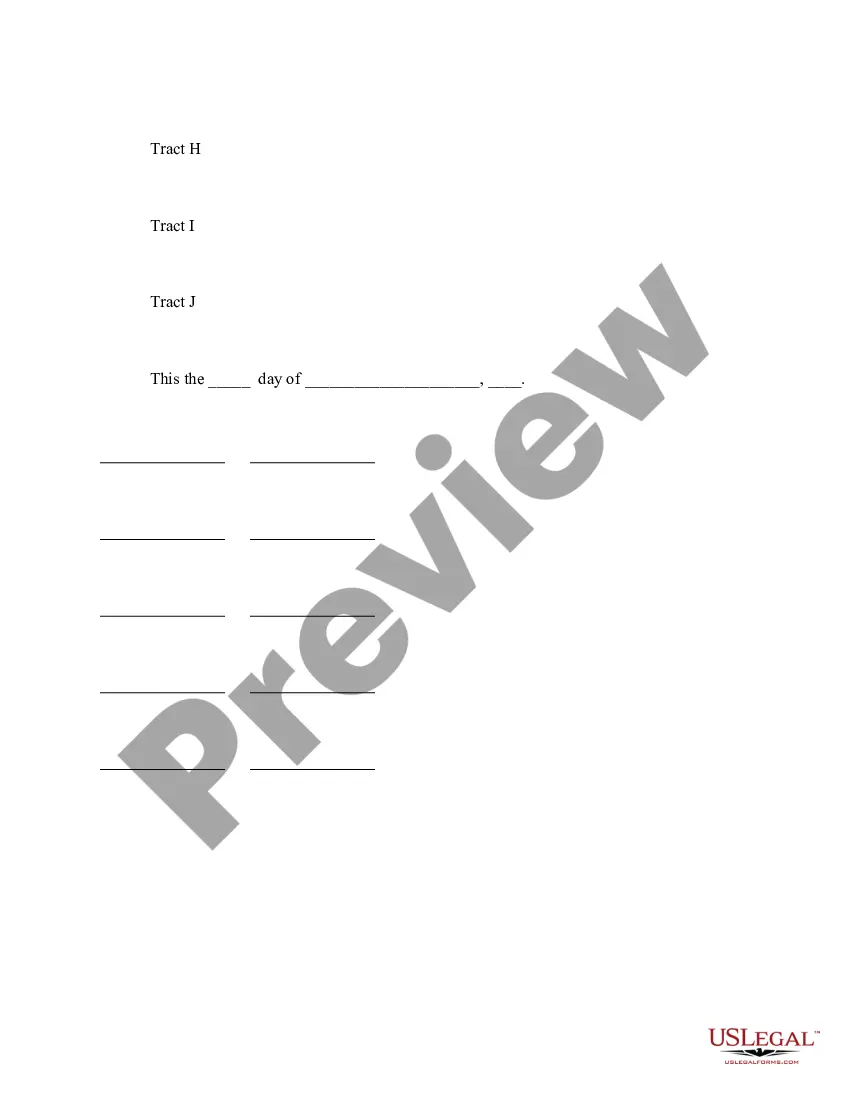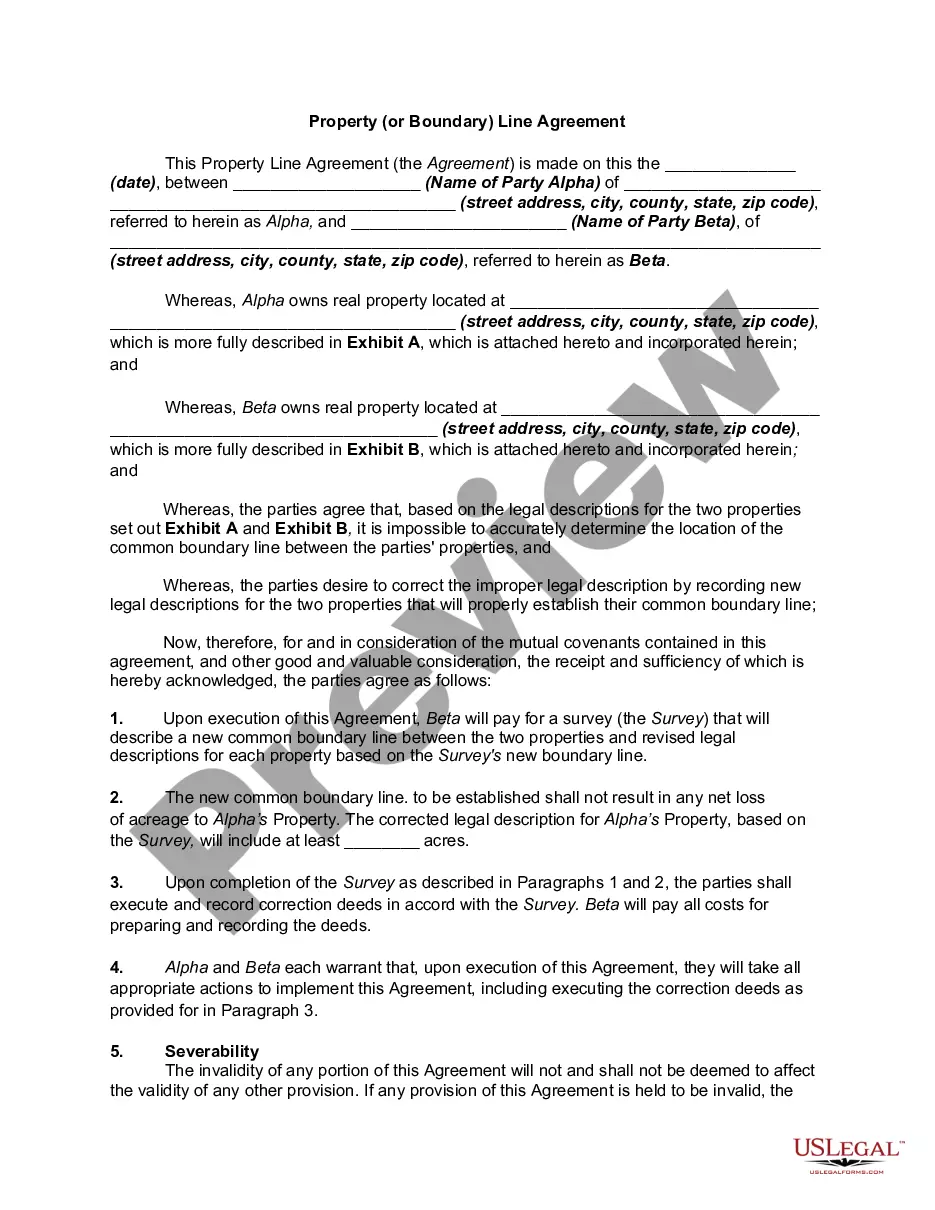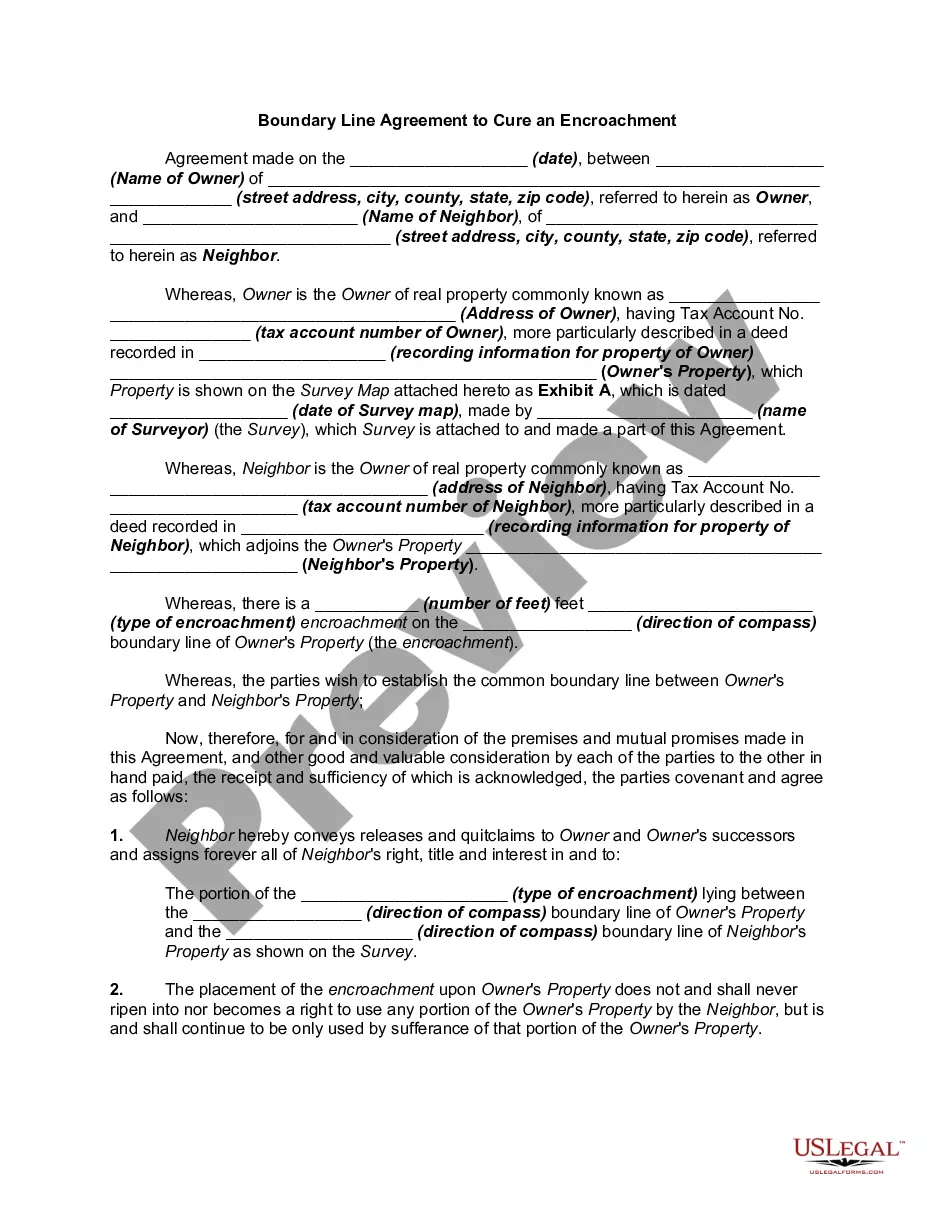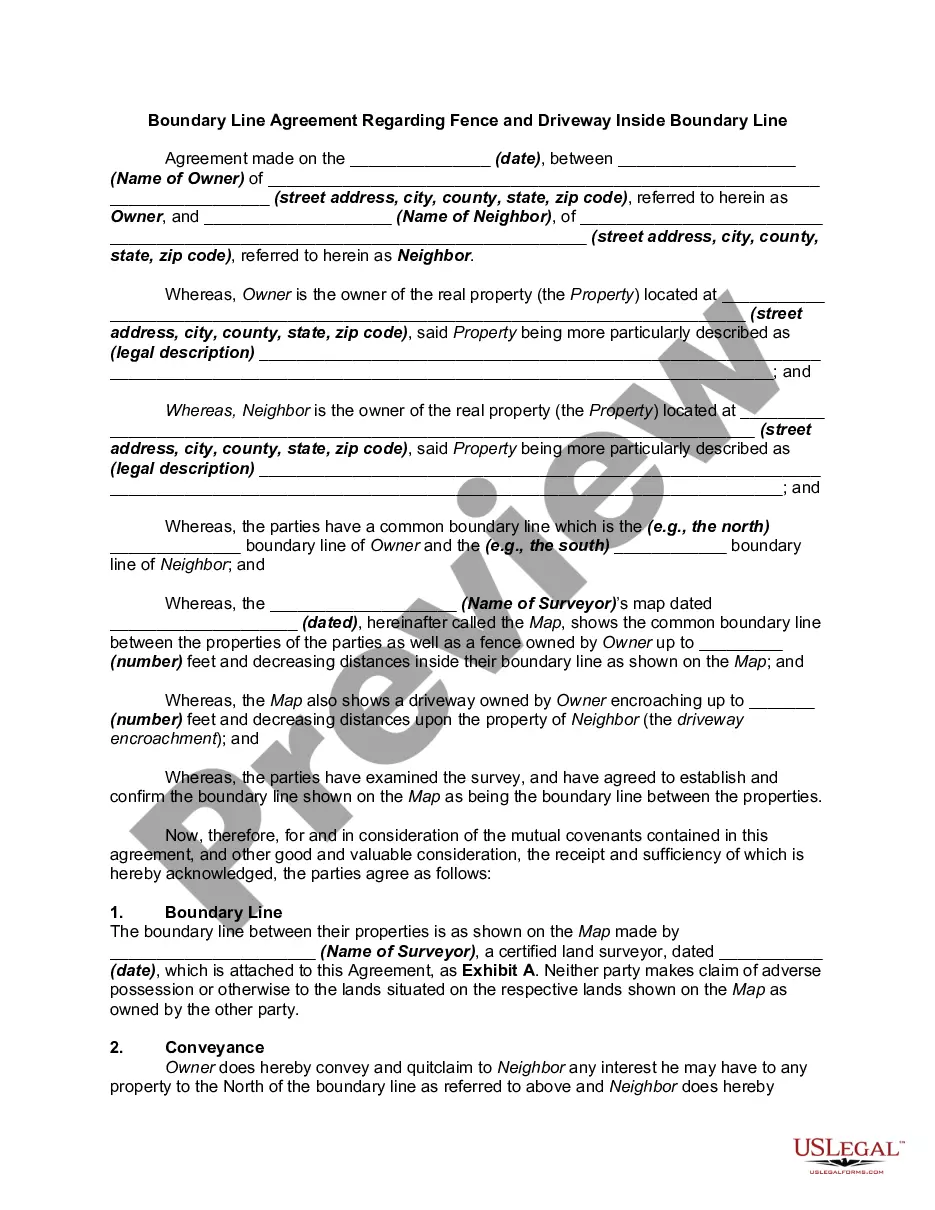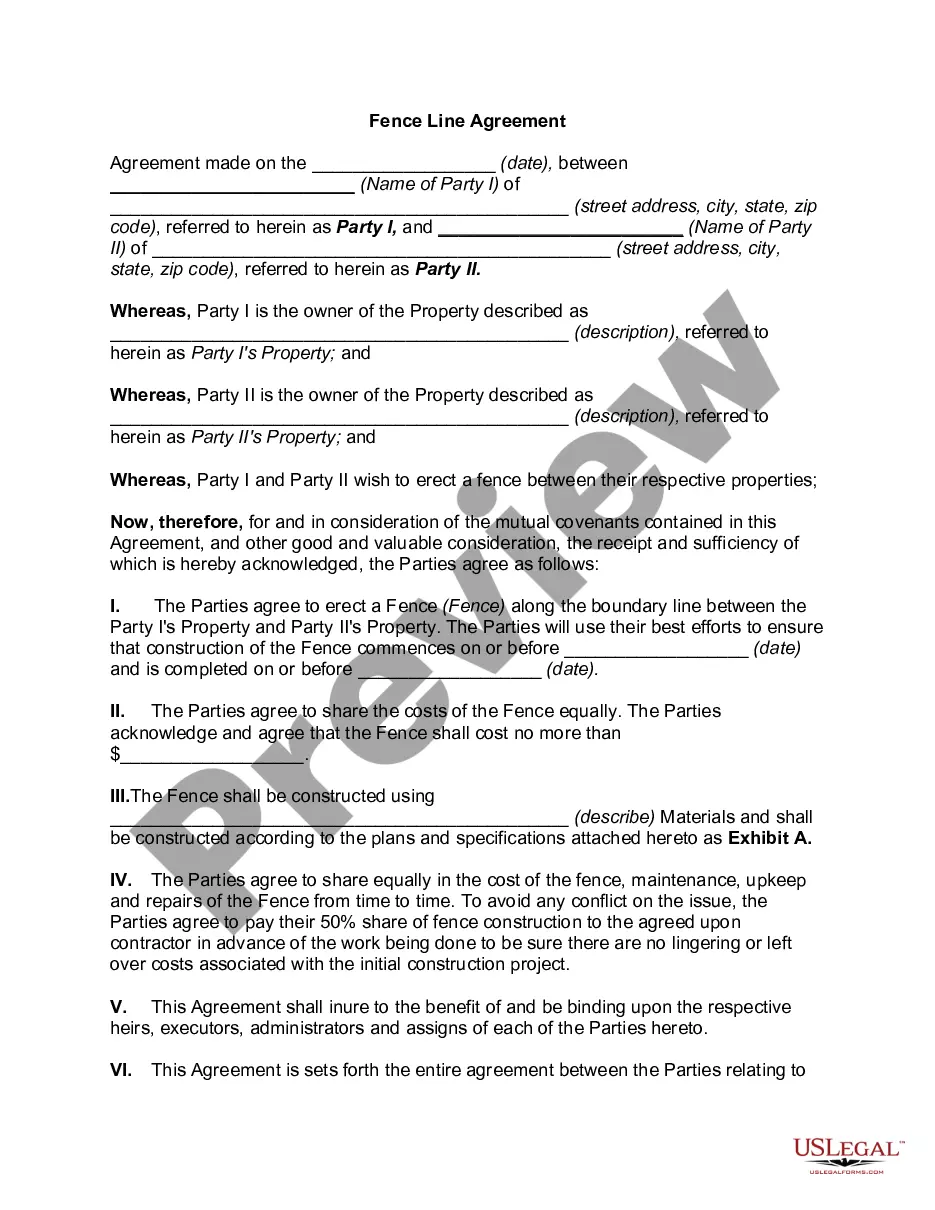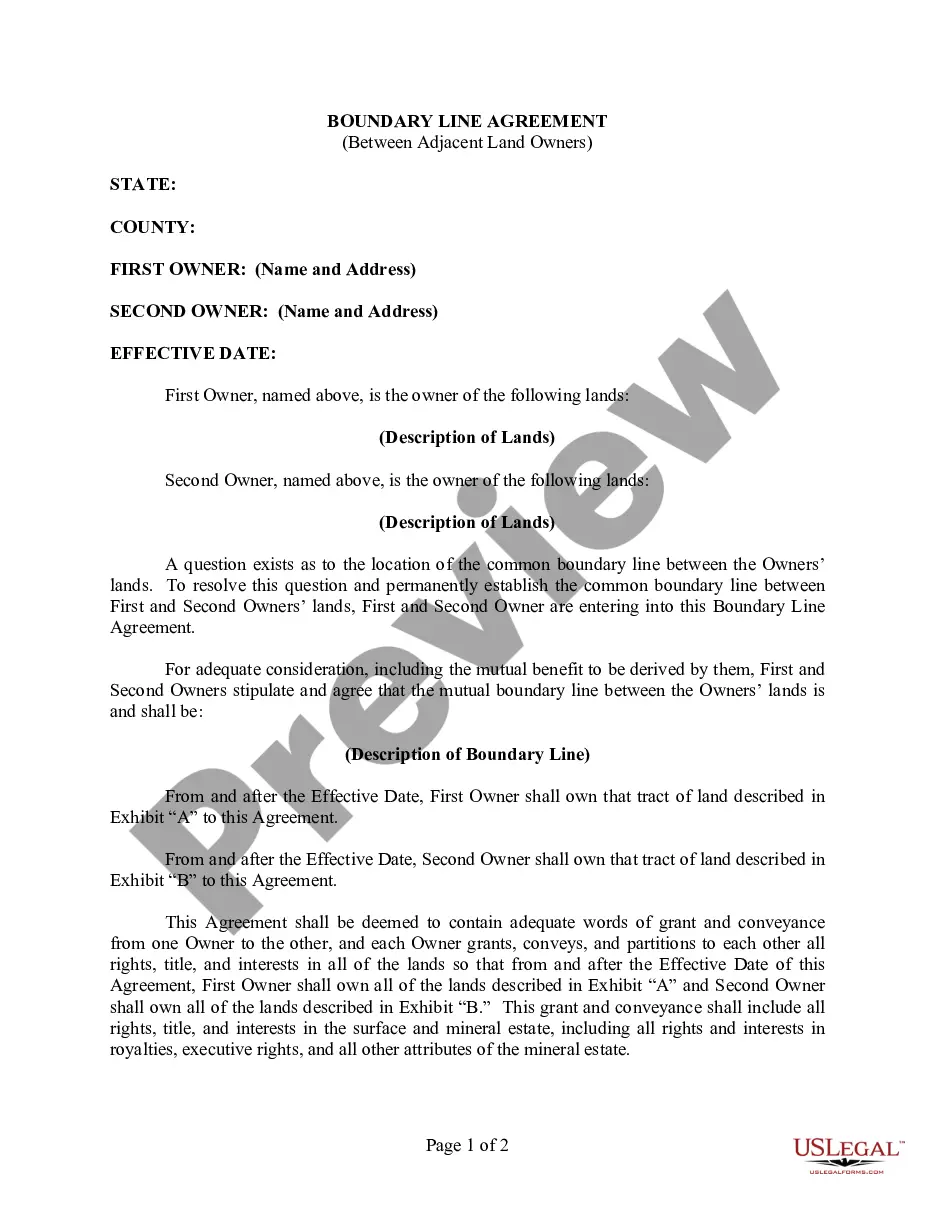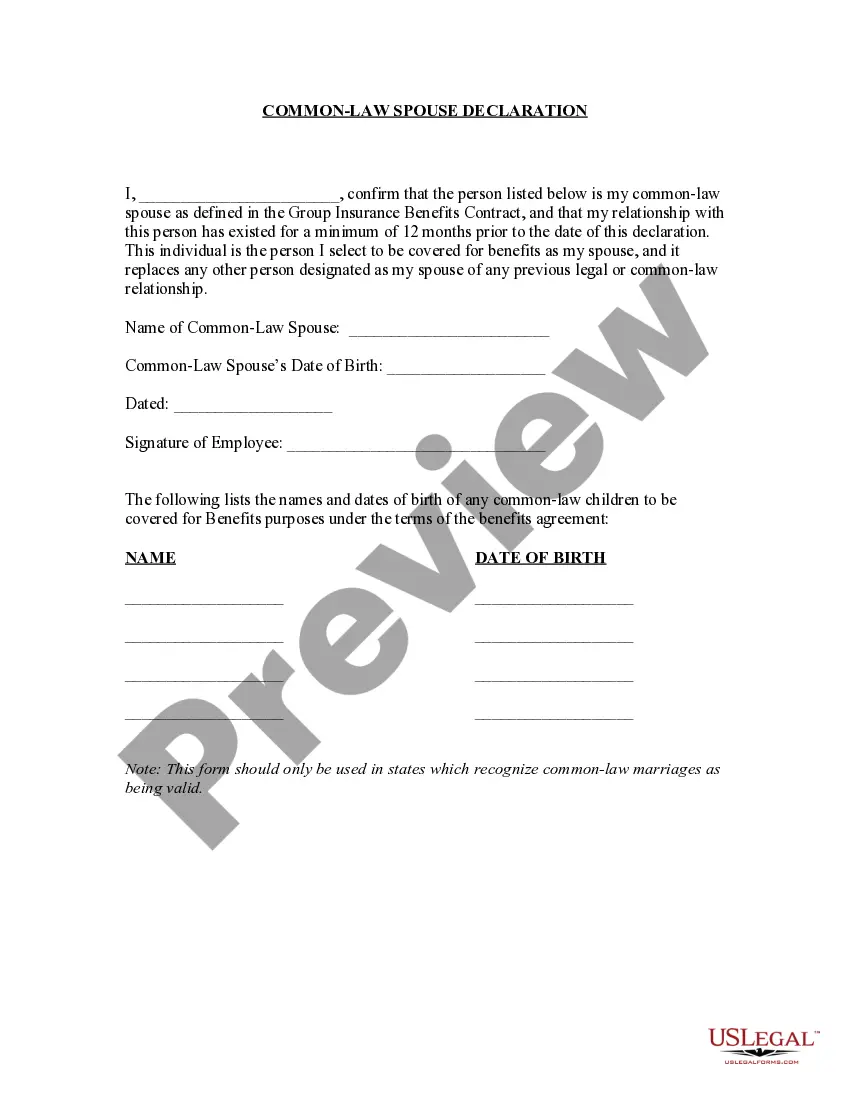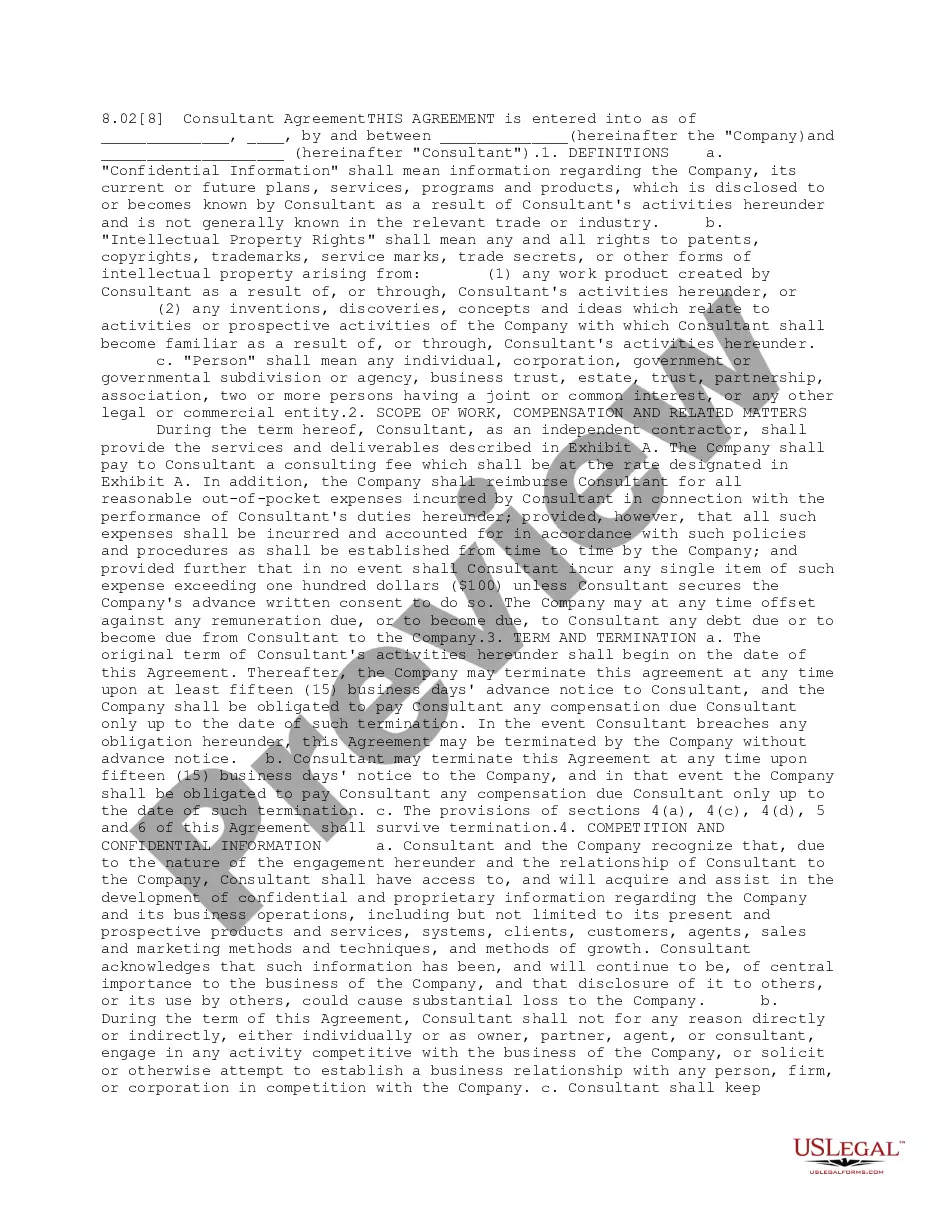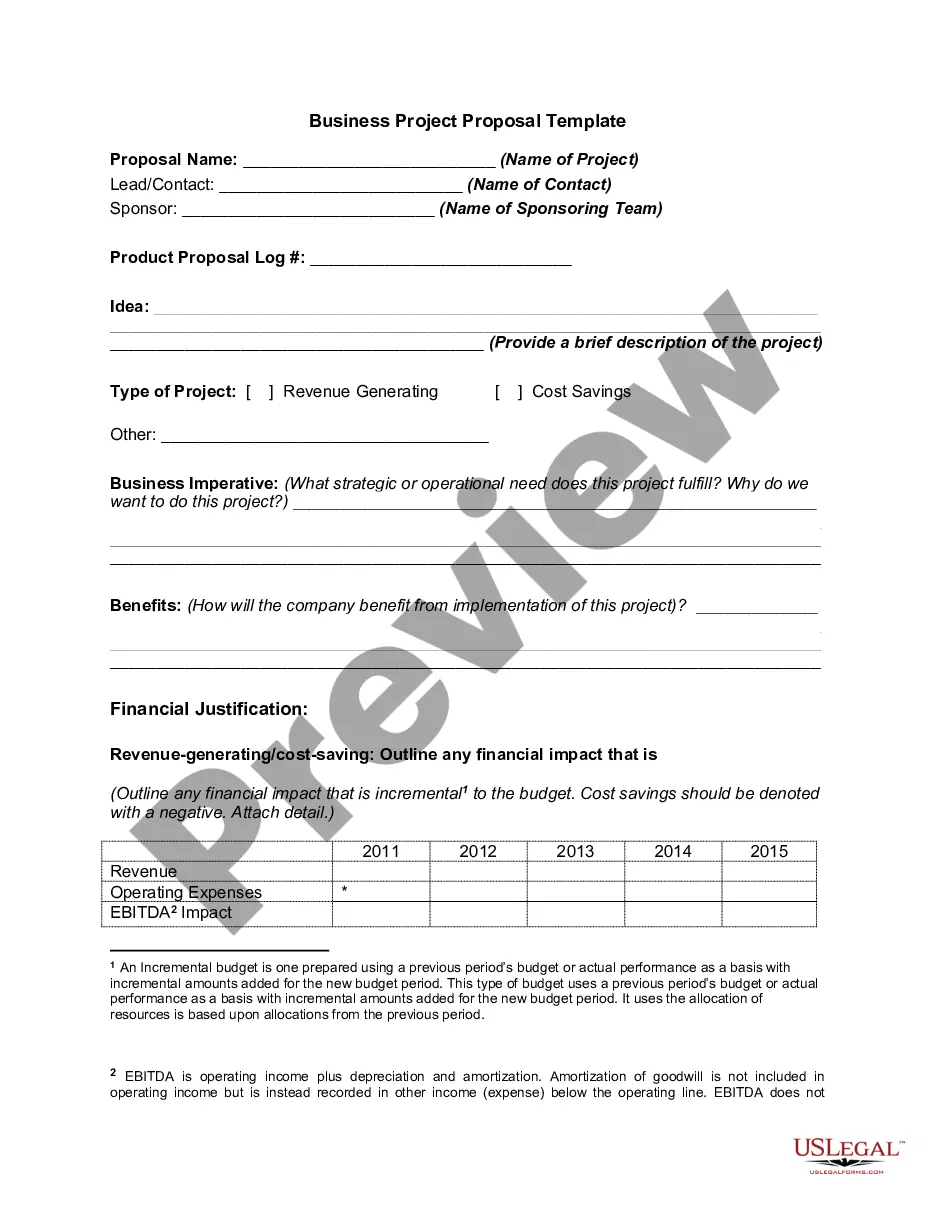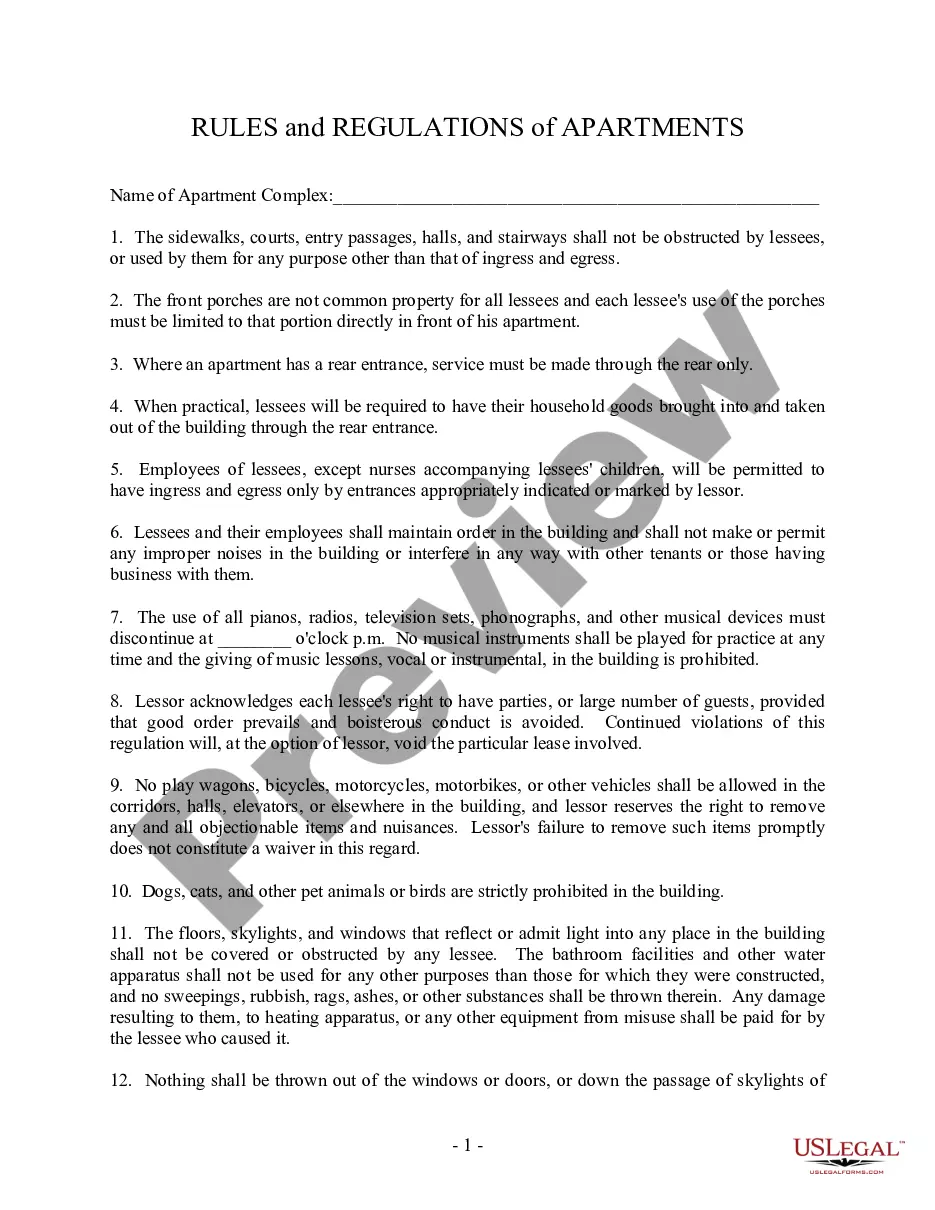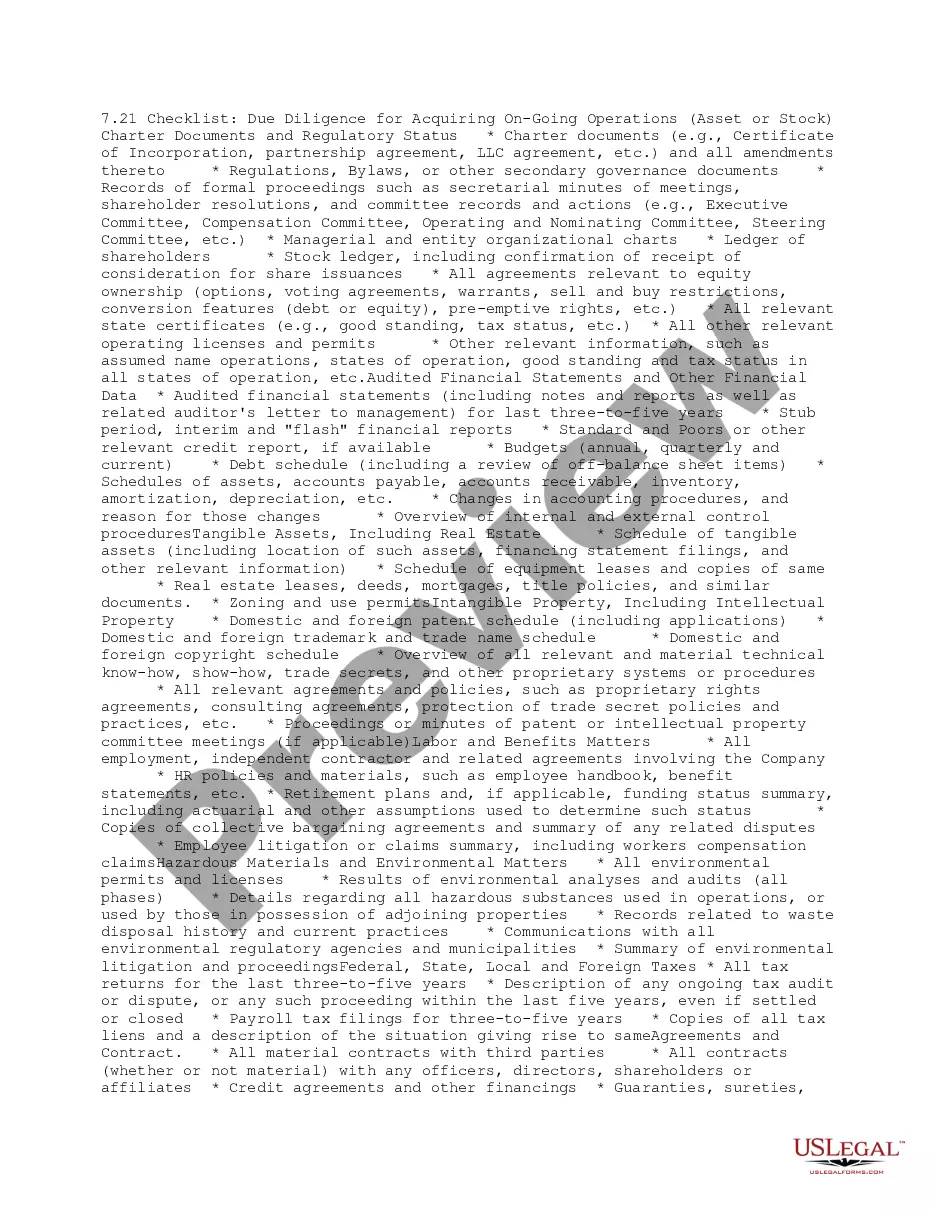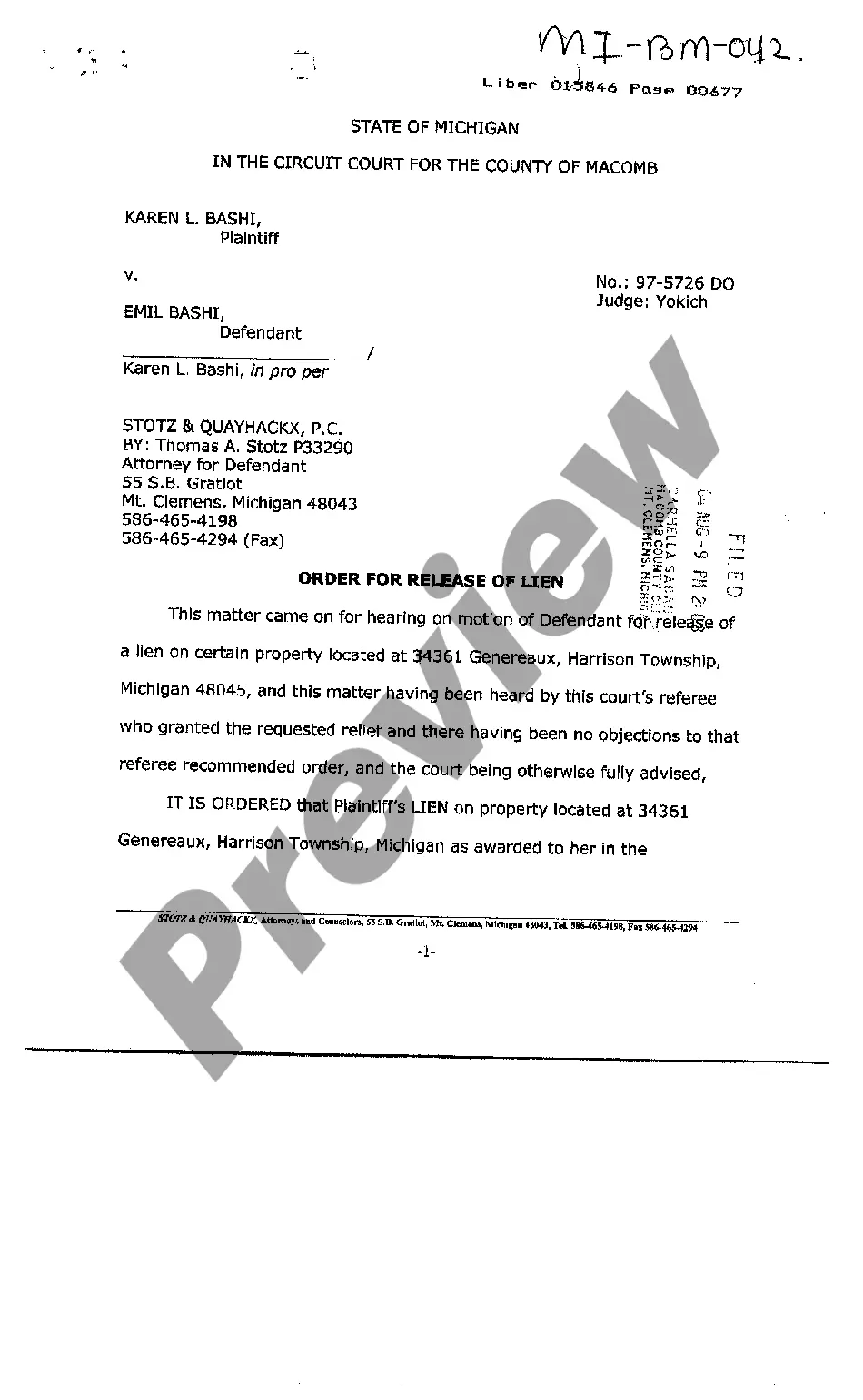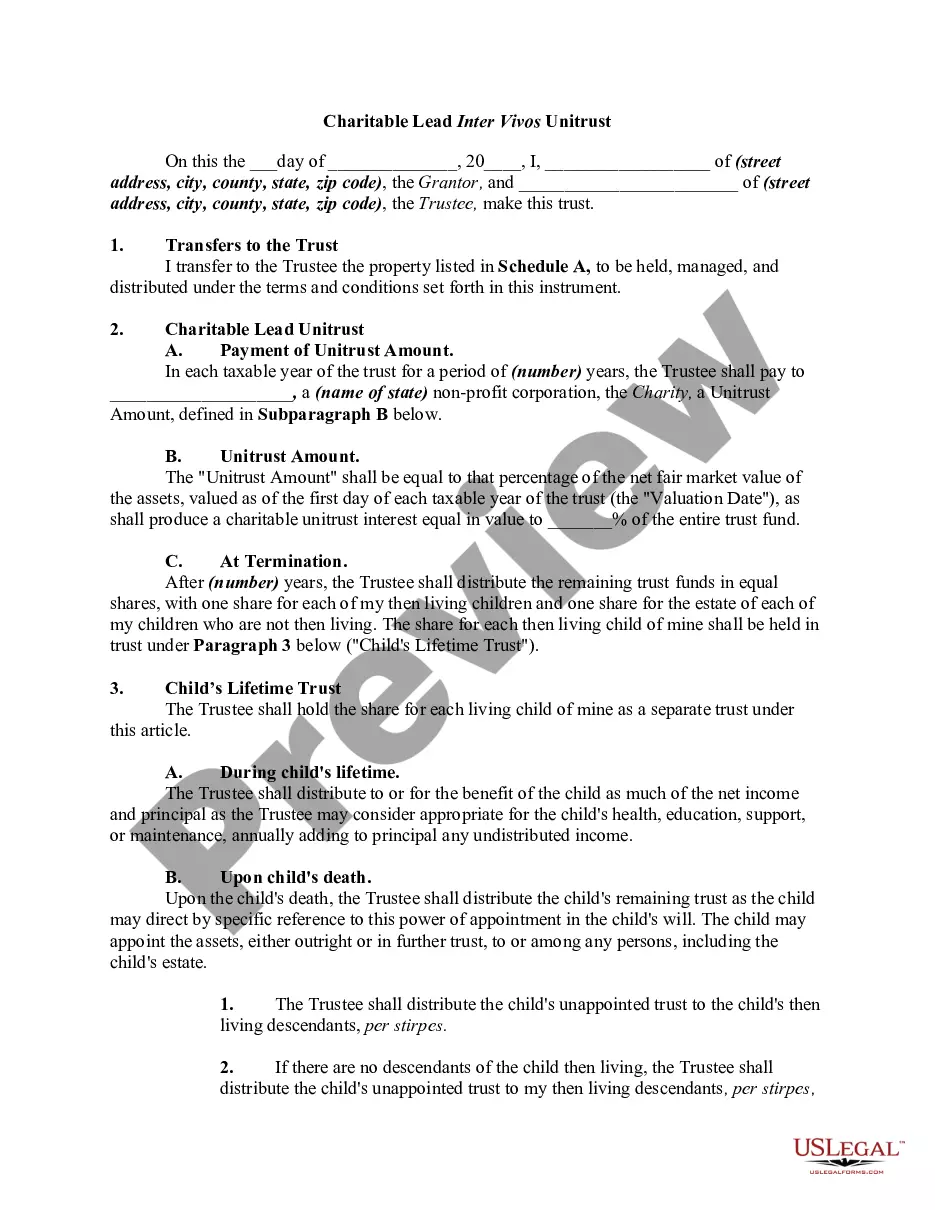Boundary Lines For Project In Minnesota
Description
Form popularity
FAQ
Your property lines are noted in a few different locations, including in the legal description for the lot, which would be on your property deed and on a plat map, typically available through your local assessor's office or planning office.
Google Maps for displaying property lines, follow these simple steps: Step 1: Open Google Maps. Step 2: Search for the Desired Location. Step 3: Switch to Satellite View. Step 4: Enable the 'Measure Distance' Tool. Step 5: Draw the Property Lines.
Hire a licensed land surveyor The most accurate way to know where your land begins and ends is to hire a surveyor to determine your property lines. The property surveyor will first check county records to understand the history of the lot.
Buildings accessory to residential uses must be set back at least three feet from all interior lot lines and one foot from any lot line adjoining an alley. Accessory buildings on corner lots must be set back the same distance as the principal building from the street side lot line.
What Is the Most Accurate App for Finding Property Lines? The Land id™ Discover plan is highly regarded for its accuracy in displaying property lines.
Typical lots in lower-density areas are generally 5,000 to 6,000 square feet in area.
Here are the most common ways to find them: Check Google Maps. This one is the quickest and easiest way to establish where your property lines are. Hire a surveyor. Check online property records. Look for physical markers on your property. Check your property deed. Check a plat map. Review your property survey.
Hennepin County Minneapolis / County