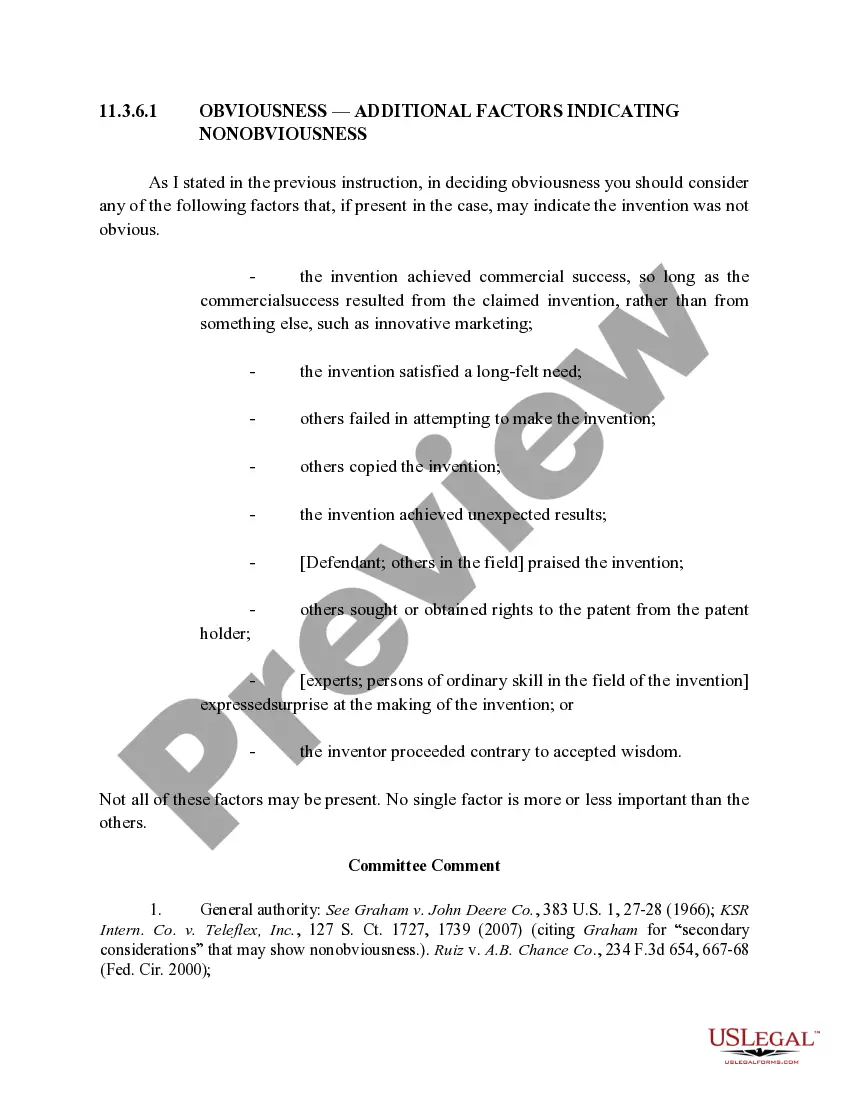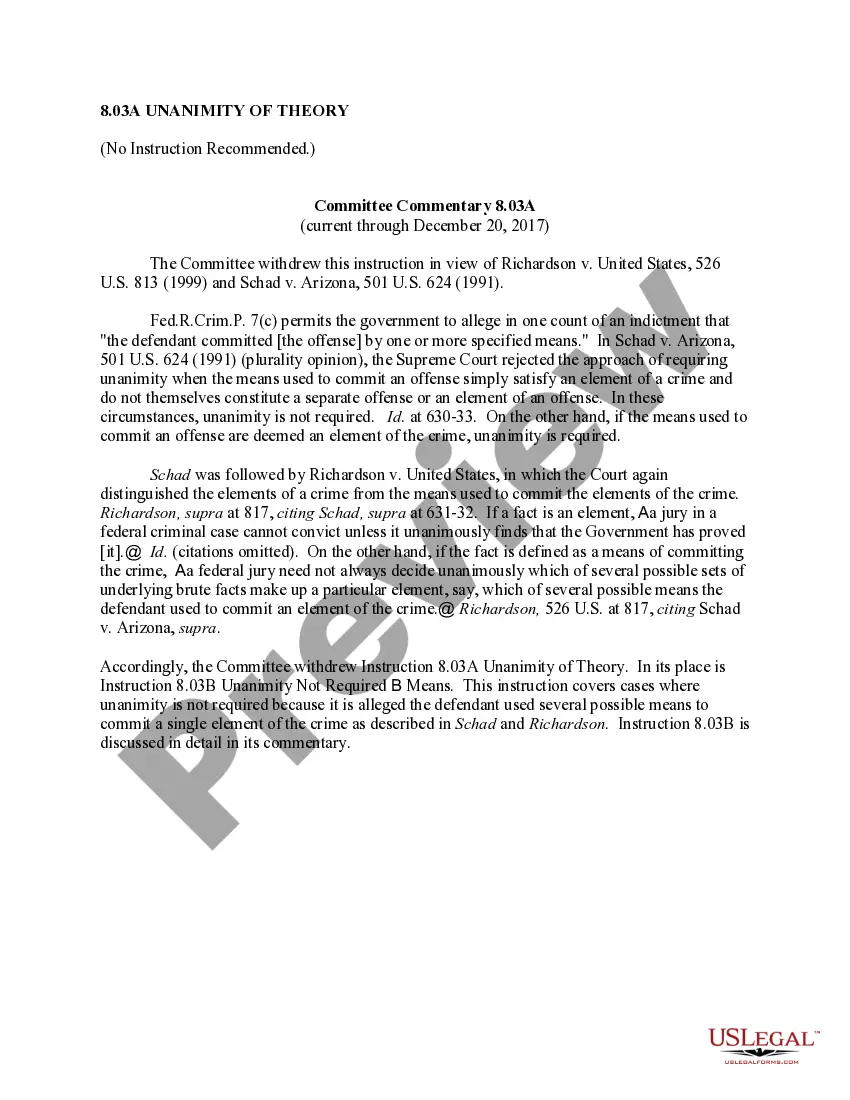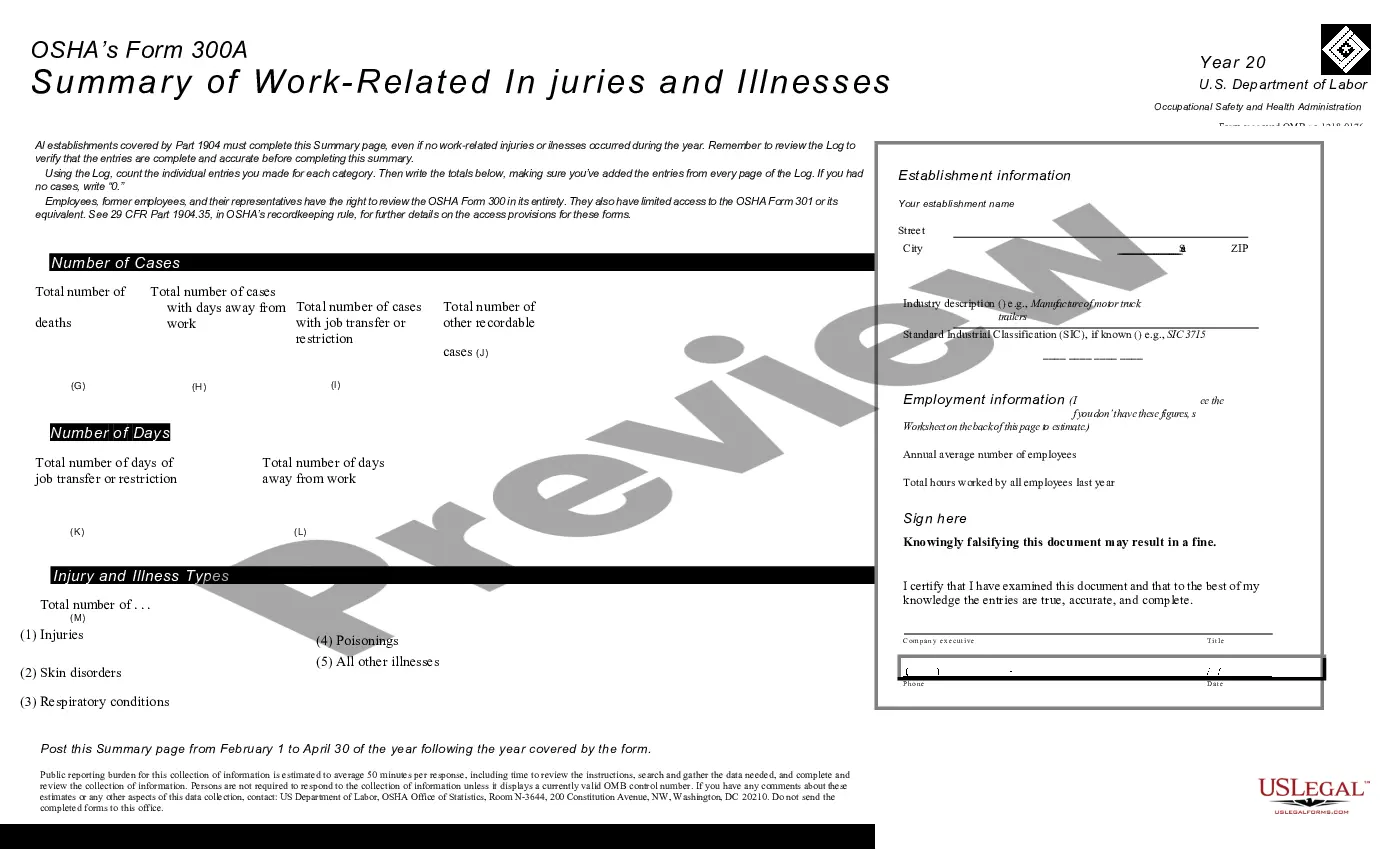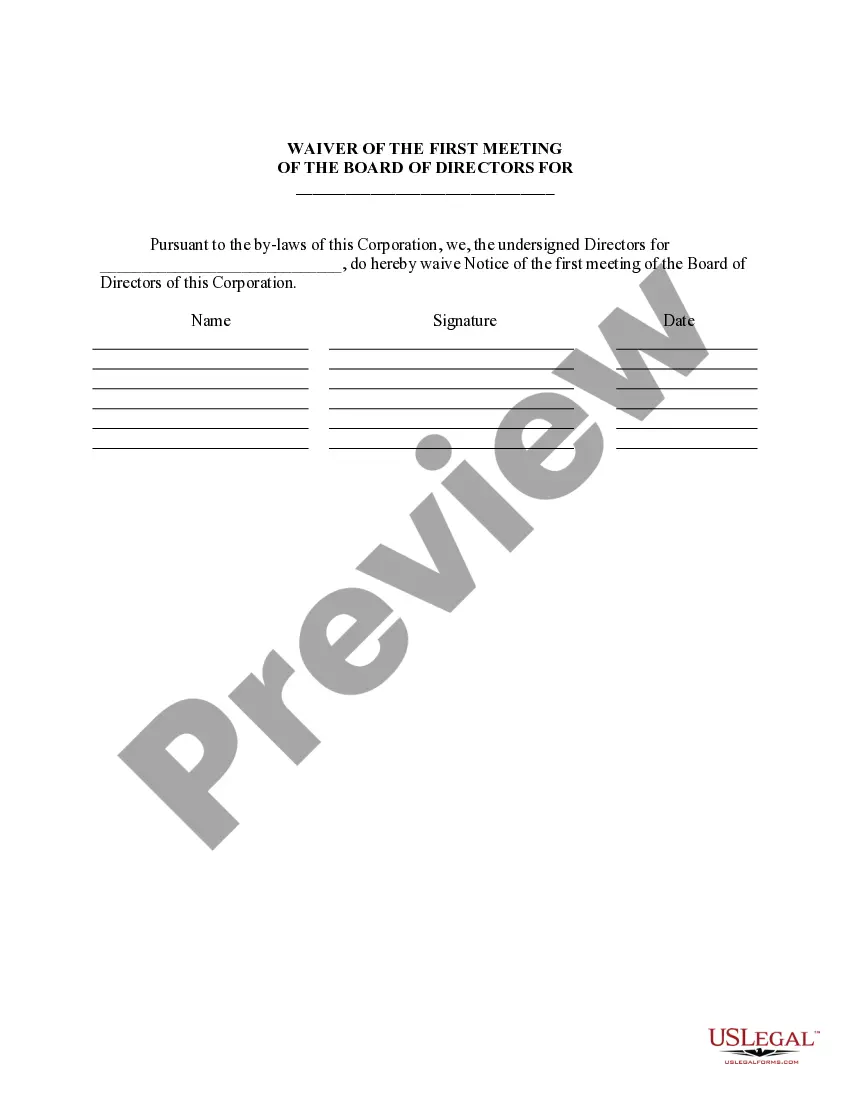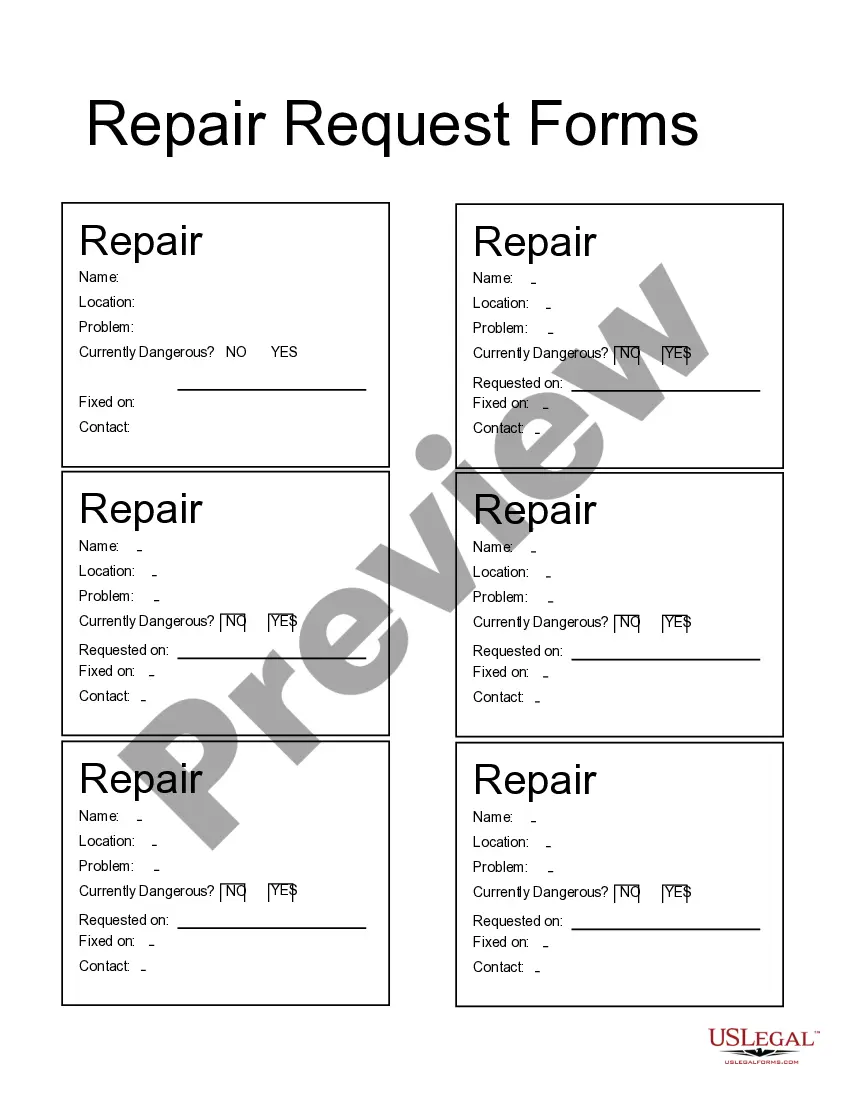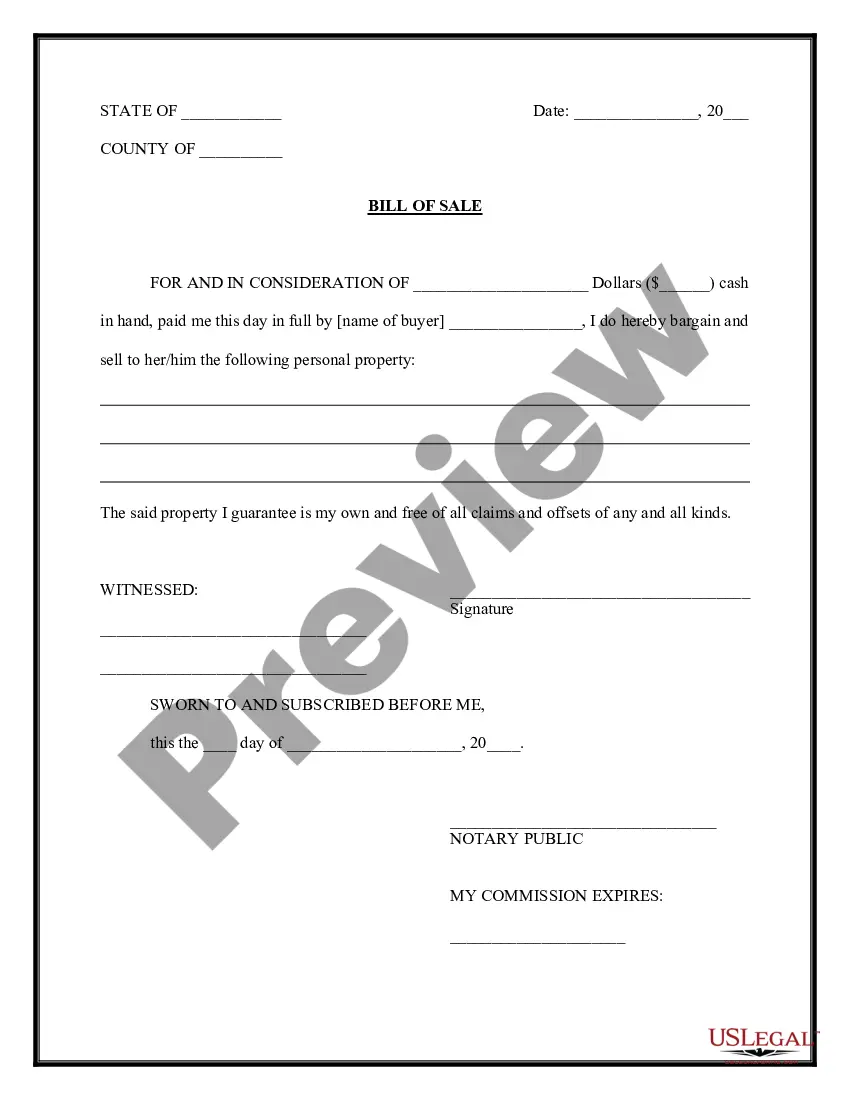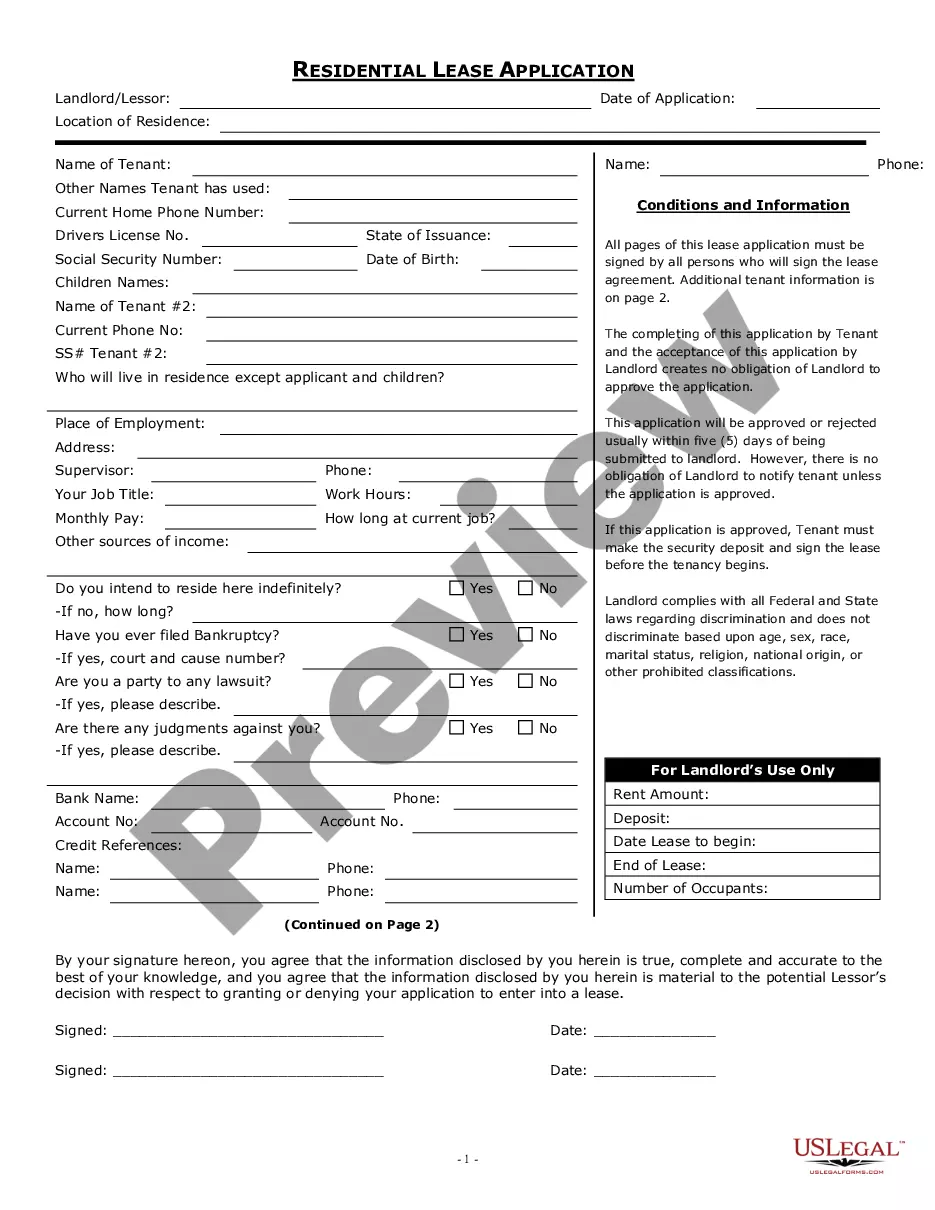Direct Deposit Form For Child Support In Maricopa
Description
Form popularity
FAQ
The Arizona Department of Economic Security (DES) today announced it will transition EPC services from Visa® Cards to a Way2Go Card® Prepaid Mastercard® issued by Comerica, beginning September 23, 2021.
To send child support payments, please send to the Clearinghouse. Clearinghouse. PO Box 52107. Arizona Department of Economic Security. DCSS - SDU S/C 019A - Mail Drop 7222. To mail in any child support documents, excluding payment, please send to the Disbursement Correspondence Unit. Centralized Mail Unit. PO Box 40458.
Child support payments can be made online through your bank account or with a credit or debit card.
The Division of Child Support Services (DCSS) is where you can receive assistance to file for back child support. At any office, you can collect the appropriate papers and you can ask your caseworker to assist you in filling out the paperwork for the filing for back child support.
How to File for Child Support in Arizona Step 1: Gather Information. Step 2: Contact the Arizona Department of Economic Security. Step 3: Complete the Child Support Application. Step 4: Attend the Child Support Hearing. Step 5: Receive the Child Support Order. Step 6: Enforce the Child Support Order.
Applying for Child Support services is more convenient than ever when you apply online through the AZCARES Child Support Customer Portal! Customers also have the option to submit a paper applications by completing the steps below.
If a custodial party chooses direct deposit, he/she must complete and return the Direct Deposit Authorization Form, State Form 51519, with all necessary documentation to the Indiana State Central Collection Unit (INSCCU).
Indiana Way2Go Card® Prepaid Mastercard Card is issued by Comerica Bank, pursuant to a license by Mastercard International Incorporated.
You can enroll in direct deposit by completing the Direct Deposit Authorization form. If you need help completing the form, call the Texas State Disbursement Unit at (800) 252-8014.