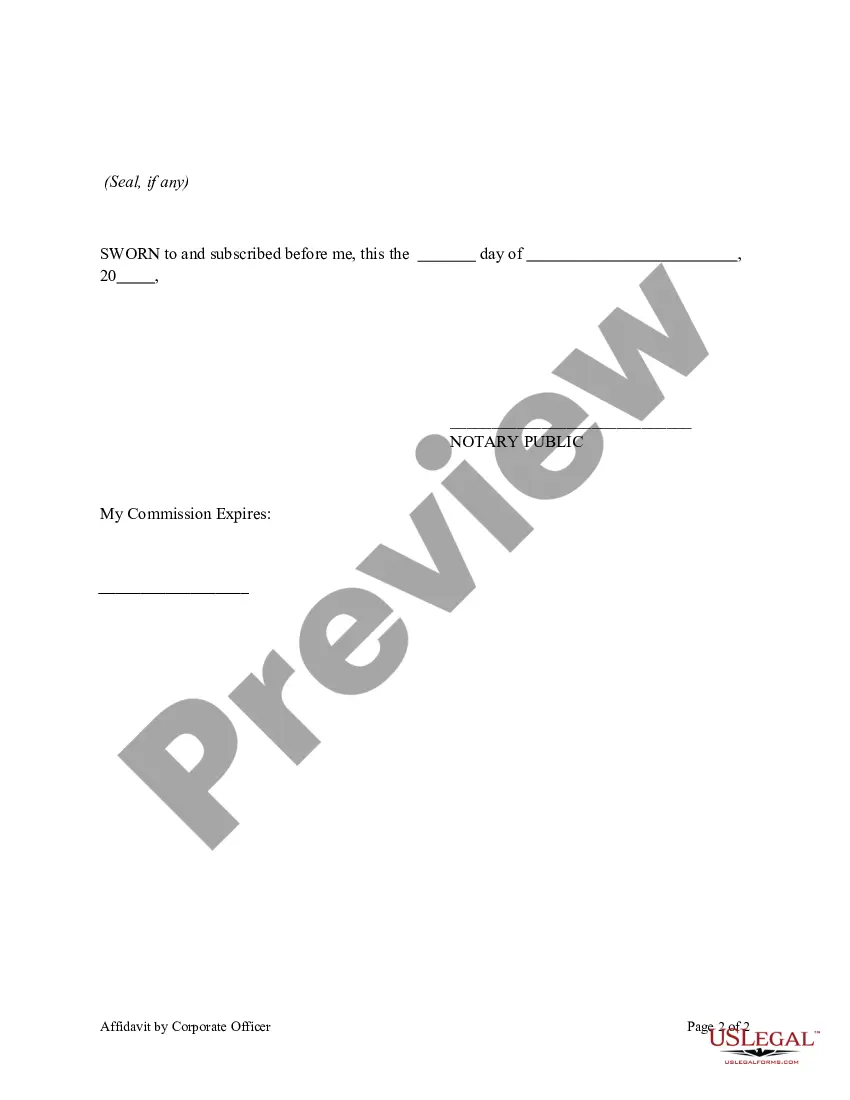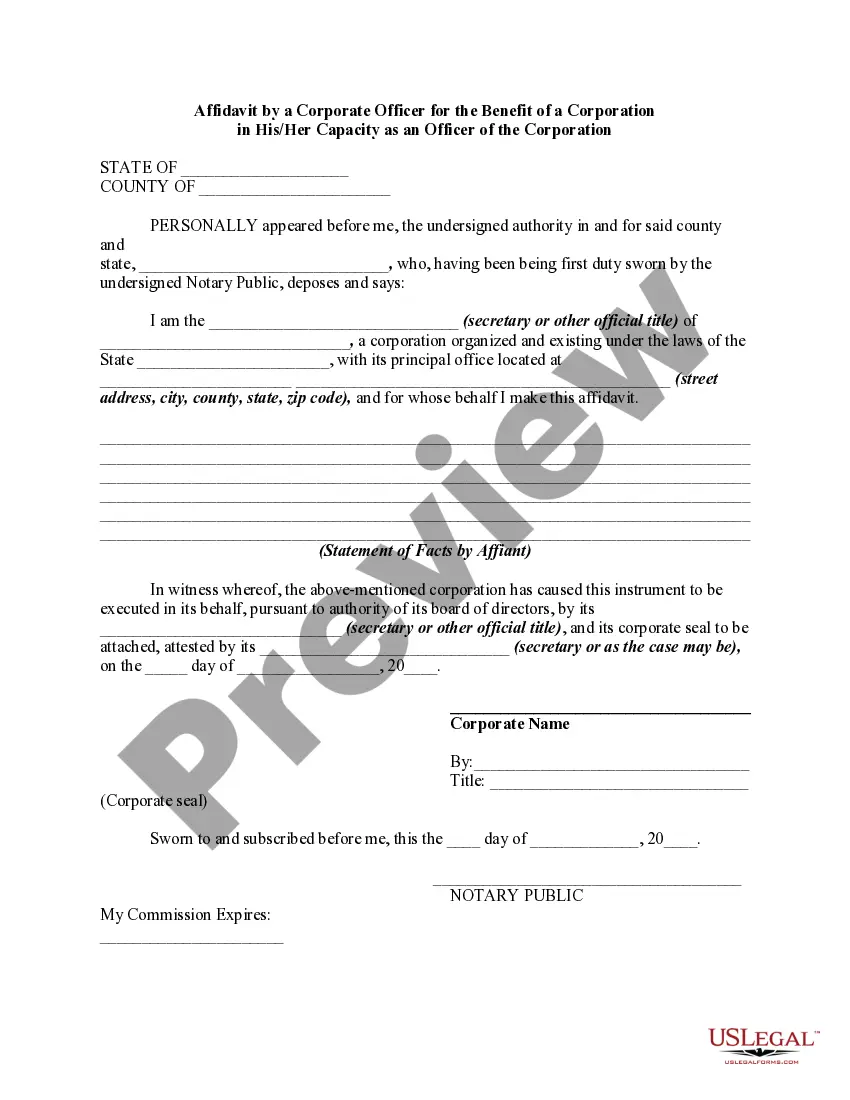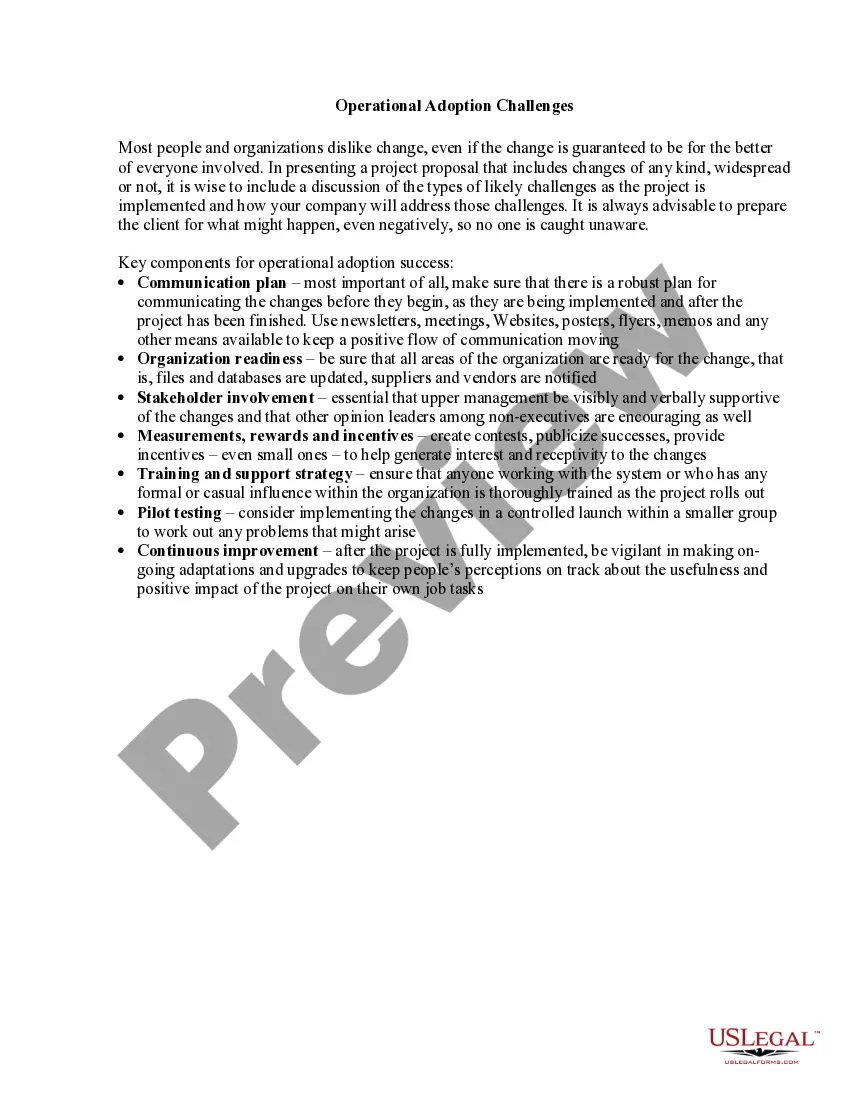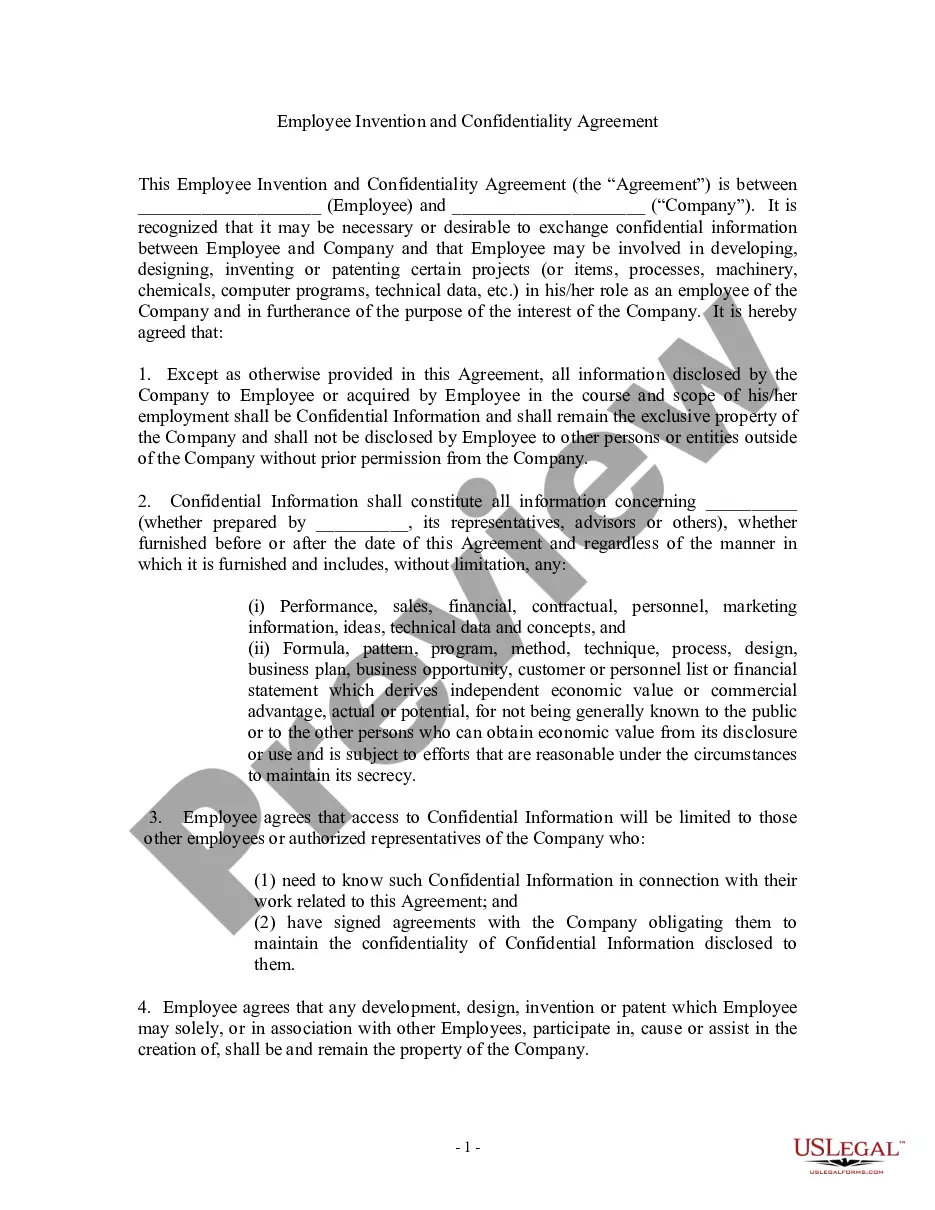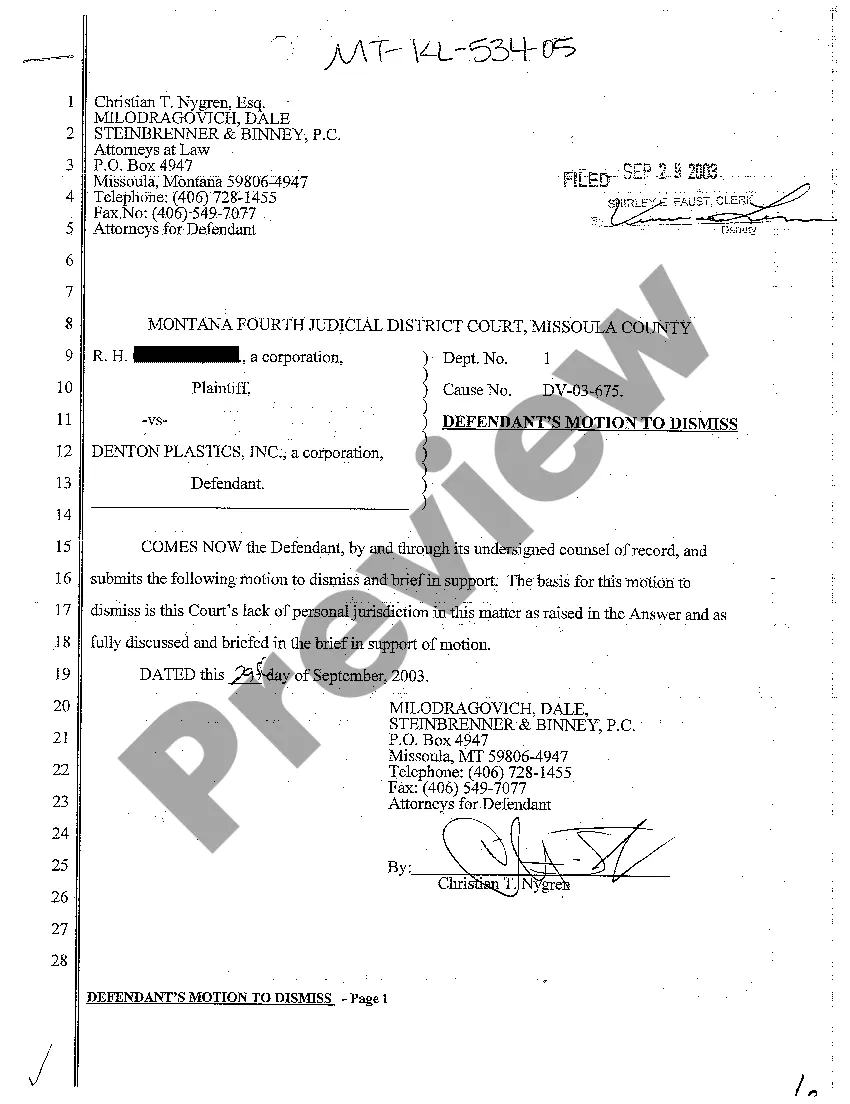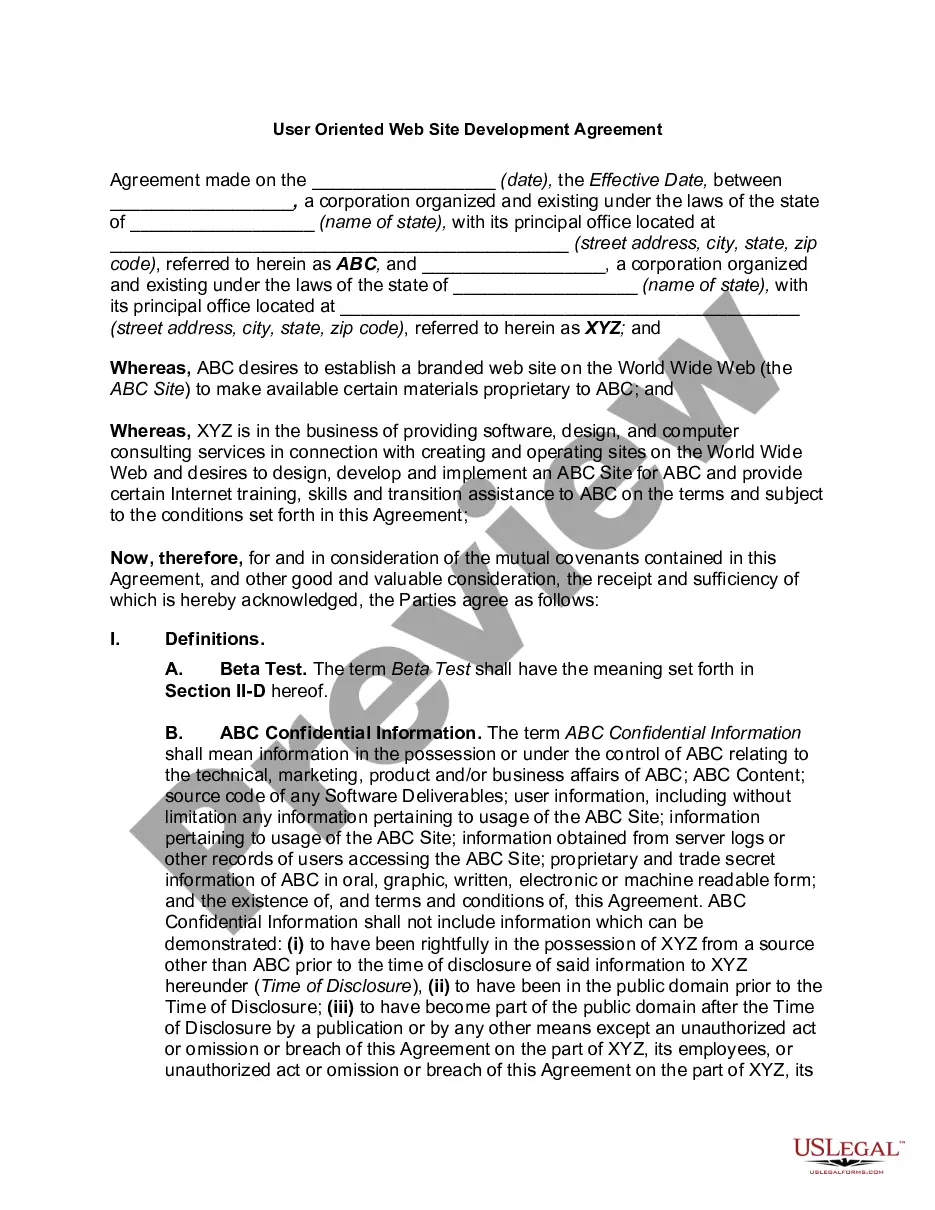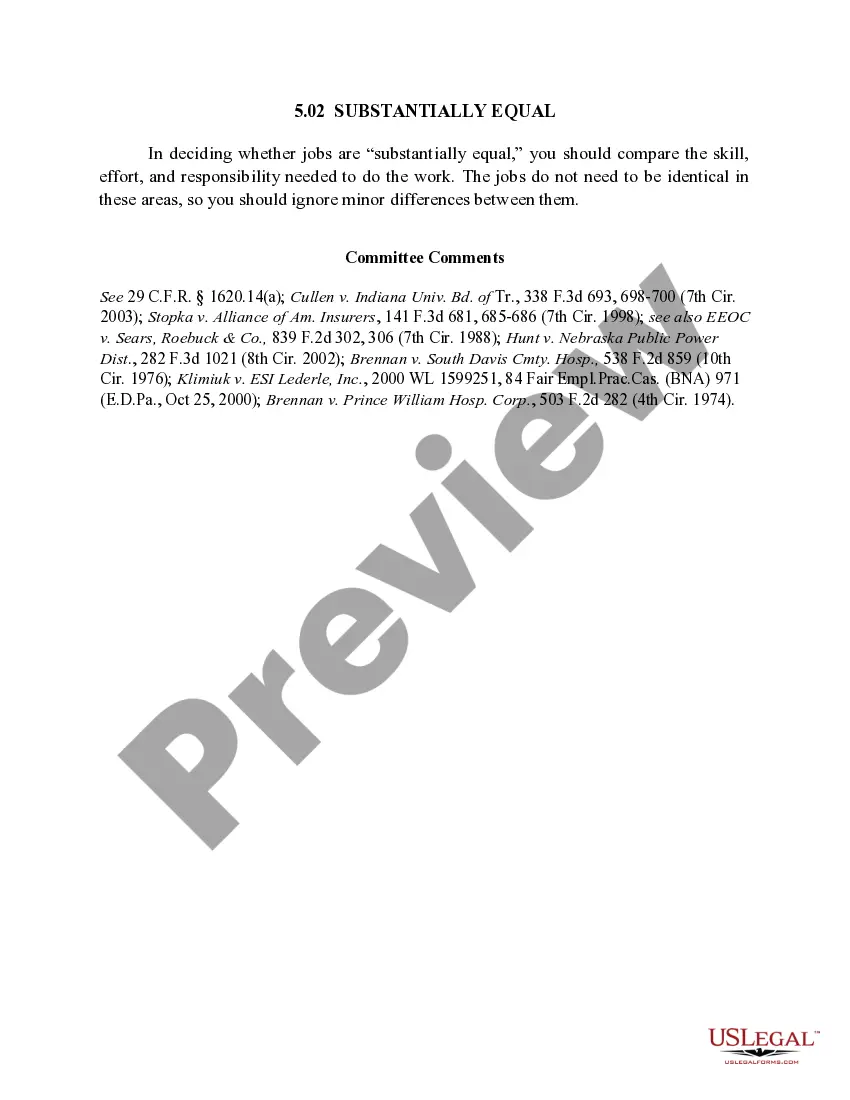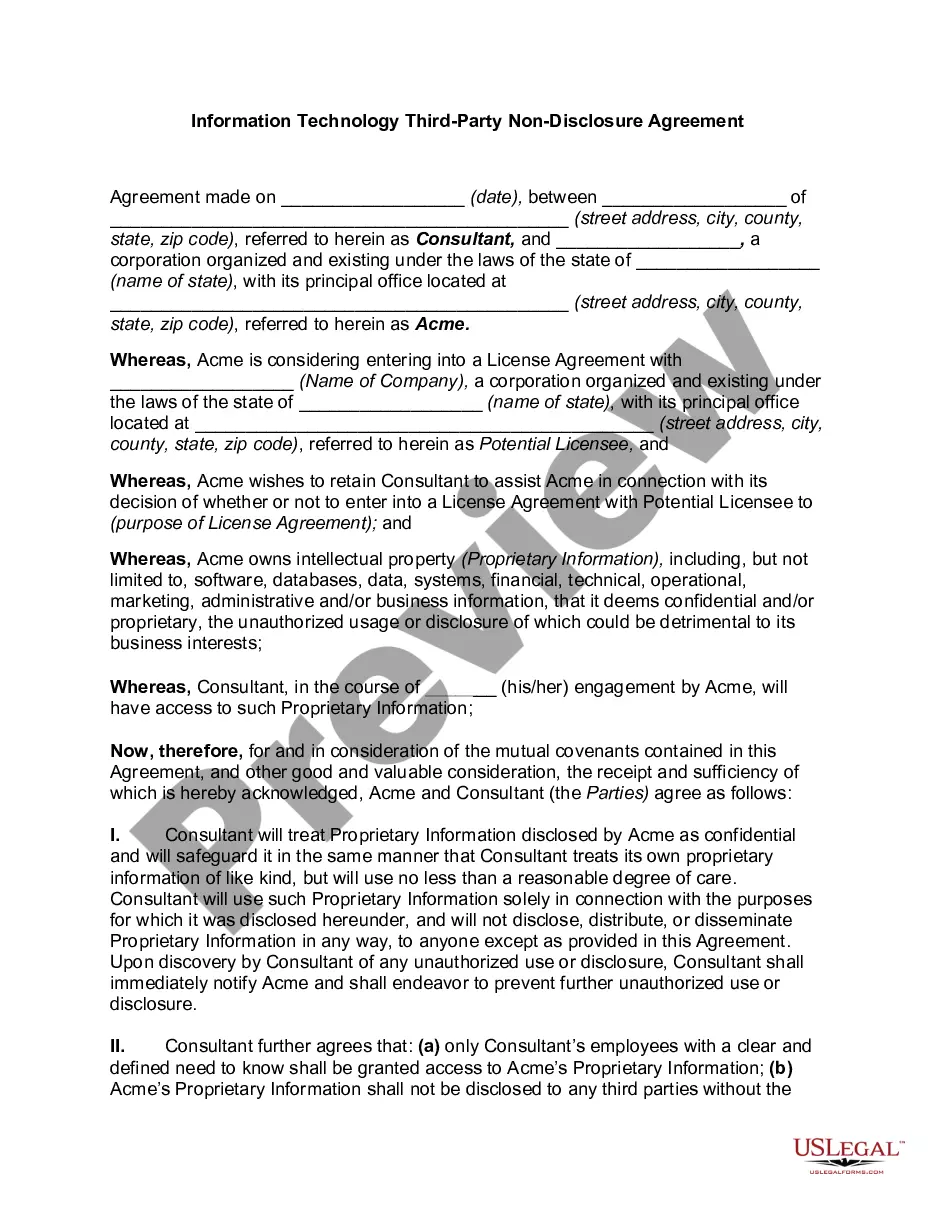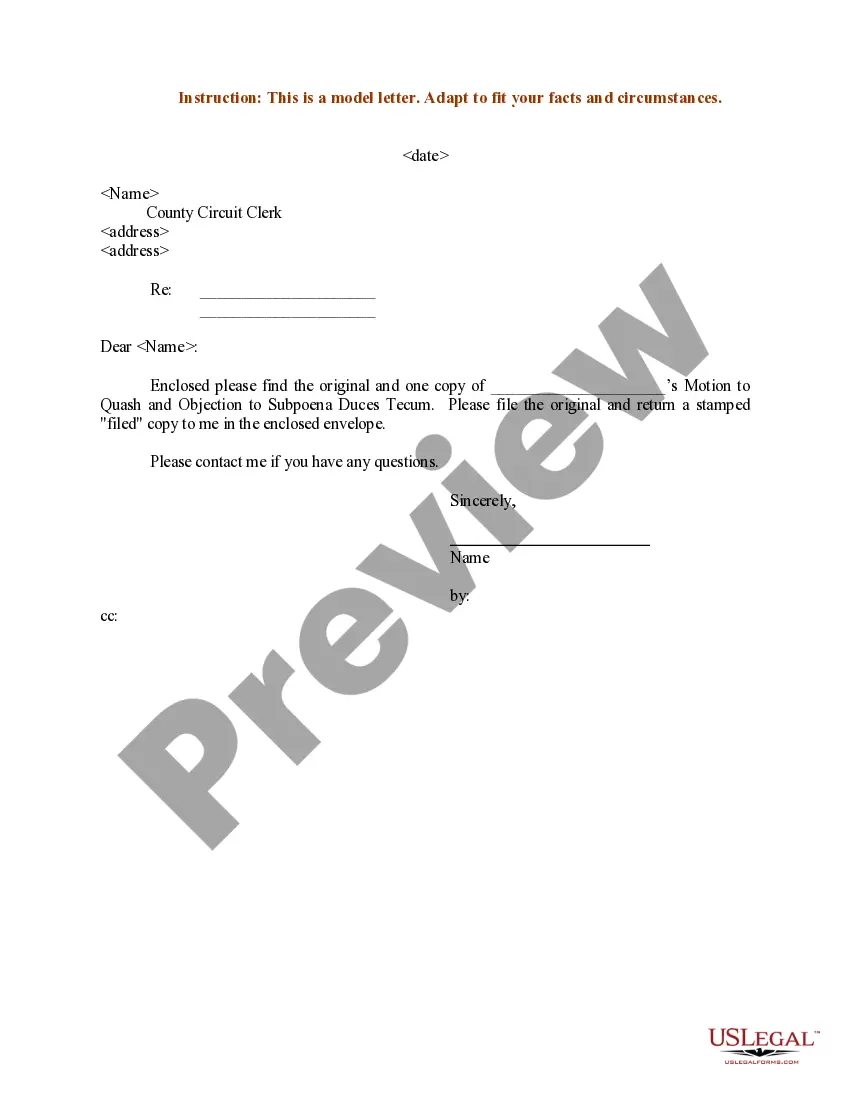Sample Notary Forms With Notary Signature
Description
How to fill out Affidavit By Corporate Officer Before A Notary Public?
Navigating legal management can be exasperating, even for the most adept professionals.
When searching for a Sample Notary Forms With Notary Signature and lacking the time to dedicate to finding the appropriate and current version, the process can become stressful.
US Legal Forms caters to all your needs, from personal to corporate paperwork, all in one place.
Employ sophisticated tools to fill out and manage your Sample Notary Forms With Notary Signature.
Here are the steps to follow after accessing the form you require: Review to ensure it is the correct form by previewing it and checking its details.
- Tap into a wealth of articles, guides, and materials directly relevant to your circumstances and requirements.
- Save time and effort searching for the documents you need, and use US Legal Forms’ advanced search and Preview feature to locate Sample Notary Forms With Notary Signature and obtain it.
- If you have a subscription, Log In to your US Legal Forms account, find the form, and download it.
- Check the My documents tab to review the documents you have previously downloaded and manage your folders as desired.
- If this is your first time with US Legal Forms, create a free account to gain unlimited access to all the platform’s advantages.
- Utilize a robust web form library that can revolutionize the way you handle these scenarios.
- US Legal Forms is a frontrunner in online legal forms, boasting over 85,000 state-specific legal documents available at your convenience.
- With US Legal Forms, you can access state or county-oriented legal and business documents.
Form popularity
FAQ
An acknowledgment of signature is a formal declaration confirming that the person signing the document did so willingly. For instance, the notary might write, 'On this date, Signer’s Name appeared before me and acknowledged that they signed this document.' Utilizing sample notary forms with notary signature can provide a reliable template for proper acknowledgment.
If the signer prefers to affirm to the truthfulness of the document's content, the notary will ask the signer: ?Do you solemnly affirm under penalty of perjury that the statements in this document are true and correct to the best of your knowledge and belief?? The signer will reply: ?I do? or ?yes.?
How to write a letter to be notarized Use a proper heading. First things first, to make it easy for the notary to understand the document they're notarizing, use a distinct heading. ... Use the right address. ... Provide the correct details. ... Include your name. ... Leave space for signatures.
Transfers of title for cars or real estate, powers of attorney, wills and trusts, advanced directives and other healthcare-related forms, and handgun permits, are just a few examples of the many types of documents that often require notarization.
Create a signature line in Word or Excel On the Insert tab, in the Text group, click the Signature Line list, and then click Microsoft Office Signature Line. In the Signature Setup dialog box, type information that will appear beneath the signature line: Suggested signer The signer's full name.
Use the Signature Line command to insert a signature line with an X by it to show where to sign a document. Click where you want the line. Select Insert > Signature Line. Select Microsoft Office Signature Line. In the Signature Setup box, you can type a name in the Suggested signer box. ... Select OK.