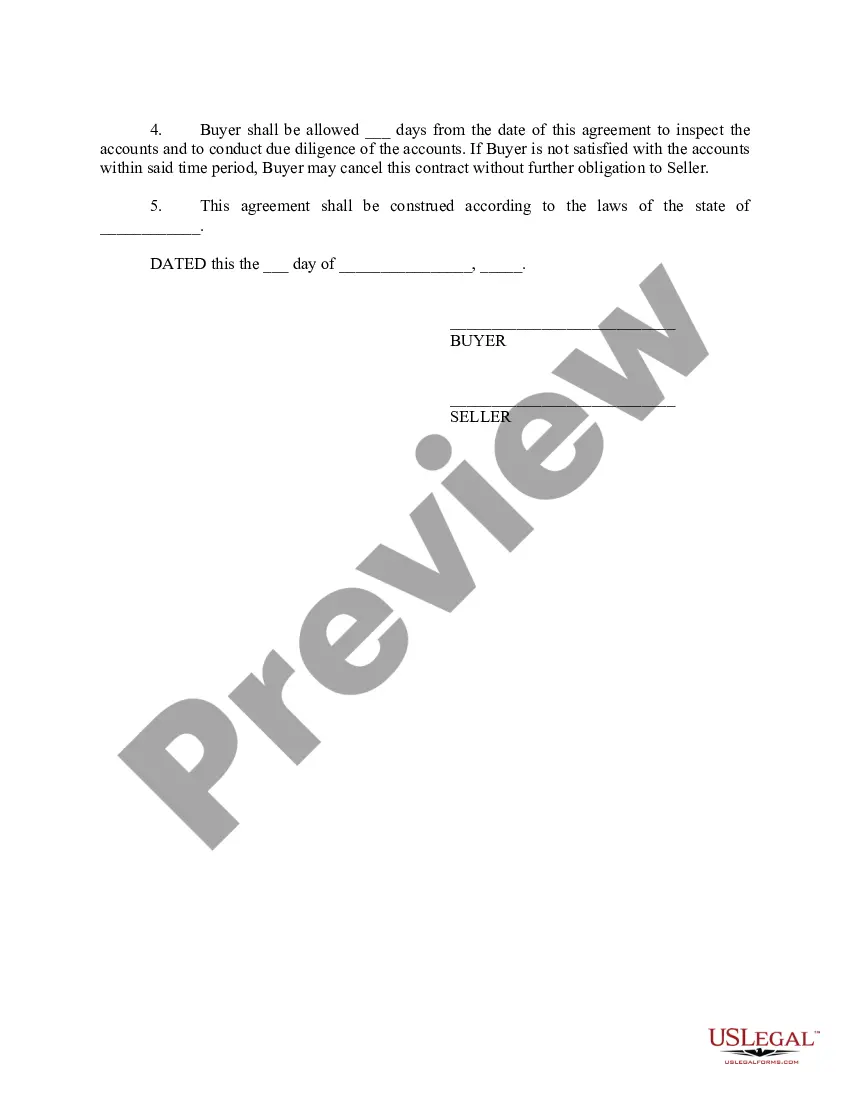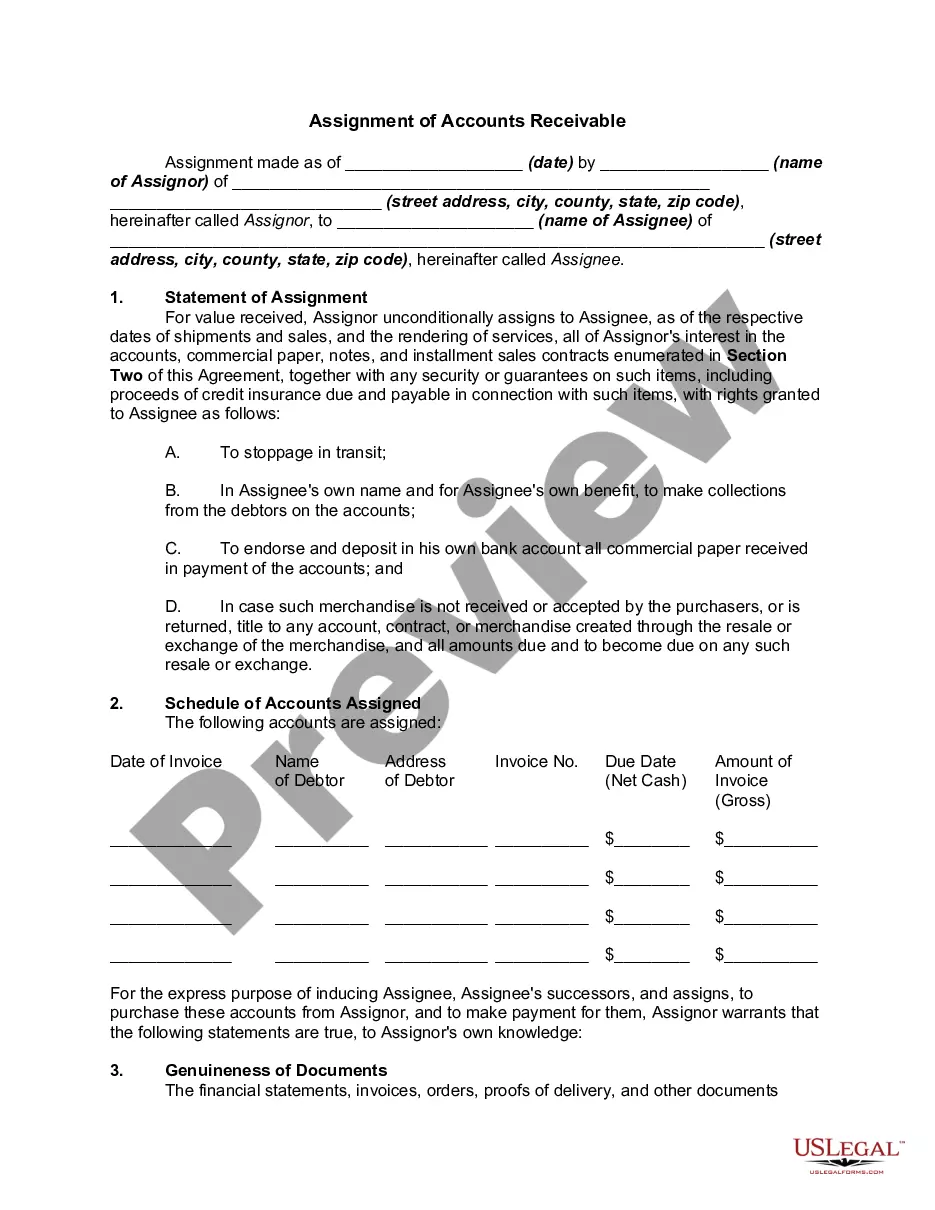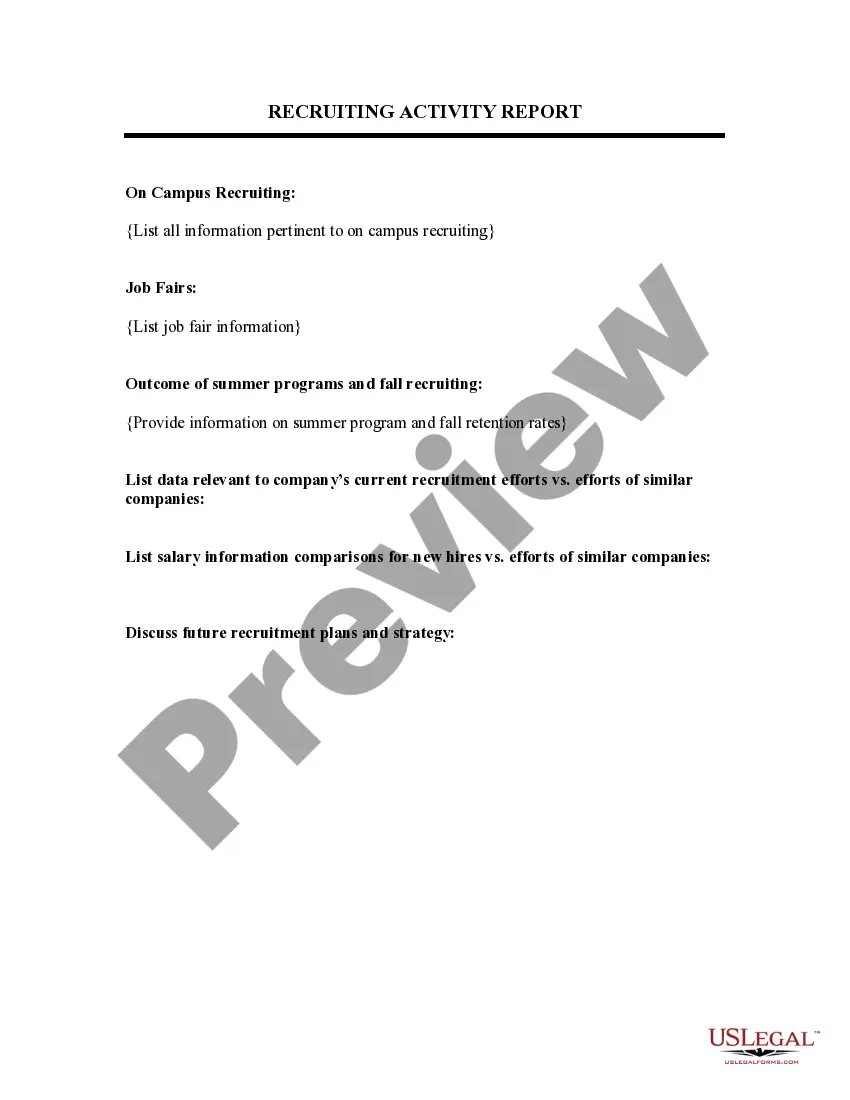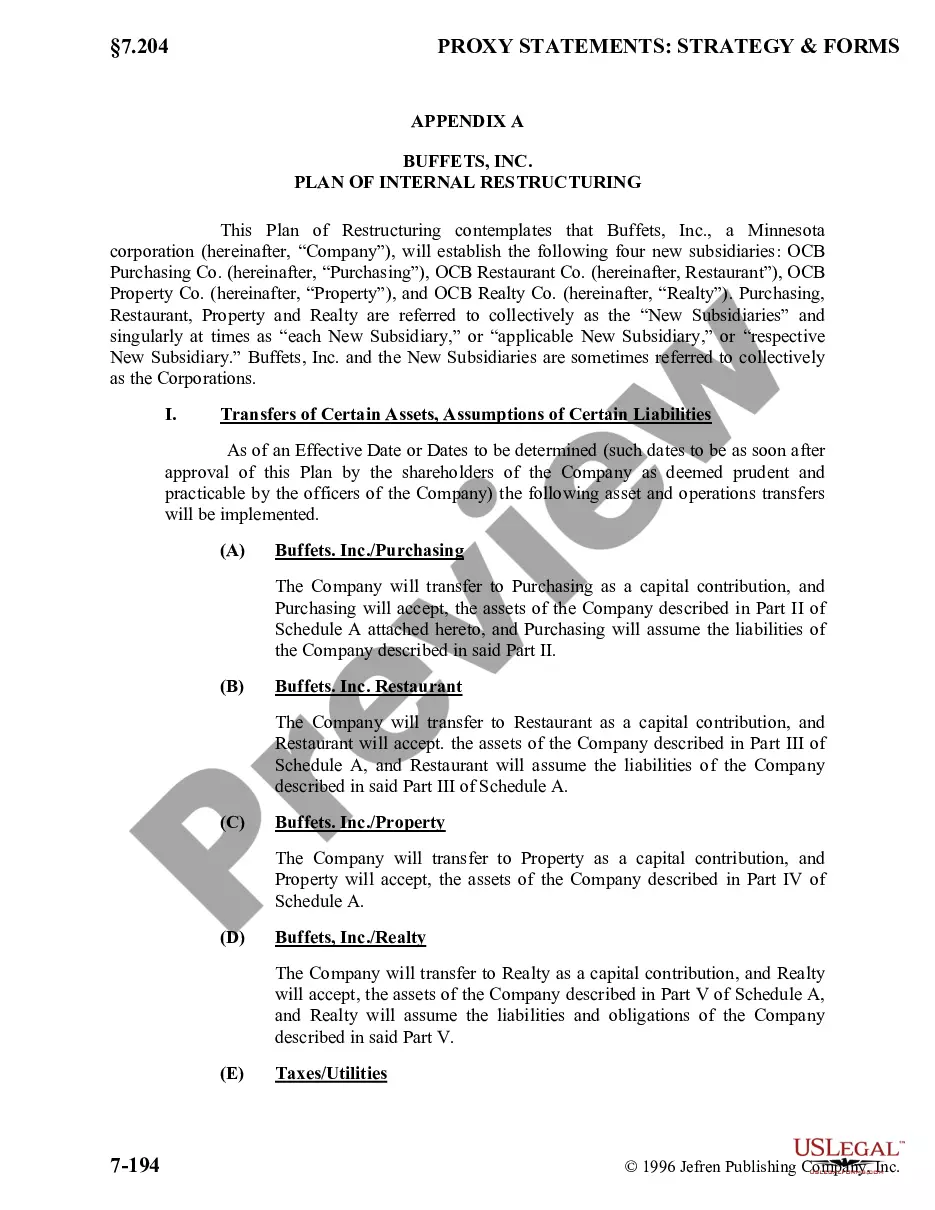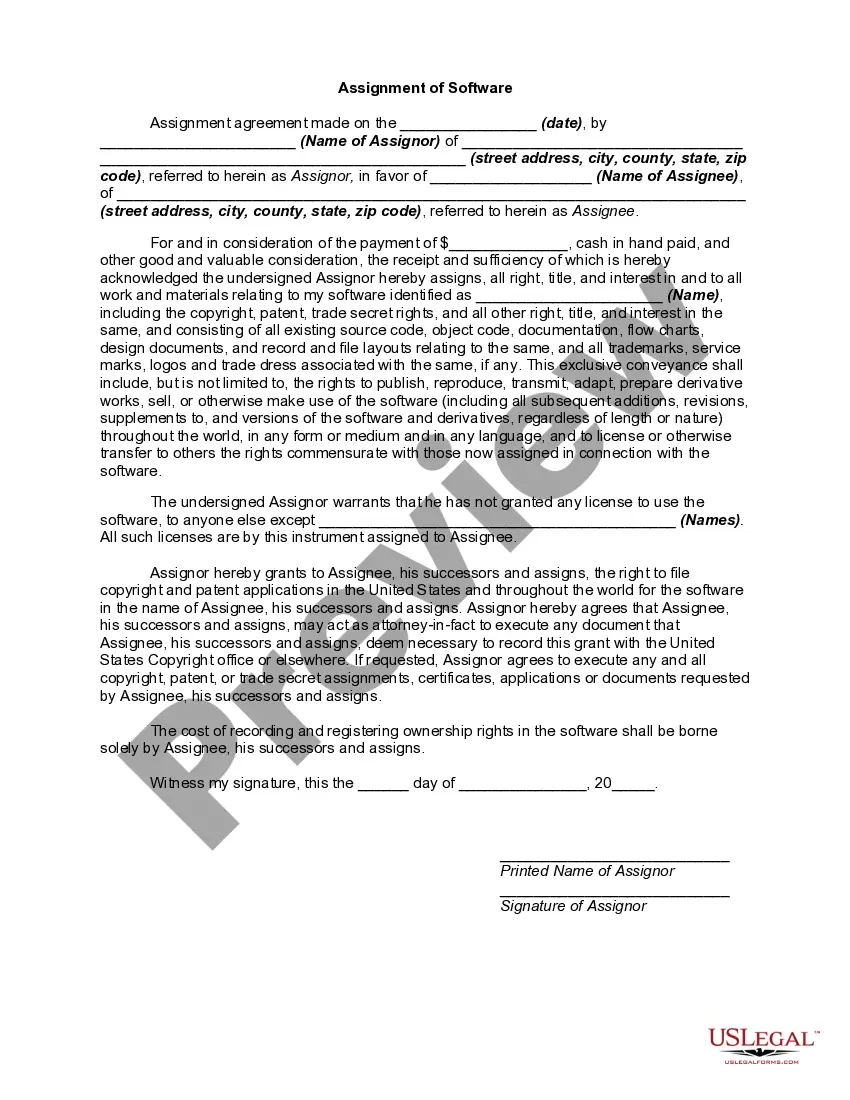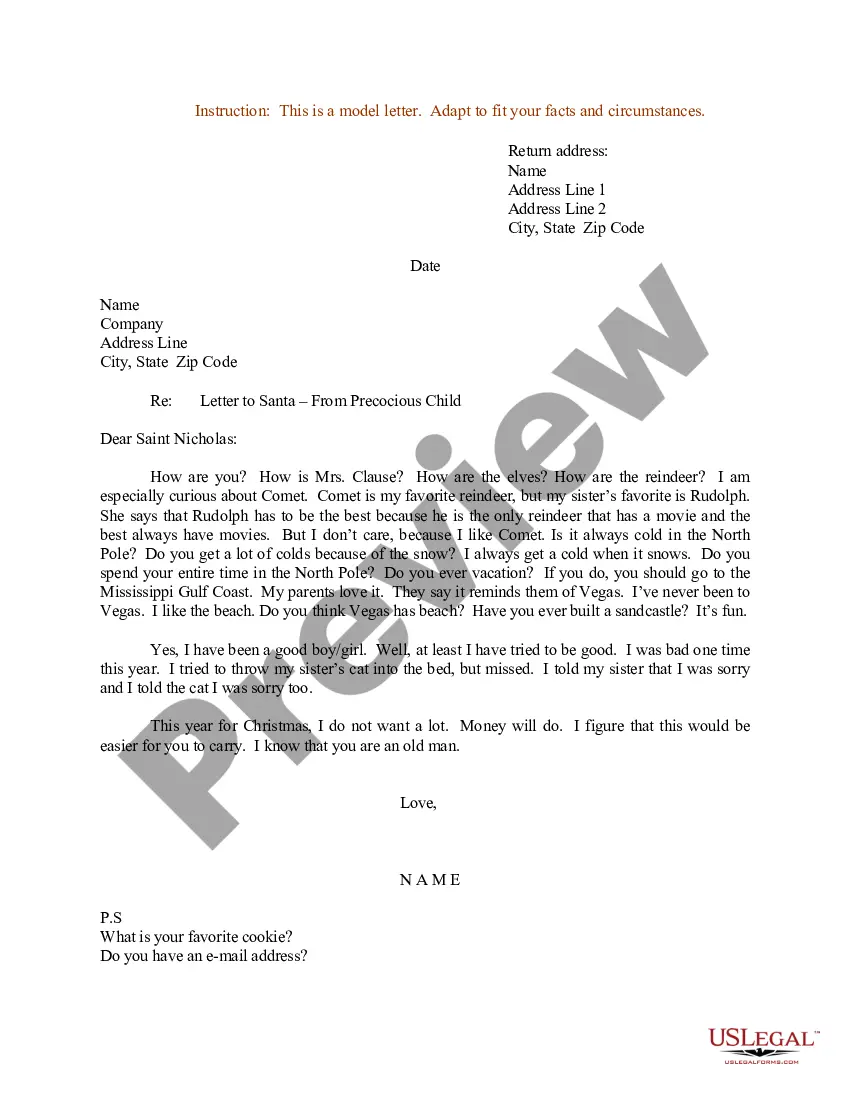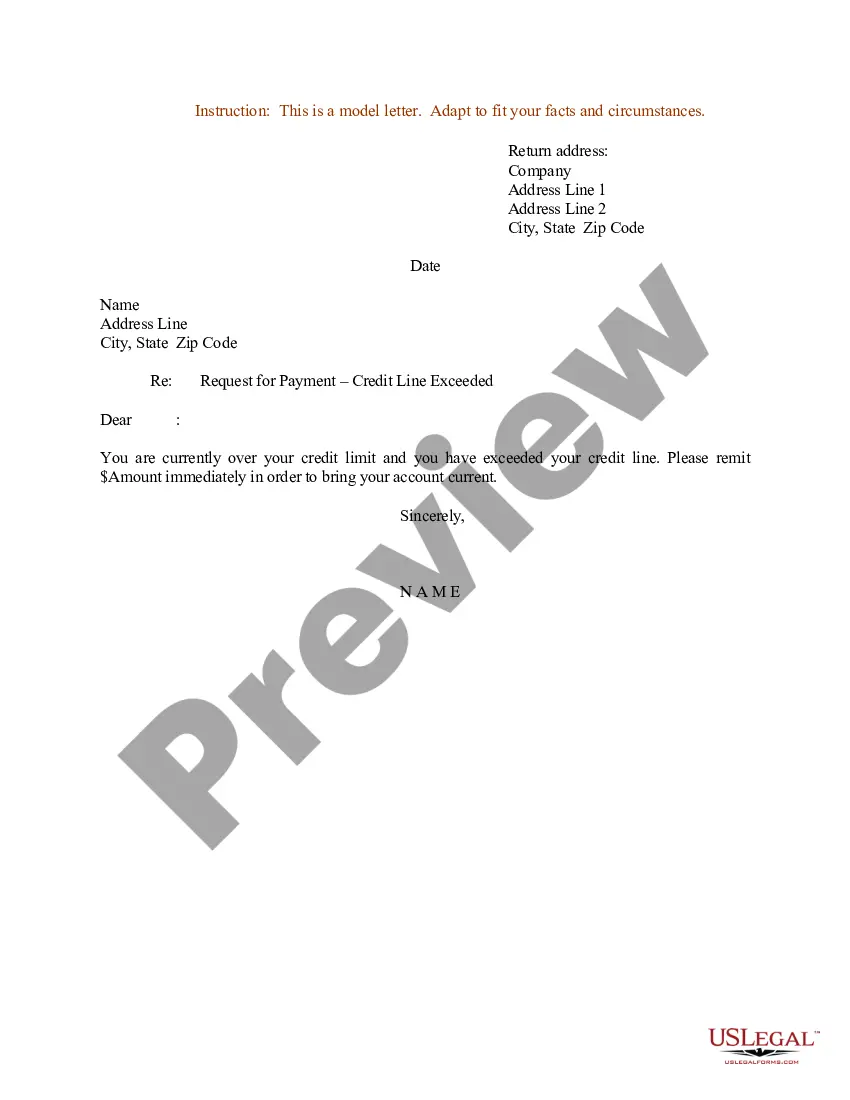Accounts Receivable Contract With Aging Excel Template
Description
How to fill out Accounts Receivable - Contract To Sale?
Obtaining legal templates that comply with federal and regional statutes is crucial, and the web provides numerous choices to select from.
However, what's the use of spending time searching for the perfectly composed Accounts Receivable Contract With Aging Excel Template example online when the US Legal Forms digital repository has such templates compiled in one spot.
US Legal Forms is the largest online legal repository with over 85,000 editable templates created by attorneys for any business or personal scenario. They are easy to navigate, with all documents sorted by state and purpose of use. Our specialists keep abreast of legislative modifications, so you can always be confident that your form is current and compliant when obtaining an Accounts Receivable Contract With Aging Excel Template from our platform.
Click Buy Now when you have found the appropriate form and choose a subscription package. Create an account or sign in and complete the payment using PayPal or a credit card. Select the ideal format for your Accounts Receivable Contract With Aging Excel Template and download it. All documents found through US Legal Forms are reusable. To re-download and complete previously acquired forms, access the My documents section in your profile. Enjoy the most comprehensive and user-friendly legal document service!
- Securing an Accounts Receivable Contract With Aging Excel Template is straightforward and quick for both existing and new users.
- If you have an account with an active subscription, Log In and save the document template you require in the correct format.
- If you are new to our site, follow the steps outlined below.
- Review the template using the Preview feature or through the text description to confirm it aligns with your requirements.
- Search for another sample using the search function at the top of the page if necessary.
Form popularity
FAQ
The formula for aging accounts receivable typically involves tracking the number of days past due for each invoice. A common approach is to use the formula: =TODAY()-Invoice Date. This calculation can be easily managed with an accounts receivable contract with aging excel template, which pre-sets these formulas for convenience.
To calculate receivables aging in Excel, subtract the invoice date from the current date to determine how many days have passed. Then, categorize these results into defined aging periods. An accounts receivable contract with aging excel template can facilitate this calculation by providing built-in formulas and structured layouts.
An example of an aging report in accounts receivable shows a table with customer names, invoice amounts, due dates, and the aging categories. You might see sections for current, 30 days, 60 days, and 90 days or more overdue. Utilizing an accounts receivable contract with aging excel template can help you format this data efficiently and clearly.
To prepare an accounts receivable aging report, collect all invoices and input their details into a spreadsheet. Then, group the invoices based on how overdue they are, such as current, 30 days overdue, or 60 days overdue. By using an accounts receivable contract with aging excel template, you can simplify this process and ensure accurate reporting.
Creating an accounts receivable aging report involves gathering all outstanding invoices and organizing them by the amount due and the time elapsed since the invoice date. You can utilize an accounts receivable contract with aging excel template to streamline this process. This template not only saves time but also provides a structured way to visualize your receivables.
To make an accounts receivable aging report in Excel, start by listing all customer invoices along with their due dates. Next, categorize these invoices into aging buckets, such as 0-30 days, 31-60 days, and so on. By using a template, like the accounts receivable contract with aging excel template, you can easily automate calculations and enhance your report's clarity.
Aging Report Cheat Sheet Label the following cells: A1: Customer. B1: Order # C1: Date. D1: Amount Due. Enter in the corresponding information for your customers and their orders underneath the headlines. Add additional headers for each column as: E1: Days Outstanding. F1: Not Due. G1: 0-30 Days. H1: 31-60 days.
To prepare it, you break down the accounts receivables into age categories and indicate against the names the total outstanding balances for specified periods. Review open invoices. ... Categorize customers ing to the aging schedule. ... Create a list of customers with outstanding invoices.
Aging Report Cheat Sheet Label the following cells: A1: Customer. B1: Order # C1: Date. D1: Amount Due. Enter in the corresponding information for your customers and their orders underneath the headlines. Add additional headers for each column as: E1: Days Outstanding. F1: Not Due. G1: 0-30 Days. H1: 31-60 days.
An accounts receivable aging report is usually an excel report that shows the past-due invoice amounts along with the past-due duration. In simpler words, an A/R aging report shows the age of your open invoices or for how long your invoices have remained past-due. For example, 30 days.