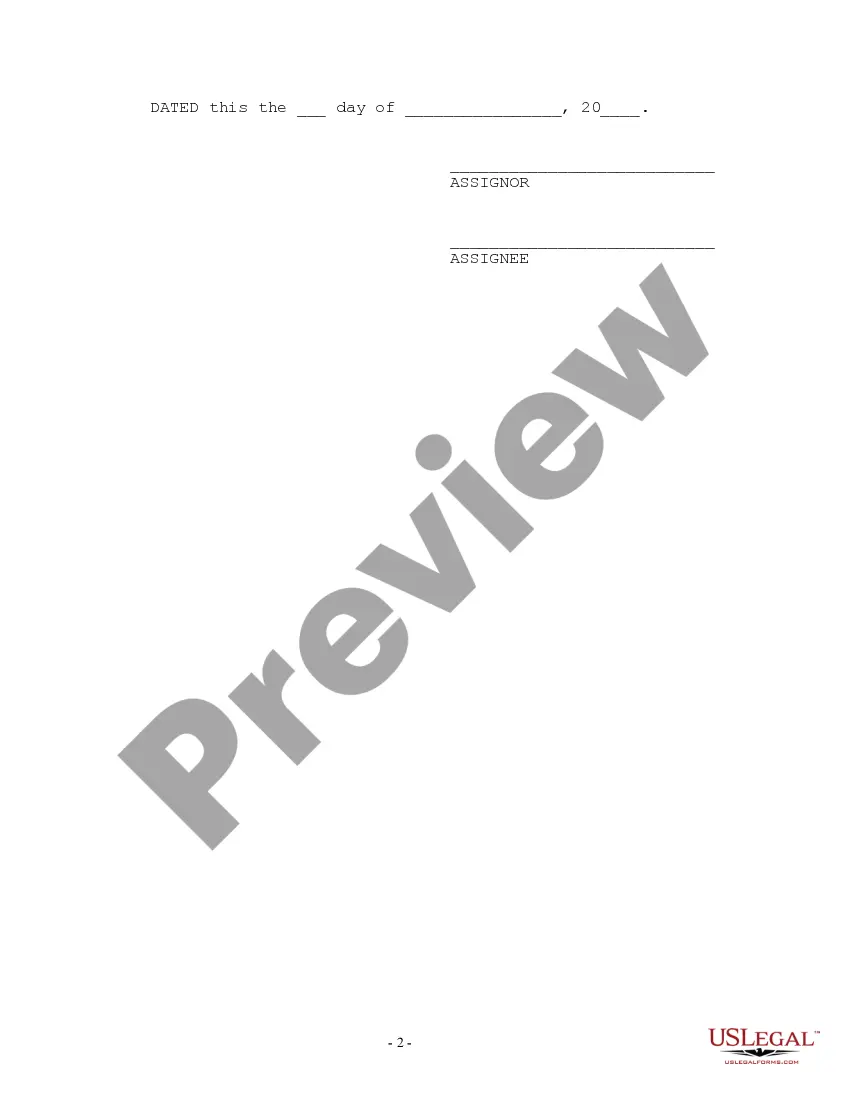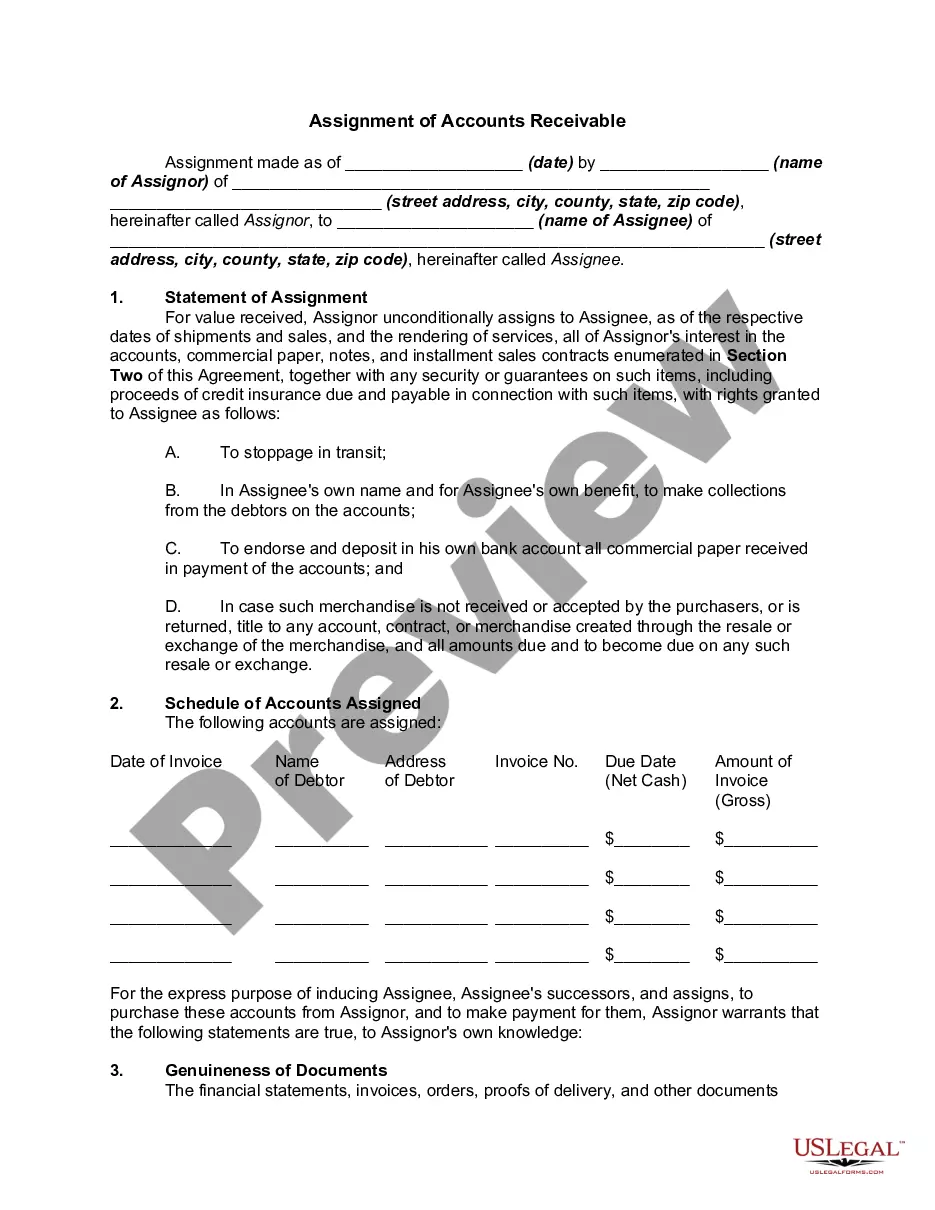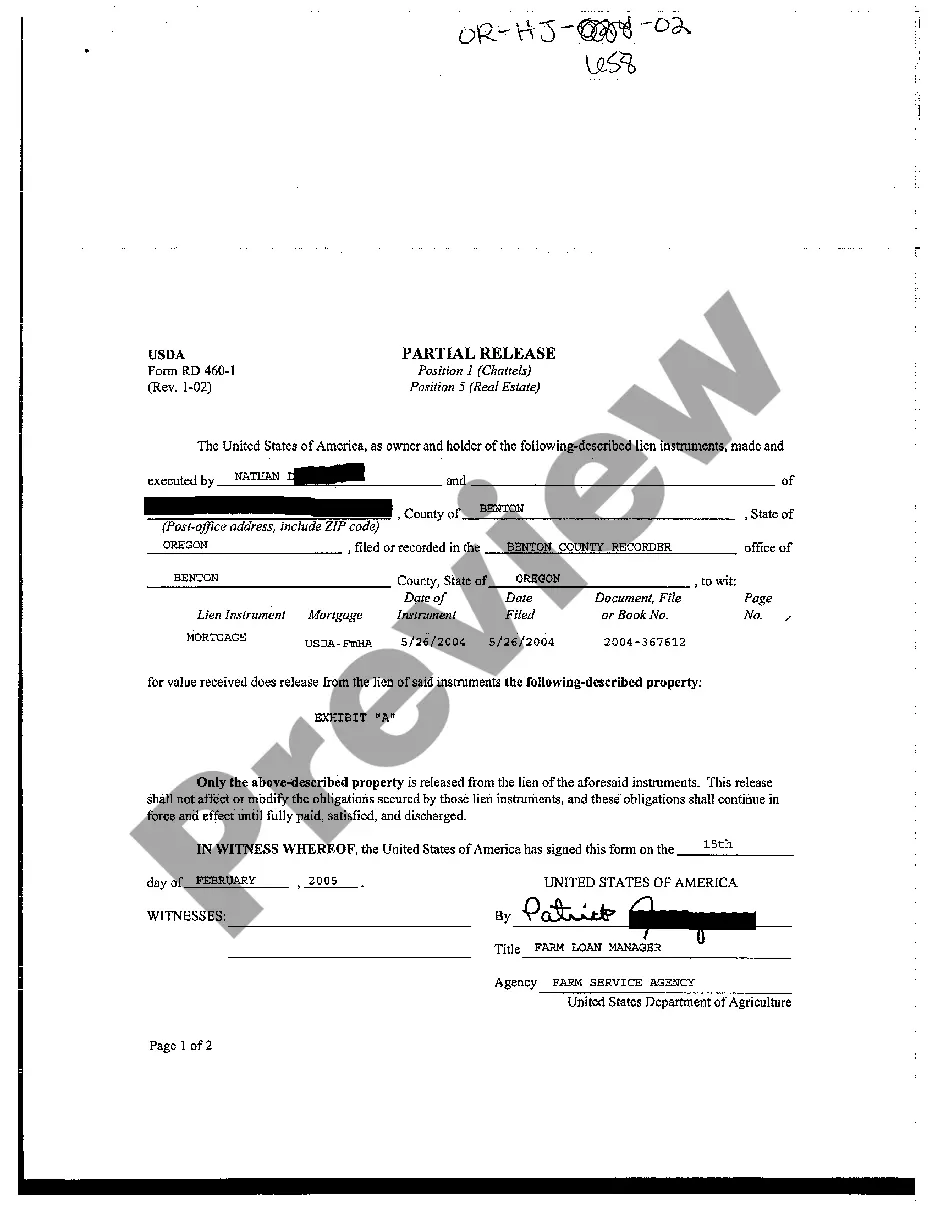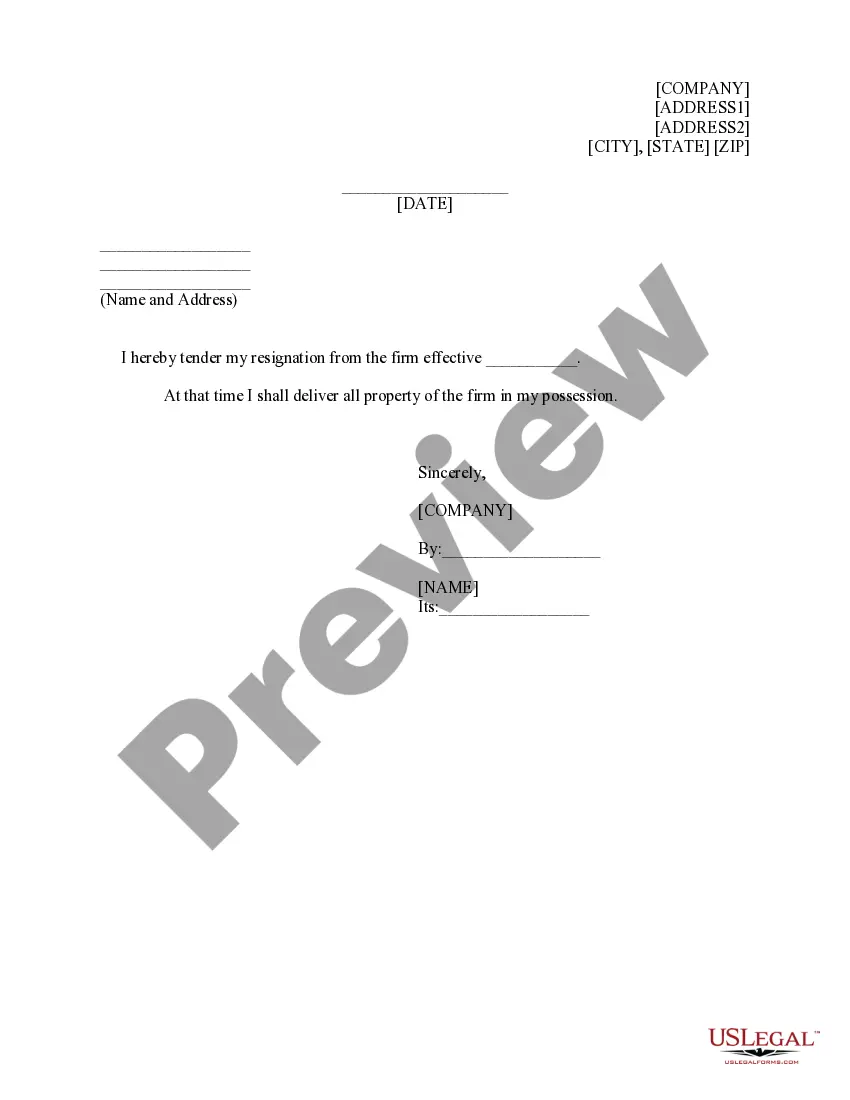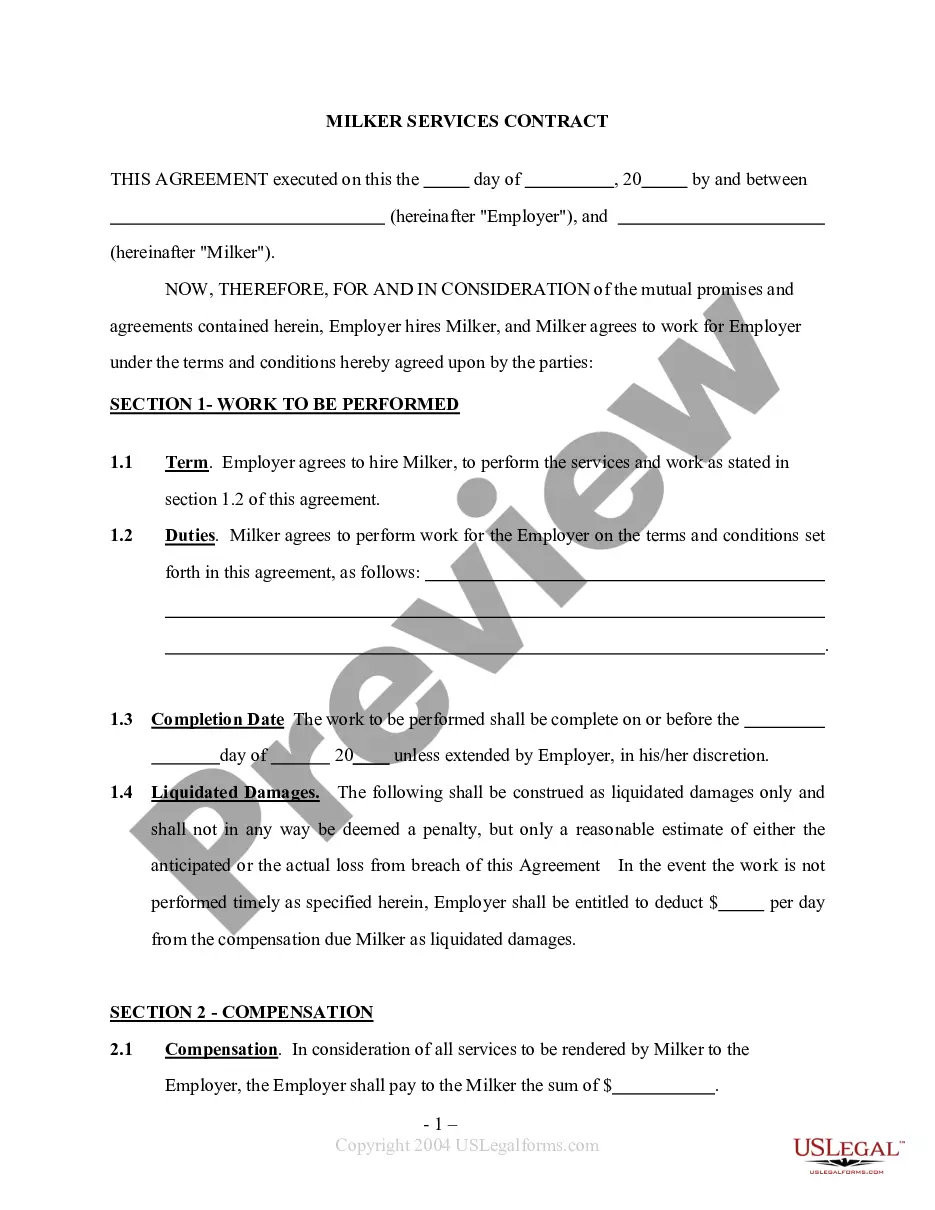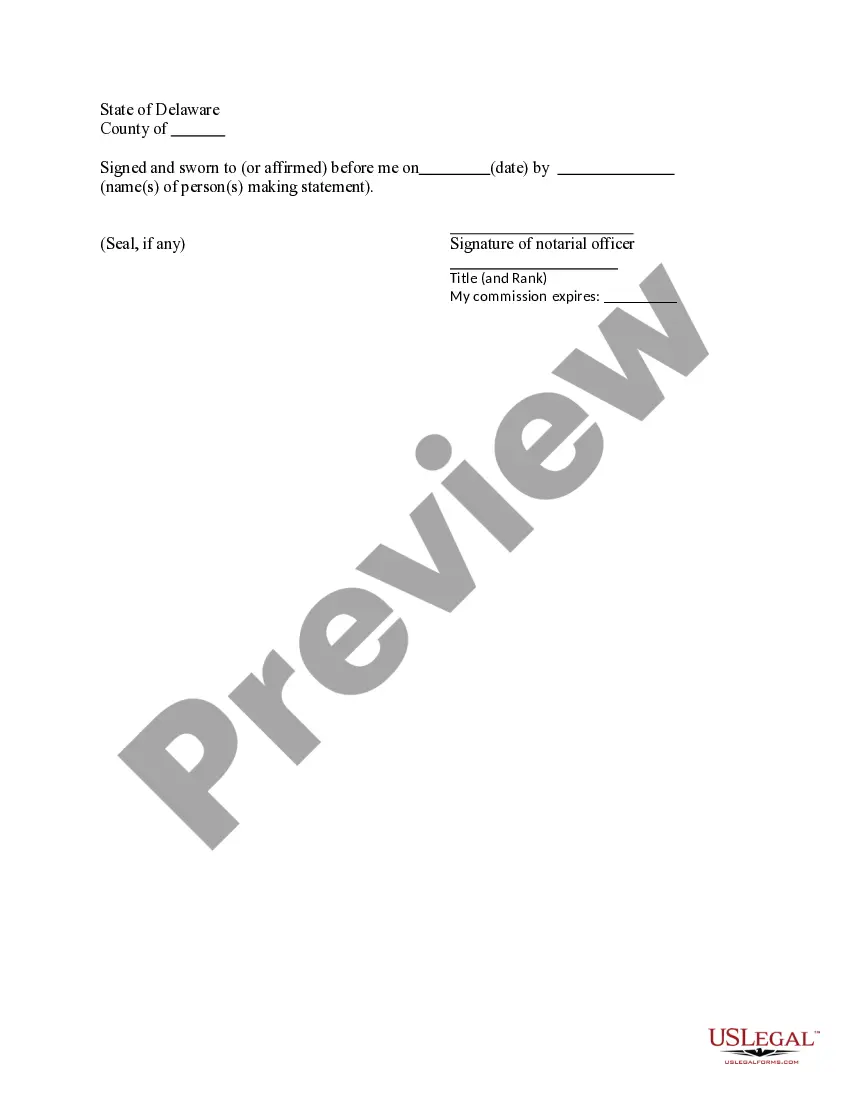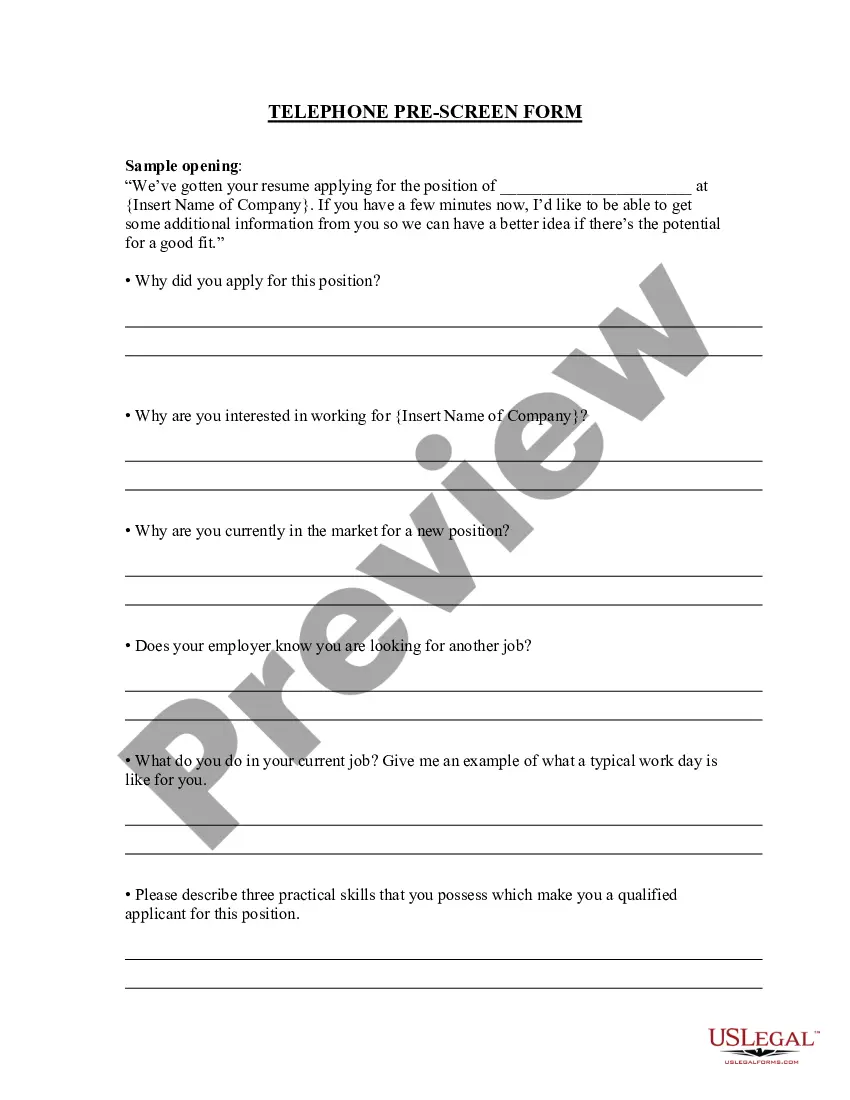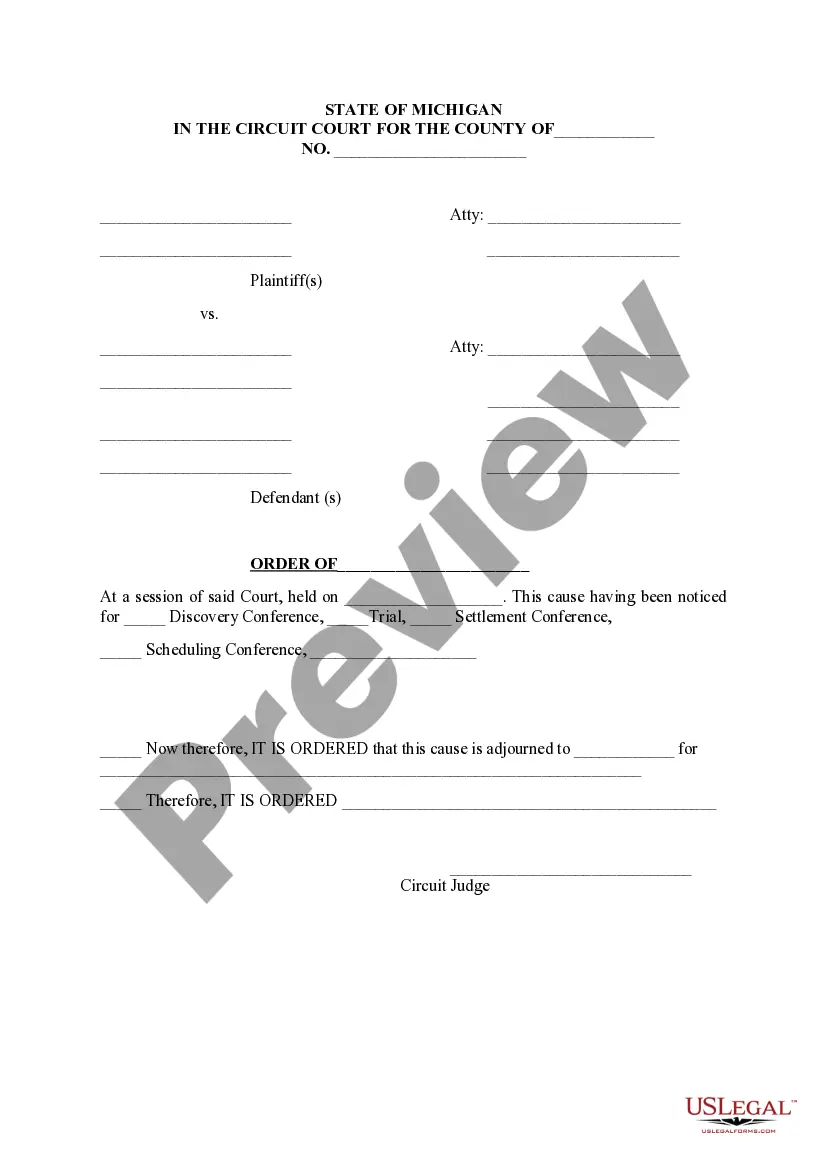Account Statement Format In Excel In Franklin
Category:
State:
Multi-State
County:
Franklin
Control #:
US-00400
Format:
Word;
Rich Text
Instant download
Description
The Account Statement Format in Excel in Franklin serves as a structured tool for documenting and managing accounts receivable transactions. This format highlights essential features such as input fields for account details, a ledger for tracking payments, and sections for summarizing account balances. Filling out this form involves entering user-specific account information, ensuring accurate representation of transactions, and maintaining clarity by sticking to straightforward data entry. Users can edit the spreadsheet to adjust account details, modify balances, and add or remove entries as necessary. This format proves particularly useful for attorneys, partners, owners, associates, paralegals, and legal assistants who need to organize and analyze financial data efficiently. It facilitates effective communication of account statuses to clients and internal teams. Additionally, this tool supports proper documentation for legal compliance, making it a vital asset in legal and business environments.
Free preview