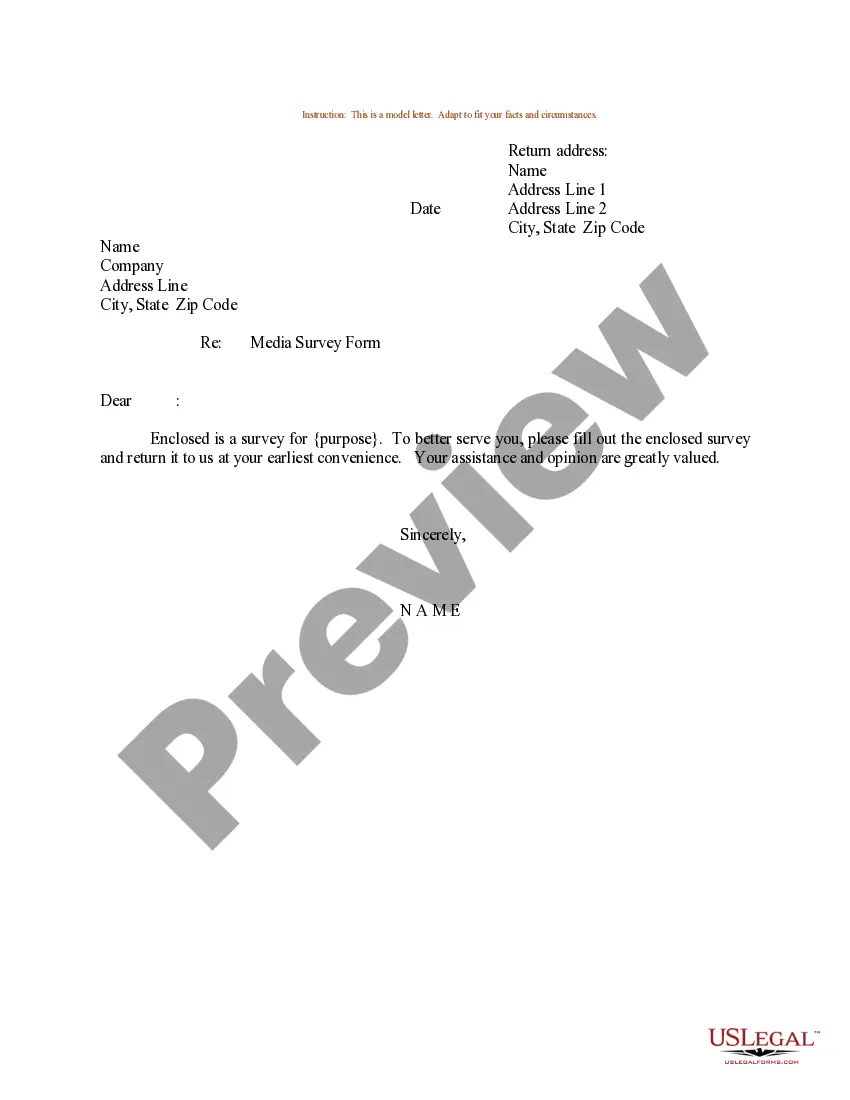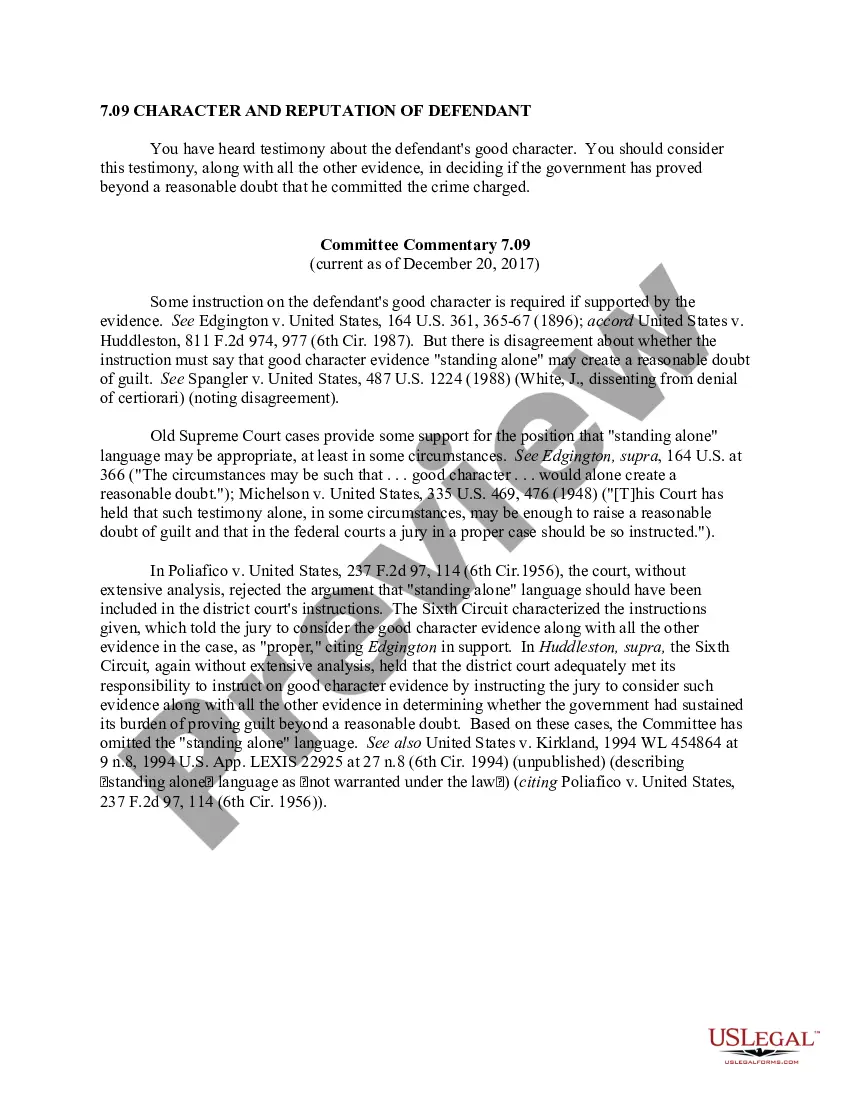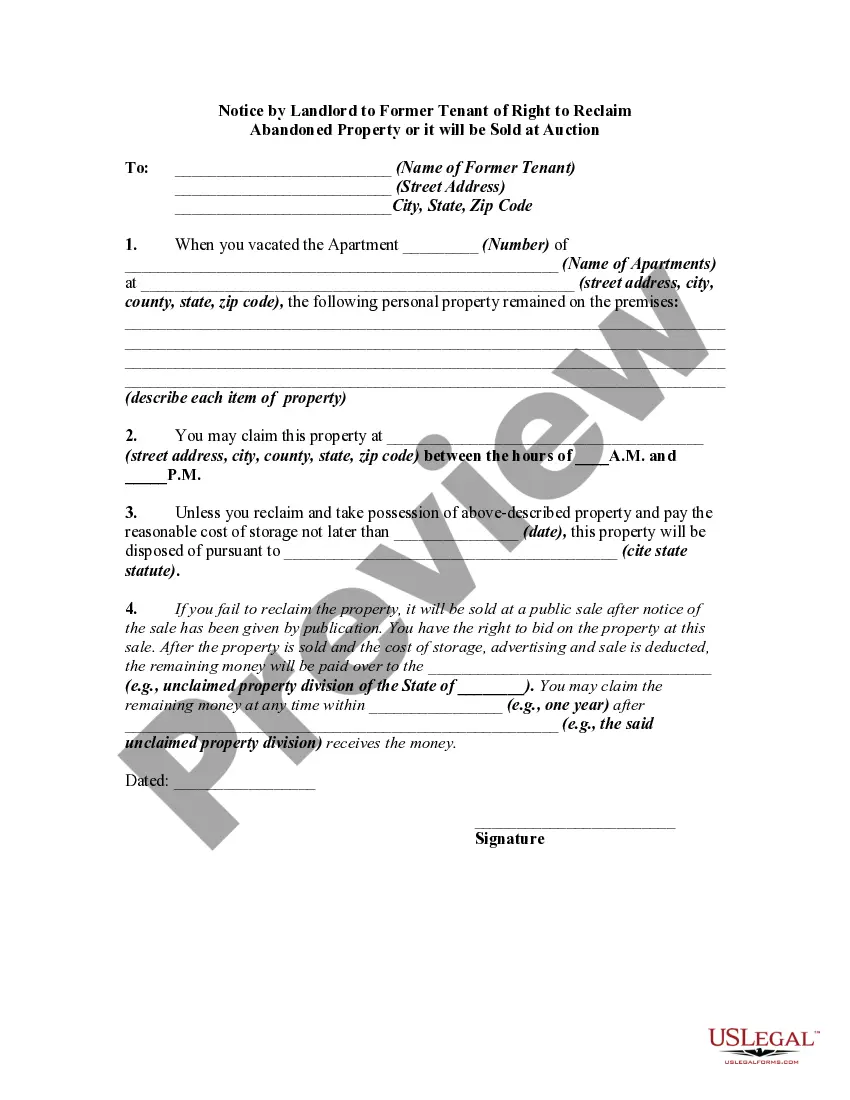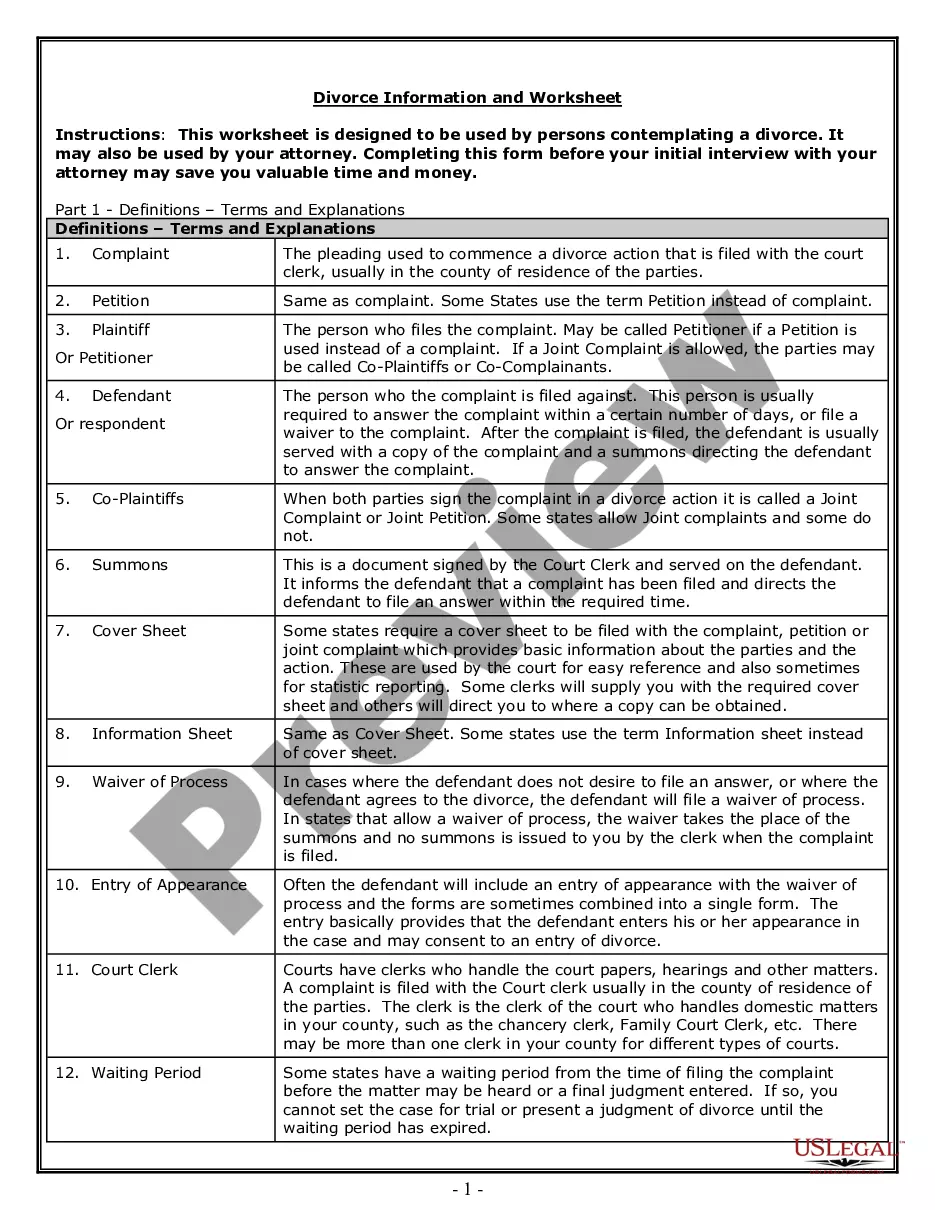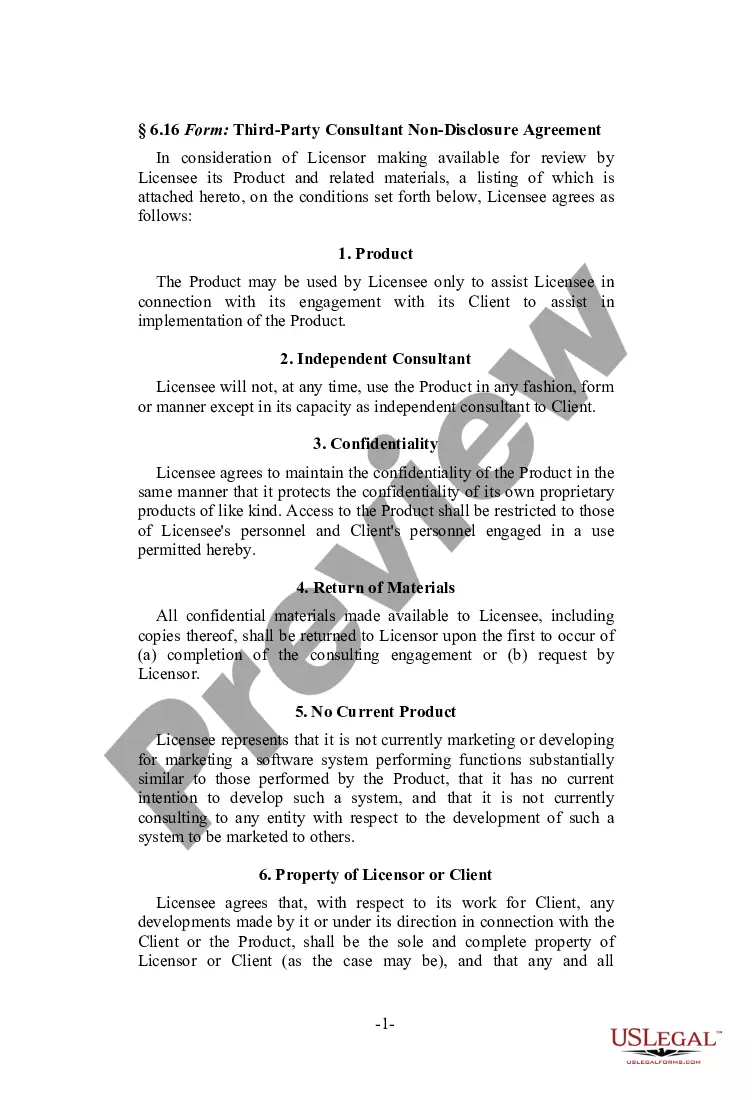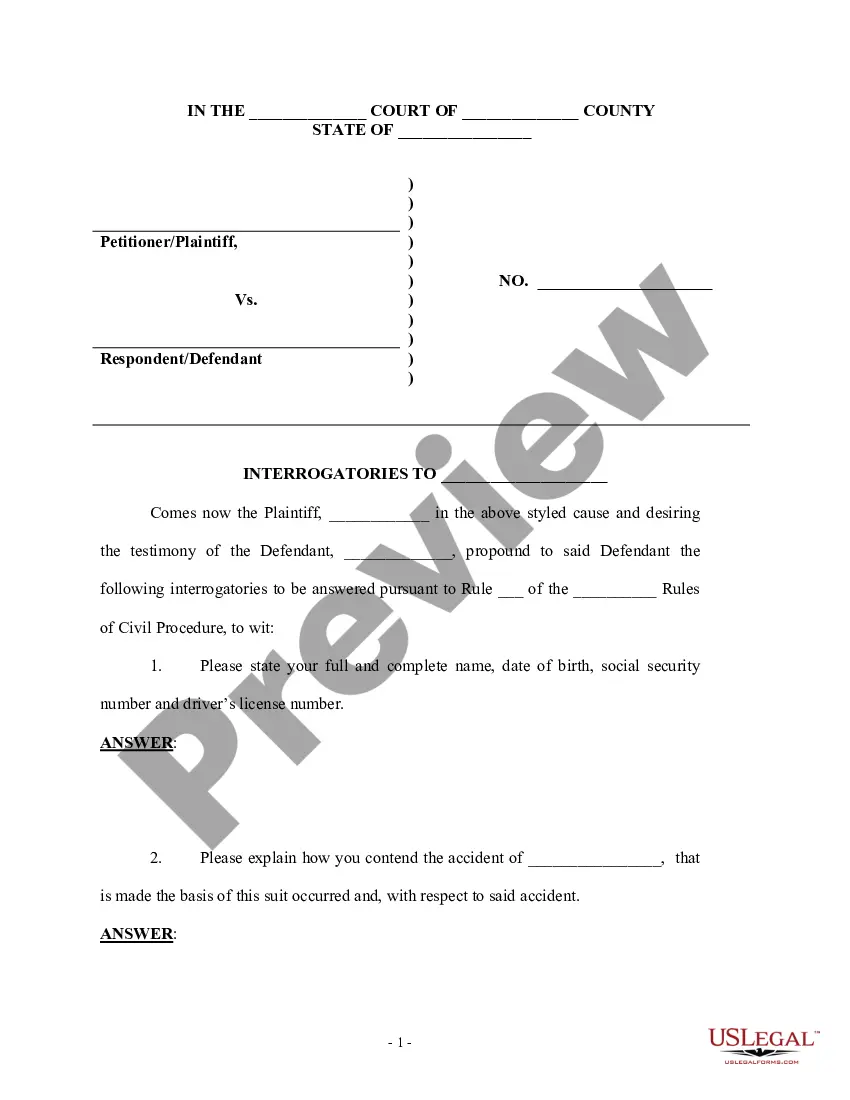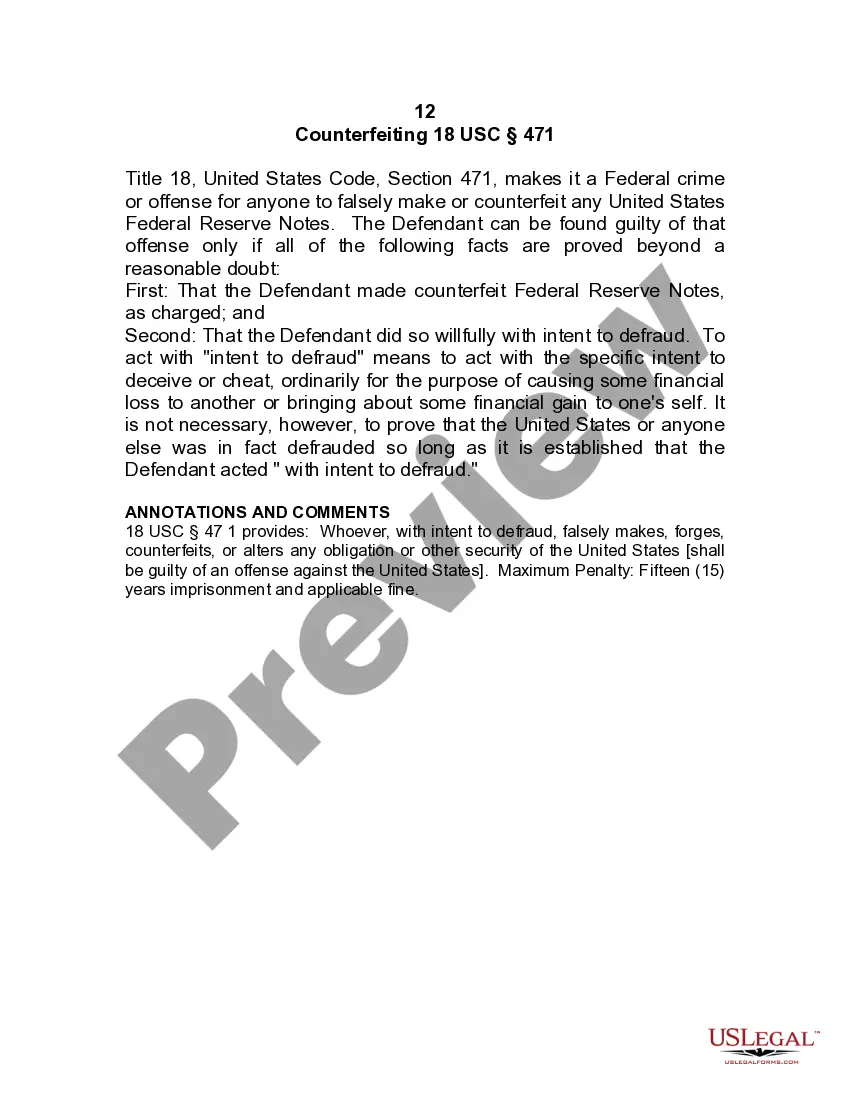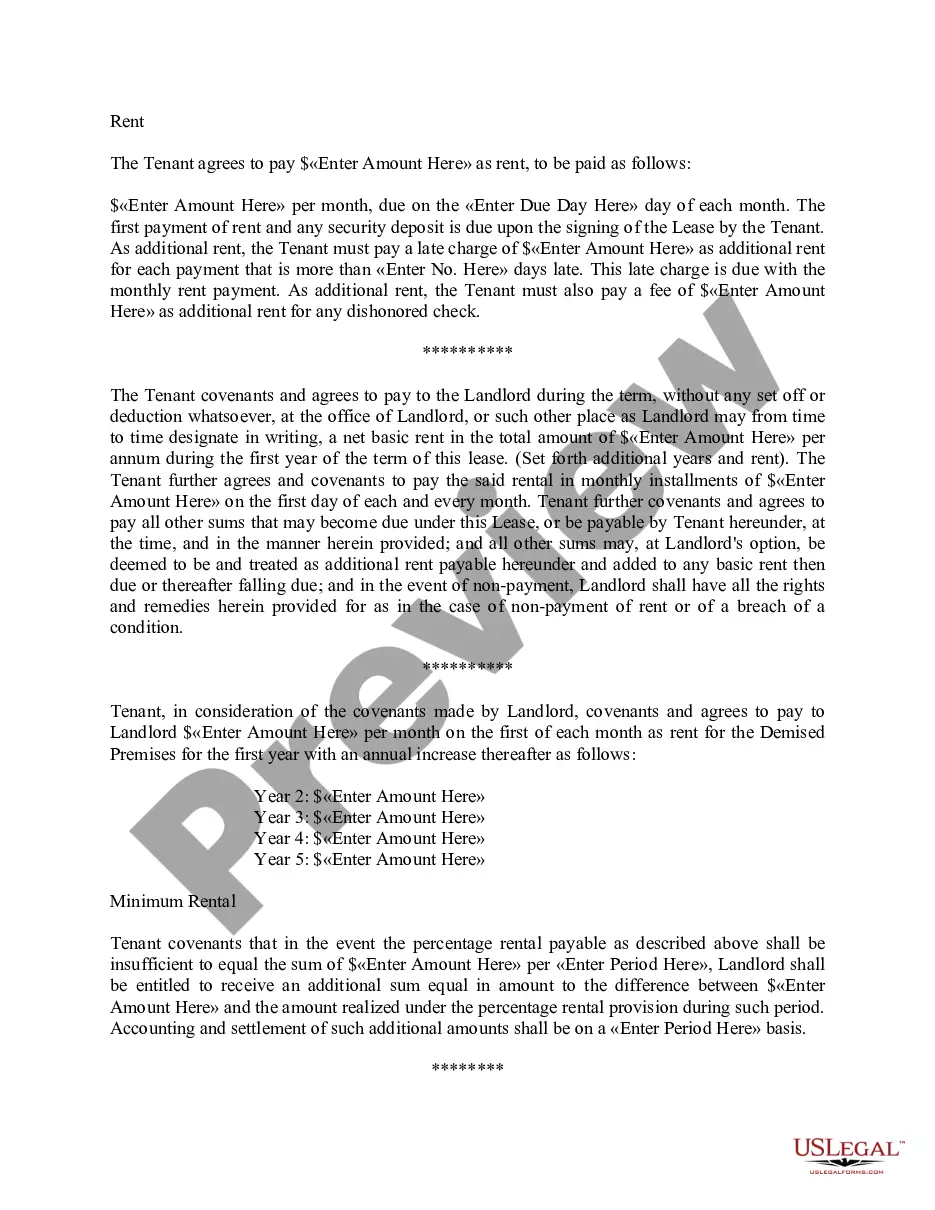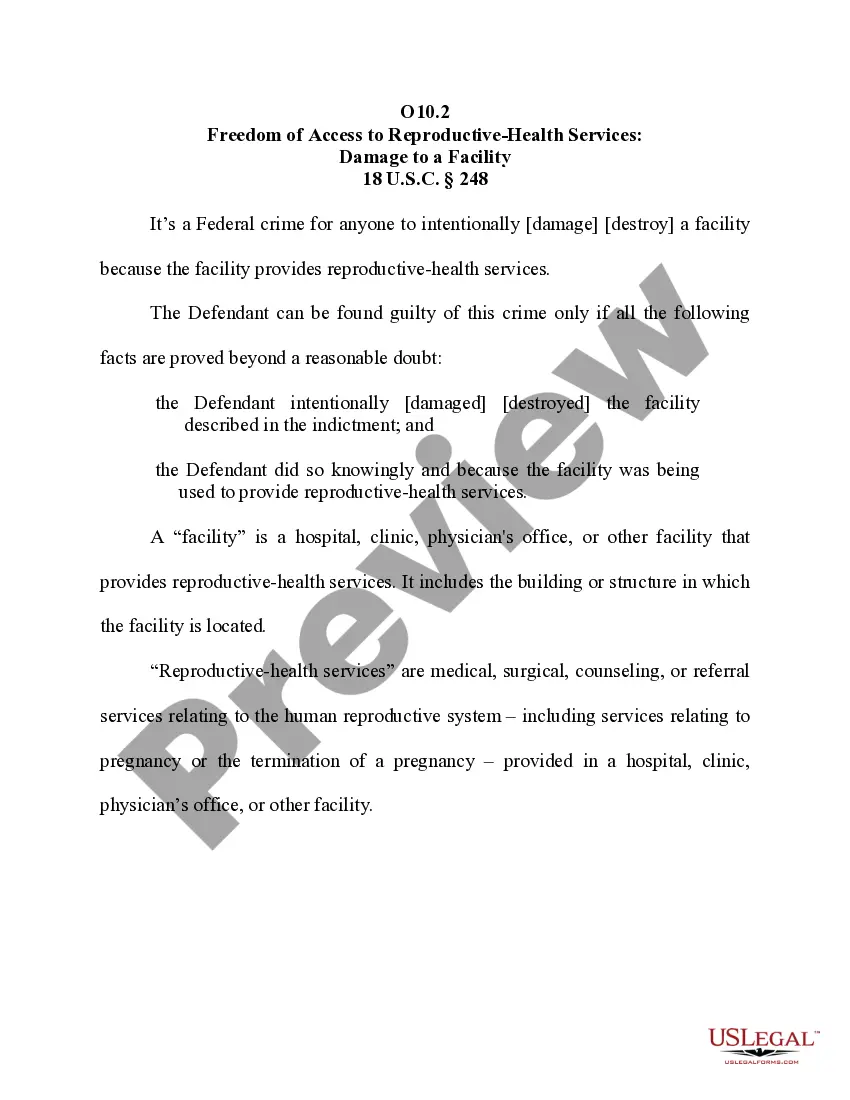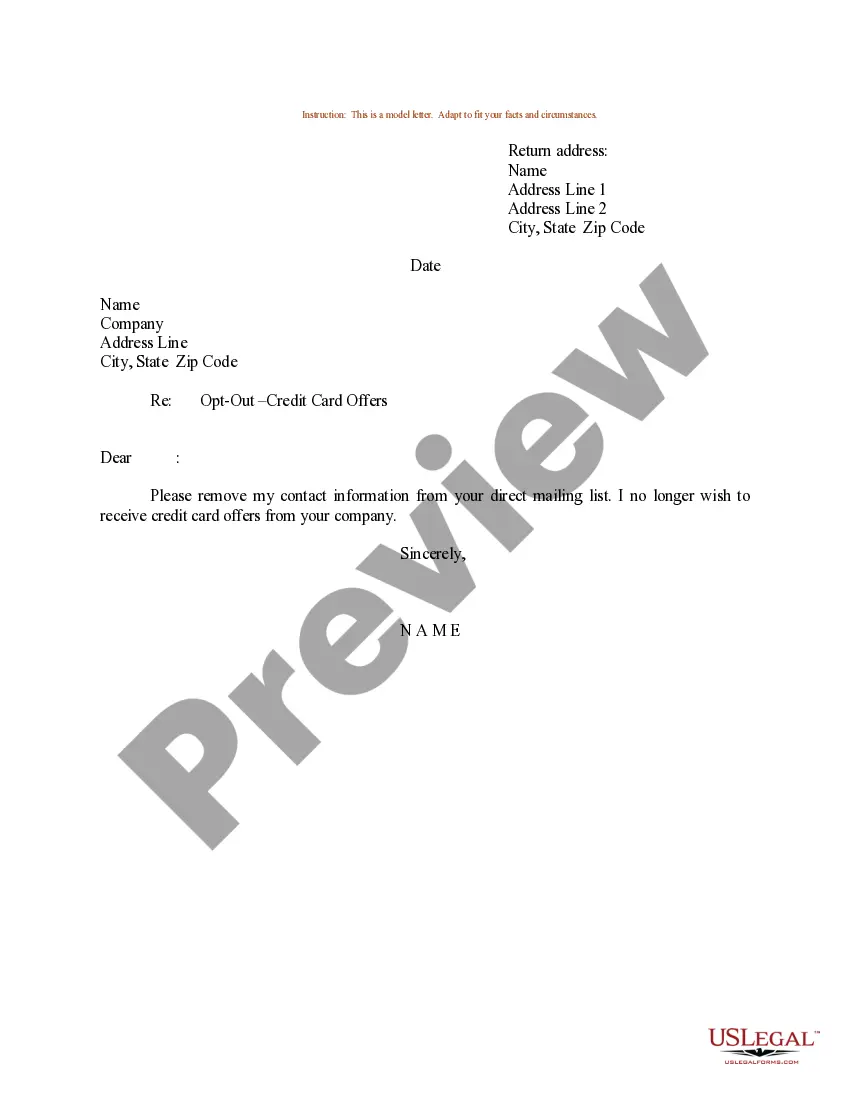This form is a sample letter in Word format covering the subject matter of the title of the form.
Sample Letter To Be Removed From Mailing List For A Company In Arizona
Description
Form popularity
FAQ
Go to Google Contacts. Select one of the following: A single contact: Tick the box next to the contact name. Multiple contacts: Tick the boxes next to all the contacts that you want to delete.
Sometimes you can do this online. For political mail you can reach out to the sender (usually not a politician, but the political donor or non profit listed next to your address. Other mail, cross out the address, write “return to sender”, and write “remove from mailing list” in marker.
You can do this by contacting the Direct Marketing Association's (DMA) or Mail Preference Service. Select the best opt-out registration method that meets your needs. Opt-out is a term used to describe a consumer desire to no longer receive unsolicited mail from a particular company.
I would like my name and address removed, effective immediately. You are currently sending unsolicited mail to: insert name, address, and zip code. I'm also requesting that you remove from your mailing list all other individuals living at this address.
You can either call the customer service number on the mailing itself, or search online for ``remove mailing list (company)''. Be diligent about unchecking ``yes, send me stuff!'' boxes on web forms, and be choosy about giving out your address. There are more details here: How to Get Rid of Junk Mail.
The most effective way to stop receiving mail for previous residents or strangers is to talk to your local Post Office. Most of the time, you'll be able to quickly resolve any issues by listing your household members as the only people who should receive mail at your address.
Removing someone from your email list is very simple, and depending on the email client or marketing tools you use, the process of removing them is relatively the same. Go to your contacts, lists, subscribers, or audiences. Place a checkmark by each contact you want to remove. Choose to unsubscribe, or delete.
It is possible to continue receiving emails after unsubscribing from a spam list because the sender may ignore unsubscribe requests, or the unsubscribe link is ineffective. Using tools like iDealSMTP can help manage and block unwanted emails efficiently.
TIP Reply to the sender. Ask them to remove you from the list. Have these unwanted newsletters or promotions redirected to another email folder. Block the sender (You can unblock this address at any time) Filter messages from the company. Most, if not all, ESPs have a provision for filtering emails.
Opt-Out Services : Use services like the Direct Marketing Association's (DMA) Mail Preference Service to remove your name from many mailing lists. Contact Companies Directly : If you receive junk mail from specific companies, you can contact them directly to request removal from their mailing lists. Return to Sender