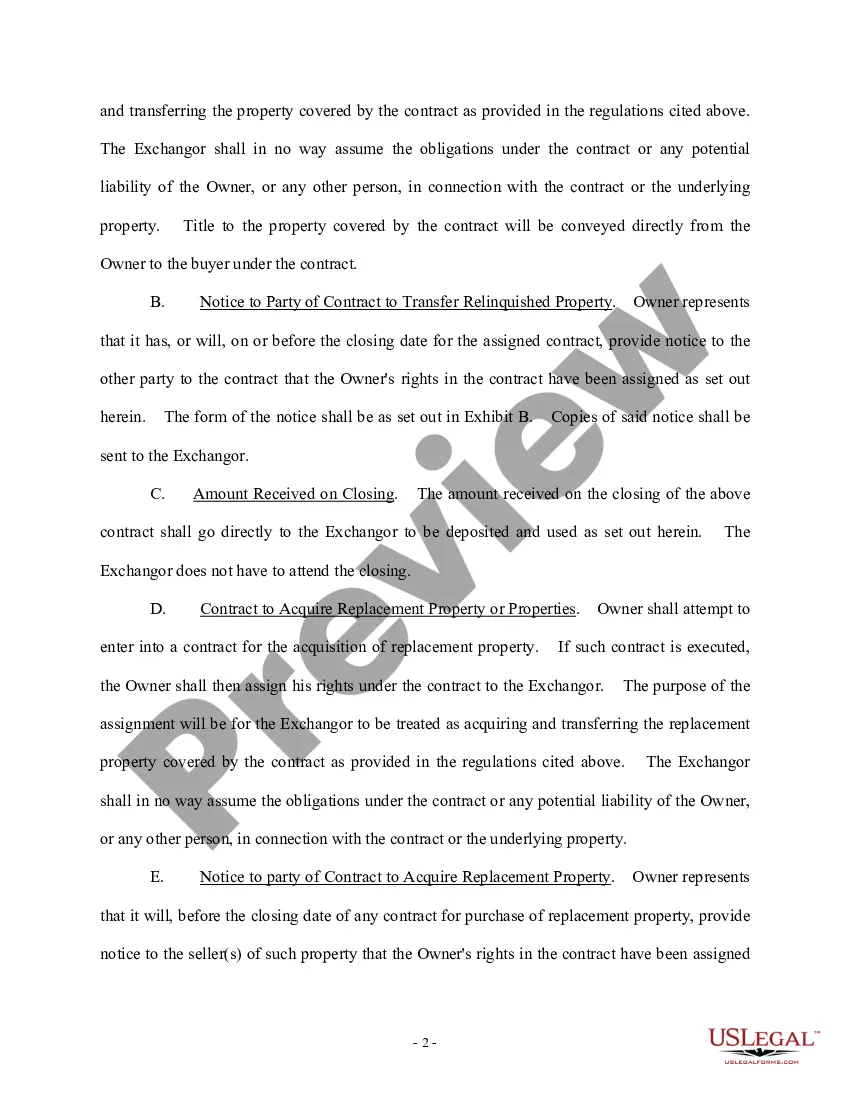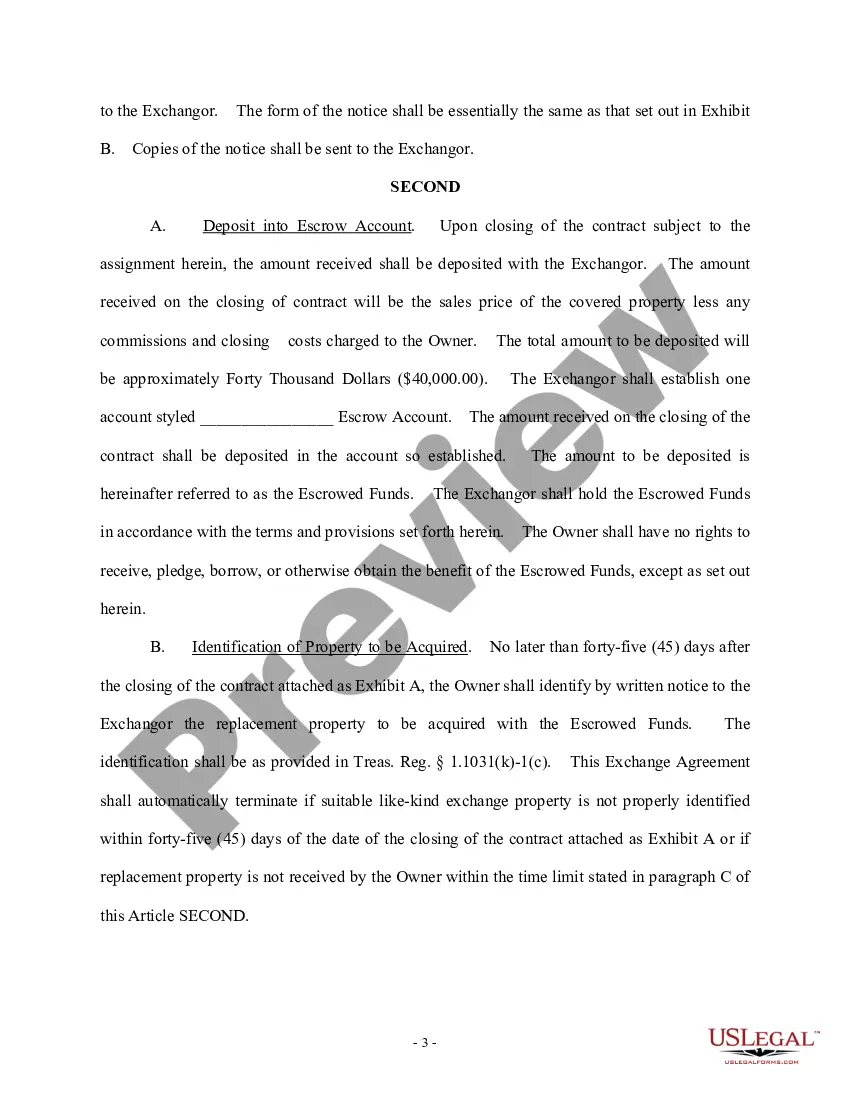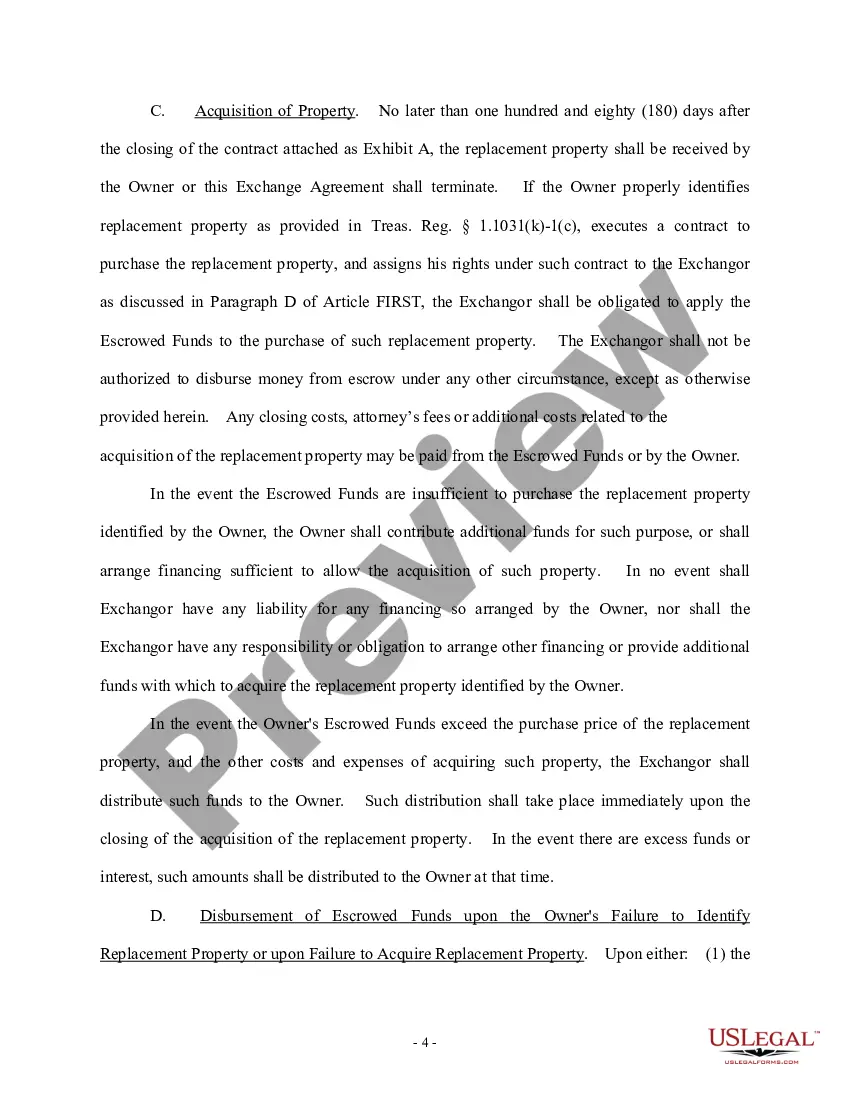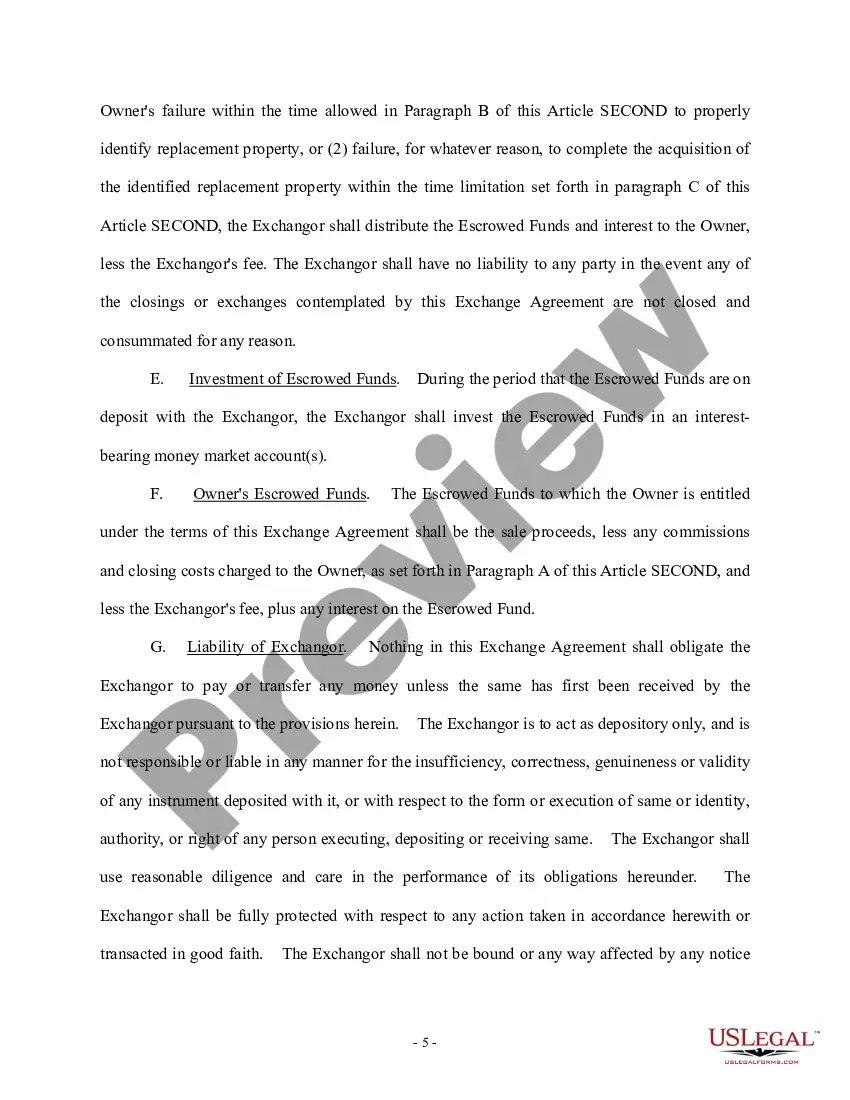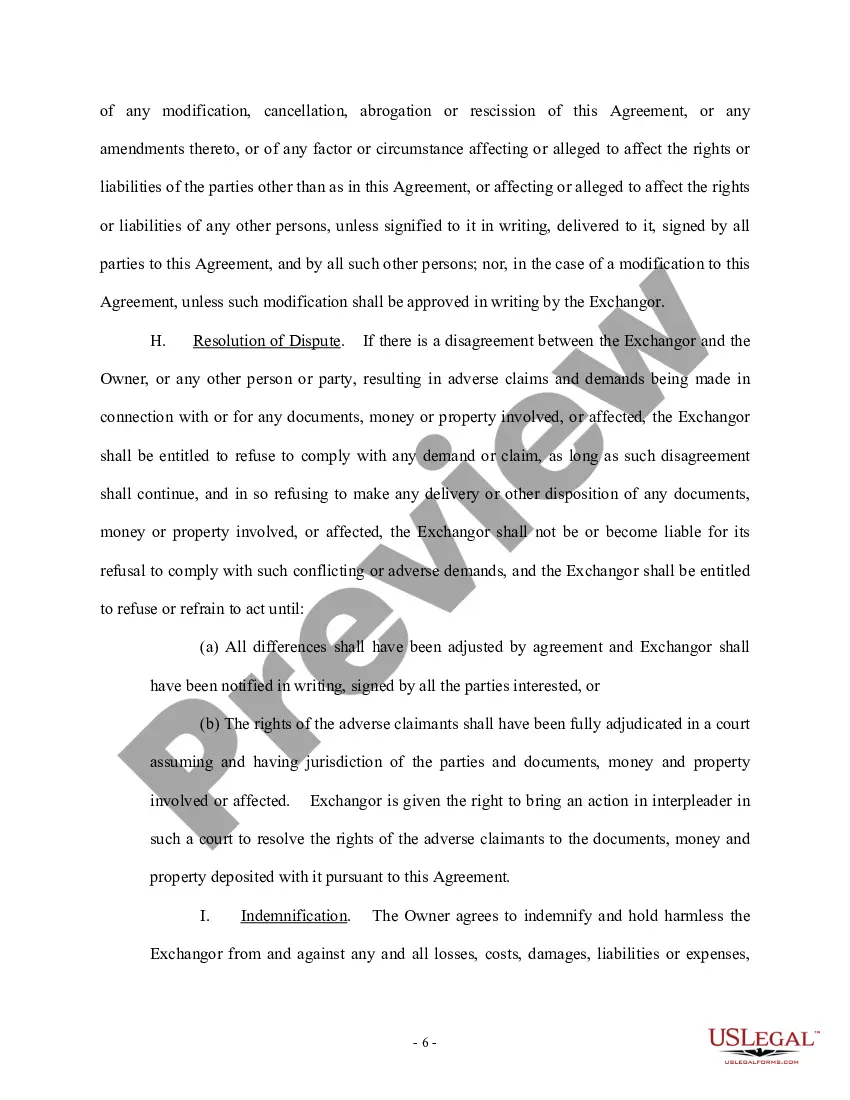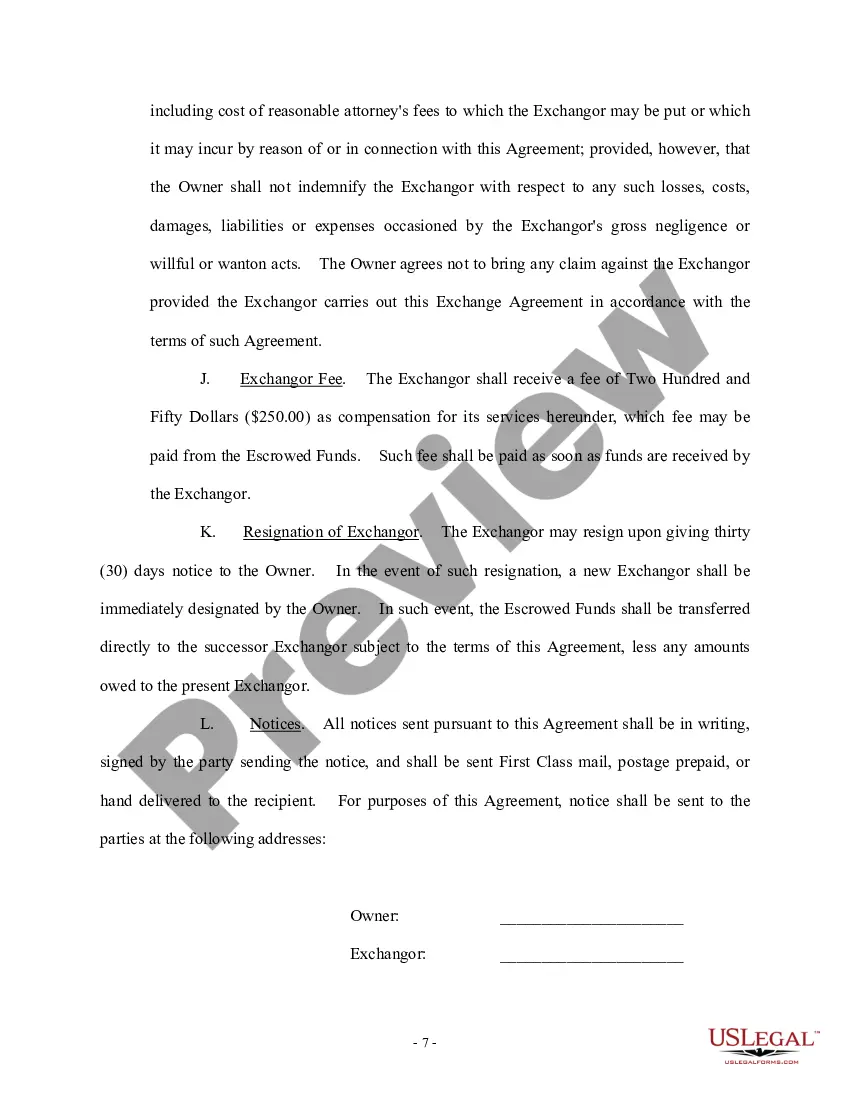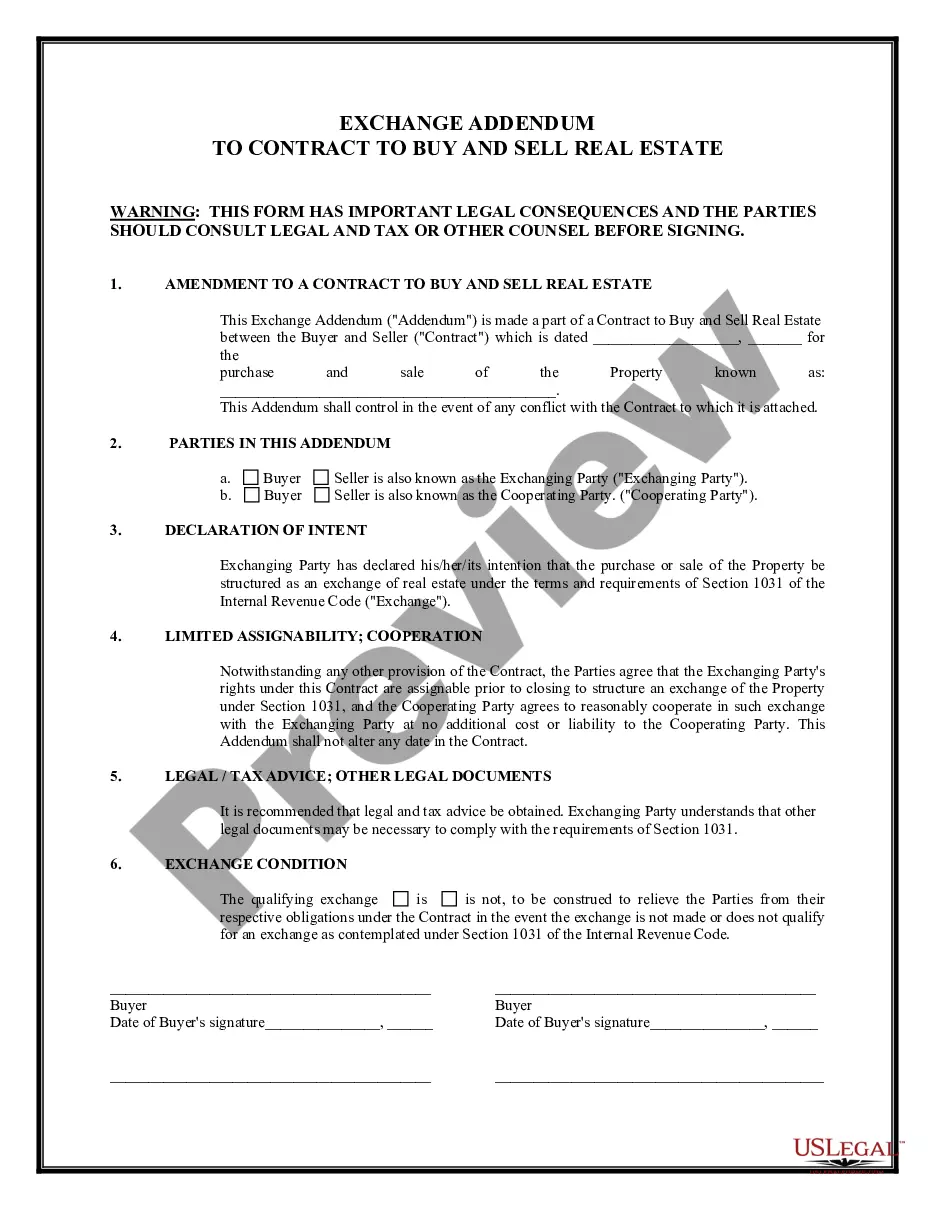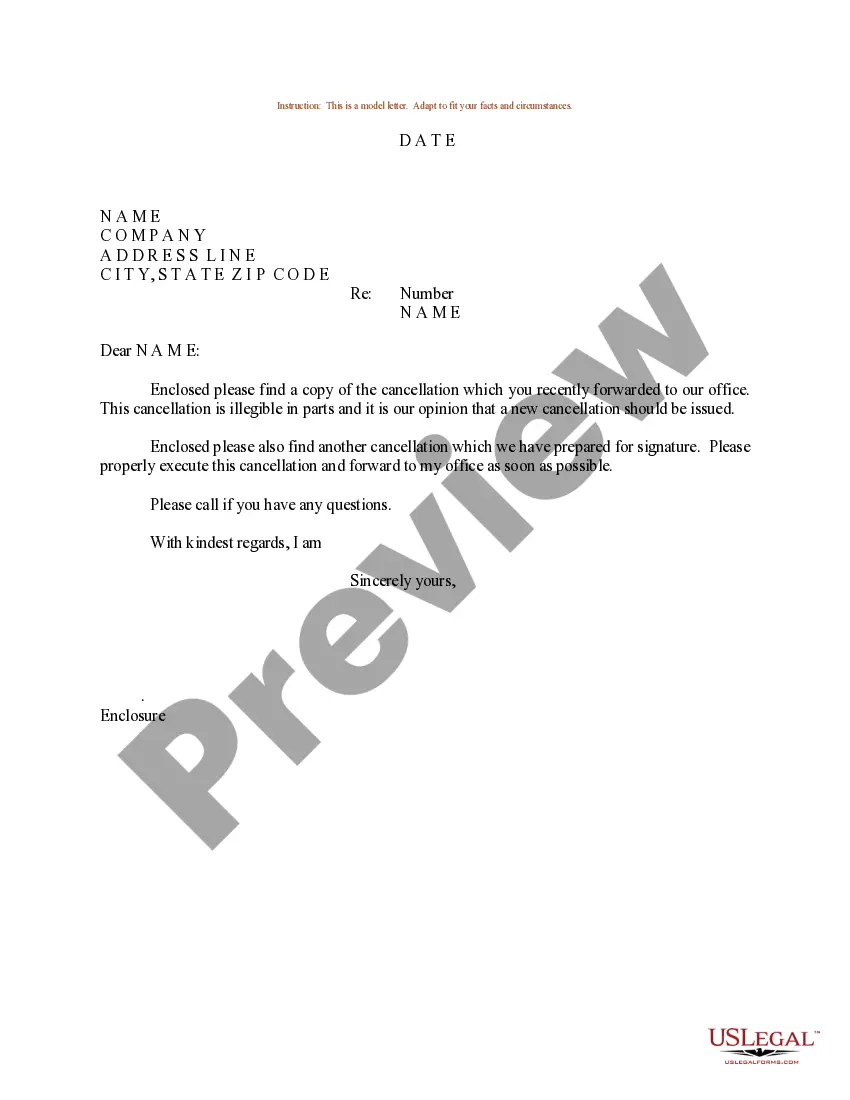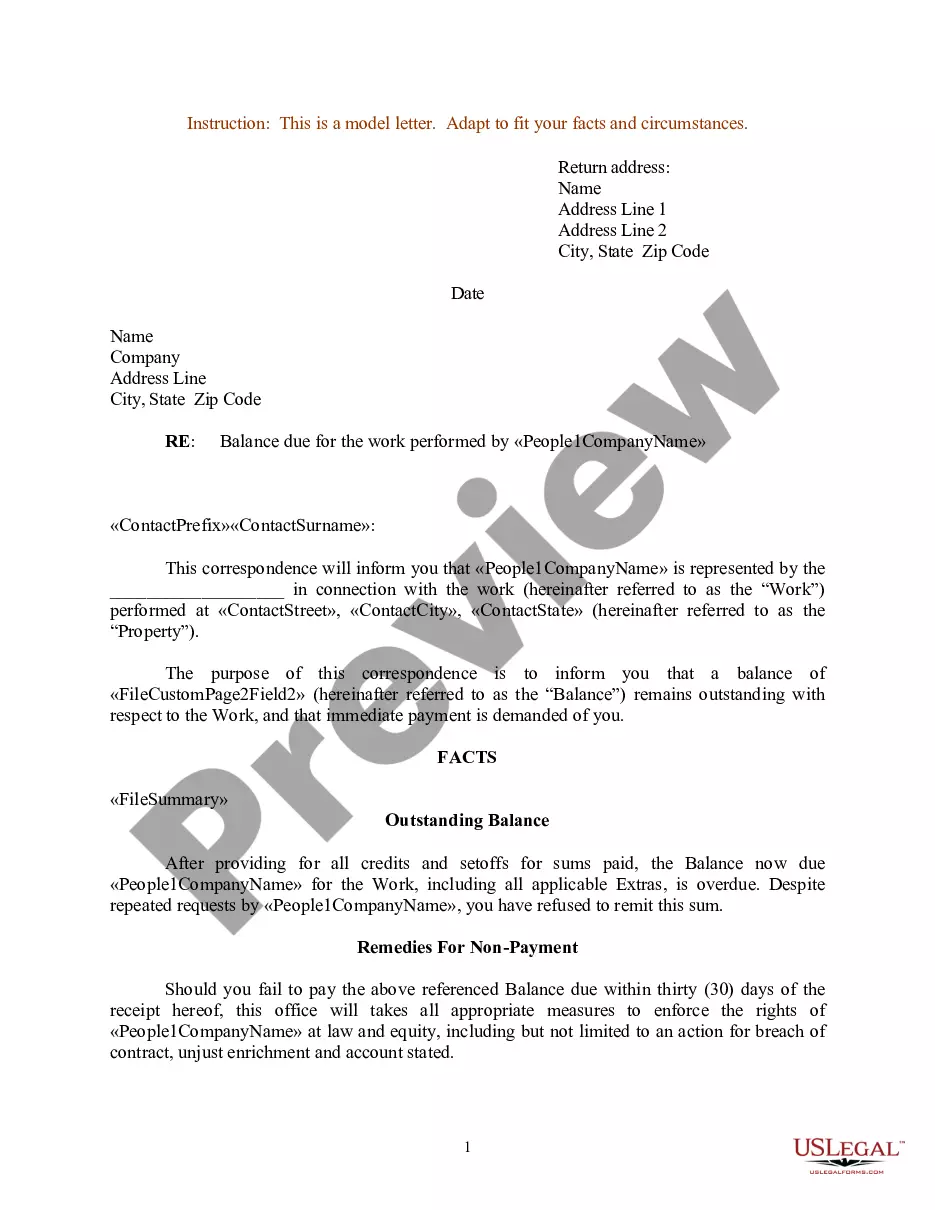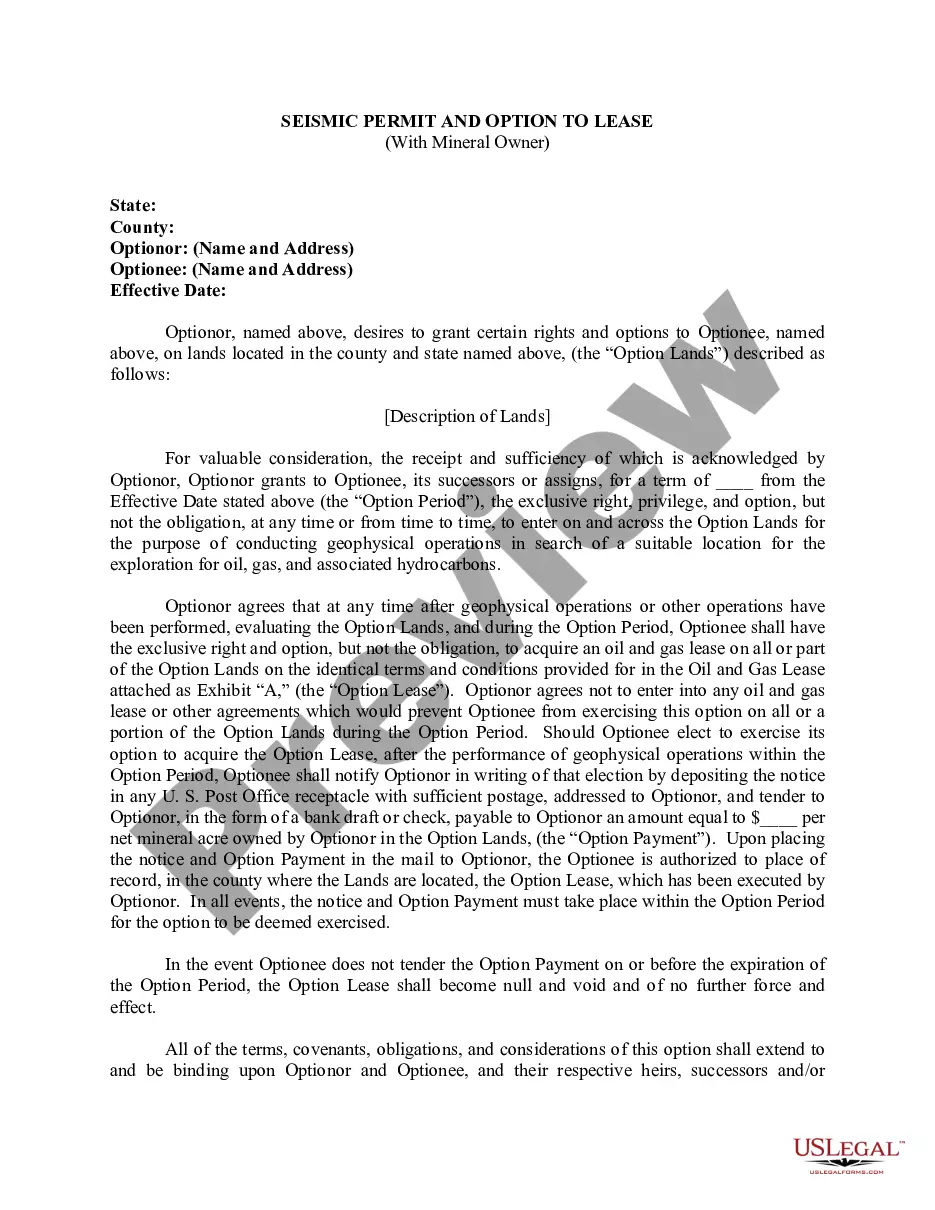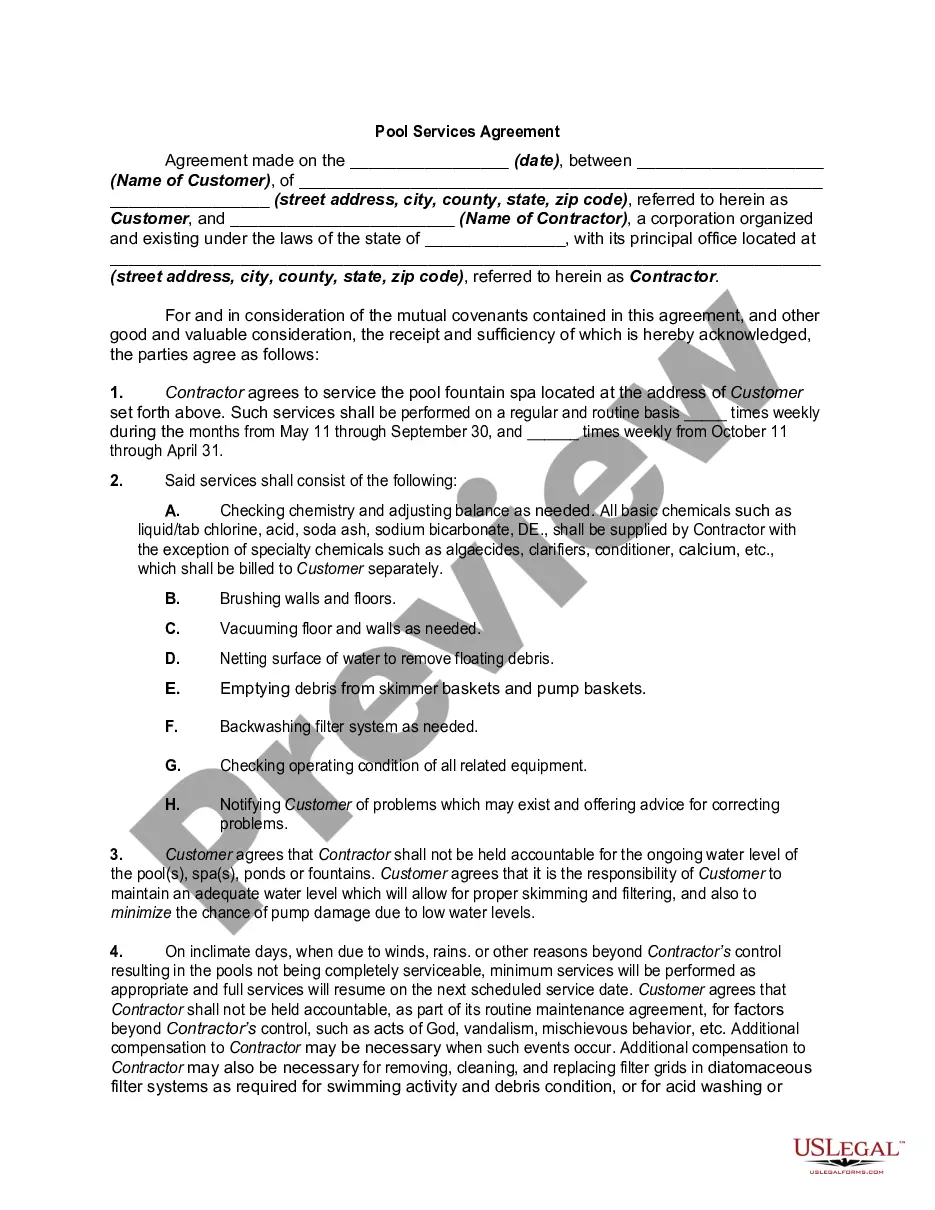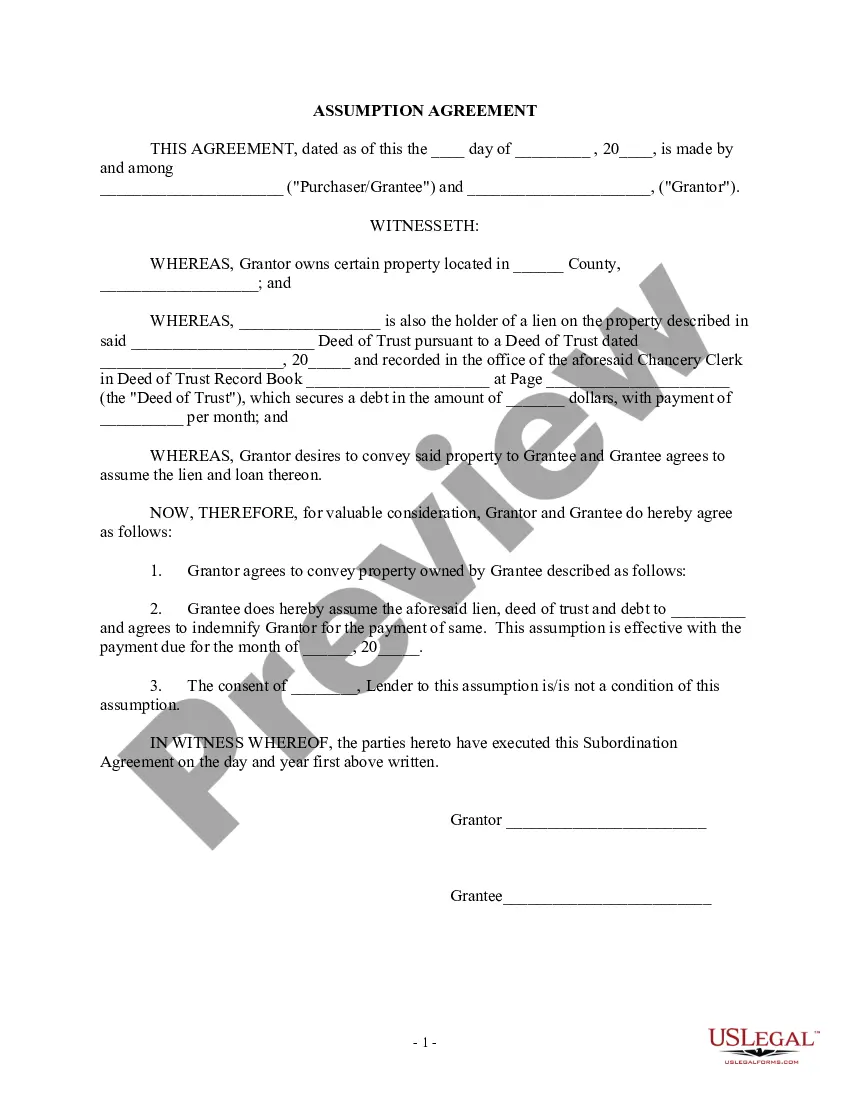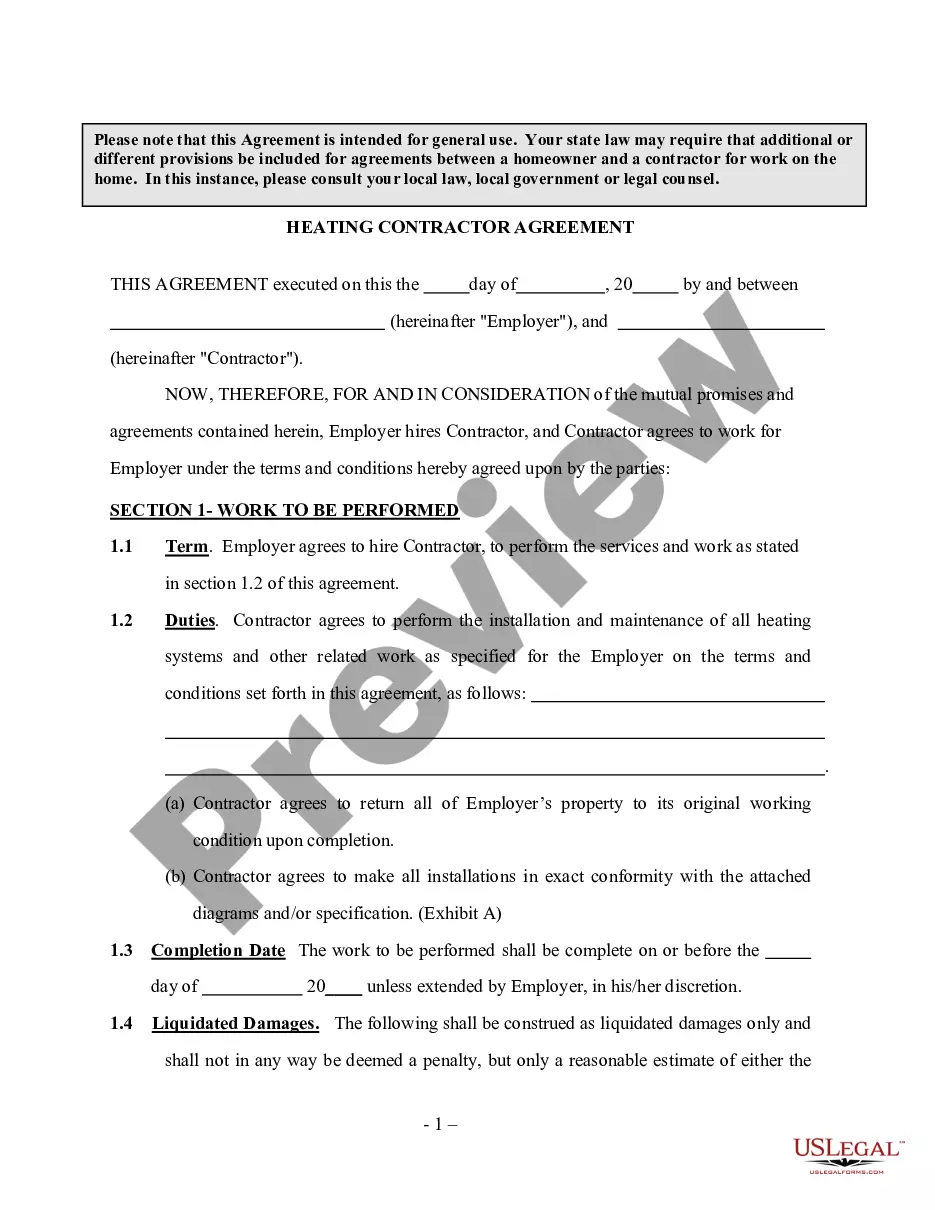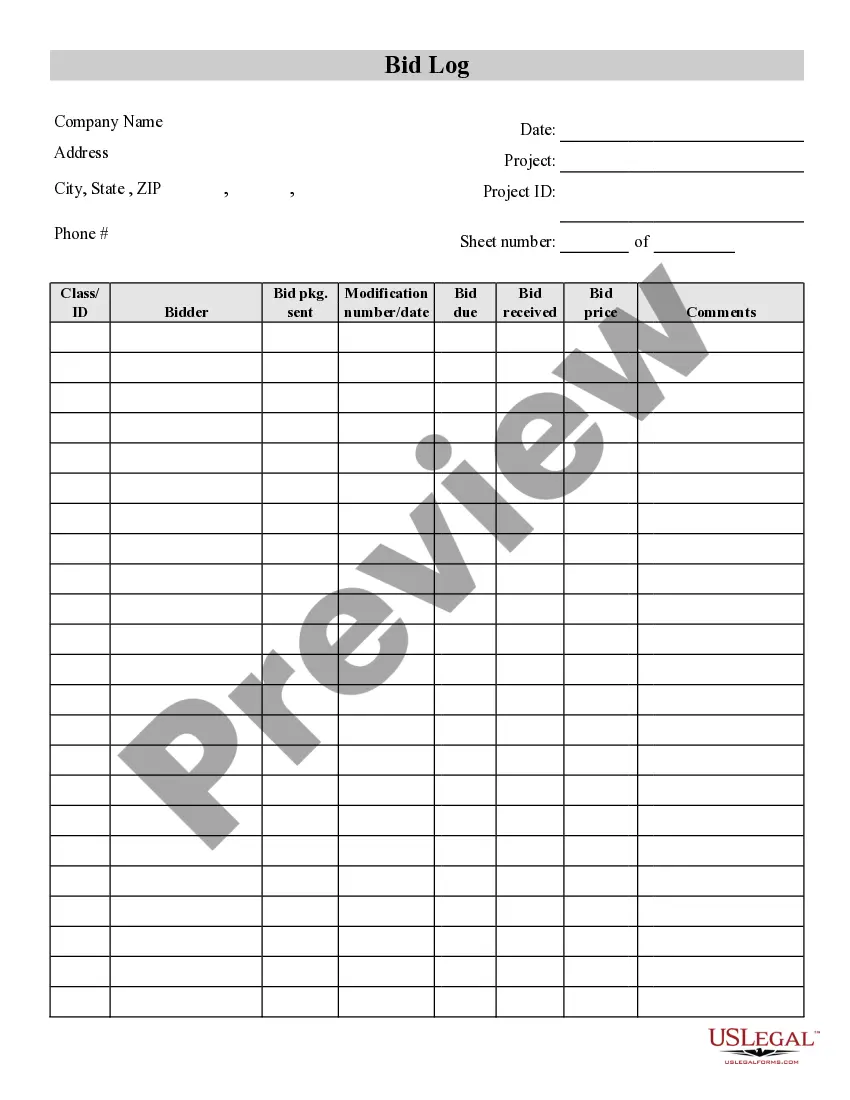Vanguard Exchange Agreement Form In Fulton
Category:
State:
Multi-State
County:
Fulton
Control #:
US-00333
Format:
Word;
Rich Text
Instant download
Description
The Vanguard Exchange Agreement Form in Fulton is a legal document facilitating the exchange of real property, enabling the Owner to defer tax liabilities under I.R.C. § 1031. This form outlines the roles of the Owner and Exchangor, defining their rights and responsibilities, including the assignment of contract rights and the management of escrowed funds. Key features include detailed instructions for identifying and acquiring replacement properties within specified timelines, ensuring compliance with regulatory requirements. Attorneys, partners, and associates will find this document essential for navigating real estate transactions and implementing tax-deferred exchanges effectively. Paralegals and legal assistants can utilize this form to ensure proper notice provision and maintain records of escrow accounts. The clear structure and stipulations in the agreement aim to streamline the exchange process while protecting the interests of all parties involved.
Free preview
Form popularity
FAQ
Select Deposit and then tap on Select a funding source. Select the camera icon that says Mobile check to begin your mobile check deposit. You'll be prompted to take a picture of the front and back of your signed check using the camera in your device. We'll use the image to process your transaction.
You can upload your documents to the Documents section of your online account. The formats can be a scanned copy, PDF or a photo.
Client Services? Current clients can contact their assigned client services representative at ACS_Team@vanguard.
You can upload your documents to the Documents section of your online account. The formats can be a scanned copy, PDF or a photo.