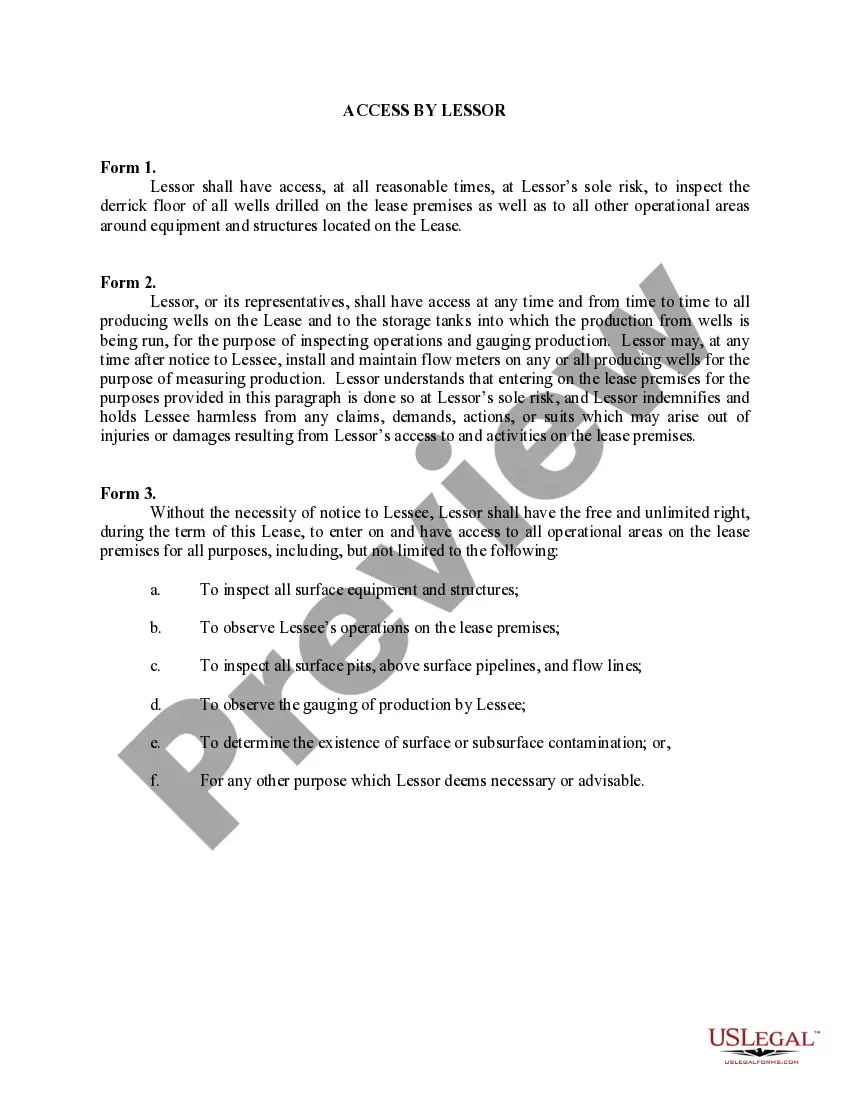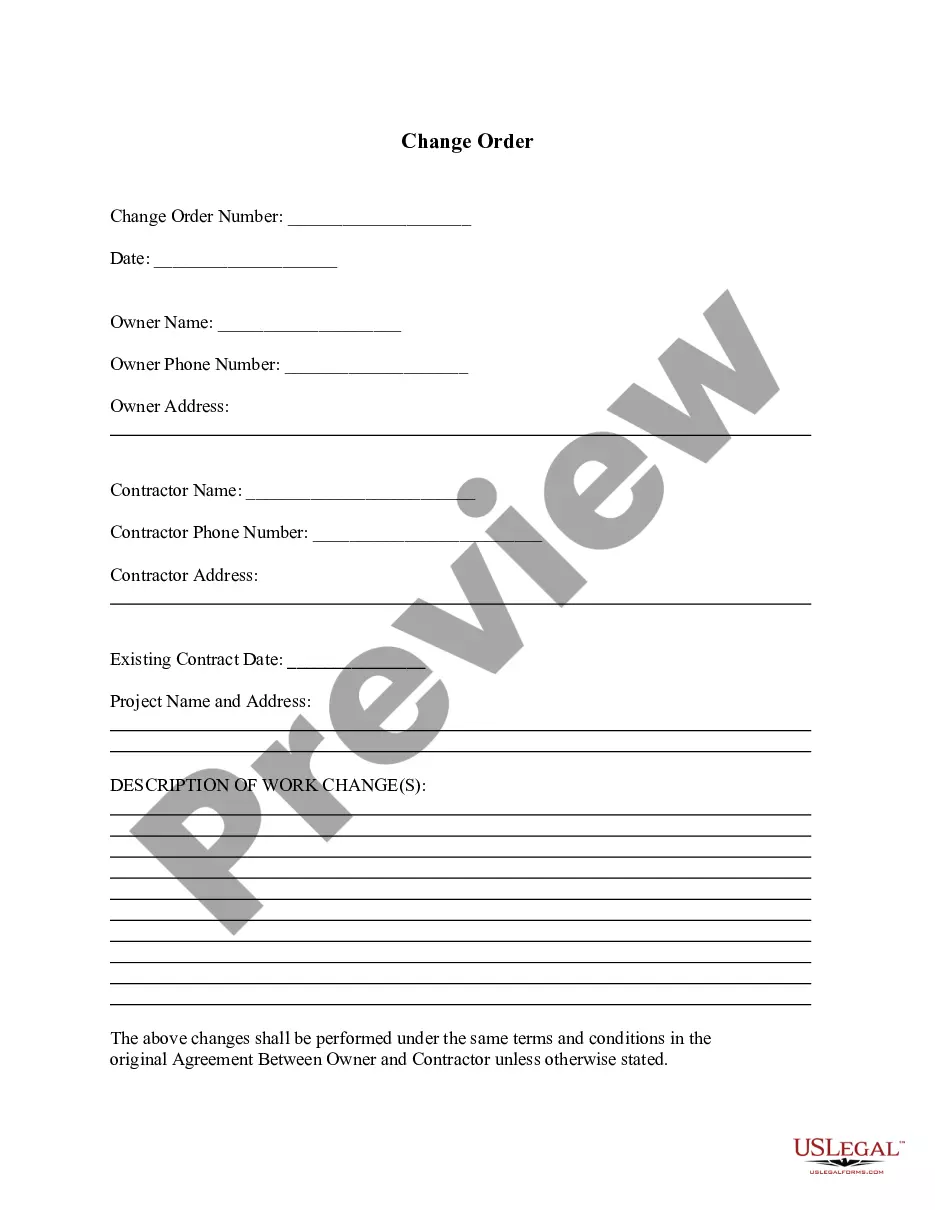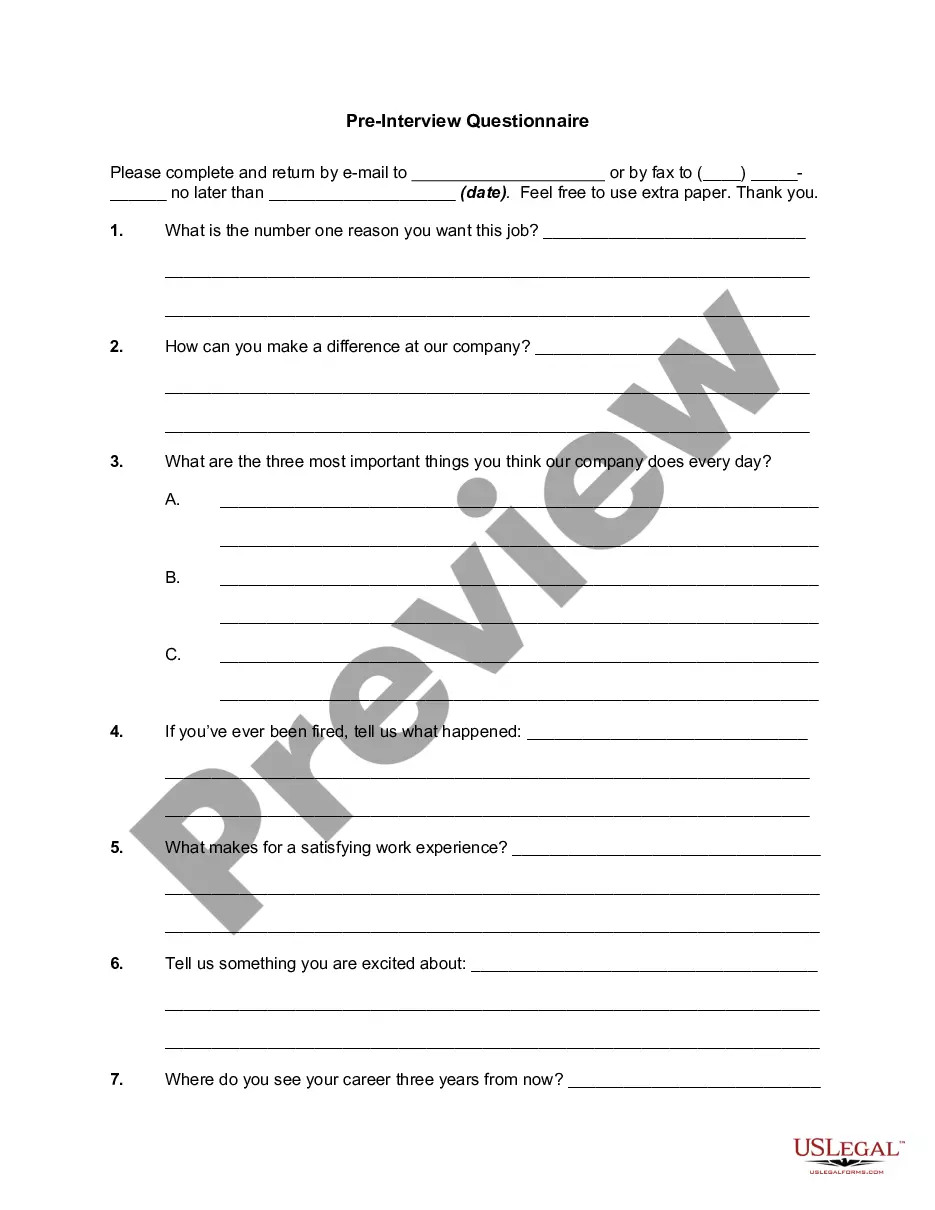Payoff Statement Request With Credit Card In Wake
Description
Form popularity
FAQ
To get a payoff letter, ask your lender for an official payoff statement. Call or write to customer service or make the request online. While logged into your account, look for options to request or calculate a payoff amount, and provide details such as your desired payoff date.
First, you'll need to contact your lender and let them know you want the information. Depending on your lender, you may have to sign in to an online account, call a helpline, or send a formal letter to start the request process.
There's a process to getting the mortgage payoff statement. First, you'll need to contact your lender and let them know you want the information. Depending on your lender, you may have to sign in to an online account, call a helpline, or send a formal letter to start the request process.
A payoff statement is a document provided by the credit card company that outlines the exact amount owed on the account and the interest that will accrue over a specific period. By using this statement, you can create a debt repayment plan that is tailored to your specific needs.
The bank has a set format of password to open the credit card statement pdf file. The password is a combination of your customer ID and date of birth. For example, if your customer ID is 1234567 and your date of birth is 1 February, 1990, then the password to open your pdf file will be 123456701021990.
Login to the credit card provider's official website using your banking credentials and navigate to the 'Statement' or 'Transactions' section. You can view or download the statement for the last six months from there. You can also request the same via email or a customer care number or visit the nearest branch.
To get a payoff letter, ask your lender for an official payoff statement. Call or write to customer service or make the request online.
Login to the credit card provider's official website using your banking credentials and navigate to the 'Statement' or 'Transactions' section. You can view or download the statement for the last six months from there. You can also request the same via email or a customer care number or visit the nearest branch.