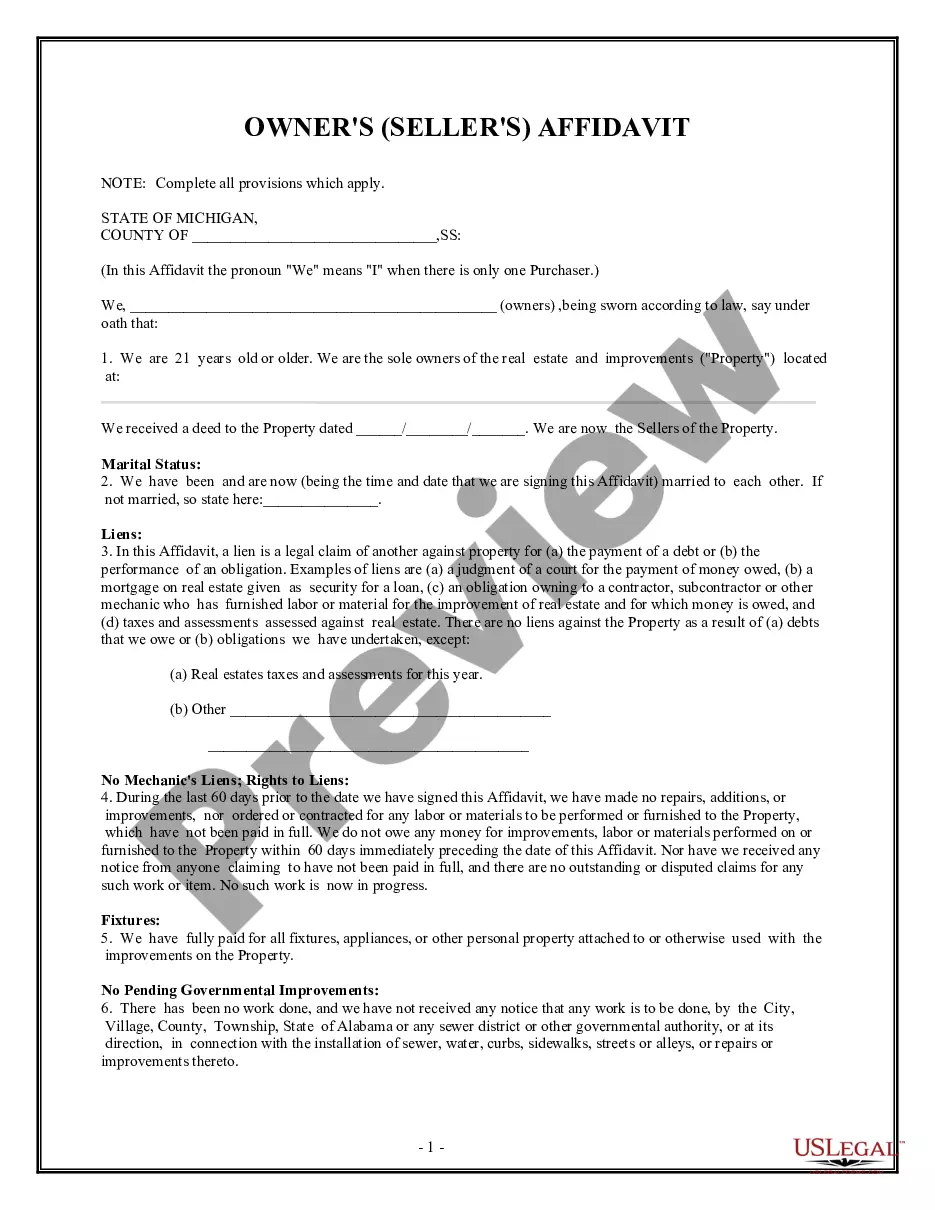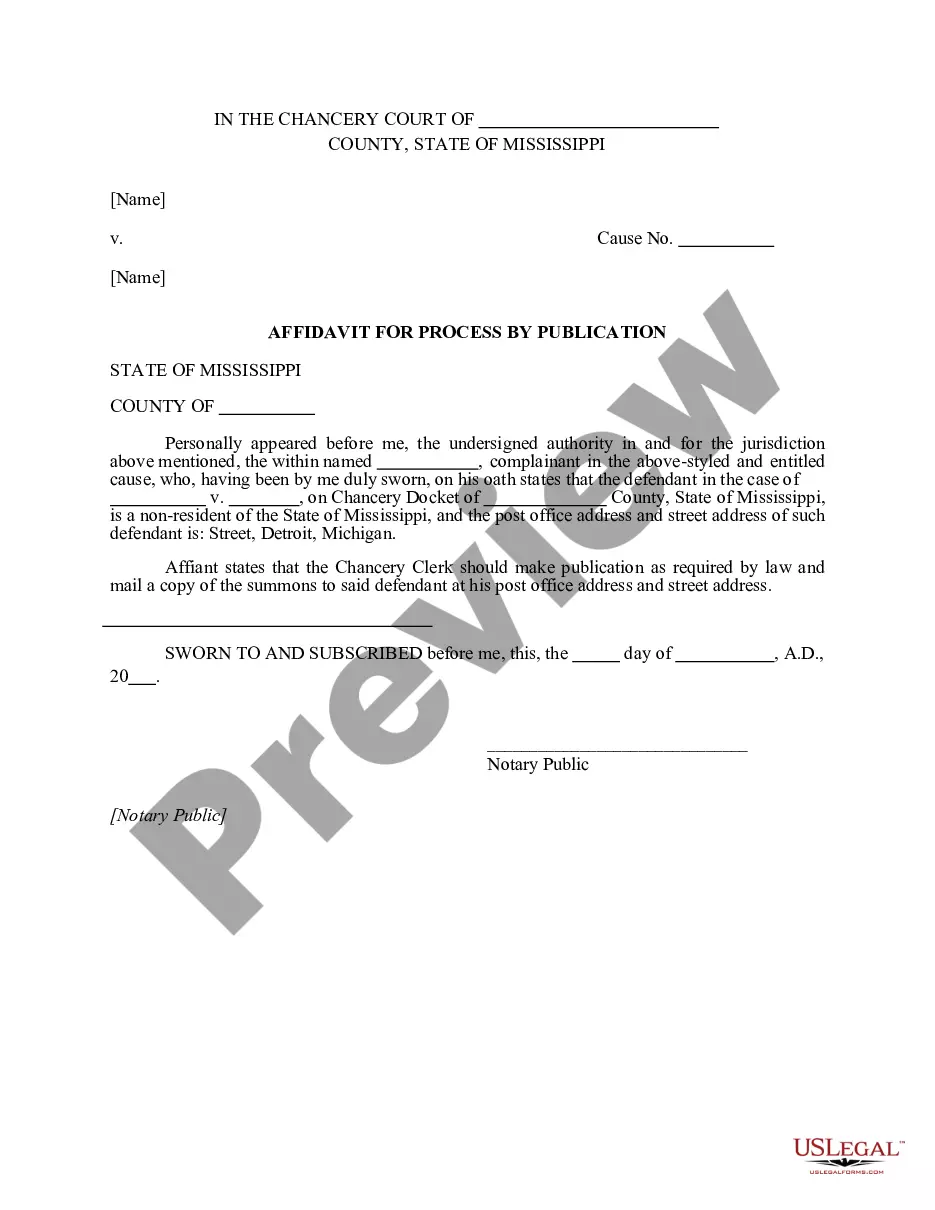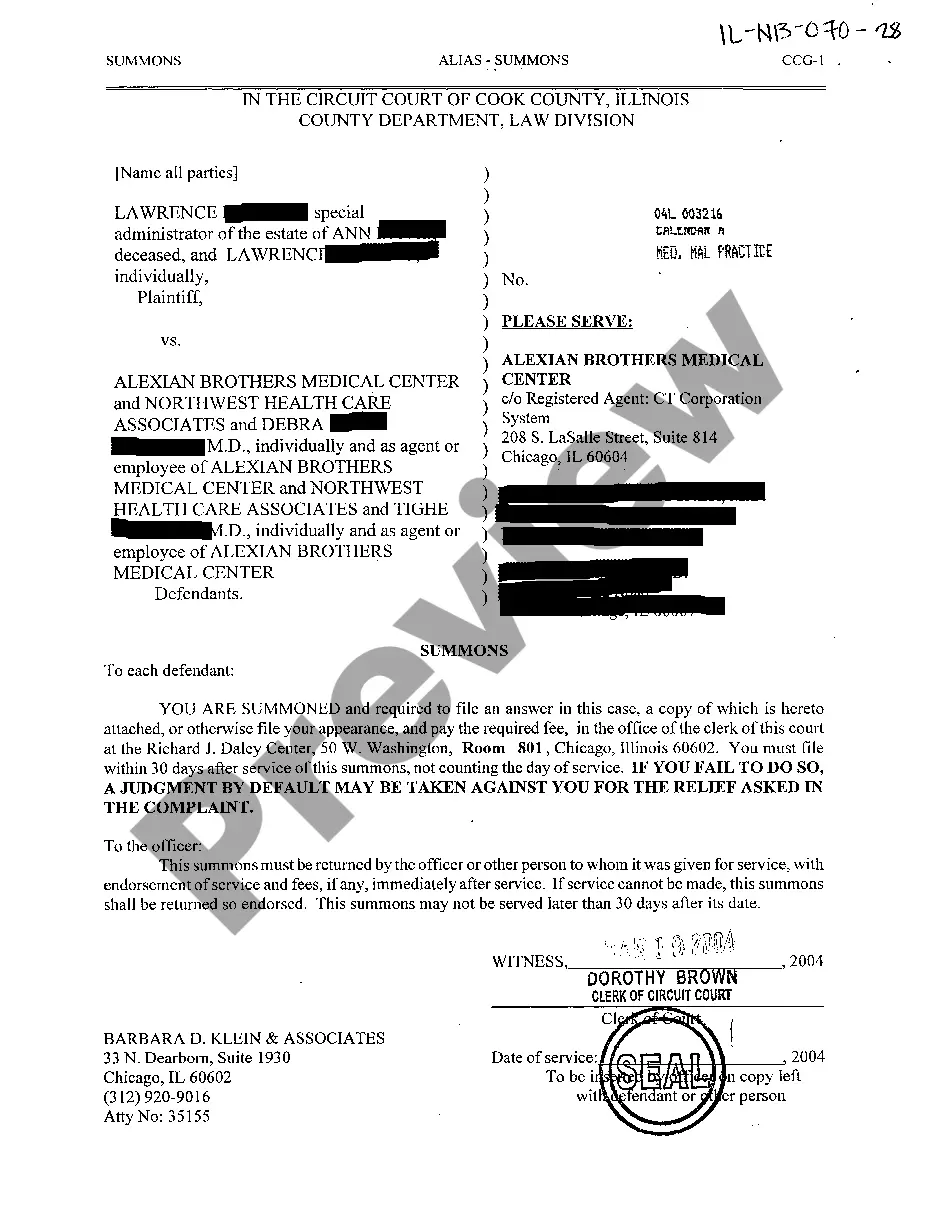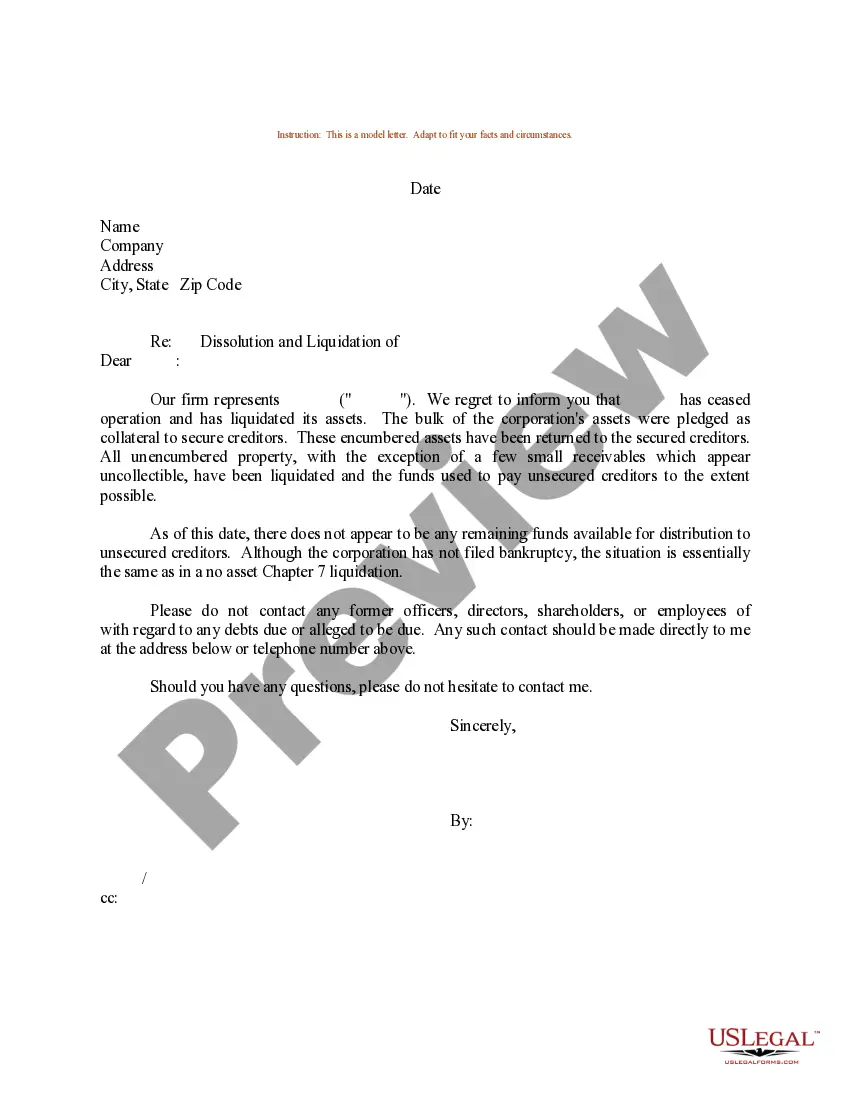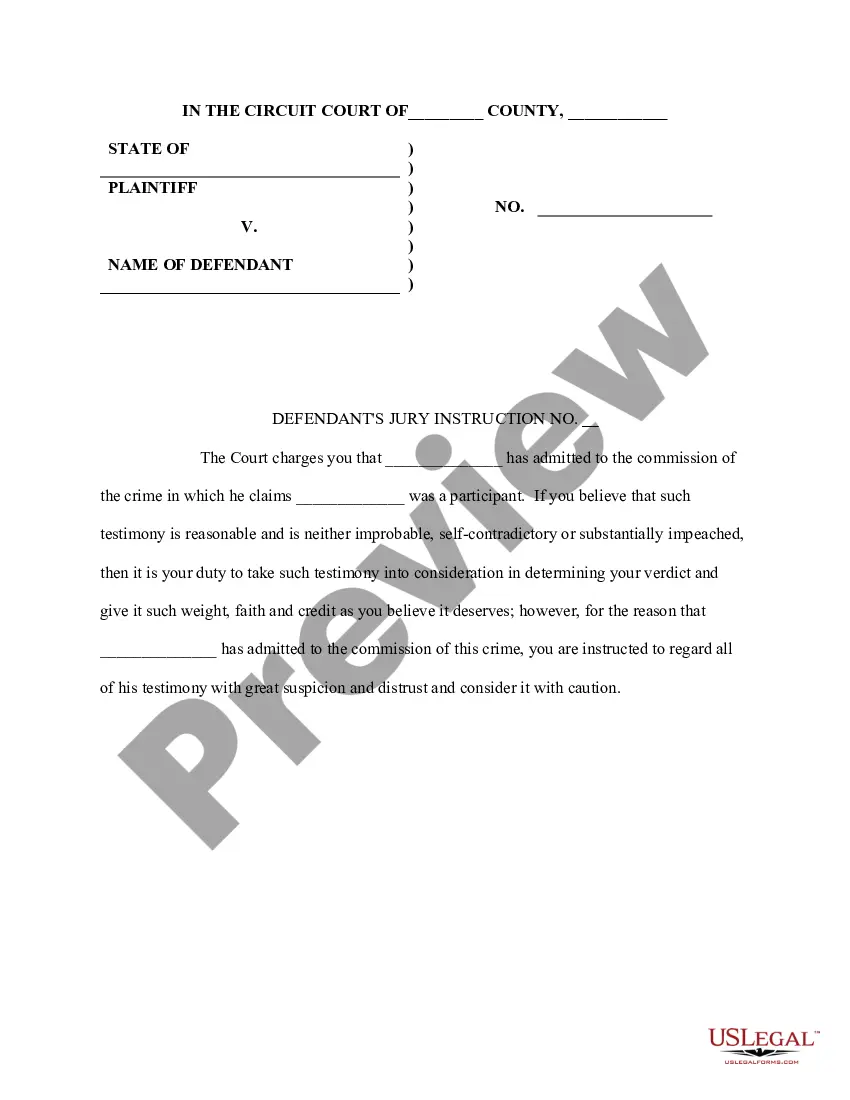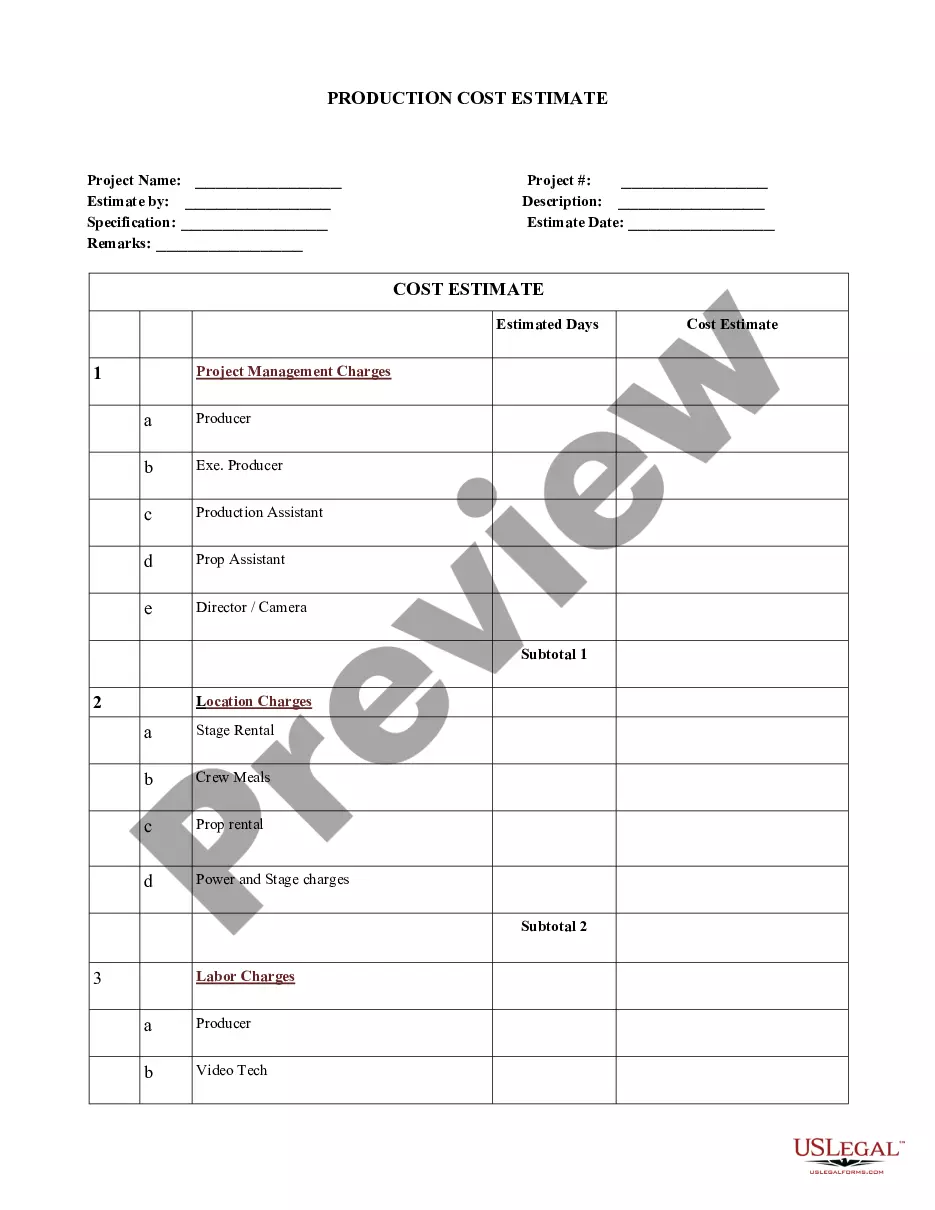Loan Amortization Schedule Excel With Deferred Payments In Travis
State:
Multi-State
County:
Travis
Control #:
US-0019LTR
Format:
Word;
Rich Text
Instant download
Description
The Loan Amortization Schedule Excel with Deferred Payments in Travis is a structured tool designed to assist users in calculating loan payments while incorporating deferred payment options. This form is particularly beneficial for attorneys, partners, owners, associates, paralegals, and legal assistants as it allows for clear financial planning regarding loan agreements. Users can easily input loan details, including interest rates and payment terms, to generate a comprehensive amortization schedule. The deferred payments feature aids in tracking when payments are due, which can be useful in complex loan scenarios. Filling out the schedule involves entering loan parameters in designated fields, and editing is straightforward using Excel functionalities. This form can serve various use cases such as loan origination, refinancing discussions, or settlement negotiations, enabling all parties involved to have a transparent view of payment timelines. Overall, this template combines practicality and accessibility, making loan management more efficient for legal professionals.
Form popularity
FAQ
Even a single extra payment made each year can reduce the amount of interest and shorten the amortization, as long as the payment goes toward the principal and not the interest. Just make sure your lender processes the payment this way.
Example of Amortization In the first month, $75 of the $664.03 monthly payment goes to interest. The remaining $589.03 goes toward the principal. The total payment stays the same each month, while the portion going to principal increases and the portion going to interest decreases.