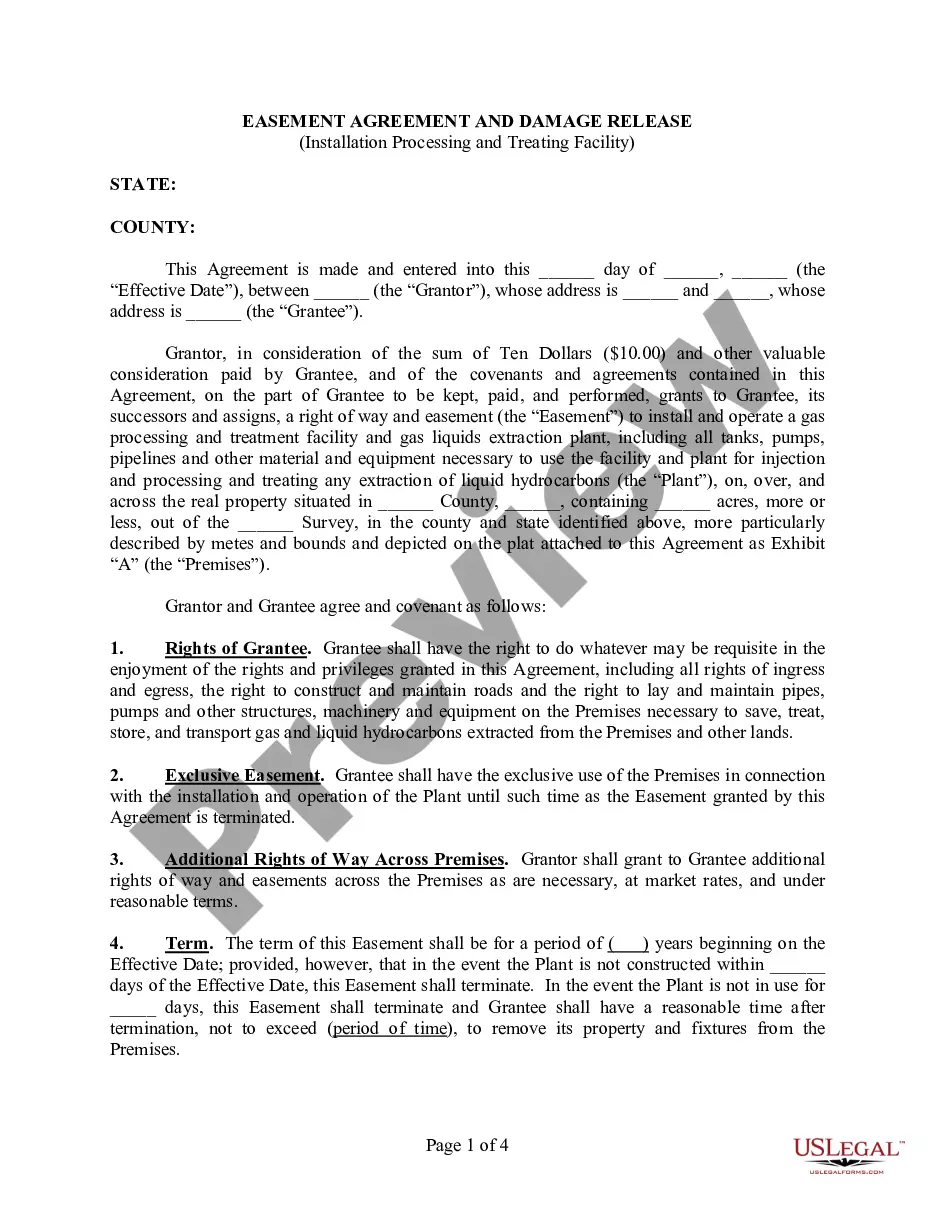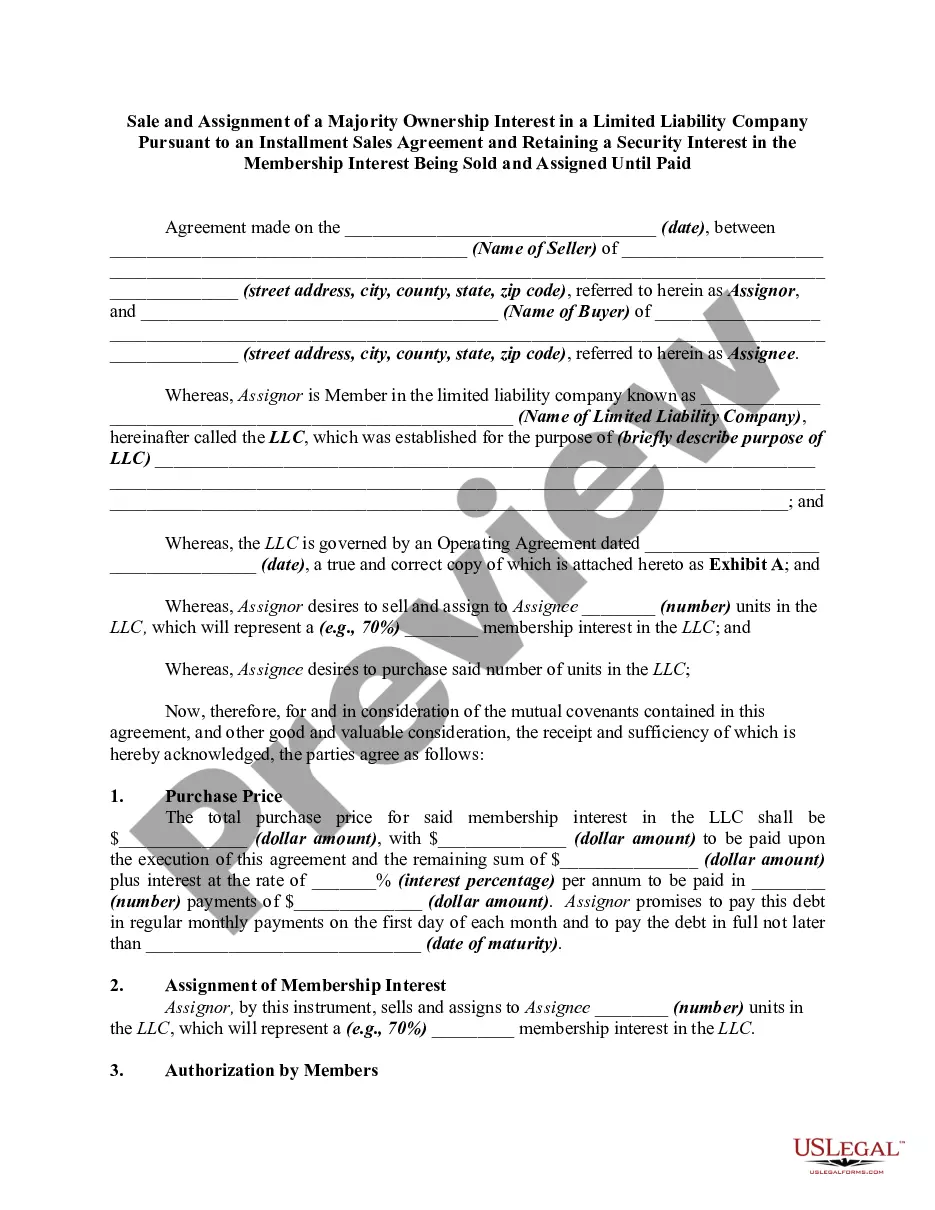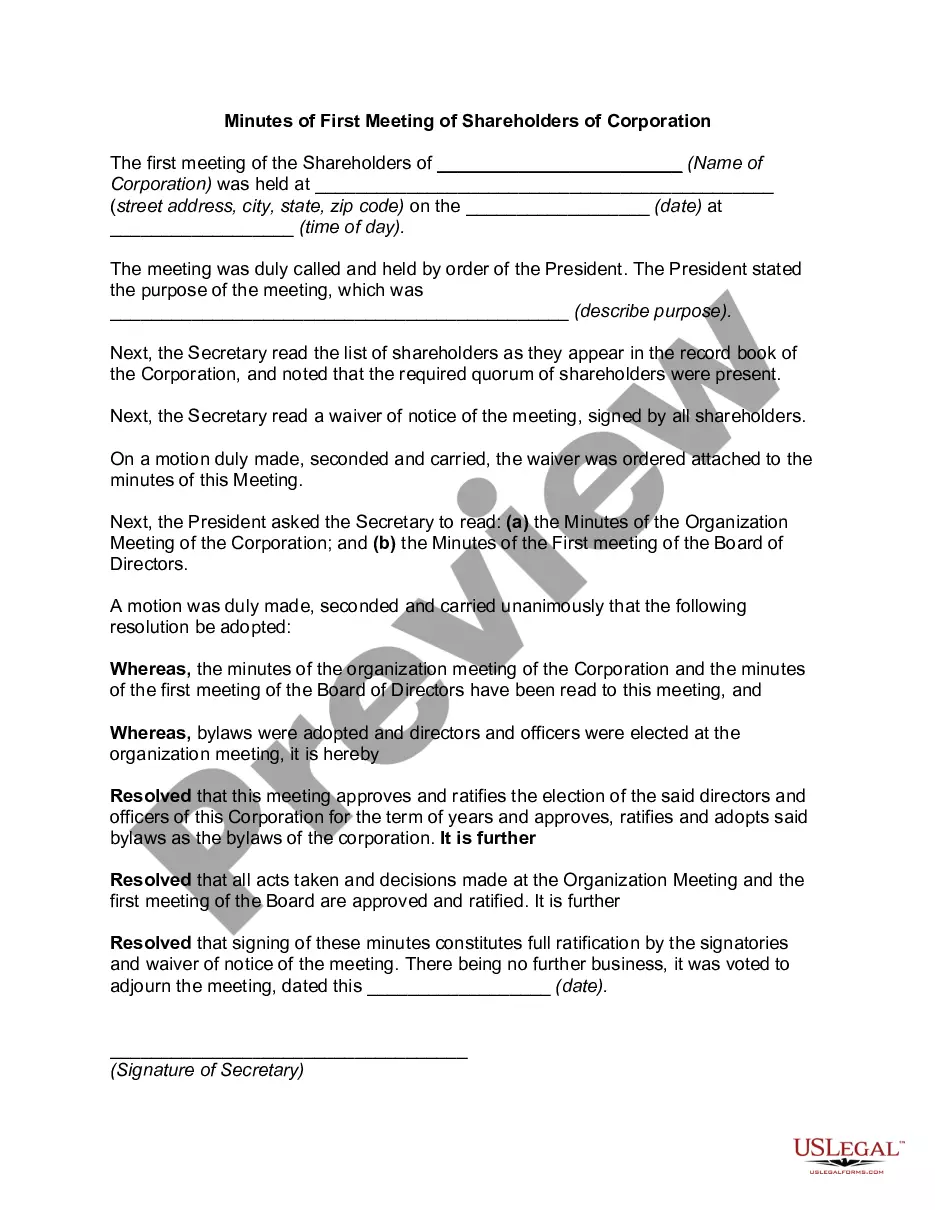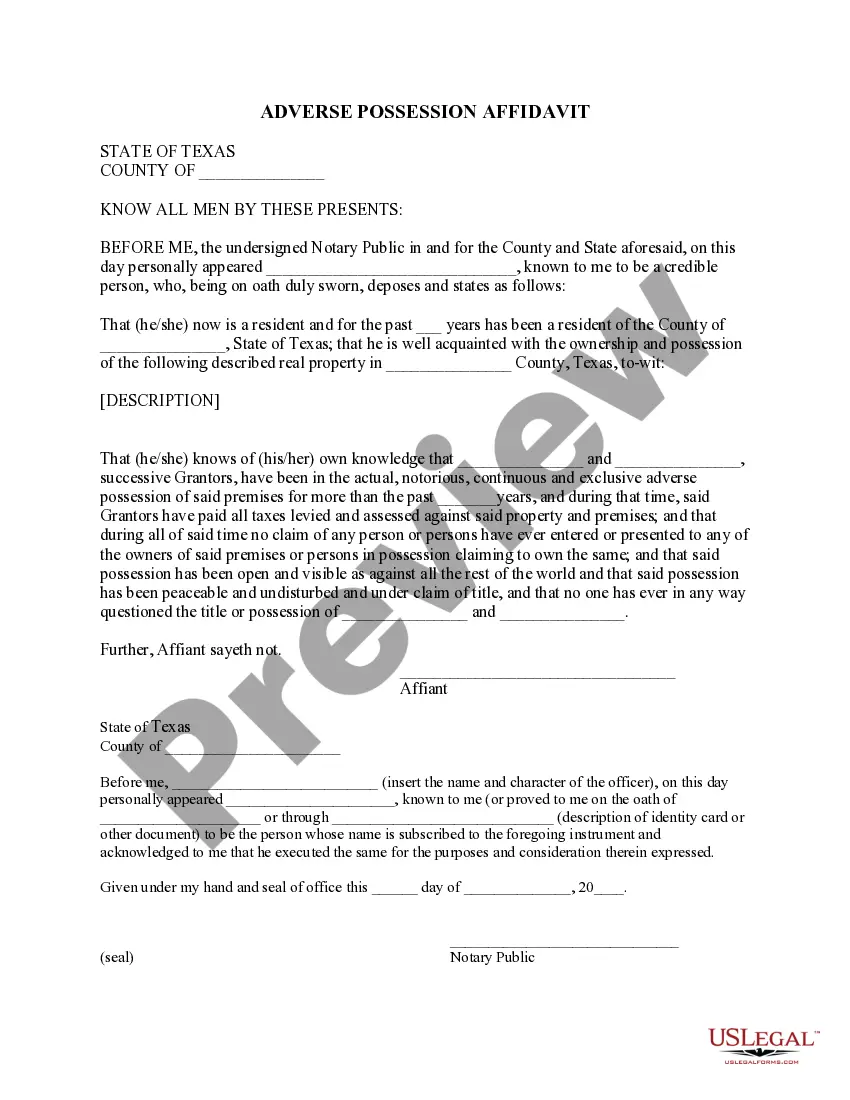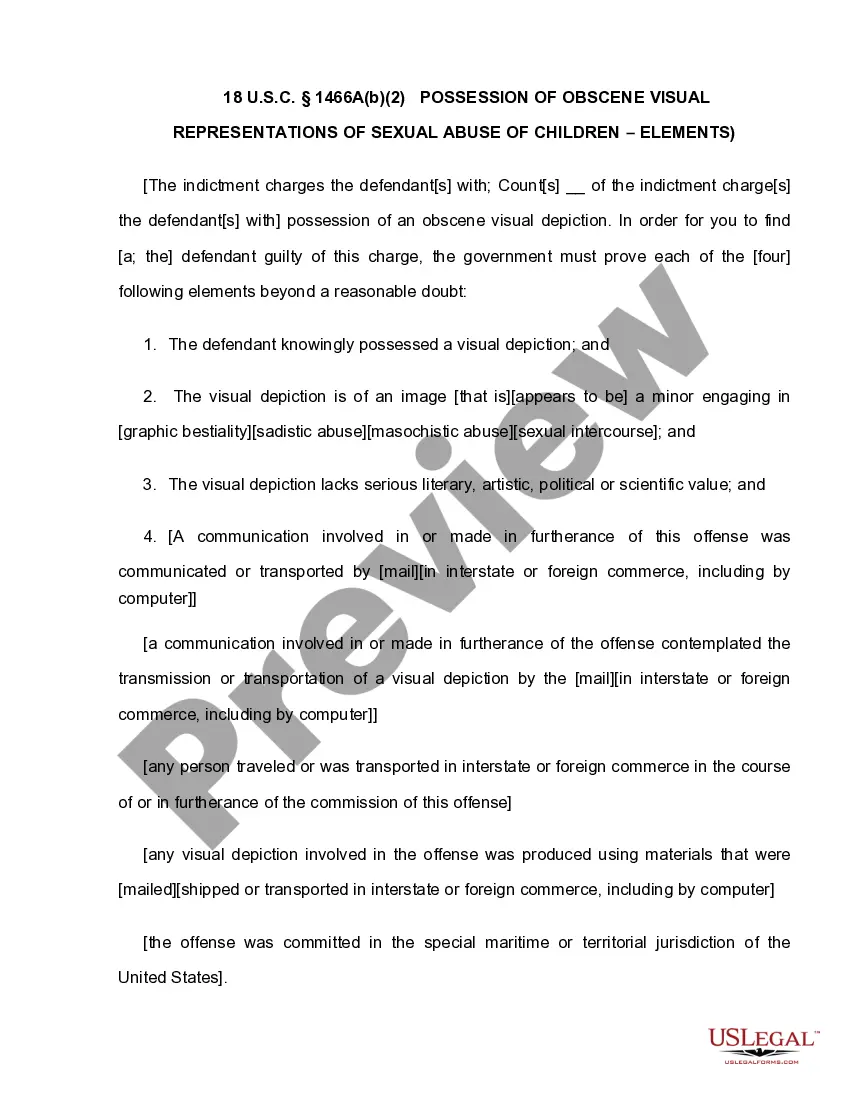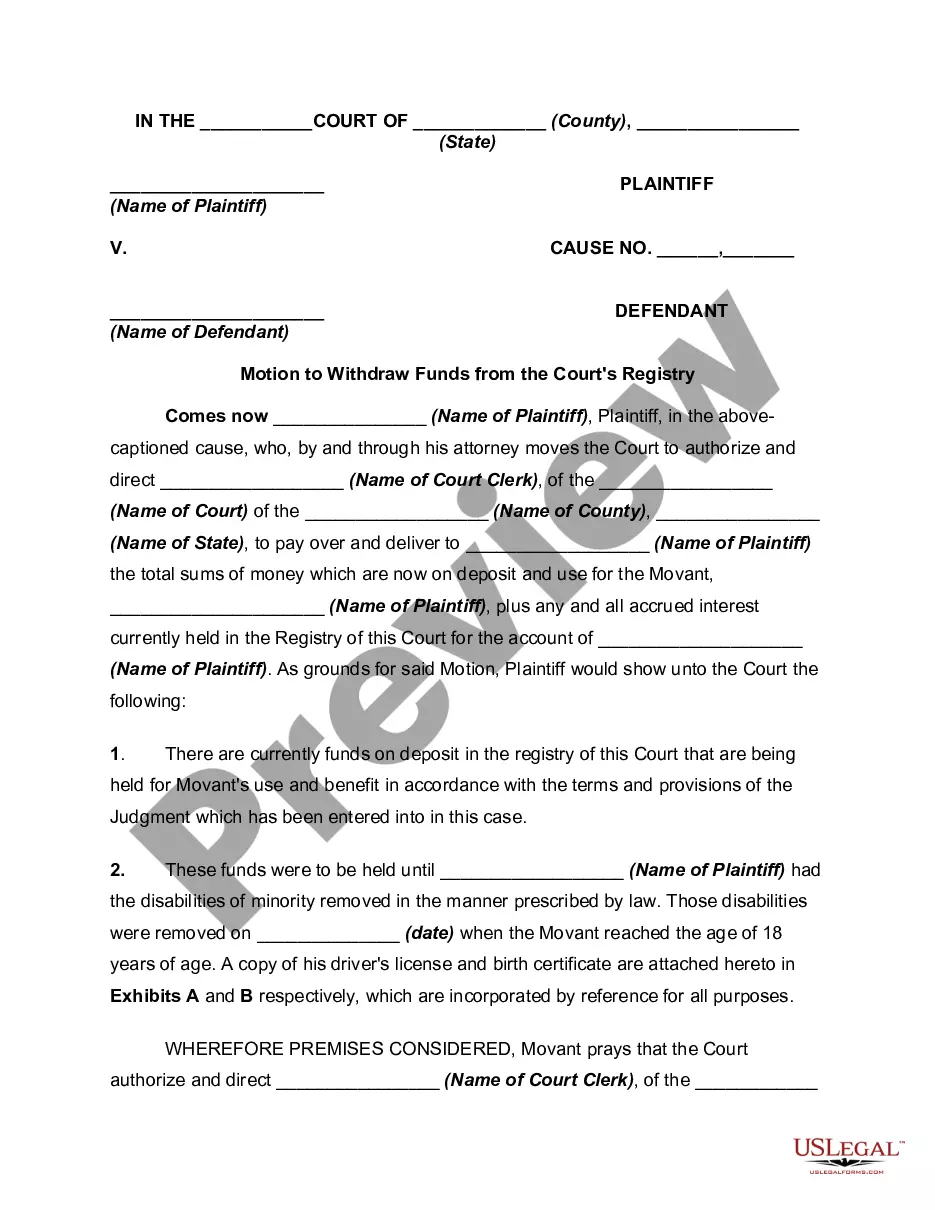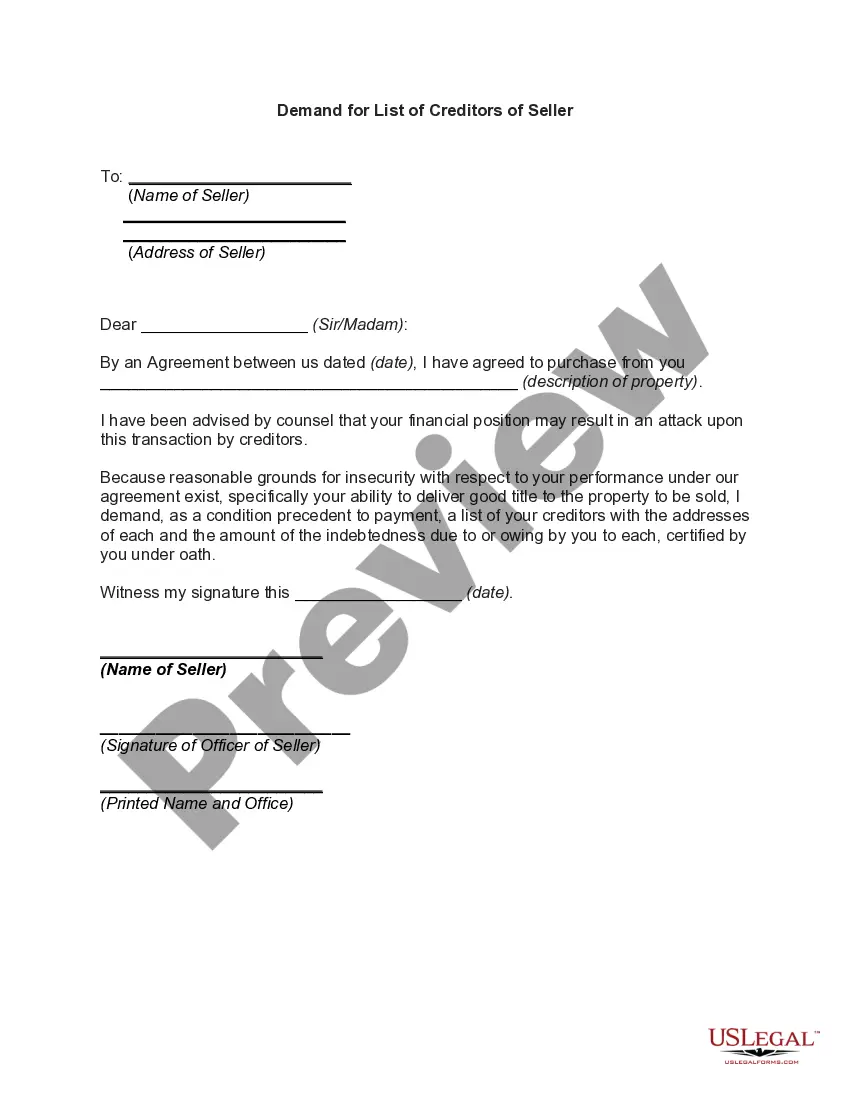This form is a sample letter in Word format covering the subject matter of the title of the form.
Sample Membership Letters With Attachments In Mecklenburg
Description
Form popularity
FAQ
Under your name and title, type “Enclosure:” or “Attachment:” to indicate that you've included additional documents. On the next line, provide a brief description of the contents. In a typical letter with an attachment, you might state “Curriculum Vitae,” for example.
When writing your letter, you should indicate any attachments or enclosures. You can do this by placing the word “Attachment” or “Enclosure” at the end of your letter, followed by a colon and the name of the document. If you have multiple documents, use the plural form.
How To Write An Email With An Attachment Sample? Finalise what files you wish to send. Add the email's subject line. Compose the email's body. Attach the files. Review and send the email. Check the file format of the attachment. Try limiting the attachment file's size. Send related files within an email.
Depending on the type of letter and delivery method, there are different ways to indicate attachments and enclosures. For instance, if sending a business letter by mail or courier, you can write “Enclosure(s)” or “Encl.” at the bottom of the letter, followed by a list of the enclosed documents or files.