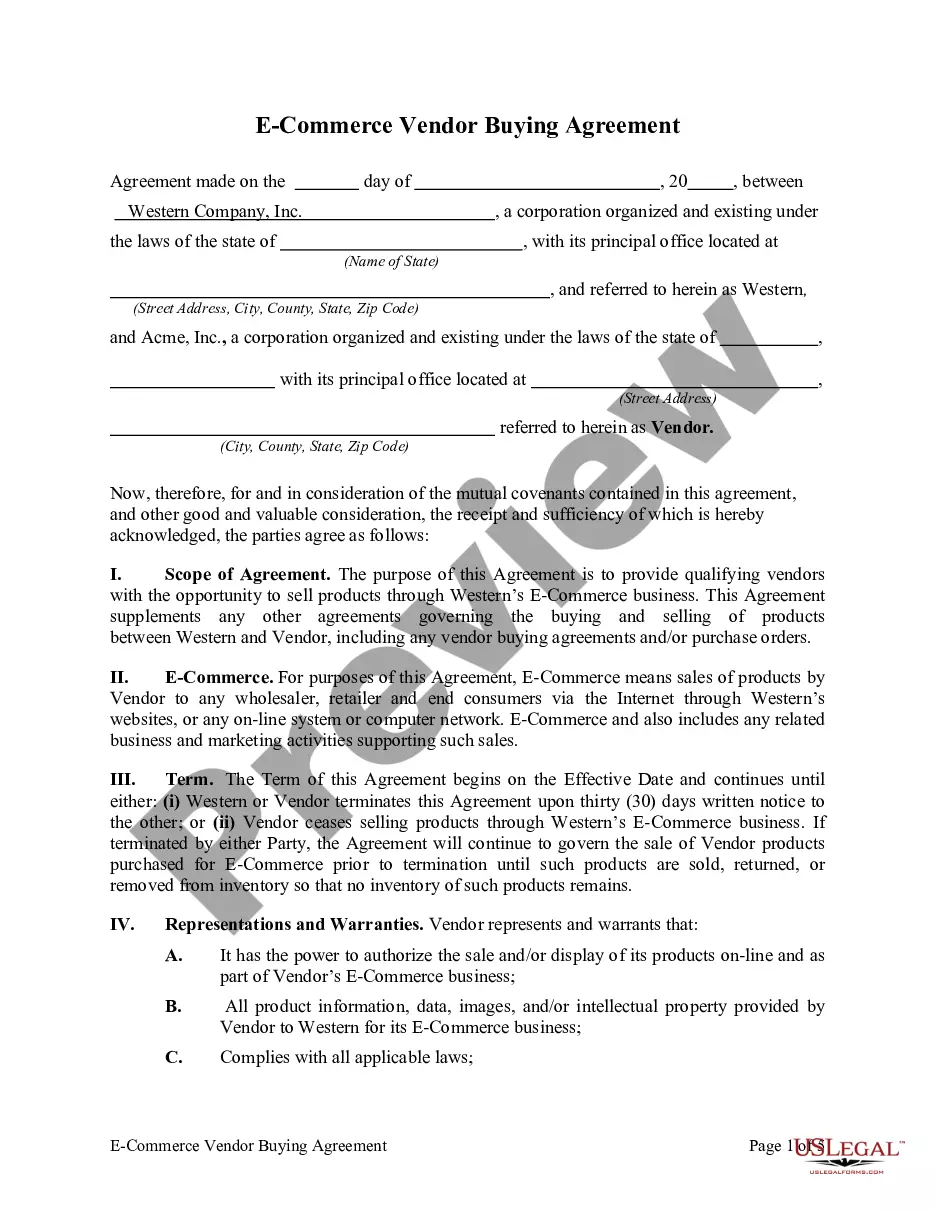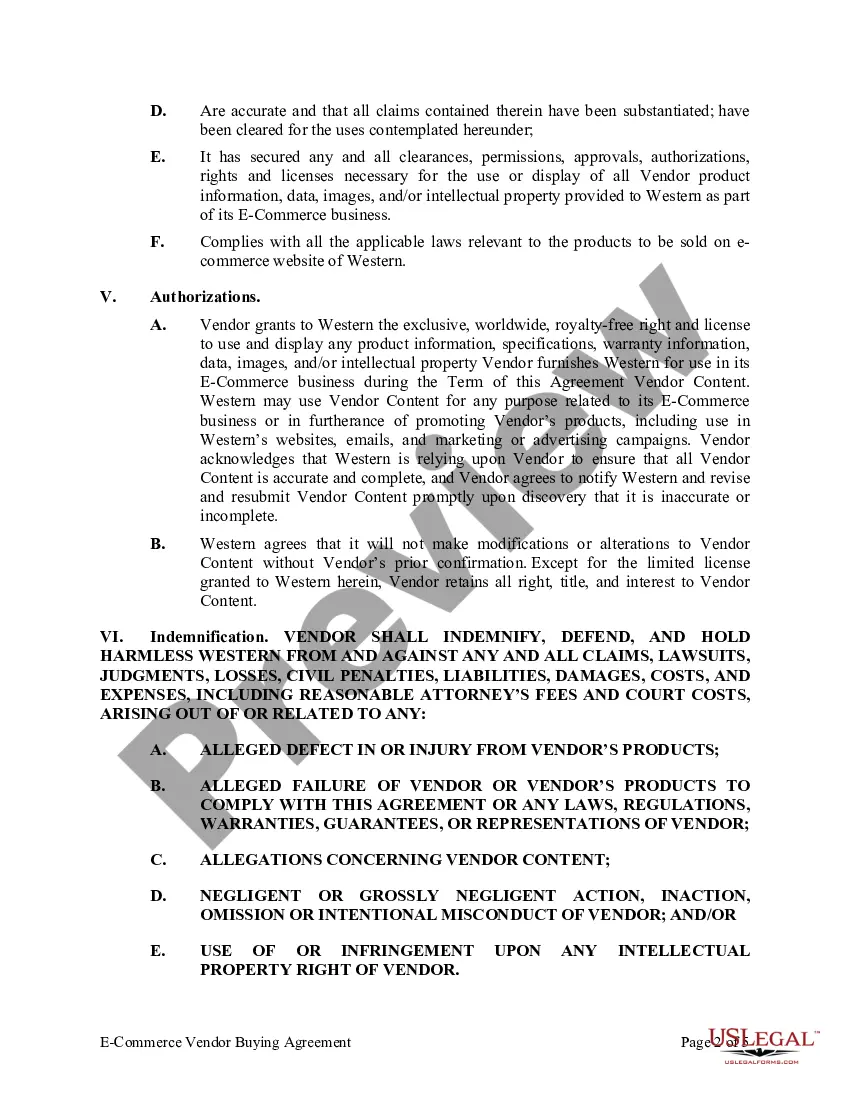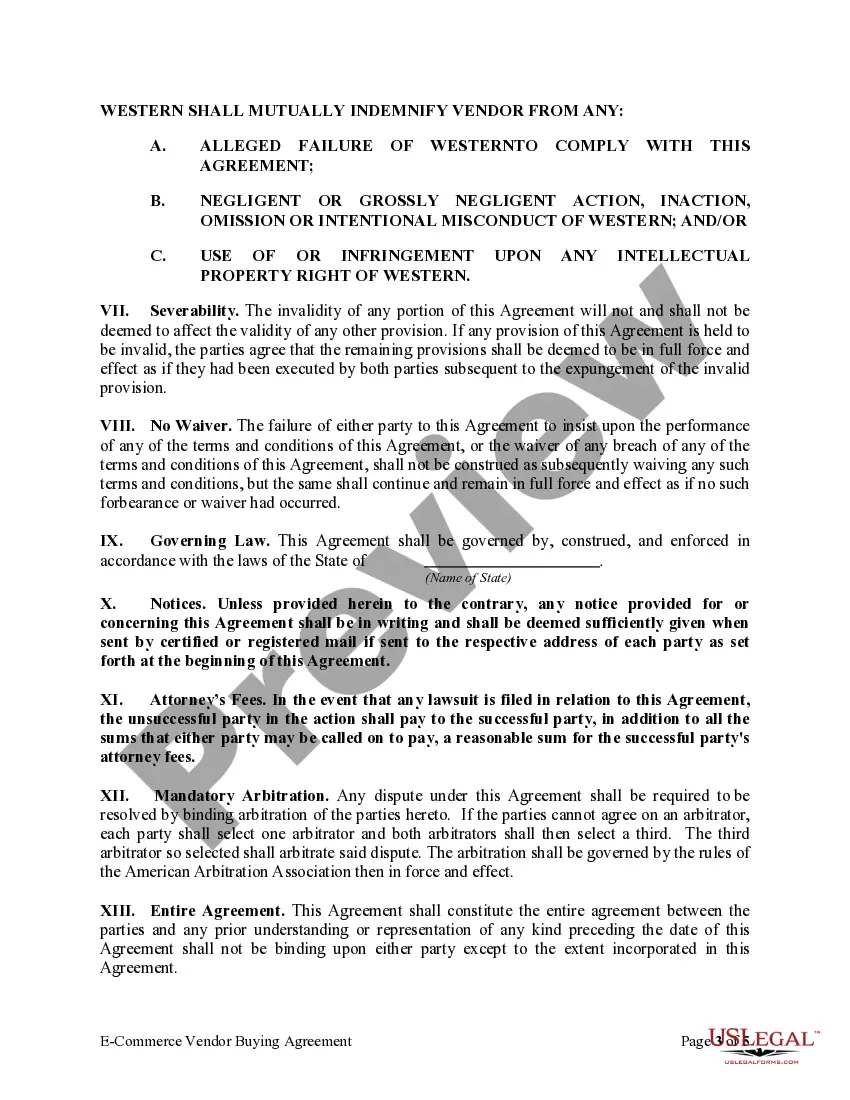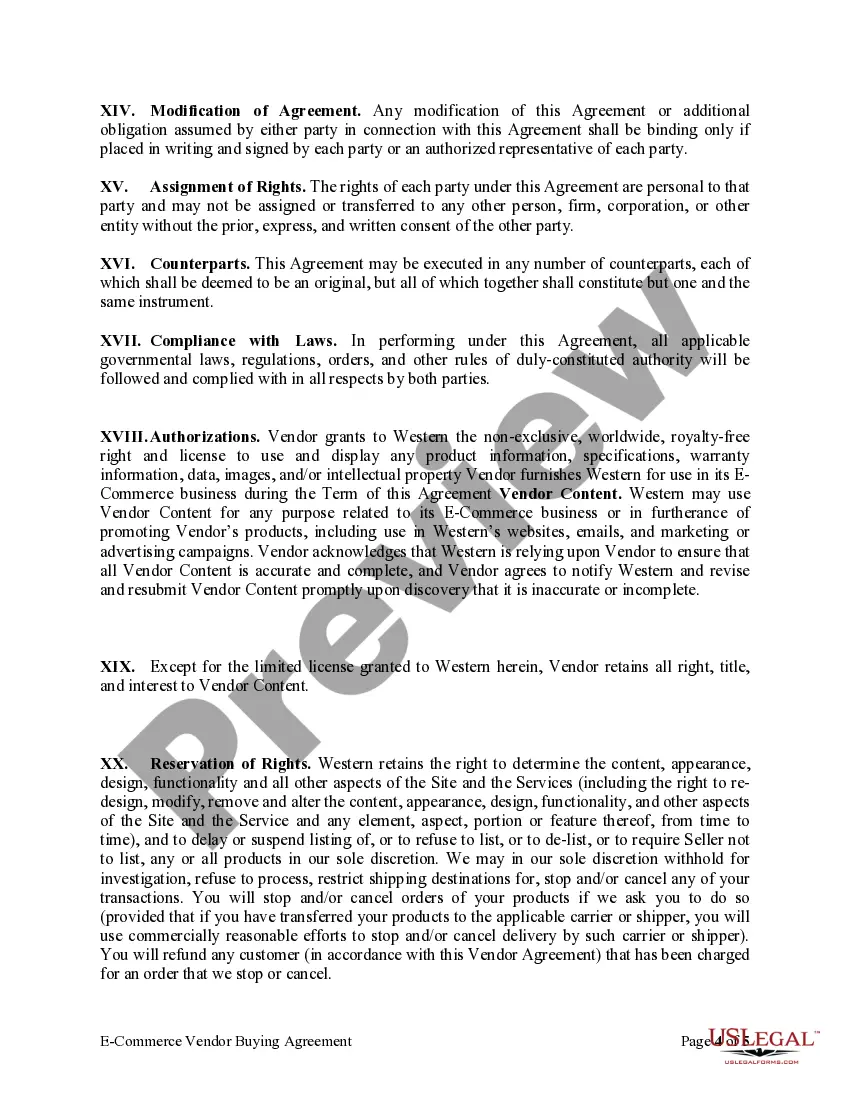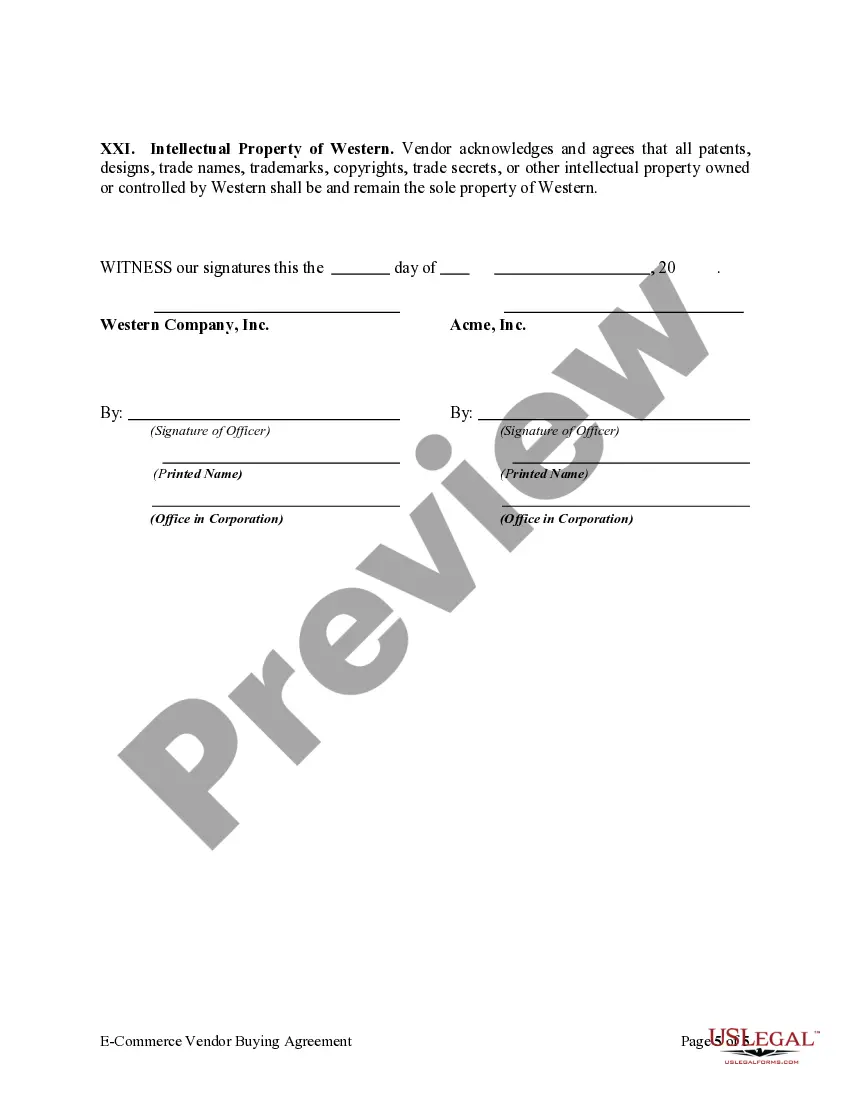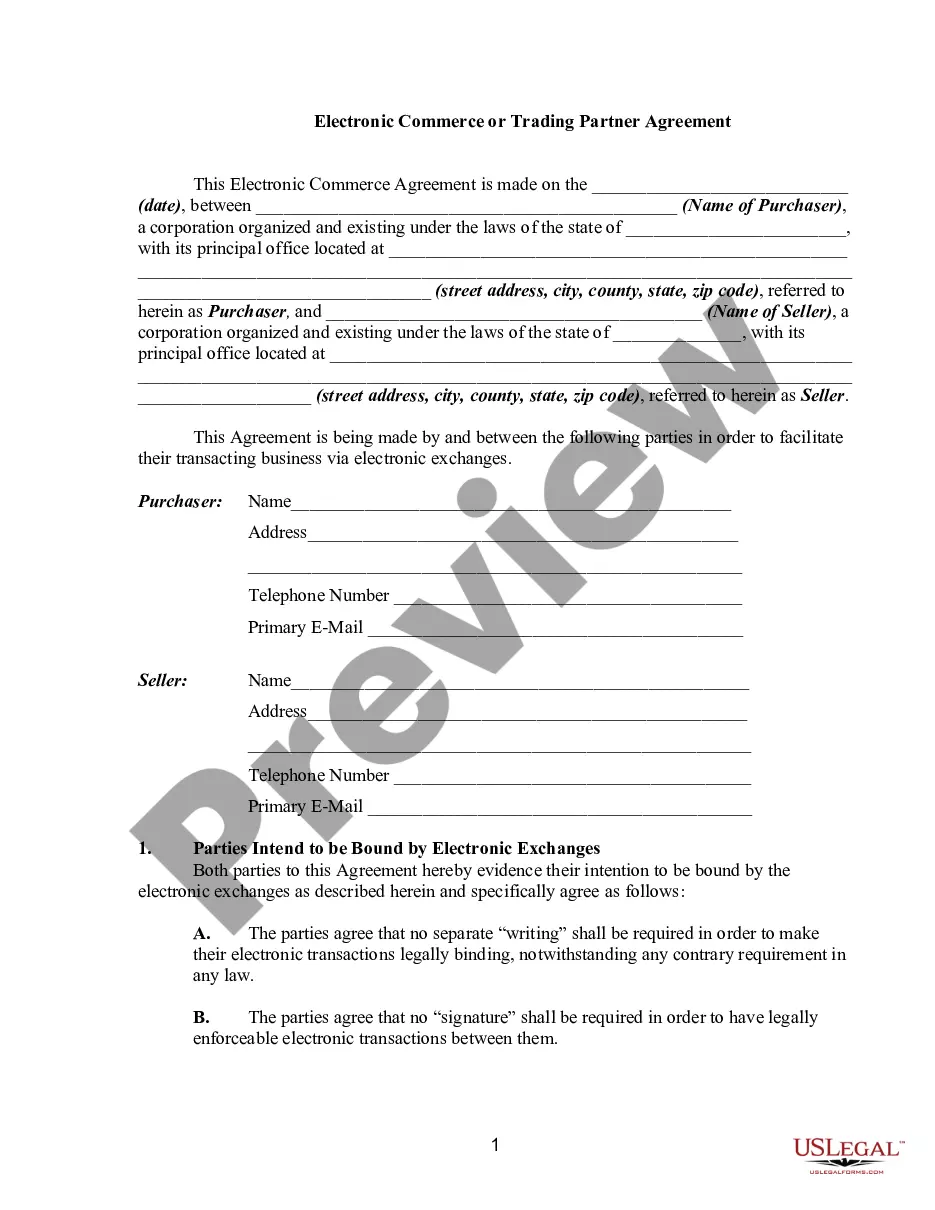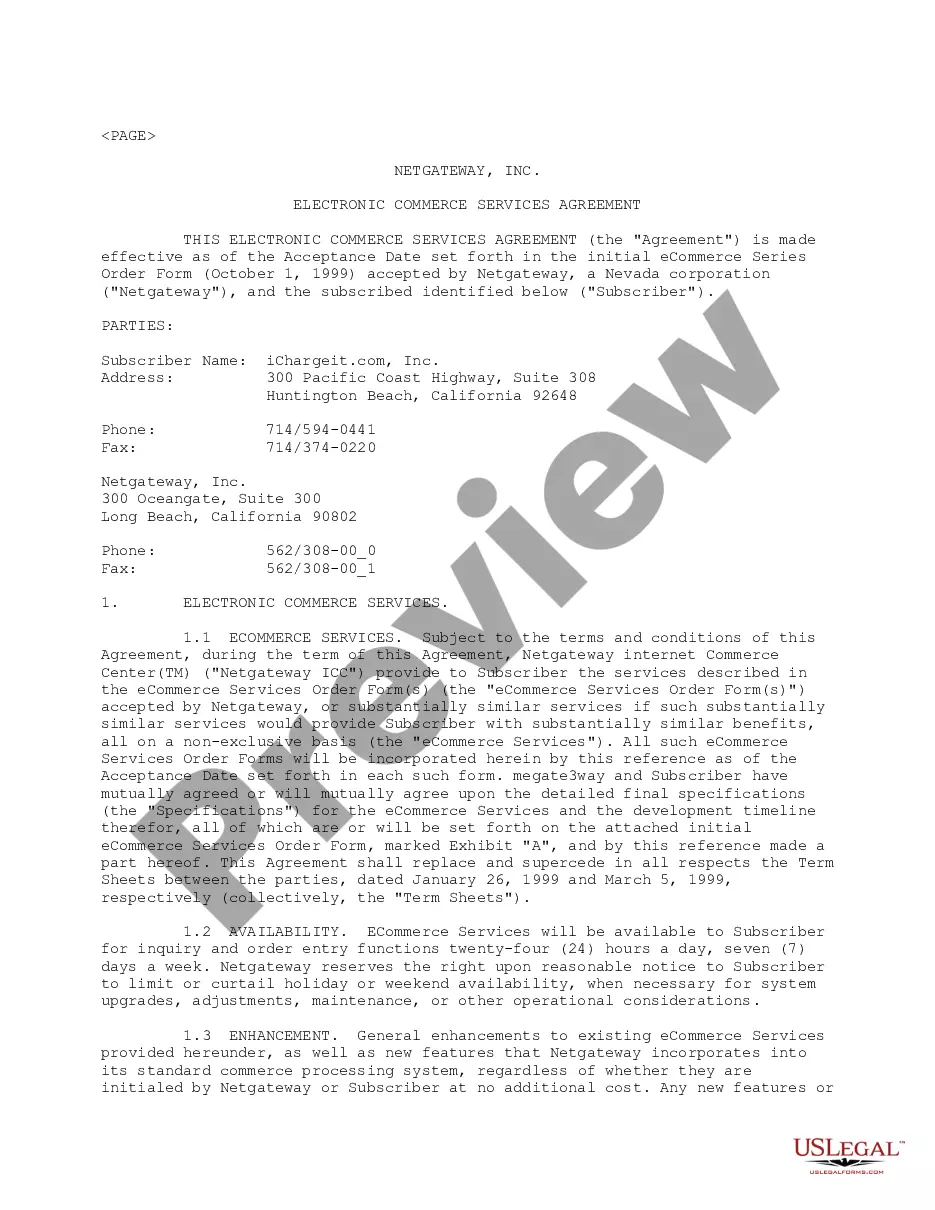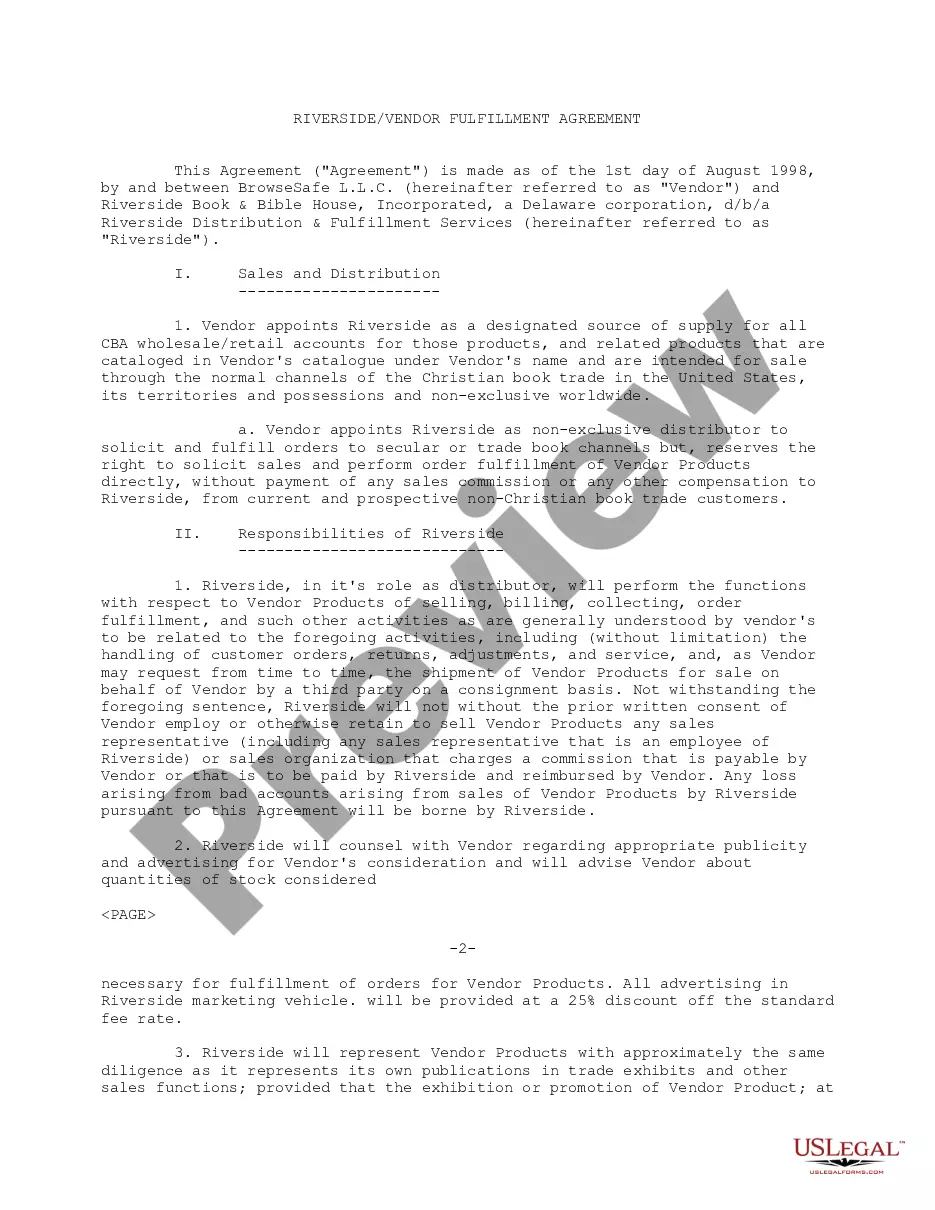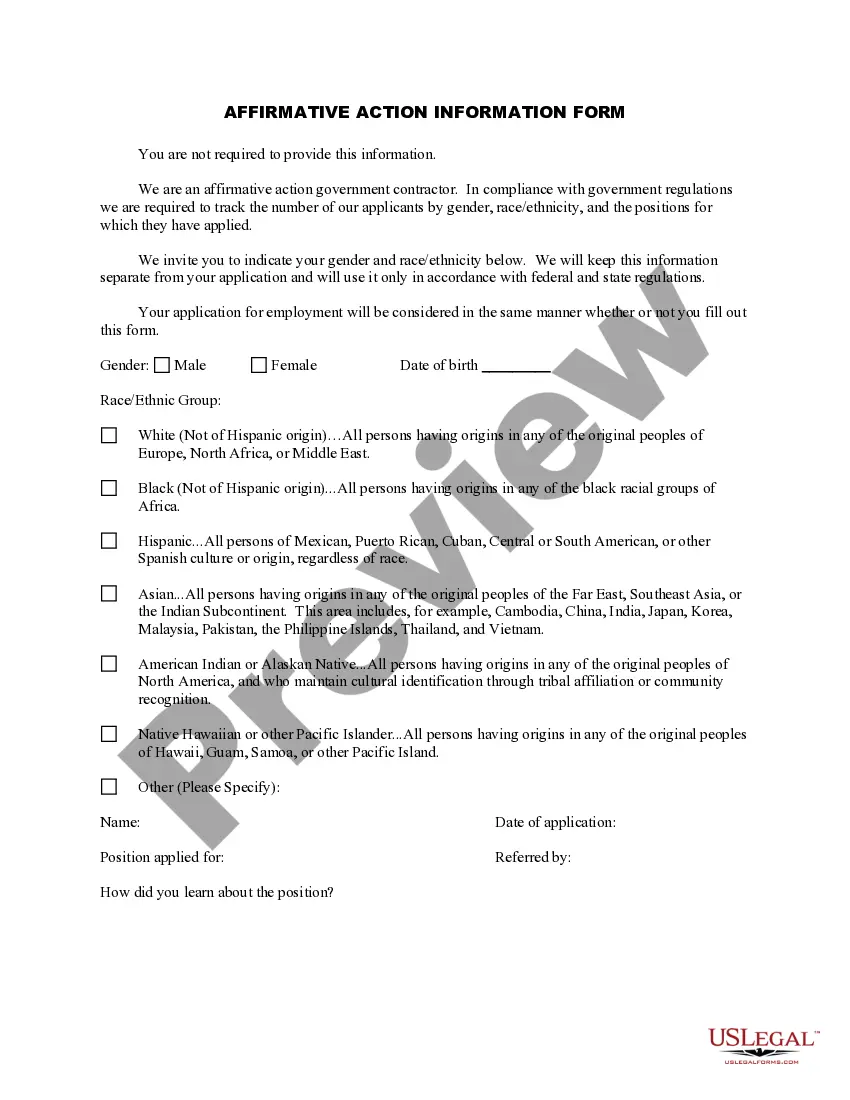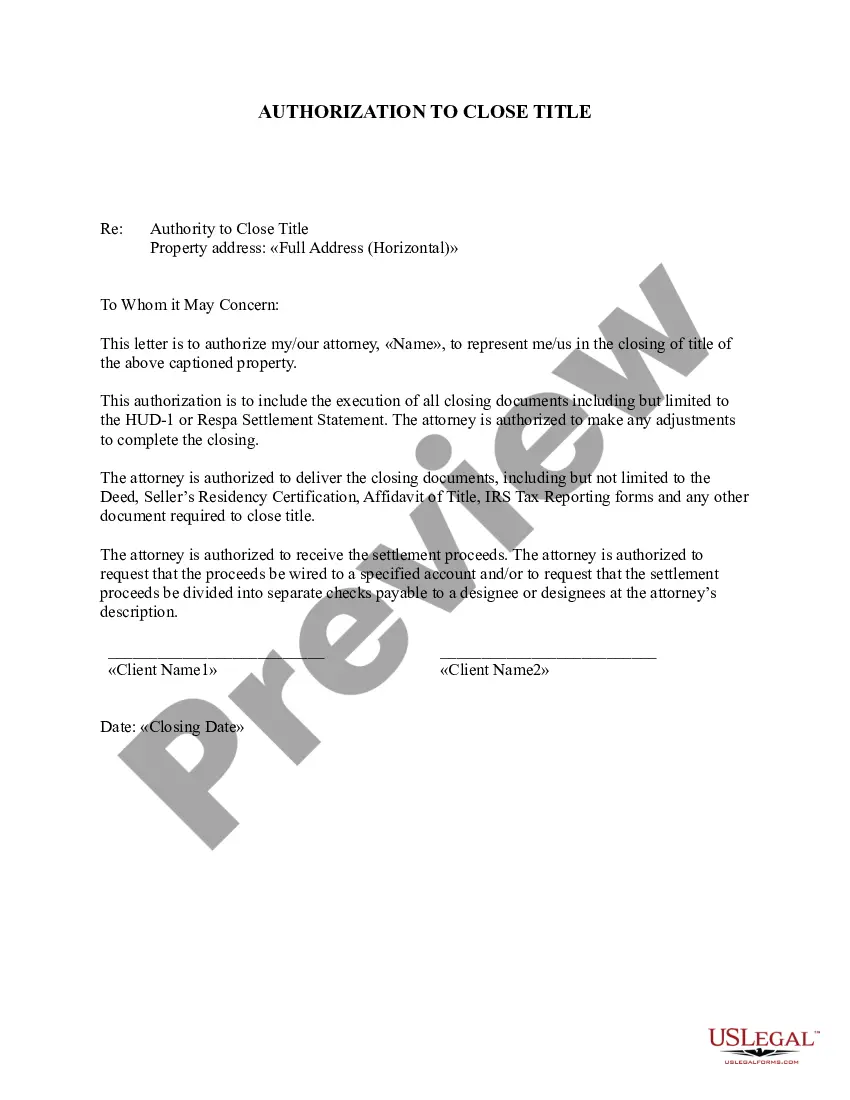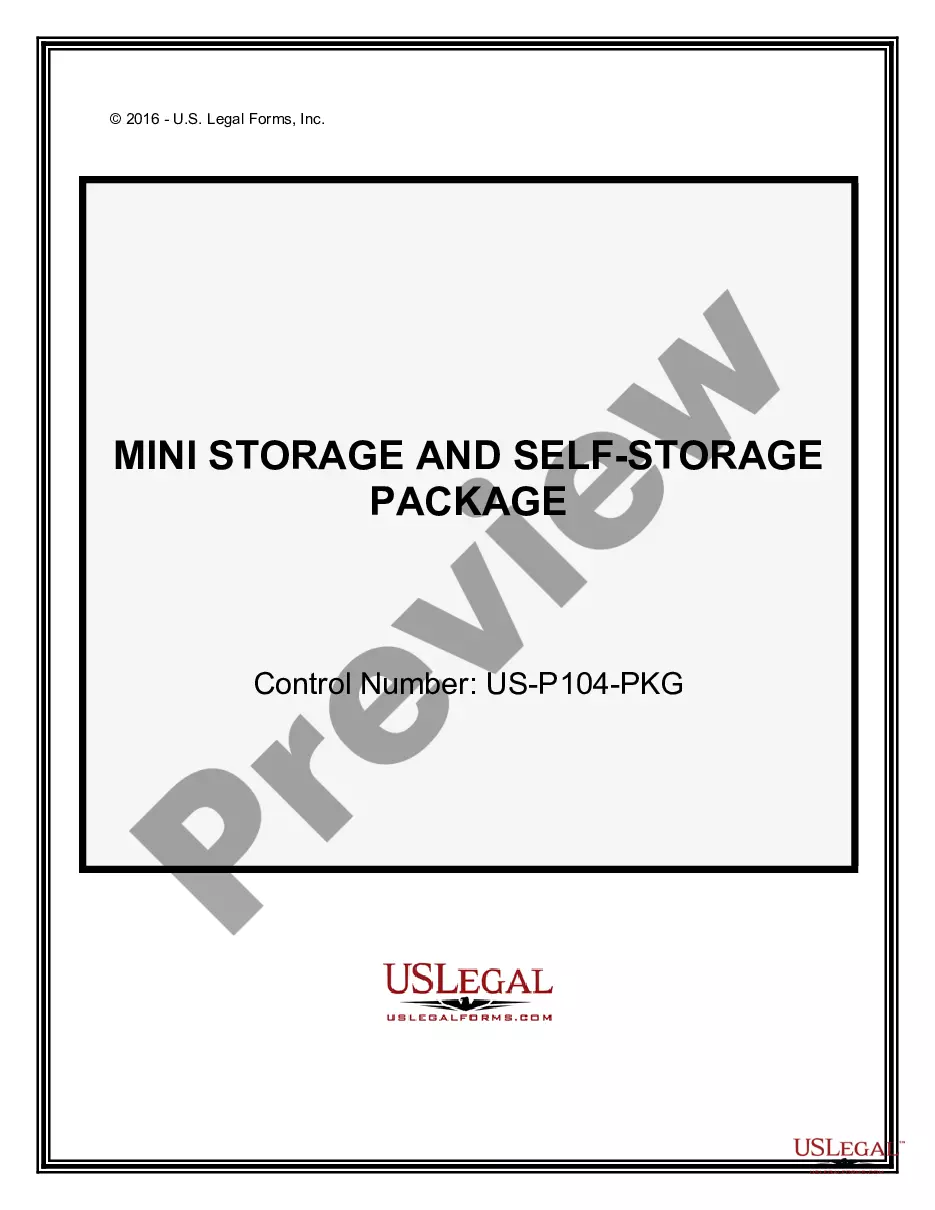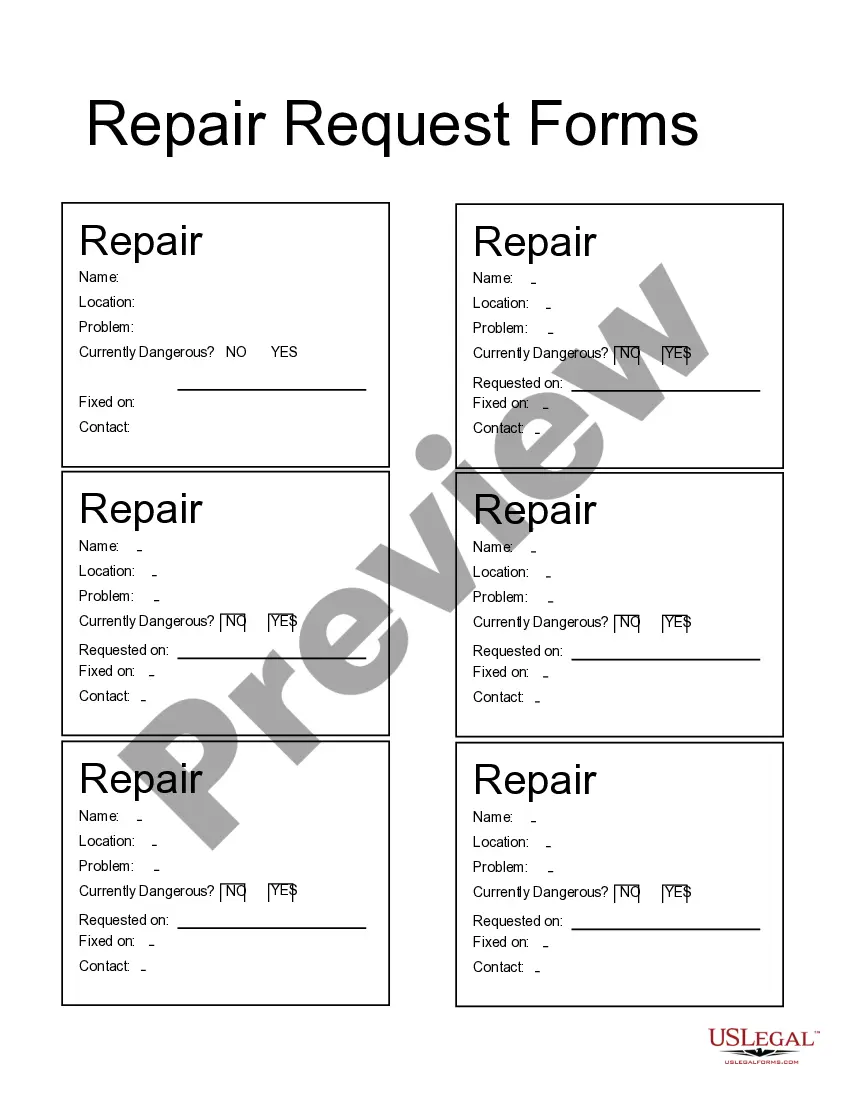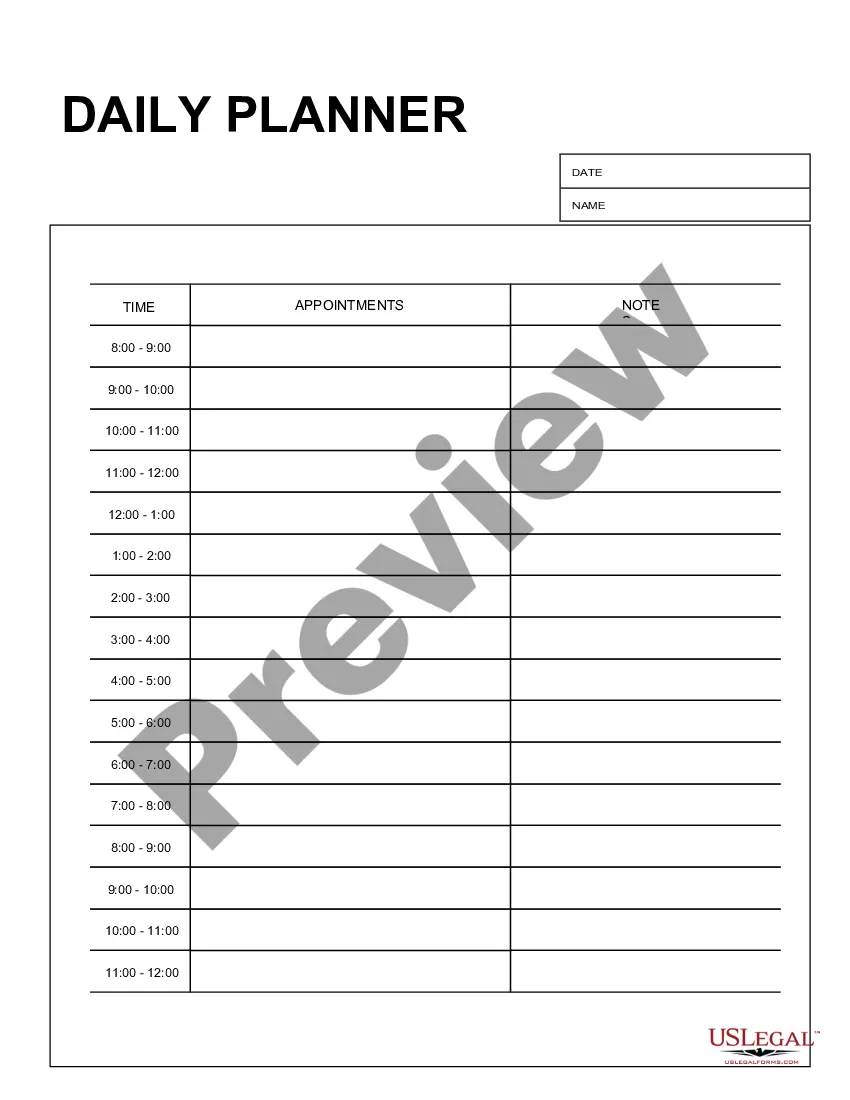Vendor Agreement With Amazon In Middlesex
Description
Form popularity
FAQ
Amazon Vendor Central is an invitation-only platform, so you'll need to be invited by Amazon before you can become a vendor. As a vendor, you'll be selling your products wholesale to Amazon, which means you'll need to be able to produce and ship products in large quantities.
A vendor contract (otherwise known as a vendor agreement) is a business contract between two parties covering the exchange of goods or services in return for compensation. Vendor contracts establish the business relationship conditions and include details on each party's obligations under the contract.
A vendor management template helps businesses track and manage all their information related to vendors in one place. You can track contracts, payments, vendor requests, etc. with your team and make sure that there are no hiccups in the purchasing process.
Write the contract in six steps Start with a contract template. Open with the basic information. Describe in detail what you have agreed to. Include a description of how the contract will be ended. Write into the contract which laws apply and how disputes will be resolved. Include space for signatures.
Amazon selects its vendors for Vendor Central with an invitation-only approach. Several factors can attract Amazon's attention and trigger an invitation, such as: Your brand's growth rate and its top-selling products on Amazon. Market share and influence within a specific industry.
Amazon Vendor Central is an online business hub that allows product manufacturers (i.e., vendors) to create listings on Amazon. It has been around for a bit longer than its Seller Central brother and allows brands and retailers to sell their products on Amazon's platform as a first party (1P).
After placing an order Select the 'sellername' mentioned under 'Sold By' on the product details page. On the seller details page, select 'Ask a question'. You will be directed to the Seller Messaging Assistant. Follow on screen instructions to Chat and continue.
Amazon typically invites businesses that are manufacturers or authorized distributors of a brand. Sales Performance: Demonstrating robust sales performance can increase your likelihood of receiving an invitation.
Hover your mouse over the settings gear in the top right corner of your Seller Central Dashboard. Click Account Info. Click Your Seller Profile in the top left corner. The URL under “Storefront Link” is what you're looking for.