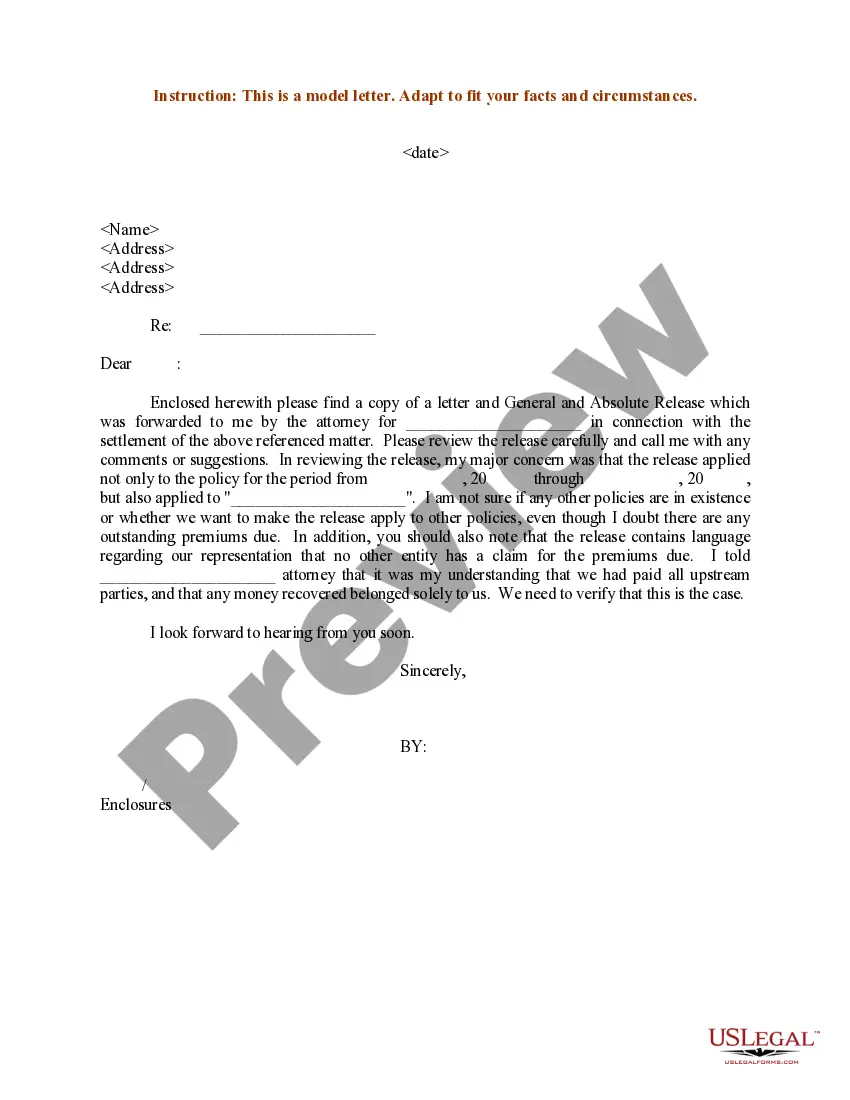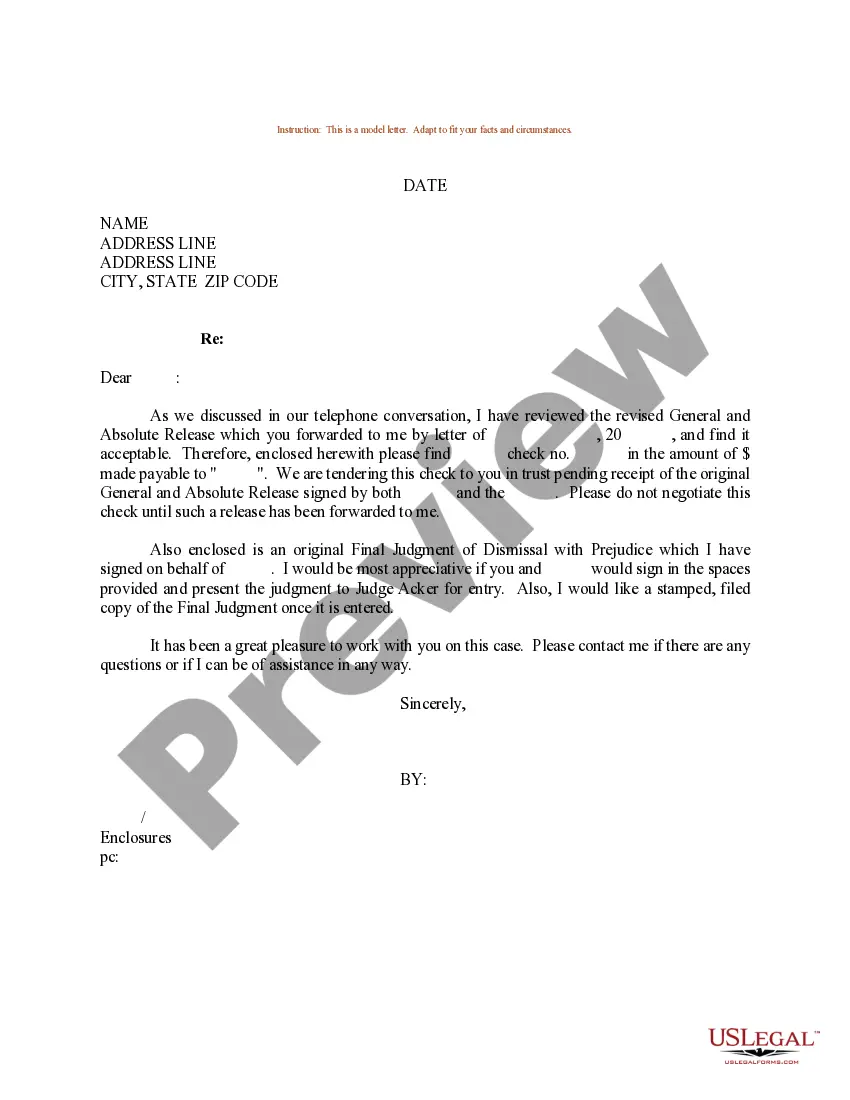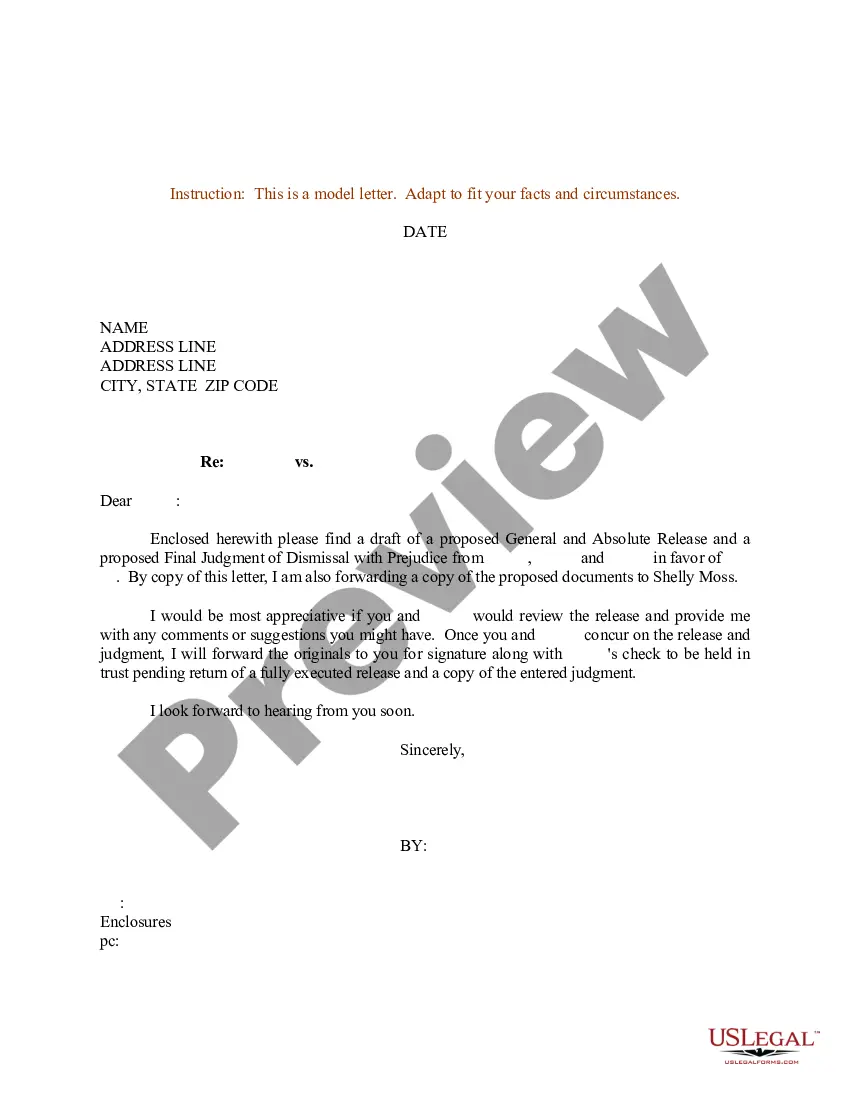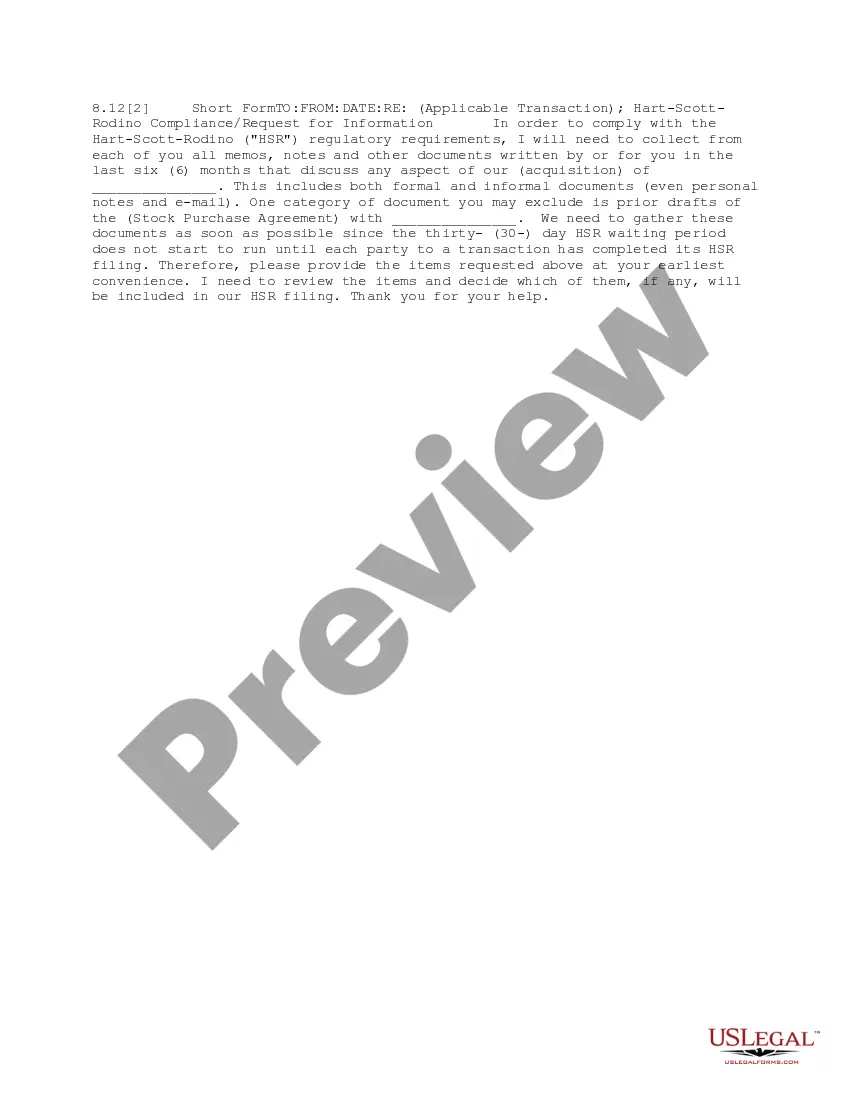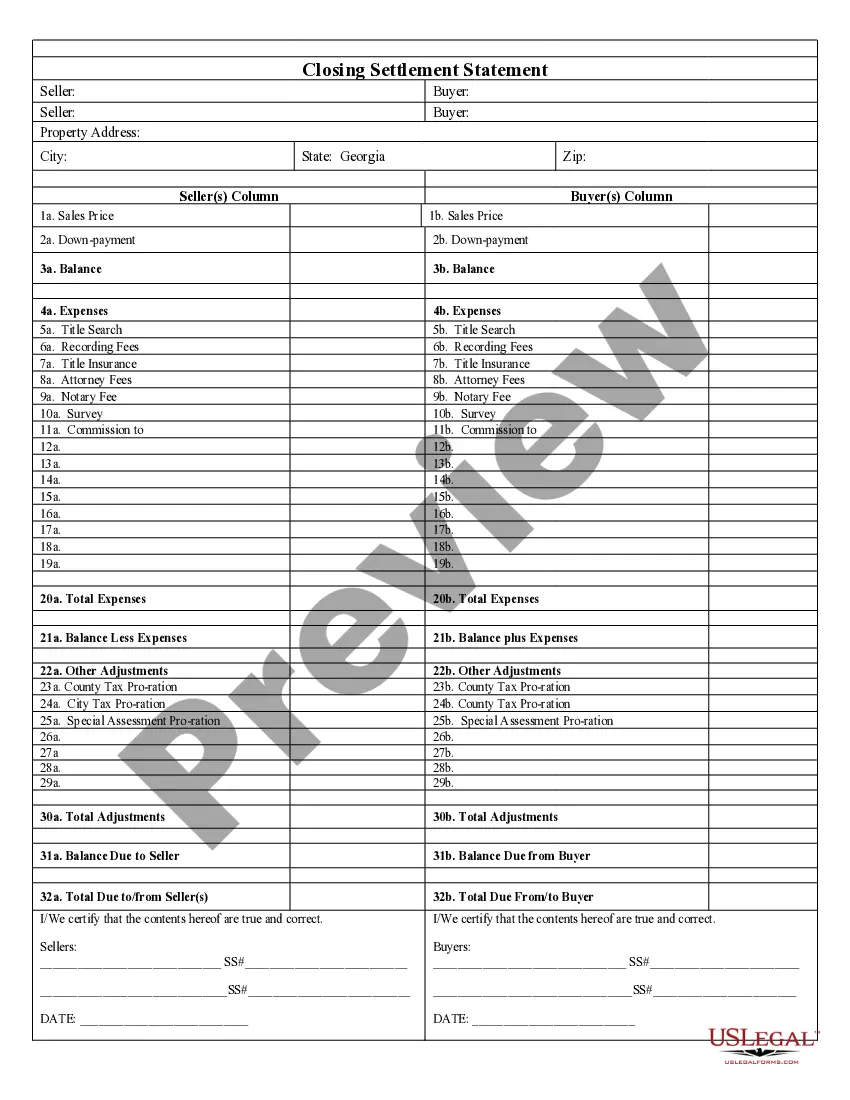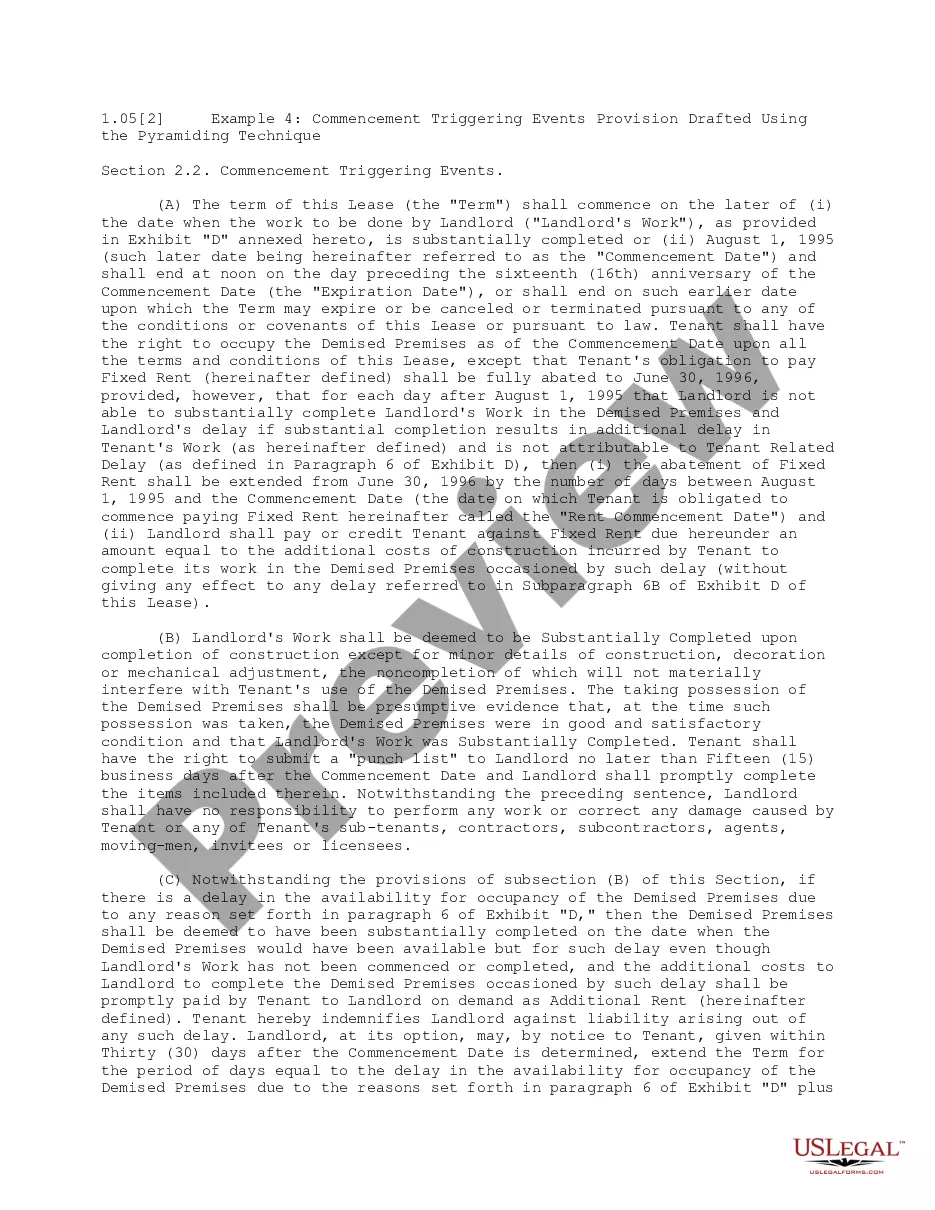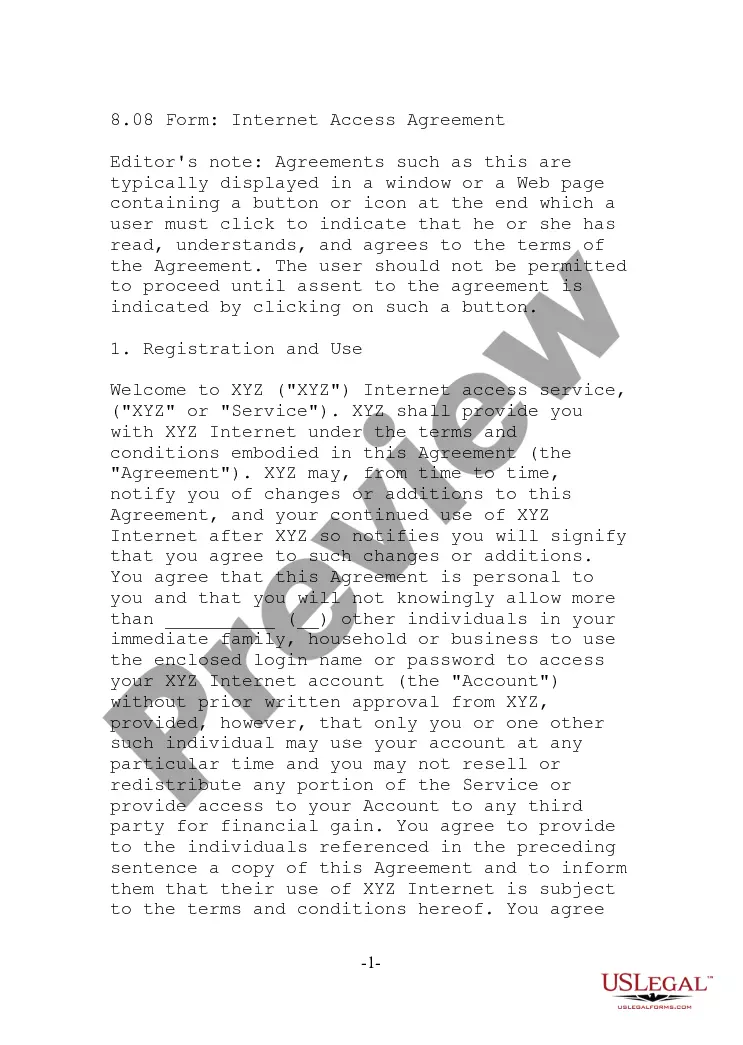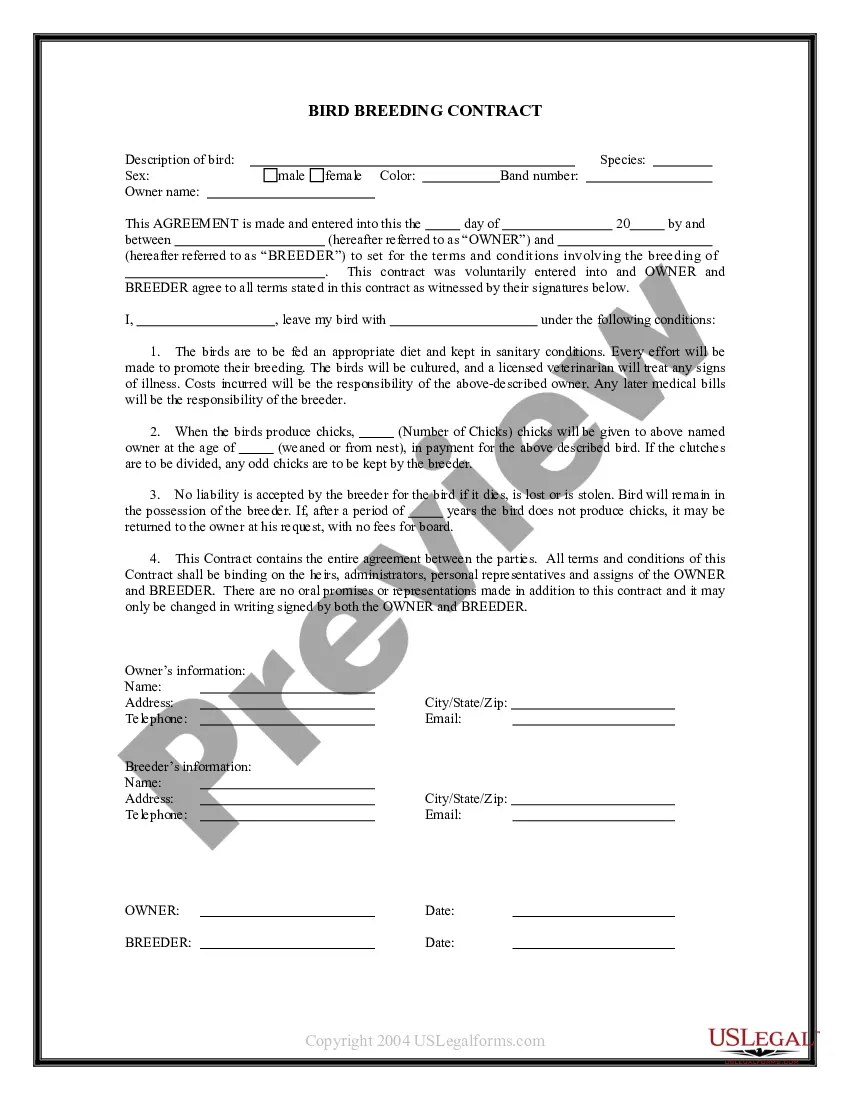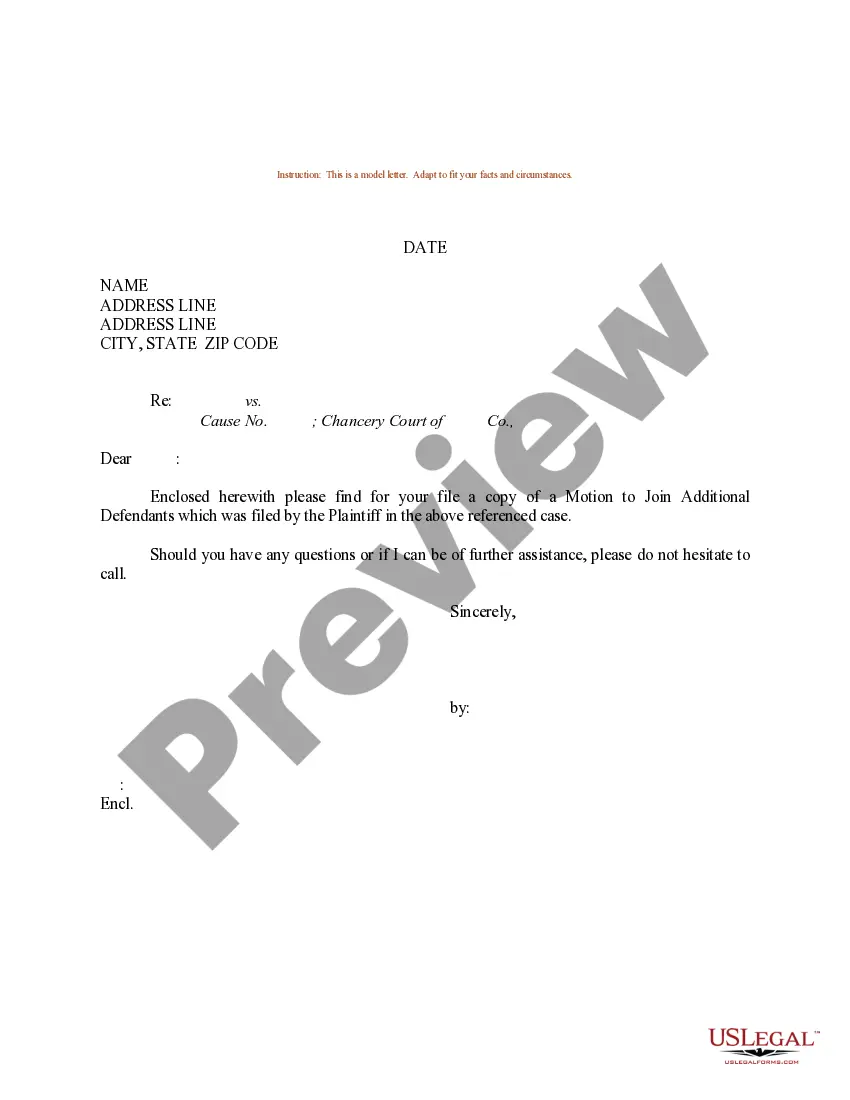Release Letter Sample With Enclosure In Texas
Description
Form popularity
FAQ
Tips For Writing A Request For A Relieving Letter Request the release of your relieving letter before a specific date. Mention your date of transfer and employee ID. Specify the status of your exit formalities. Highlight your last date of work at the current branch. Keep the request mail crisp and to-the-point.
Release Letter means an unchangeable written promise by party, confirming the completion of specified obligations.
The key to writing a letter to your emotions is communicating your thoughts and feelings. To do so, ask yourself intentional questions about how this particular emotion has recently surfaced in your life. Then, write down the answers as though you are talking to the emotion itself.
If something is enclosed with a letter, the notation “Enclosure” is typed a double-space below the writer's initials and/or typist's initials. If more than one item is enclosed, the word is made plural and followed by the number of items (e.g., “Enclosures 2”).
5 Steps to Prepare a Release Letter Step 1: Format Your Letter. Set up the format of the letter in the standard business format. Step 2: Information About the Release. Step 3: Maintaining the Tone. Step 4: Make it Short and Crisp. Step 5: Logo of the Company and the Name.
How to write a press release in 9 steps Choose your target audience. Craft an attention-grabbing headline. Add more information with your lead. Include the dateline. Provide the details of your announcement in the body. Include a quote to add credibility or more details. Provide your company info in the boilerplate.
Under your name at the end of the letter, skip two lines. On the third line, write "Enclosure:" or "Enclosures:" if there are multiple documents. Skip a line after "Enclosures:" and then begin your list of enclosures. Put each enclosed document title on its own line.
Note the attachments Under your name and title, type “Enclosure:” or “Attachment:” to indicate that you've included additional documents. On the next line, provide a brief description of the contents. In a typical letter with an attachment, you might state “Curriculum Vitae,” for example.
On a paper business letter, you often include the CC line underneath your signature, either above or below any enclosures line.
If something is enclosed with a letter, the notation “Enclosure” is typed a double-space below the writer's initials and/or typist's initials. If more than one item is enclosed, the word is made plural and followed by the number of items (e.g., “Enclosures 2”).