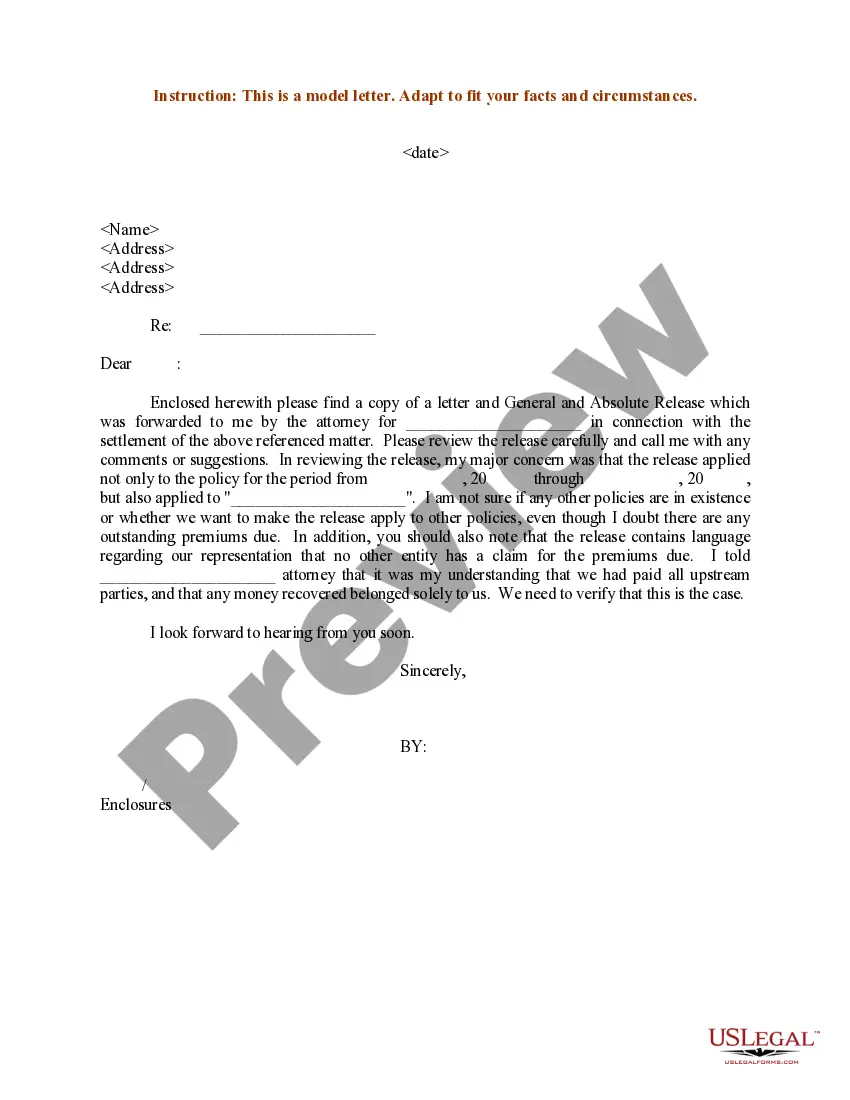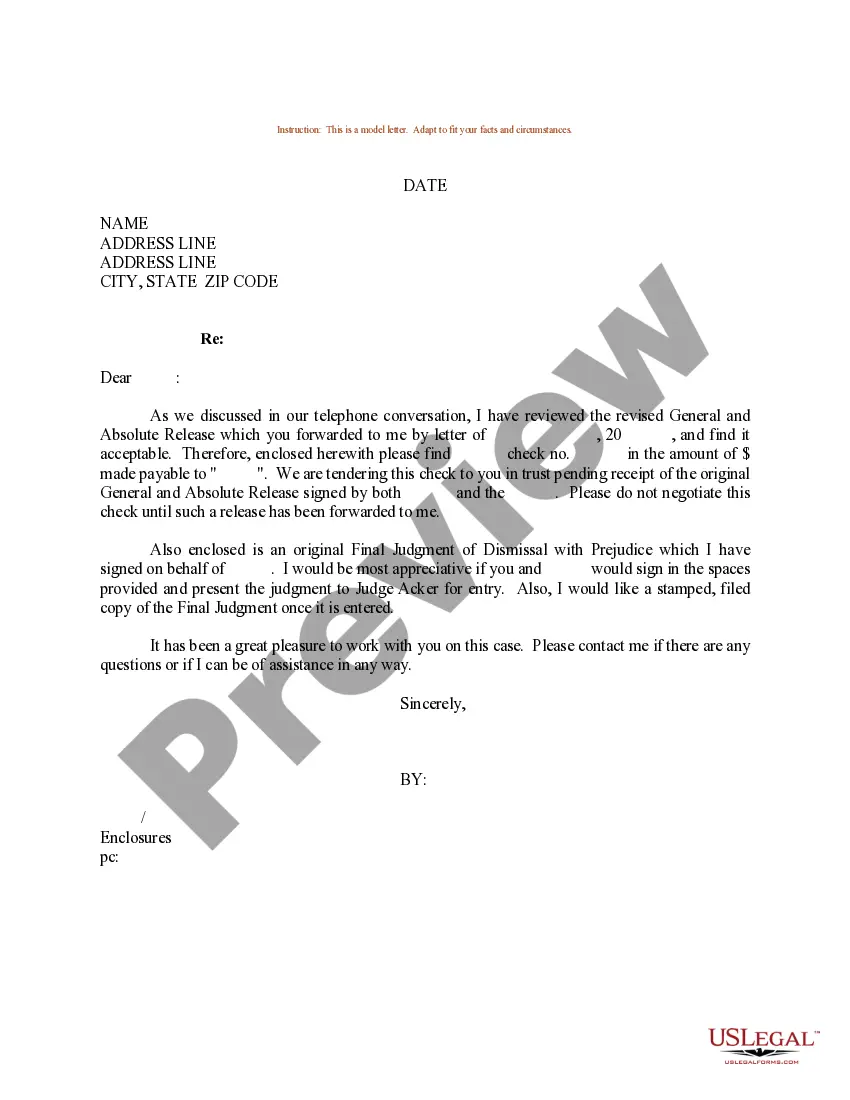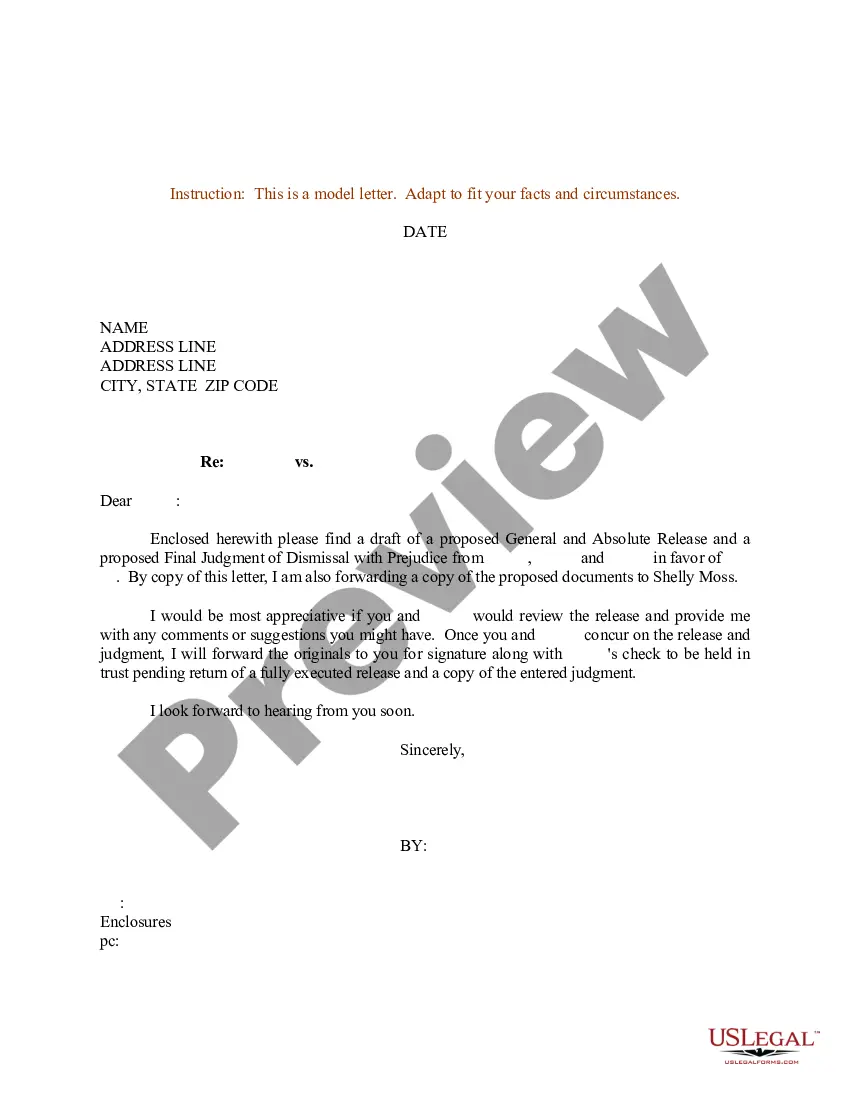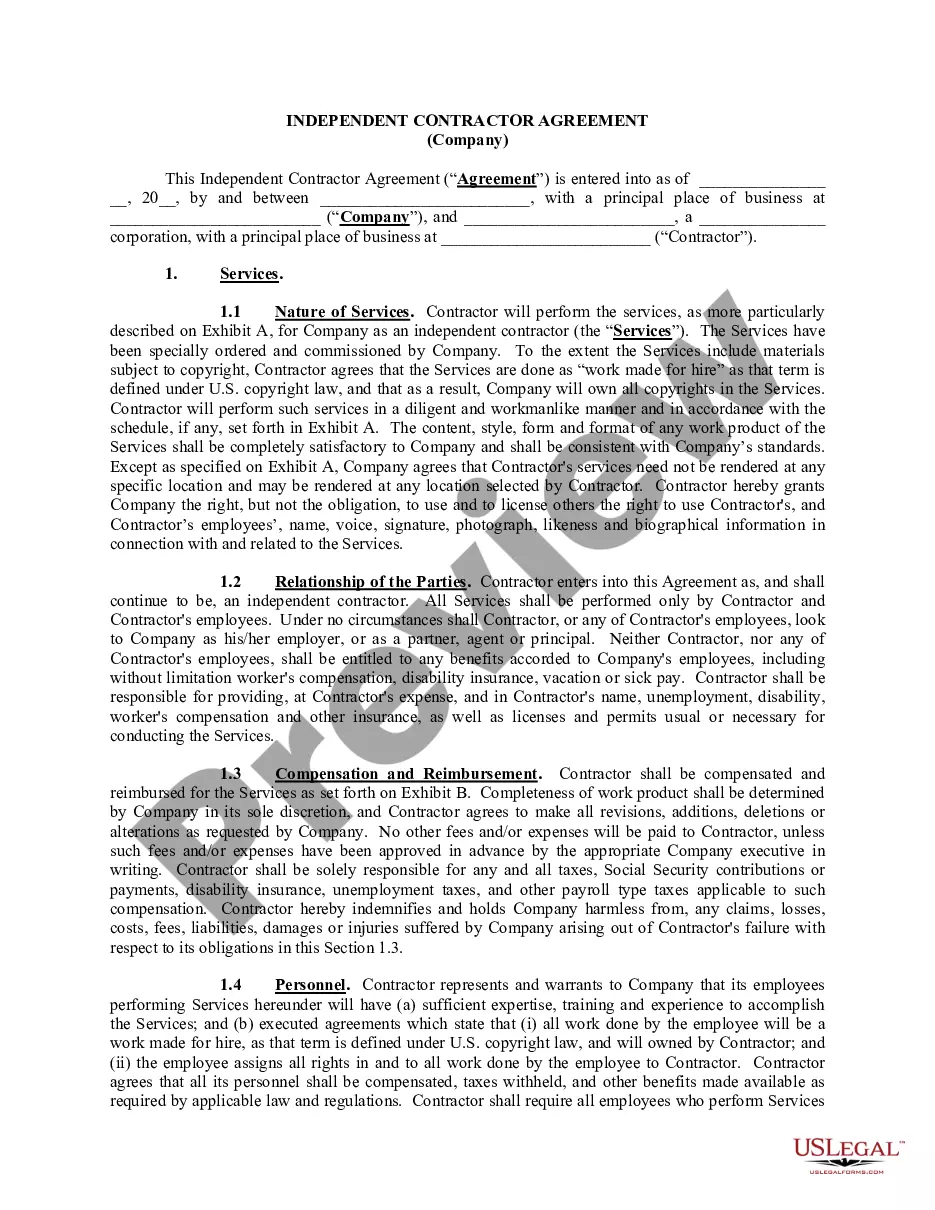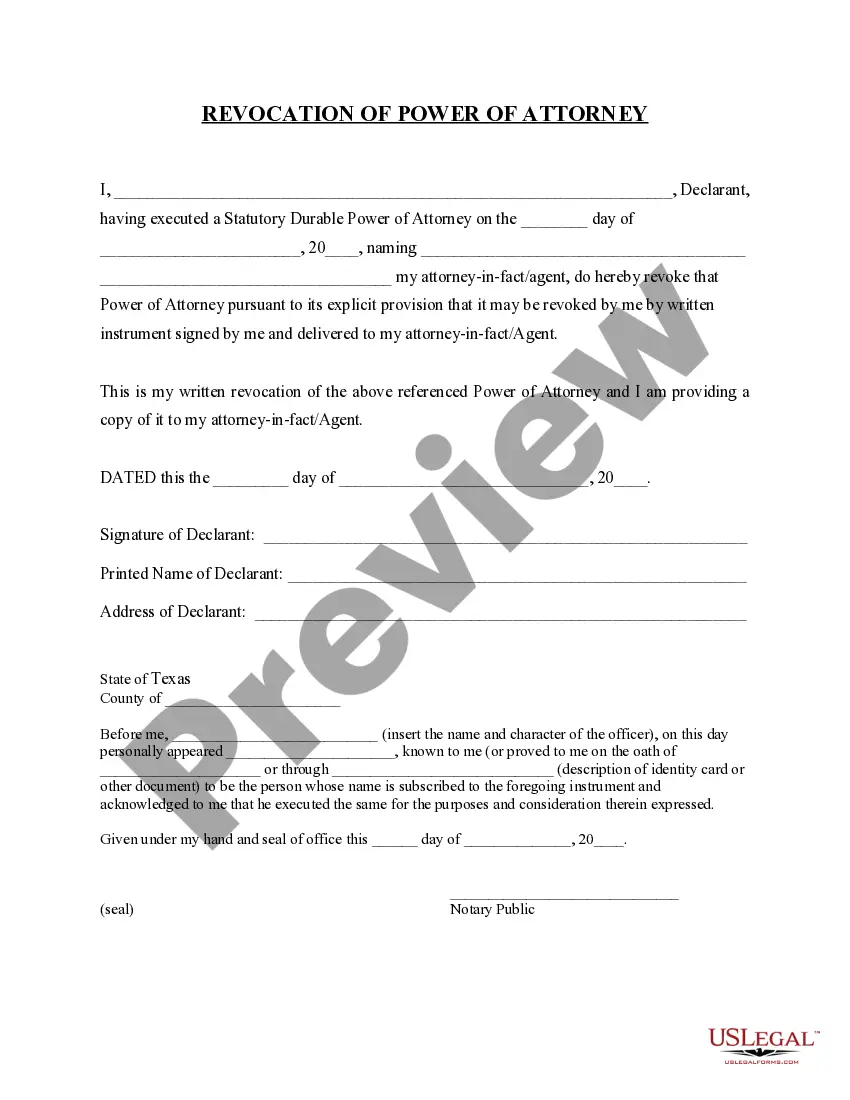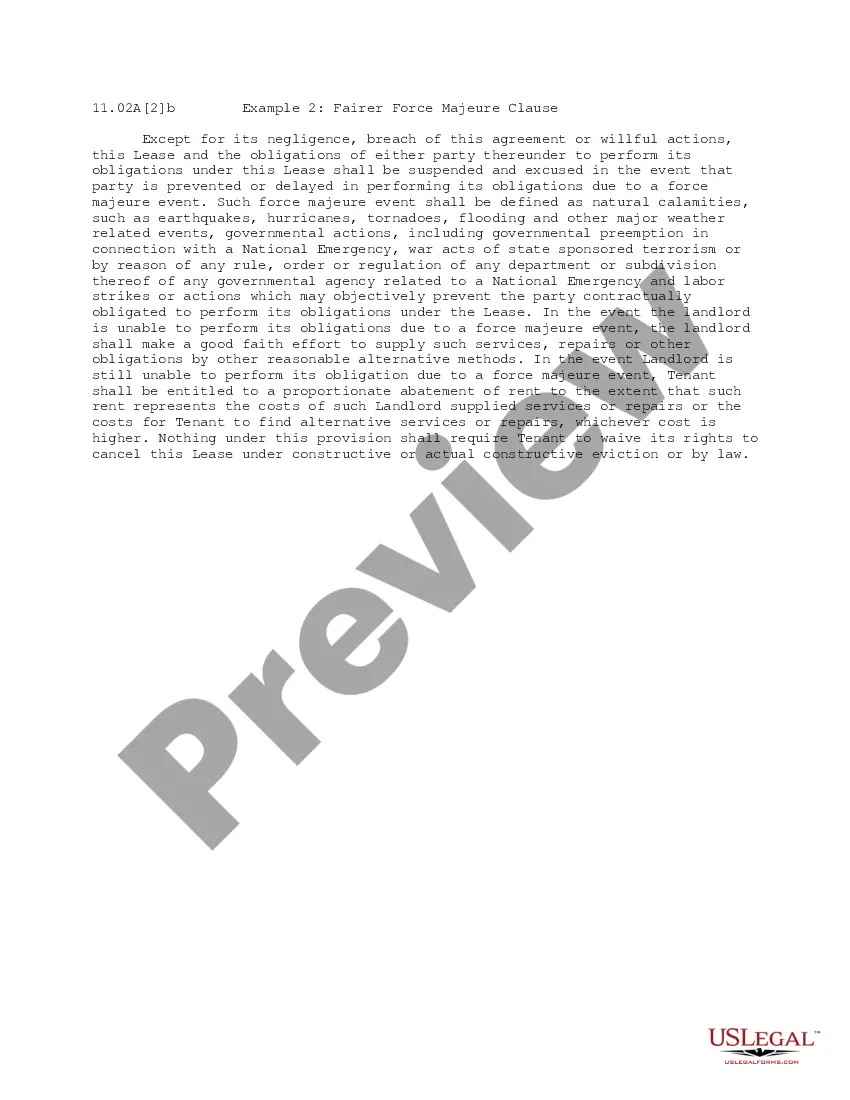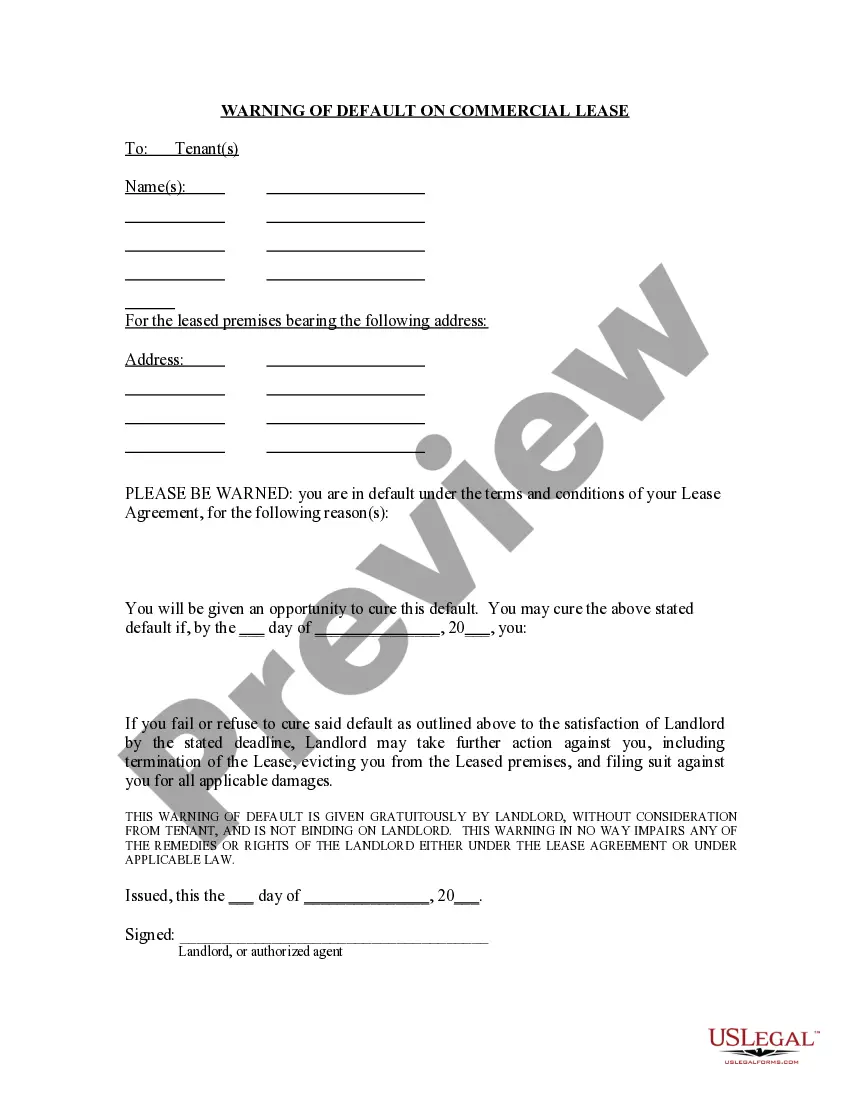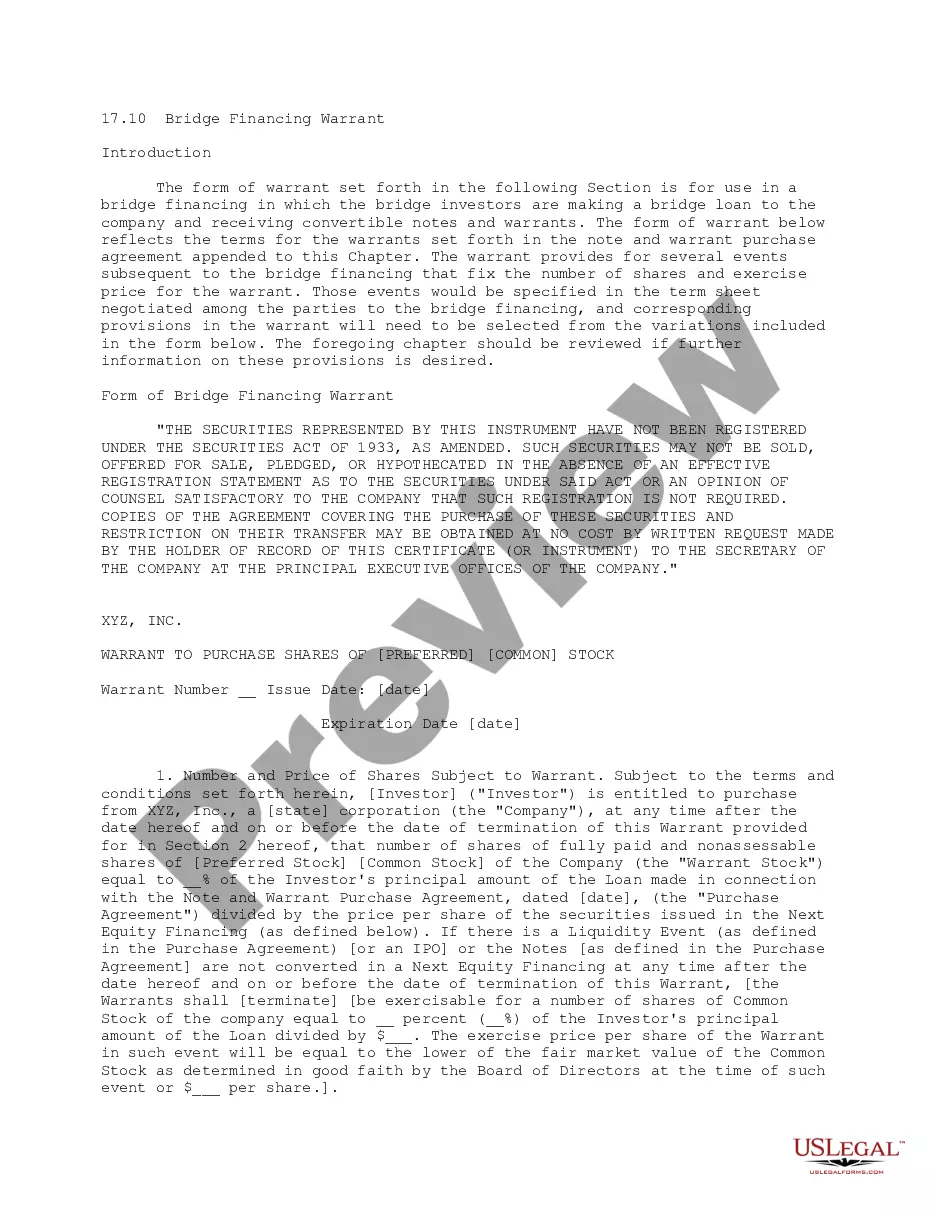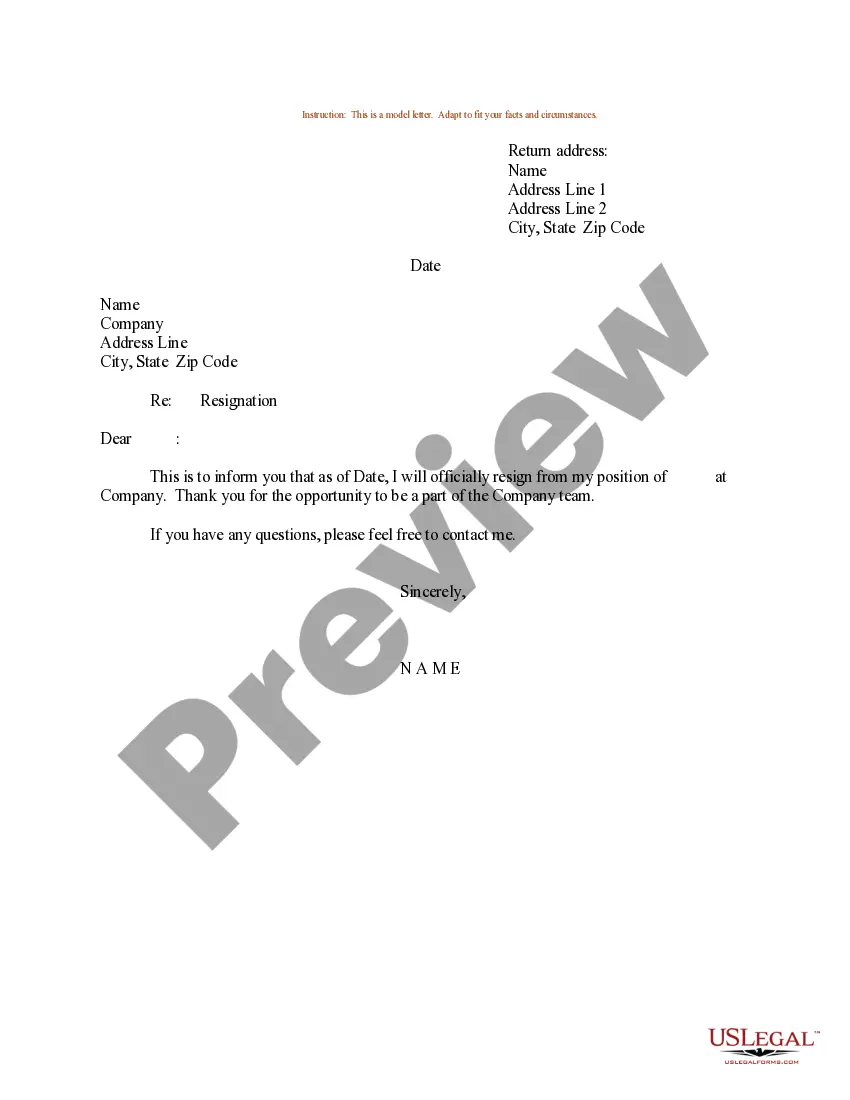This form is a sample letter in Word format covering the subject matter of the title of the form.
Release Letter Sample With Enclosure In Kings
Description
Form popularity
FAQ
An enclosure is something that closes you in, like a pen or a cage. When a cobra disappeared from an enclosure at the Bronx Zoo, the entire Reptile House had to be shut down until the snake was found. An enclosure can also be something that's included in an envelope with a cover letter of some sort.
If something is enclosed with a letter, the notation “Enclosure” is typed a double-space below the writer's initials and/or typist's initials. If more than one item is enclosed, the word is made plural and followed by the number of items (e.g., “Enclosures 2”).
An enclosure in a cover letter is a list of any additional documents you've included in your application. Typical enclosure documents include letters of recommendation, certificates, a portfolio, work samples, or written tests associated with the job application.
If something is enclosed with a letter, the notation “Enclosure” is typed a double-space below the writer's initials and/or typist's initials. If more than one item is enclosed, the word is made plural and followed by the number of items (e.g., “Enclosures 2”).
The point is to alert the person who has received the letter that others directly involved with the letter have also been copied on it. In a printed letter, the CC line might go before or after the enclosures line. Whichever you choose, it needs to be below the signature line.
Under your name at the end of the letter, skip two lines. On the third line, write "Enclosure:" or "Enclosures:" if there are multiple documents. Skip a line after "Enclosures:" and then begin your list of enclosures. Put each enclosed document title on its own line.
Key points to remember when writing a cover letter enclosure: Always include the enclosure at the end of the cover letter. Leave two line-space between your name and enclosure. Ensure to write “Enclosures:” for multiple documents and “Enclosure:” for a single document. Write the document names in single lines.
Seeing step one follow a proper letter format when you write your letter. Step two under yourMoreSeeing step one follow a proper letter format when you write your letter. Step two under your signature type CC put two to four spaces between your signature. And the CC.
On a paper business letter, you often include the CC line underneath your signature, either above or below any enclosures line. Here are the various abbreviations you can use to note carbon copy on printed business letters: cc: c.c.
Cc: (meaning "copies to") comes after the typed name (if necessary) enc: (meaning "enclosure") comes next (if necessary)