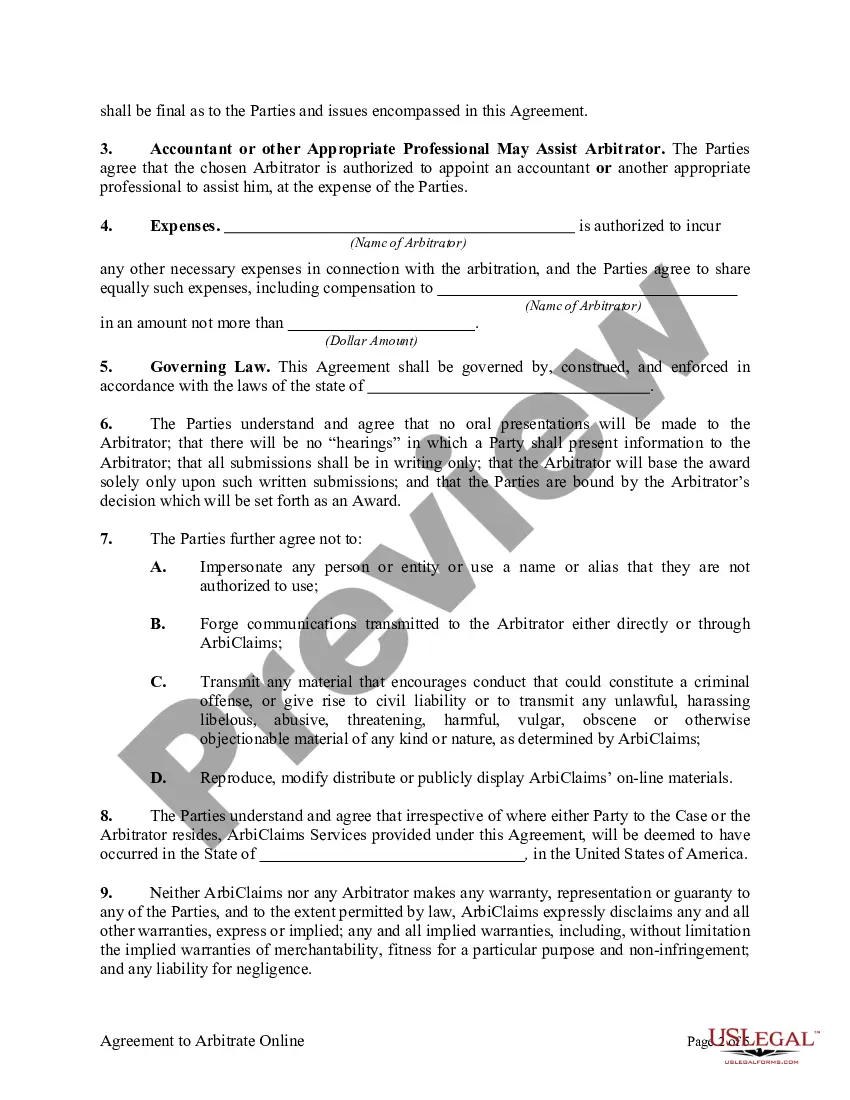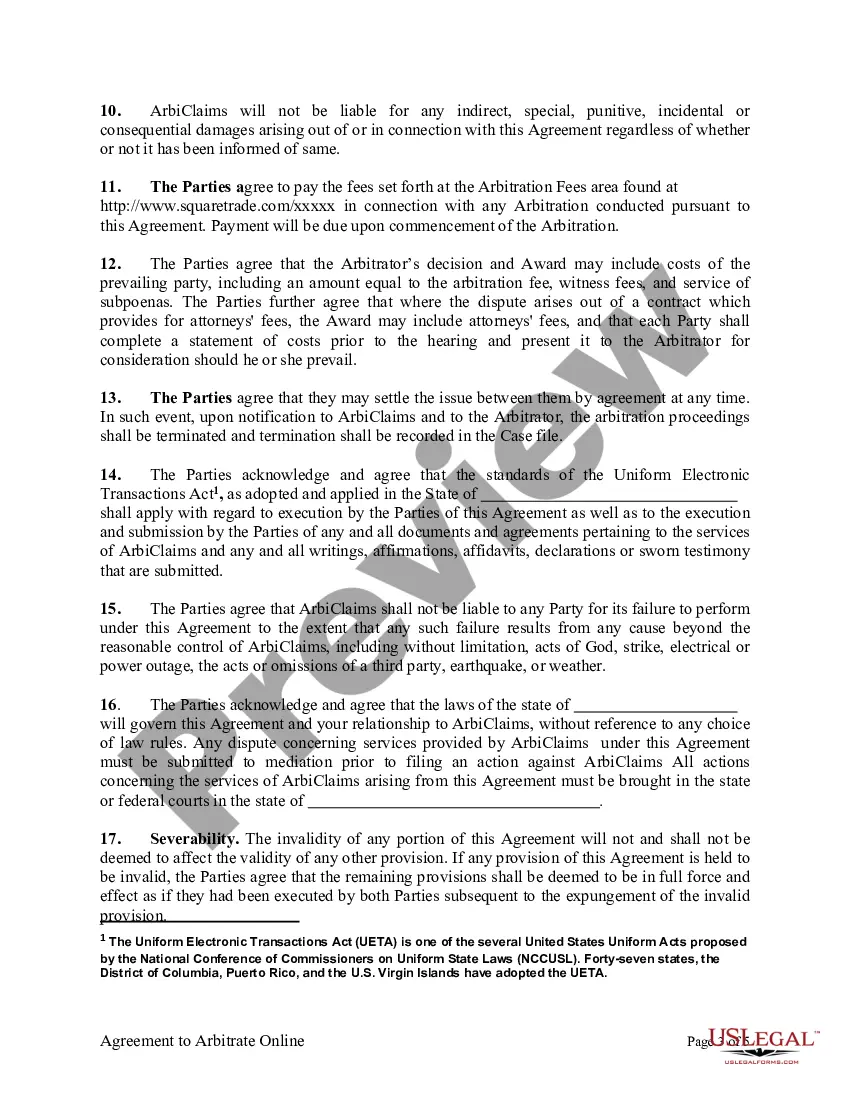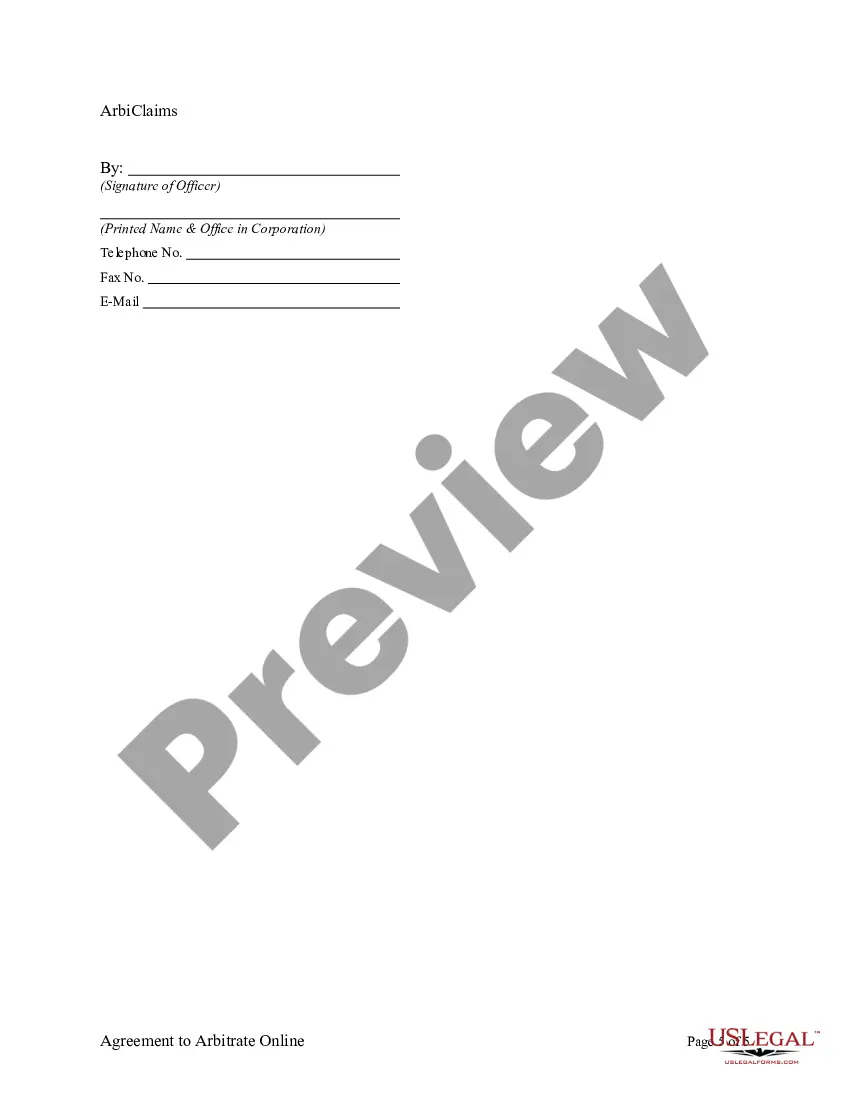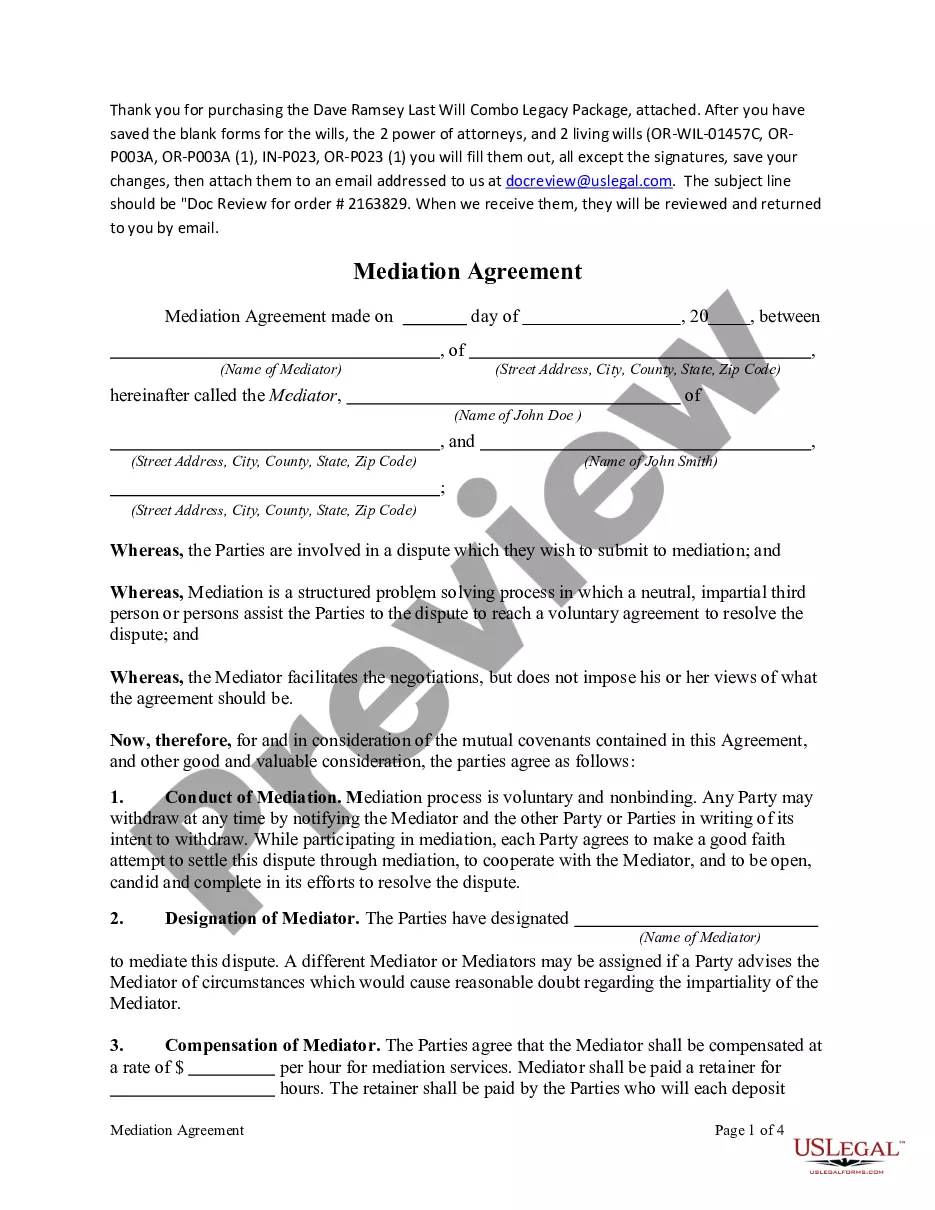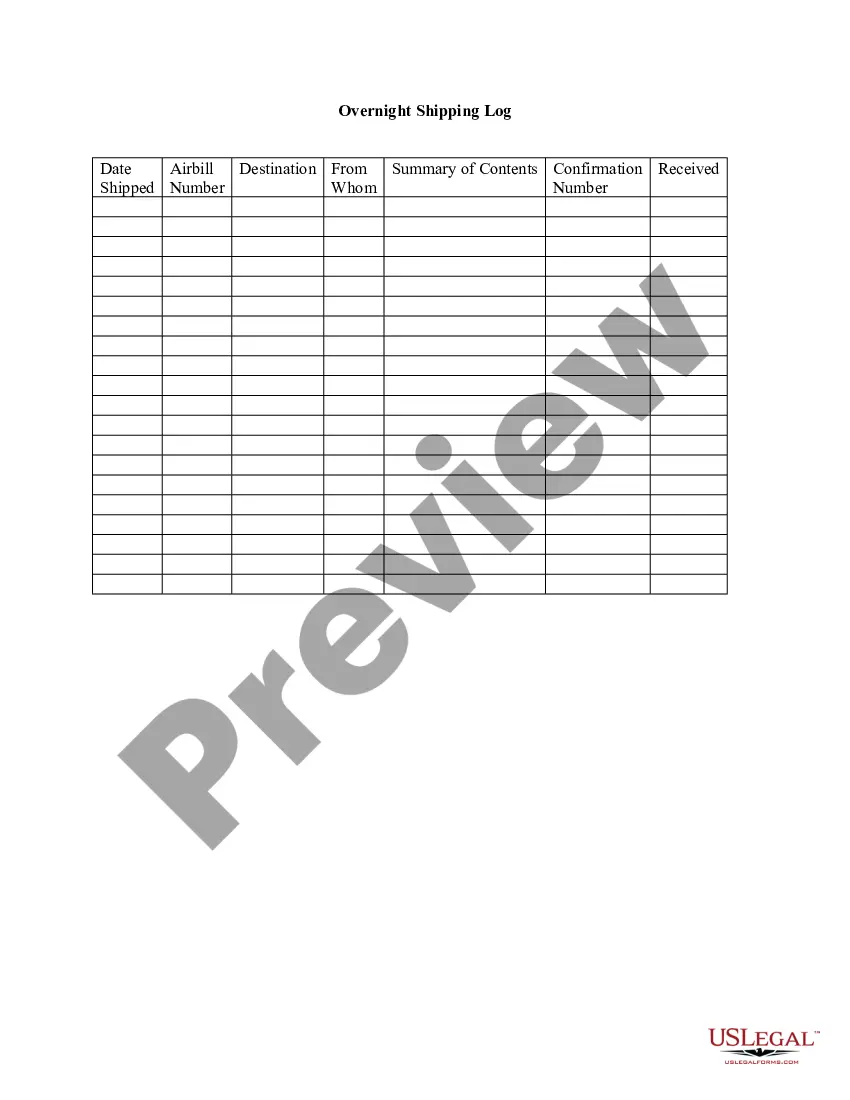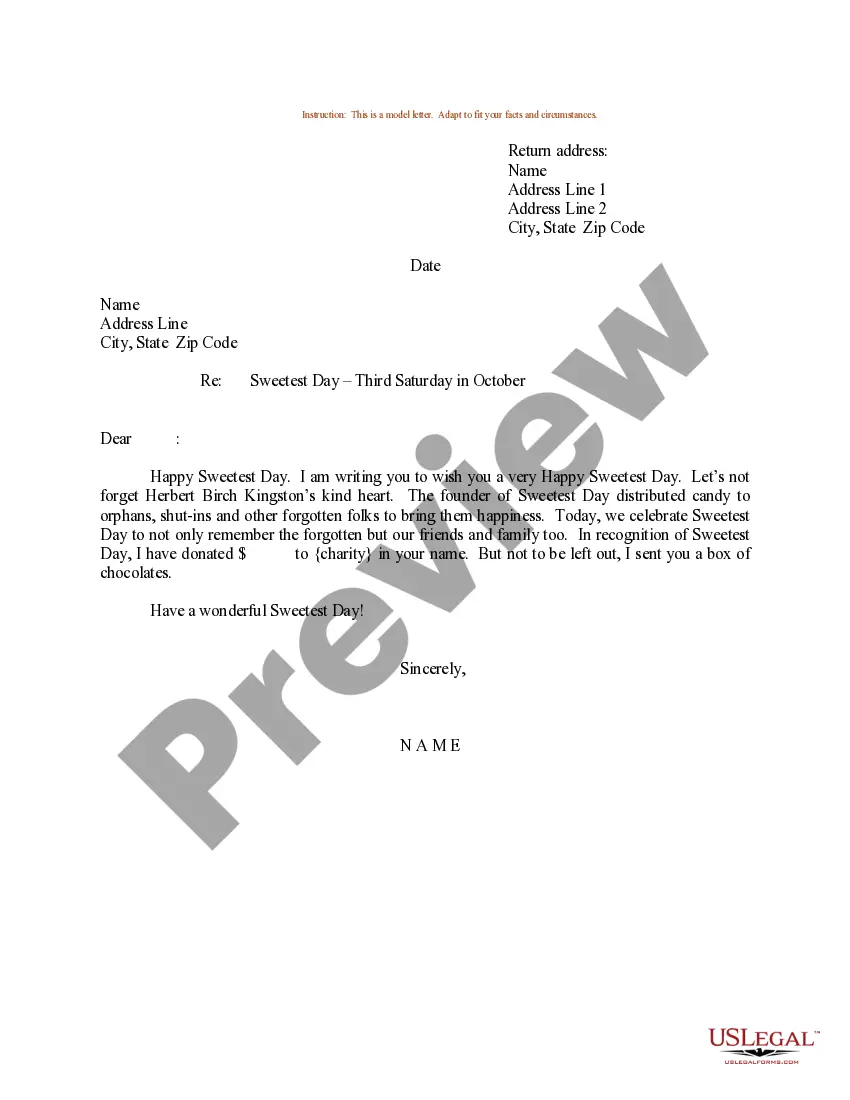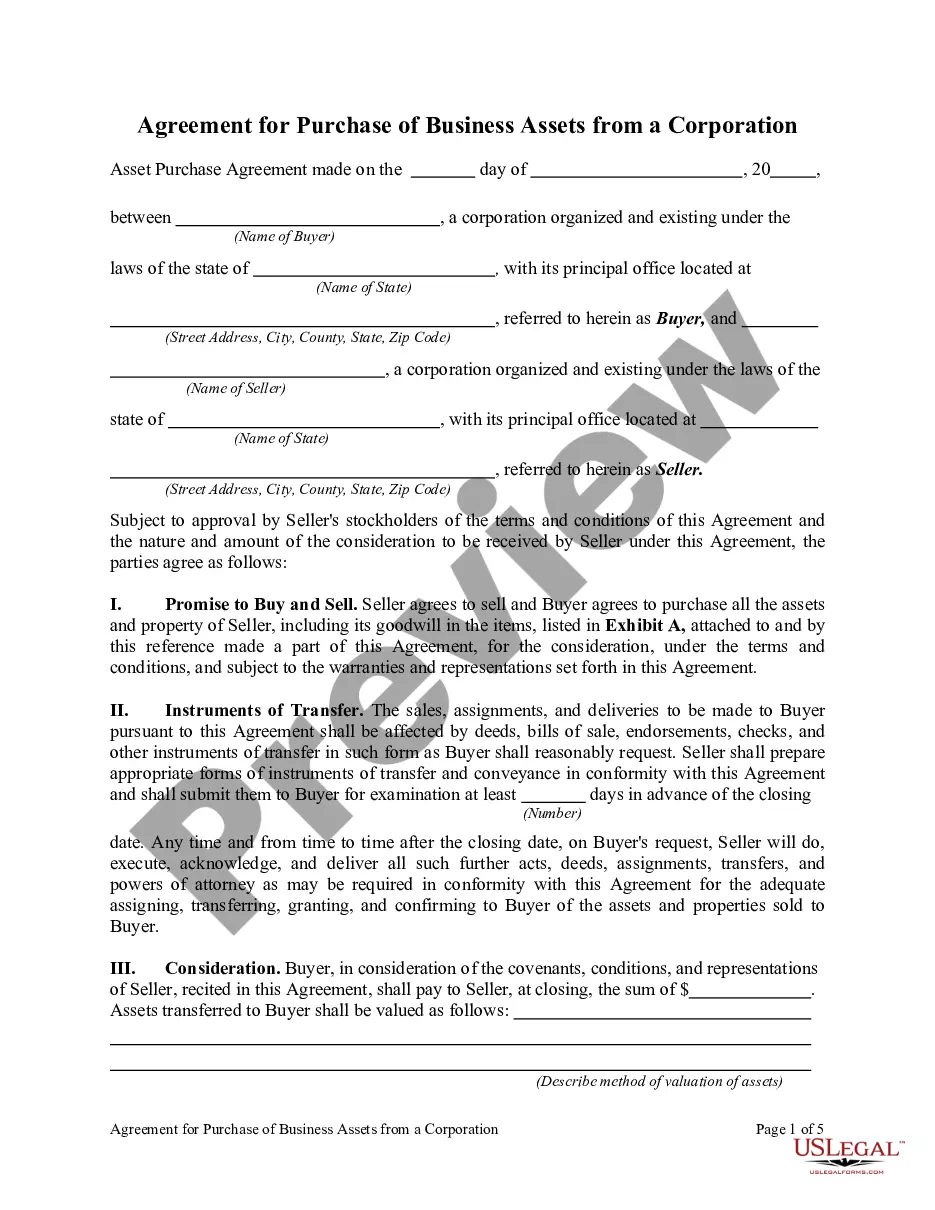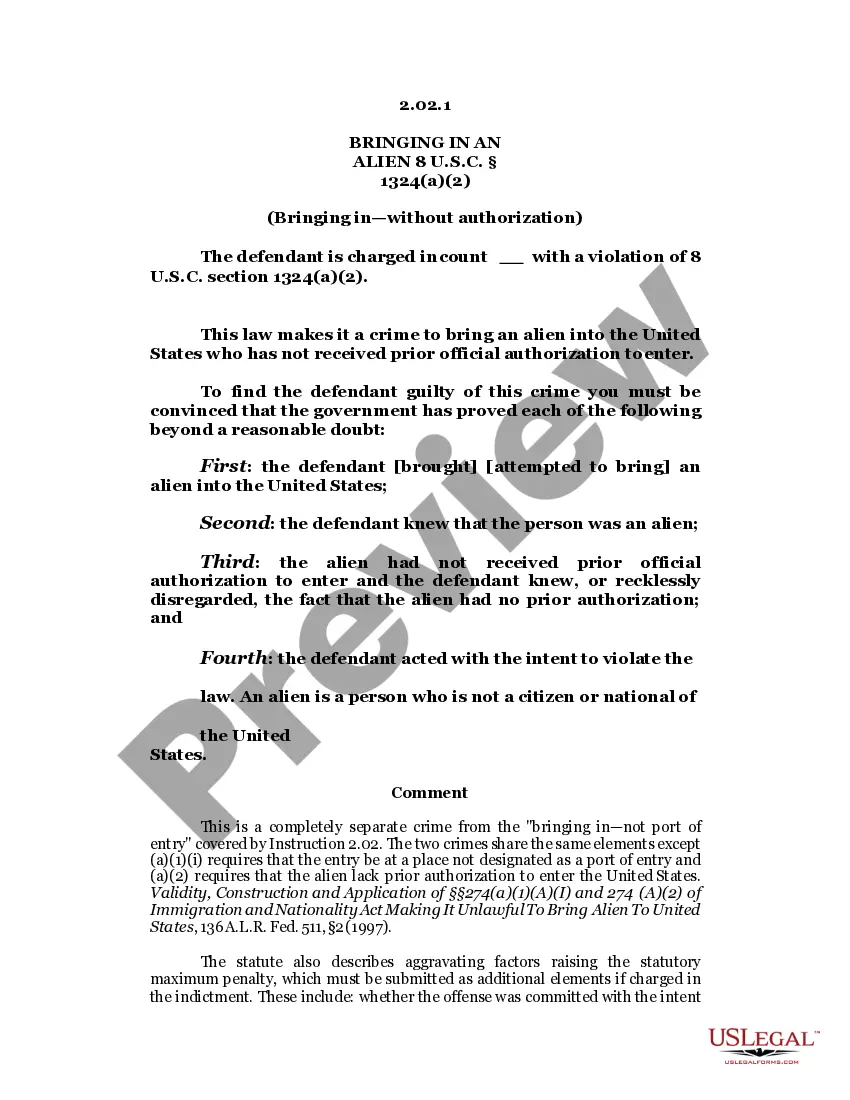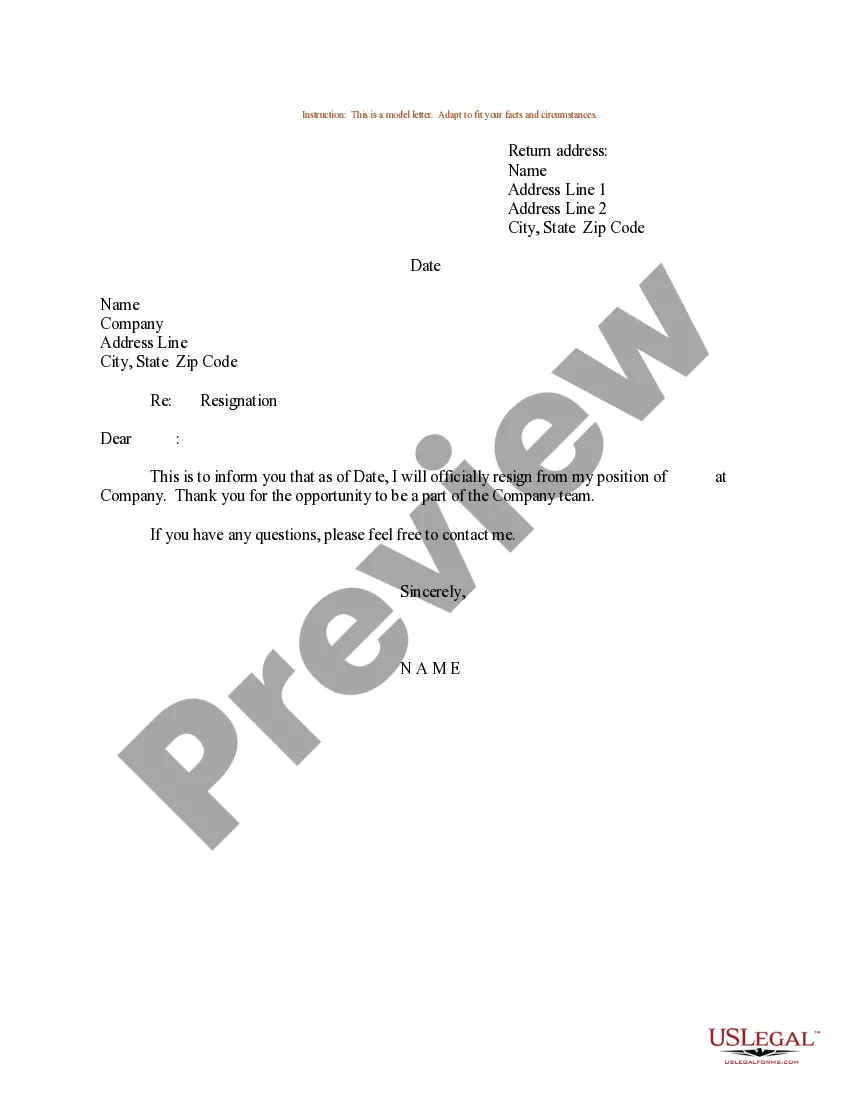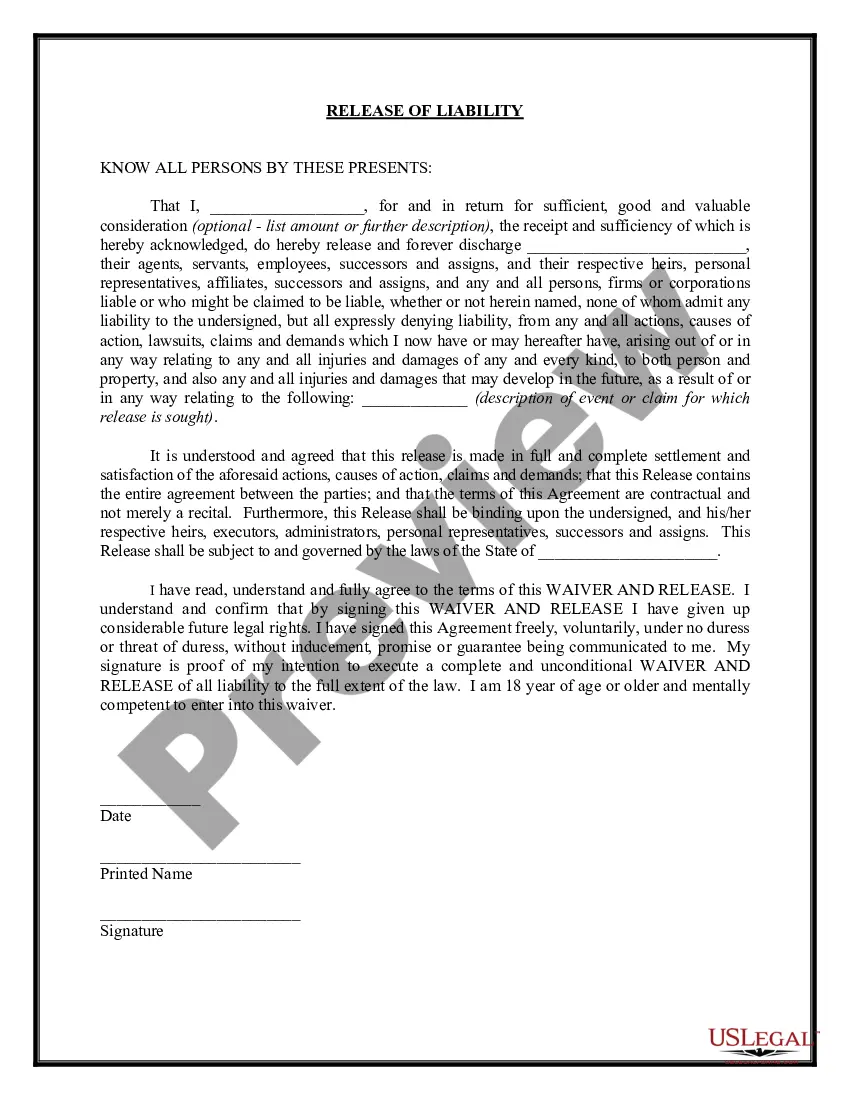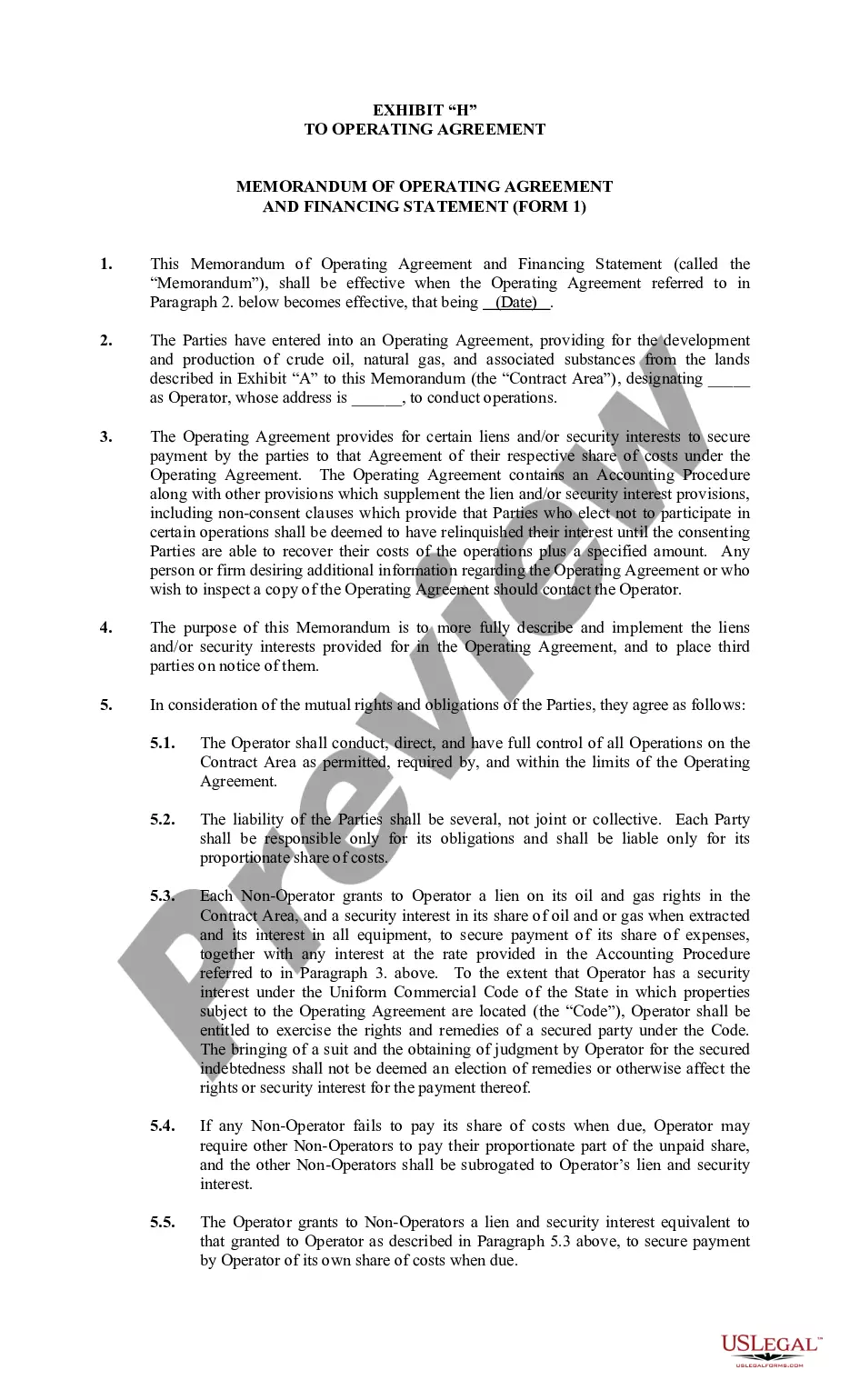Agreement Online Contract With Client In Texas
Description
Form popularity
FAQ
How to send an online contract for signing Register or download a contract program. Create a contract in a writing or word processor program. Upload the contract file to the program. Add the names and email addresses of the contract signers to the program. Select the locations where you want eSignatures, initials and dates.
How to send contracts to clients Using email attachments, Sending files (PDF or DOCX) from cloud storage, Using document management platforms.
gree is an easytouse mobile app that features over 20 different contract templates for all kinds of situations, allowing people without a legal background to protect their ideas, assets, and intellectual property.
There are different ways to send a new contract to clients. You can upload to a Google Drive and send a link to download, attach a PDF to an email, or use a service like to send.
How to draft a contract between two parties: A step-by-step checklist Know your parties. Agree on the terms. Set clear boundaries. Spell out the consequences. Specify how you will resolve disputes. Cover confidentiality. Check the legality of the contract. Open it up to negotiation.
Probably a simple and concise way to think of a client contract is as a written agreement that reinforces the duties and promises of each party involved in a business transaction. The legal nature of this document makes it a must for the business and client involved to not renege on their promises and commitments.
How to get started with online contracts Upload your contracts online. Create online contracts. Edit online contracts. Negotiate contracts in-browser. Online contract signing. Track and manage contracts online.
How to send contracts to clients Using email attachments, Sending files (PDF or DOCX) from cloud storage, Using document management platforms.