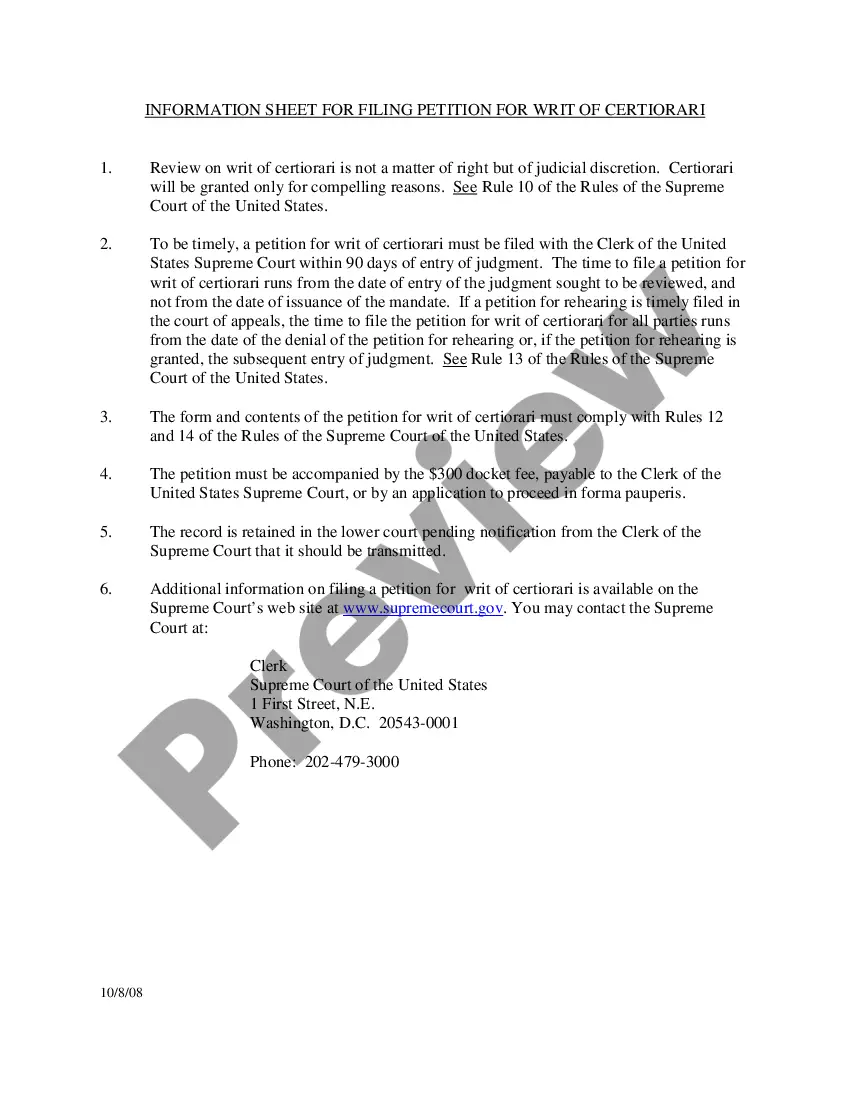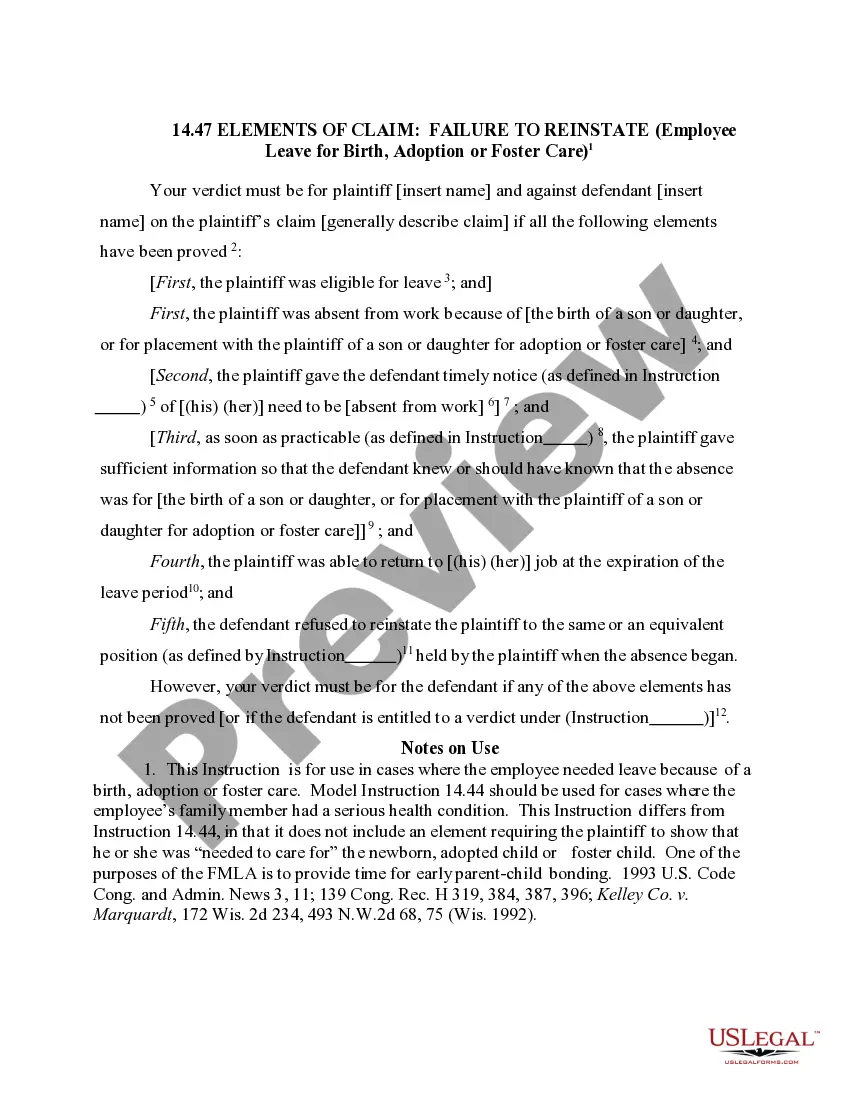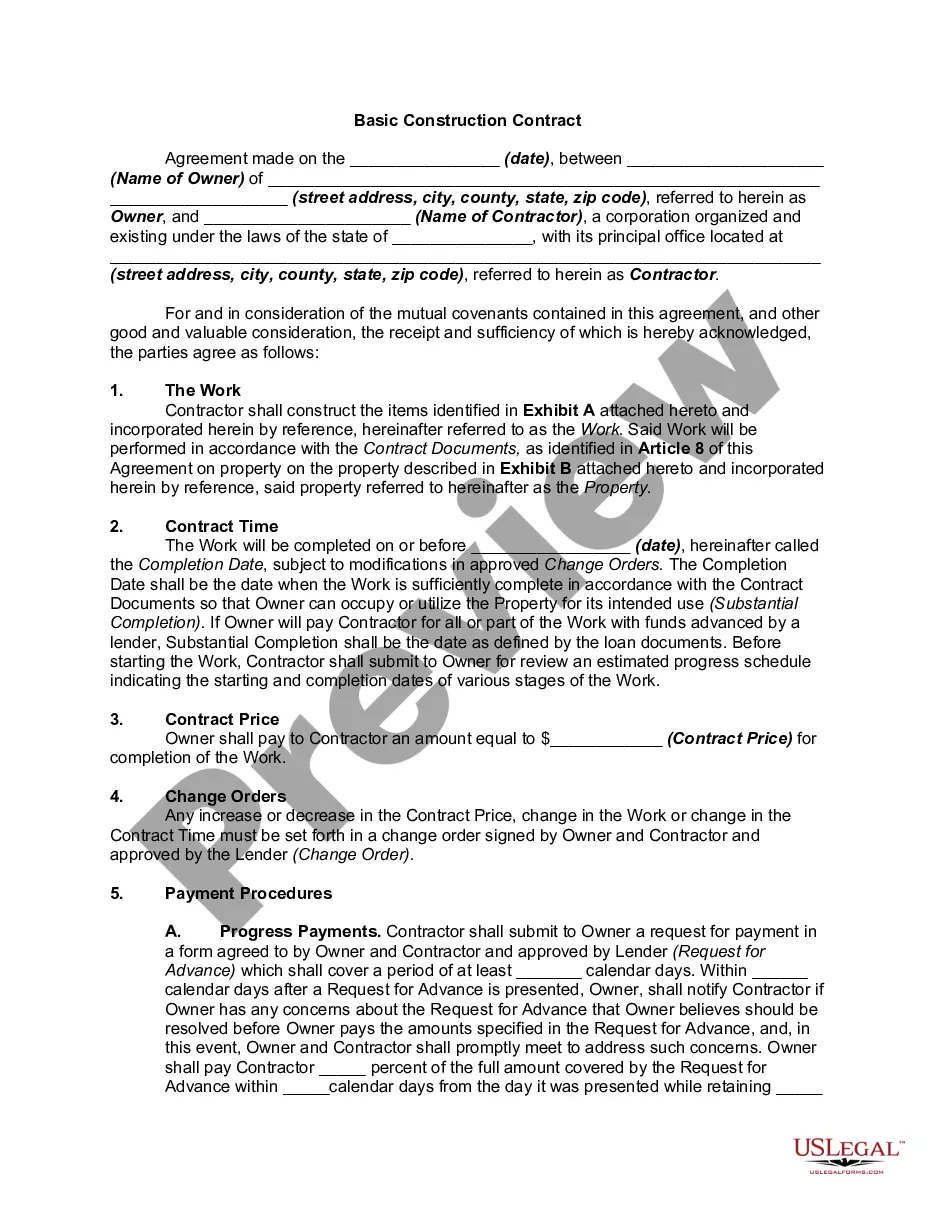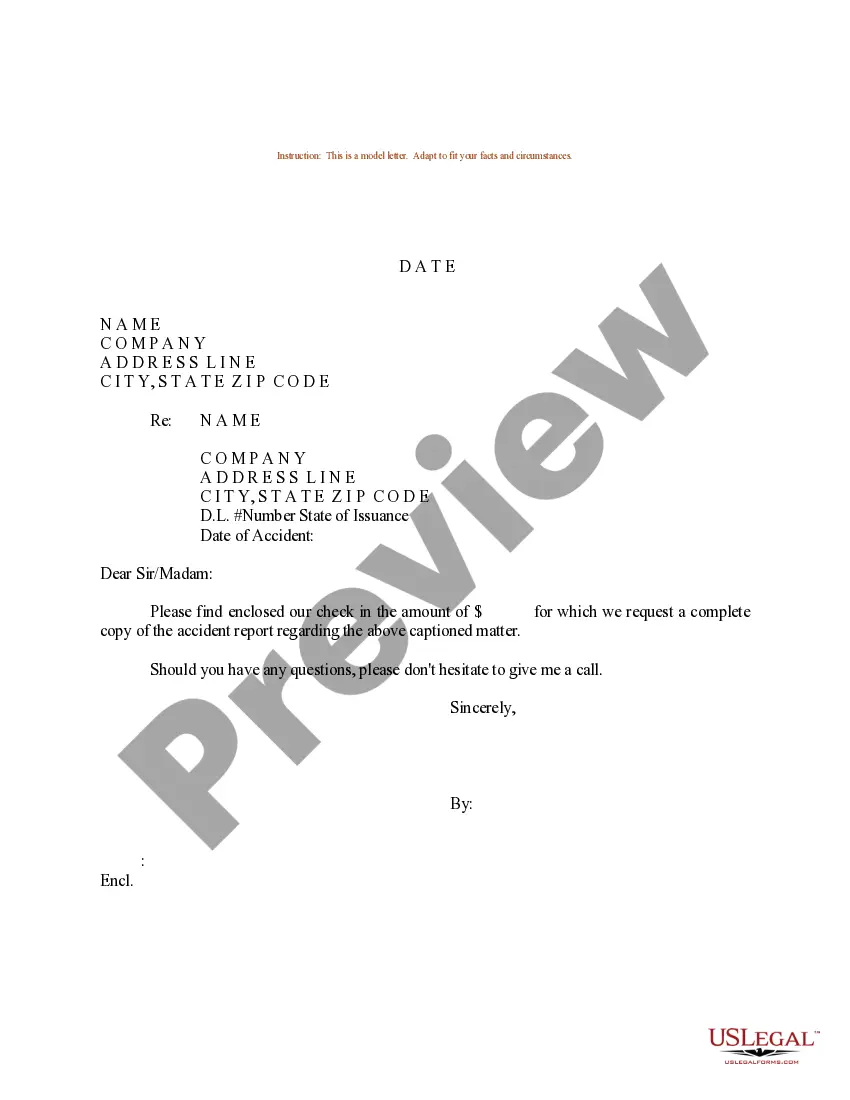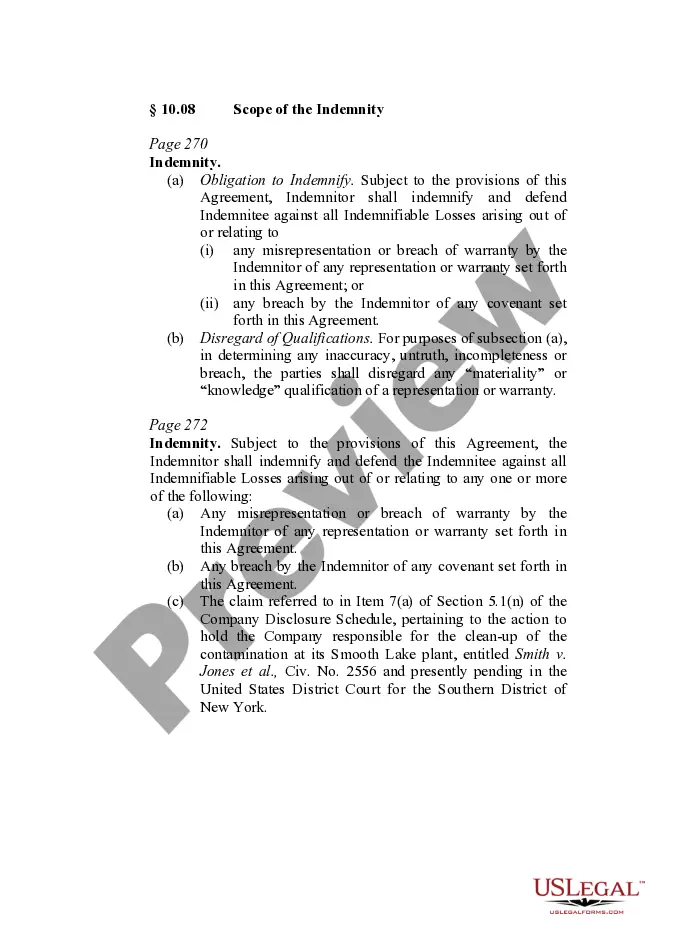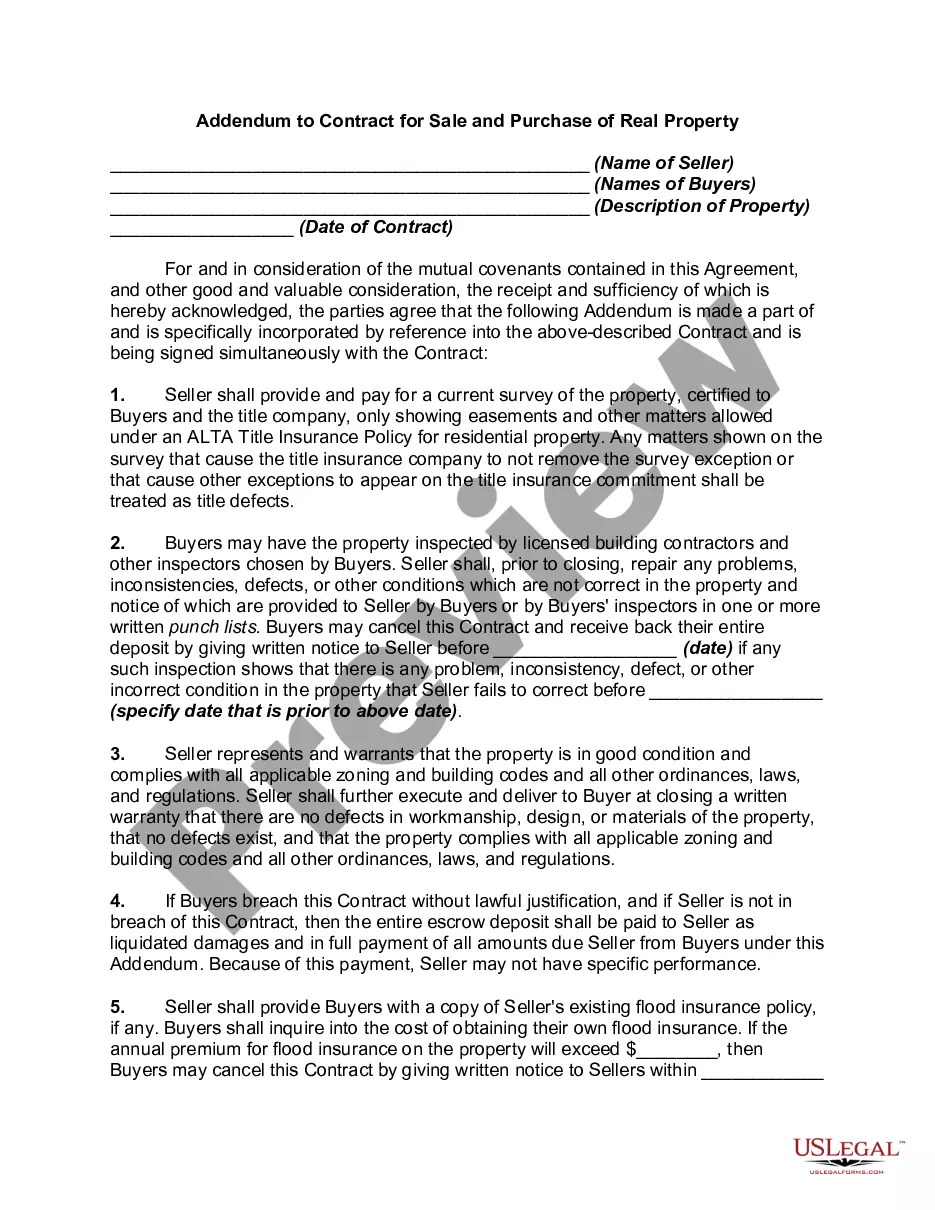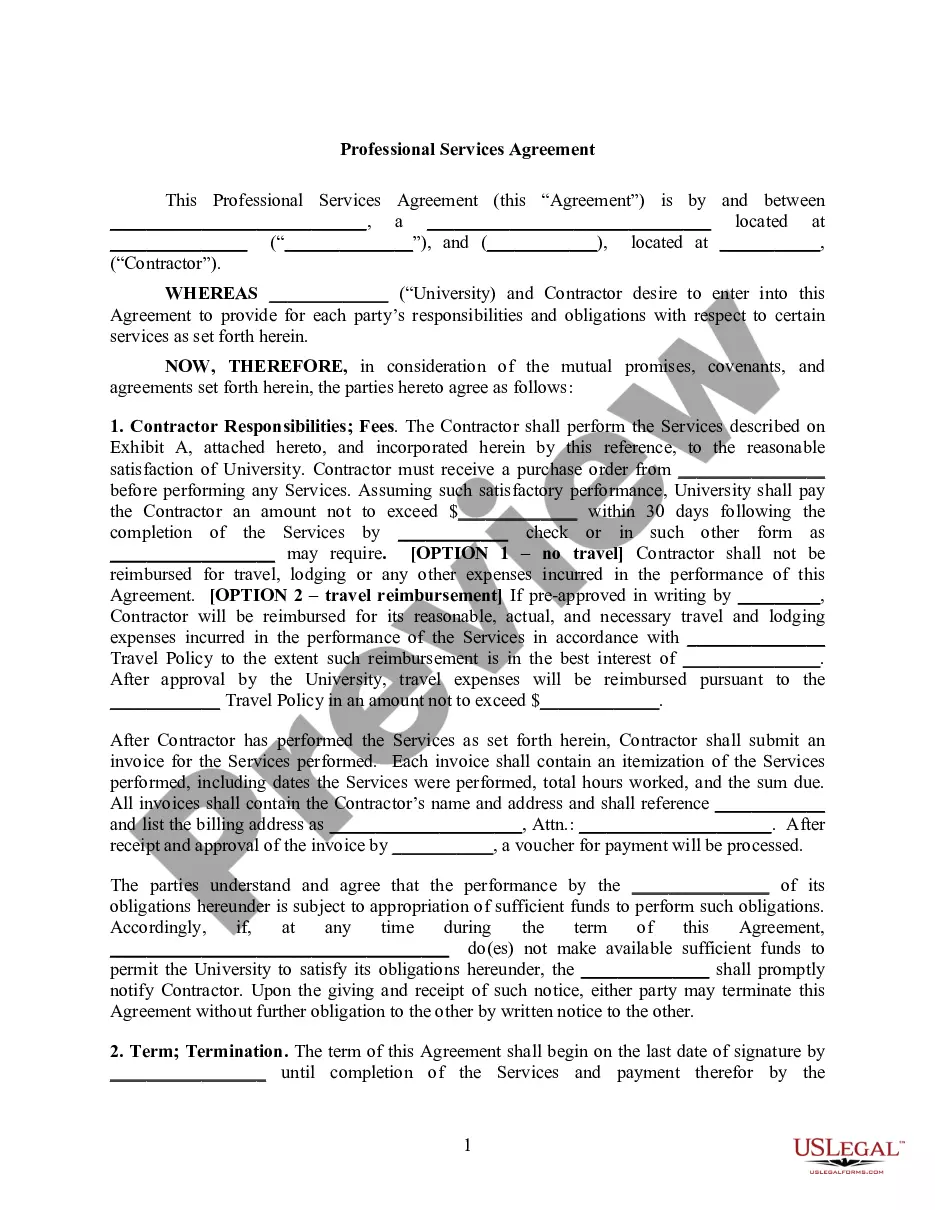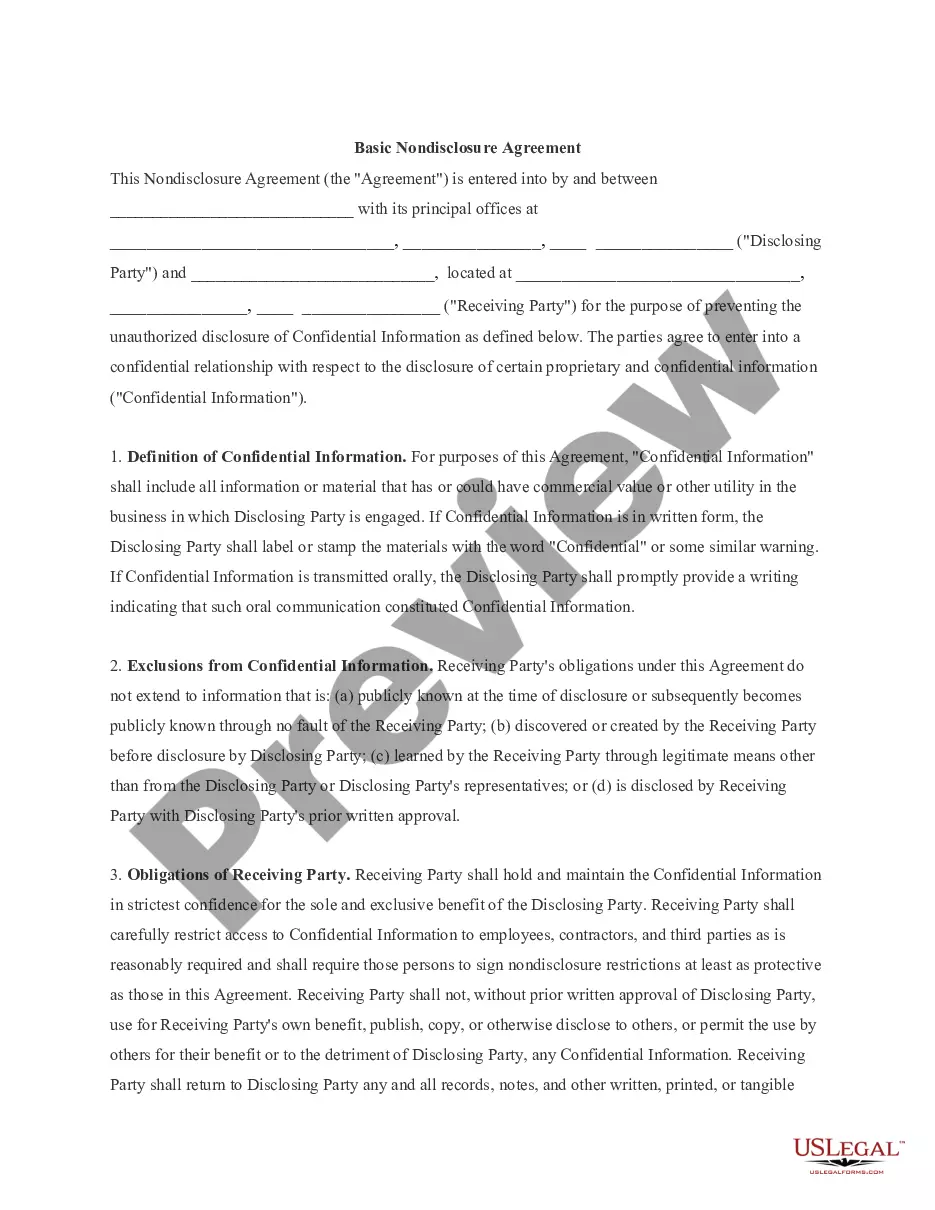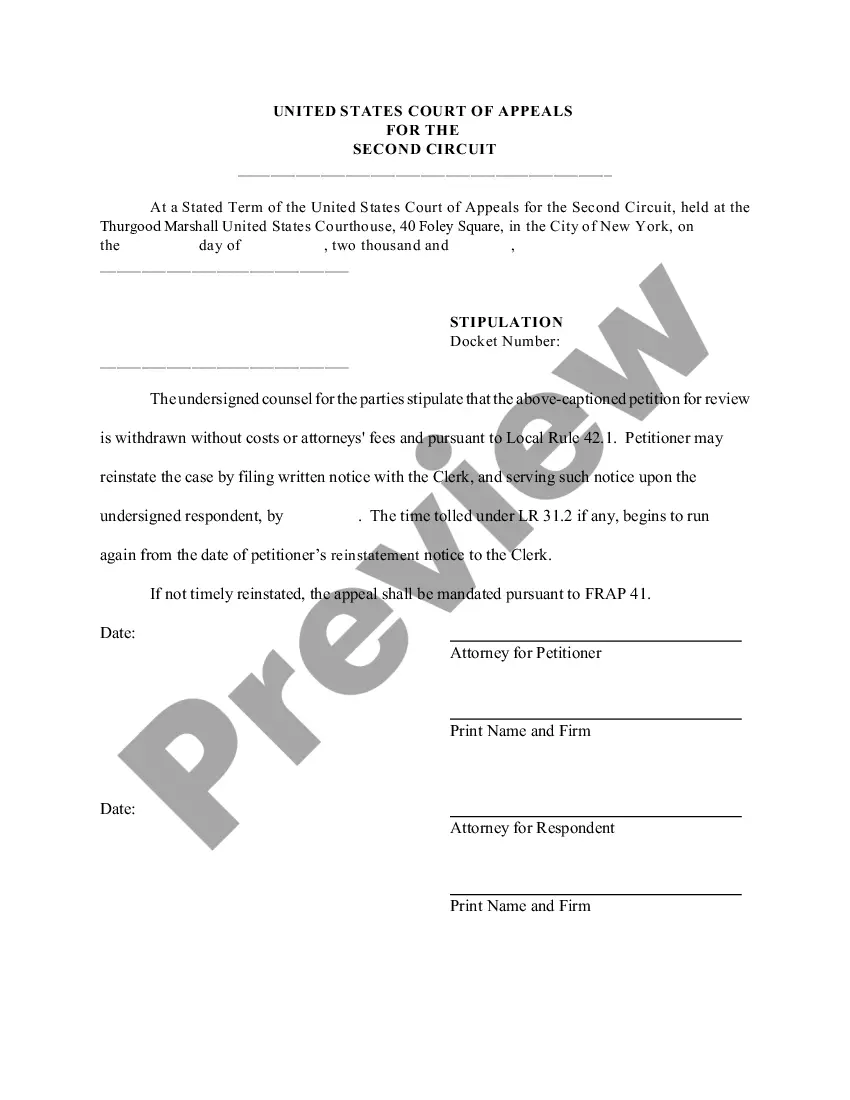Meeting Minutes Corporate With Chatgpt In Nevada
Description
Form popularity
FAQ
What to include in meeting minutes Why the meeting happened. First and last names of attendees. The date and time of the meeting. Projects assigned during the meeting and their deadlines. Decisions employees and leadership made during the meeting. Any corrections to previous meeting minutes. Motions that passed or failed.
This document needs to be signed by: or another person who is authorized to take minutes and/or record official corporate action. There is no requirement that the signature be witnessed or notarized.
The minutes of a meeting should be written in the third person. It is important to write the date, time, and location of the meeting at the top of each page. The meeting should start with a summary of what was discussed and then be followed by a list of all decisions made.
What Should Be Included in Meeting Minutes? Date and time of the meeting. Names of the meeting participants and those unable to attend (e.g., “regrets”) Acceptance or corrections/amendments to previous meeting minutes. Decisions made about each agenda item, for example: Actions taken or agreed to be taken. Next steps.
What do the minutes contain? Time, date and place of meeting. List of people attending. List of absent members of the group. Approval of the previous meeting's minutes, and any matters arising from those minutes. For each item in the agenda, a record of the principal points discussed and decisions taken.
Record or capture the meeting audio/transcript Make sure you use a transcription tool to record and transcribe meetings. After the meeting, you feed this transcript into ChatGPT for processing or use voice-to-text tools to generate text inputs for ChatGPT.
It can't record audio or transcribe, but it can create meeting notes out of your transcript.
Otter.AI. Otter is an automated recording and transcription service, which uses an AI meeting assistant to record audio, write notes, capture action items, and generate summaries. The platform highlights snippets of your meeting notes to generate takeaways, then assign action items to teammates directly from Otter.
Improved knowledge sharing: ChatGPT can help you to share knowledge more effectively with your team members by providing them with searchable and summarized transcripts of your Teams calls.
To summarize a transcript using ChatGPT, first, copy the text from your digital document. Next, paste this text into ChatGPT's message bar. Following the pasted text, type "Summarize the article above" and press Enter to submit your request. For ChatGPT Plus subscribers, the initial copy-and-paste step is unnecessary.