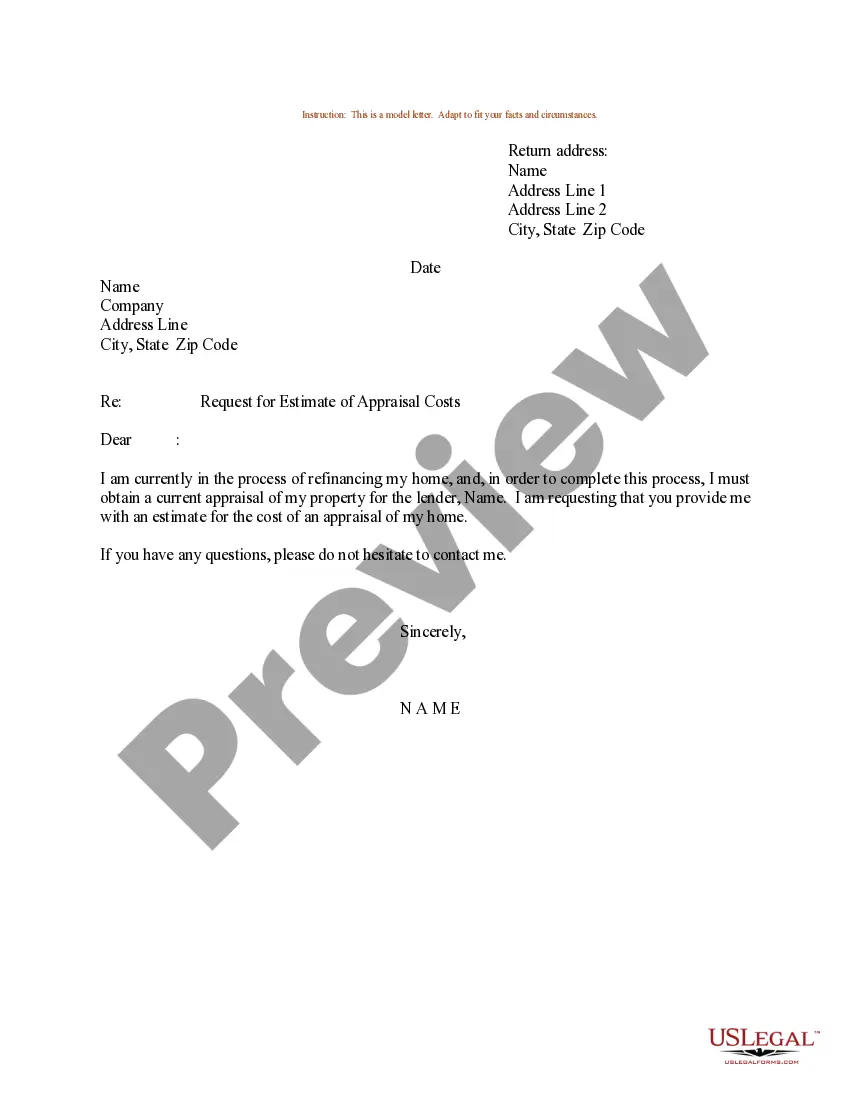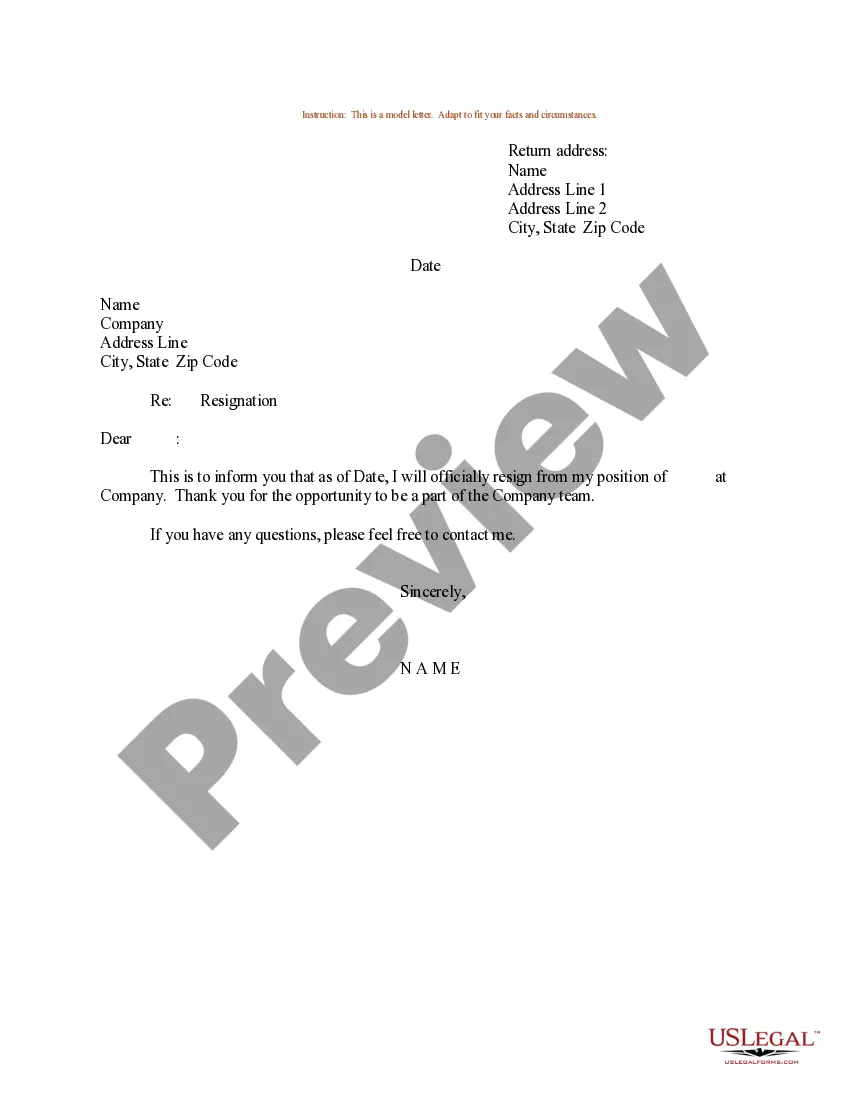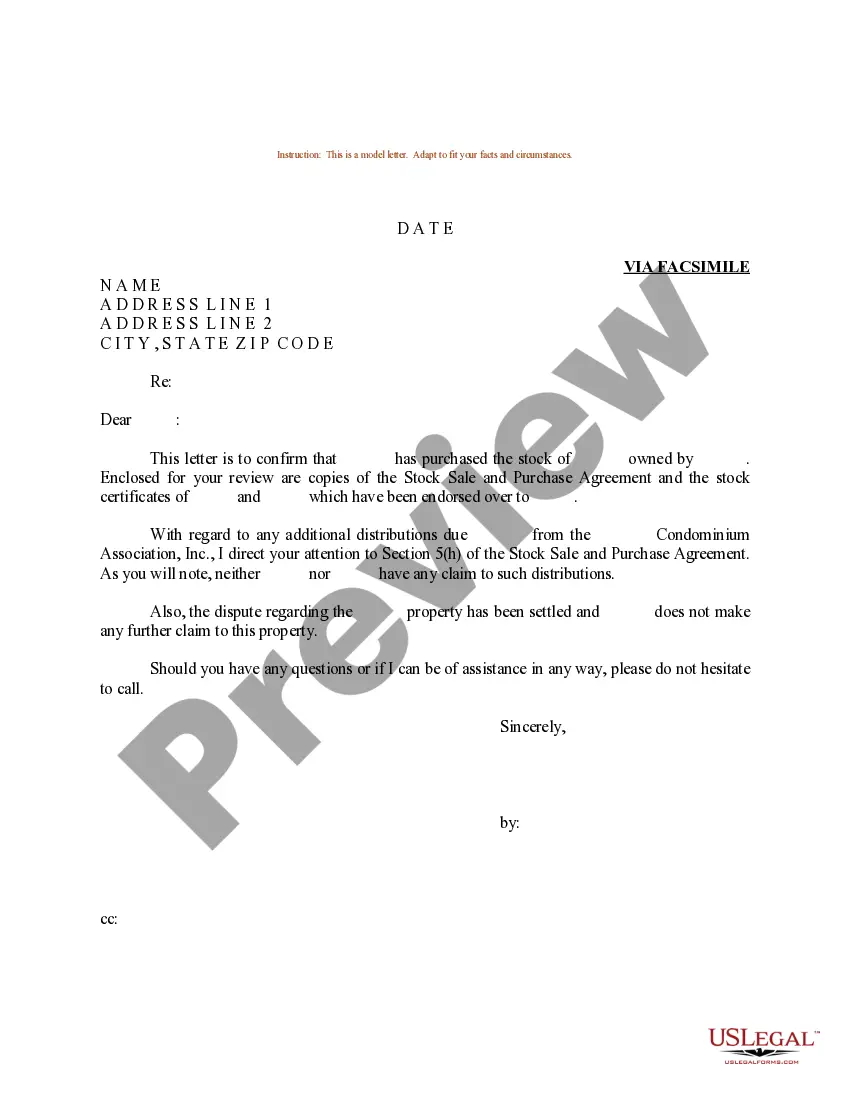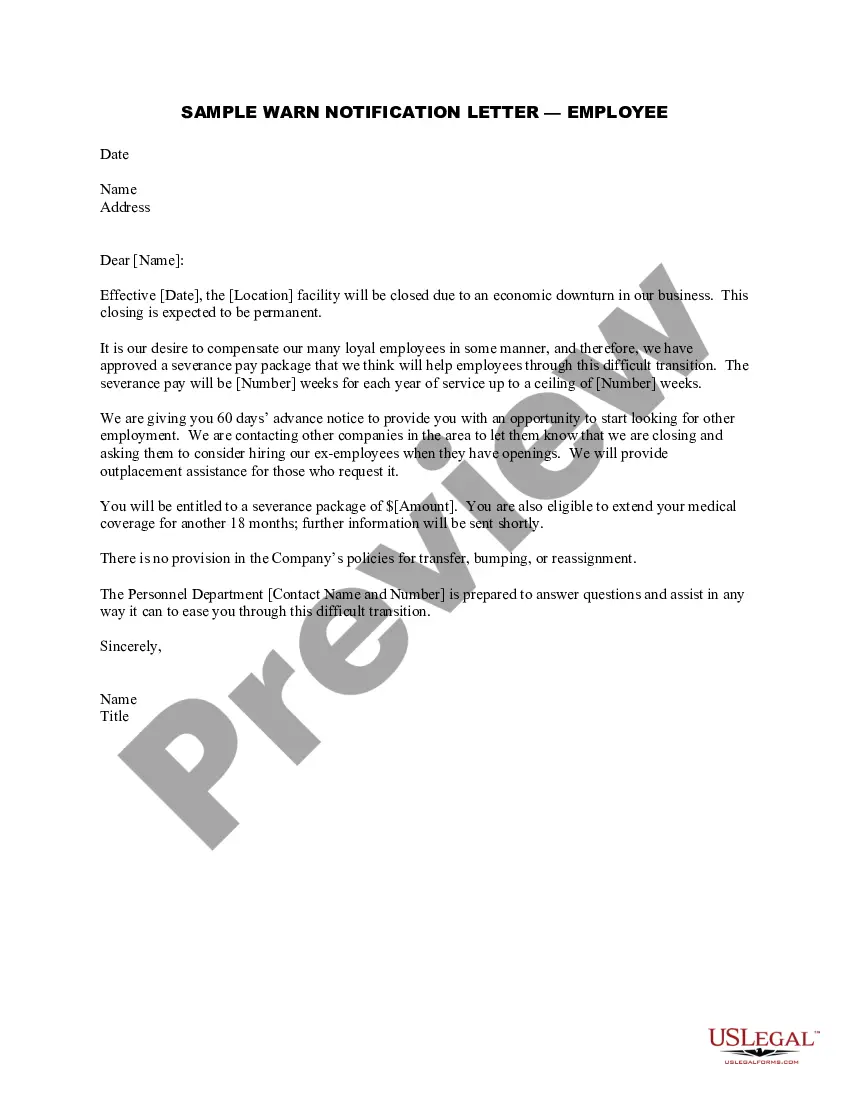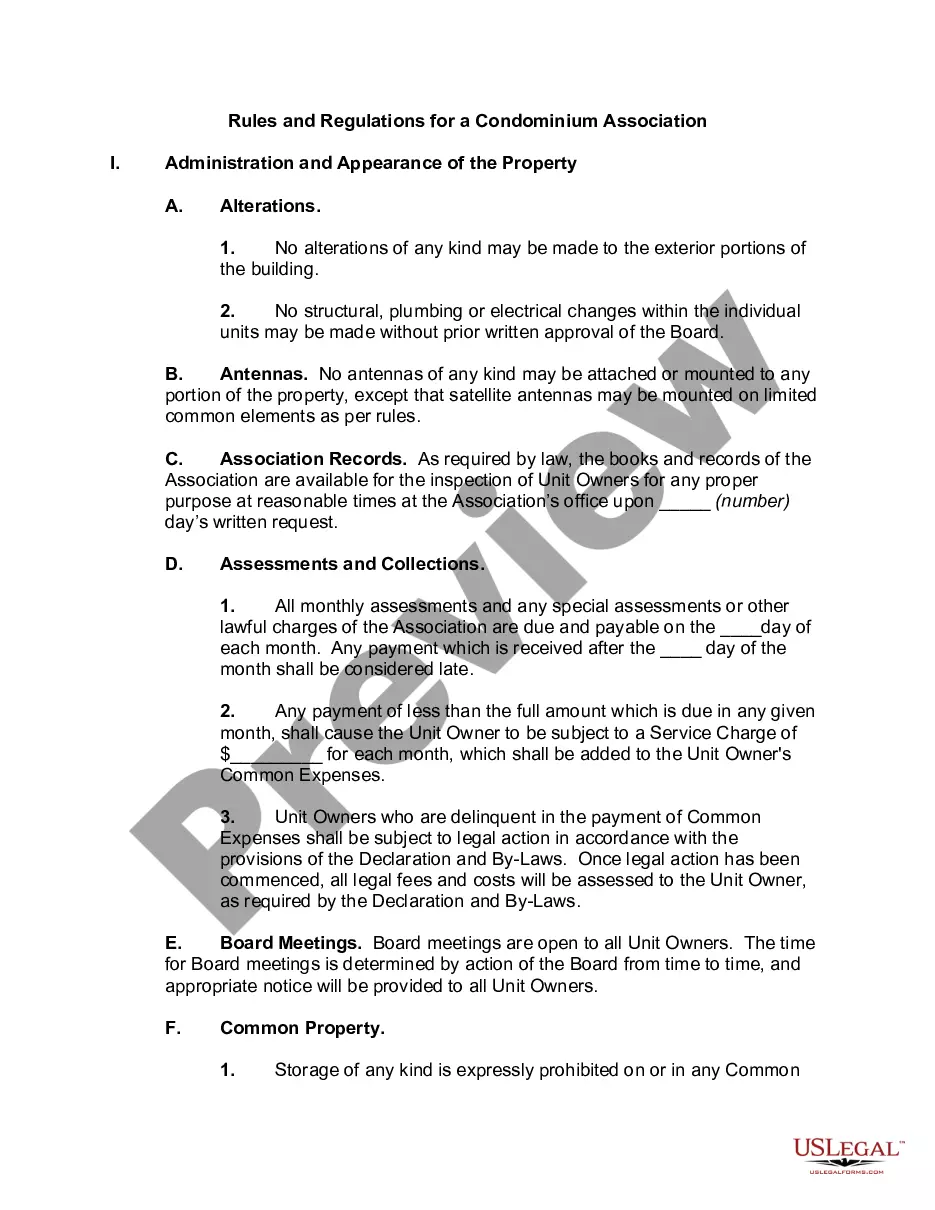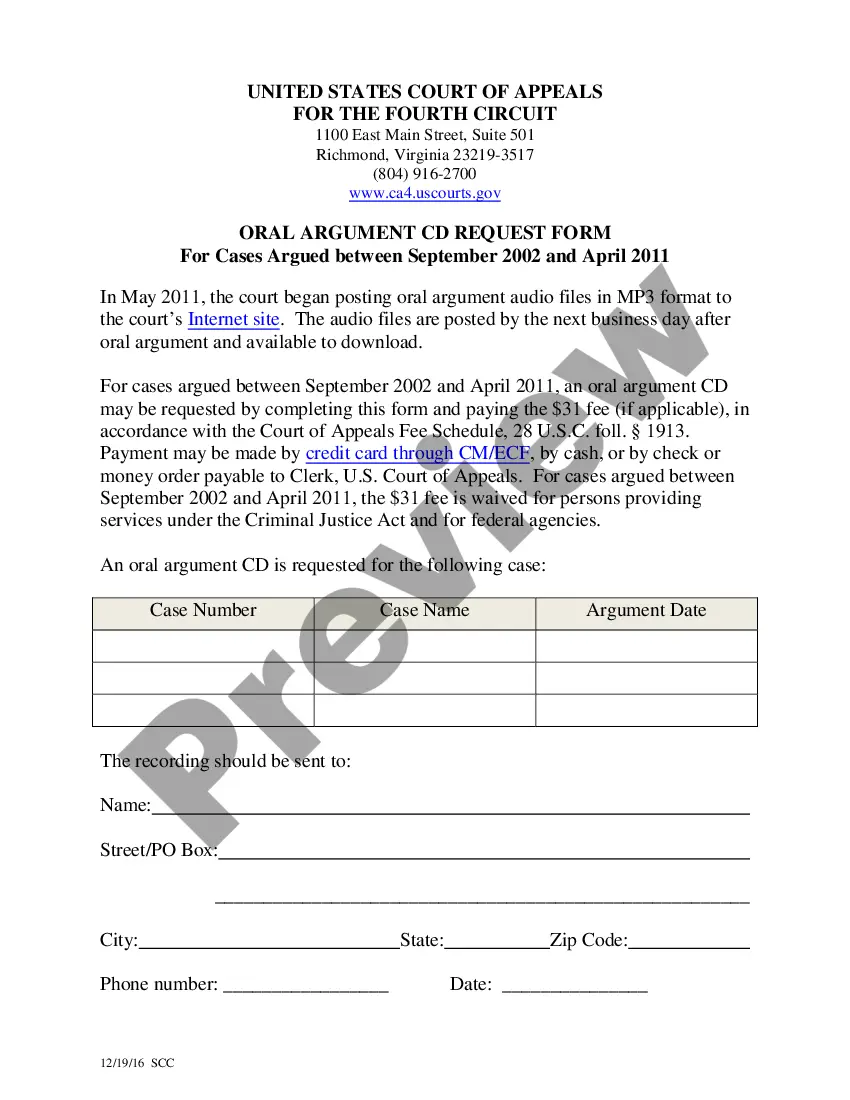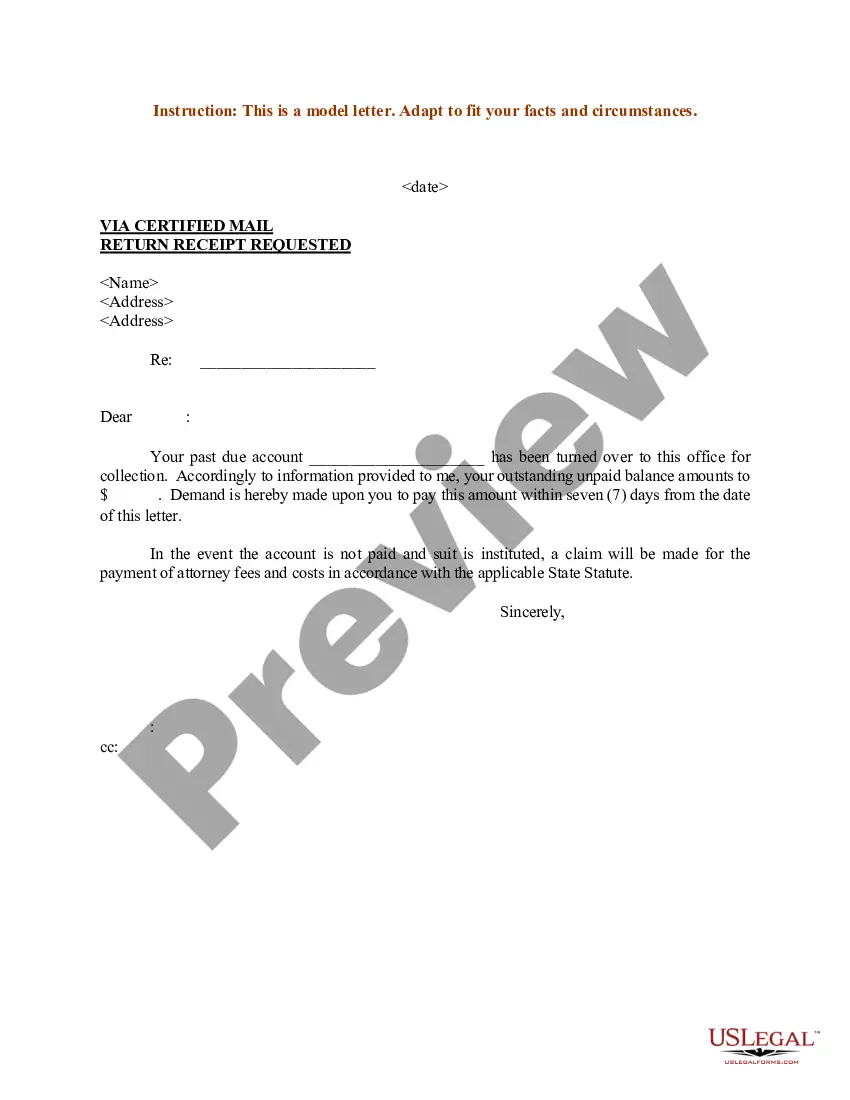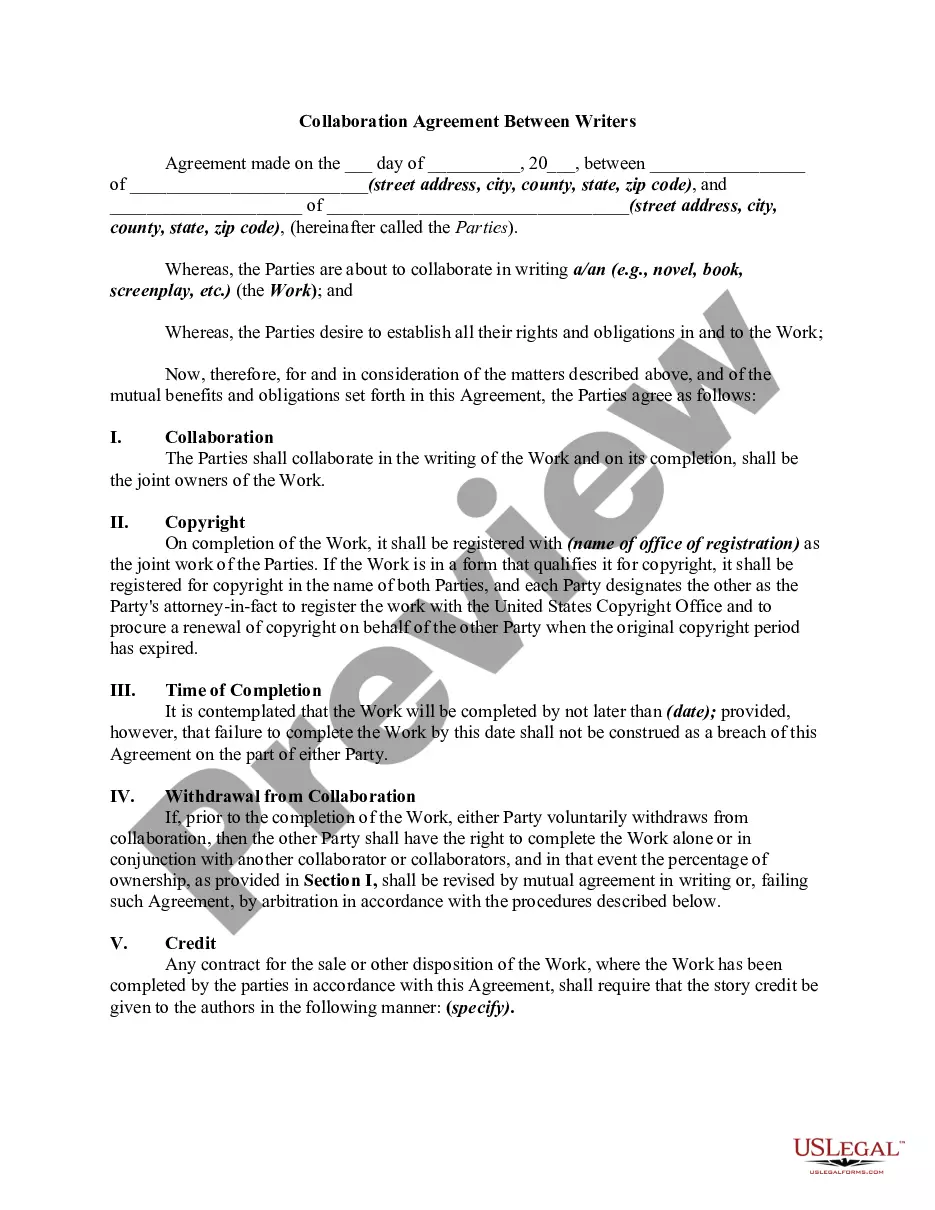Cancellation Form Fillable With Drop Down List In Florida
Description
Form popularity
FAQ
How do I cancel a listing? Taking Action Ask for a release: The time to ask about canceling a listing is when you sign the listing contract. Request a release in writing: Tell your agent immediately if you want to cancel.
A listing cancellation form is used to formally request the cancellation of an existing listing agreement between a seller and a real estate agent. This form can be used to terminate the listing agreement before it expires, or to cancel the agreement after its expiration date.
An online cancellation form basically includes the terms and conditions of the cancellation, the steps that must be taken by the customer in order to cancel, and asks for necessary information, such as customer name, contact details, or client ID.
During the review period, which is in place to protect the people on both sides of a transaction, sellers can legally back out. The seller has a contingency in the contract. Like buyers, sellers can build in contingencies, too.
You should use the Listing Cancellation Form when you wish to terminate an existing listing agreement with your real estate agent.
Under Florida law, both buyers and sellers have the option to end a residential real estate contract and withdraw from the transaction without incurring any penalties by invoking the process of rescission.
Both parties have a “cooling off” period after agreeing to a contract where they are allowed to give notice of cancellation. The 3-day contract law Florida follows allows for 72 hours to cancel a contract under most circumstances. There are certain exceptions to this rule – such as the sale of a vehicle.
How to create a fillable form in Word Create a new Word document. Launch Microsoft Word. Enable the Developer tab. Once you open a new document, go to the File tab and select Options. Organize content on a page. Format a fillable form. Manage restriction settings. Open your PDF document. Enable Form Editing. Add Form Fields.