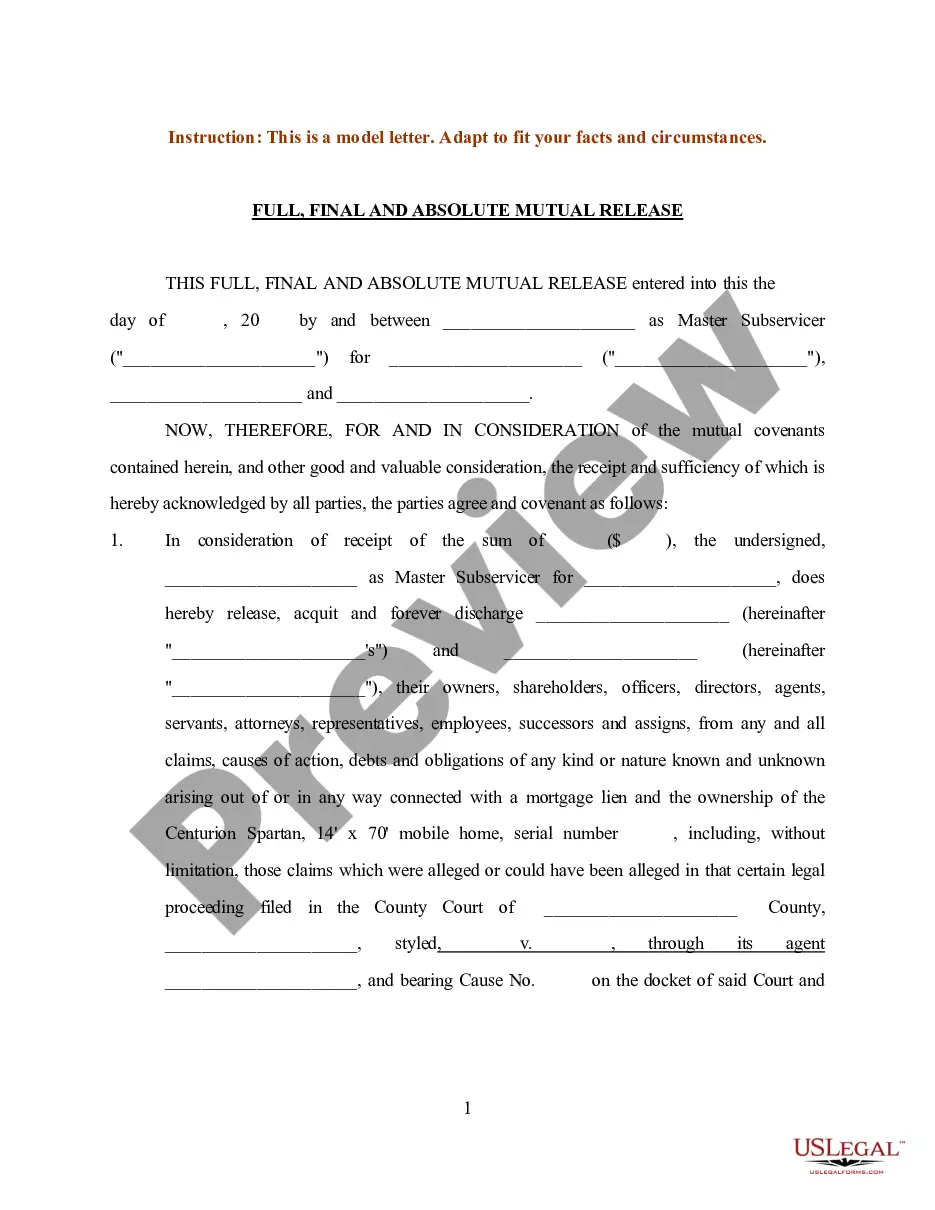Sample Letters With Enclosures
Description
How to fill out Sample Letter To Client To Notify Of Full, Final And Absolute Release?
What is the most reliable service to procure the Sample Letters With Enclosures and other current iterations of legal documents.
US Legal Forms is the answer! It boasts the most extensive collection of legal paperwork for virtually any scenario.
If you do not yet have an account with us, follow these steps to create one.
- Each example is expertly crafted and verified for adherence to federal and local statutes and guidelines.
- They are categorized by field and state of application, making it simple to find the one you require.
- Experienced users of the website only need to Log In to the system, confirm if their subscription is active, and click the Download button adjacent to the Sample Letters With Enclosures to retrieve it.
- Once saved, the sample is available for continued access within the My documents section of your profile.
Form popularity
FAQ
To list enclosed documents in a letter, add the term 'Enclosures' just before the list of documents at the end of your letter. Make sure to include the title of each enclosed item, separated by commas or listed on new lines as needed. This structure helps your reader to easily identify what documents accompany your letter, similar to the format used in sample letters with enclosures you might find on our platform.
Indicating attachments in a letter is simple. Towards the end of your letter, add a note that says 'Enclosures:' followed by a list of the attached documents. This clear notation informs the recipient about the materials accompanying your message. Utilizing sample letters with enclosures can guide you in formatting your letter correctly.
To effectively enclose a letter in Word, start by composing your letter in the document. After writing your message, go to 'Insert' and select 'Page Break' to create space for attachments. You can then insert the enclosures by typing 'Enclosures:' followed by your list. This method is commonly used in sample letters with enclosures, making it clear to your reader that additional documents accompany your message.
To list enclosures on a letter, you typically mention 'Enclosures' or 'Attachments' at the end of your letter, followed by a brief description of each item. This informs the recipient about the documents included and helps them locate the information quickly. Sample letters with enclosures can showcase this format clearly for your convenience.
An enclosure in a letter can be anything from an invoice to a legal document. For instance, if you send a letter to a client summarizing a project, you might include the project proposal as an enclosure. Leveraging sample letters with enclosures can help you structure this correctly, ensuring your recipient understands the context.
A good enclosure for a cover letter is typically your resume, as it provides detailed information about your qualifications and experiences. Including these documents complements your cover letter and gives the hiring manager a complete view of your potential. Using sample letters with enclosures can help you format this effectively.
An example of an enclosure in a letter could be a resume attached to a job application letter. This serves to inform the recipient that additional important information supports your application. By using sample letters with enclosures, you present a more professional and complete application package.
Enclosures can include various documents that accompany a letter, enhancing its purpose. Common examples are resumes, cover letters, reference letters, or brochures. When you use sample letters with enclosures, you ensure that your important documents are presented alongside your correspondence, providing clarity and context.
When formatting a letter with enclosures, start with the standard letter format including the date, recipient's address, and your greeting. After your closing signature, indicate the enclosed documents by listing them clearly. In sample letters with enclosures, proper formatting keeps your communication professional and organized. Platforms like uslegalforms can provide templates that ensure you get the format right every time.
To indicate enclosures in a letter, you can add the notation 'Enclosure' or 'Encls' at the bottom of the letter, below your signature. You should also list the names of the enclosed documents for clarity. In sample letters with enclosures, this signals to the recipient that there are additional materials to review. Using this format helps ensure that important documents do not get overlooked.