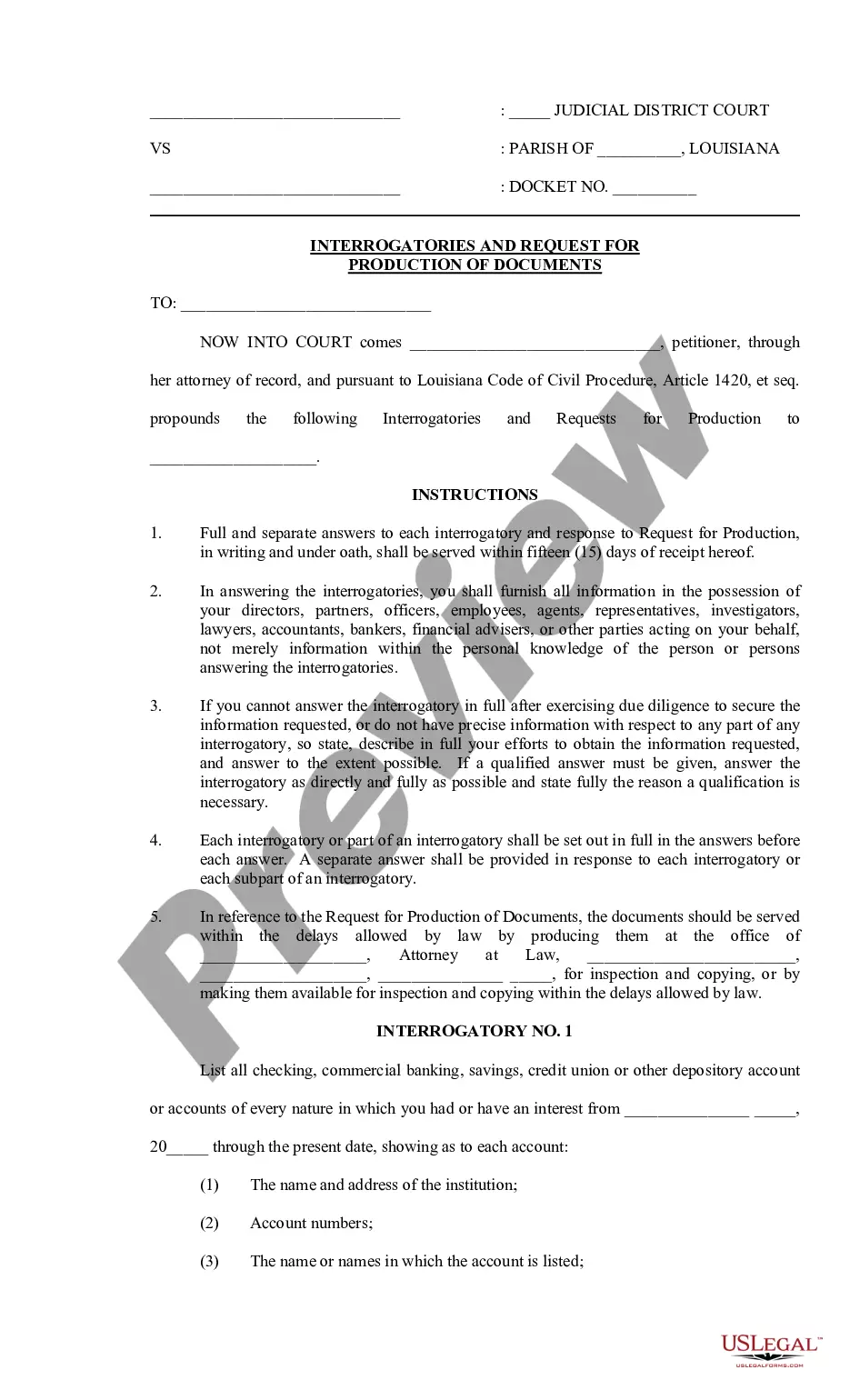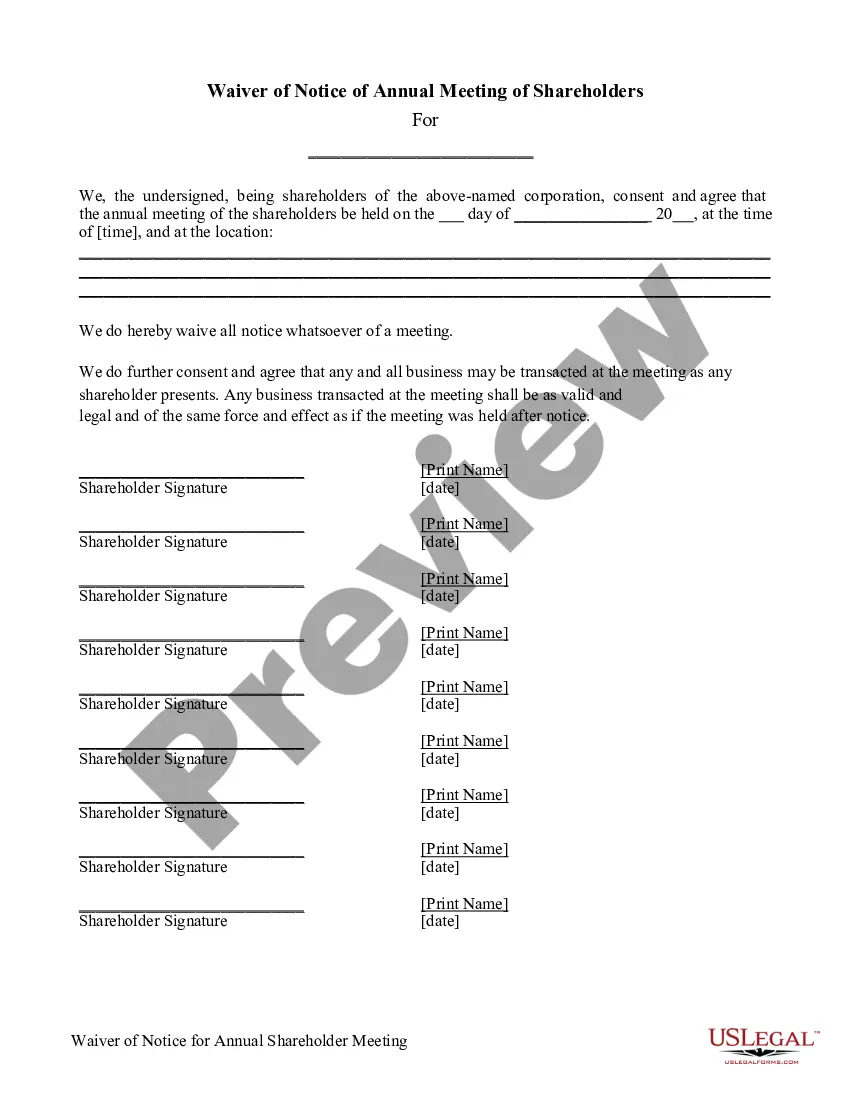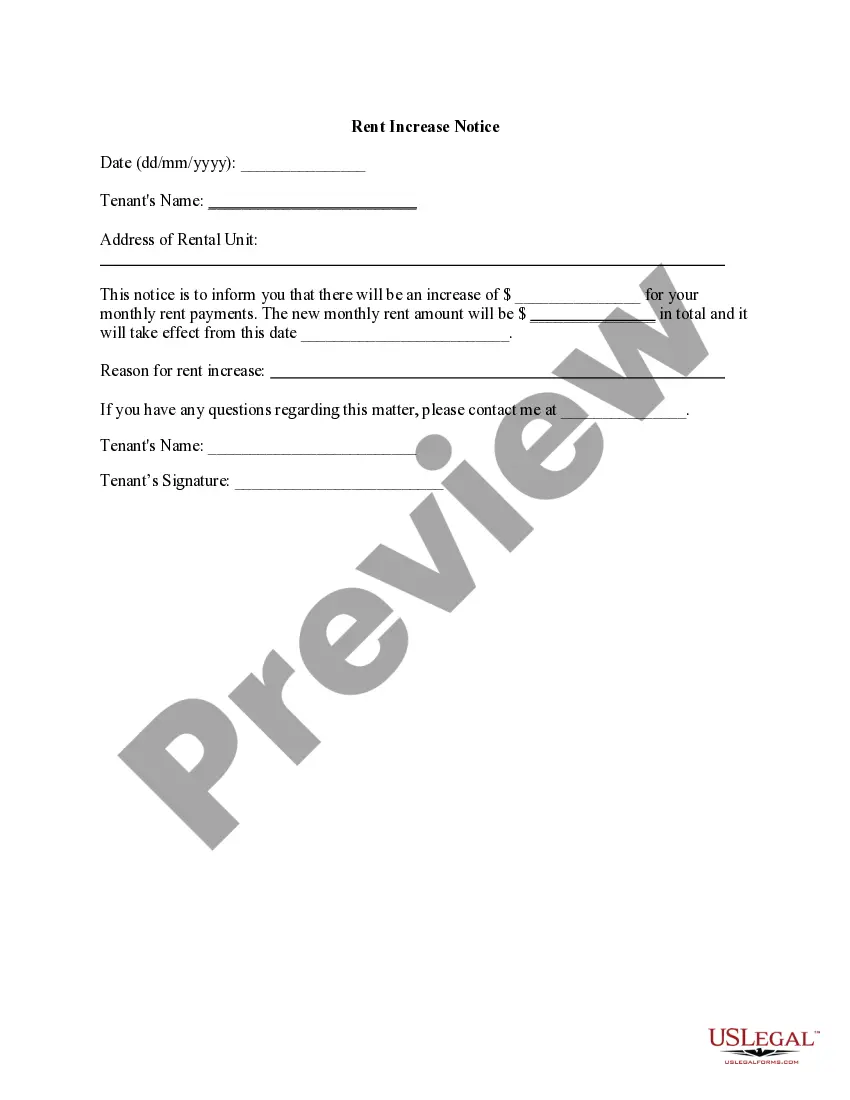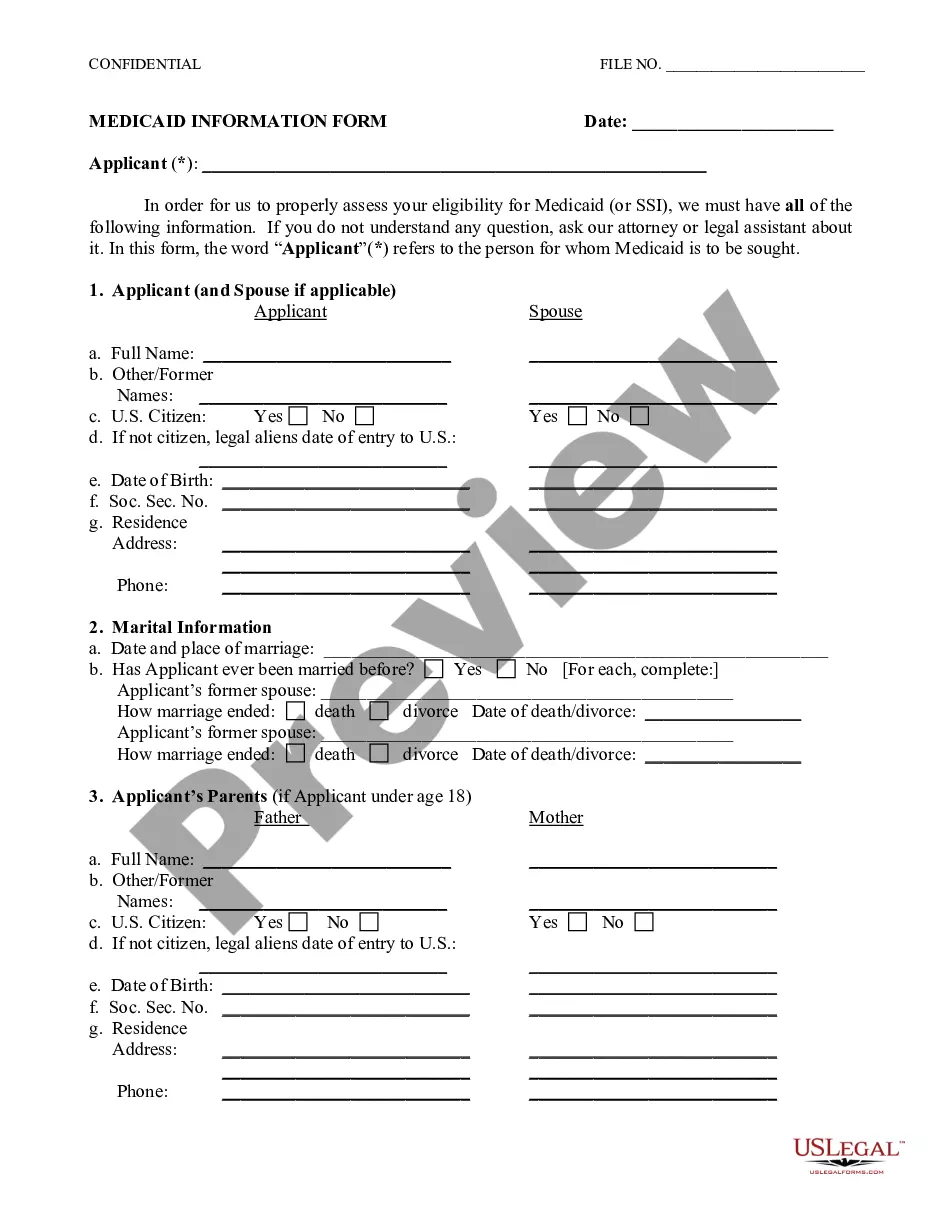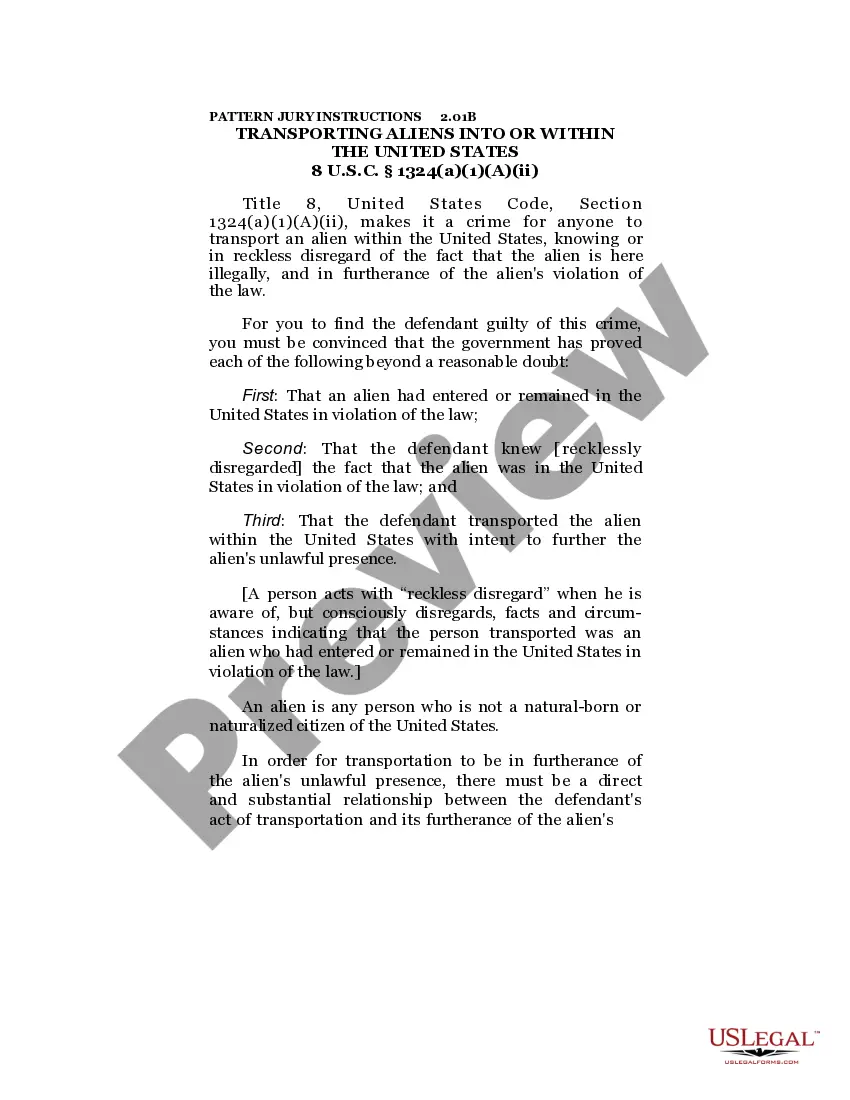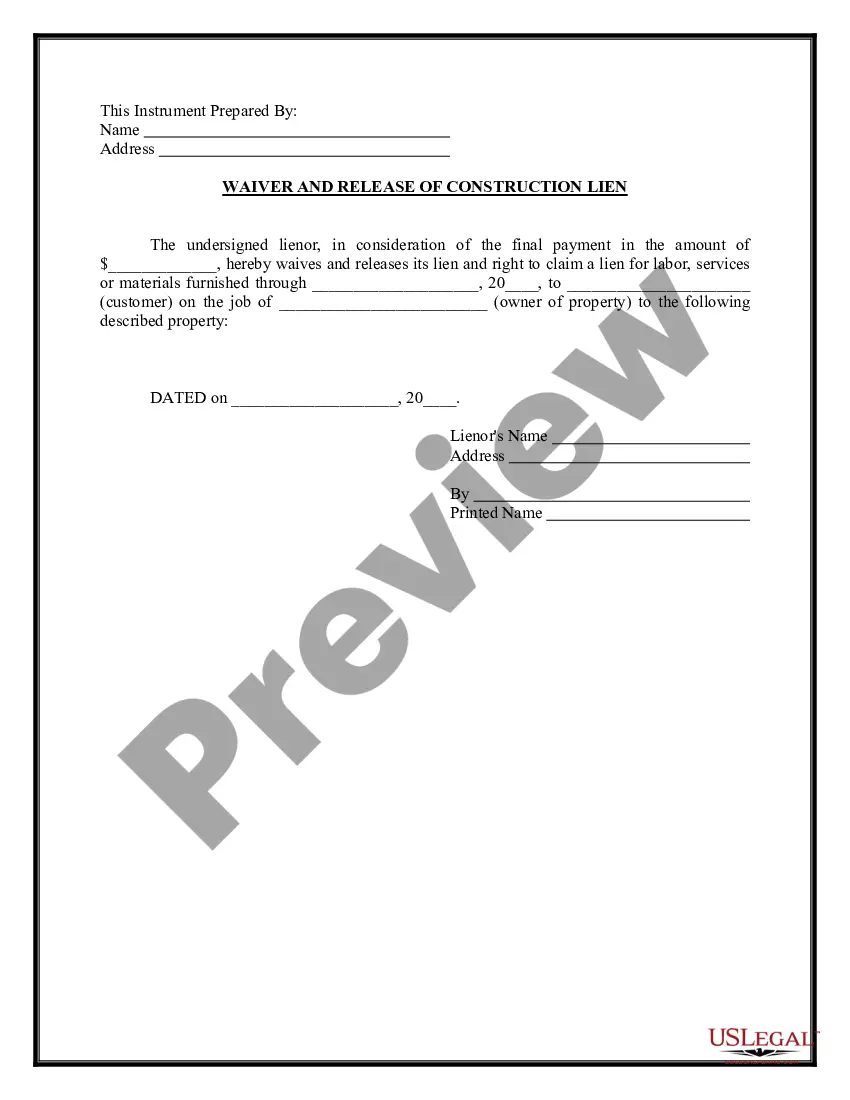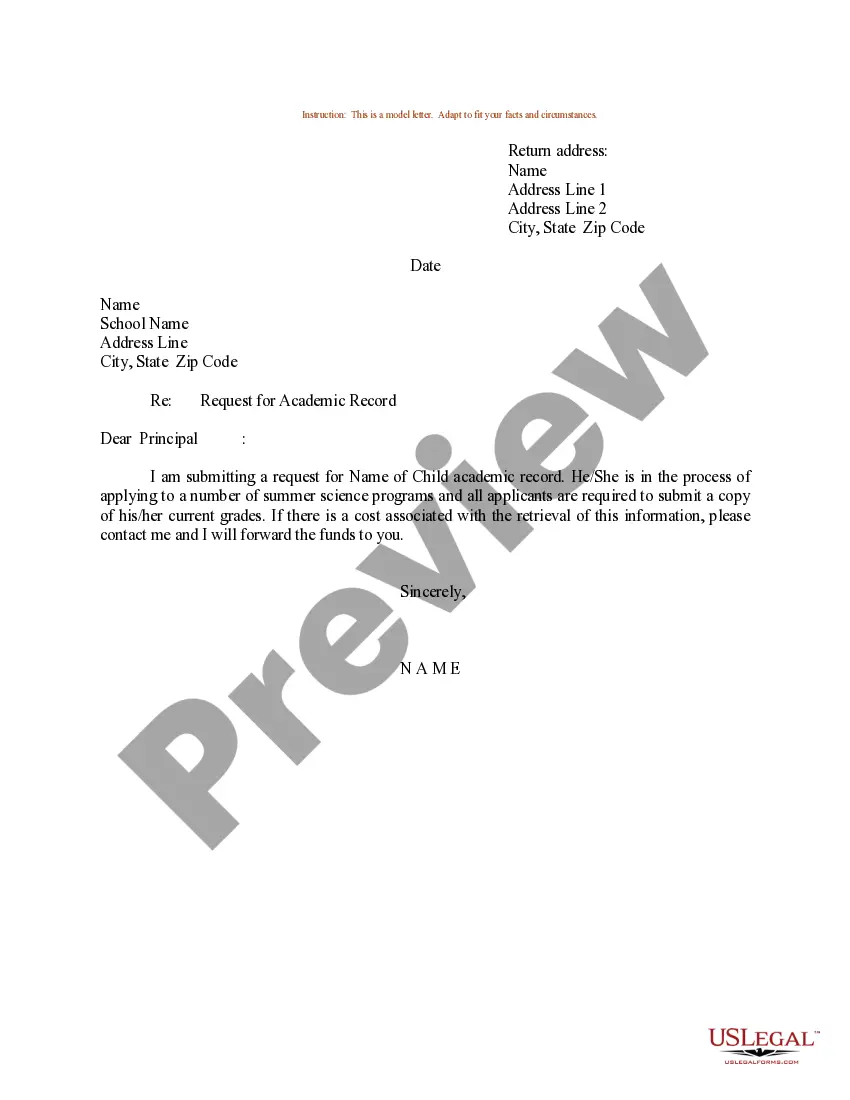Employee Form Fillable For 2021 In Wake
Description
Form popularity
FAQ
Go to .irs/Form941 for instructions and the latest information. Read the separate instructions before you complete Form 941. Type or print within the boxes.
Both a W-2 and a W-4 tax form. These forms will come in handy for both you and your new hire when it's time to file income taxes with the IRS.
To order official IRS information returns such as Forms W-2 and W-3, which include a scannable Copy A for filing, go to IRS' Online Ordering for Information Returns and Employer Returns page, or visit .irs/orderforms and click on Employer and Information returns.
Per IRS regulations, you can e-file Form 941 for the current and 2 prior years. You can print up to 7 years of W-2 and 1099 forms. You can print the current year and the 3 prior years of Form 941.
You can e-file employment tax returns Form 940, Form 941, Form 943, Form 944, and Form 945. You can also e-file corrected employment tax returns Form 941-X, Form 943-X, and Form 945-X. The Form 940 e-file program allows you to electronically file an amended Form 940.
The IRS Document Upload Tool is a secure, easy and fast way to send information to the IRS. You can use the tool to: Upload scans, photos, or digital copies of documents as JPGs, PNGs or PDFs. Get confirmation that we received your documents.
Here's how to complete the form: Step 1: Provide Your Personal Information. Step 2: Specify Multiple Jobs or a Working Spouse. Multiple Jobs Worksheet. Step 3: Claim Dependents. Step 4: Make Additional Adjustments. Step 5: Sign and Date Your W-4.