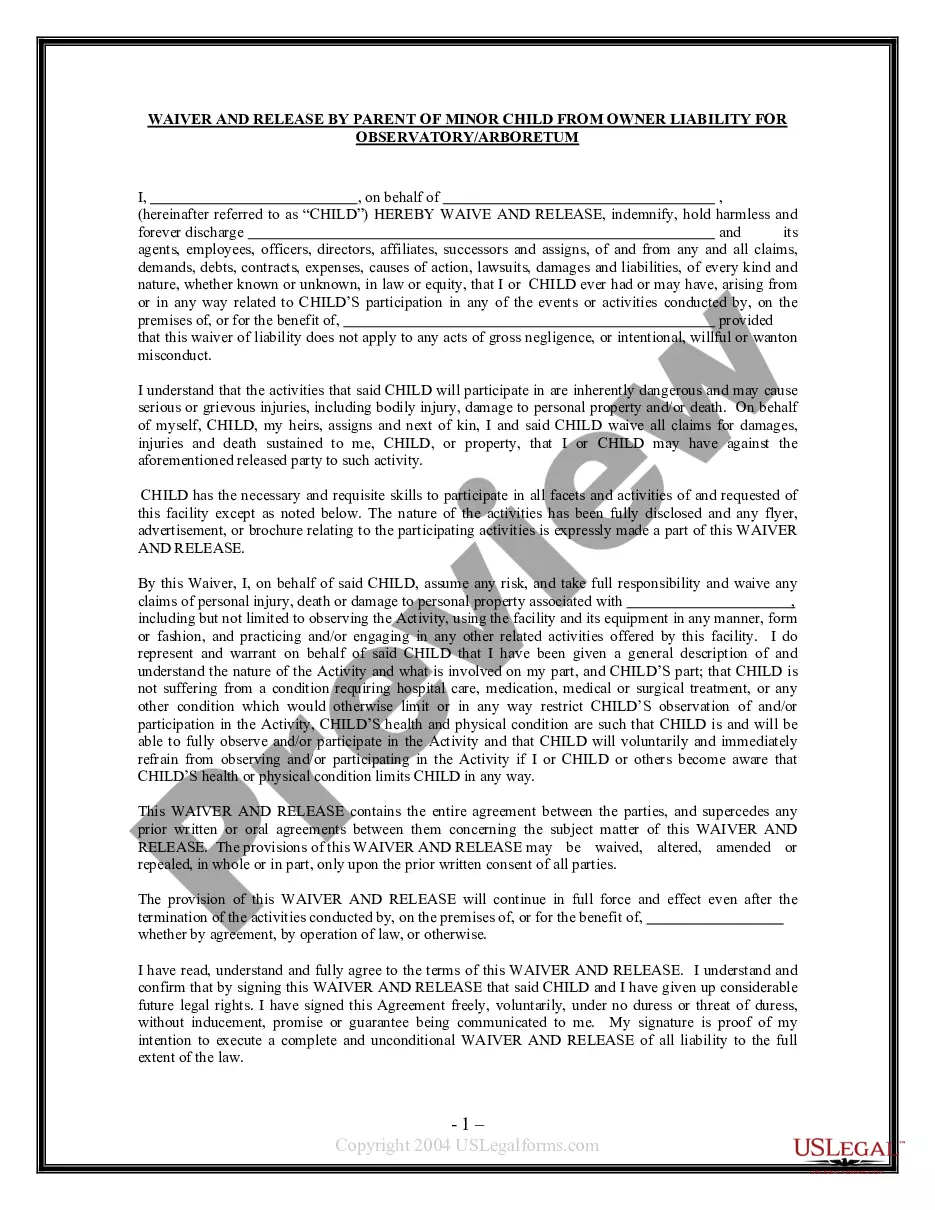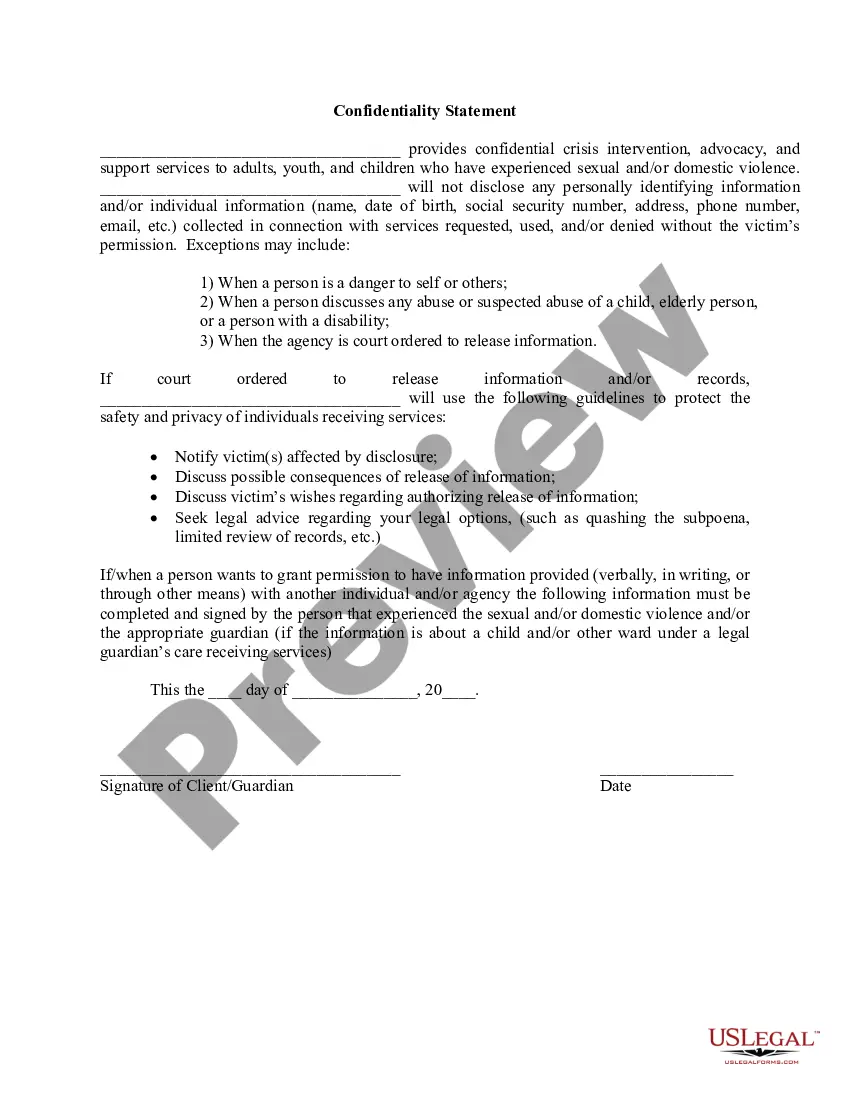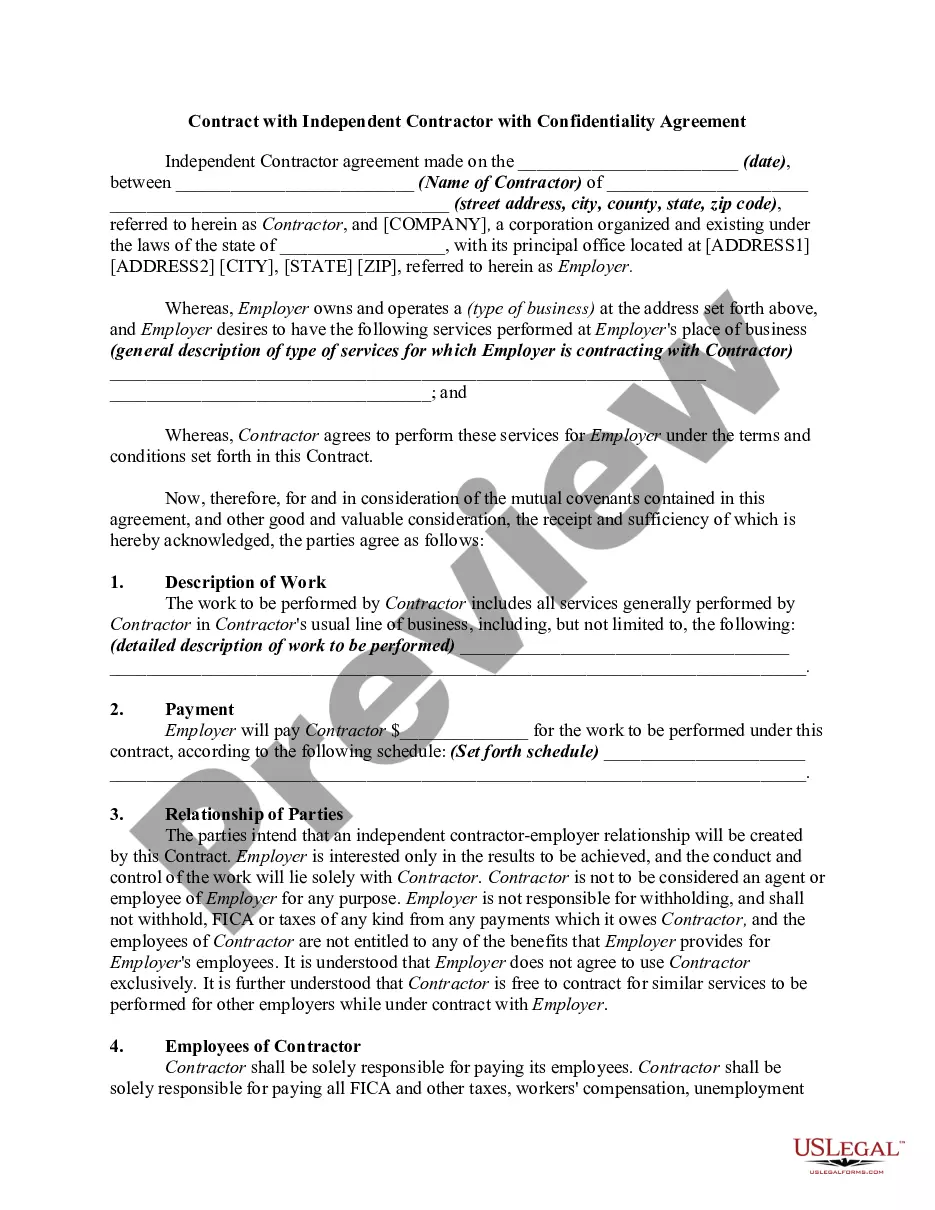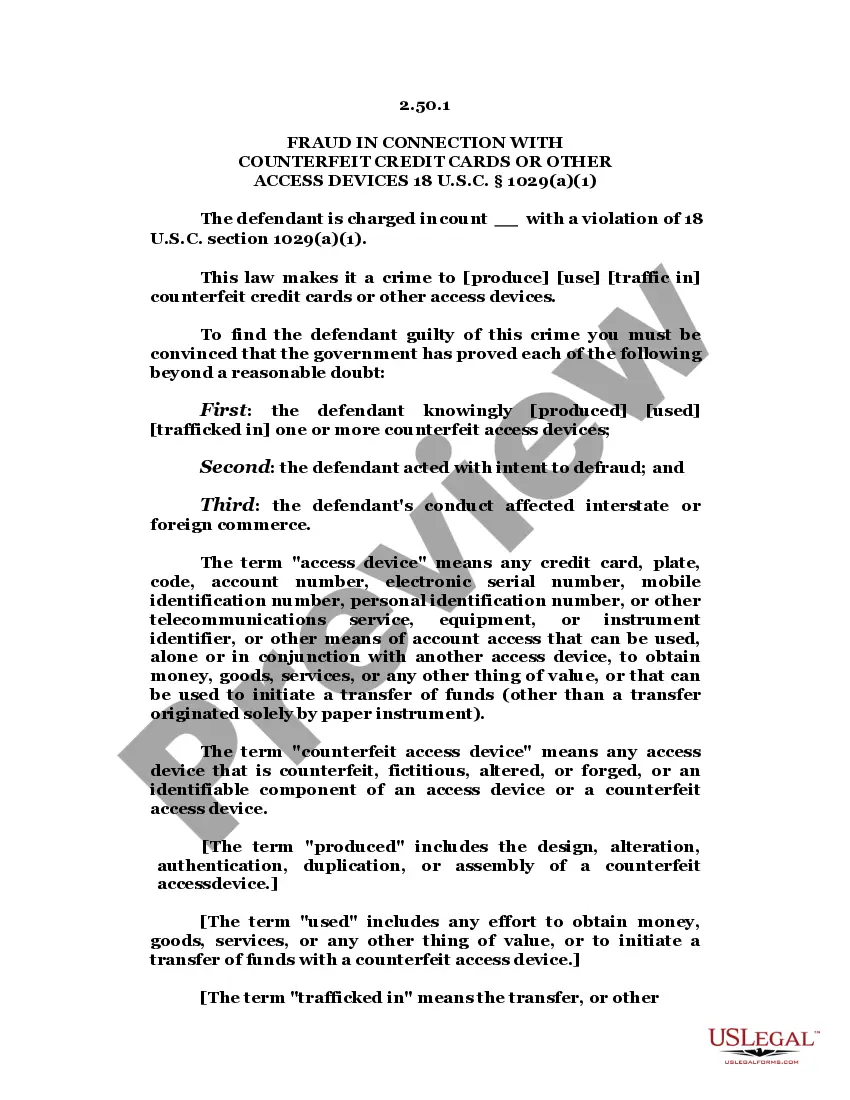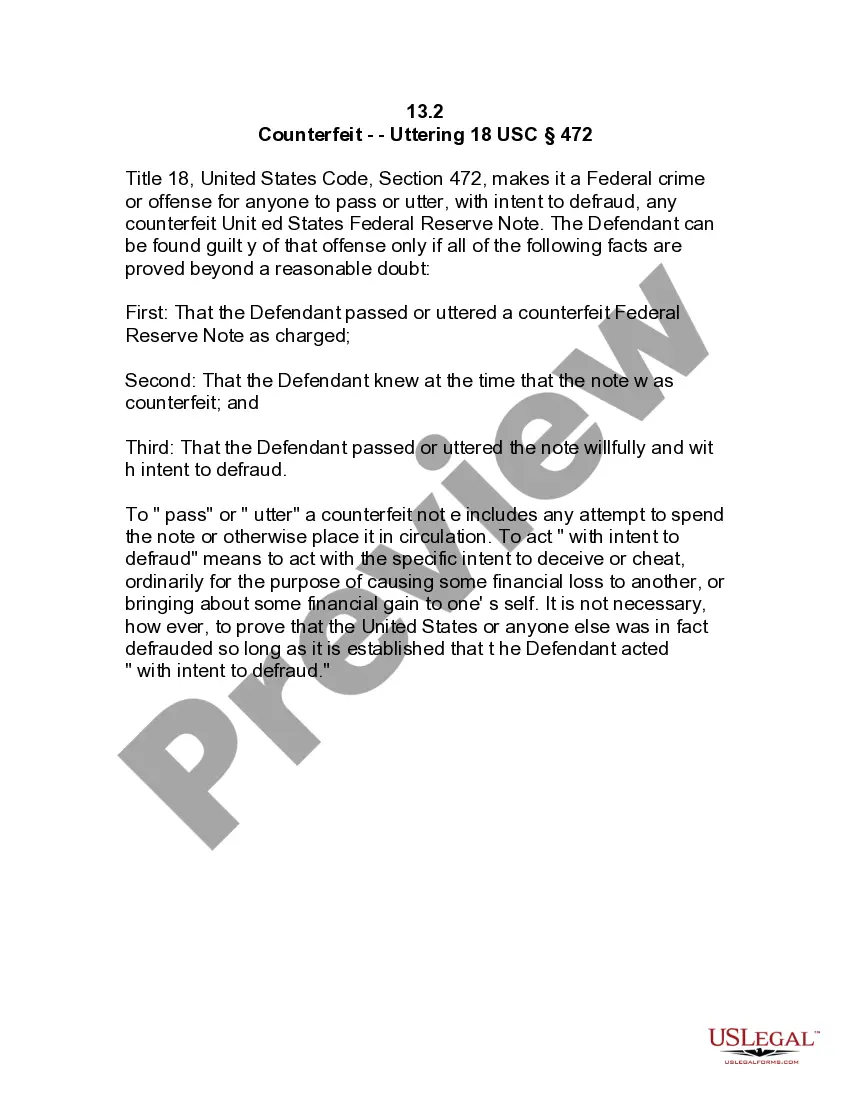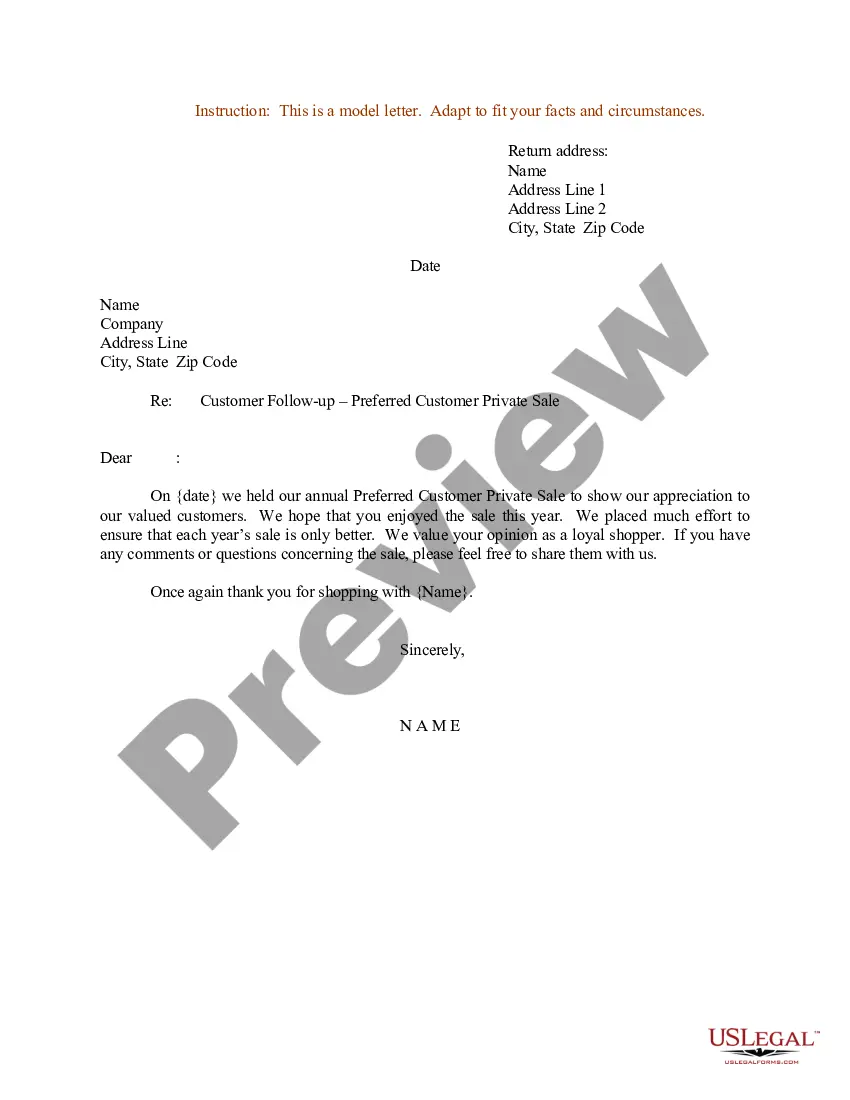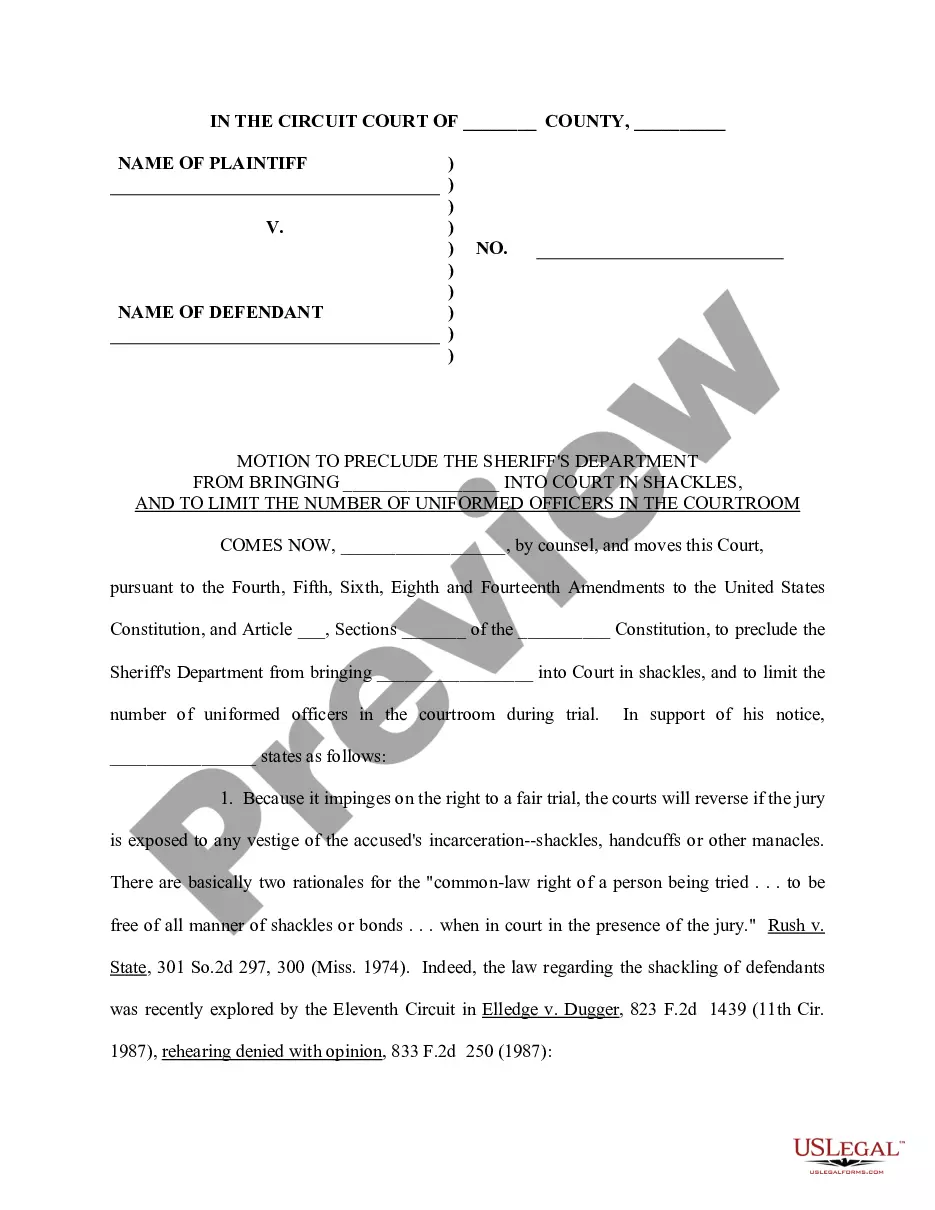Employee Form Fillable For 2023 In Texas
Description
Form popularity
FAQ
Both a W-2 and a W-4 tax form. These forms will come in handy for both you and your new hire when it's time to file income taxes with the IRS.
How to fill out a W-4 form: Step-by-step Step 1: Enter your personal information. Step 2: Account for all jobs you and your spouse have. Step 3: Claim your children and other dependents. Step 4: Make other adjustments. Step 5: Sign and date your form.
What should be included in employment verification letters? Employer address. Name and address of the company requesting verification. Employee name. Employment dates. Employee job title. Employee job description. Employee current salary. Reason for termination (If applicable)
The most common types of employment forms to complete are: W-4 form (or W-9 for contractors) I-9 Employment Eligibility Verification form. State Tax Withholding form.
To order official IRS information returns such as Forms W-2 and W-3, which include a scannable Copy A for filing, go to IRS' Online Ordering for Information Returns and Employer Returns page, or visit .irs/orderforms and click on Employer and Information returns.
Those requesting employment or salary verification may access THE WORK NUMBER® online at using DOL's code: 10915. You may also contact the service directly via phone at: 1-800-367-5690.
If you were employed during 2023, you should receive your Form W-2 (officially known as the Wage and Tax Statement) from your employer soon since employers are required to send them out by January 31, 2024.
This form should encompass areas such as personal information (name, address, date of birth), contact details, emergency contact information, employment history, educational background, and any relevant certifications or skills.
Beginning with the tax year 2023 forms (filed in tax year 2024), you may complete and print Copies 1, B, C, 2 (if applicable), and D (if applicable) of Forms W-2, W-2AS, W-2GU, and W-2VI on IRS to provide to the respective recipient.