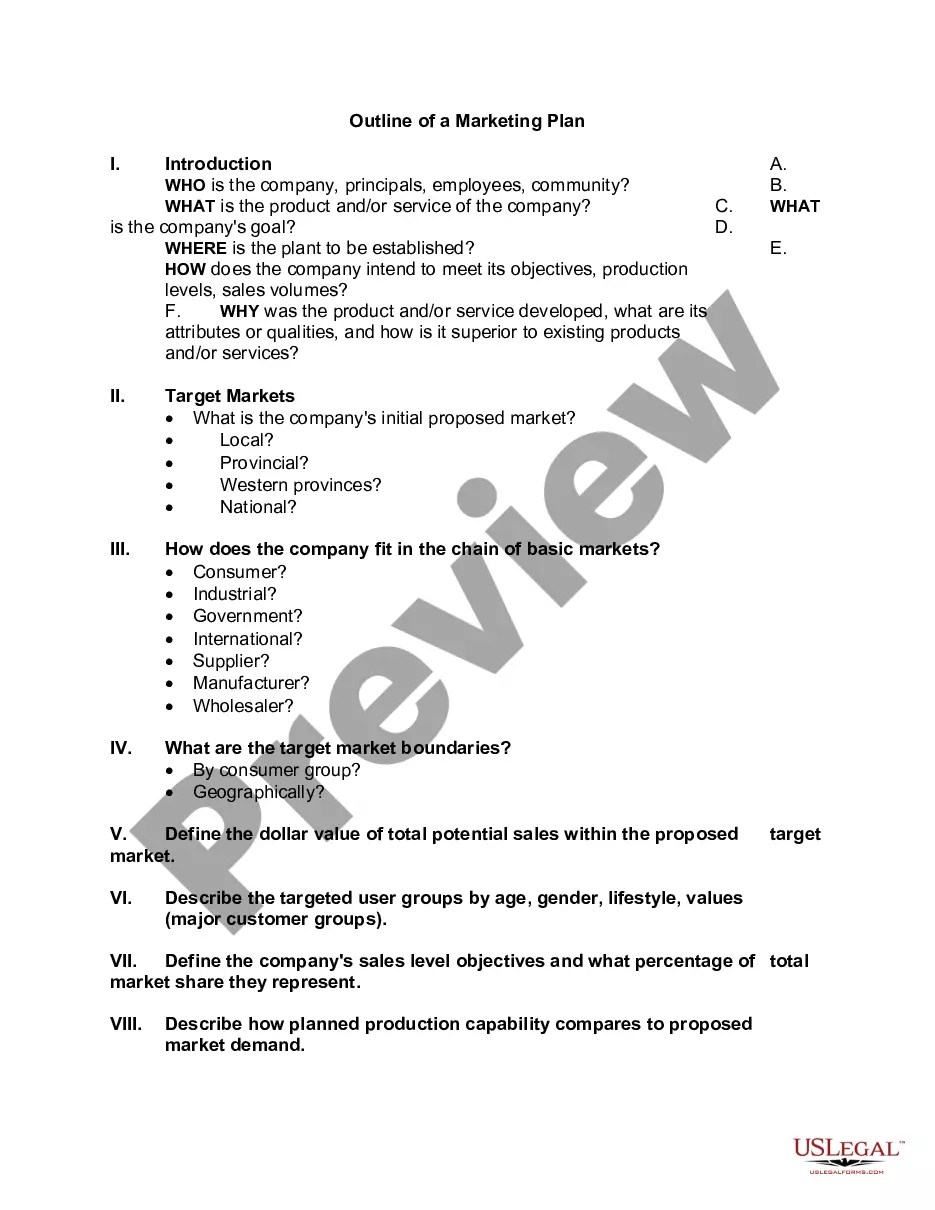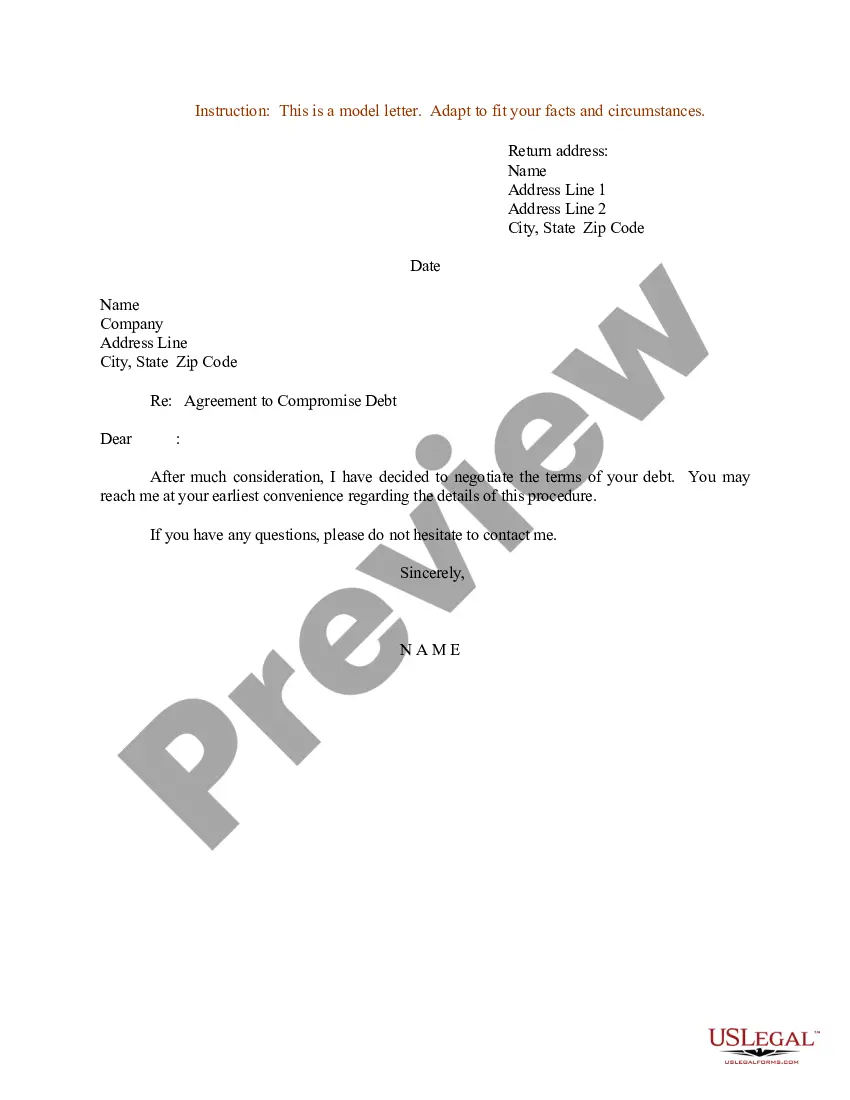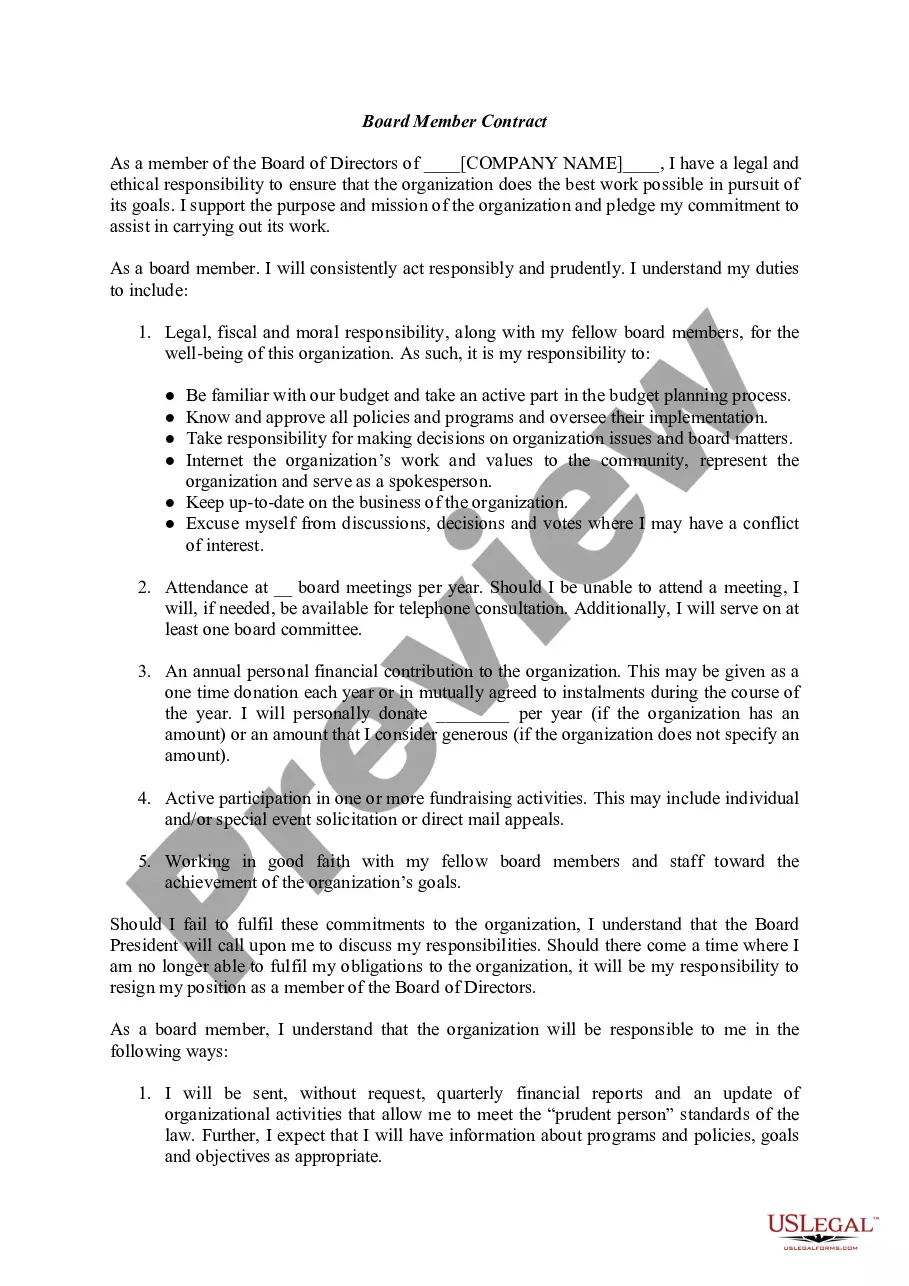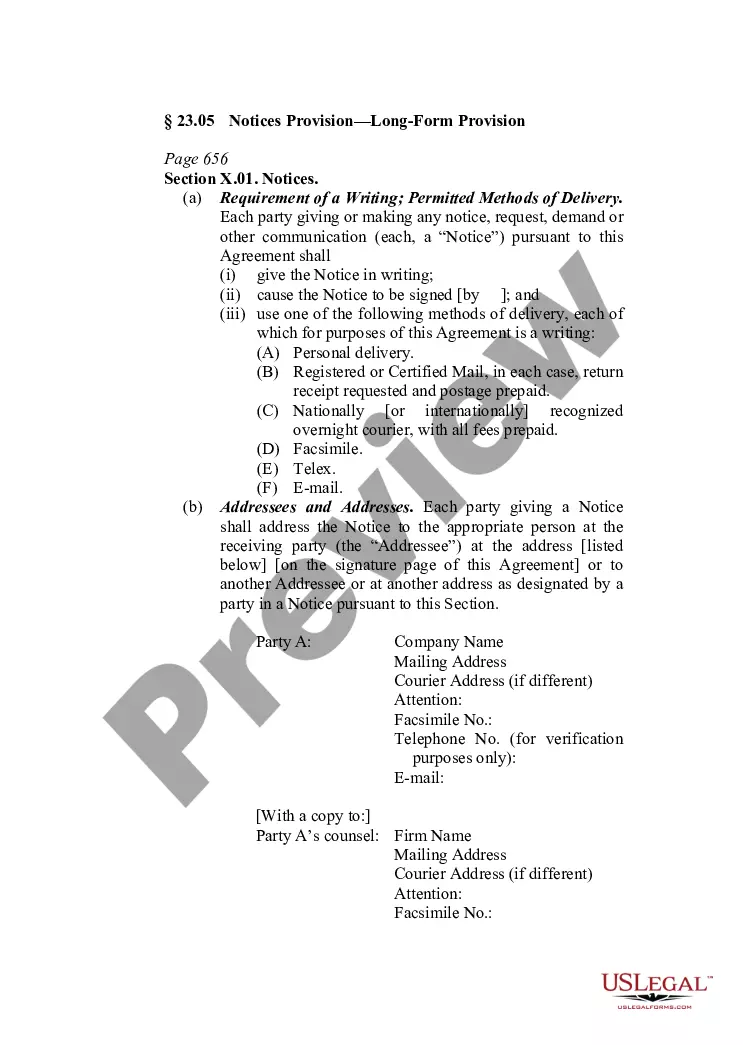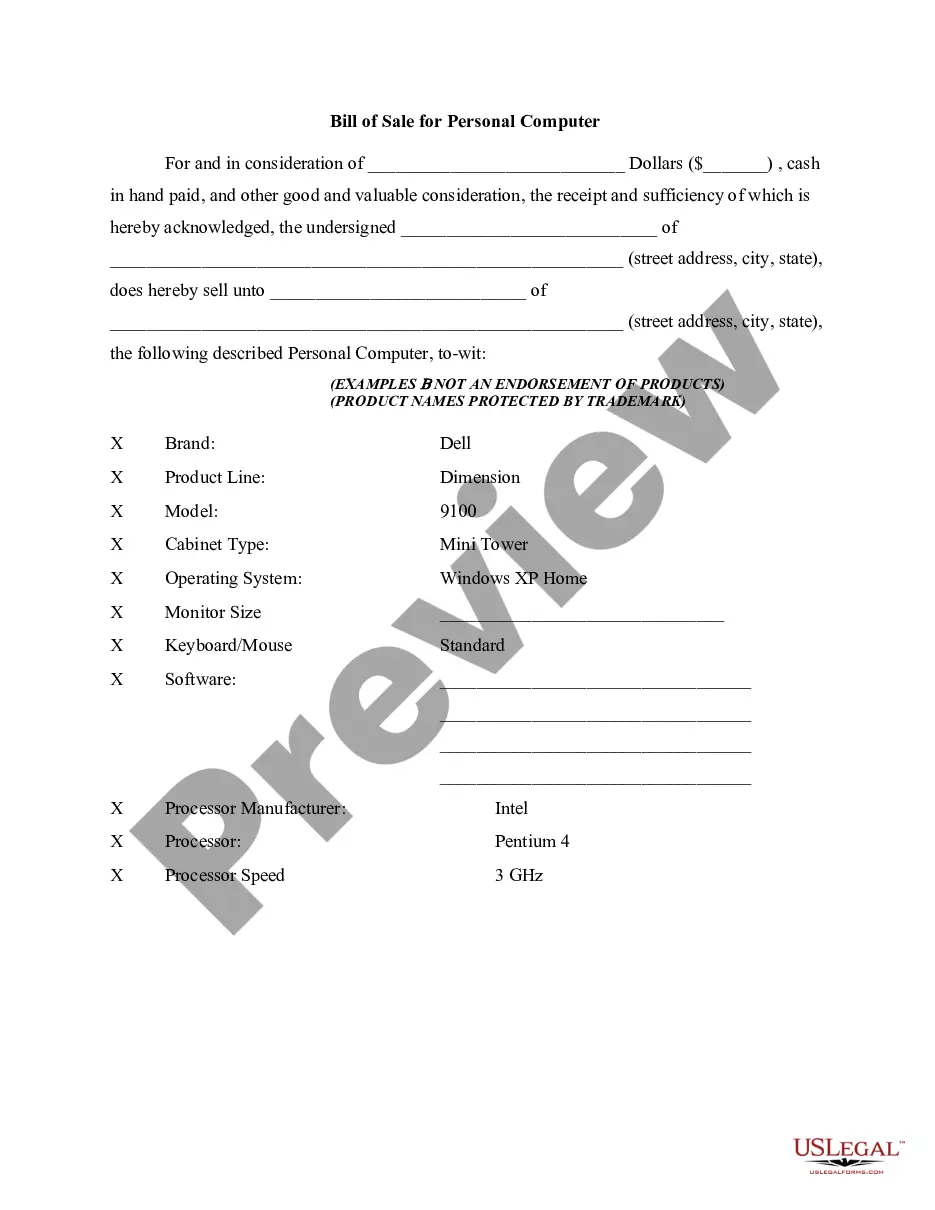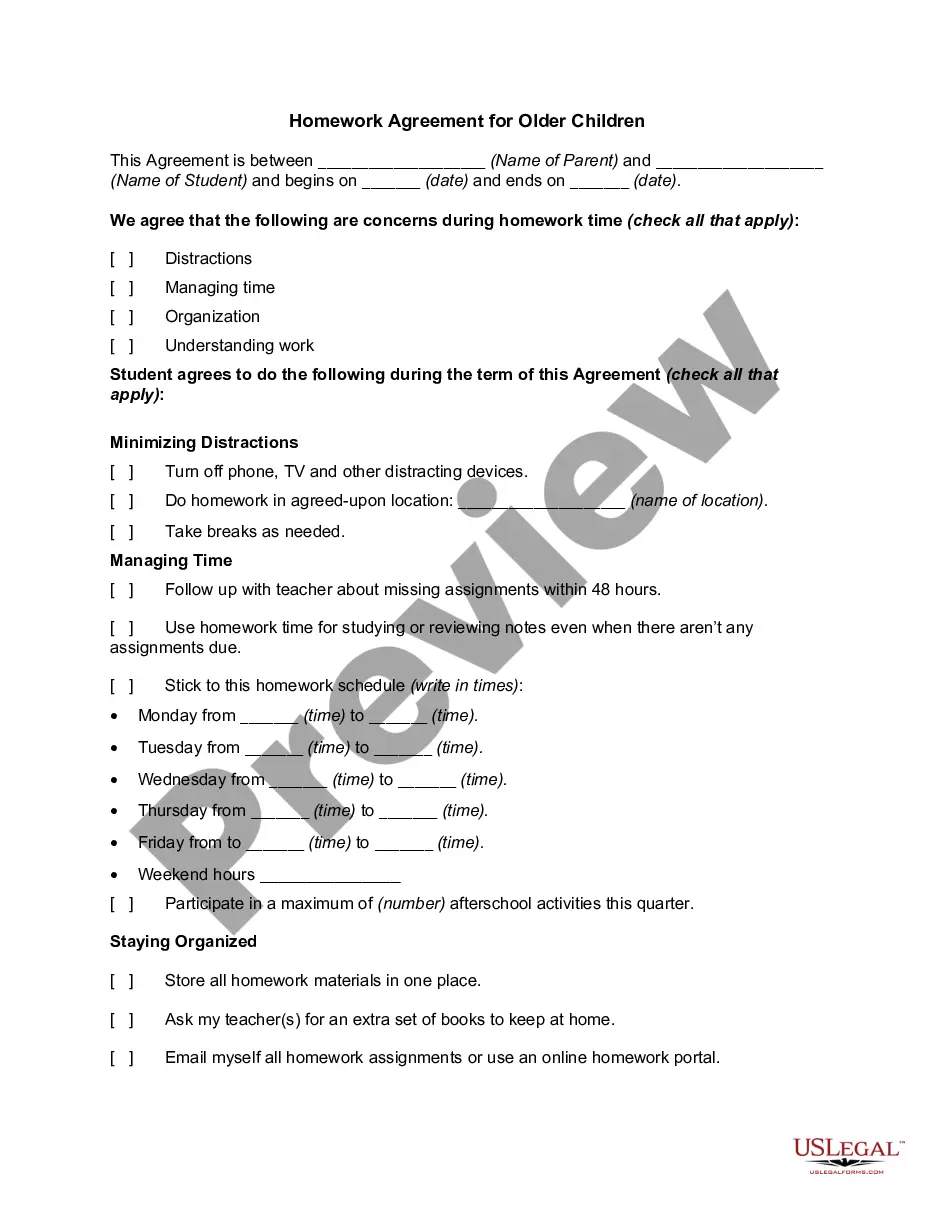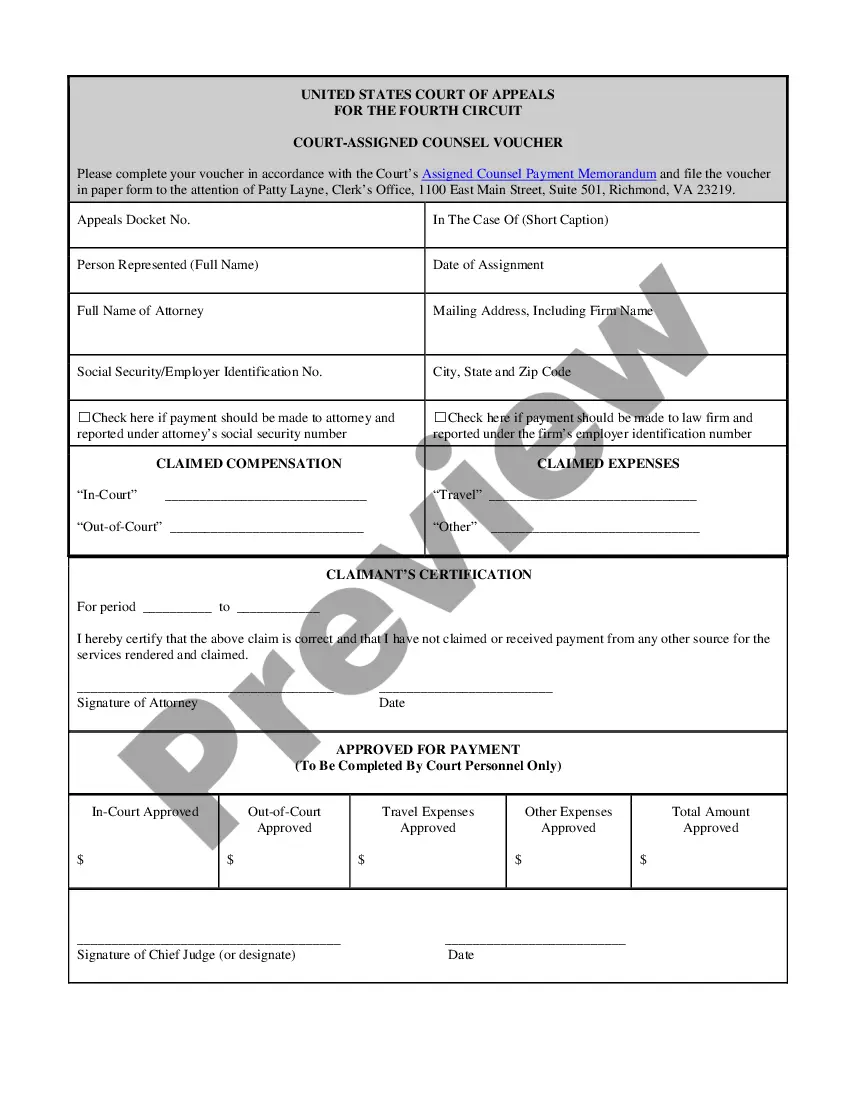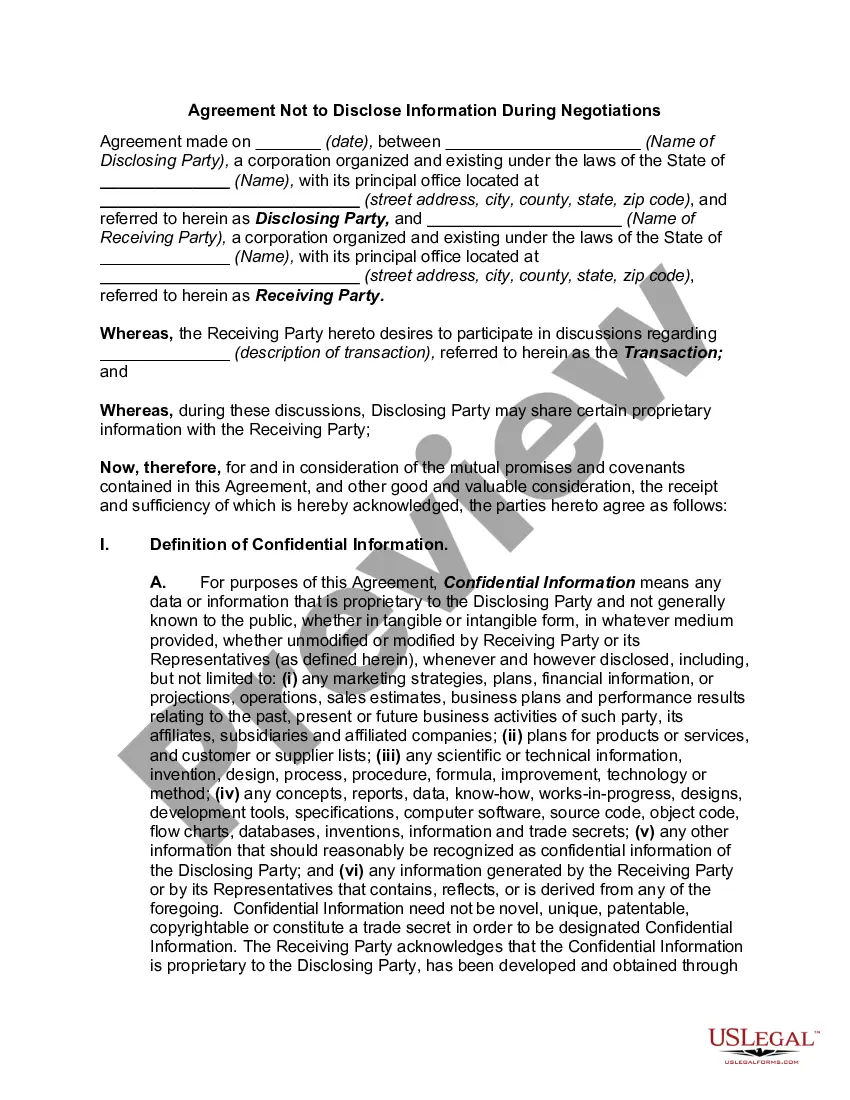Employee Form Fillable Withholding Tax In Ohio
Description
Form popularity
FAQ
4 is the federal income tax withholding form that every employee fills out and provides to their employer. The IT4OH is the state version of this form for a person living in Ohio.
Every full-year resident, part year resident and full year nonresident must file an Ohio tax return if they have income from Ohio sources. An exception is for full year nonresidents living in a border state will not have to file an Ohio tax return if wages received are from an unrelated employer.
Here's how to complete the form: Step 1: Provide Your Personal Information. Step 2: Specify Multiple Jobs or a Working Spouse. Multiple Jobs Worksheet. Step 3: Claim Dependents. Step 4: Make Additional Adjustments. Step 5: Sign and Date Your W-4.
4 is the federal income tax withholding form that every employee fills out and provides to their employer. The IT4OH is the state version of this form for a person living in Ohio.
The Ohio IT 942 form is used to report employer withholding for Ohio income tax.
Note: The W-4 form 2024 steps are the same as the W-4 form 2025 steps. Step 1: Enter your personal information. Step 2: Account for all jobs you and your spouse have. Step 3: Claim your children and other dependents. Step 4: Make other adjustments. Step 5: Sign and date your form.
Call the 24-hour form request line at 1-800-282-1782 to order Individual and School District Income Tax forms (please allow up to 15 days for delivery).