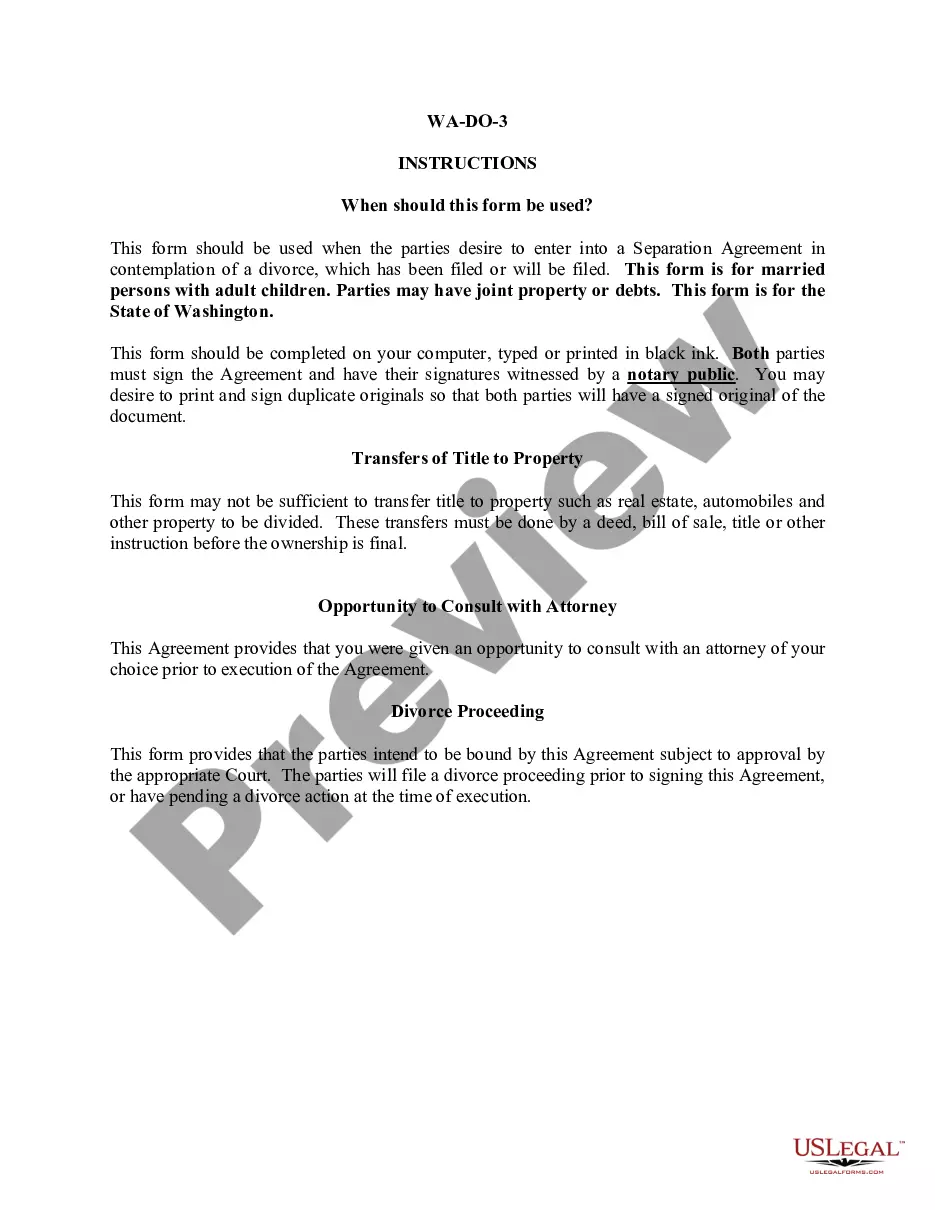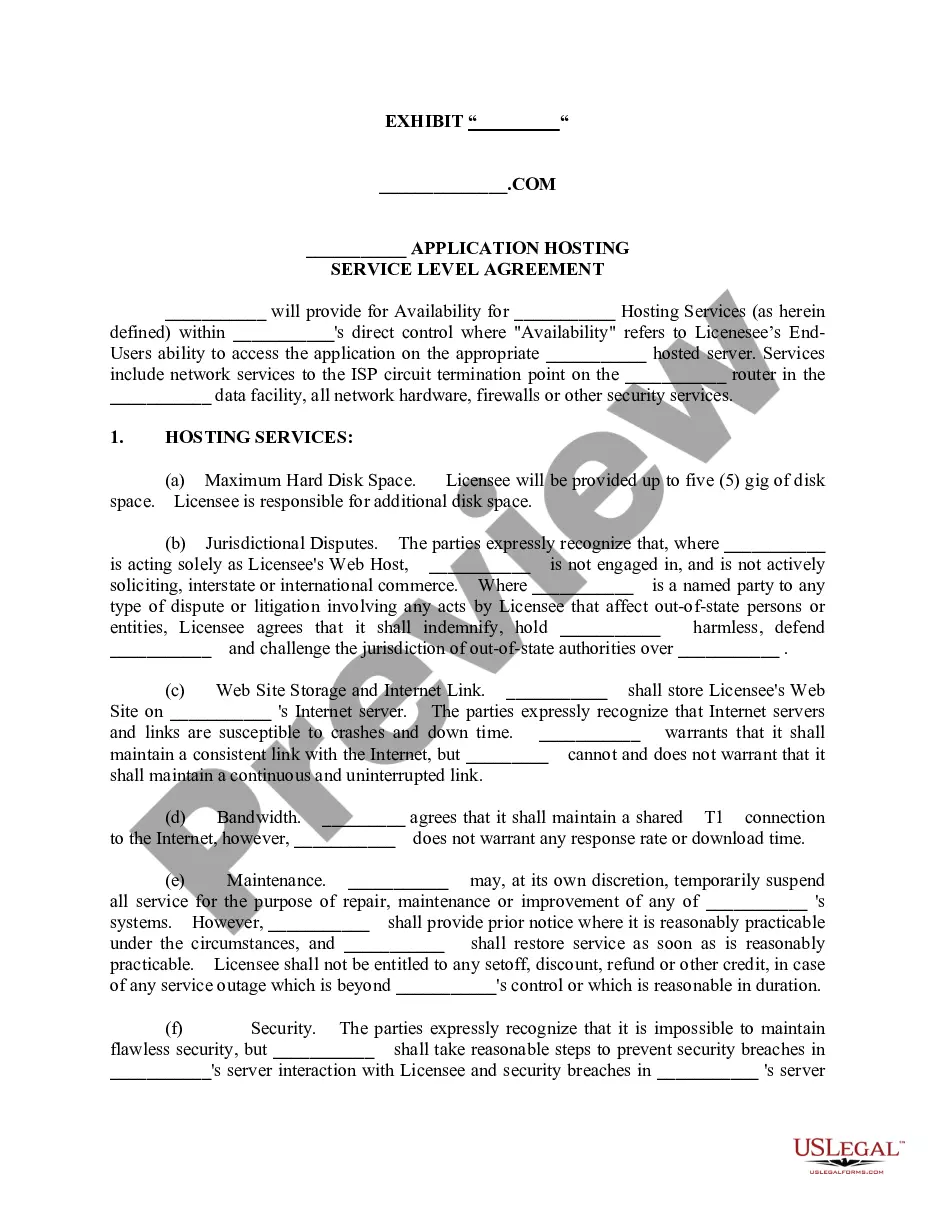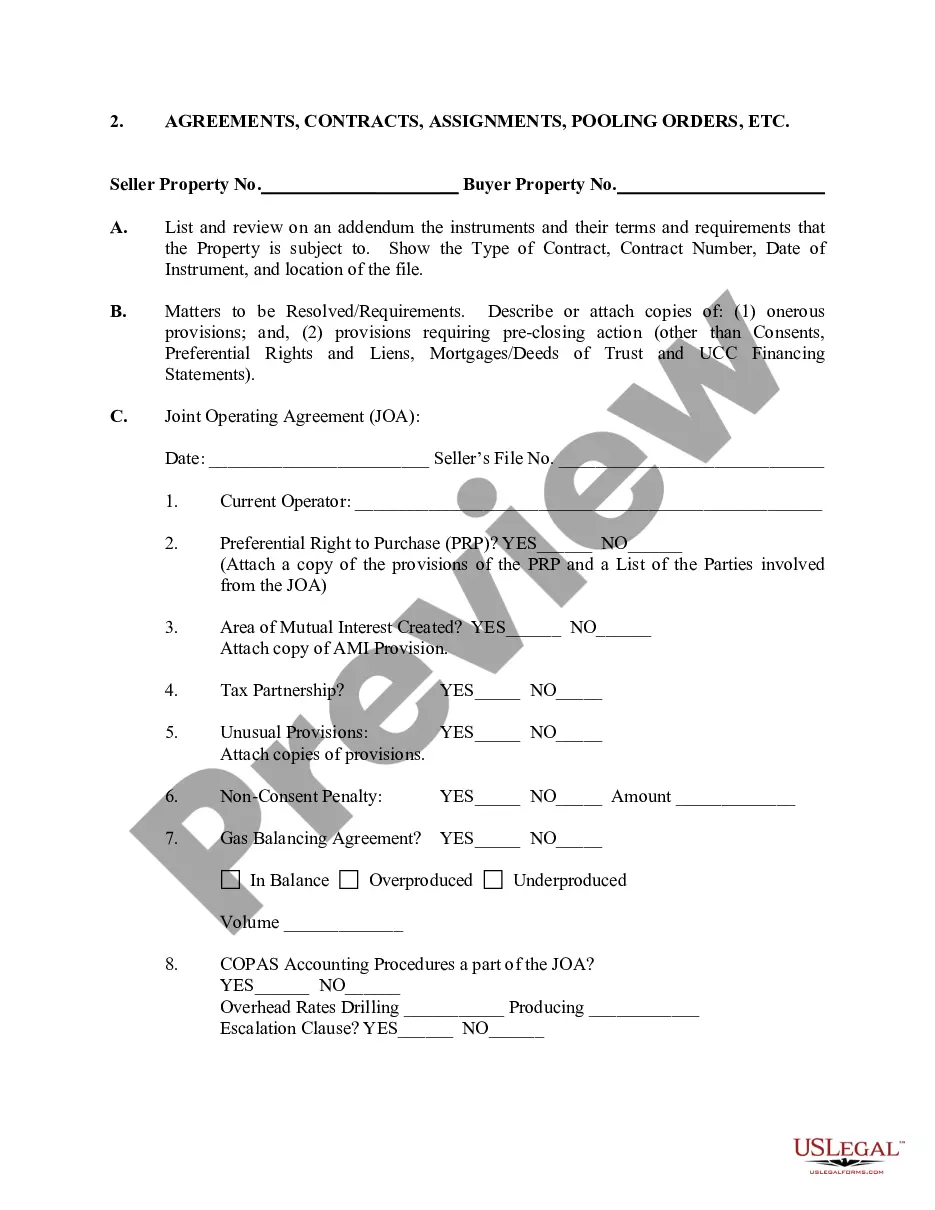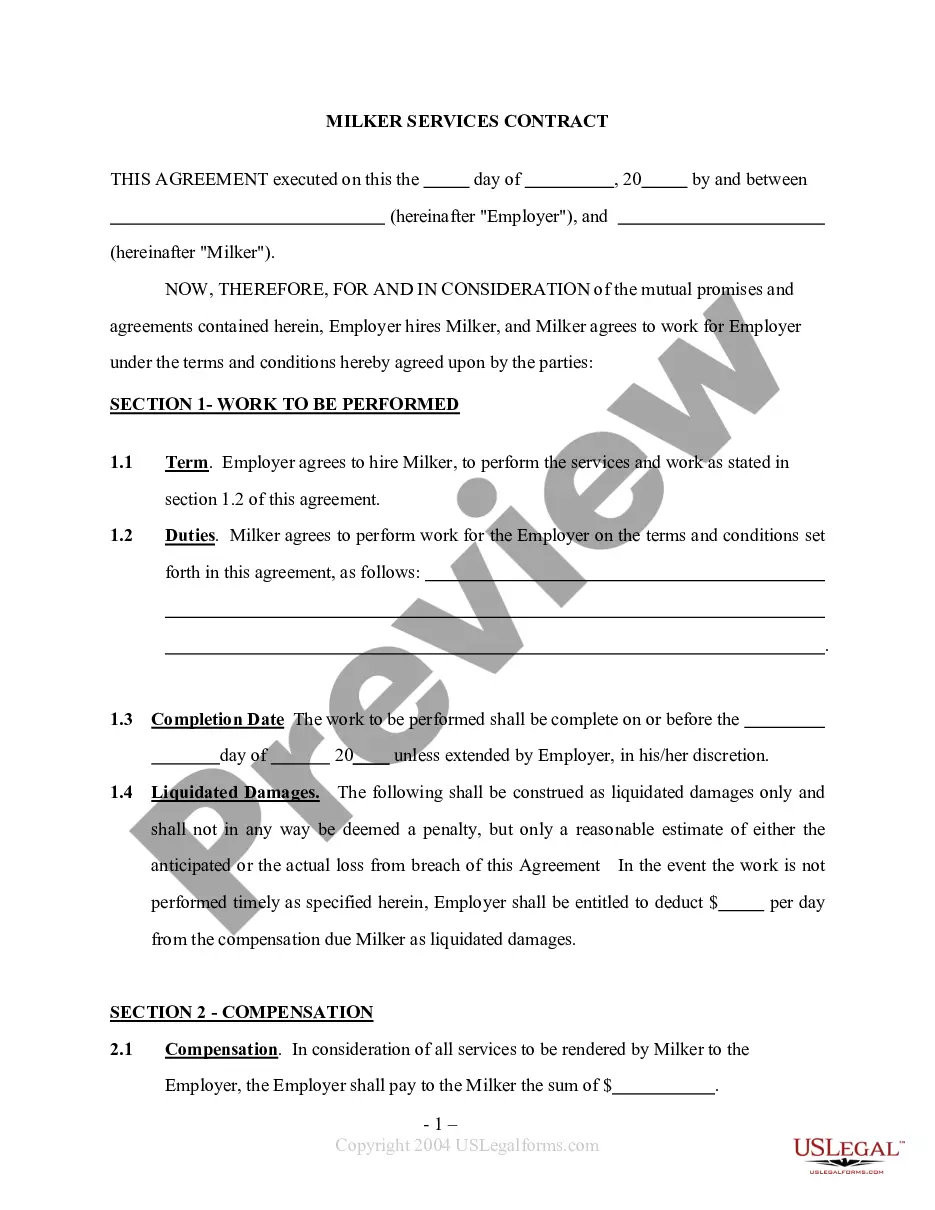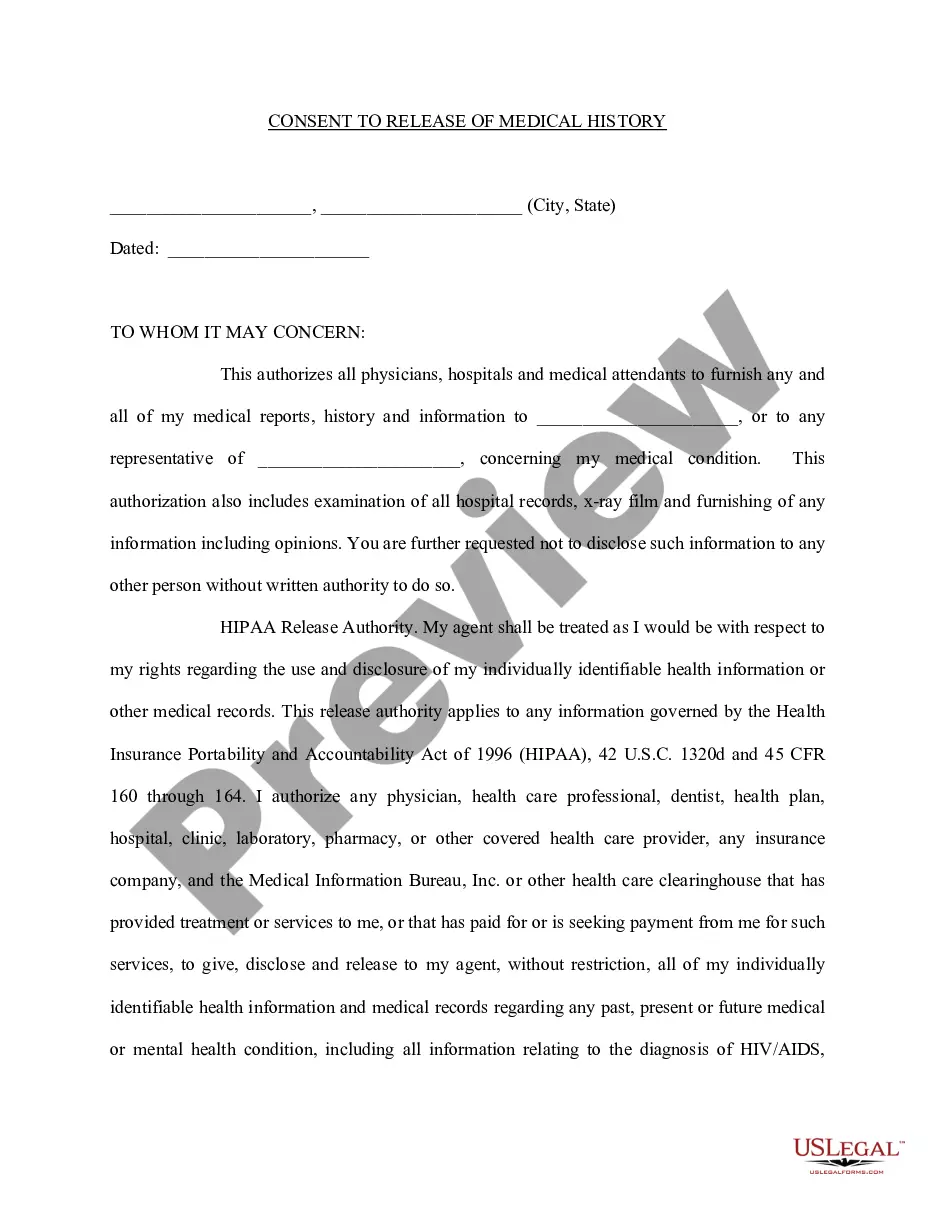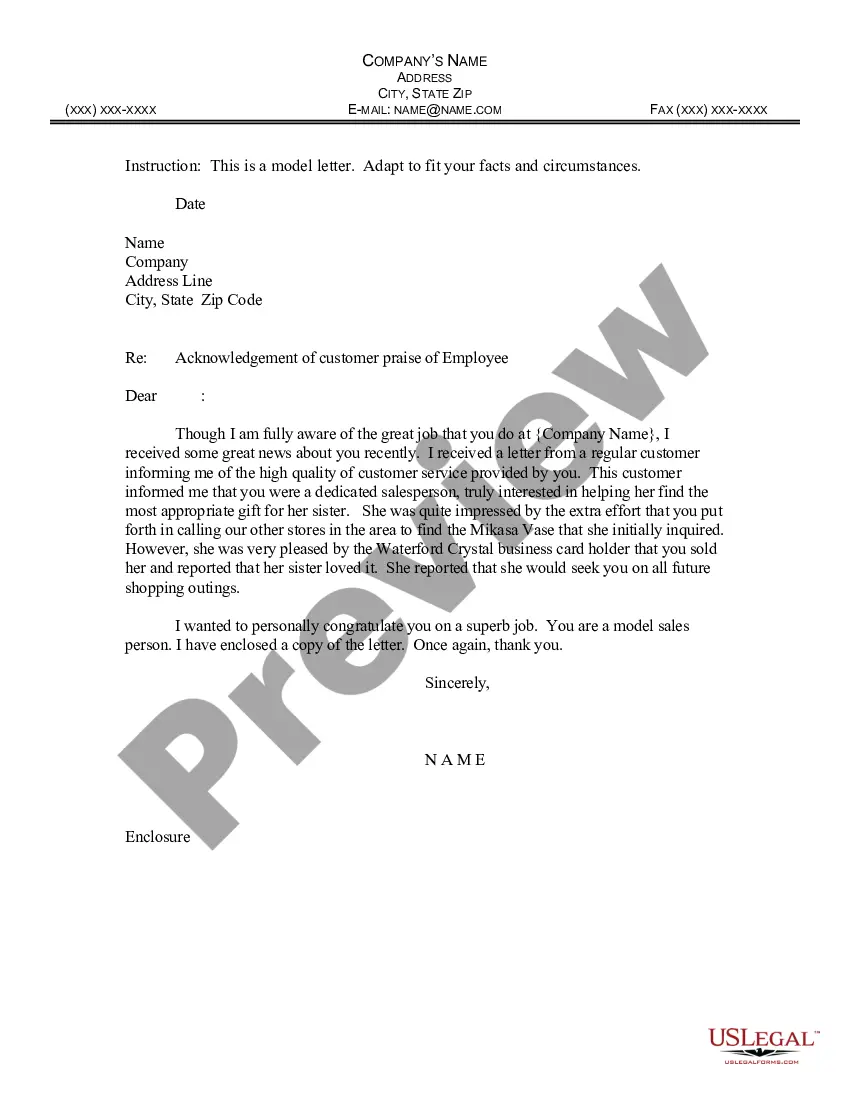Employee Form Document With Attachment In Kings
State:
Multi-State
County:
Kings
Control #:
US-00038DR
Format:
Word;
Rich Text
Instant download
Description
The Employee Lease Agreement is a formal contract between a Lessor, offering employees for lease, and a Lessee, seeking to utilize those employees for specified services. It covers essential elements such as the lease term, obligations of both parties regarding payroll, insurance, and compliance with employment laws. Lessor remains responsible for employee payroll and taxes, while the Lessee must provide necessary information for employee compensation. Key features include provisions for worker's compensation insurance, medical insurance eligibility, and guidelines for employee termination. This form is particularly useful for attorneys, partners, owners, associates, paralegals, and legal assistants as it outlines the legal expectations and responsibilities of both Lessor and Lessee, ensuring clarity in employee leasing arrangements. By facilitating a structured approach to employee leasing, this document aids legal professionals in structuring agreements that protect their clients' interests while adhering to regulatory requirements. Additionally, the clear definitions of obligations and liabilities help mitigate risks associated with employee management.
Free preview