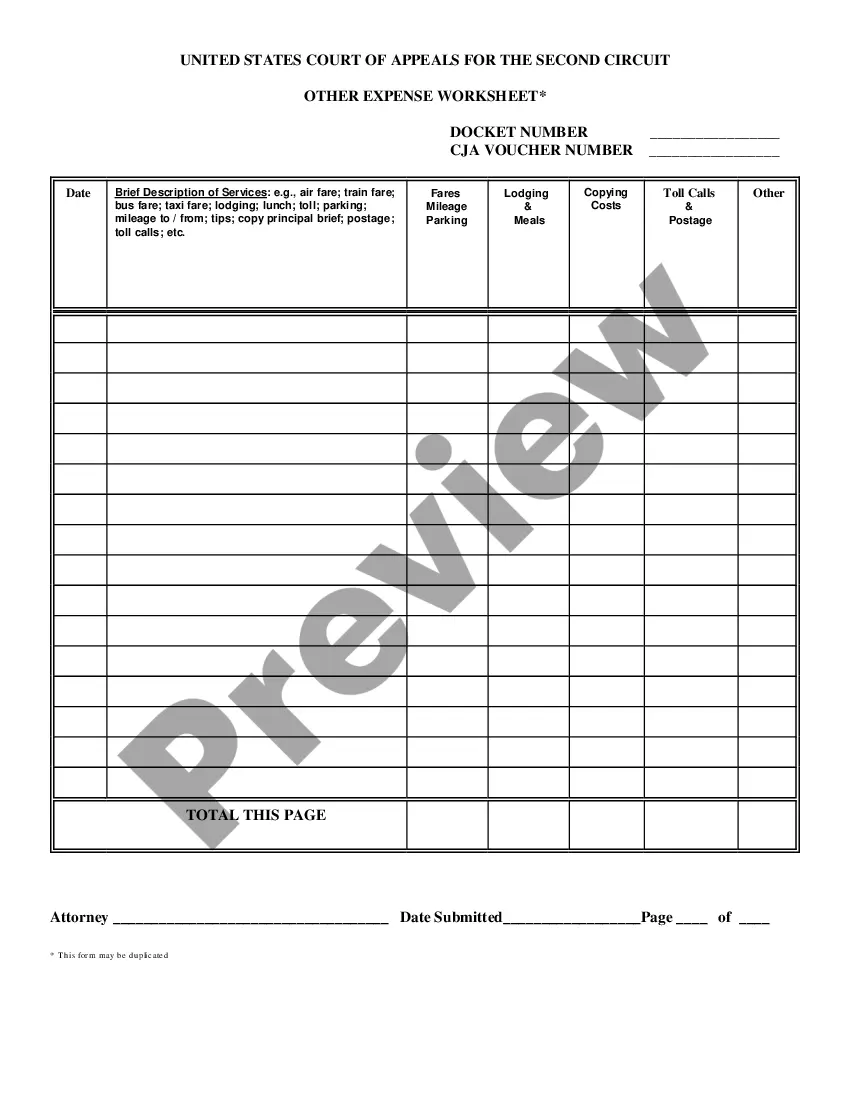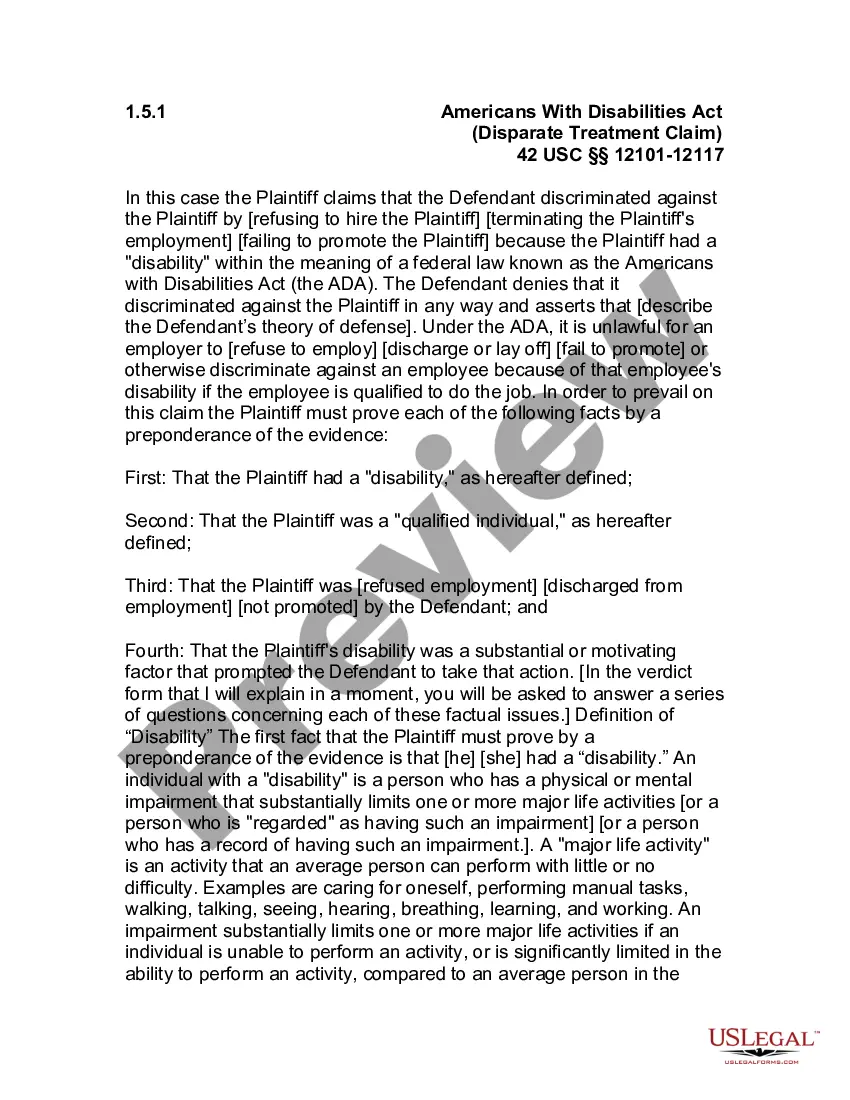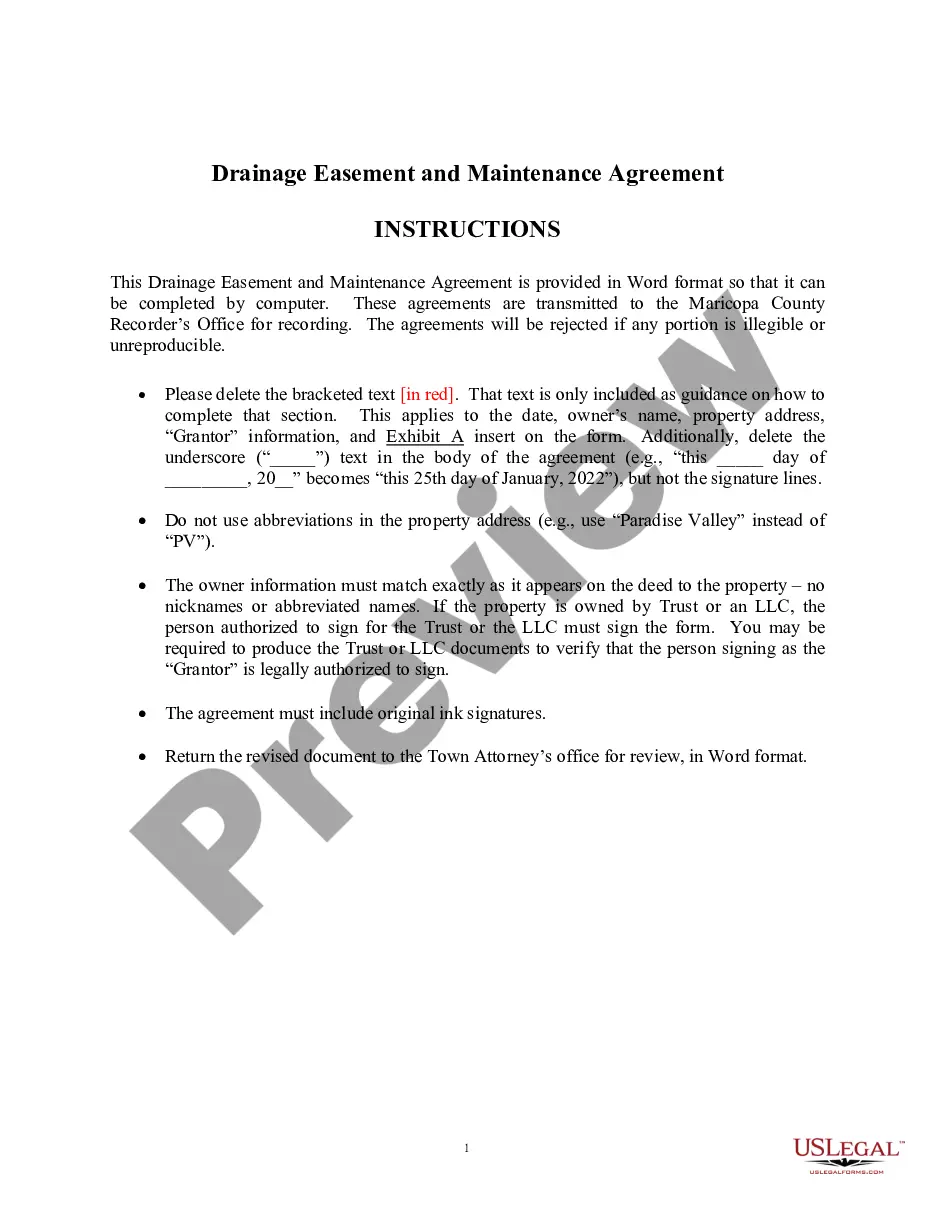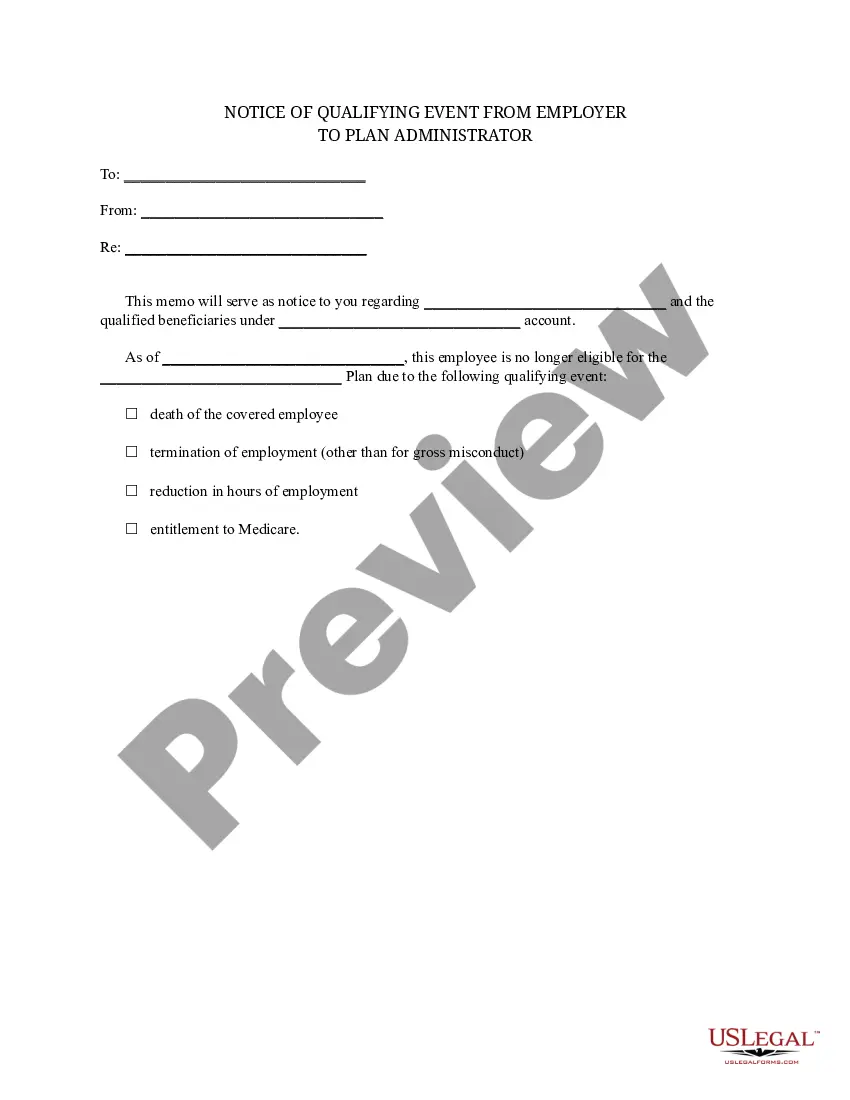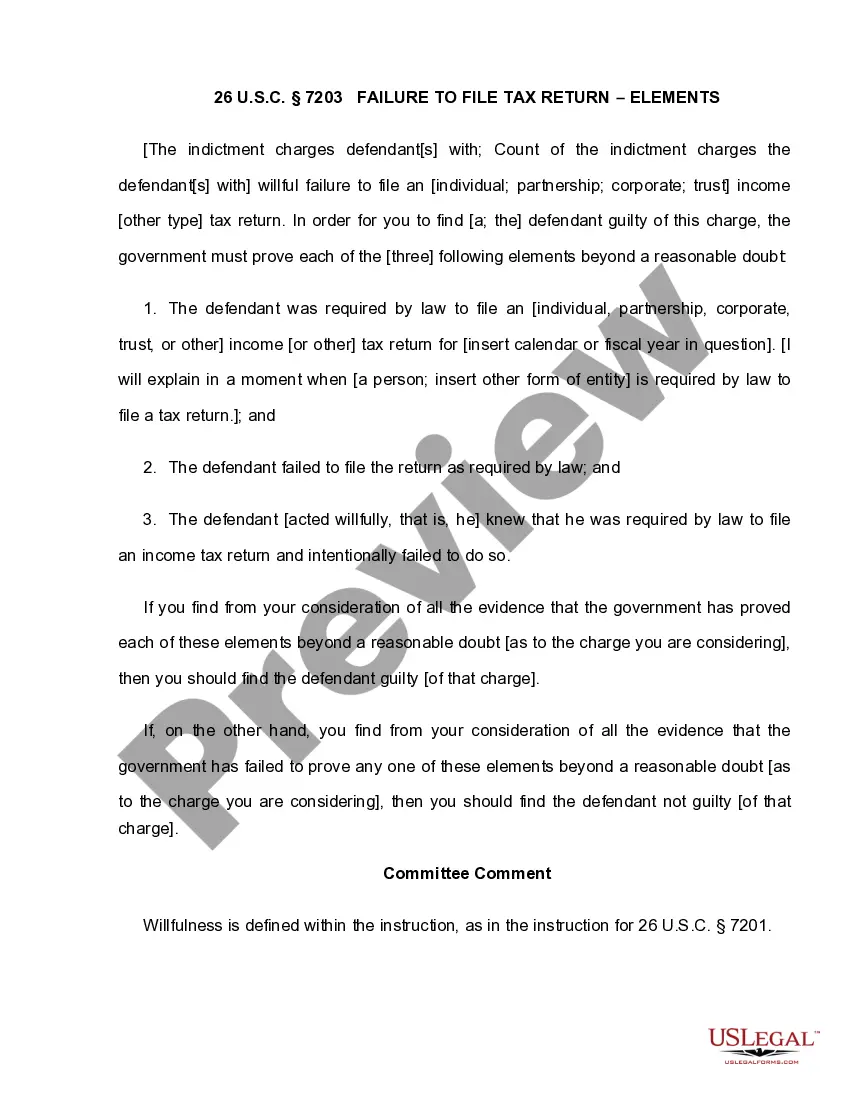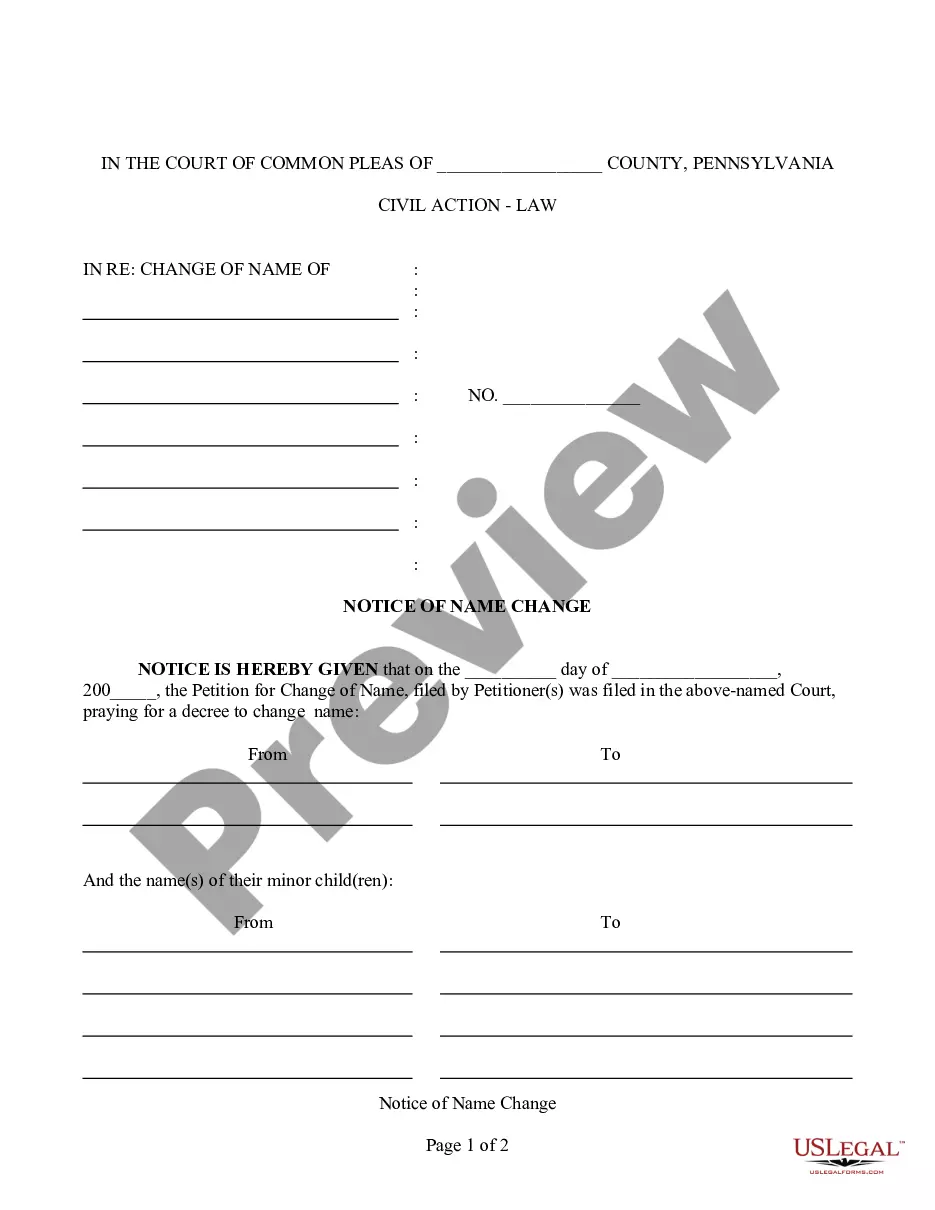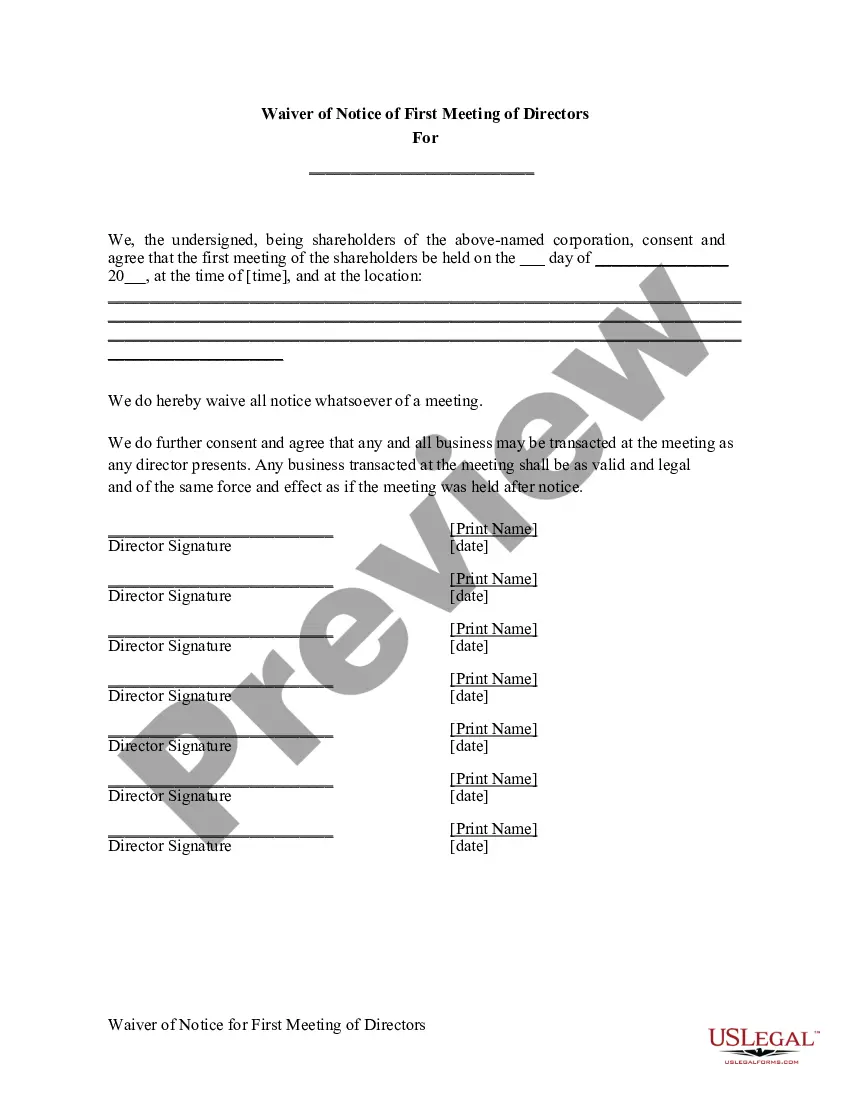Employee Form Fillable With Calculations In Dallas
Description
Form popularity
FAQ
How to fill out a W-4 Step 1: Enter your personal information. Fill in your name, address, Social Security number and tax filing status. Step 2: Account for multiple jobs. Step 3: Claim dependents, including children. Step 4: Refine your withholdings. Step 5: Sign and date your W-4.
Here's how to complete the form: Step 1: Provide Your Personal Information. Step 2: Specify Multiple Jobs or a Working Spouse. Multiple Jobs Worksheet. Step 3: Claim Dependents. Step 4: Make Additional Adjustments. Step 5: Sign and Date Your W-4.
Box a—Employer's name, address, and ZIP code. Box b—Employer identification number (EIN). Box c—Tax year/Form corrected. Box d—Employee's correct SSN. Box e—Corrected SSN and/or name. Box f—Employee's previously reported SSN. Box g—Employee's previously reported name.
Both a W-2 and a W-4 tax form. These forms will come in handy for both you and your new hire when it's time to file income taxes with the IRS.
Generally, you want about 90% of your estimated income taxes withheld and sent to the government.12 This ensures that you never fall behind on income taxes (something that can result in heavy penalties) and that you are not overtaxed throughout the year.
For 2025, if you believe your itemized deductions will exceed $15,000 (if you're single or married filing separate), $30,000 (if you're married filing jointly), or $22,500 (if you're the head of household), you should consider filling out the deductions worksheet.