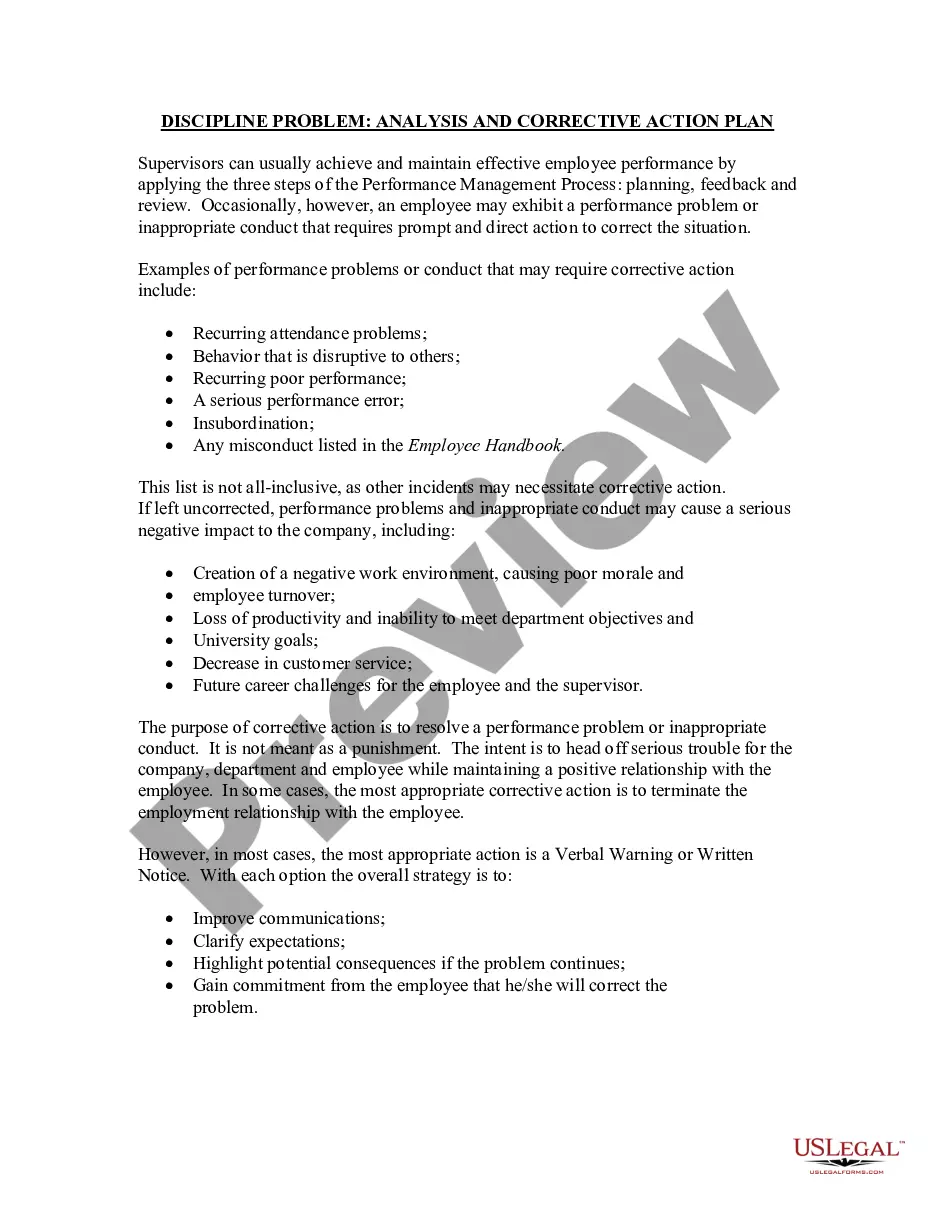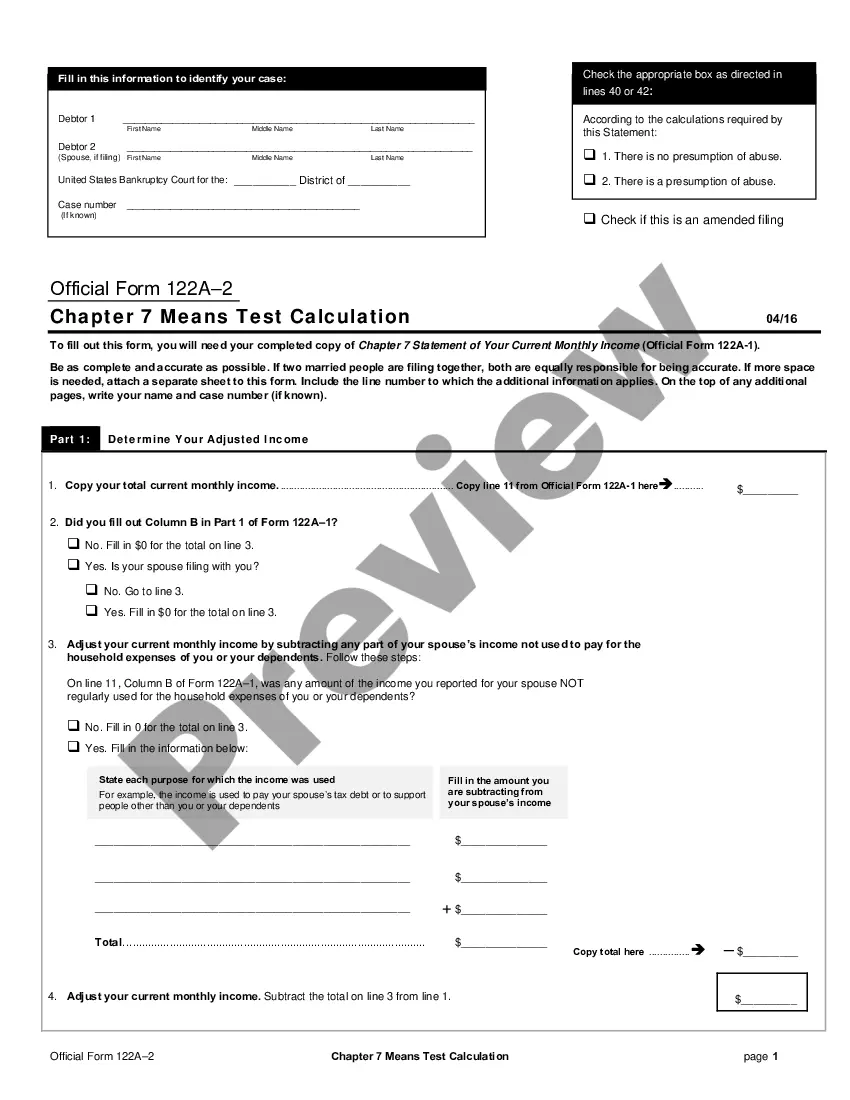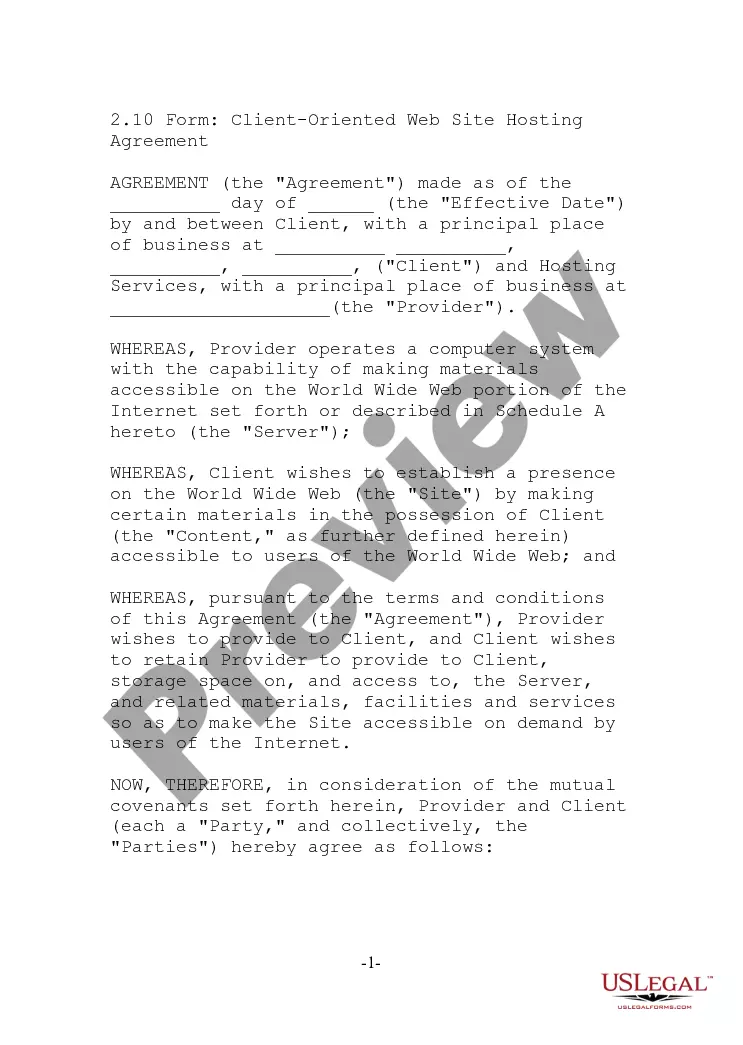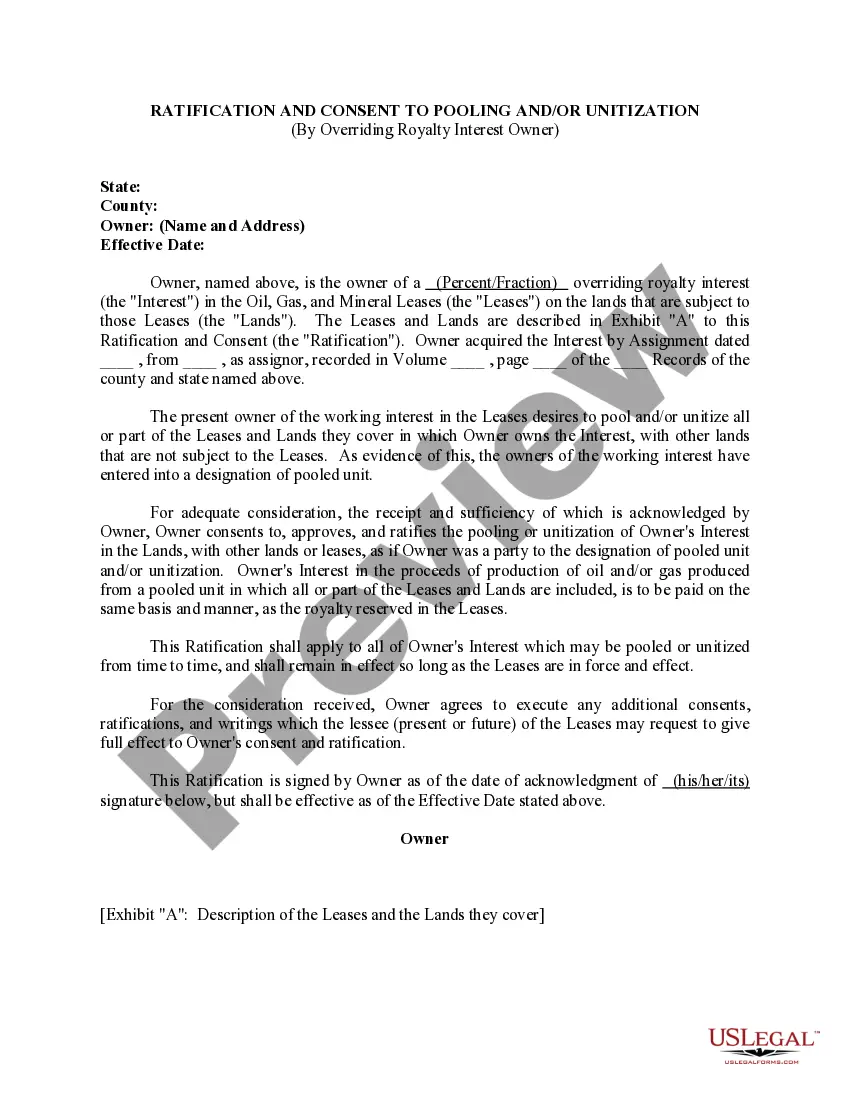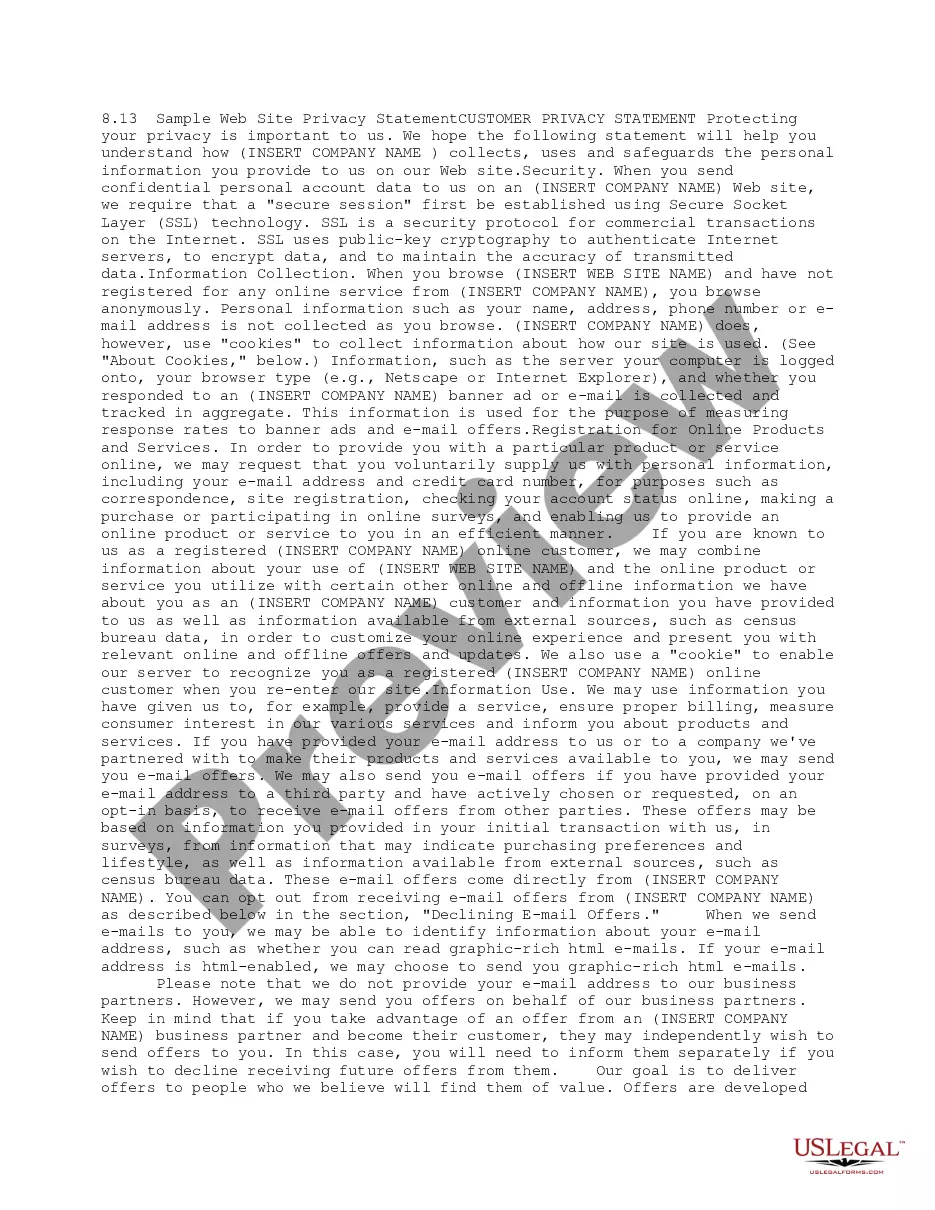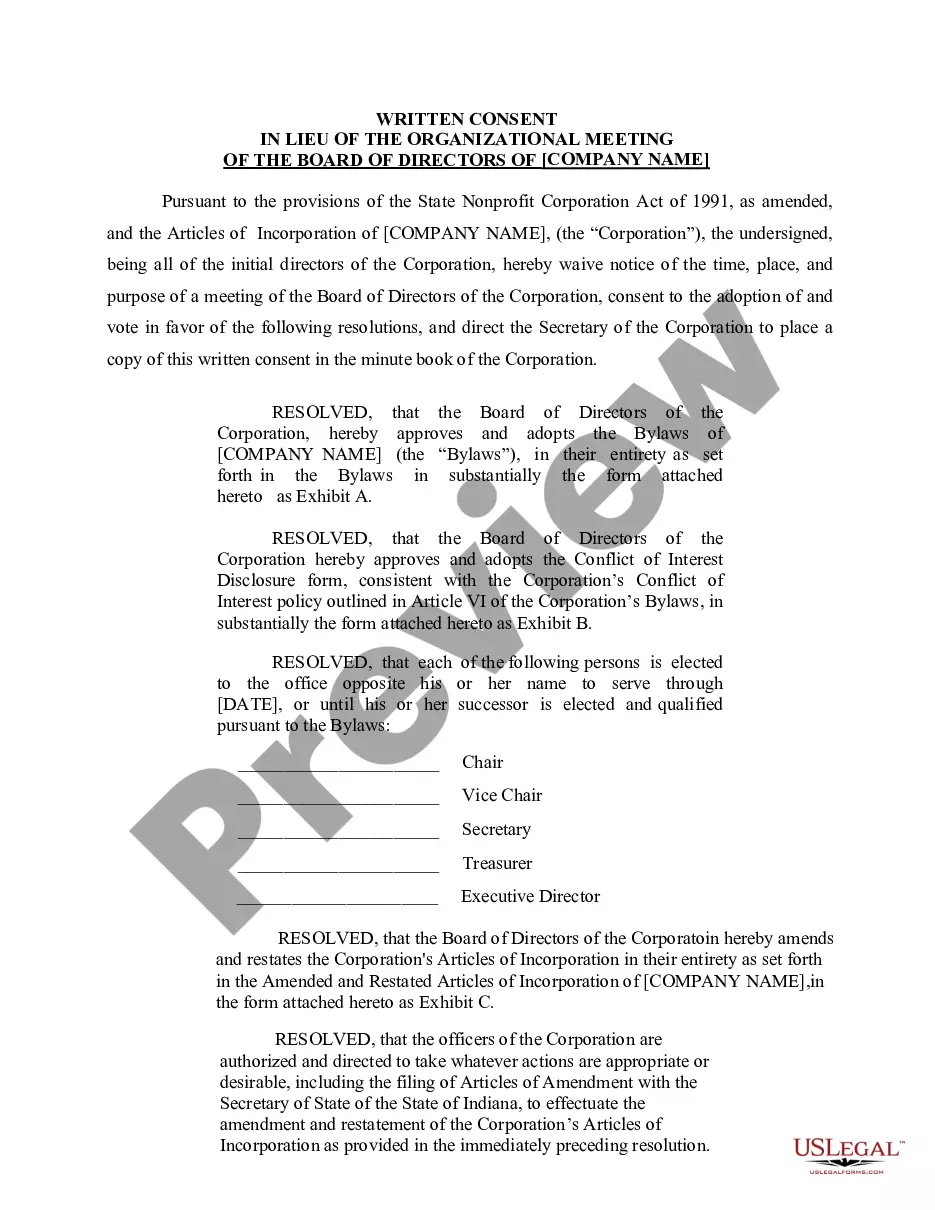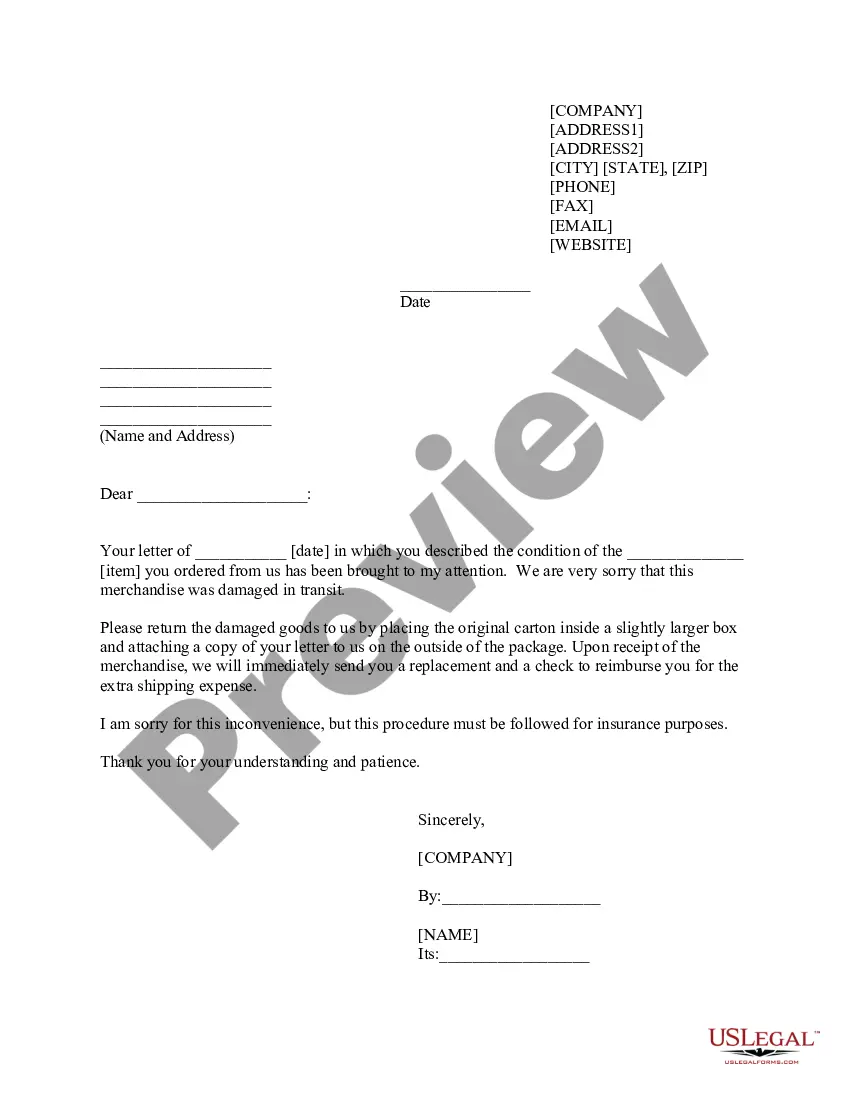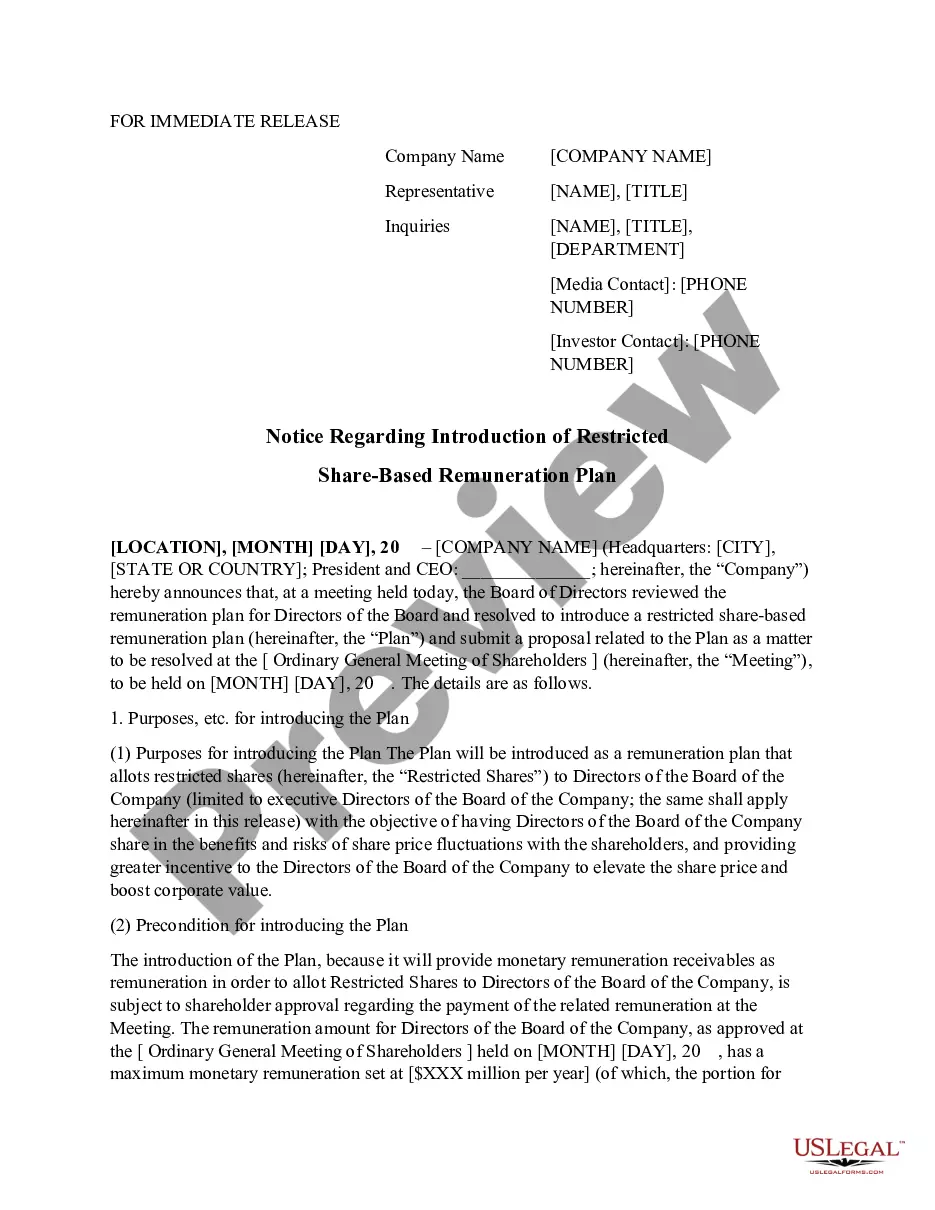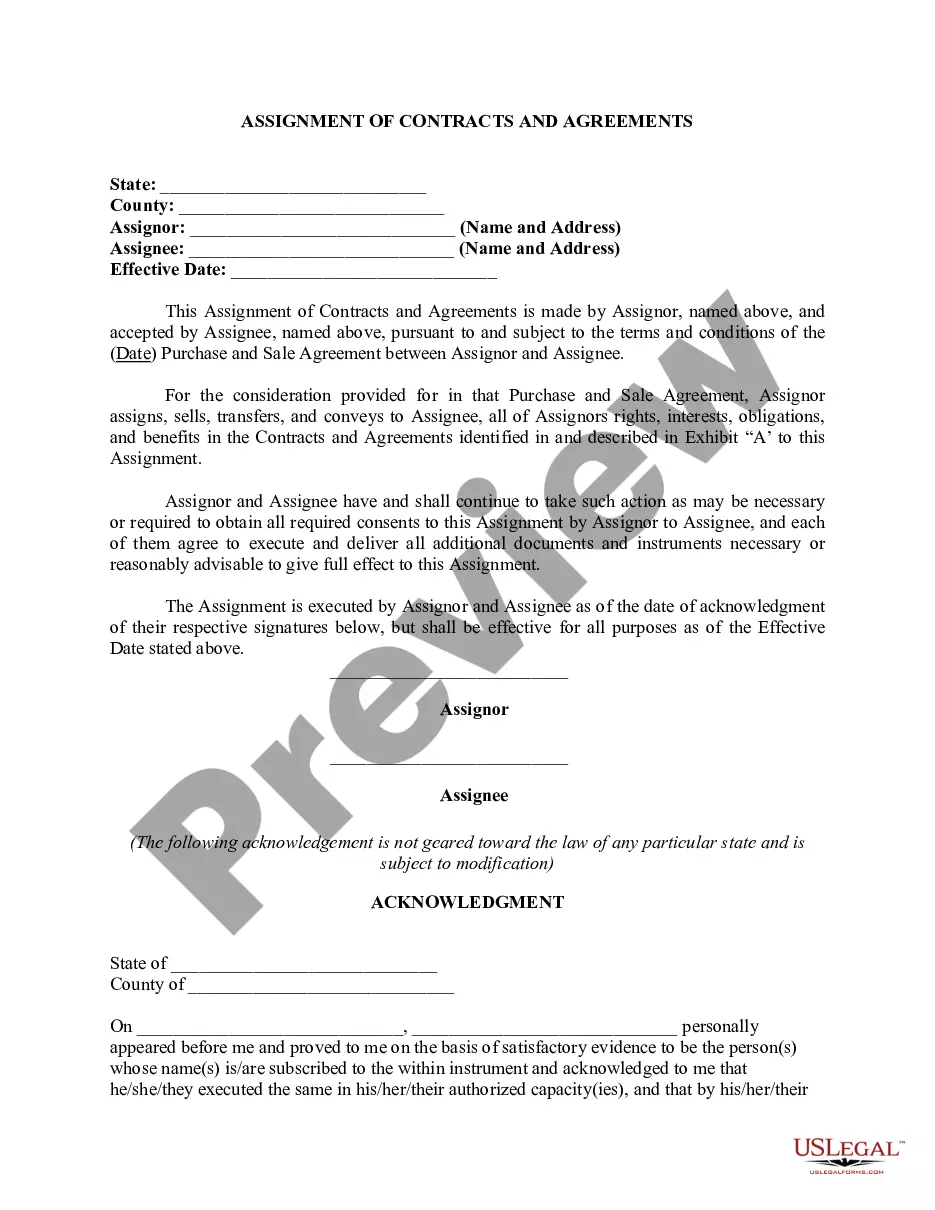Form Assignment Accounts Receivable With Credit Card In Travis
Description
Form popularity
FAQ
How to Reconcile Corporate Credit Card Expenses? Step 1: Collecting and Sorting Receipts. Receipts are proof of expenses. Step 2: Matching Expenses to Transactions. Finance teams should match credit card statements to reported business expenses with the receipts. Step 3: Notifying Your Bank In Case of Errors.
Merchant Card Receivables: Amounts owed by banking companies for sales of goods, services, and/or special functions from credit companies. This account will be used for all credit card sales regardless of the credit card company involved. Additionally, Volume 13, Chapter 3, para 030303 Receivables.
Corporate credit card reconciliation is the process of verifying and matching transactions on credit card statements with corresponding internal records. Every transaction on a corporate card must match up with a receipt or invoice to ensure that all spend is legitimate and in-policy.
Just as you would balance your checkbook, it's important to review your accounts in QuickBooks to make sure they align with your actual bank and credit card statements. This practice of verifying the accuracy of your accounts is known as reconciling.
With factoring, the factor takes control of bill collection and assumes the credit risk for customer non-payment. In contrast, with the assignment of receivables, the business retains control of its customer relationships and the collection process, bearing all of the credit risk.
Receivables may result from amounts owed by employees, members, customers, and organizations for dues, fees, charges, rentals, credit sales, or travel advances. Receivable records are maintained to ensure transactions accurately identify each debt and its respective debtor.
Assignment of accounts receivable is a method of debt financing whereby the lender takes over the borrowing company's receivables. This form of alternative financing is often seen as less desirable, as it can be quite costly to the borrower, with APRs as high as 100% annualized.
Set Up Credit Cards In the Chart of Accounts: Create Liability accounts for each credit card you use. Add an Expense account for credit card interest & fees. Enter Beginning Balances for each credit card. Create a Journal called “Credit Cards” or you may prefer to have a separate journal for each card.
Set Up Credit Cards In the Chart of Accounts: Create Liability accounts for each credit card you use. Add an Expense account for credit card interest & fees. Enter Beginning Balances for each credit card. Create a Journal called “Credit Cards” or you may prefer to have a separate journal for each card.