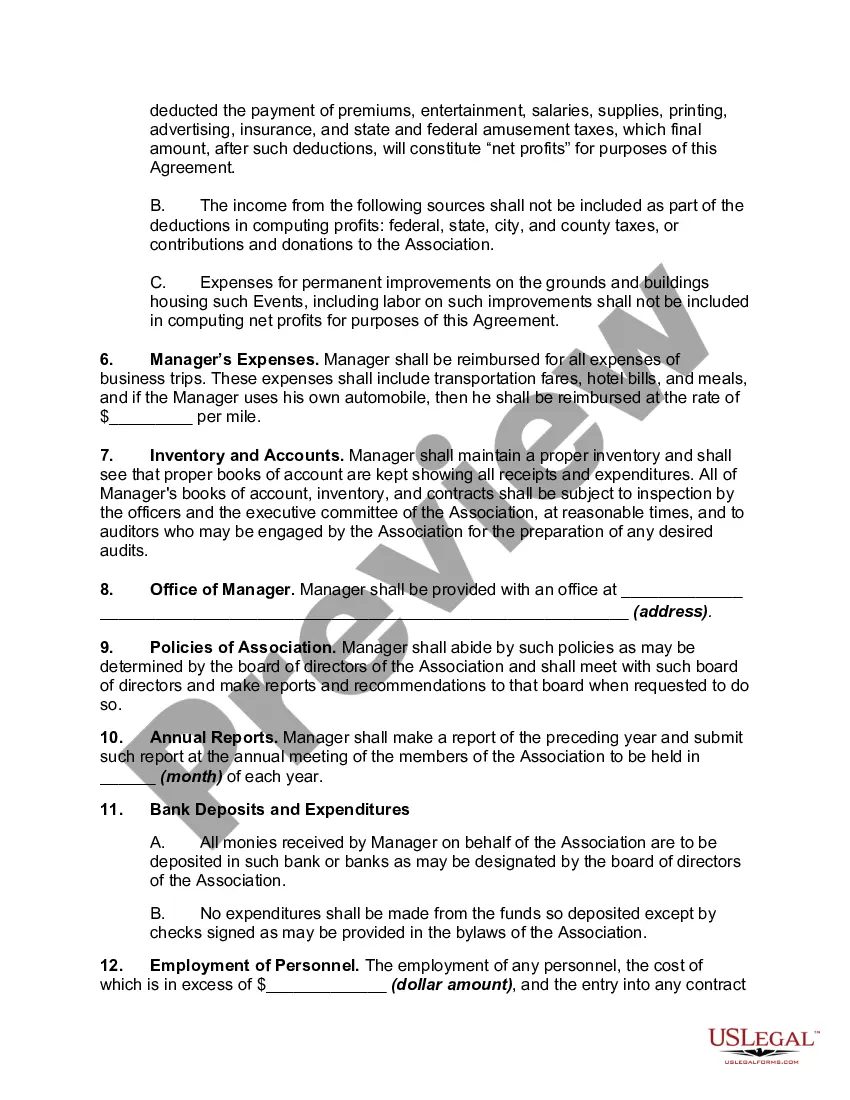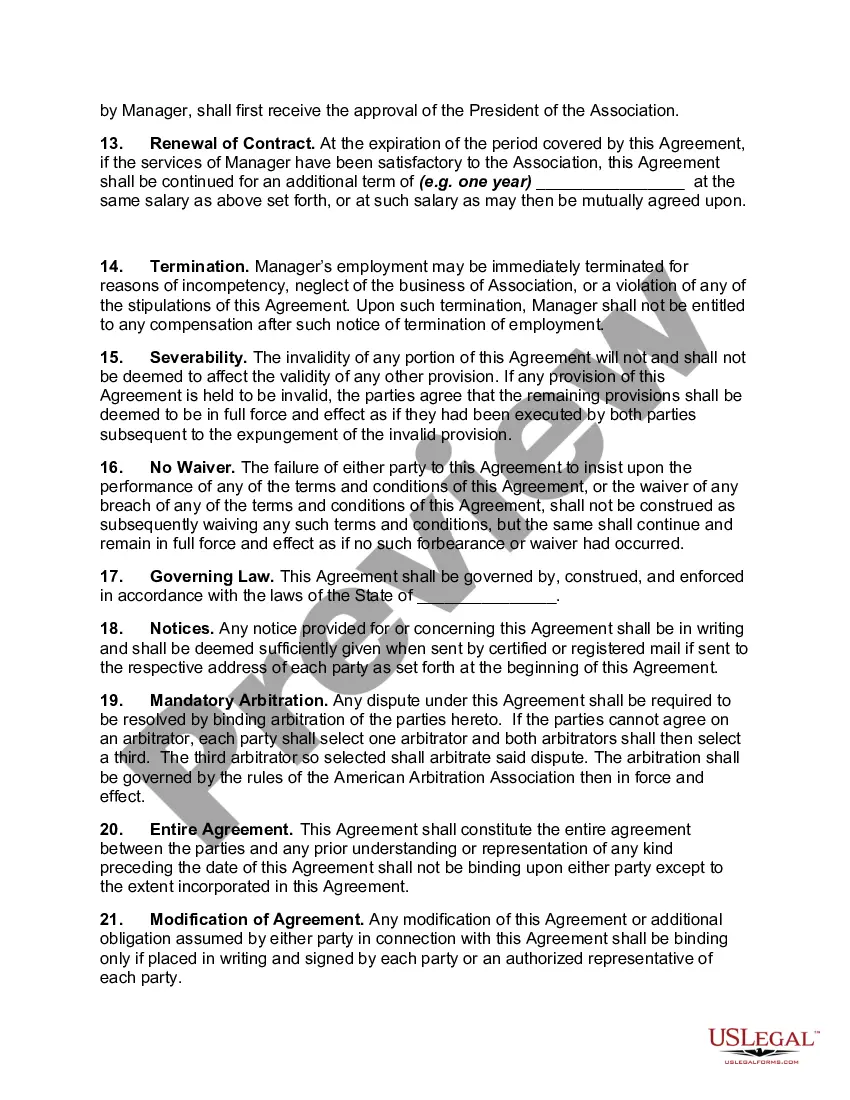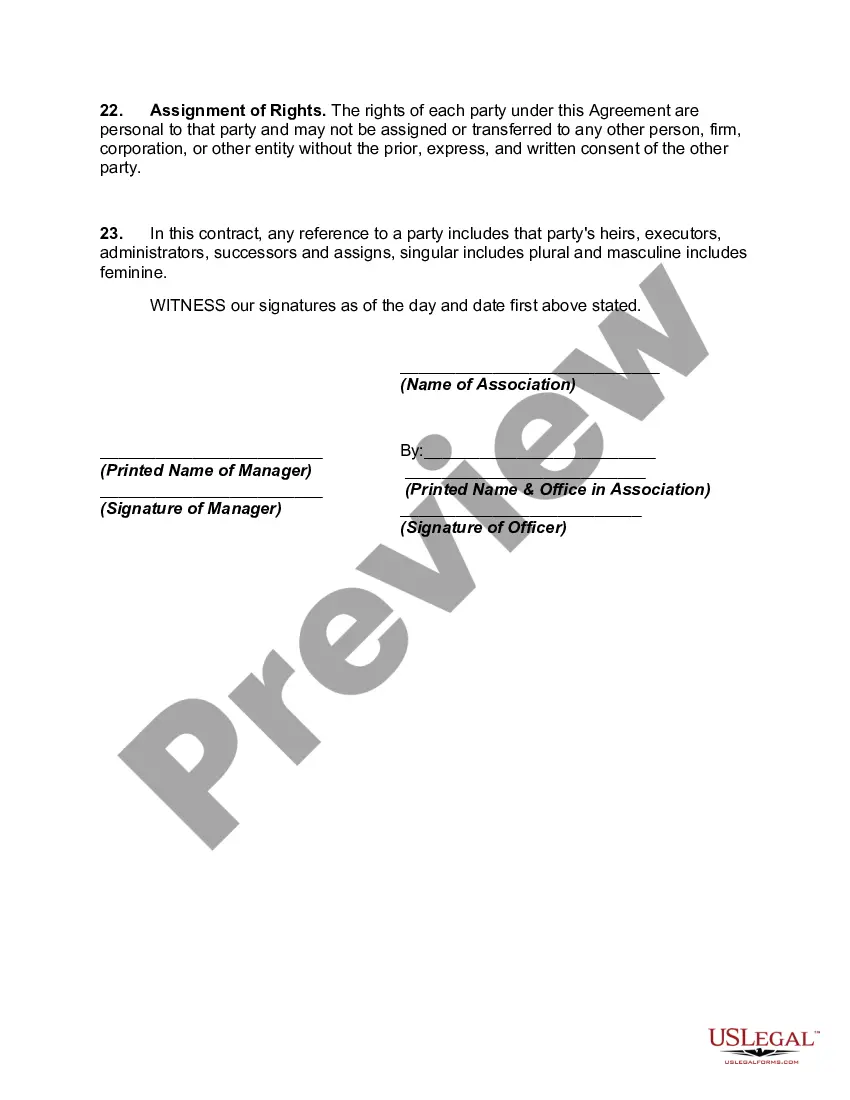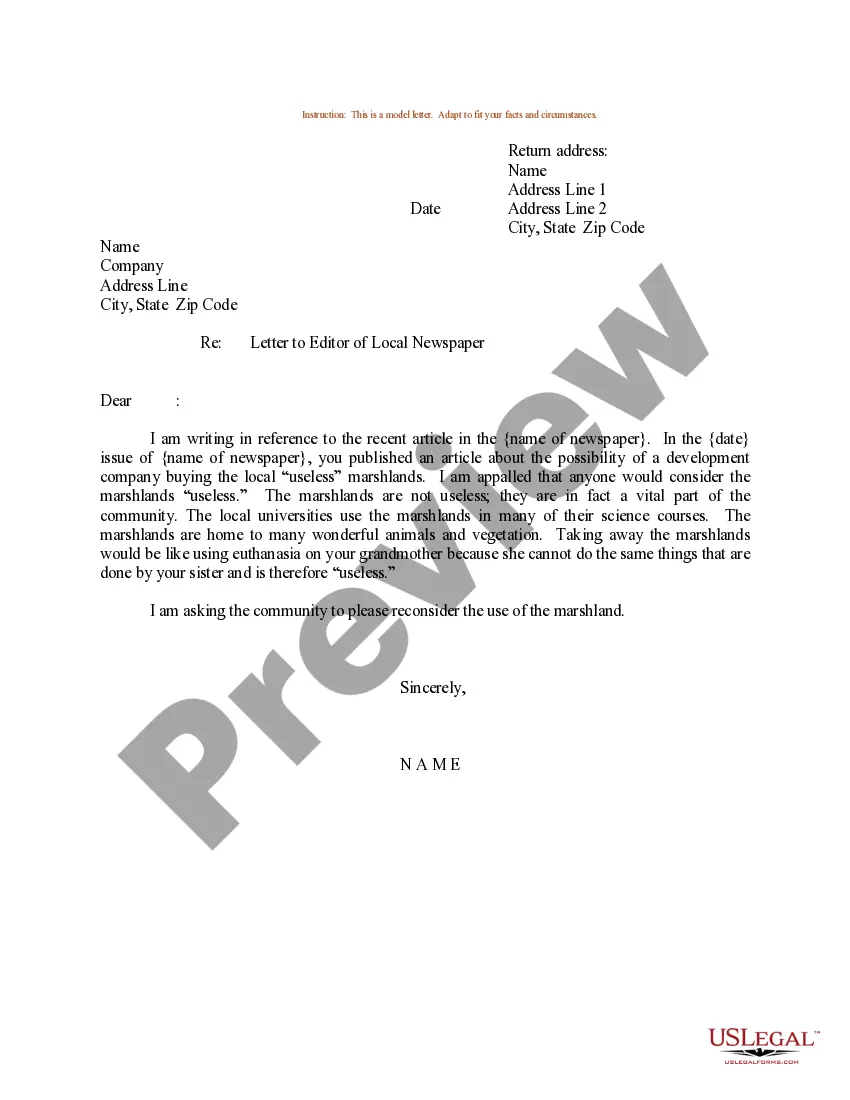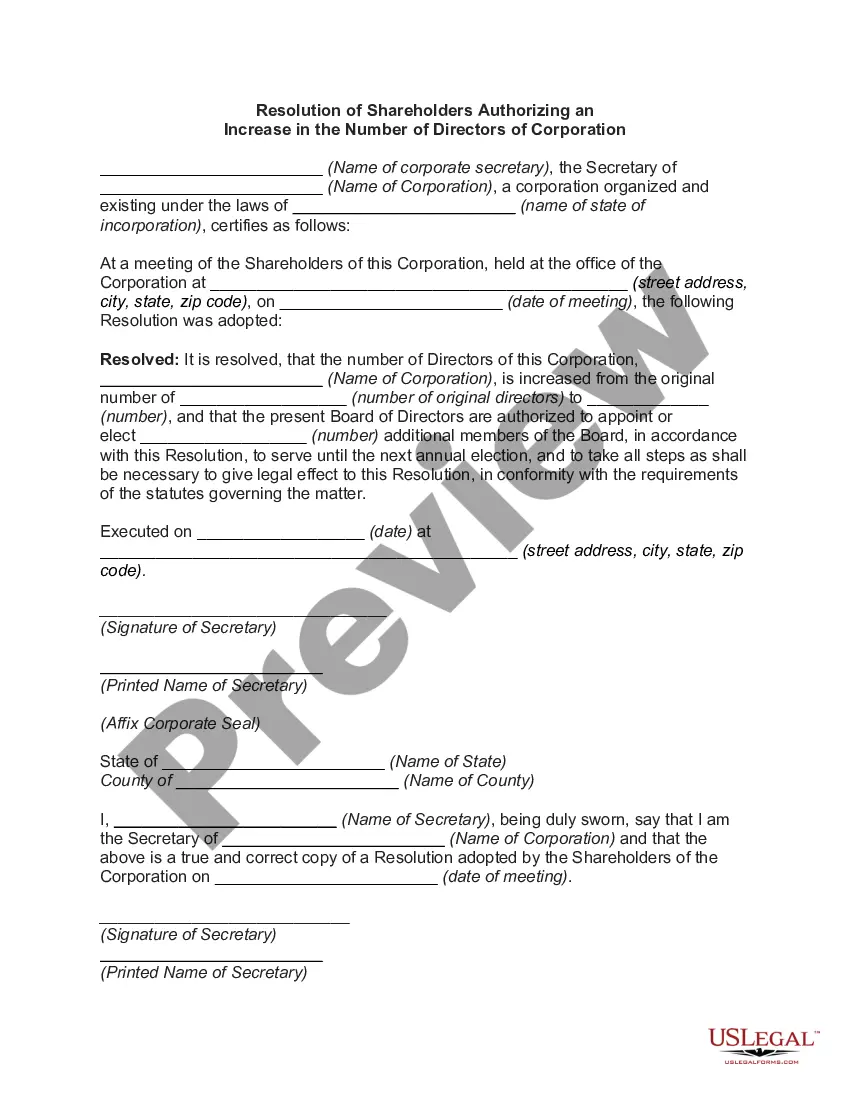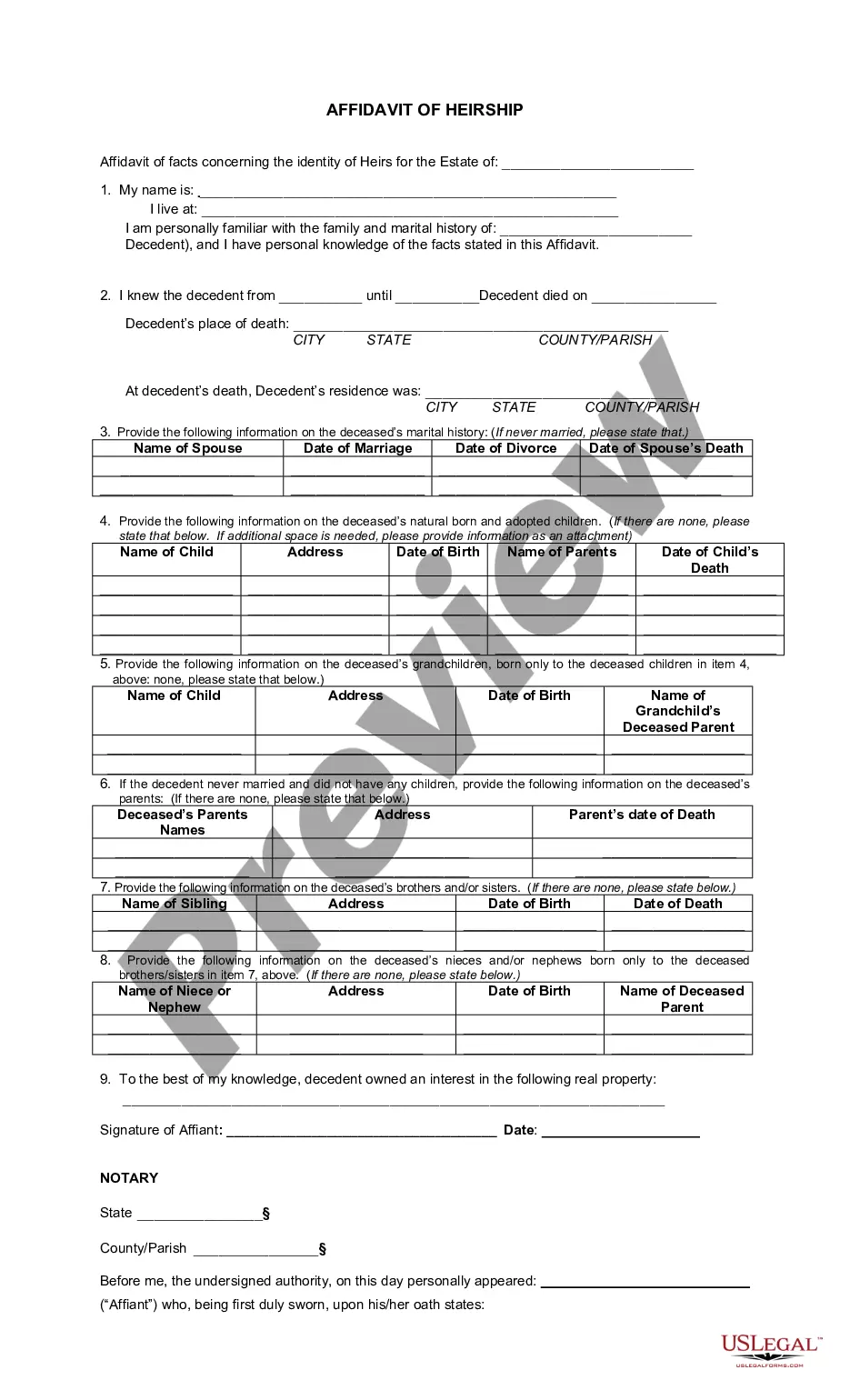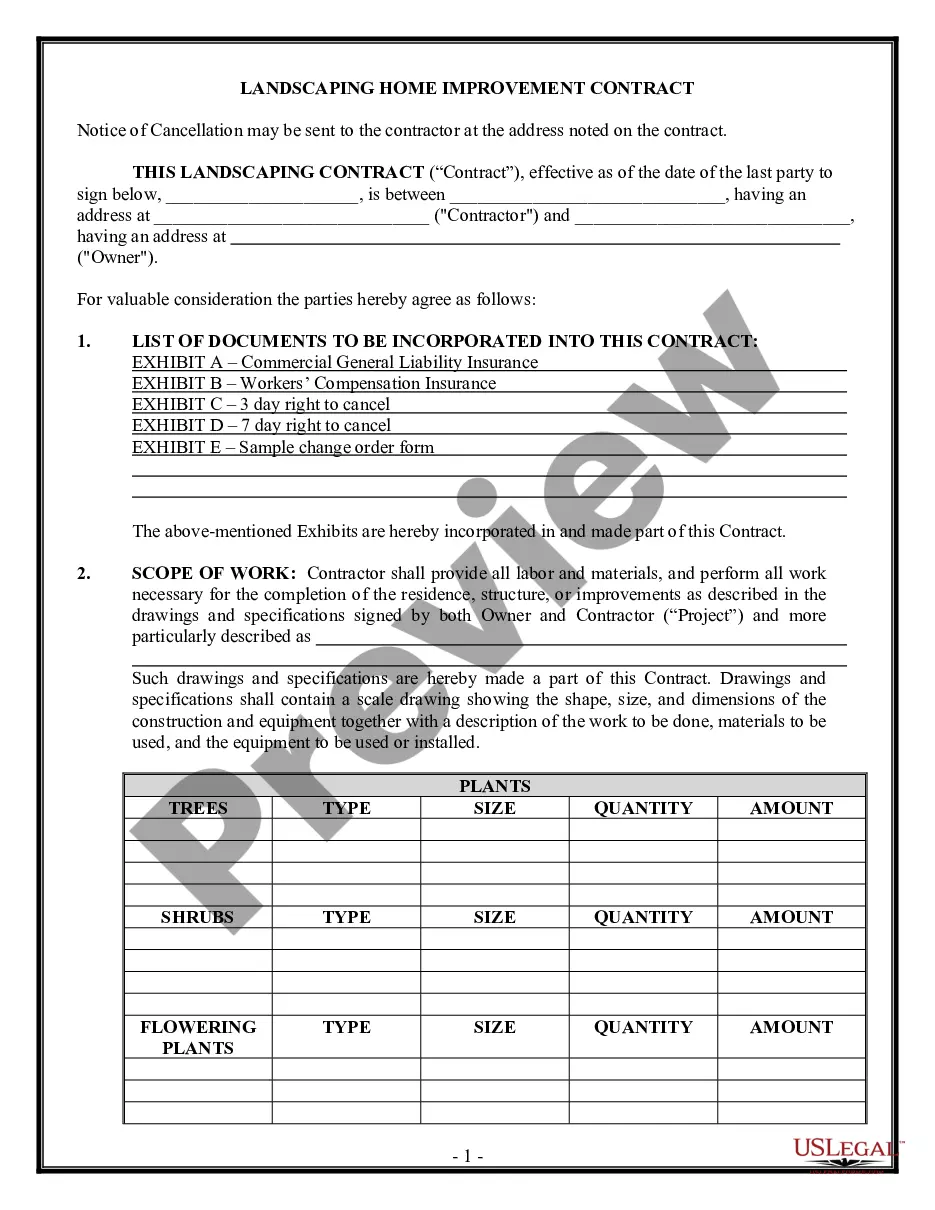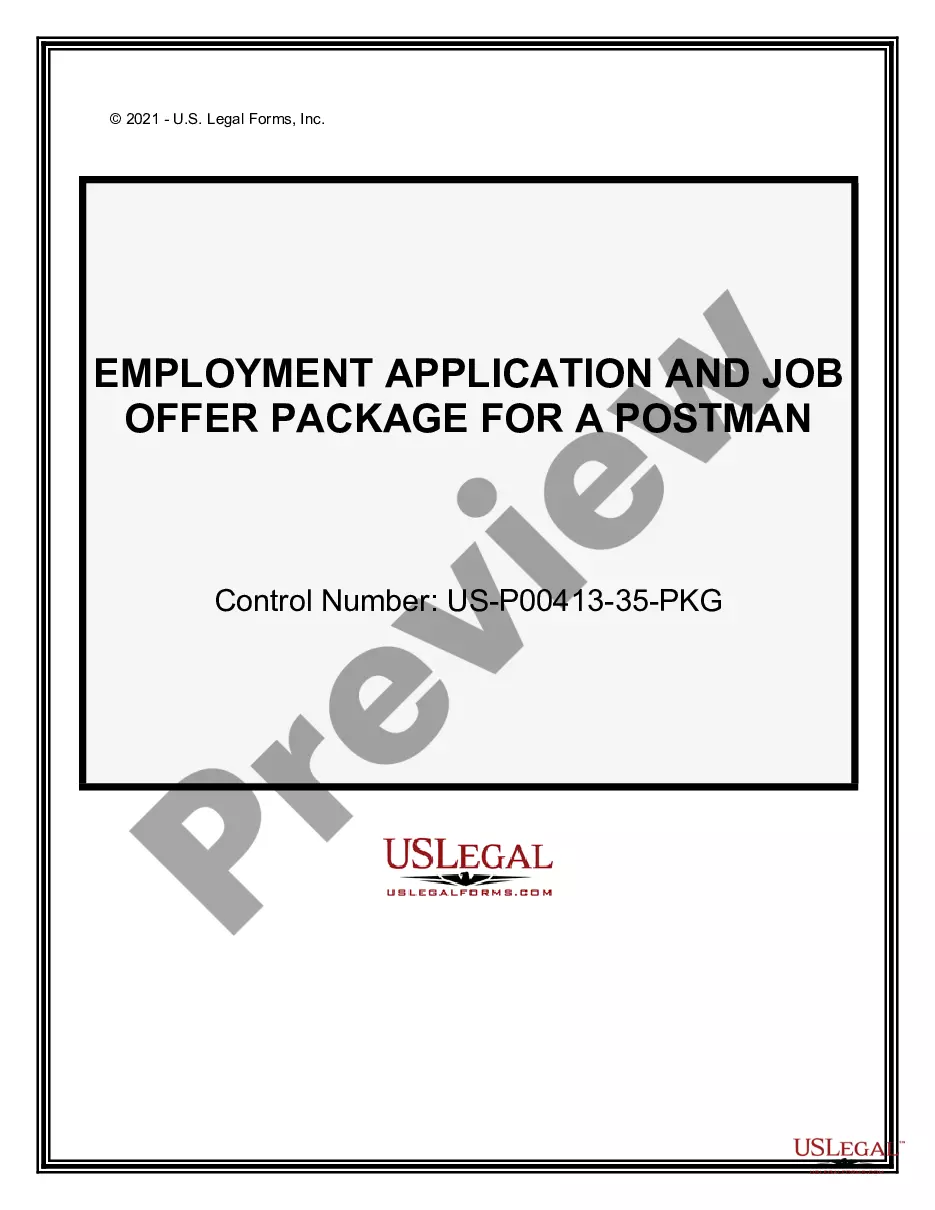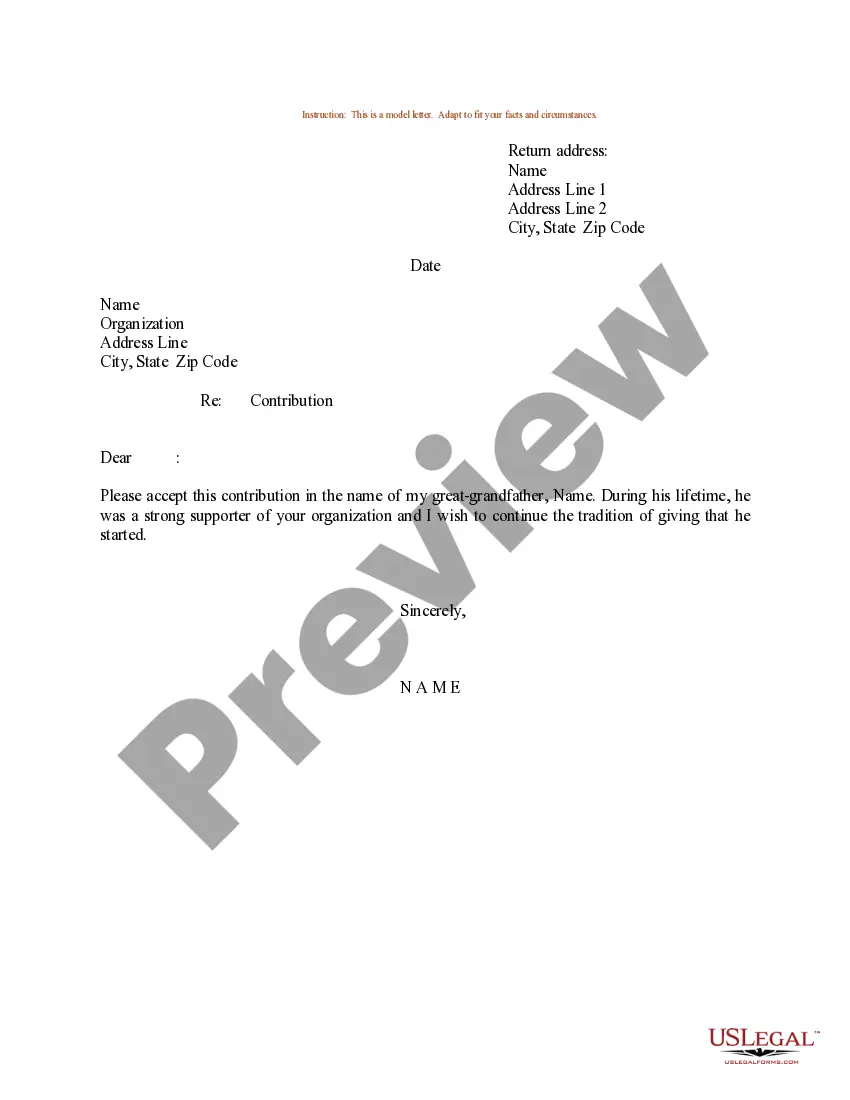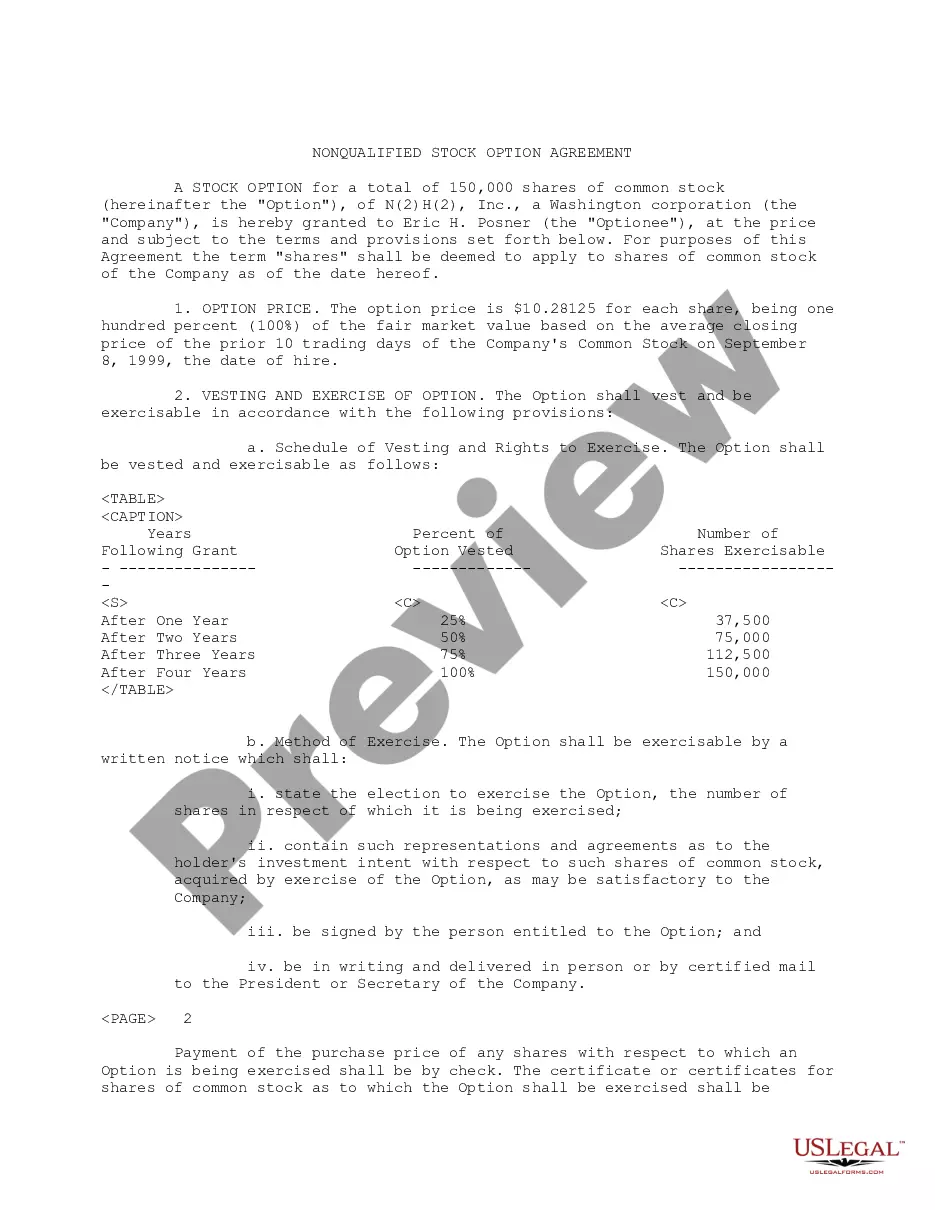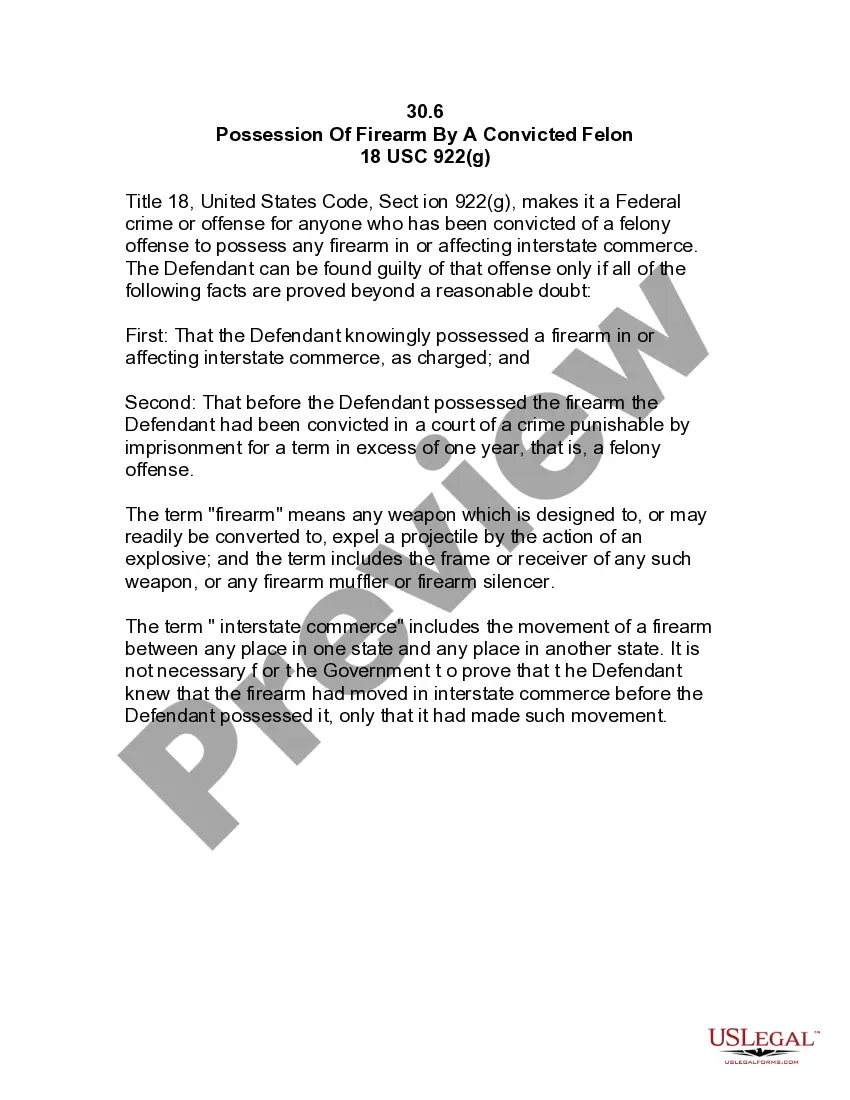An exposition or trade fair is an exhibition organized so that companies in a specific industry can showcase and demonstrate their latest products, services, study activities of competitors and examine recent trends. Some trade fairs are open to the public, while others can only be attended by company representatives of the trade.
This form is a generic example that may be referred to when preparing such a form for your particular state. It is for illustrative purposes only. Local laws should be consulted to determine any specific requirements for such a form in a particular jurisdiction.