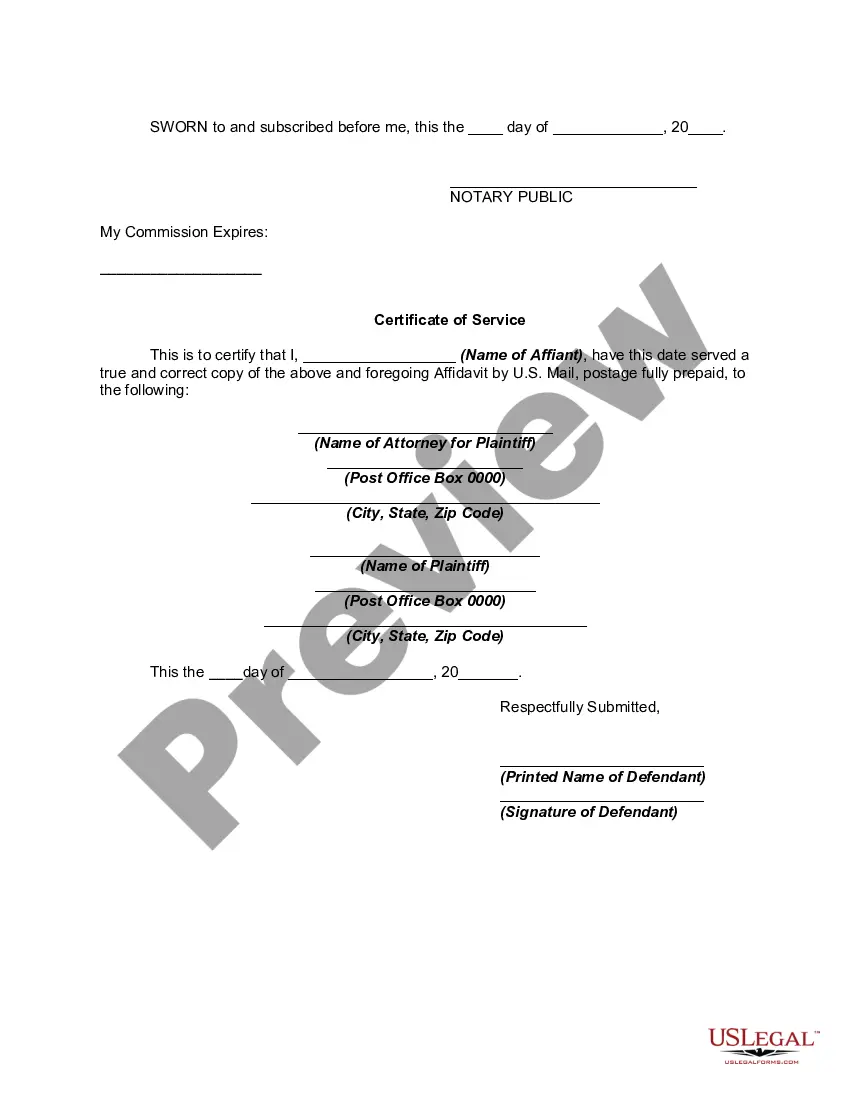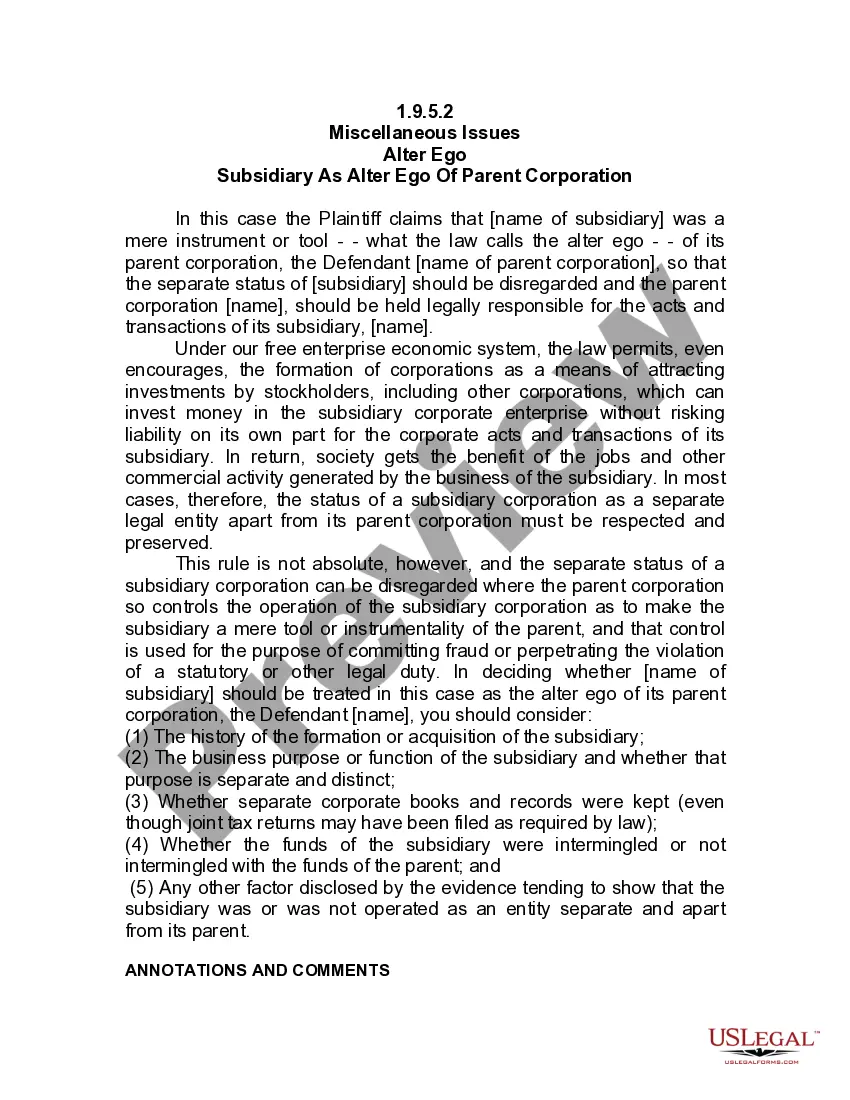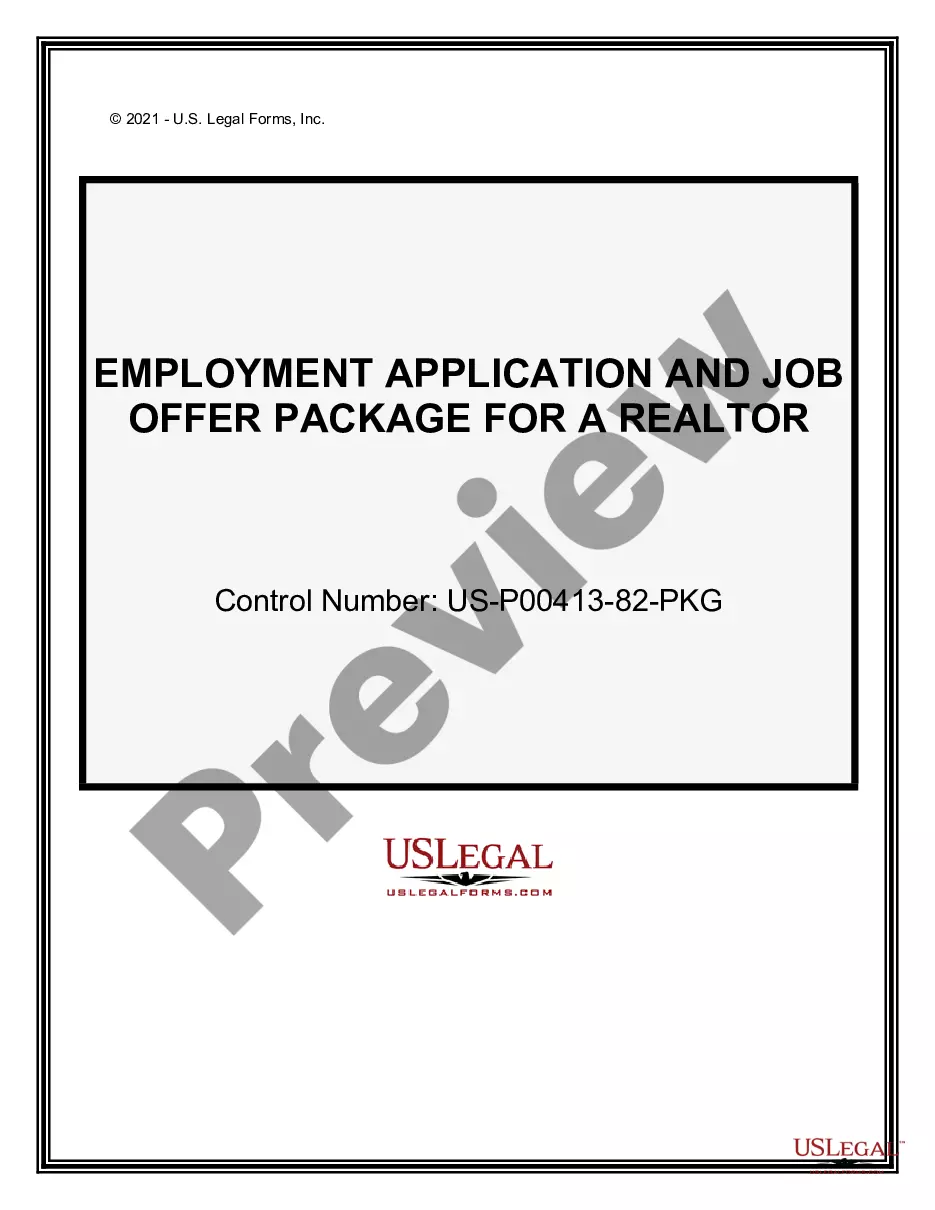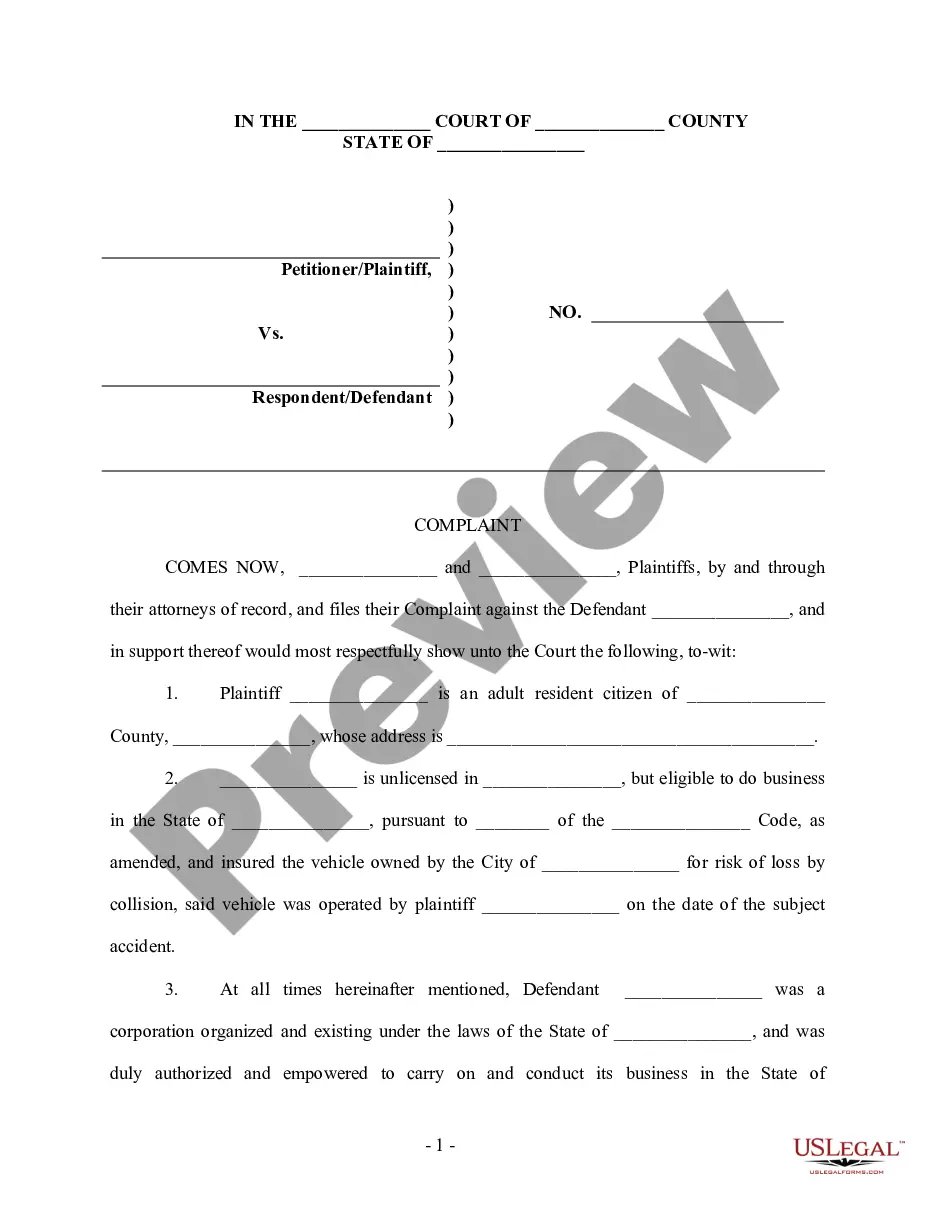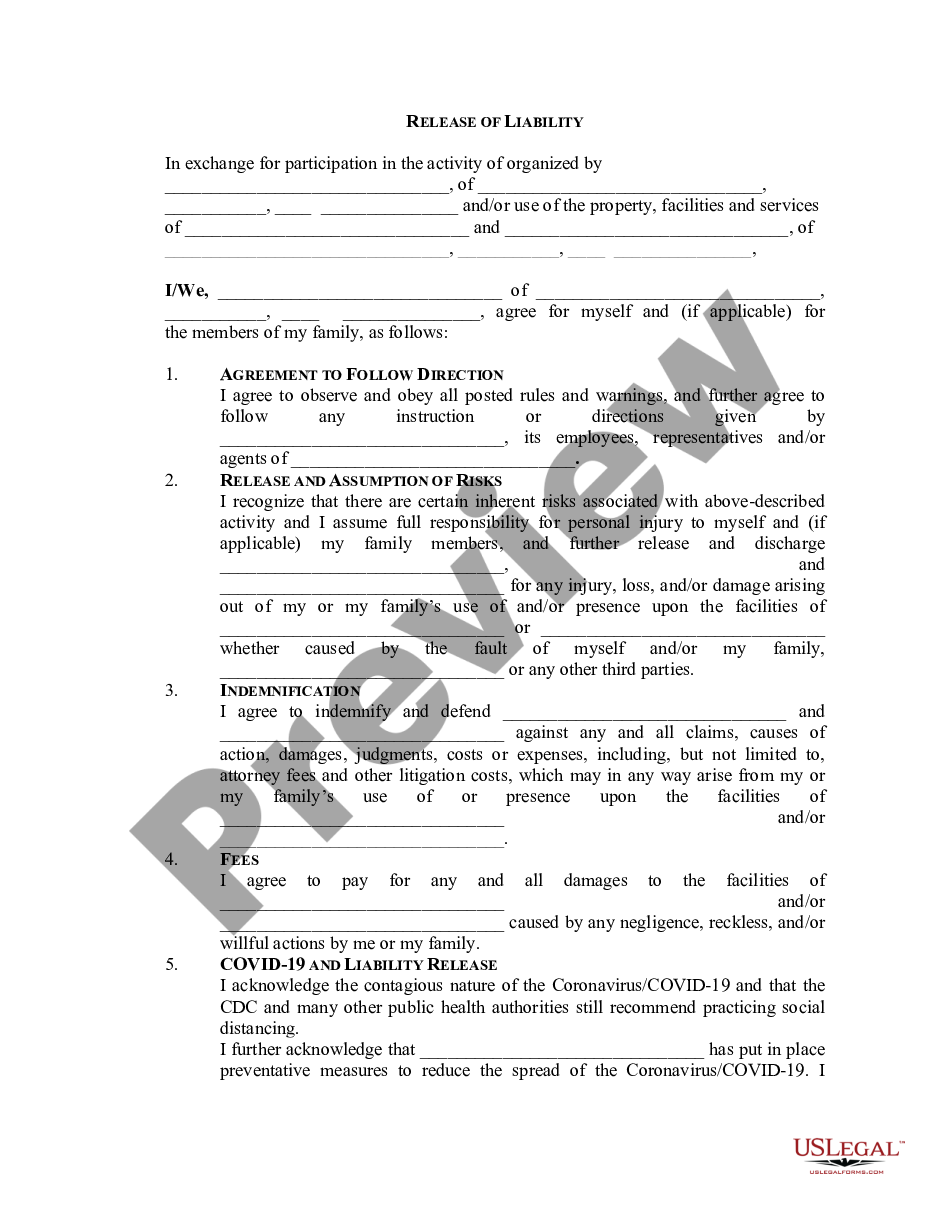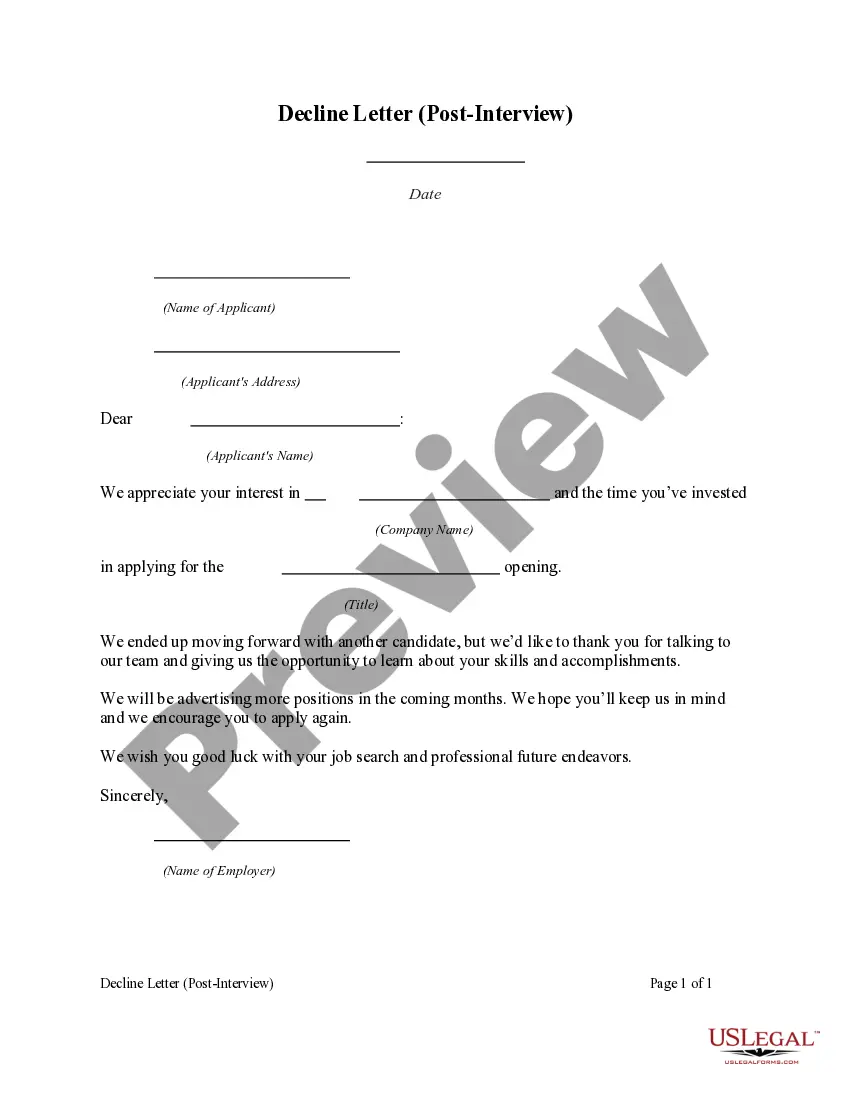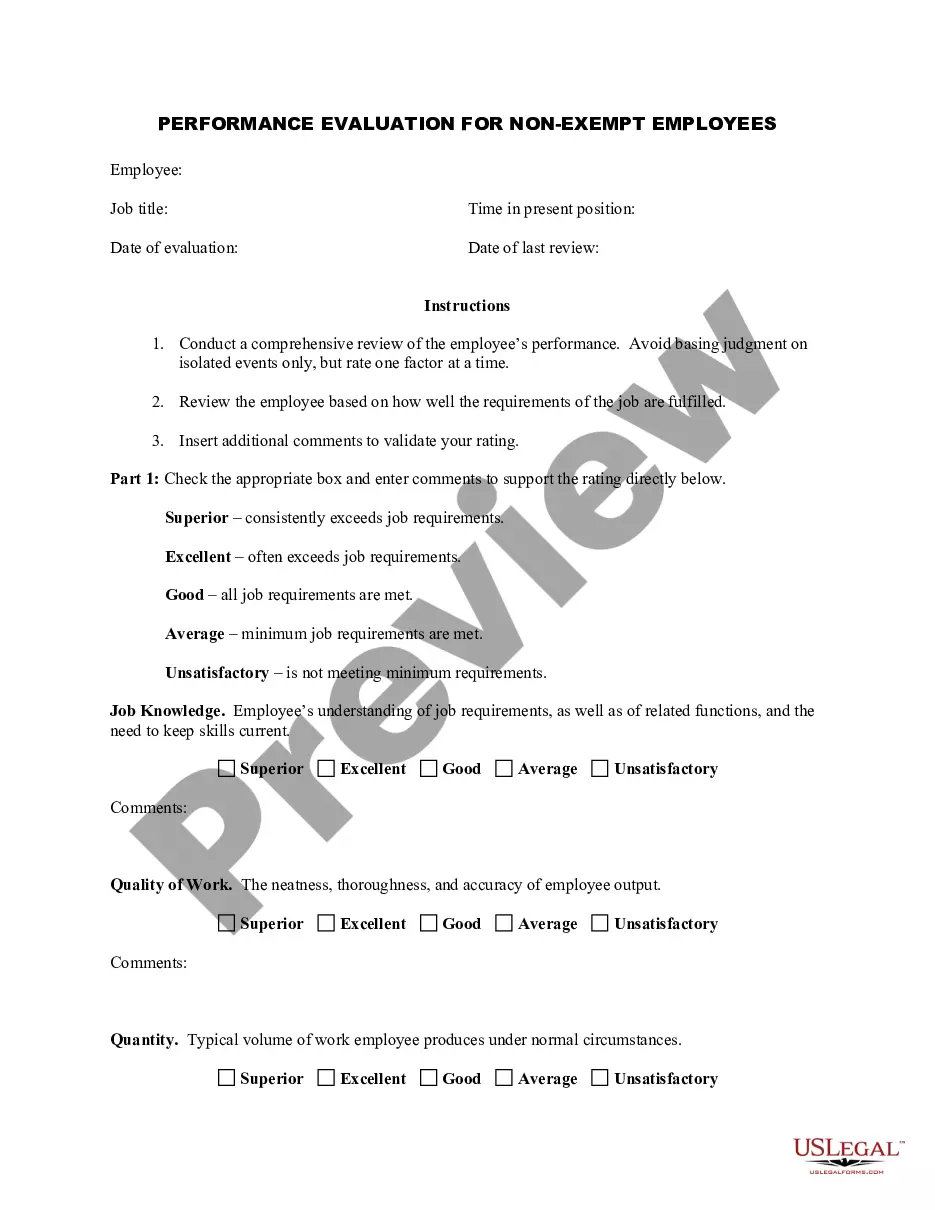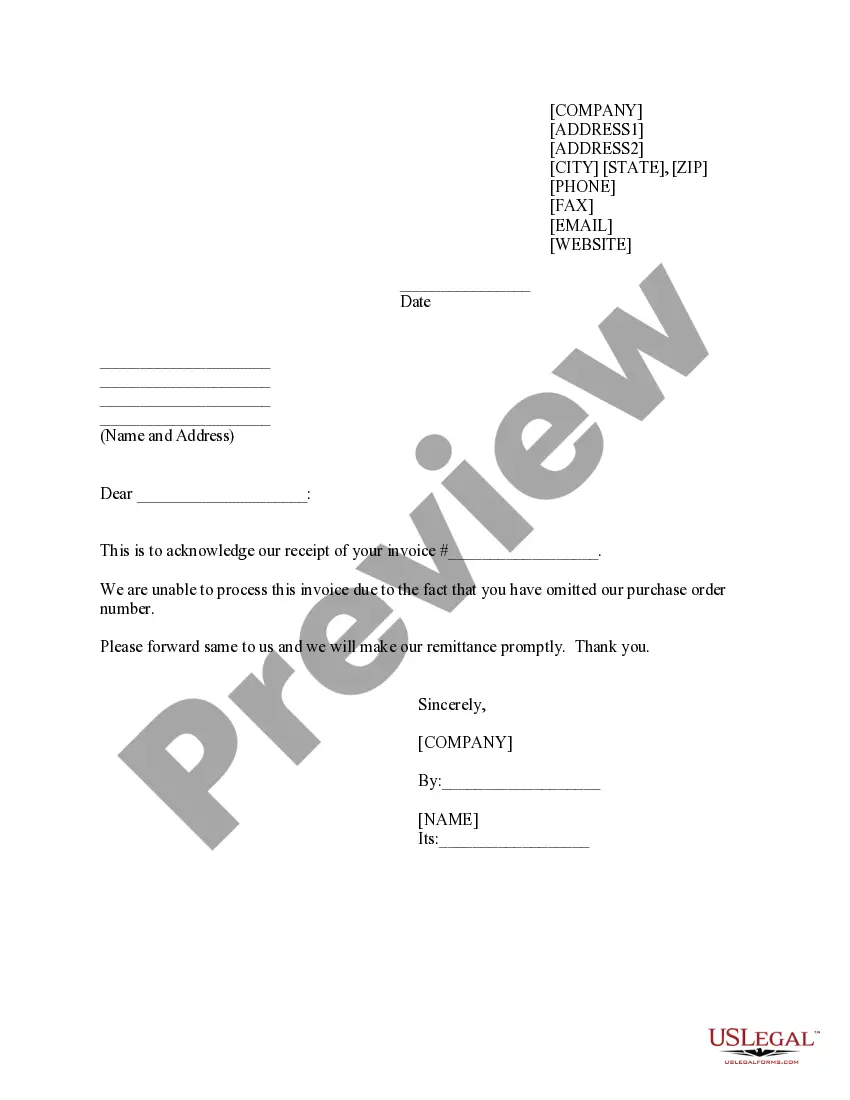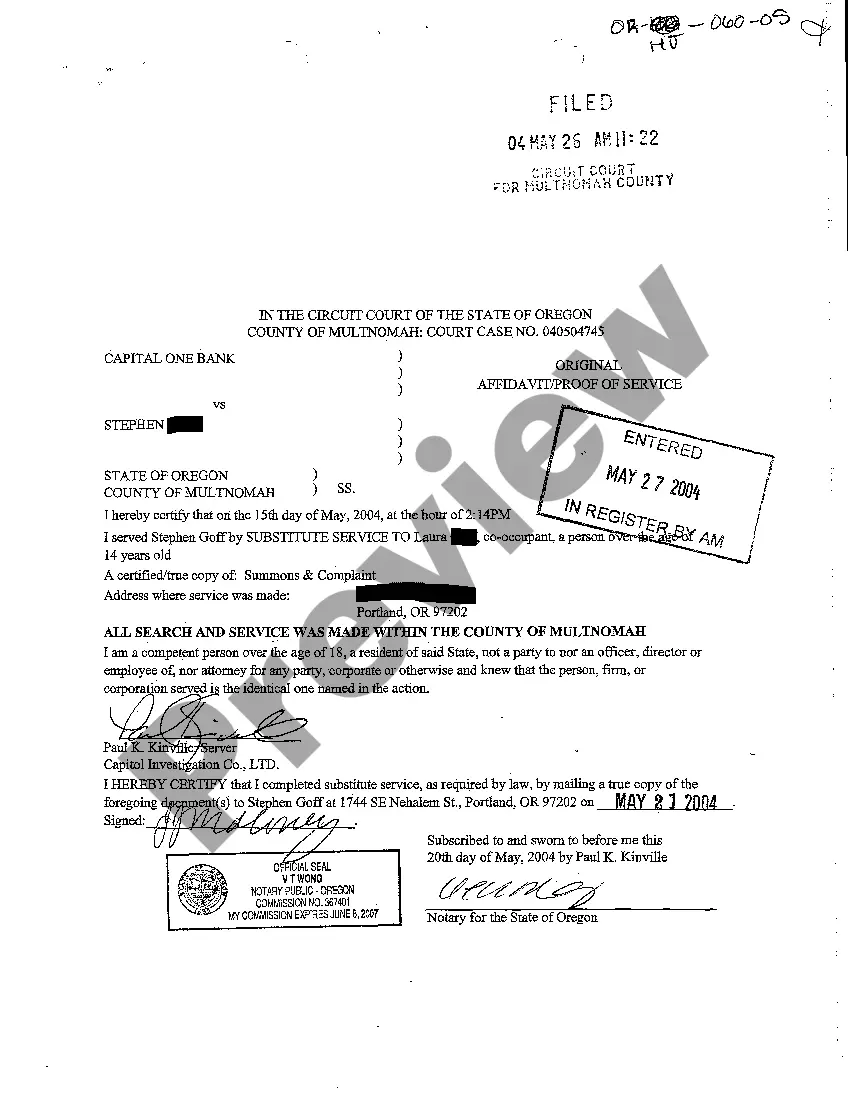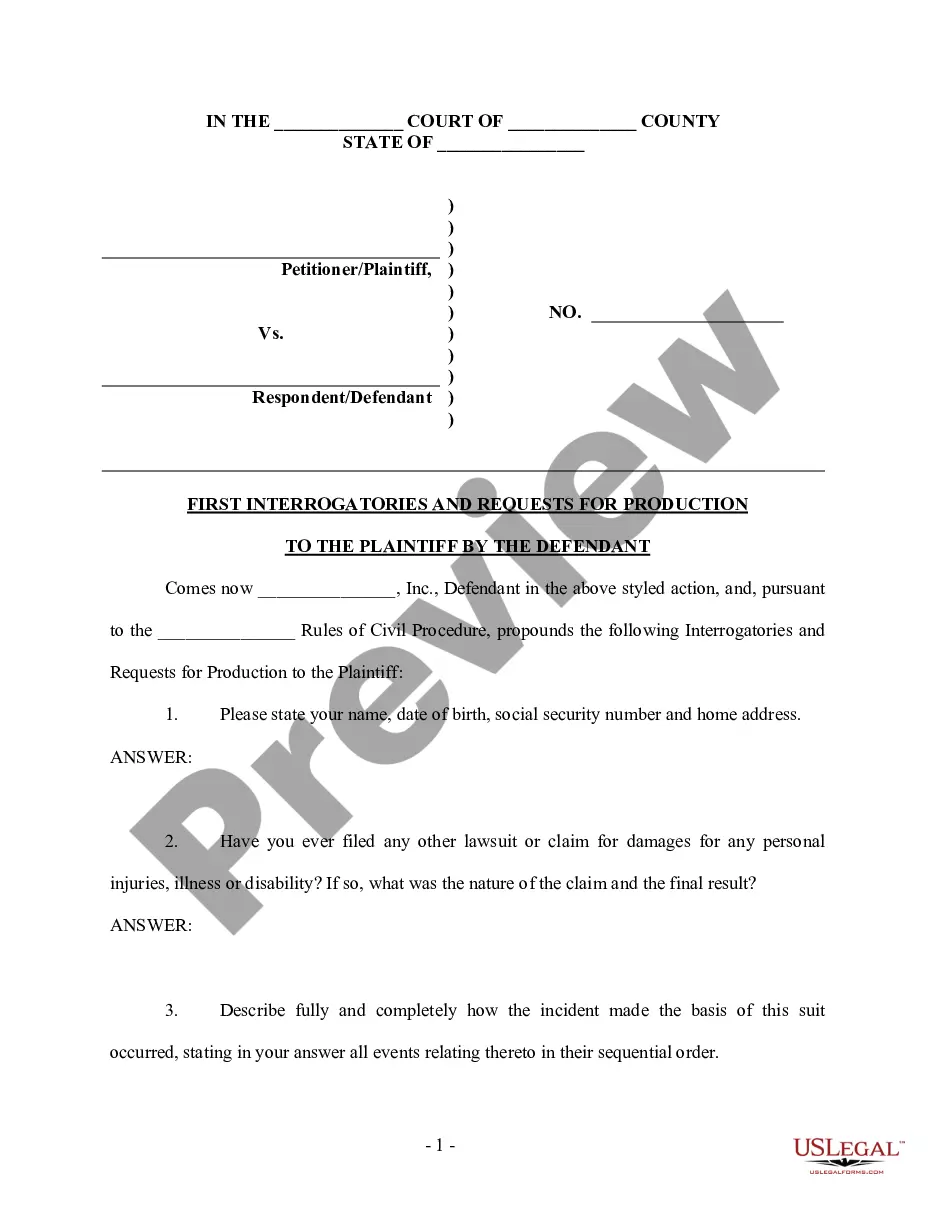Affidavit Amend Form For Tax Return In Alameda
Description
Form popularity
FAQ
Login on the CDTFA's secure website with your Username and Password. Select the account for which you want to submit an amended return for under the "Accounts" tab. Select the period for which you want to submit an amended return for under "Recent Periods" tab.
1. Download Form 1040-X from the IRS website. 2. Gather the necessary documents.
You can file amended Form 540 and 540NR returns electronically. California Franchise Tax Board doesn't support direct deposit of refund with Schedule X / Amended return.
If you want to make changes after the original tax return has been filed, you must file an amended tax return using a special form called the 1040-X, entering the corrected information and explaining why you are changing what was reported on your original return. You don't have to redo your entire return, either.
Login on the CDTFA's secure website with your Username and Password. Select the account for which you want to submit an amended return for under the "Accounts" tab. Select the period for which you want to submit an amended return for under "Recent Periods" tab.
Filing an amended return isn't particularly difficult, but there are a few things you should know about the process before getting started. It also helps to be familiar with some common occurrences that can trigger the need for an amended return.
Here's what you need to do: Resident or Non-resident? Use Form 540 (resident) or Form 540NR (non-resident) along with Schedule X to explain the changes. Prepare Online, Mail Later: Though eFile helps create your amended return, it can't submit it electronically.
Option 1: Sign into your eFile account, modify your Return and download/print your updated CA Form 540/540NR under My Account. Then, complete Schedule X (amended return explanation). Attach Schedule X to your updated Form 540/540NR, sign the amended return and mail it to one of the addresses listed below.
In addition, some Forms 1040, 1040-A, 1040-EZ, and 1041 cannot be e-filed if they have attached forms, schedules, or documents that IRS does not accept electronically.
Login on the CDTFA's secure website with your Username and Password. Select the account for which you want to submit an amended return for under the "Accounts" tab. Select the period for which you want to submit an amended return for under "Recent Periods" tab.