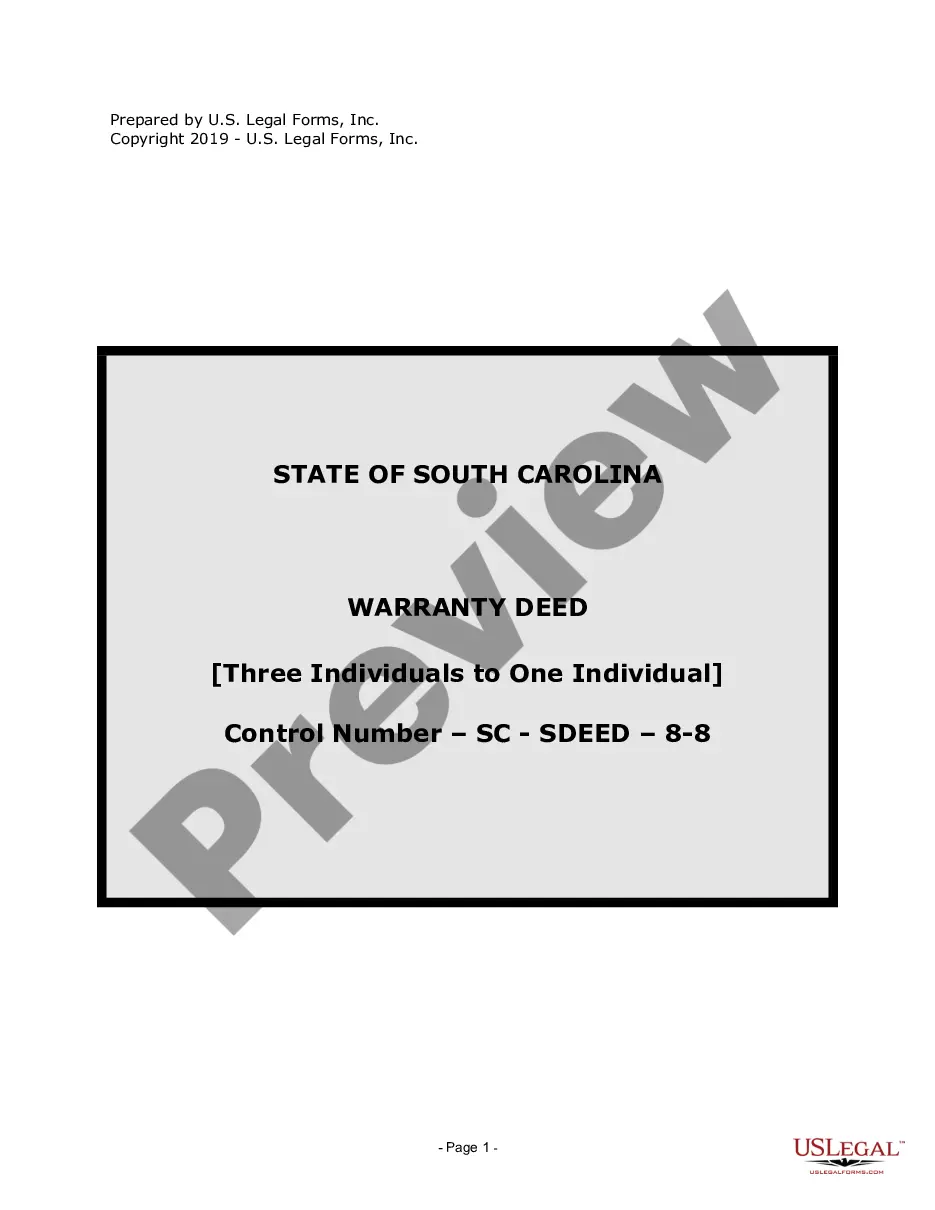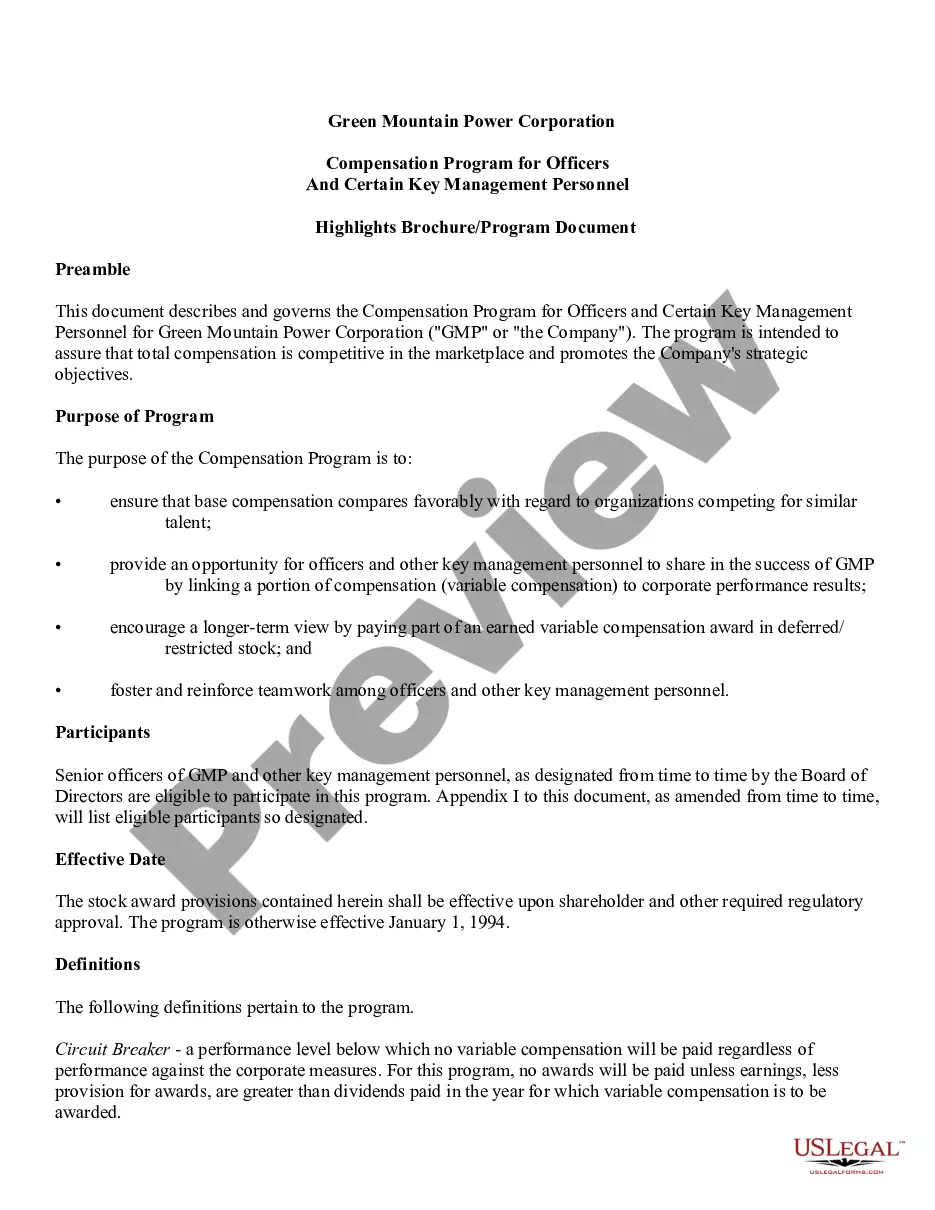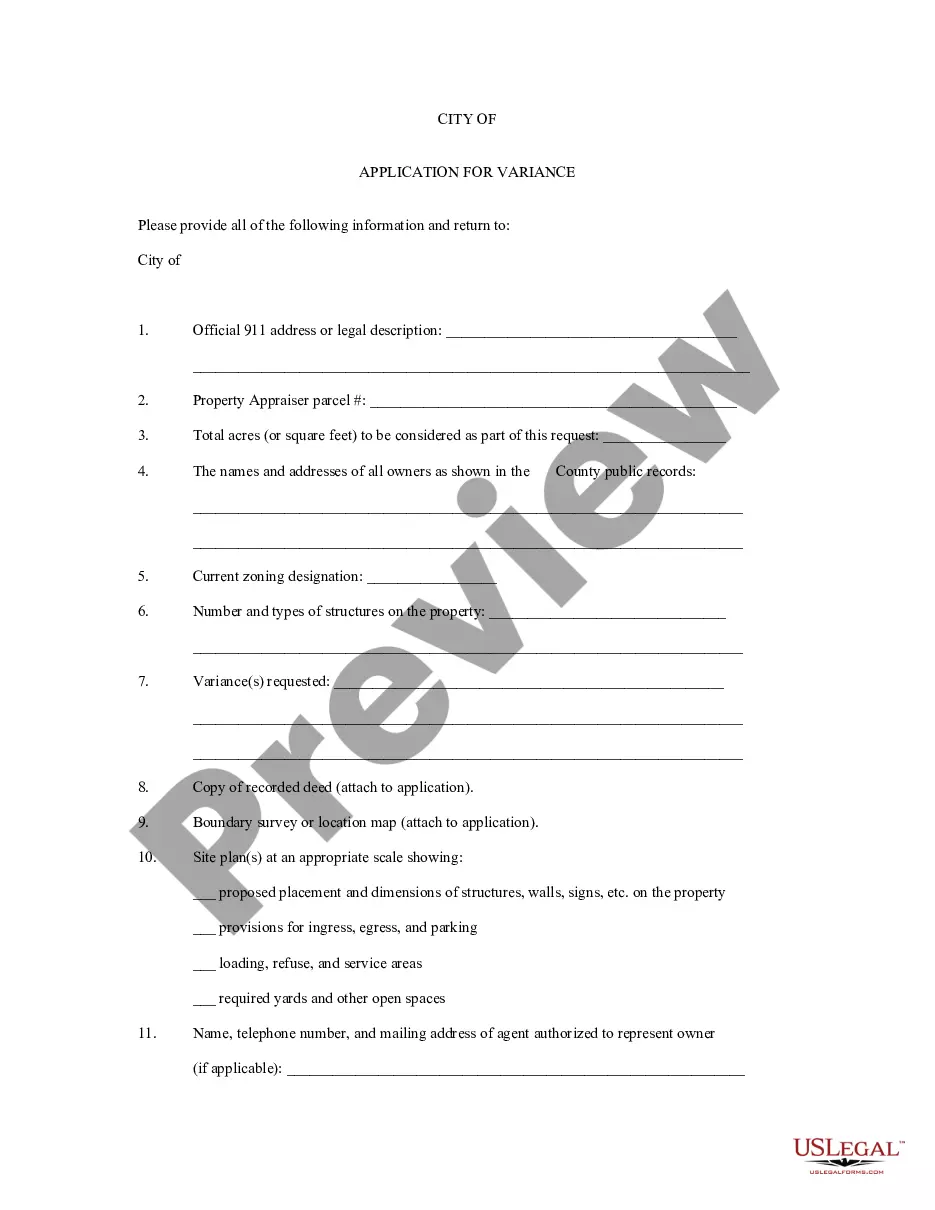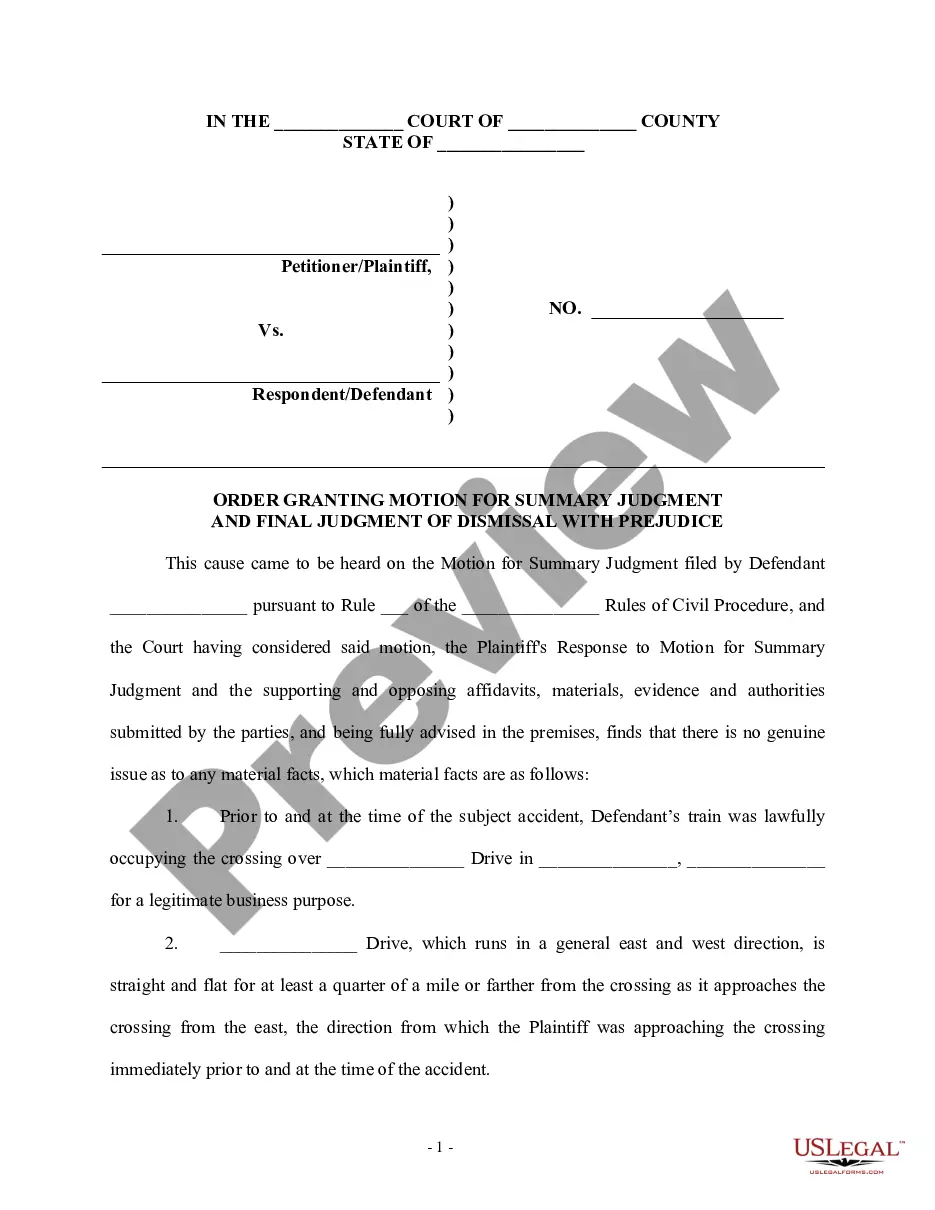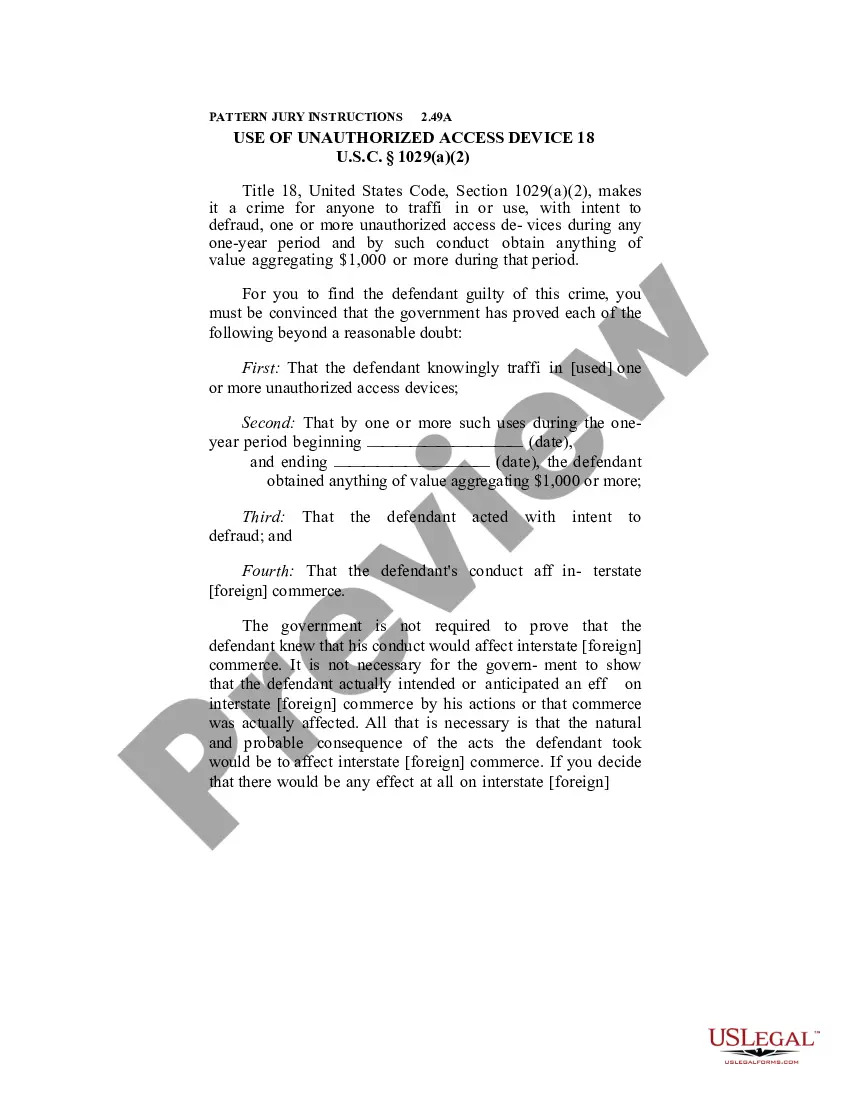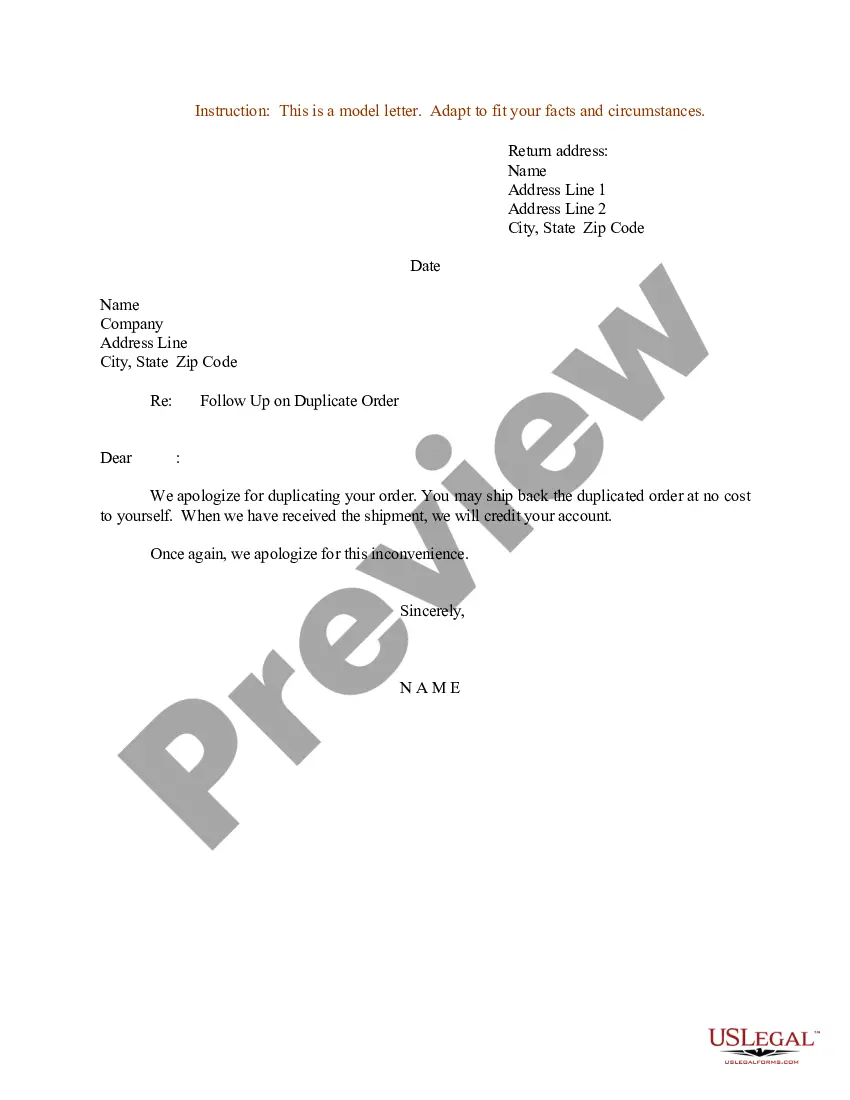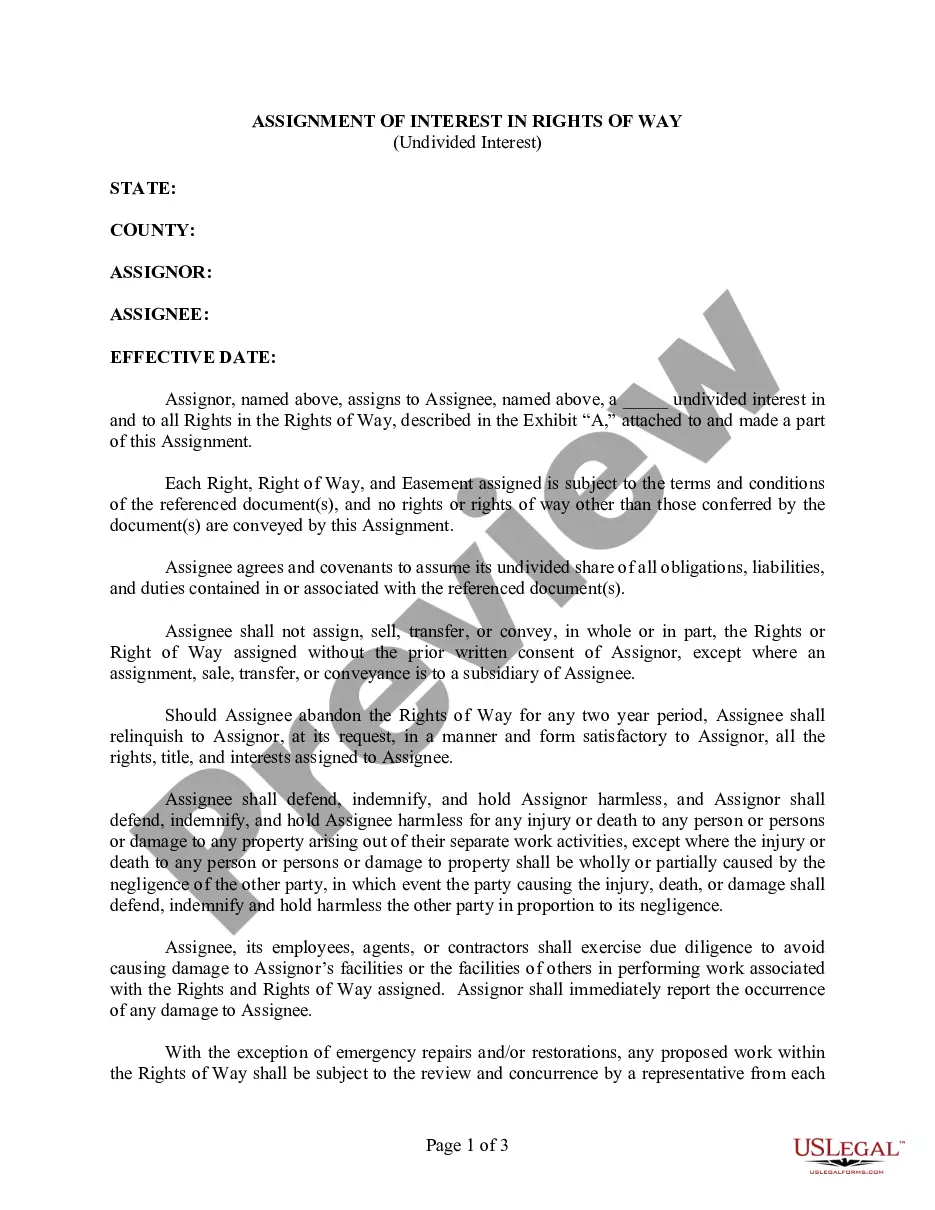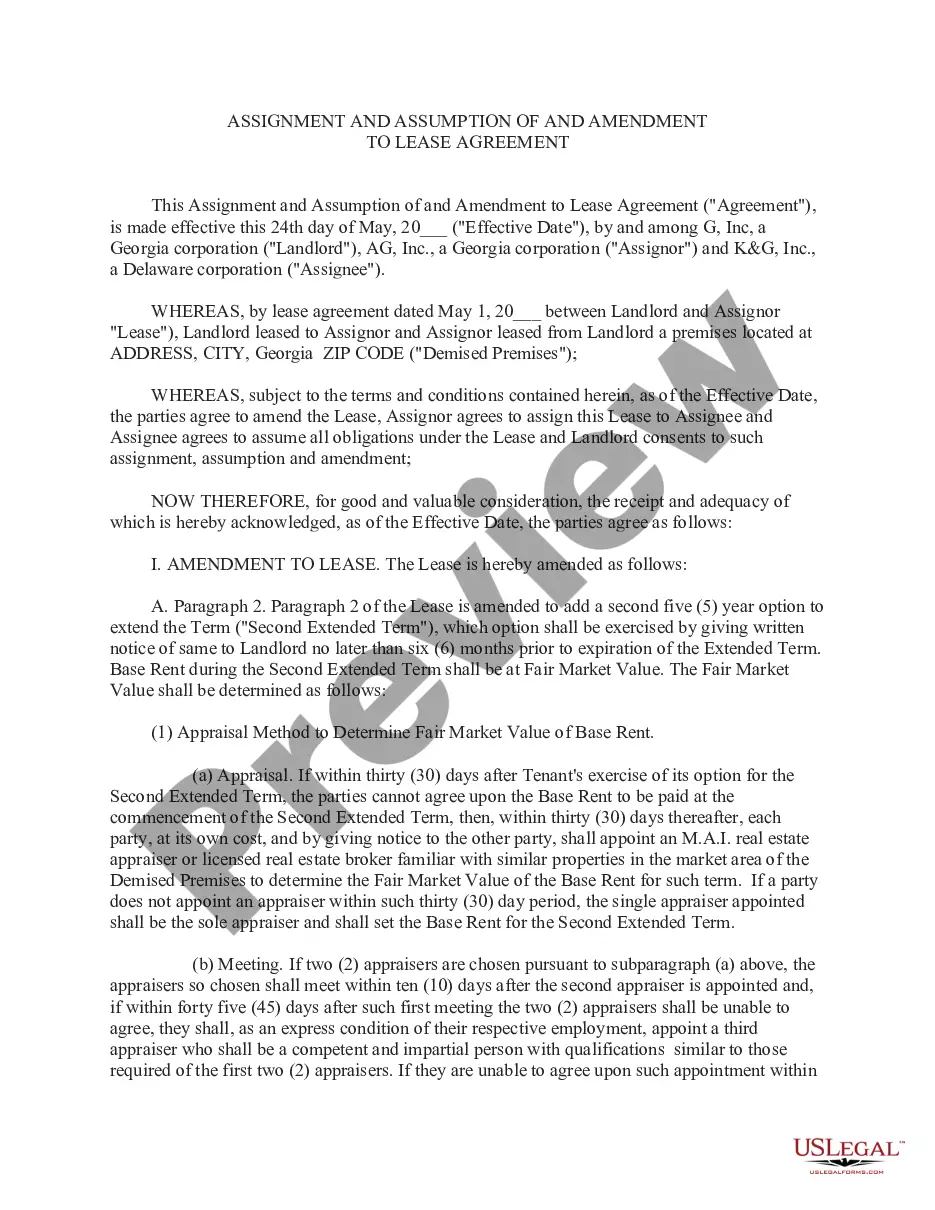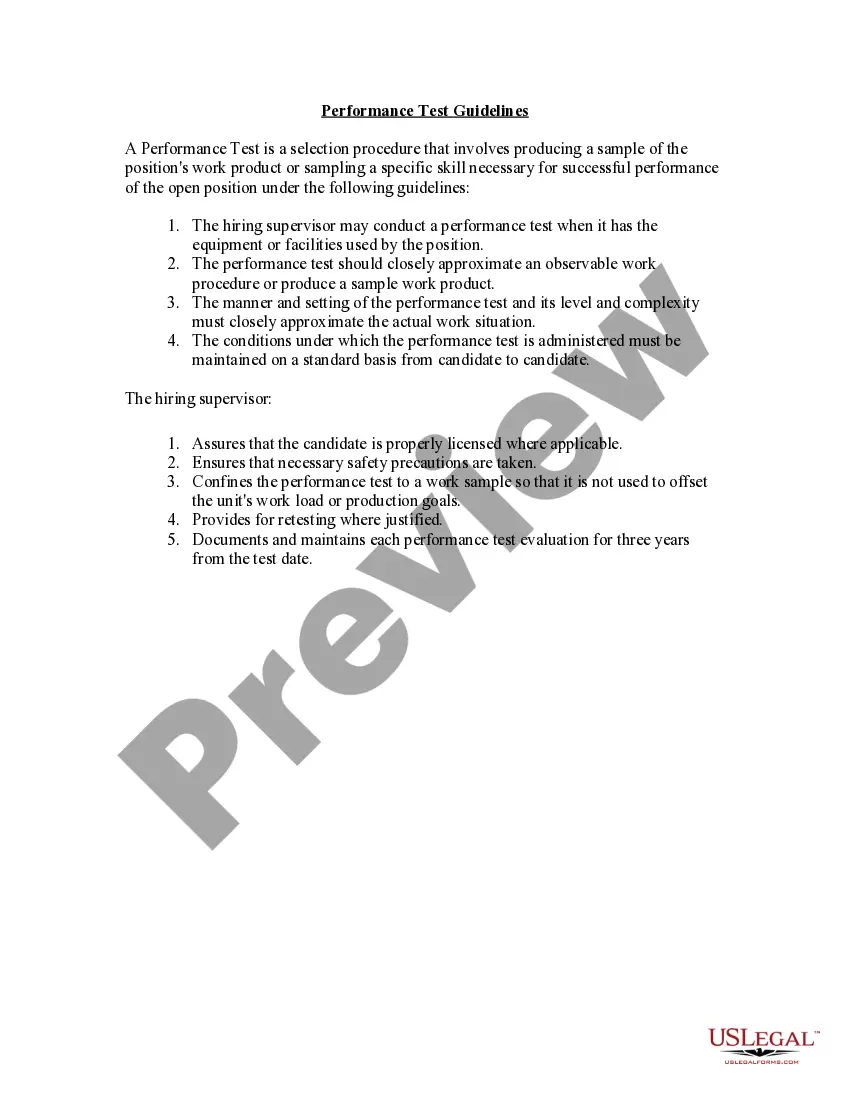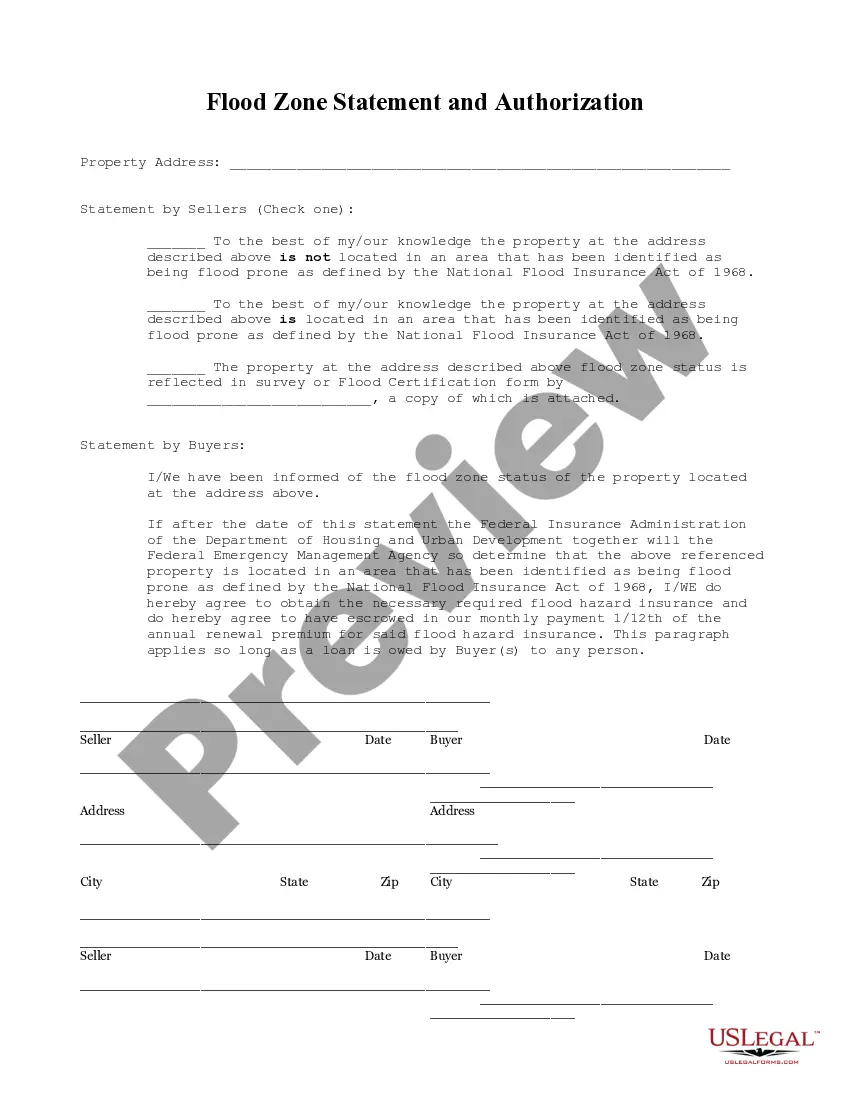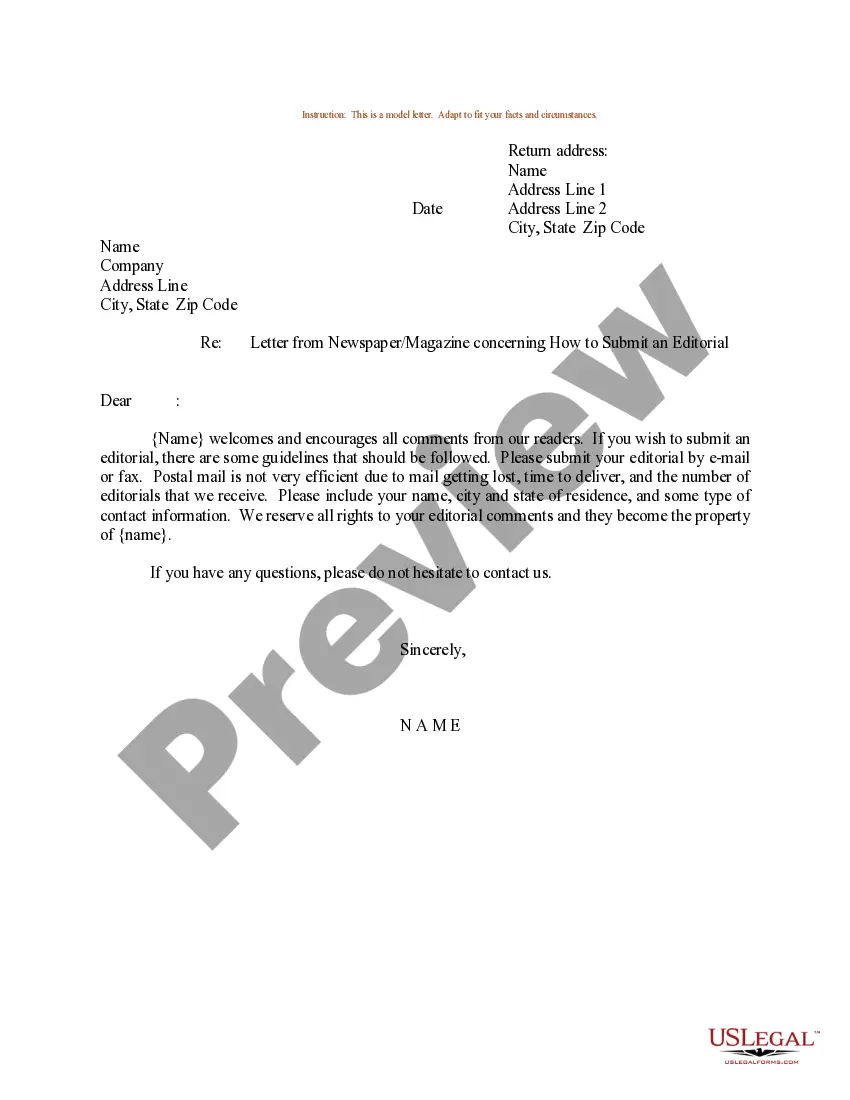Form Deed Document With Form Fields
Description
How to fill out Form Deed Document With Form Fields?
How to obtain professional legal documents compliant with your state's regulations and generate the Form Deed Document With Form Fields without hiring a lawyer.
Numerous services online offer templates to address various legal situations and formal requirements. However, locating the specific samples that meet both your use case and legal obligations can be time-consuming.
US Legal Forms is a trustworthy platform that assists you in finding formal documents created in accordance with the most recent state law updates, helping you save money on legal services.
If you do not yet have an account with US Legal Forms, follow the instructions below: Review the webpage you have opened to verify if the form meets your needs. To achieve this, utilize the form description and preview options if available. If necessary, search for another template in the header providing your state. When you find the suitable document, click the Buy Now button. Choose the most appropriate pricing plan, then Log In or register for an account. Decide on the payment method (by credit card or via PayPal). Adjust the file format for your Form Deed Document With Form Fields and click Download. The acquired documents will remain yours: you can always revisit them in the My documents tab of your profile. Sign up for our platform and create legal documents independently like a seasoned legal professional!
- US Legal Forms is not an ordinary online catalog.
- It is a compilation of over 85,000 validated templates for different business and life scenarios.
- All documents are categorized by field and state, facilitating a quicker and more efficient search.
- Moreover, it connects with strong tools for PDF editing and eSignature, enabling users with a Premium subscription to swiftly fill out their forms online.
- It requires minimal time and effort to obtain the necessary paperwork.
- If you already possess an account, Log In and confirm your subscription is active.
- Download the Form Deed Document With Form Fields by clicking the relevant button alongside the file name.
Form popularity
FAQ
The full meaning of 'deed' refers to a legal instrument executed to convey or affirm a property right. It signifies more than just a paper; it embodies the formal transfer of ownership. Understanding the nuances of deeds is essential for anyone involved in real estate transactions. Utilizing a comprehensive form deed document with form fields can streamline this process and ensure you have all the necessary legal protections in place.
An example of a deed is a quitclaim deed, which transfers any ownership interest one person may have in a property to another person. Quitclaim deeds are often used among family members or in divorce settlements. These documents do not guarantee the transferor's ownership rights, making them distinct from warranty deeds. To create an effective quitclaim deed, consider using a reliable form deed document with form fields available on platforms like USLegalForms.
The most common form of deed is the warranty deed, which guarantees that the seller holds clear title to the property and can transfer ownership. It offers numerous protections to the buyer, assuring them against future claims. Using a structured form deed document with form fields helps ensure that all necessary information is included. USLegalForms provides templates that simplify this process and ensure compliance with local laws.
Deeds are legal documents that convey ownership or transfer rights to property, often related to real estate. They serve as formal evidence of a transaction and specify the involved parties and terms. Creating a proper form deed document with form fields ensures clarity and prevents disputes concerning property ownership. Knowing the legal implications of deeds can protect you, so consider using a reliable platform like USLegalForms to draft your documents.
Good deeds can take many forms, such as helping a neighbor with groceries, volunteering at a local shelter, donating clothes to those in need, and tutoring a student. Engaging in community clean-up efforts, mentoring someone in your field, and supporting local businesses also qualify as good deeds. Additionally, offering emotional support to a friend or adopting a pet can create positive change. These actions contribute to personal fulfillment and strengthen community bonds.
To add form fields in Word, first click on the 'Developer' tab in your toolbar. From there, you can choose different types of fields such as text boxes, dropdown menus, or checkboxes to fit your document's purpose. This method allows you to create a user-friendly form deed document with form fields, making it easier for recipients to provide necessary information.
Creating a fillable form in Word involves a few essential steps. Start by designing your form layout, then insert various form fields from the 'Developer' tab. Make sure to set properties for each field to define a custom user experience. Utilizing fillable forms in your form deed document with form fields makes data entry quick and effective.
To add a property field to a document, navigate to the 'Insert' tab and look for 'Quick Parts' or 'Field' option. Here, you can select the property fields that align with your data requirements. Including property fields in your form deed document with form fields allows you to capture critical information efficiently and keep your documentation organized.
To add custom fields in Word, first ensure you have the 'Developer' tab visible on your ribbon. You can then use the controls available to create text boxes, checkboxes, or combo boxes that suit your needs. Custom fields provide flexibility when designing your form deed document with form fields, making it easier to gather specific information effortlessly.
Adding a form field in Word is a straightforward process. Begin by enabling the 'Developer' tab in your toolbar if you don't see it. Then, select the type of field you wish to insert and click on it to add it to your document. By utilizing form fields in your form deed document, you can create a more interactive and functional experience for users.