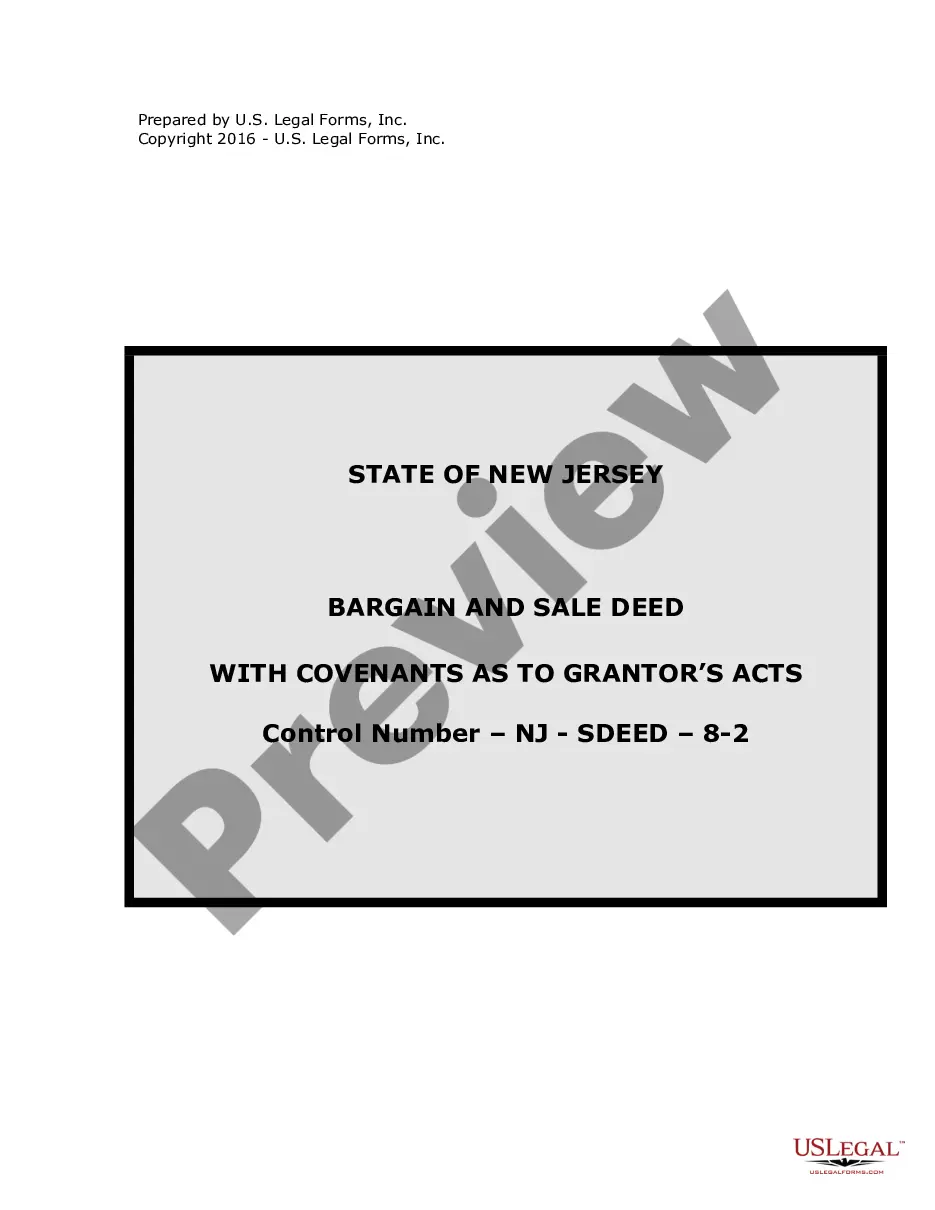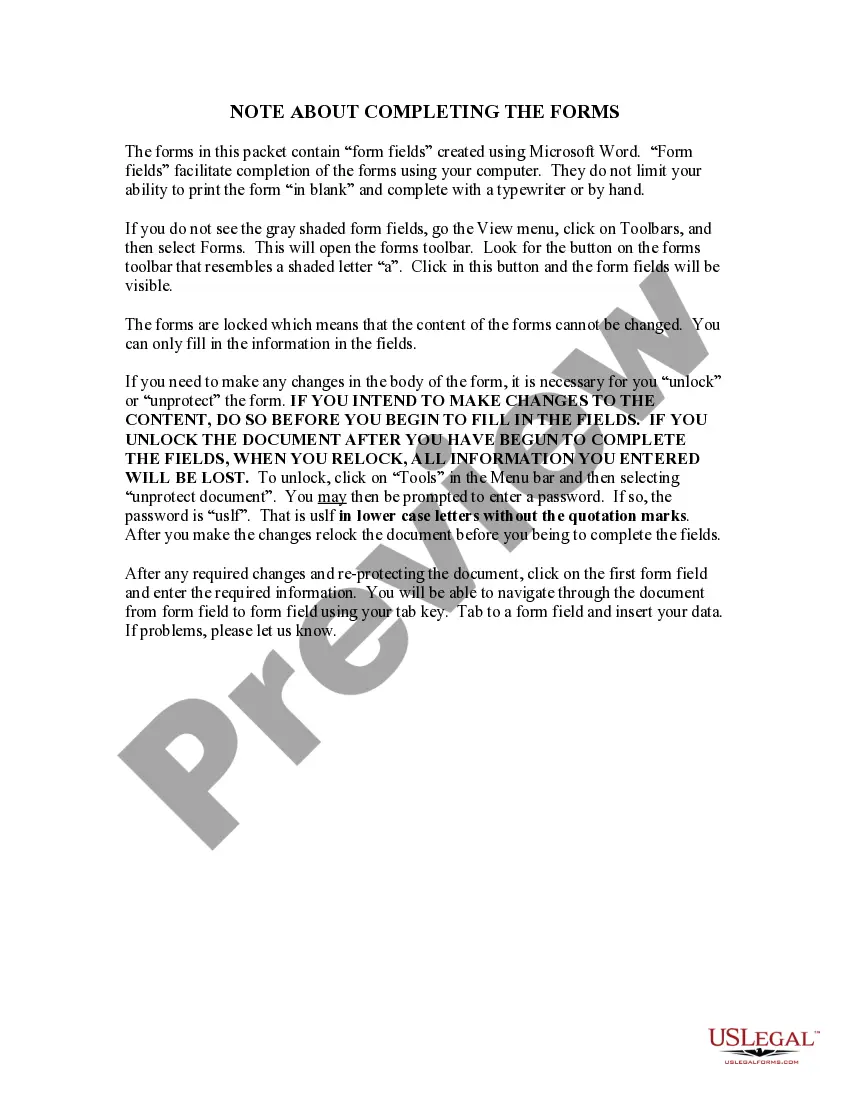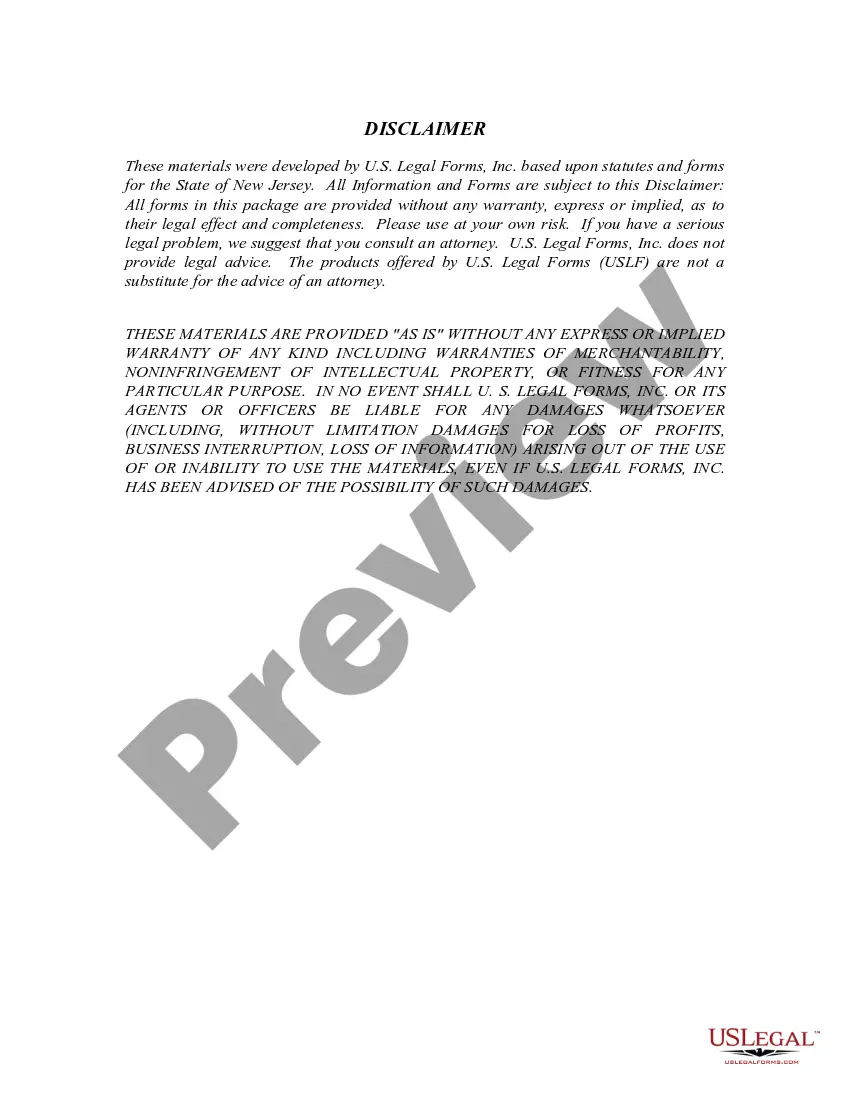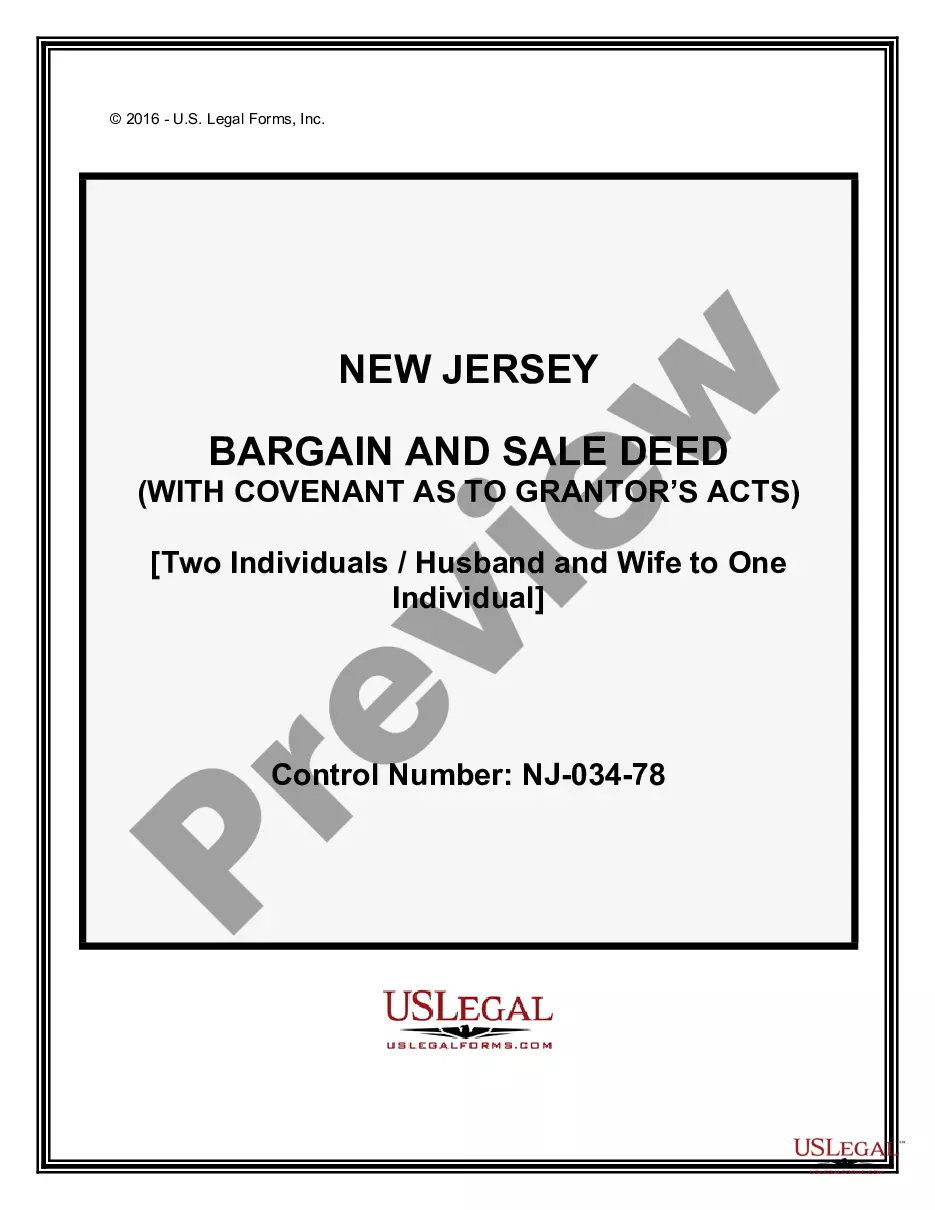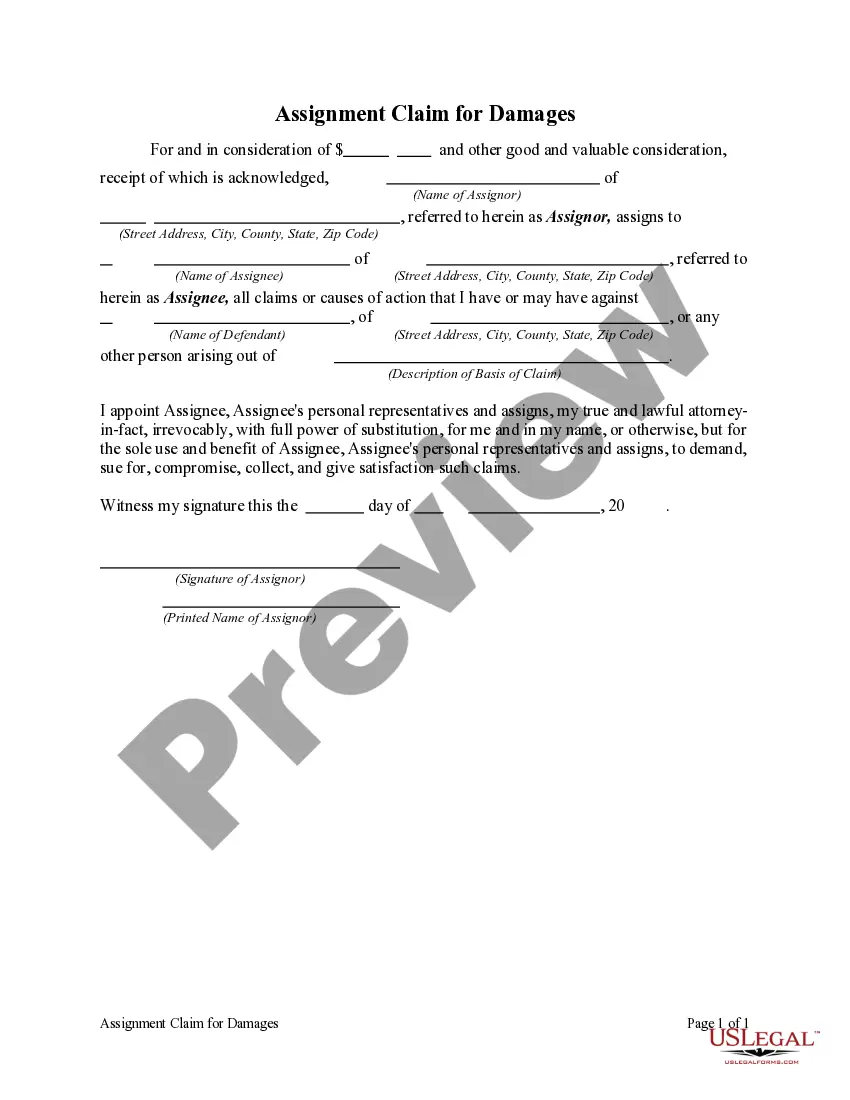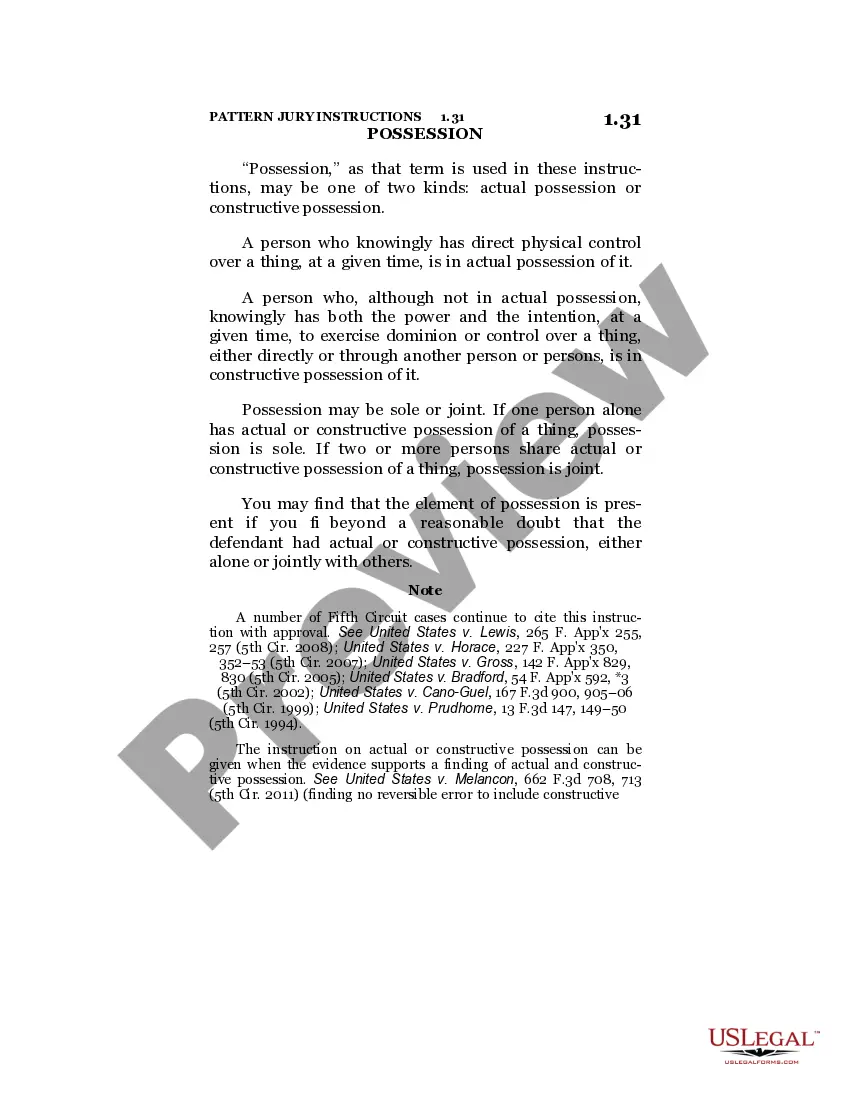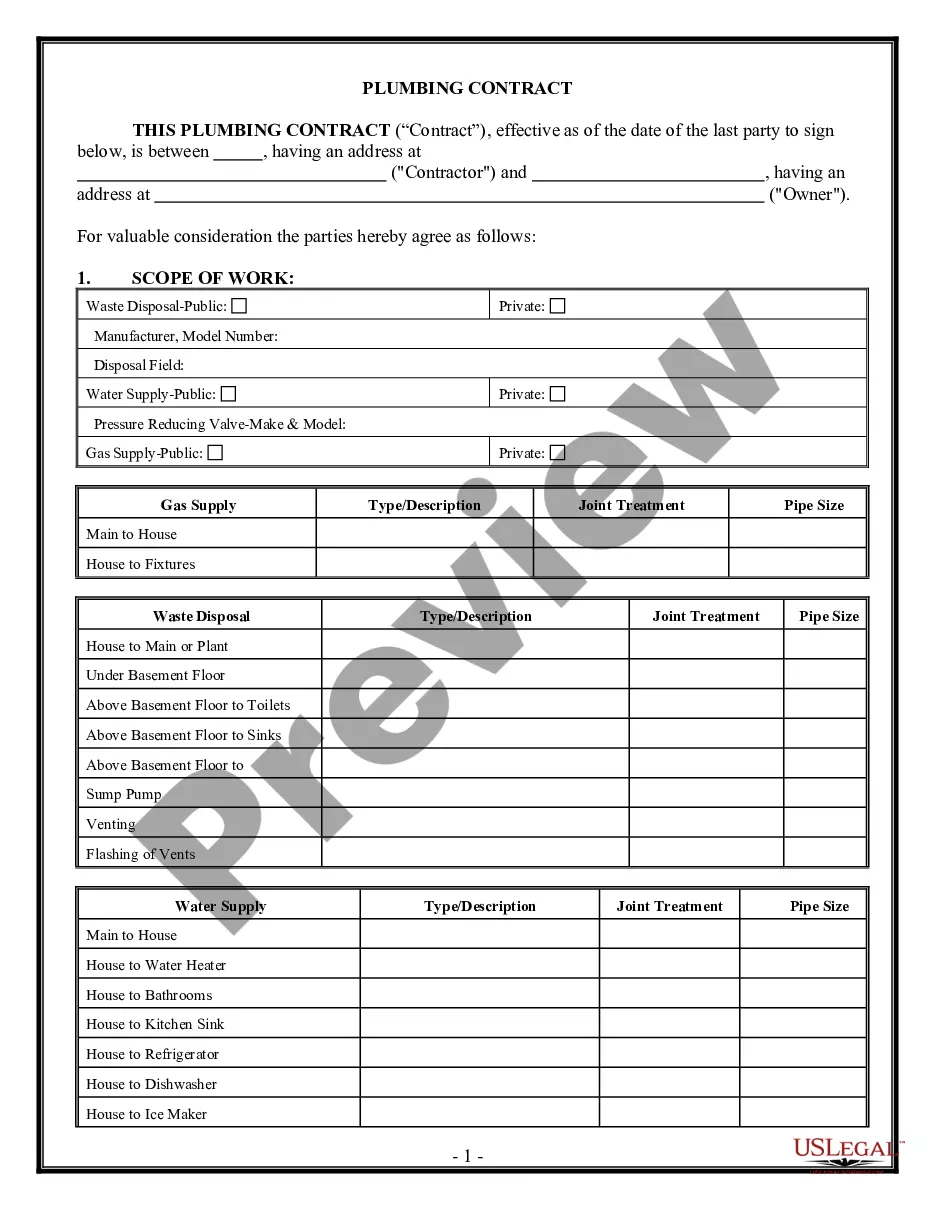Bargain Form Purchase For House
Description
How to fill out New Jersey Bargain And Sale Deed - With Covenants As To Grantor's Acts?
Locating a reliable source to obtain the most up-to-date and pertinent legal templates constitutes a significant portion of the challenges associated with navigating bureaucracy.
Selecting the appropriate legal documents requires accuracy and meticulousness, which is why it is essential to obtain samples of Bargain Form Purchase For House exclusively from credible sources, such as US Legal Forms. An incorrect template could lead to wasted time and further delay your current situation.
Once you have the form on your device, you can modify it using the editor or print it out and fill it in by hand. Eliminate the hassle that comes with your legal documentation. Explore the extensive US Legal Forms library to discover legal templates, verify their relevance to your situation, and download them instantly.
- Utilize the catalog browsing or search feature to find your sample.
- Examine the form’s details to confirm that it aligns with the specifications of your state and area.
- Review the form preview, if available, to ensure the template is what you need.
- Return to the search if the Bargain Form Purchase For House does not satisfy your needs to find the appropriate document.
- When you are confident about the form’s applicability, download it.
- If you are an authorized user, click Log in to verify your identity and access your chosen templates in My documents.
- If you do not have an account yet, click Buy now to acquire the form.
- Select the pricing option that best fits your requirements.
- Continue to the registration to finalize your purchase.
- Complete your payment by selecting a payment method (credit card or PayPal).
- Choose the file format for downloading Bargain Form Purchase For House.
Form popularity
FAQ
The form between a buyer and seller is a legal document that outlines the details of a transaction. This typically includes the terms of sale, property description, and signatures. A bargain form purchase for house is a common choice, as it captures all necessary information clearly and concisely. You can find a reliable template on the US Legal Forms platform, which ensures accuracy and compliance with local laws.
The 20 30 3 rule is a guideline that suggests you should aim to spend no more than 20% of your income on housing, limit your total debt to 30% of your income, and keep your property costs within three times your annual income. This formula helps maintain financial stability while purchasing a house. Make sure to factor in these metrics when considering a bargain form purchase for house, as it helps you stay within budget.
The amount you can negotiate while buying a house varies based on the housing market conditions and the seller's circumstances. In a buyer's market, you might negotiate more aggressively, while a seller's market could limit your options. Utilizing the bargain form purchase for house can provide valuable negotiation tactics tailored to your situation. Assess your budget and the property's condition before making any offer.
The best approach to negotiating an offer on a house is to do thorough research on the property and local market trends. Ensure that you understand the fair market value and have a solid rationale for your offer. Leveraging the bargain form purchase for house can help streamline your negotiation process, providing you with crucial insights. It is also vital to communicate openly with the seller's agent about your intentions.
Why use Todoist? Todoist is a to-do list checklist maker app that can be used by individuals and business teams alike for managing and simplifying tasks. With Todoist, people can see their tasks and checklists with their calendars to better organize them.
A digital checklist is an online tool that helps you organize and keep track of tasks that need to be completed. It is similar to a traditional checklist but can be accessed anywhere with an internet connection.
How to make a checklist in Canva - YouTube YouTube Start of suggested clip End of suggested clip Here now the focus of this particular canva tutorial is to show you how to create a simple checklistMoreHere now the focus of this particular canva tutorial is to show you how to create a simple checklist. With the one of the newer. Features on canva under elements you will find the table section scroll
How to make a digital checklist Go to the Jotform checklist maker page. Log in or create a new account. Click the Go to My Forms button. Select Use Template. Search for ?checklist.? Select the template. Once the form template loads, review each field. Click the text box and edit.
How to Create a Checklist in PDF - YouTube YouTube Start of suggested clip End of suggested clip Off. Now head on over to view mode and proceed to click into your checkboxes to make sure thatMoreOff. Now head on over to view mode and proceed to click into your checkboxes to make sure that everything is working appropriately. If you want to add future checkboxes to this document.
How to create your checklist Step 1:Do a ?brain dump? ... Step 2:Organize and prioritize tasks. ... Step 3:Put them on your to-do list. ... Step 4:Check off each item as you complete it. ... Step 5:Continue adding items as they come up.